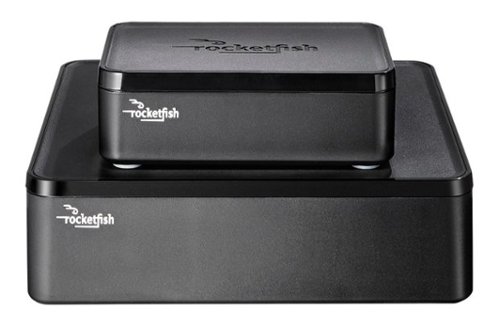Dale's stats
- Review count9
- Helpfulness votes47
- First reviewOctober 19, 2016
- Last reviewMarch 13, 2024
- Featured reviews0
- Average rating5
Reviews comments
- Review comment count0
- Helpfulness votes0
- First review commentNone
- Last review commentNone
- Featured review comments0
Questions
- Question count0
- Helpfulness votes0
- First questionNone
- Last questionNone
- Featured questions0
Answers
- Answer count0
- Helpfulness votes0
- First answerNone
- Last answerNone
- Featured answers0
- Best answers0
Dale's Reviews
Experience the height of gaming innovation with the ROG Zephyrus G16. Featuring an all-new premium aluminum chassis with customizable lighting, this laptop merges style and durability. Its ultra-slim 0.59” profile and lightweight 4.08lbs 16” chassis redefines portability, but does not compromise on performance. Powered by Windows 11, an Intel Core Ultra 9 185H processor, and an NVIDIA GeForce RTX 4070 laptop GPU, the Zephyrus G16 seamlessly aligns with your lifestyle, meeting all your gaming and creative demands. ROG Intelligent Cooling features liquid metal for reduced CPU temperatures and upgraded Arc Flow Fans for improved airflow to sustain peak performance on the Zephyrus G16 no matter the task. Immerse yourself in the OLED Nebula Display and enjoy rapid 0.2ms response times, vivid 2.5K resolution, and a smooth 240Hz refresh rate.
Posted by: Dale
Laptop Specifications:
ASUS ROG Zephyrus G16 (2024)
CPU: Intel Core Ultra 9
GPU: RTX 4070
RAM: 16GB LPDDR5X
Screen: 16”, 2560x1600, 240Hz
Storage: 512GB SSD
Build quality
The build quality is excellent with premium materials and feel. There is very little deck flex when pushing hard on the keyboard area. The hinge is top notch, feels robust, and stays at the angle I place it. There are no compromises on build quality.
Keyboard
The keyboard is excellent to type on. Key presses register at any location on the key (middle, side, corners). The keys are spaced well and do not feel cramped. The keyboard layout is good with a proper sized space bar and dedicated arrow keys. A dedicated number pad is not included but that contributes to the good spacing of the keys. Adding one would cramp the keyboard layout. The keys are backlit with a consistent amount of light across all keys. The backlight color is changeable and various lighting effects are available (including off or just a static color). Gaming with the keyboard is great with no issues. Never had a missed keystroke and since the keyboard is not cramped I also never hit the wrong key. Add in your favorite gaming mouse and you have an excellent gaming setup.
Trackpad
The trackpad is large and responsive. This is one of the best trackpads I’ve used on a laptop. Finger tracking is spot on. No issues with cursor drift while clicking down on the trackpad. The trackpad also supports tapping and is multi touch capable.
Screen
The 16 inch OLED screen is fantastic with excellent off axis viewing angles. It is 2560x1600 resolution with a 240Hz refresh rate. The screen is well suited for gaming but is also perfect for day to day tasks. The bezels around the screen are thin. The built in webcam is integrated into the top center bezel. Gaming on this screen is great and the high refresh rate keeps things smooth and responsive. Really enjoying the deep blacks and vibrant colors.
Performance and Gaming
This model includes the Intel Core Ultra 9 185H with 16 total cores (6 performance, 8 efficient and 2 low power). The dedicated GPU is the RTX 4070 with 8GB of VRAM. Gaming performance is as expected with this combination: very good. I tried various game types (FPS, platformers, etc) and everything ran smoothly with no graphical glitches and no frame skipping/pausing. Doom Eternal at native resolution, no DLSS, and Nightmare settings was yielding 160fps to 200fps depending on the game area. Ori and the Will of Wisps at native resolution and highest quality hitting 200fps. And Ori really shows off the screen's eye popping colors. CyberPunk 2077 at native resolution, no DLSS, no RT, and High settings hitting between 40 and 60FPS. Enabling DLSS and adjusting graphical settings hitting over 100fps. The laptop does get warm after long gaming sessions and the fans will kick in to help keep things cool. The fans can get a bit loud but I wear headphones so it is a non-issue for me.
Connectivity
On the left is the power plug, full size HDMI 2.1 port, Thunderbolt 4 Type-C, USB 3.2 Gen 2 Type A, and an audio jack. On the right is USB 3.2 Gen 2 Type-C, USB 3.2 Gen 2 Type A, and an SD Card Reader. Support for Bluetooth and WiFi 6E is built in. WiFi has been seamless with good range and no dropped connections.
Overall
Easily one of the best Gaming laptops I’ve used which of course makes it a great laptop for any task.
I would recommend this to a friend!
Osmo Pocket 3 features a powerful 1-inch CMOS sensor that puts detail-rich imaging right in the palm of your hand. With a 2-inch rotatable touchscreen and full-pixel fast focusing, go horizontal or vertical for more precise awareness and control. 4K/120fps, three-axis mechanical stabilization, and a host of intelligent features make Pocket 3 ready for any moving moment.
Customer Rating

5
Excellent Improvement Over Previous Pocket Models
on November 28, 2023
Posted by: Dale
I had the original Osmo Pocket and the Pocket 2. The gimbal stabilization and small form factor were excellent features. However, the small screen on those models was a problem for me. It was hard to judge exposure and composition. I occasionally ended up with video that was tilted down instead of straight ahead when I shot while walking. I didn’t discover this until reviewing the footage on my PC. And occasionally I did not discover that footage was over-exposed until reviewing the footage on my PC. I also found that navigating the menus was a little difficult on the small screen.
For those reasons, I always wished for a Pocket with a larger screen without sacrificing too much on the small form factor.
The Pocket 3 grants that wish and more. The larger screen is brighter and more detailed than the previous models. I can now judge exposure and composition while shooting. It is easier to navigate the menus. I like the way that the screen rotates vertically for more compact storage when the camera is off. When it is on, the screen can be rotated to shoot horizontally or vertically.
Other items of note:
>The Pocket 3 is a bit larger than the previous models but is still compact and pocketable.
>The video from the new 1” sensor is noticeably improved over previous models.
>I like that WIFI is built in to the base unit and doesn’t require a separate add-on piece like with the Pocket 1 and 2.
>The accessories included in the Creator Combo are useful, especially the mic, the battery handle, and the tripod base.
>The Pocket 3 is a bit larger than the previous models but is still compact and pocketable.
>The video from the new 1” sensor is noticeably improved over previous models.
>I like that WIFI is built in to the base unit and doesn’t require a separate add-on piece like with the Pocket 1 and 2.
>The accessories included in the Creator Combo are useful, especially the mic, the battery handle, and the tripod base.
Incredible image quality, even better HyperSmooth video stabilization and a huge boost in battery life come together in the new GoPro HERO12 Black. It takes superb 5.3K video and adds High Dynamic Range (HDR) to capture once in a lifetime journeys and amazing everyday moments in even more detail. Thanks to its improved power management, it delivers 2x longer continuous recording at 5.3K60 (70 minutes). Tough, lightweight and easily mountable for hands-free recording, it’s ready for anything (on land or in the water) while advanced video stabilization keeps your footage smooth over rough terrain. After recording, simply plug in your GoPro. While it’s charging, your footage will automatically upload to the cloud and be sent to your phone as a highlight video that lets you relive your adventure and share the fun.
Posted by: Dale
I am reviewing the GoPro Hero 12 Black from the perspective of someone who has had various cameras over the years: film SLR, DSLR, Mirrorless, Advanced Point and Shoot, and the DJI Osmo Pocket 2. The Hero 12 is my first action-style camera. I have no plans to use it for “action”. I will use it for video while standing or walking. I can best compare the Hero 12 to my DJI Pocket 2 since both are much smaller than other cameras I have used.
One drawback of the Pocket 2 for me is the tiny screen. It is hard to see what is in frame and whether the exposure is correct. I have had occasions where I did not notice the lens was pointing down when I wanted it pointing straight ahead. Only when I reviewed the footage on the computer did I notice that I got good footage of my feet. I have also shot overexposed video that I only discovered upon reviewing it on the computer. The tiny Pocket 2 screen is just too small to notice over-exposure unless it is extreme. The Hero 12 screen is large enough to easily see what is in-frame, and to check the exposure. In addition, the larger touch screen on the Hero 12 makes navigating the menus much easier. The menu system is well designed.
The video footage from the Hero 12 is really good. I say this from a background of having used cameras with much larger sensors. I don’t know how GoPro gets such good video from a relatively small sensor.
The video stabilization is excellent. I would say just as good as with a mechanical gimble, although I have not tested it in low light, where many reviews say the GoPro stabilization struggles.
I appreciate that the Hero 12 allows for setting many different “Pro” parameters such as minimum and maximum ISO, EV compensation, etc. Given the level of control the user is given, the excellent video footage, and the gimbal-like video stabilization, I probably will no longer carry my larger, heavier cameras on vacations. The GoPro will be very sufficient for my needs.
I see that the ¼”-20 tripod mount is new to the Hero this year. The lack of a ¼”-20 mounting point is one reason I haven’t tried GoPros in the past. I didn’t want to bother with that thumb screw. The thumb screw system is probably good for mounting accessories used for action, like skiing, running, etc. I don’t need such accessories. The tripod mount is all I need, so I am very happy to see it added in the Hero 12.
A couple negatives:
1. The battery compartment door is REALLY hard to open.
2. The On/Off/Mode button on the side takes quite a bit of force to push in. It is flush with the body so I don’t feel much travel when pushing it. I am not sure if this is by design or if it is just a problem with my particular instance of the camera. It still works fine though.
1. The battery compartment door is REALLY hard to open.
2. The On/Off/Mode button on the side takes quite a bit of force to push in. It is flush with the body so I don’t feel much travel when pushing it. I am not sure if this is by design or if it is just a problem with my particular instance of the camera. It still works fine though.
Overall, I am pleasantly surprised by the GoPro Hero 12 Black, my first GoPro camera.
I would recommend this to a friend!
XPS products are designed to be the best, with cutting-edge technologies, exceptional build quality, unique materials and powerful features. XPS brings together the most elegant designs and premium experiences to enhance your work and personal success. This combination ultimately results in beautifully crafted products with no compromises. The new XPS 15 is the perfect balance of power and portability with an unrivaled immersive visual and sound experience. Whether you are streaming, editing photos or creating your next masterpiece, the XPS 15 has the power to move your ideas into reality.
Posted by: Dale
Laptop Specifications:
Dell XPS 15 (9520)
CPU: 12700H
GPU: RTX 3050 Ti
RAM: 16gig
Screen: 1920x1200, anti-glare
Storage: 512gig SSD
Build Quality:
The build quality is excellent with premium materials and feel. There is very little deck flex when pushing hard on the keyboard area. The hinge is top notch and stays at the angle I place it. There are no compromises on build quality.
The build quality is excellent with premium materials and feel. There is very little deck flex when pushing hard on the keyboard area. The hinge is top notch and stays at the angle I place it. There are no compromises on build quality.
Keyboard:
The keyboard is nice to type on with key presses registered at any location on the key (middle, side, corners). The key caps are spaced well and do not feel cramped. The keyboard layout is good with a proper sized space bar and dedicated arrow keys. A dedicated number pad is not included, but that is my preference. Adding one would cramp the keyboard layout. The keys are backlit (white) with a consistent amount of light across all keys. The power button doubles as a fingerprint sensor. The sensor is quick and works well.
The keyboard is nice to type on with key presses registered at any location on the key (middle, side, corners). The key caps are spaced well and do not feel cramped. The keyboard layout is good with a proper sized space bar and dedicated arrow keys. A dedicated number pad is not included, but that is my preference. Adding one would cramp the keyboard layout. The keys are backlit (white) with a consistent amount of light across all keys. The power button doubles as a fingerprint sensor. The sensor is quick and works well.
Trackpad:
The trackpad is large and responsive. This is easily the best trackpad I’ve used on a laptop. Finger tracking is spot on. I’ve had zero issues with cursor drift while clicking down on the trackpad. I’ve used some really poor trackpads where the cursor jumps around while trying to click, making precise actions nearly impossible. That is definitely not an issue here.
The trackpad is large and responsive. This is easily the best trackpad I’ve used on a laptop. Finger tracking is spot on. I’ve had zero issues with cursor drift while clicking down on the trackpad. I’ve used some really poor trackpads where the cursor jumps around while trying to click, making precise actions nearly impossible. That is definitely not an issue here.
Screen:
The 15 inch screen is bright with excellent off axis viewing angles. The anti-glare coating on this 1920x1200 version works well and still allows for good color reproduction. I tested outdoor use on a sunny summer day with no issues seeing content. Though this is not the OLED version of the screen the black levels are still very good. The bezels around the screen are thin. The built in webcam is integrated into the top center bezel.
The 15 inch screen is bright with excellent off axis viewing angles. The anti-glare coating on this 1920x1200 version works well and still allows for good color reproduction. I tested outdoor use on a sunny summer day with no issues seeing content. Though this is not the OLED version of the screen the black levels are still very good. The bezels around the screen are thin. The built in webcam is integrated into the top center bezel.
Performance:
This model includes the i7-12700H with 6 performance cores and 8 efficiency cores. The dedicated GPU is the RTX 3050 Ti with 4Gb of VRAM. Performance is as expected with this combination: very good. Though this laptop is not directed at gamers, it was able to play all the games I threw at it. The only potential limiting factor is the 4Gb of VRAM. If a game or piece of software requires more than 4Gb of VRAM then that could be an issue. That being said, I was able to play many modern games including Doom Eternal. I just had to lower the overall quality settings within the game to hit below 4Gb of VRAM. But once set, the game was playable and hitting 60fps (vsync on). The laptop was warm after a long gaming session, but not burning hot.
This model includes the i7-12700H with 6 performance cores and 8 efficiency cores. The dedicated GPU is the RTX 3050 Ti with 4Gb of VRAM. Performance is as expected with this combination: very good. Though this laptop is not directed at gamers, it was able to play all the games I threw at it. The only potential limiting factor is the 4Gb of VRAM. If a game or piece of software requires more than 4Gb of VRAM then that could be an issue. That being said, I was able to play many modern games including Doom Eternal. I just had to lower the overall quality settings within the game to hit below 4Gb of VRAM. But once set, the game was playable and hitting 60fps (vsync on). The laptop was warm after a long gaming session, but not burning hot.
Editing a 1080p video in Adobe Premiere Pro was smooth. I didn't try it with 4K video so I'm not sure how it would handle that.
Battery life:
This model has the 86 Wh battery and the 1920x1200 screen. The lower resolution screen has the advantage of less battery draw. Battery life is good, but of course depends on your usage. I’m seeing anywhere from 8hrs to 11hrs of battery life on typical use (browsing, watching videos, listening to music, working in documents and playing a few games). In a benchmark where I played a 1080p video continuously with screen brightness at 50%, battery life was over 11hrs.
This model has the 86 Wh battery and the 1920x1200 screen. The lower resolution screen has the advantage of less battery draw. Battery life is good, but of course depends on your usage. I’m seeing anywhere from 8hrs to 11hrs of battery life on typical use (browsing, watching videos, listening to music, working in documents and playing a few games). In a benchmark where I played a 1080p video continuously with screen brightness at 50%, battery life was over 11hrs.
Webcam:
The integrated 720p webcam is passable if lighting conditions are good. When lighting is not great, the image quality suffers. This is one area that needs improvement in future revisions.
The integrated 720p webcam is passable if lighting conditions are good. When lighting is not great, the image quality suffers. This is one area that needs improvement in future revisions.
Connectivity:
There are 3 USB Type-C ports and an SD-card slot. I do prefer the Type-C style port over Type A, but I still have some devices that use USB Type A. It would have been nice to have 1 dedicated Type A port. But included in the box is a dongle to convert from Type-C to Type A. The same dongle also exposes an HDMI 2.0 port. WiFi has been seamless with good range and no dropped connections.
There are 3 USB Type-C ports and an SD-card slot. I do prefer the Type-C style port over Type A, but I still have some devices that use USB Type A. It would have been nice to have 1 dedicated Type A port. But included in the box is a dongle to convert from Type-C to Type A. The same dongle also exposes an HDMI 2.0 port. WiFi has been seamless with good range and no dropped connections.
Overall:
Easily the best Windows laptop I’ve used. If the less than stellar webcam and somewhat limited 4Gb of VRAM don’t apply to you, then it’s easy to recommend this well-built machine.
Easily the best Windows laptop I’ve used. If the less than stellar webcam and somewhat limited 4Gb of VRAM don’t apply to you, then it’s easy to recommend this well-built machine.
I would recommend this to a friend!
Dell Inspiron Laptop: Inspiron 15 7000 2-in-1 laptop with a revolutionary hinge design, full-size Dell Premium Active Pen, flexible features and 4k UHD screen. Stay productive on the go with this Dell Inspiron 15 notebook. The Intel Core i7 processor and 16GB of DDR4 RAM let you multitask effortlessly, while the 15.6-inch UHD touchscreen offers crisp visuals and stylus support. This Dell Inspiron 15 notebook features a 512GB SSD for reliable data access speeds and an NVIDIA GeForce MX250 graphics card for smooth gaming.
Posted by: Dale
from Indiana
Setup:
The initial setup is guided by Cortana. I normally turn Cortana off on my PC's, but for this setup, Dell did a good job of using it to go through the various setup steps, including registering and updating drivers.
The initial setup is guided by Cortana. I normally turn Cortana off on my PC's, but for this setup, Dell did a good job of using it to go through the various setup steps, including registering and updating drivers.
Screen:
The screen has very narrow bezels on top and on the sides. The bottom bezel is wide. I was concerned about the 4k screen, thinking that at that of a high resolution, text and icons would be too small. But Dell has it scaled to 250% so text and icons are a good size. The scaling doesn't seem to have degraded the text or icons - both are sharp and crisp. The screen has good viewing angles. It is bright, even with brightness turned down to reduce battery usage. It is a little reflective, but not a mirror finish like some. I watched some 4k videos on youtube and the screen looked very good. The touch screen is more useful than I thought it would be. I've been using it in most instances that otherwise I would need to use the touch pad. The screen folds back 180 degrees so it can be used as a tablet (albeit a thick and heavy one).
The screen has very narrow bezels on top and on the sides. The bottom bezel is wide. I was concerned about the 4k screen, thinking that at that of a high resolution, text and icons would be too small. But Dell has it scaled to 250% so text and icons are a good size. The scaling doesn't seem to have degraded the text or icons - both are sharp and crisp. The screen has good viewing angles. It is bright, even with brightness turned down to reduce battery usage. It is a little reflective, but not a mirror finish like some. I watched some 4k videos on youtube and the screen looked very good. The touch screen is more useful than I thought it would be. I've been using it in most instances that otherwise I would need to use the touch pad. The screen folds back 180 degrees so it can be used as a tablet (albeit a thick and heavy one).
Keyboard:
The keyboard has a good feel. The keys are quiet. They are backlit and the backlighting is bright. It is easy to identify keys in low light. The backlighting goes off automatically if the keyboard isn't used for several seconds, but comes back on if you push a key or touch the keypad. This saves on battery usage. There is a numpad on the right hand side. The arrow keys are small -- I would have preferred larger ones, but Dell had only so much real estate to work with.
The keyboard has a good feel. The keys are quiet. They are backlit and the backlighting is bright. It is easy to identify keys in low light. The backlighting goes off automatically if the keyboard isn't used for several seconds, but comes back on if you push a key or touch the keypad. This saves on battery usage. There is a numpad on the right hand side. The arrow keys are small -- I would have preferred larger ones, but Dell had only so much real estate to work with.
Track Pad:
I normally don't like trackpads, but this one is pretty good. It is large and responsive. Still, I use the touch screen whenever possible instead of the trackpad.
I normally don't like trackpads, but this one is pretty good. It is large and responsive. Still, I use the touch screen whenever possible instead of the trackpad.
Ports:
There are two USB 3.1 type-A ports, and one USB 3.1 type-C port. There is an HDMI out, headphone out, and a microSD card reader. I would have preferred a full size SD card reader, but maybe there wasn't room for one. However, it is good that it has a card reader at all.
There are two USB 3.1 type-A ports, and one USB 3.1 type-C port. There is an HDMI out, headphone out, and a microSD card reader. I would have preferred a full size SD card reader, but maybe there wasn't room for one. However, it is good that it has a card reader at all.
Speakers/Sound:
The sound has good volume and good quality. I wouldn't want to listen to music with the speakers though. They are fine for youtube non-music videos.
The sound has good volume and good quality. I wouldn't want to listen to music with the speakers though. They are fine for youtube non-music videos.
Battery Life:
The battery is a 4-cell 68 Watt-hour lithium-ion. I would rate the battery life as decent but not great. I don't use a laptop for long periods of time, so it is more than sufficient for me. The battery charges through a round port made for the included charging brick. When I first used the laptop, the battery ran down fast. I had charged it to 100%, but it was down to 37% in a half an hour. Then I saw that there is a slider for moving between performance at one end, and better battery life at the other end. The slider was defaulted to 100% on the performance end. Moving it to somewhere in the middle made a big difference in battery life and I sensed no reduction in the performance for common tasks such as web surfing and MS Office.
The battery is a 4-cell 68 Watt-hour lithium-ion. I would rate the battery life as decent but not great. I don't use a laptop for long periods of time, so it is more than sufficient for me. The battery charges through a round port made for the included charging brick. When I first used the laptop, the battery ran down fast. I had charged it to 100%, but it was down to 37% in a half an hour. Then I saw that there is a slider for moving between performance at one end, and better battery life at the other end. The slider was defaulted to 100% on the performance end. Moving it to somewhere in the middle made a big difference in battery life and I sensed no reduction in the performance for common tasks such as web surfing and MS Office.
Fan Noise:
The laptop is normally quiet. But the first time I used it, I set it on a towel placed on my desk thinking this would prevent scratches on the bottom from the unit shifting around during use. After a while I heard the fan running and found that the bottom of the laptop was quite warm. I realized that the towel was blocking the air vents on the bottom of the unit and thus it was heating up. Removing the towel solved the problem. I only point this out to show that the fan can be somewhat loud, but only if the laptop gets too hot, which may be avoidable unless you do something dumb like I did.
The laptop is normally quiet. But the first time I used it, I set it on a towel placed on my desk thinking this would prevent scratches on the bottom from the unit shifting around during use. After a while I heard the fan running and found that the bottom of the laptop was quite warm. I realized that the towel was blocking the air vents on the bottom of the unit and thus it was heating up. Removing the towel solved the problem. I only point this out to show that the fan can be somewhat loud, but only if the laptop gets too hot, which may be avoidable unless you do something dumb like I did.
Performance:
I didn't do any benchmarking or testing, but subjectively this laptop is fast and responsive for everyday use such as web surfing, Word and Excel. With an i7, 16 GB RAM and an SSD, that is expected. I don't game, so I can't comment on gaming performance.
I didn't do any benchmarking or testing, but subjectively this laptop is fast and responsive for everyday use such as web surfing, Word and Excel. With an i7, 16 GB RAM and an SSD, that is expected. I don't game, so I can't comment on gaming performance.
Build Quality, Size and Weight:
The build quality seems good. The screen hinge is smooth with no squeaks or creaks when folding it. It is decently thin, but I have seen thinner ones. The weight listed on the Dell website is just under 5 pounds. It feels a little heavy to me, but I am used to smaller laptops in the 13.3" range. The outer shell is matte black so it doesn't show fingerprints too badly.
The build quality seems good. The screen hinge is smooth with no squeaks or creaks when folding it. It is decently thin, but I have seen thinner ones. The weight listed on the Dell website is just under 5 pounds. It feels a little heavy to me, but I am used to smaller laptops in the 13.3" range. The outer shell is matte black so it doesn't show fingerprints too badly.
Summary:
A very good laptop for someone who needs the power and speed and is willing to pay for it. There are less expensive options with a less capability. But catch this one on sale and it would be a good value.
A very good laptop for someone who needs the power and speed and is willing to pay for it. There are less expensive options with a less capability. But catch this one on sale and it would be a good value.
Mobile Submission: False
I would recommend this to a friend!
Launched in 2011, this design established the trend of paper-thin TV antennas. Universally compatible with all HDTVs, the Mohu Leaf 50 offers the benefits and powerful performance of our notorious design coupled with the Jolt Switch USB in-line amplifier to reach a 60-mile range. Control TV signal amplification in real time with a simple ON/OFF switch. When it’s "on", TV signals are increased for clearer picture and sound, sometimes receiving channels beyond your antenna’s standard range. When it’s "off", amplification is bypassed while TV signals are still filtered from FM and cellular interference. When plugged into your TV’s USB port, the amplifier only draws power when the TV is on, saving energy, or use the included USB power adapter with any standard wall outlet. Perfect for suburban areas, compact living spaces, single-TV homes, dorm rooms, RVs…take this efficient antenna just about anywhere you go. Easy to set up and easy on the eyes. Multi-directional UHF and Hi-VHF elements receive TV signals from both sides, so you can show either side of the black or white reversible design or paint the Leaf antenna for a customized look. Note: The range of this antenna will vary greatly depending on the height, power, and frequency of signals coming from the TV tower, as well as the height of the antenna installation, the terrain, and obstacles between your home and the broadcast towers. Find your TV towers and channels by using our free Antenna Point app on your android or iOS device.
Customer Rating

5
Good reception. Good form factor.
on May 16, 2018
Posted by: Dale
from Indiana
Verified Purchase:Yes
I get good reception of local over-the-air channels with this antenna. Because it is thin and lightweight, I was able to use thumb tacks to pin the antenna to the drywall behind the TV, where it is not easily visible.
My Best Buy number: 0214971974
My Best Buy number: 0214971974
Mobile Submission: False
I would recommend this to a friend!
Give your wrist a break with this Insignia™ NS-PNP5009 bead cushion that helps relieve the stress on your wrist during extended periods of mouse use. The polyester fabric provides a durable, yet comfortable, surface.
Customer Rating

5
Works well
on October 19, 2016
Posted by: Dale
Verified Purchase:Yes
This bead bag is just the right size and firmness for using with a mouse. It provides comfortable support and cushioning for the wrist without getting in the way. It does slide around somewhat easily so if it is bumped, I find myself having to put it back in place behind the mouse fairly often.
My Best Buy number: 0214971974
My Best Buy number: 0214971974
I would recommend this to a friend!
Easily wake up to your favorite radio station with this Insignia™ NS-CLOPP2 alarm clock that features a digital AM/FM tuner and 10 preset stations for simple customization. The large LED display provides a high level of visibility.
Posted by: Dale
Verified Purchase:Yes
This clock is inexpensive yet has some nice features. It has radio station presets. Separate forward and back buttons when setting the time or an alarm. When using the radio as an alarm, the sound level starts low and gradually gets louder, so there is no sudden jolting alarm. I haven't tried the buzzer alarm but I suspect it works the same way.
One slight negative is that there are only two brightness levels for the display (which is green) and the dimmest of the two is brighter than I would like in a dark bedroom environment.
For listening to music on the radio, the quality of the sound is only fair, which is what I would expect given the price and the speaker size. It is fine for voices such as the news or weather report.
Overall I am pleased with this product.
My Best Buy number: 0214971974
My Best Buy number: 0214971974
I would recommend this to a friend!
Only at Best BuyEnjoy vibrant CD-quality audio with this Rocketfish™ RF-WHTIB wireless rear speaker kit, which features a wireless range up to 100' for clear transmission. Multiple placement options allow flexible use.
Posted by: Dale
Verified Purchase:Yes
I bought this for rear speakers in a room where running speaker wire was impractical. I connected the 2 wireless boxes and it worked the first time. The audio from the rear speakers is clear with no distortions or other artifacts. The transmitter and receiver are both small and easy to hide.
My Best Buy number: 0214971974
My Best Buy number: 0214971974
I would recommend this to a friend!
Dale's Review Comments
Dale has not submitted comments on any reviews.
Dale's Questions
Dale has not submitted any questions.
Dale's Answers
Dale has not submitted any answers.