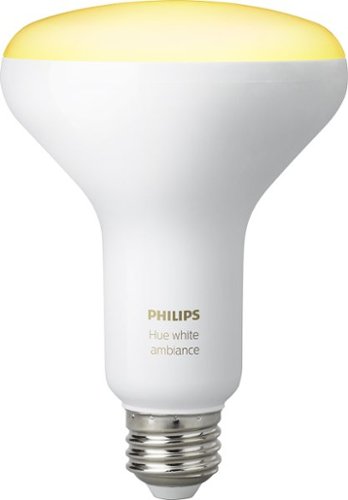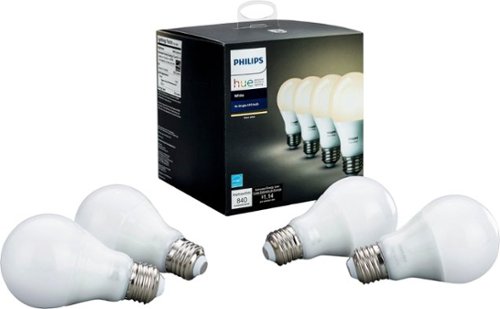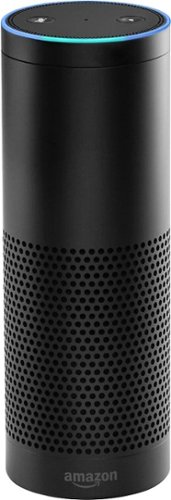Labby's stats
- Review count35
- Helpfulness votes274
- First reviewSeptember 9, 2015
- Last reviewJuly 18, 2018
- Featured reviews0
- Average rating4.9
Reviews comments
- Review comment count0
- Helpfulness votes0
- First review commentNone
- Last review commentNone
- Featured review comments0
Questions
- Question count0
- Helpfulness votes0
- First questionNone
- Last questionNone
- Featured questions0
- Answer count8
- Helpfulness votes10
- First answerNovember 15, 2015
- Last answerJuly 18, 2018
- Featured answers0
- Best answers3
Smart security you can trust. See who’s at the door and monitor your home when you’re not there with this video doorbell. The 2-way audio lets you listen and talk to anyone on your property, right from your mobile device. Plus, you can easily recharge the battery with the included power pack.
Customer Rating

4
Easy set up and install, working well
on July 18, 2018
Posted by: Labby
from California
Verified Purchase:Yes
I have quite a few smart home devices, including a house full of Hue bulbs, smart switches, garage door controller, smart lock, Google Home and Alexa devices. I use SmartThings as my h.a. hub, and also use Stringify for some of my automations. The Ring Doorbell 2 is a nice addition to my set up.
First impressions:
The Ring Doorbell 2 was nicely packaged and included all the tools and hardware necessary to install, including the little extras like additional wire for hardwired installations where the existing wiring is a bit short. The two included faceplate options are attractive, and it is nice to be able to change these out as desired. The unit feels well made and looks good.
Set up and install:
The set up and install couldn’t have been easier. Connecting to the network was very straightforward. I have not experienced any connection problems. The Ring easily integrated with the SmartThings hub. Tip: for the best SmartThings integration, change your Device Handler Type to “Ring Doorbell Pro.” This will allow viewing of video within the SmartThings app.
We installed the Ring to our existing doorbell wiring. This was extremely easy. Ring provides all the tools you’ll need to do this, including a wedge kit if you need to angle the device. We used the wedge for two reasons. Firstly, it was being installed on a wall adjacent to the door, and the door is inset in a shallow alcove. Secondly, our home’s finish is a rough stucco pattern. This would not have allowed for an flat, even installation surface. The wedge came in handy to rectify potential issues that may have arisen from either of these factors. I was concerned the wedge might not look nice, but it blended well.
Motion Detection Functionality:
Notifications have been adequately fast and consistent to my iPhone, iPad and Samsung Galaxy S8, with very little lag. I have an automation set up to turn on my Hue porch light at night when motion is detected. There is very little lag here, as well. We took into consideration the physical installation tips to optimize motion detection. As well, we’ve used the app to reel in the distance of the detection. I am not picking up too much undesired activity. The first day, I was picking up a lot of people walking on the sidewalk, but I reeled it in a little more, and that has been greatly improved. And, the device is doing a good job of detecting motion when it should.
Camera Functionality:
The camera shows a nice, clear picture. I have a lot of bright afternoon sun on door side of the house, and the camera needs a moment to adjust, but once it does, the quality is nicer than I expected. I like that I can have Alexa show me the doorbell camera, as well. I’m using Live View mode, so I can invoke a view from Alexa at any time, whether there is motion/ button press or not. There is lag when opening the video view in the Ring app or with Alexa. While it is faster than the 30 seconds before it becomes a past event, sometimes the activity is gone before video opens, and I have to wait for the saved video in order to see the first few seconds. I don’t know the cause of the lag. Is it the app? The WiFi hardware? Physical interference between the router and the Ring device? A combo of factors? While I don’t know the answer, I hope Ring will address, as it seems to be the weak point of the device.
App and cloud storage:
The app is adequate. I think it would be nice to be able to easily create stills and edit within the app. It would also be nice if more of the account options could be handled directly in the app rather than having to go to the website.
The cloud storage of 60 days for only 3.00 per month seems very fair. Honestly, I am shocked at the number of people complaining about a rather nominal fee for a service that requires Ring to maintain the required infrastructure that allows them to provide that service. There is no “scam” or “bait and switch” going on here. Ring is up front about the terms and the fact that not using the service is limiting. However, I do think a complaint is valid for people who are experiencing enough lag issue that it keeps them from being able to view the video before it becomes a past event. While I can always catch most of my video before that happens, I often miss the first few seconds. Apparently, the lag is bad enough for some people that they miss the whole video.
Conclusion:
All in all, the Ring Doorbell 2 is an easy to set up and install device that seems to respond well to motion, provide timely notifications, and take good video. While there is room for improvement, I am overall happy with my purchase, and enjoying the device.
My Best Buy number: 3782316536
Mobile Submission: False
I would recommend this to a friend!

Check the weather before you even get out of bed with Echo Spot, which is compatible with Alexa and pairs easily with Bluetooth-enabled phones. The small design fits easily on an end or bedside table, letting you send quick video snaps or play your favorite tunes. Use Echo Spot to call friends without having to fumble for your phone.
Customer Rating

5
Great addition to Alexa family
on June 11, 2018
Posted by: Labby
from California
Verified Purchase:Yes
I bought this for my husband to use mainly as an alarm clock as well as a medium for controlling smart home features. Prior to writing the review, I asked him questions about the ease of use, his user experience and how he likes the device (screen, sound, etc.) He expressed all positive comments, and noted that he is quite happy with this device.
My husband is not tech savvy, and does not like using devices that he deems “too much trouble.” However, he is comfortable with the Alexa app and interacting with all of our Echo devices. This one is no different. Here are his main use cases:
1. As a M-F alarm clock. The Spot works very well for this purpose. Previously, he had been using an original Echo as an alarm, along with a separate digital clock. The Spot replaces both, and frees up the first gen Echo for another use in our home. While there aren’t a lot of clock faces, he chose one he likes, and set the Spot to use night mode. The screen is still visible at night, but not so bright as to distract from sleeping.
The Spot is programmed to wake him every weekday. This is a simple one time set up. No need to “set” the alarm each night. It hasn’t missed a beat. The only time he needs to do anything is when he has a day off. In that case, he simply sets his M-F alarm to “off” in the Alexa app the night before the day off, then back on again the next day. He doesn’t have to mess with it again until the next time he has a day off.
2. Controlling smart home routines. We have various routines set up, including several that control lighting groups in various rooms. The Echo Spot, like other Alexa devices, works great to control these.
3. Checking weather and/or traffic before leaving for the day.
4. Listening to music on Pandora or Amazon Music. The Spot has a surprisingly decent speaker. We have an original Echo, two Dots and a Show as well as the Spot. I expected the sound to be on par with the Dots, but it’s quite better than that. Not bad at all. It’s more than adequate for enjoying some music while getting ready for work or unwinding before falling asleep.
5. Occasional drop-in. This feature works easily, and is very convenient.
The screen on the Spot is good. Not great, but certainly good. We understood going in that it’s a small screen and that it has lower resolution than we find on devices such as our phones, tablets and TVs. But, the images are clear. And, we aren’t using this device to, for example, watch movie, after all. The screen is more than good enough for this device’s uses.
All in all, the Spot has definitely filled its intended role (alarm clock) and then some. My husband was not sure he would like it (new thing to learn,) but his responses today when I asked how it’s working for him made it clear that the Spot was a good choice. Plus, Amazon continues to include more skills for Alexa, and these existing devices continue to improve and offer more features.
My Best Buy number: 3782316536
My Best Buy number: 3782316536
Mobile Submission: False
I would recommend this to a friend!
Plan ahead and make a delicious family dinner in this Crock-Pot Stainless Collection slow cooker. The programmable cooker lets you set a cooking time up to 20 hours, and the warming function ensures your dinner stays warm until you arrive. This 8-quart capacity Crock-Pot Stainless Collection slow cooker offers enough room for 10 dinner guests.
Customer Rating

5
Large, works great and good features
on April 11, 2018
Posted by: Labby
from California
Verified Purchase:Yes
This slow cooker replaces a 5 qt one that we had had for nearly 20 years. That one still worked, but some of the control knobs had broken off and it was no longer large enough. It is so nice to have the extra space! I like to cook roasts in the slow cooker, and this 8 qt size is much better for not having to cut the roast in pieces in order to fit it into the pot. The timer function in conjunction with warming is perfect.for those times when we are out all day. We even cooked four Cornish game hens in this pot when another couple came over for dinner, and they turned out perfectly. I am happy with this purchase!
My Best Buy number: 3782316536
My Best Buy number: 3782316536
Mobile Submission: True
I would recommend this to a friend!
Provide smart illumination for your space with this Philips Hue white light bulb. The equivalent to a 60W standard bulb, this advanced bulb can be used as a regular LED light or to enhance your enjoyment with the Philips Hue app. This Philips Hue white light bulb is compatible with Alexa, Apple HomeKit and Google Assistant.
Customer Rating

5
I have many of these in my home and enjoy them
on April 11, 2018
Posted by: Labby
from California
Verified Purchase:Yes
The Hue smart white bulbs are a great option in places where color and white temperature control are not important. I have 9 of these in my home. They have worked perfectly over the months I have had them. I have experienced no failures or unexpected behaviors. They get nice and bright when needed and the dimming control works without issue. The Hue app is pretty nice, with the ability to group lights into rooms, allowing for both individual and room control. I currently control these lights via a few different methods, including Smartthings automations, Stringify automations, Apple Homekit, Alexa voice control and Google Home voice control. Because of how they work directly with Alexa, if Smartthings is down for an update or any other reason, I can still control the Hue lights with Alexa, which is definitely convenient. I know there are some less expensive smart bulbs available, but I have been very happy with these Hue bulbs. I also own some other Hue bulbs/products, and have been quite satisfied. But, these ”plain” white bulbs were my introduction to Hue, and their good quality convinced me to choose more Hue products.
My Best Buy number: 3782316536
My Best Buy number: 3782316536
Mobile Submission: True
I would recommend this to a friend!
Apple Watch Series 2 is a superior sports watch that measures your workouts with detailed customizable metrics. An advanced activity tracker that shows you how often you move, exercise, and stand, and lets you share your progress. A powerful health tool that helps you be more conscious of your overall well-being, starting with your heart rate. And an all-day assistant that provides instant access to the people, apps, and information you care about most. There are cases made from aluminum and stainless steel and a full range of interchangeable bands in a variety of styles, colors, and materials. All models run watchOS 3. Requires an iPhone 5 or later.
Customer Rating

5
Excellent smart watch
on March 11, 2018
Posted by: Labby
from California
Verified Purchase:Yes
I have had my Apple Watch for nearly six months. I have also owned or own other smart watches, including a Pebble, some Tizen based watches and an Android Wear device. I was unsure if I would like the Apple Watch, as it isn’t my favorite design of all the watches I’ve owned, but it’s performance and functionality have won me over. I had been using my Gear S3 Frontier, a watch I love for its great design and performance, with my iPhone. It worked, but only in a limited capacity, with an iPhone. So, I gave in and bought the Apple Watch. I have been very happy with how well everything works. It is easy to set up, has a great looking display with beautiful face options, and the overall design has grown on me. The performance is quite good. I do not experience lag or stuttering. Notifications show up as expected. It is easy to use Apple Pay on it. And, I enjoy being able to store things like plane boarding passes or concert tickets and just use my watch for entry. Phone calls and texting are also convenient and easy to initiate with either voice or tap. People can hear me fine if I take a call over it. I am very glad I decided to try the Apple Watch.
My Best Buy number: 3782316536
My Best Buy number: 3782316536
Mobile Submission: True
I would recommend this to a friend!

Illuminate your home with these Philips hue white ambiance light bulbs. The gradually increasing light intensity creates the feeling of natural sunlight in the mornings, and the white hue is ideal for reading. With a simple screw-in design, this pack of two Philips hue white ambiance light bulbs is easy to install in your lamps or lighting fixtures.
Customer Rating

5
Excellent lighting
on February 8, 2018
Posted by: Labby
from California
Verified Purchase:Yes
I have track lights in my living room, and was originally going to change the dimmer switch to a smart dimmer. It did not work out (turned out to be one of the only switch boxes in the house without an available neutral wire.). After considering options, I decided go with changing the bulbs. So glad! It turned out to be the better option in the long run. The led bulbs are much more efficient than the halogens that they replaced. They are nice and bright white when needed for reading and offer so many brightness and shade options for other activities. I also put one in my entry way, which had a cfl in the recessed fixture. Works great! I love being able to include these bulbs in home automation programs and also to be able to control via voice. They are a bit expensive, but led bulbs last and these offer good functionality. The preset scenes in the Hue app for these bulbs are very nice, plus you can create your own. Integration with SmartThings, Alexa and Stringify flows is a snap.
My Best Buy number: 3782316536
My Best Buy number: 3782316536
Mobile Submission: True
I would recommend this to a friend!
Explore different moods with this four-pack of Philips Hue A19 bulbs. They're customizable to any glow intensity through the accompanying app, letting you set the atmosphere for a chill evening meal or an upbeat weekend party. Control these Philips Hue A19 bulbs remotely to light your home when you're away.
Customer Rating

5
So easy to set up and use
on February 7, 2018
Posted by: Labby
from California
Verified Purchase:Yes
I’m very happy with my Hue lights. The control is excellent. These white lights put out very nice bright light when needed. Dimming works well. The app is easy to use, although I mainly control these via Stringify flows through my SmartThings hub. I currently own 13 Hue lights, 9 of them are these white A19 models. I will probably buy a color one at some point, as well. since I’ve been so happy with these.
My Best Buy number: 3782316536
My Best Buy number: 3782316536
Mobile Submission: False
I would recommend this to a friend!
Pair this Samsung Smart outlet with your SmartThings hub to control small appliances and lights from your compatible smartphone. It triggers automatic turn-on and shut-off of lights or other devices, and it works as a range extender when used to power ZigBee devices. This Samsung Smart outlet plugs into a standard three-prong outlet for ease of use.
Customer Rating

5
Nice smart outlet!
on February 6, 2018
Posted by: Labby
from California
Verified Purchase:Yes
I have two Samsung SmartThings outlets. One controls an older AV receiver that does not have connectivity capabilities. The other controls a small “night light” type lamp in my office. The outlet easily adds to my SmartThings hub and works great in automations such as Stringify flows as well as voice control like Alexa. These outlets have consistently worked without issue since adding them to my hub. The blue indicator light and the on/off switch on this outlet are nice features and are placed where they can easily be seen and used. I would recommend this outlet and would purchase another if the need arose for a third smart outlet.
My Best Buy number: 3782316536
My Best Buy number: 3782316536
Mobile Submission: False
I would recommend this to a friend!
Samsung SmartThings Motion Sensor: Add this sensor to your SmartThings hub to trigger functions when motion is detected. The unit senses motion up to 15' with a 120° view angle, then sends an alert to your compatible Apple® iOS, Android or Windows mobile device.
Customer Rating

3
Not good for distances over approximately 5 feet
on February 6, 2018
Posted by: Labby
from California
Verified Purchase:Yes
The Samsung motion/temperature sensor was easily added to my SmartThings hub. It is an attractive sensor that looked good wherever I placed it. Integration with Stringify flows worked well. The temperature sensor component of this device seemed to work accurately, too. My issue is the distance. This motion sensor claims a range of approximately 15 - 20 feet. However, in various applications and placements that I tried, I consistently could only get a response at around 5 feet maximum distance. It might be fine if your application requires only a short distance to trigger the sensor. I tried to find a place to use it, but I really needed more distance capability. I ended up returning the sensor for that reason.
My Best Buy number: 3782316536
My Best Buy number: 3782316536
Mobile Submission: False
No, I would not recommend this to a friend.
Samsung SmartThings Hub: Use your compatible smartphone as a remote for your home's smart thermostat, locks, lights and other smart devices when you download the SmartThings app and connect to this hub, which offers up to 100' range to reach smart devices throughout your home. A battery backup provides peace of mind.
Customer Rating

5
Easy set up, support for many products
on January 24, 2018
Posted by: Labby
from California
Verified Purchase:Yes
After having a couple of Wifi thermostats for a few months, I decided to jump further into home automation. After looking into a few hub options, I settled on SmartThings. So far, it’s been great. I’ve added a Hue bridge with 13 lights, 5 Z-Wave in-wall switches, a SmartThings outlet that controls an older AV receiver and, of course, the two WiFi thermostats that I already had.
Alexa and Google Home both provide voice command support. But, the real magic is in the ability to set up automated routines. The SmartThings hub makes it easy to get all the devices working together. It’s great to control everything from one app. Although SmartThings natively supports a lot of products, the ability to find community provided Device Handlers, and to write your own tweaks, in order to support an even wider array of products is terrific.
Also great is the support for both IFTTT and Stringify, allowing you to write more complex scenarios for controlling and automating all your Things. All in all, I’m really enjoying how well the a SmartThings hub is handling home automation for me. I plan to add more Things to my home and, therefore, to my SmartThings hub. Since this hub supports Wifi, Z-Wave and Zigbee protocols, I will have many nice choices of items to add. I definitely recommend the SmartThings hub as a good option for anyone wanting to get into home automation.
My Best Buy number: 3782316536
My Best Buy number: 3782316536
Mobile Submission: True
I would recommend this to a friend!
Labby's Review Comments
Labby has not submitted comments on any reviews.
Labby's Questions
Labby has not submitted any questions.
Labby's Answers
Smart security you can trust. See who’s at the door and monitor your home when you’re not there with this video doorbell. The 2-way audio lets you listen and talk to anyone on your property, right from your mobile device. Plus, you can easily recharge the battery with the included power pack.
Does this work if I also buy the ring chime pro, since this house doesn't have a doorbell? And could I buy 2 for different doors? I am more looking at a simple way to install a doorbell. Battery run. I see ring has a few, recommendations?
The Ring 2 will work with the Ring Chime or Chime Pro ( Pro includes WiFi extender,). Two of my friends use it with the Chime since the do not have available doorbell wiring in their homes. You can install two Ring doorbells in your house. They will both show up in the app. Just make sure you don’t choose the Ring Doorbell Pro, as it only has a hardwire install option, which won’t work if you don’t have existing doorbell wiring.
5 years, 9 months ago
by
Labby
Check the weather before you even get out of bed with Echo Spot, which is compatible with Alexa and pairs easily with Bluetooth-enabled phones. The small design fits easily on an end or bedside table, letting you send quick video snaps or play your favorite tunes. Use Echo Spot to call friends without having to fumble for your phone.
Can I give it 4 weeks of my work schedule and ask “what do I work today?” If I set and alarm for the morning can I just talk to turn it off? I hate rolling around to push a button
You can connect a calendar to it to, I have my Google calendar connected and can ask Alexa what is on my calendar for today or a future date, for example. She will verbally respond with my schedule items. The Echo Spot (like the Show,) also visually displays upcoming items from the calendar.
Regarding the alarm, yes, you can stop the alarm by voice. I just say, “Alexa, stop” and the alarm stops until the next scheduled alarm.
Regarding the alarm, yes, you can stop the alarm by voice. I just say, “Alexa, stop” and the alarm stops until the next scheduled alarm.
5 years, 10 months ago
by
Labby
Explore different moods with this four-pack of Philips Hue A19 bulbs. They're customizable to any glow intensity through the accompanying app, letting you set the atmosphere for a chill evening meal or an upbeat weekend party. Control these Philips Hue A19 bulbs remotely to light your home when you're away.
Can you control the lights with a smart phone if you are out of your wifi network?
Yes. In the Hue app, sign in to your Phillips Hue account (or create one if you don’t already have one) and link your bridge. Alternately, if you end up purchasing a hub such as Wink or SmartThings to increase your home automation capabilities, you can remotely control your Hue lights through the hub.
6 years, 2 months ago
by
Labby
The Gear S3 has the esthetics of a truly premium watch with advanced features built right into the watch design. That's why it's so easy and effortless to use the Gear S3. It's also built for you to go days without needing your phone or to recharge. You get to feel free with the Gear S3.
Did anyone upgrade to the S3 from the Gear Fit2? Did you miss anything? is the extra money worth spending? I understand a lot of this is personal, but would love to hear your thoughts... I love my Fit2, but the S3 looks very nice...
I actually own both. Since getting the Gear S3, I don't really use the Gear Fit2 so much. The added functionality (including Samsung Pay) along with the beautiful and functional design make it an excellent daily driver. I am more than pleased with my purchase of the Gear S3.
7 years, 2 months ago
by
Labby
Control your life with the Amazon Echo. It started with a music player that could play anything from Prime Music to Spotify and Pandora, and it gives you hands-free convenience, yet it can now control lights, switches and thermostat and answer questions thanks to advanced voice recognition. Use the Amazon Echo to order an Uber or even pizza from Domino's.
Does amazon echo products work with iTunes.
Would Alexa play my music that is already on my iPhone or iPad?Or is it just amazon prime music that I have to buy?
Alexa will play music from services such as Pandora, IHeartRadio, Spotify and other Internet radio services, all via WiFi, as well as music stored on my phone via Bluetooth. I have an Android phone. While I'm uncertain of itunes compatibility, you do have options other than Amazon music.
8 years ago
by
Labby
Asus ZenWatch 2 Smartwatch: Head out on the town worry-free with this smartwatch, which features a 2.5D curved Corning Gorilla Glass 3 lens cover and water-resistant construction for a sturdy design. The quad-core Qualcomm processor provides fast and efficient performance as you set and work towards your fitness goals.
does the watch go blank when out of bluetooth range?
It does not go blank. Your notifications, emails, etc. won't come through, but will start up again as soon as you're in range. I get out of range on occasion at work. While I can go through most of the building and maintain a connection, sometimes I will get out of range. The watch still responds to taps/gestures and shows time. I just don't get the notifications.
8 years, 2 months ago
by
Labby
Samsung J4000 Series UN32J4000AFXZA LED HDTV: Enjoy TV and movies in high definition, and easily connect to watch content from your devices using the USB port. This HDTV is an ideal size for a smaller room, and the LED backlighting makes for great viewing at any time of day or night.
tv for rv
whats the best 32 inch tv for a travel trailer
I have a 32" Samsung 720p television that I use as a spare and as a computer monitor. It has a nice picture and good colors.The 720p resolution is fine for those purposes. Since this sounds as if it's going to be your only TV, and it's likely going in a smaller area (travel trailer,) you may want to look at a 1080p model if you're going 32". I consider 32" the cut off point at which, depending on the circumstances, the extra dollars for 1080p may be the right option. I was in Best Buy this weekend and saw some good sales on 1080p 32" TVs from different manufacturers, including Samsung and the store's Insignia brand. The sale prices were down to what the 720p models were a few months ago.
8 years, 4 months ago
by
Labby
Samsung JS8500 Series UN65JS8500FXZA LED Smart 4K Ultra HDTV: This Samsung SUHD TV continues to push the envelope of high-definition picture quality, revealing brilliant colors and stunning scene lighting that goes beyond standard 4K Ultra HD. It's also capable of connecting with apps, browsing the Web, and screen mirroring with smart devices over a Wi-Fi connection.
samsung panel
does this tv from BB have a TS01 panel? Is this the best panel for this tv?
My JS8500 has the TH01 panel. I've not seen any of these with a different panel on them at this time. I belong to a forum and no one there has noted a different panel on their JS8500 televisions, either.
8 years, 5 months ago
by
Labby