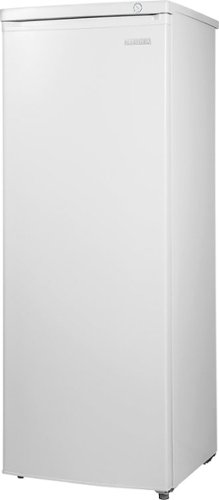Tbobtx's stats
- Review count3
- Helpfulness votes10
- First reviewFebruary 12, 2016
- Last reviewJuly 24, 2016
- Featured reviews0
- Average rating4
Reviews comments
- Review comment count0
- Helpfulness votes0
- First review commentNone
- Last review commentNone
- Featured review comments0
Questions
- Question count0
- Helpfulness votes0
- First questionNone
- Last questionNone
- Featured questions0
- Answer count15
- Helpfulness votes13
- First answerFebruary 12, 2016
- Last answerFebruary 14, 2017
- Featured answers0
- Best answers4
Tbobtx's Reviews
Experience rich, robust audio in your home theater with this VIZIO SB3831-C6M 3.1-channel soundbar system, which features a wireless subwoofer for deep, booming lows. Bluetooth technology allows you to wirelessly stream tracks from a compatible device.
Customer Rating

4
Great addition to Sony led tv
on July 24, 2016
Posted by: Tbobtx
Verified Purchase:Yes
The Sony 43" tv I bought has down firing speakers which is okay if mounted on stand or flat against the wall. Mine is mounted to a movable tv mount with the tv pushed into the wall. The issue there is when I have the tv flush in the wall cavity or swiveled out, the sound is muffled. This Visio soundbar made a huge difference. Vocals and bass better. Only thing is the bass was a bit too pronounced. Good news is you can adjust the level by remote that is provided. Not most intuitive but figured it out easily. The connection to the tv is by the included hdmi cable. Wireless subwoofer is very small but good enough for basic bass extension. Don't think can get pounding room shaking bass.
Only negative is I wish it came with brackets that allowed it to attach directly to the bottom of the tv. I made some brackets using flat straps and attaching to tv wall bracket on the tv. Now looks like came with the tv(FYI, since control buttons on the top, you need to mount the soundbar upside down to access buttons. Then remember when you turn volume up the led on side will look like going down. This goes for all other changes).
Connecting phone by Bluetooth to Visio Speaker to stream music was easy. Sound was decent but not great. You do have different dq settings such as music and movie but it only changed the bass significantly.
Only negative is I wish it came with brackets that allowed it to attach directly to the bottom of the tv. I made some brackets using flat straps and attaching to tv wall bracket on the tv. Now looks like came with the tv(FYI, since control buttons on the top, you need to mount the soundbar upside down to access buttons. Then remember when you turn volume up the led on side will look like going down. This goes for all other changes).
Connecting phone by Bluetooth to Visio Speaker to stream music was easy. Sound was decent but not great. You do have different dq settings such as music and movie but it only changed the bass significantly.
The only thing I could not get working right is the Visio remote control app on phone but since I programmed the Visio to my tv remote, i don't plan to use other remote.
I would have given 5 stars if better bass management and if came with direct to tv mounting brackets.
My Best Buy number: 0398462985
My Best Buy number: 0398462985
Mobile Submission: True
I would recommend this to a friend!
VIZIO D-Series D58u-D3 4K Ultra HD TV: Watch your favorite movies and TV shows on this VIZIO 4K Ultra HD TV with an expansive 2160p resolution. Built-in Wi-Fi and VIZIO Internet Apps Plus® make it ultrasimple to stream Ultra HD video.
Customer Rating

5
Vizio much better than samsung I had
on March 11, 2016
Posted by: Tbobtx
Verified Purchase:Yes
this Vizio has a great picture with better blacks than my previous samsung. Best part is there was no need to fine tune it as I have had to with Samsung. It also seems to have better control over motion blur. Overall great product. Not as good as plasma but getting there and for the price, you cannot beat it.
My Best Buy number: 0398462985
My Best Buy number: 0398462985
I would recommend this to a friend!
Enjoy the diverse utility of having 6TB of Cloud storage with this WD My Cloud external Gigabit Ethernet hard drive, which features auto network discovery for easy setup. Password protection helps keep your Cloud data secure.
Customer Rating

3
Lots of storage-not powerful enough processor
on February 12, 2016
Posted by: Tbobtx
Verified Purchase:Yes
I've had a 2TB WD nas for last 4yrs but outgrew it. I could use it to stream and backup at the same time no problem. Also the firmware was not so demanding on the unit and user friendly. For backups you did not need to assign a user to it.
Now I decided to get the 6TB WD my cloud to allow me to add all new computers and smartphones. First thing I did was update firmware. Then I setup users and shares. The interface is more of a fancier GUI Than older one but very bloated.
Anyway, I started backing up 1 computer with multiple partitions and drive at a time and was have issues where it would just sit there and drop off the network and then come back ... Repeat. I called WD and was Told to reset to factory defaults to clear it up. Tried again setting all up. Still failed. Tried 1 partition at time. Still failed.
Did some research and found Trick was turning off all media sharing for the shares and backups as that was taking up all the nas processor bandwidth and causing the nas to drop off-line.
Once all the backups from 6 computers were done, I turned on the sharing. All good but crazy it cannot do what it was built to do which is backup and share.
Now I decided to get the 6TB WD my cloud to allow me to add all new computers and smartphones. First thing I did was update firmware. Then I setup users and shares. The interface is more of a fancier GUI Than older one but very bloated.
Anyway, I started backing up 1 computer with multiple partitions and drive at a time and was have issues where it would just sit there and drop off the network and then come back ... Repeat. I called WD and was Told to reset to factory defaults to clear it up. Tried again setting all up. Still failed. Tried 1 partition at time. Still failed.
Did some research and found Trick was turning off all media sharing for the shares and backups as that was taking up all the nas processor bandwidth and causing the nas to drop off-line.
Once all the backups from 6 computers were done, I turned on the sharing. All good but crazy it cannot do what it was built to do which is backup and share.
Here are some other tips you can thank me later for.
For ensuring long life, I have strapped a 60mm fan to back side of the nas to give it forced airflow. it reduced case temperature from 100F+down to steady 80F
For ensuring long life, I have strapped a 60mm fan to back side of the nas to give it forced airflow. it reduced case temperature from 100F+down to steady 80F
Other recommendation is to have it connected to a ups so if power drops out, you don't stress the electronics.
My Best Buy number: 0398462985
My Best Buy number: 0398462985
Mobile Submission: True
I would recommend this to a friend!


Tbobtx's Review Comments
Tbobtx has not submitted comments on any reviews.
Tbobtx's Questions
Tbobtx has not submitted any questions.
Only at Best BuyInsignia™ upright freezer: Find a place for your frozen foods in this upright freezer, which provides 5.8 cu. ft. of space and 5 built-in cabinet shelves for storing pizzas, meats and more. The reversible door swing allows flexible placement.
Only at Best BuyInsignia™ upright freezer: Find a place for your frozen foods in this upright freezer, which provides 5.8 cu. ft. of space and 5 built-in cabinet shelves for storing pizzas, meats and more. The reversible door swing allows flexible placement.
What is the inside temperature in Fahrenheit? And is it adjustable? I need it for specific needs that can maintain frozen mother milk at -4 F atleast. Just want to make sure it serves the purpose as would be using it for my child.
It does have an adjustable thermostat. I don't see why couldn't get it down to -4F at max setting as I initially had mine at 3/4 setting and it was down to 5F. I turned it up 5/8 setting to hold it at 12F which is what my chest freezer held temp on upper side. Remember, the bottom shelf is about 5F lower than top shelf.
7 years, 2 months ago
by
Tbobtx
Only at Best BuyInsignia™ upright freezer: Find a place for your frozen foods in this upright freezer, which provides 5.8 cu. ft. of space and 5 built-in cabinet shelves for storing pizzas, meats and more. The reversible door swing allows flexible placement.
Only at Best BuyInsignia™ upright freezer: Find a place for your frozen foods in this upright freezer, which provides 5.8 cu. ft. of space and 5 built-in cabinet shelves for storing pizzas, meats and more. The reversible door swing allows flexible placement.
I'd like to put this freezer in a small room underneath my stairs. There is not an air vent however the temp is the same as in the house. I would put a small fan to provide air circulation. What's your thoughts?
Experience rich, robust audio in your home theater with this VIZIO SB3831-C6M 3.1-channel soundbar system, which features a wireless subwoofer for deep, booming lows. Bluetooth technology allows you to wirelessly stream tracks from a compatible device.
Where to mount/place soundbar and clearance
I just ordered a 65" 4k Vizio M series and this soundbar. I will not be wall mounting it, I will just have it on a TV stand. If i just place the sound bar in front of the TV will it block the picture at the bottom of the screen? Or is there enough clearance for it to fit right under the TV?
As long as the bottom of tv screen is 3" above the table, this soundbar will not block picture.
7 years, 9 months ago
by
Tbobtx
Flat screen tv's - 600Hz????
I understand the difference between 1080p and 720p but what does the 600Hz measure and is that good/avg/bad?
good question. This is a long answer. If you have short attention span. 600hz or 60Hz or 120hz or 240hz jargan is the refresh rate of the TV.
So TV shows or movies for NTSC format are broadcast at 30 frames/second. This translates to whatever they are filming refreshesat 30 times/second. (I am not going to discuss 24hz or 3:2 to keep simple).
To understand i and p at the end of a TV resolution designation like 1080p or 1080i . You have an image that rasters/refreshes across or down the screen. It is decoded either as Interlaced(odd lines and even lines refresh alternating down TV) or Progressive(entire image odd and even lines refresh at same time). A progressive image will theoretically have better fast motion as the image flicker is reduced but it is also very dependent on the refresh rate on the TV.
So if a TV has a 60Hz refresh, it means the TV refreshes the image 60 times/second or 2x the rate of the broadcast or DVD recording. This is fine for movies or shows that do not have fast motion. If there is fast motion, you will get significant motion blur. Motion blur is the artifact where the image is moving faster than the refresh so the TV cannot keep up with the action.
120Hz (4x speed of film) is better but it is still not fast enough for the fastest of action such as someone throwing a football down field and the camera panning fast.
240hz (8x speed of film) is very good at moderate to fast motion but some brands, it makes everything look artificial. That is why you will see a TV now adays say 120Hz native / 240Hz motion where 240hz kicks in when the TV senses large changes in scenes. Problem here is there can sometimes be delay and this creates other annoying artifacts.
With 600Hz (20x speed of film recorded at 30frames), you don't run into these problems as such because the pixels refresh so fast natively that you don't have this motion blur led and LCD screens have.
It has been a plasma standard and unfortunately like Beta max, the better picture gets replaced by cheaper substandard products.
Since plasma is not produced anymore except for commercial use in limited fashion, get a brand with very good software to control motion and stair stepping(jagged lines you sometimes see when motion across screen) These brands are sony, vizio, or panasonic. Make make sure it has 120Hz native as some will say 120Hz but it is a turbo done with software. bad idea. it is okay if 120hz with 240hz "motion". New 4K models with 240Hz native are a big step up from 1080p units with 240Hz native.
So TV shows or movies for NTSC format are broadcast at 30 frames/second. This translates to whatever they are filming refreshesat 30 times/second. (I am not going to discuss 24hz or 3:2 to keep simple).
To understand i and p at the end of a TV resolution designation like 1080p or 1080i . You have an image that rasters/refreshes across or down the screen. It is decoded either as Interlaced(odd lines and even lines refresh alternating down TV) or Progressive(entire image odd and even lines refresh at same time). A progressive image will theoretically have better fast motion as the image flicker is reduced but it is also very dependent on the refresh rate on the TV.
So if a TV has a 60Hz refresh, it means the TV refreshes the image 60 times/second or 2x the rate of the broadcast or DVD recording. This is fine for movies or shows that do not have fast motion. If there is fast motion, you will get significant motion blur. Motion blur is the artifact where the image is moving faster than the refresh so the TV cannot keep up with the action.
120Hz (4x speed of film) is better but it is still not fast enough for the fastest of action such as someone throwing a football down field and the camera panning fast.
240hz (8x speed of film) is very good at moderate to fast motion but some brands, it makes everything look artificial. That is why you will see a TV now adays say 120Hz native / 240Hz motion where 240hz kicks in when the TV senses large changes in scenes. Problem here is there can sometimes be delay and this creates other annoying artifacts.
With 600Hz (20x speed of film recorded at 30frames), you don't run into these problems as such because the pixels refresh so fast natively that you don't have this motion blur led and LCD screens have.
It has been a plasma standard and unfortunately like Beta max, the better picture gets replaced by cheaper substandard products.
Since plasma is not produced anymore except for commercial use in limited fashion, get a brand with very good software to control motion and stair stepping(jagged lines you sometimes see when motion across screen) These brands are sony, vizio, or panasonic. Make make sure it has 120Hz native as some will say 120Hz but it is a turbo done with software. bad idea. it is okay if 120hz with 240hz "motion". New 4K models with 240Hz native are a big step up from 1080p units with 240Hz native.
8 years, 1 month ago
by
Tbobtx
With a 2TB capacity and a Gigabit Ethernet interface, this WD My Cloud external network-attached storage device lets you easily save files via your existing Dropbox or other Cloud account and access them from devices connected to your home network.
Can I send pictures from my Iphone to the external hard drive??
I need to storage all my iphone/Ipad pictures somewhere .
I was wondering if its possible to connect my Apple devices to this external hard drive.
I was wondering if its possible to connect my Apple devices to this external hard drive.
Yes. You download the WD cloud app for the iPhone.
Then in the nas setup page(dashboard), go to settings page(gear looking icon). Enable cloud access.
Then go to cloud access tab at top of page.
Click on get code.
It will send it to your phone and follow directions from there. Then all set.
The app will automatically backup photos to drive. In the nas drive you can then select if want to
Then in the nas setup page(dashboard), go to settings page(gear looking icon). Enable cloud access.
Then go to cloud access tab at top of page.
Click on get code.
It will send it to your phone and follow directions from there. Then all set.
The app will automatically backup photos to drive. In the nas drive you can then select if want to
8 years, 2 months ago
by
Tbobtx
With a 2TB capacity and a Gigabit Ethernet interface, this WD My Cloud external network-attached storage device lets you easily save files via your existing Dropbox or other Cloud account and access them from devices connected to your home network.
Cisco Model DPC3941T Wireless Residential Voice Gateway (Comcast).
I have a Cisco Model DPC3941T Wireless Residential Voice Gateway (Comcast). Can I connect my WD My Cloud to that router through wireless only or do I need to use Ethernet?
Use wired.
8 years, 2 months ago
by
Tbobtx
With a 2TB capacity and a Gigabit Ethernet interface, this WD My Cloud external network-attached storage device lets you easily save files via your existing Dropbox or other Cloud account and access them from devices connected to your home network.
Outlook 2016
Can I use this thing with Outlook 2016 to store an external .pst file?
Yes If just want to make a copy of the .pst file for a backup then yes this will work perfectly. You can set it to do nightly backup. Please note that if outlook is open, it will not backup the file. So make sure close outlook before you go to bed or leave work.
if you are planning on having this .pst as your main pst that you access every time you open outlook, you are going to have issues if you lose network connection or try access it remotely and if it is huge file, you will have extremely slow file opening times. You are better off putting a thumb drive with a large enough size into your computer USB port and leaving it in there and taking it out for security purposes.
if you are planning on having this .pst as your main pst that you access every time you open outlook, you are going to have issues if you lose network connection or try access it remotely and if it is huge file, you will have extremely slow file opening times. You are better off putting a thumb drive with a large enough size into your computer USB port and leaving it in there and taking it out for security purposes.
8 years, 2 months ago
by
Tbobtx
With a 2TB capacity and a Gigabit Ethernet interface, this WD My Cloud external network-attached storage device lets you easily save files via your existing Dropbox or other Cloud account and access them from devices connected to your home network.
I have a seagate free agent go flex external hard drive. Can I transfer files on it to the Wd my cloud
Yes. Just plug it into the USB port on back of the nas and the drive should pop up as new drive in network drive list.
Then just drag and drop into specific location of your choice on nas drive. Note: need to have a user name and share folder already setup on the nas.
Other option is to login to the nas drive from you computer. Attach the external drive to your computer by usb and then drag and drop to nas drive same way as above. This may be quite slow though.
Then just drag and drop into specific location of your choice on nas drive. Note: need to have a user name and share folder already setup on the nas.
Other option is to login to the nas drive from you computer. Attach the external drive to your computer by usb and then drag and drop to nas drive same way as above. This may be quite slow though.
8 years, 2 months ago
by
Tbobtx