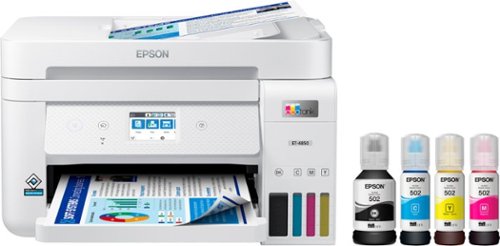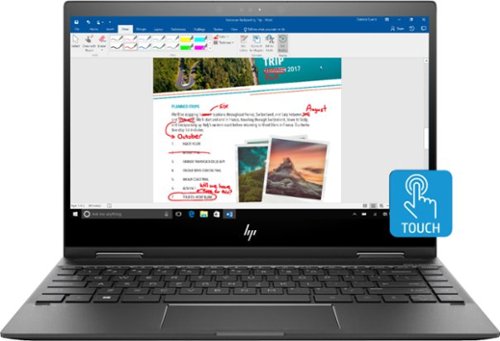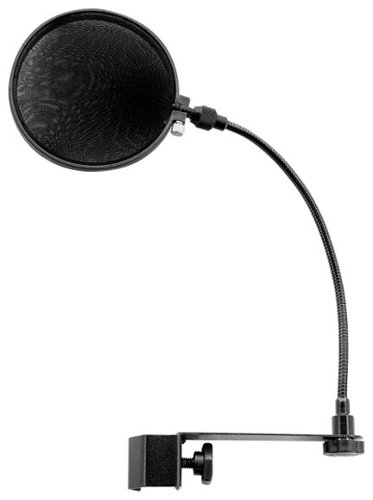SimpleLiving's stats
- Review count232
- Helpfulness votes975
- First reviewMay 6, 2015
- Last reviewJune 24, 2024
- Featured reviews0
- Average rating5
Reviews comments
- Review comment count0
- Helpfulness votes0
- First review commentNone
- Last review commentNone
- Featured review comments0
Questions
- Question count0
- Helpfulness votes0
- First questionNone
- Last questionNone
- Featured questions0
- Answer count57
- Helpfulness votes43
- First answerOctober 19, 2015
- Last answerNovember 9, 2021
- Featured answers0
- Best answers6
The Saf-T-Ear Bluetooth Awareness Earbuds are the perfect companion to anyone who works around loud equipment or needs to protect their hearing while also being able to listen to music and take phone calls. With up to 25db of noise reduction, you can enjoy your music while your work without compromising your hearing. Protect your hearing in any environment, while still listening to your favorite music and taking calls. Quickly, easily, and safely control how loud your music is through using the controls integrated into the convenient 20" neck wrap cord. Works on Android, iPhones, iPods smart speakers...any device that uses Bluetooth connectivity. Tons of uses around the home, at work or at play. Shield your ears from howling lawnmower motors and screeching power tools. Increase your enjoyment at concerts! You can enjoy the loudest rave or rock act around in safety and in complete control. At work, shield your ears from construction and heavy machinery noise.
Customer Rating

5
Great for hearing protection
on January 29, 2022
Posted by: SimpleLiving
from Dover, FL
I am a DIY, and I like to make many home improvements. Working around the house using these earphones, I protect my ear, and I can enable ambient sound to hear my surrounding. I frequently use foam earplugs at home for day naps and night sleep, so using earphones that use foam ear tips isn’t an issue. The foam is super soft, which helps them stay in your ear and no irritation. The foam also does an excellent job of blocking ambient noise. I use it a lot when using loud lawn equipment or power tools. The sound quality of audio and phone calls is pretty good. When someone approaches me to talk to me, I don't need to take them off; I use the awareness mode control to switch on the ambient noise. I can adjust the ambient noise volume depending on the background noise level. Battery life is good, recharges fast, and lasts a couple of hours. Compared to traditional noise protection earmuffs, these earphones are much better. They are comfortable to wear, don’t fall or move around, significantly cut out background noise, easily turn on/off ambient noise, enjoy listening to music, and are suitable for hands-free phone calls. Overall, I am satisfied with these new earphones.
I would recommend this to a friend!






Android TV built-in projector for seamless access to content Powered by Google, watch all your favorite streaming channels including Netflix, Hulu, HBO NOW, YouTube and more. Sit back, relax and watch movies with this Epson video projector. It offers 2.700 lumens of color & white brightness to ensure vibrant, accurate colors, and its HD resolution delivers crisp image quality at 1080p. This Epson video projector lets you also connect a Blu-ray player or gaming console via an HDMI input for smooth streaming of your favorite media.
Customer Rating

5
Excellent for Home Theaters
on January 21, 2022
Posted by: SimpleLiving
from Tampa, FL
My experience with Epson brand products (printers, dedicated scanners, & other projectors) is that they are reliable and of great value. One of their printer models I owned (Artisan) lasted me over six years. This Epson Home Cinema works perfectly for any home theater. It is incredible how quick and easy it is to hook up and set up; it is lightweight and easy to mount and move around. My family and I enjoy movies/shows from streaming services and DVDs. The projector box includes two different remote controls with their batteries, a power cable, and an installation manual. Note that it does not have any HDMI cables.
Projecting to a dedicated screen, I was amazed at how it produces a clear, detailed image with beautiful colors and great contrast. My home theater setup gets completely dark, and when I turn on some ambient light lamps, the projector still does a pretty good job. If the room setup is very lite, images could get somewhat washed out. The unit has plenty of ventilation to keep it cool, and the cooling fan does not make a loud noise. The speaker in the projector is weak, so not designed for home theater and must use a separate sound system. The full HD 1080P 3LC on the projector makes this quite an impressive unit. I have used it for a couple of weeks now, and so far, no issues whatsoever. The adjustment slider for zooming works smoothly and make adjustment very easy to fit the projected image on a screen. The best feature about this projector is that it has an Android TV included; there are plenty of Apps to use for entertainment. This unit is an excellent option for anyone who wants a projector with great image quality, fantastic dynamic range, incredible color saturation, and bright and vibrant light projects.
Mobile Submission: False
I would recommend this to a friend!






Open two screens and discover limitless possibilities for apps, email, meetings, and calls that never leaves your side. Now with lightning-fast 5G,³ optimized audio in every mode, and new dynamic triple lens camera to capture, edit, and share moments. More than a phone, new dual-screen experiences for Microsoft 365 await, plus Xbox gaming, streaming, and every Android™ app in the Google Play store.¹
Customer Rating

5
Excellent new type of phone
on November 21, 2021
Posted by: SimpleLiving
from Tampa, FL
MODES: (1) Peak mode is slightly cracking open the Duo for quick viewing notification and check date and time. (2) Single screen mode, is just folding the device all the way and using it like a regular smartphone to make calls or single-hand usage (3) Compose/laptop mode is ideal for longer writing such as email, documents, and regular typing; and also for viewing a video on top of the screen and deleting/reading emails on the bottom screen. (4)Tablet/Book mode is ideal for reading content (books, articles, sites) and strolling on both displays. (5) Tent mode, fold like an upside-down V, is excellent for watching videos, small group presentations, and doing video conferences. The MS Duo enhances the experience of dual-screen on a smartphone.
PERFORMANCE: Using two apps simultaneously, I did not notice any lagging, and the Duo functioned as expected. For example, using the device in compose mode (like a laptop) on one screen, I have opened an email app, and on the top screen, I either have a video or a search engine. The dual-screen feature is fantastic for multitasking, streaming a video while reading a recipe to cook dinner. The Due is effective with both screens using different apps, and it adds value to anyone’s productivity. Overall, the functionality of all the apps integrates well with the dual-screen. Using all the features and functions takes some time to learn. Microsoft includes a Tips app, which I find extremely useful, where you can learn more functions of the Duo and where you can answer questions on how to do things.
BATTERY: The battery life is good. Fully charged, it lasts a typical day for me. I use it for about two hours in the morning for music/mediation, at work frequently to do various tasks, one hour commute with music, and 1.5 hours gym for music/videos. The device is good with battery life, but it does depend on each user.
RECOMMENDATIONS: To enhance the experience of the Duo, I recommend using it with Bluetooth earbuds/speaker and a smartwatch with phone/messages capabilities. This combination of devices will allow you to review messages and answer calls without opening the Duo. In my car, the Duo connects automatically to my car’s Bluetooth. It will enable me to control the music, answer calls and even listen to my messages without opening the device. Anyway, it is safer to drive a vehicle without holding a phone in your hand; hands-free phone usage. On the go, I always carry my set of wireless earbuds to listen to music or answer calls. Using a smartwatch with a Duo simplifies viewing messages/notifications, answering/making calls, and other stuff. I find it amazing using my Duo with a smartwatch and wireless buds with microphones.
CAMERA: The Duo takes excellent daytime shots, and it is good for nighttime. I attached a few images with this review of pictures I took on a very cloudy and windy day. The camera captures great details, the depth of feel is good, and the colors are vibrant. Of course, it is not compared to a dedicated camera, SLR, but it is excellent for the type of device.
SETUP: The setup of the MS Duo was fast and easy. Using the active sim card from my previous T-Mobile phone, I used my new Duo within minutes. The steps are simple, open the device’s sim card tray using the removal tool/pin, insert the activated sim card, and slide the card tray back inside the device. Power on the device, select preferred language, follow guided steps to connect to a mobile network, Wi-Fi (optional), and allow necessary updates. After that is complete, you can start using fresh from the start or translate the data from the previous phone. Once fully loaded, the device is ready for usage and enjoyment. It works well with T-Mobile.
PERFORMANCE: Using two apps simultaneously, I did not notice any lagging, and the Duo functioned as expected. For example, using the device in compose mode (like a laptop) on one screen, I have opened an email app, and on the top screen, I either have a video or a search engine. The dual-screen feature is fantastic for multitasking, streaming a video while reading a recipe to cook dinner. The Due is effective with both screens using different apps, and it adds value to anyone’s productivity. Overall, the functionality of all the apps integrates well with the dual-screen. Using all the features and functions takes some time to learn. Microsoft includes a Tips app, which I find extremely useful, where you can learn more functions of the Duo and where you can answer questions on how to do things.
BATTERY: The battery life is good. Fully charged, it lasts a typical day for me. I use it for about two hours in the morning for music/mediation, at work frequently to do various tasks, one hour commute with music, and 1.5 hours gym for music/videos. The device is good with battery life, but it does depend on each user.
RECOMMENDATIONS: To enhance the experience of the Duo, I recommend using it with Bluetooth earbuds/speaker and a smartwatch with phone/messages capabilities. This combination of devices will allow you to review messages and answer calls without opening the Duo. In my car, the Duo connects automatically to my car’s Bluetooth. It will enable me to control the music, answer calls and even listen to my messages without opening the device. Anyway, it is safer to drive a vehicle without holding a phone in your hand; hands-free phone usage. On the go, I always carry my set of wireless earbuds to listen to music or answer calls. Using a smartwatch with a Duo simplifies viewing messages/notifications, answering/making calls, and other stuff. I find it amazing using my Duo with a smartwatch and wireless buds with microphones.
CAMERA: The Duo takes excellent daytime shots, and it is good for nighttime. I attached a few images with this review of pictures I took on a very cloudy and windy day. The camera captures great details, the depth of feel is good, and the colors are vibrant. Of course, it is not compared to a dedicated camera, SLR, but it is excellent for the type of device.
SETUP: The setup of the MS Duo was fast and easy. Using the active sim card from my previous T-Mobile phone, I used my new Duo within minutes. The steps are simple, open the device’s sim card tray using the removal tool/pin, insert the activated sim card, and slide the card tray back inside the device. Power on the device, select preferred language, follow guided steps to connect to a mobile network, Wi-Fi (optional), and allow necessary updates. After that is complete, you can start using fresh from the start or translate the data from the previous phone. Once fully loaded, the device is ready for usage and enjoyment. It works well with T-Mobile.
Mobile Submission: False
I would recommend this to a friend!






Make a smart solution to upgrade your home security to IndoorCam Mini. Never second-guess what you see in clear 2K resolution, and give yourself control with pan and tilt functions to monitor your home’s most vital areas. IndoorCam Mini features On-Device AI Human Detection, a technology that identifies humans in the frame and only sends you the notifications that matter. After returning home, you can turn on Home Privacy Mode, which turns off the camera and rotates it to your preferred privacy angle. Best of all, there’s no monthly fee after your purchase.
Customer Rating

5
Simple to use and great indoor camera
on November 9, 2021
Posted by: SimpleLiving
from Tampa, FL
I have a good outdoor camera system around the perimeter of my house, but I needed a good quality indoor camera with a couple of valuable features. The Eufy indoorCam Mini comes is great to satisfy many needs of an indoor camera. The main features are noise and motion activation, clear night vision, and extremely fast notification. The pan of 160 degrees and the up/down tilt covers enough angle of view; it can cover a large area of a room if placed on the right location, center wall of a room. The home privacy function is great if you want to avoid recording when someone is home and when set, the camera will pan around to a set position, like facing a wall for privacy. The AI human detection and pet detection works as expected. Set up is straightforward; download the eufy security app, sign up, add the device to the app (indoor cam mini), and follow the illustrated instructions. Note, save yourself time by making sure the camera connects to the app before attaching it to a wall. Every time you open the app, you will view the most recent snapshots events and view the clip; click on the image to view the event details. You can do two-way talk during live view, and it works great for me when I want to listen and play with my pet pug. The daytime video quality is excellent for 2K, and the auto night vision, the camera has four infrared LED lights, does a decent job during dark recording. The motion alert notification speed is fast, and I get them within a few seconds. I like the most of this product because I have the option for subscription-free recording with a micro SD card (not included) and that it is compatible with Google Home devices, great to view the camera on my smart TV. If desired, there is availability for cloud storage subscriptions. Overall, I am satisfied with the product.
Mobile Submission: False
I would recommend this to a friend!




The Lyric therapeutic massager is a revolutionary intelligent self-care companion that takes the guesswork out of wellness. Fitting seamlessly and stylishly into any home or lifestyle, the Lyric offers breakthrough Rhythm Therapy™ to relax and relieve pain for everybody and every body.
Posted by: SimpleLiving
from Tampa, FL
This all-new smart (connects to Wi-Fi) massage therapy tool is based on vibroacoustic science therapy that uses different frequencies to help promote pain management and healing in your body. Also, it combines touch and movement to help stimulate your nervous system. The packaging box is very nice (like a premium laptop box) and protects the massager very well. It comes with welcome instructions, a large quick start guide, USB-Type C charging cord, and four different attachments (dome, cone, thumb, and double (fork)). Before first use, I highly recommend connecting the device, using your phone, to the Wi-Fi for full functionality, getting the latest program modes and firmware updates. The dashboard on the tool is a touch screen, and it is straightforward to switch routines (modes). I like this tool because it massages with different rhythms and frequencies to help manage my pain all over my body. Sometimes after an intense workout, I get pain in my muscles, I use the massager on a target point (pressure point) to relieve the pain, and eventually, it heals faster. It is best to tackle knots big and small with the pointing thumb head. At night before going to bed, I lightly use calm mode, which helps smooth my body. Before a workout, sometimes I use the energy mode to wake up major muscles. The device currently has four modes, and each has a manual option or a walkthrough guide that shows you where to place the massager on your body. Connecting it to the Wi-Fi, you will receive more modes when there is a firmware update. Improve your self-care routine and rest your mind and body with this smart tool.
Mobile Submission: False
I would recommend this to a friend!




Life Note 3S are an incredible pair of truly wireless earbuds that sport 13.4mm oversized drivers to make your music listening experience a quality one. Not only do they supply big sound, but they have an incredibly comfortable fit so you can keep listening without ear fatigue. Intuitive controls allows you to browse your library without picking up your phone. Put all this together with a 35-hour playtime for a solid combination.
Posted by: SimpleLiving
from Tampa, FL
These earbuds are a quality build, which I expect from Anker, a giant with many electronic devices. The audio performance is very good. I am not an audiophile expert, but I like to listen to a variety of music genres. They have an excellent mid-frequency and a nice crisp bass. Using the Soundcore app, I get options to adjust the equalizer and bass. The Bluetooth range works as expected from a few walking distances. These buds are superior comfort to use, even for prolonged usage. Sometimes I fall asleep with them, and I later wake up with no issue. Note that you shouldn't sleep with earbuds. With the carrying case battery life, these earbuds have an insane playtime; I hardly run out of charge. I usually charge the case once or twice a week. The mics are better than most other buds, and one can hear the difference with definitely clearer calls. The shape of the buds got a nice solid grip that allows for the removal and insertion. I am delighted that the case uses USB Type-c charging connection cables; it makes my life much easier. The case design is simple, protects the buds, and is perfect for any pocket or pouch. The construction quality is good. Overall, these earbuds are excellent.
Mobile Submission: False
I would recommend this to a friend!




Make your shower your sanctuary. Spin for an exhilarating cleansing experience complete with a 4-piece skin-perfecting face and body brush system that has self-care down to a science.
Customer Rating

5
Great personal hygiene system
on October 7, 2021
Posted by: SimpleLiving
from Tampa, FL
This system is a must-have product for anyone who wants better-looking skin. My skin is normal to moderately oily with some acne, and this device has significantly improved my skin. I use the soft fine bristle brush (the daily cleaning facial brush head) once a day in the morning, and my skin has a cleaner complexion. It can be used every day since the bristles are incredibly soft and won't damage your skin. Because of my acne, I started to use the exfoliating facial brush lightly and once a week. Once acne diminished significantly, I started using the exfoliating twice a week. The exfoliating brush does a great job, and I can feel a deeper clean skin. The bristles aren't rough. It is recommended not to use harsh exfoliants scrubs/cleansers with the brush heads. The body brush bristles are the same as the face exfoliating brush bristles. I use the body brush on my upper body twice a week.
For all brushes, I first wet my skin with warm water. I apply a mild cleanser directly onto the brush head. With the brush head press against my skin, I turn on the device. Then I gently more the device on my skin in a circular motion. Finally, I rinse my face with water, and I pat dry with a soft towel.
After each use, I clean the brush head with hot running water and mild soft. For hygienic reasons, I don't share my device/brushes with others. Each person should have their system. Attaching and removing heads from the dice is very simple; insert until you hear a click. The smaller head accessories are 1.5 inches, and the body brush is 3 inches.
I don't use Pumice stone head as much, but it is great to have when I do pedicures. Overall, I am delighted with this product, and I feel it is an excellent investment for better skin.
For all brushes, I first wet my skin with warm water. I apply a mild cleanser directly onto the brush head. With the brush head press against my skin, I turn on the device. Then I gently more the device on my skin in a circular motion. Finally, I rinse my face with water, and I pat dry with a soft towel.
After each use, I clean the brush head with hot running water and mild soft. For hygienic reasons, I don't share my device/brushes with others. Each person should have their system. Attaching and removing heads from the dice is very simple; insert until you hear a click. The smaller head accessories are 1.5 inches, and the body brush is 3 inches.
I don't use Pumice stone head as much, but it is great to have when I do pedicures. Overall, I am delighted with this product, and I feel it is an excellent investment for better skin.
Mobile Submission: False
I would recommend this to a friend!



Connect additional ports to your device with this Satechi USB-C multi-port adapter. The two USB-A 3.0 ports transfer data from storage drives, while the USB-C port supports fast charging. This Satechi USB-C multi-port adapter features a compact design to seamlessly fit in your backpack, and the HDMI port connects external displays to show 4K videos.
Customer Rating

5
Premium Multiport Adapter
on October 1, 2021
Posted by: SimpleLiving
from Tampa, FL
This multiport with Ethernet adapter is excellent and contains the ports most frequently used. When I use my laptop at home or work, I use ethernet because I want a fast and more stable network connection. This hub has high throughput, and it was designed this way to connect many devices at once. Surprisingly, I haven't encountered any performance issues when I use this multiport at home, work, and on the go. It is excellent for transport, is small, lightweight, very thin, made of aluminum, and solidly built without any misaligned ports. The build is extremely premium and looks like it will not break very easily, which is good if planning to use it everywhere. The ports are all spread apart to leave enough room to plug thick cables/connectors. A tiny LED light lights up that lets you know the hub is getting power (in use). The HDMI slot allows up to 4k at 60hz support, and it works as expected. When working at home, I connect my monitor to the hub to extend my laptop display. The USB-C pass-through power (60 watts) feature is great for devices that use type C power cable, and the setup would be to plug the computer power cable into the hub's type C port which the power will go through the hub into the computer. When using the pass-through power, the hub does get warm, but not extremely hot. I have used all of the ports at once and did not notice any decrease in performance. Note that it can handle only one portable hard drive at a time. Overall, the performance of this hub is excellent and contains all of the standard ports you would need to connect to a computer.
Mobile Submission: False
I would recommend this to a friend!






Your business needs a printer that’s fast, affordable, easy to use, and has premium productivity features. That’s why we developed the EcoTank ET-4850 – an innovative cartridge-free solution that uses high-capacity, easily refillable ink tanks. So you’ll worry less about running out of ink, and save a lot on replacement ink. The ET-4850 offers fax, productive paper handling, a high-resolution flatbed scanner, and convenient 2.4" color touchscreen – making it the perfect printer for your office.
Customer Rating

5
Excellent and Innovative printer
on September 17, 2021
Posted by: SimpleLiving
from Tampa, FL
This Epson EcoTank printer is excellent, and it is a must-have consumer office machine. Gone are the old spontaneous frequent replacement cartridge. Now anyone can make an economical print in color and high volume. I am an accountant, and I got this printer exclusively for my home office. Printing cost is reasonable that now my wife and two kids use a lot for their virtual school. It is getting plenty of use. Setup and connection take about 20-25 minutes to complete and require careful step-by-step instructions to fill the tanks with ink. I downloaded and used the Epson Smart Panel app for the entire setup (this is optional). Each color bottle is uniquely keyed, which makes it easy and error-free to fill each color tank. The uniquely keyed bottles are an excellent idea to prevent filling a color tank with a wrong color. Filling the tank, one must be careful not to squeeze the refill bottles. After the tanks were all filled, I followed a few more steps and connected the printer to the Wi-Fi. The touch screen responds very well, but the size could be a bit larger for bigger fingers.
I like the convenience that I can print and scan from a mobile device. The Epson Smart Panel app has a tone of features on how to print or scan. A unique printing is ID cards; I can print both sides of any ID using the app in two steps. Scanning is fast with either the glass flatbed or the automatic document feeder. So far, I haven’t had any issue with the automatic document feeder. Once you get used to the machine, you will be scanning and printing stacks of documents. The prints come out with vibrant colors, and the blacks are dark enough. This Epson EcoTank printer does its primary purpose very well: to print fast and economically without compromising quality.
I like the convenience that I can print and scan from a mobile device. The Epson Smart Panel app has a tone of features on how to print or scan. A unique printing is ID cards; I can print both sides of any ID using the app in two steps. Scanning is fast with either the glass flatbed or the automatic document feeder. So far, I haven’t had any issue with the automatic document feeder. Once you get used to the machine, you will be scanning and printing stacks of documents. The prints come out with vibrant colors, and the blacks are dark enough. This Epson EcoTank printer does its primary purpose very well: to print fast and economically without compromising quality.
Mobile Submission: False
I would recommend this to a friend!






La Specialista Prestigio is a beautifully designed espresso machine that gives you more control to handcraft consistently great espresso-based coffee drinks from the comfort of your home. We’ve incorporated Sensor Grinding Technology, Smart Tamping, Dynamic pre-infusion and Active Temperature Control with three temperature profiles to make the process more streamlined and personalized, while preserving the hands-on creativity and satisfaction of brewing espresso the right way. With no additional heat-up time, and minimal cleanup, La Specialista Prestigio empowers you to handcraft your espresso the right way.
Customer Rating

5
Great espresso machine
on September 16, 2021
Posted by: SimpleLiving
from Tampa, FL
This is the second espresso machine that I have owned, and by far, La Specialista from De’longhi is a high-class machine for coffee connoisseurs. My entire family loves this machine, including my teenage children; we use it at least twice a day. It is quick and straightforward to use. The house's favorite coffee drinks are the frappé or frappuccino. I like to drink a cappuccino in the morning to give me an energy boost. My wife is a coffee lover, and she drinks a minimum of two coffee drinks per day. She is very good at noticing coffee’s freshness and flavors. Preparing your machine for first use is essential to remove any manufacturing particles and to purge all components. It took about 15 minutes to wash, clean, dry all accessories, and cleanse/rinse portafilter and frothing wand. We use medium-dark roast coffee beans because it produces a more rich flavor.
Using the grinder and tamping mechanism takes a bit of exploring and finding what quantity/temp and grinding level fits your particular taste. After knowing your preferred selection (including 1 or 2 shots setting), insert the portafilter under the grinder/tamping. After making sure the tamped ground coffee is within the line inside the filter, place the portafilter under the extraction insert. Select first the desired beverage: (1) espresso, (2) regular coffee, or (3) americano, and then the coffee temperature based on the roast chart guidance (quick start guide book) and the type of coffee bean. Next, press the OK button, the machine automatically adapts pre-infusion for the correct extraction. Using this machine every day, I have learned to adjust the grinding setting to achieve the perfect espresso (not under/over-extraction). Using the frothing will require a couple of tries, but once you know how to make the milk rotate (vortex) during frothing, you will enjoy a hot cappuccino with a nice foam. The machine has a hot water spout which I use to make my midday tea, which doesn’t require a boiling temperature; the hot water temperature is around 150 degrees Fahrenheit (60 Celsius).
The stainless steel and design make this home espresso machine look stunning and professional. The features and included accessories add value to the machine. La Specialista from De'Longhi is a multi-type coffee drink machine that freshly grinds coffee and makes three types of coffee drinks: frothing and hot water. My friends and family are amazed when I serve them fresh coffee like a barista. My entire family loves this machine.
Using the grinder and tamping mechanism takes a bit of exploring and finding what quantity/temp and grinding level fits your particular taste. After knowing your preferred selection (including 1 or 2 shots setting), insert the portafilter under the grinder/tamping. After making sure the tamped ground coffee is within the line inside the filter, place the portafilter under the extraction insert. Select first the desired beverage: (1) espresso, (2) regular coffee, or (3) americano, and then the coffee temperature based on the roast chart guidance (quick start guide book) and the type of coffee bean. Next, press the OK button, the machine automatically adapts pre-infusion for the correct extraction. Using this machine every day, I have learned to adjust the grinding setting to achieve the perfect espresso (not under/over-extraction). Using the frothing will require a couple of tries, but once you know how to make the milk rotate (vortex) during frothing, you will enjoy a hot cappuccino with a nice foam. The machine has a hot water spout which I use to make my midday tea, which doesn’t require a boiling temperature; the hot water temperature is around 150 degrees Fahrenheit (60 Celsius).
The stainless steel and design make this home espresso machine look stunning and professional. The features and included accessories add value to the machine. La Specialista from De'Longhi is a multi-type coffee drink machine that freshly grinds coffee and makes three types of coffee drinks: frothing and hot water. My friends and family are amazed when I serve them fresh coffee like a barista. My entire family loves this machine.
Mobile Submission: False
I would recommend this to a friend!






SimpleLiving's Review Comments
SimpleLiving has not submitted comments on any reviews.
SimpleLiving's Questions
SimpleLiving has not submitted any questions.
Work and play on this 13-inch convertible HP Envy notebook. It has a 360-degree hinge that takes it from laptop to tablet in moments, and 8GB of memory and an AMD Ryzen 5 processor keep it functioning smoothly. Corning Gorilla Glass ensures the screen of this HP Envy notebook remains free from scratches and dings.Learn more.
Does this come with Gorilla Glass panel?
Yes, It does come with the Gorilla Glass panel. The touch-screen is very responsive and it helps me work more efficiently.


5 years, 11 months ago
by
SimpleLiving
Overthrow Eden's Gate with this Far Cry 5 streamer bundle for PC. The digital standard edition of Far Cry 5 sets you on a mission to organize a resistance movement against cult rule through a guns-for-hire system. Chat clearly with allies on multiplayer mode via the Blackout Yeti USB condenser microphone in this Far Cry 5 streamer bundle.
It comes with the game included?
This is great stream mic. No game included, just the mic, desktop stand, USB connection cord, and adaptor to install mic to boom arm/stick.

6 years, 2 months ago
by
SimpleLiving
The Turtle Beach Stream Mic is the first professional desktop microphone created for gamers streaming directly from their Xbox One and PlayStation 4, as well as from a PC or Mac. The Stream Mic features Adaptive Mic Patterns, customizable software, a dual-capsule mic array with advanced digital processing, and a zero-latency headphone output so anyone can stream like a pro.
How many usb cords does the mic come with and where do the need to be plugged in
It comes with only one (1) USB cord and it is about 10ft long, which is long enough for most setups. The cord is not braided but it is durable quality.


6 years, 2 months ago
by
SimpleLiving
The Turtle Beach Stream Mic is the first professional desktop microphone created for gamers streaming directly from their Xbox One and PlayStation 4, as well as from a PC or Mac. The Stream Mic features Adaptive Mic Patterns, customizable software, a dual-capsule mic array with advanced digital processing, and a zero-latency headphone output so anyone can stream like a pro.
Do you just plug it into your xbox or how do you install it
The setup is relatively easy, just connect one end of the USB (included with mic) to the mic and the other to the Xbox. This mic work great on the XBox, it is compatible.

6 years, 2 months ago
by
SimpleLiving
The Turtle Beach Stream Mic is the first professional desktop microphone created for gamers streaming directly from their Xbox One and PlayStation 4, as well as from a PC or Mac. The Stream Mic features Adaptive Mic Patterns, customizable software, a dual-capsule mic array with advanced digital processing, and a zero-latency headphone output so anyone can stream like a pro.
This mic says that you can use it with the xbox, but it is not clear on whether or not it will work to capture my audio when I stream from my xbox one x onto mixer. Will this work to carry audio to mixer for me stream or is it used for party chat only?
The Turtle Beach Stream mic does work great with XBox onto Mixer. I had no issue using this mic on the Xbox One.

6 years, 2 months ago
by
SimpleLiving
The Turtle Beach Stream Mic is the first professional desktop microphone created for gamers streaming directly from their Xbox One and PlayStation 4, as well as from a PC or Mac. The Stream Mic features Adaptive Mic Patterns, customizable software, a dual-capsule mic array with advanced digital processing, and a zero-latency headphone output so anyone can stream like a pro.
If I plug this into my Xbox will the sound still come from my TV or will I need to purchase a headset?
You can attach connect a headphone to the Stream mic. I find it very useful the feature to connect your headphones to the mic which makes it very simple so that your hand does tangle with your headphones. This setup is a lot better than having the headphones connected to the Xbox controller.

6 years, 2 months ago
by
SimpleLiving
The Turtle Beach Stream Mic is the first professional desktop microphone created for gamers streaming directly from their Xbox One and PlayStation 4, as well as from a PC or Mac. The Stream Mic features Adaptive Mic Patterns, customizable software, a dual-capsule mic array with advanced digital processing, and a zero-latency headphone output so anyone can stream like a pro.
What's a broom stick and pop filter? I saw in one of the answer you said a broom stick and pop filter will make this mic better?
The boom stick/arm/stand allows for the mic to be floating on top of your desk and not directly on the desk/table. This will reduce the noise produced from your keyboard or other device being capture by the microphone. The pop filter is to improve the voice quality. The stream mic is great, try it without the other accessories first before buying the other stuff.

Products from my answer

RØDE - PSA1 Studio Boom Arm - Black
 (35)
(35)
Nady - Microphone Pop Filter with Boom & Stand Clamp
6 years, 2 months ago
by
SimpleLiving
The Turtle Beach Stream Mic is the first professional desktop microphone created for gamers streaming directly from their Xbox One and PlayStation 4, as well as from a PC or Mac. The Stream Mic features Adaptive Mic Patterns, customizable software, a dual-capsule mic array with advanced digital processing, and a zero-latency headphone output so anyone can stream like a pro.
I plan on buying this to set it up on a boom arm. Do I need to buy a usb extension cable or is the one provided long enough?
The USB cable is about 10ft long, see submitted images. It is long enough for most setup and it feels like high quality.


6 years, 2 months ago
by
SimpleLiving
Stream your favorite shows on this 60-inch Hisense television. Its 3840 x 2160 resolution and 8 ms response time bring scenes to life, and 4K upscaling transforms lower quality video into HD resolution. This Hisense television is equipped with HDMI inputs to connect to a gaming console or Blu-ray player.
How wide is the base on this television
Both legs are skinny and small, combine distance "base" is 43 inches for the length (front of the TV) by 11 inches depth/width.


6 years, 4 months ago
by
SimpleLiving
Stream your favorite shows on this 60-inch Hisense television. Its 3840 x 2160 resolution and 8 ms response time bring scenes to life, and 4K upscaling transforms lower quality video into HD resolution. This Hisense television is equipped with HDMI inputs to connect to a gaming console or Blu-ray player.
Just had this tv delivered yesterday and its $30 cheaper today can I get a credit
Yes. It is in their PriceMatch policy: "If we lower our in-store or online price during the return and exchange period, we will match our lower price, upon request."
Also, since Best Buy store prices aren't always the same as the BestBuy.com (online) prices, it is good to know that they also do price match between those two: " We match BestBuy.com prices on in-store purchases and in-store prices on BestBuy.com purchases." In respect to Price Match, I like Best Buy because they don't give you an issue compared to other stores.
Conclusion, if you within the return period you can get back the difference between what you paid and the cheaper price.
Do it fast and good luck.
Also, since Best Buy store prices aren't always the same as the BestBuy.com (online) prices, it is good to know that they also do price match between those two: " We match BestBuy.com prices on in-store purchases and in-store prices on BestBuy.com purchases." In respect to Price Match, I like Best Buy because they don't give you an issue compared to other stores.
Conclusion, if you within the return period you can get back the difference between what you paid and the cheaper price.
Do it fast and good luck.

6 years, 4 months ago
by
SimpleLiving