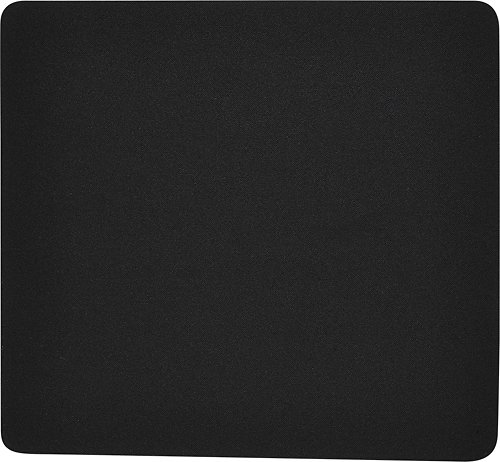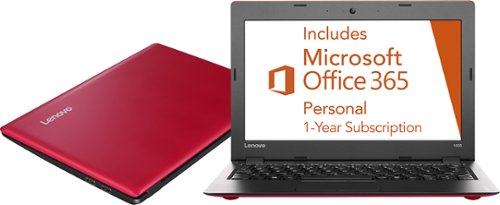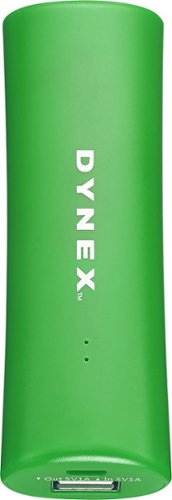Gman71's stats
- Review count13
- Helpfulness votes14
- First reviewOctober 26, 2012
- Last reviewMarch 30, 2018
- Featured reviews0
- Average rating4.6
Reviews comments
- Review comment count0
- Helpfulness votes0
- First review commentNone
- Last review commentNone
- Featured review comments0
Questions
- Question count0
- Helpfulness votes0
- First questionNone
- Last questionNone
- Featured questions0
Answers
- Answer count0
- Helpfulness votes0
- First answerNone
- Last answerNone
- Featured answers0
- Best answers0
HyperX Cloud Stinger is the ideal headset for gamers looking for lightweight comfort, superior sound quality and added convenience. At just 275 grams, it’s comfortable on your neck and its ear cups rotate in a 90-degree angle for a better fit. Its 50mm directional drivers position sound directly into the ear for audio precision and gaming-grade sound quality. For ultimate comfort in prolonged gaming sessions, it features high-quality HyperX signature memory foam. Its adjustable steel slider, intuitive volume control on headset ear cup and swivel-to-mute noise-cancellation microphone make it easy to use and multi-platform compatibility lets you enjoy the same comfort and enhanced audio experience on PCs or consoles.
Customer Rating

4
Good Performing Headset for minimal investment
on March 30, 2018
Posted by: Gman71
from Apex, NC
Verified Purchase:Yes
I have purchased many headsets, and most between the 29 to 55 range are just poor quality. Good headset with comfortable over the ear pieces. Sound and volume is very good. My only quirk with the headset is the mic/boom. I wish it had more flexibility for positioning the mic. Its only up or down and no side to side positioning. However, if you look at the quality you do get, which is better than most at this price point and range, it's at the top of the list. I would recommend purchasing.
My Best Buy number: 2677972796
My Best Buy number: 2677972796
Mobile Submission: False
I would recommend this to a friend!
Designed for use with most mice, this Insignia™ NS-PNP5008 mouse pad supports responsive, accurate navigation on its polyester fabric surface. The nonslip rubber backing helps keep the mouse pad in place.
Customer Rating

4
It's a mouse pad. Good for the price.
on March 23, 2018
Posted by: Gman71
from Apex, NC
Verified Purchase:Yes
Not much to say. It's an economical mouse pad. Good rubber grip on the back. Mice surface for the mouse to glide on. Can't go wrong for the price.
My Best Buy number: 2677972796
My Best Buy number: 2677972796
Mobile Submission: True
I would recommend this to a friend!
Experience the versatility of this 15.6-inch Samsung laptop PC. It can be used as a tablet when needed with its preinstalled Windows 10 Home software, and its powerful Intel Core i5 processor with 8GB of DDR4 RAM keeps programs running smoothly. This Samsung laptop PC has a 1TB hard drive, providing plenty of file storage space.
Posted by: Gman71
from Chicago
Verified Purchase:Yes
Samsung makes a very nice computer. This one replaced an hp touch screen that did 13 months after buying it. Samsung makes it easy to upgrade the memory and the hard drive as they are accessible from below. In addition the Nvidia graphics card is very powerful. Great for gaming and graphic design. The really nice features are the automation to all updates using Samsungs update feature. Really nice tool with a great interface. Other feature to this is the backup program. Again, clean and nice interface. If you have Dropbox or any cloud storage it easily adds it as a backup destination. Overall, I would recommend this computer. One last item.... It has a metal case, so it feels sturdy and is not flimsy. I hated the hp because it felt flimsy over time.
My Best Buy number: 2677972796
My Best Buy number: 2677972796
Mobile Submission: True
I would recommend this to a friend!
Efficiently clean bare floors and carpets with this BISSELL HardFloor Expert Deluxe 1161 canister vacuum that features swivel steering for easy maneuverability under and around furniture. The soft-grip handle provides a comfortable grip.
Customer Rating

5
The only hard floor vacuum you will ever need
on August 26, 2016
Posted by: Gman71
from Chicago
Verified Purchase:Yes
This vacuum is a great hard floor solution for those that have hardwoods, tile or whatever else you may have. Super soft brush for capturing the stubborn pet hair the won't scuff or mark your Hardwood floors. Wheels and base are soft rubber. The best feature is the variable suction speed that can be adjusted right on the handle. This is great for transitioning between floor types. Adjustable telescoping handle to adjust to your height. It comes with a carpet head attachment.... But I have not used it. Cord length is okay. The catch cup is small, but it's easy to dump and clean. I have had a lot of cannister back and this is the best one I have ever used. One really nice feature or product enhancement... The motor is really quiet. At first I thought it was broken it was so quiet. Cleans amazing. I actually like cleaning the hardwoods now because it does such a great job and it's easy to use. I would highly recommend this product. Another great reason to buy is its two thirds less the cost of a Dyson and works better.
My Best Buy number: 2677972796
My Best Buy number: 2677972796
Mobile Submission: True
I would recommend this to a friend!
Prevent dead zones around your home with the help of this Linksys Wi-Fi range extender. It works with all types of Wi-Fi routers, and it uses multi-user MIMO for speed and efficiency. This Linksys Wi-Fi range extender can be used to create a different access point or to extend the field of the router’s connection.
Customer Rating

5
This Little WiFi Range Extender Packs a Punch !
on May 15, 2016
Posted by: Gman71
For fair disclosure, I consider myself to be a novice techy….I know just enough to be dangerous, but not enough to be an expert.
Tech and Spec.
According to the supporting documentation, published white papers and other articles, the Linksys Max-Stream AC1900+ WiFi Range Extender is designed to provide an extended range to your WiFi with MU-MIMO. It also has the ability work with all routers and compliments a network that doesn't currently have MU-MIMO. The RE7000 features wireless seamless roaming, cross-band technology, and a multi-mode to switch between repeater and access point.
According to the supporting documentation, published white papers and other articles, the Linksys Max-Stream AC1900+ WiFi Range Extender is designed to provide an extended range to your WiFi with MU-MIMO. It also has the ability work with all routers and compliments a network that doesn't currently have MU-MIMO. The RE7000 features wireless seamless roaming, cross-band technology, and a multi-mode to switch between repeater and access point.
The form of this new gigabit range extender is very nice. Sleek form design. Only challenge one might have is if you have a sideways outlet you may have a bit of a hard time keeping it from slipping out of an outlet since it does not have a rotating plug in the back to accommodate this type of outlet setup
My Experience
I don’t currently have a range extender in my residence nor have I ever had one. So this is a new item for me to add to my existing network. I have recently just upgraded to the Linksys Max-Stream AC5400 Mu-MIMO Gigabit Router with MU-MIMO (model EA9500). The signal strength had dramatically improved with this new router already. I am hoping to reach even better signal strength with this extender.
I don’t currently have a range extender in my residence nor have I ever had one. So this is a new item for me to add to my existing network. I have recently just upgraded to the Linksys Max-Stream AC5400 Mu-MIMO Gigabit Router with MU-MIMO (model EA9500). The signal strength had dramatically improved with this new router already. I am hoping to reach even better signal strength with this extender.
Upon opening the sealed box the typical clean packaging is in play. Very well protected and all the item you need are in very plane site and easy to unpack.
Extender Setup
The setup guide is a very simple 4 step setup process. One of the nice features in the setup is how Linksys created a very easy to see and understand process to make sure you know the extender is connected with a simple LED indication on the front of the unit. Setup is pretty straight forward with step 1 plugging in the range extender near your router. Step 2 the LED indicator will start blinking orange. It is important to wait for the LED to blink orange before going to step 3. Steps 3& 4 is connecting the extender to your router for each bandwidth you have. I have two with my router so I need t0press the WPS button on your router and then press the WPS on the side of the extender. Now you repeat this step twice if you are setting up a 2.4 Ghz and a 5. Ghz network. The LED will turn solid green when connection is successful. If the LED starts to blink continually orange the connection has failed. If the LED stays lit orange then the connection to the router is weak and you need to relocate the extender to get better connectivity. Personally I think they should have used another LED color like purple for a weak connection.
The setup guide is a very simple 4 step setup process. One of the nice features in the setup is how Linksys created a very easy to see and understand process to make sure you know the extender is connected with a simple LED indication on the front of the unit. Setup is pretty straight forward with step 1 plugging in the range extender near your router. Step 2 the LED indicator will start blinking orange. It is important to wait for the LED to blink orange before going to step 3. Steps 3& 4 is connecting the extender to your router for each bandwidth you have. I have two with my router so I need t0press the WPS button on your router and then press the WPS on the side of the extender. Now you repeat this step twice if you are setting up a 2.4 Ghz and a 5. Ghz network. The LED will turn solid green when connection is successful. If the LED starts to blink continually orange the connection has failed. If the LED stays lit orange then the connection to the router is weak and you need to relocate the extender to get better connectivity. Personally I think they should have used another LED color like purple for a weak connection.
However, here is the piece of information they did not tell you. If you have a router that uses Max-Stream, the router will automatically setup the extender to work with the router. I have a Max-Stream router and I did not know this. Why this is important. After you connect the extender to the router you need to access the range extender settings after setup to tweak the final settings. The range extender has its own access interface. I was struggling at first to get access to the interface and could not figure out why I was having trouble. What I found out was because I have Max-Stream the router was already in process of connecting it to itself and making all of the tweaks automatically. Cool feature. But, I had to do some online reading to find out this fact.
Location of Extender.
Now I had to try a couple of different locations for the range extender. After placing it in a couple of locations, both on the first and second floor the signal indicator showed a solid orange instead of solid green. What appears to be happening is a few of the walls in our house have extra sound proofing materials in them causing the signal to be obstructed. The final location was on the second floor in the middle of the house with open access to the entry foyer. This large open space area allowed the signal to reach the extender and to provide the best overlapping range. As a result, I got the solid green LED which is what you want.
Now I had to try a couple of different locations for the range extender. After placing it in a couple of locations, both on the first and second floor the signal indicator showed a solid orange instead of solid green. What appears to be happening is a few of the walls in our house have extra sound proofing materials in them causing the signal to be obstructed. The final location was on the second floor in the middle of the house with open access to the entry foyer. This large open space area allowed the signal to reach the extender and to provide the best overlapping range. As a result, I got the solid green LED which is what you want.
Signal Strength.
The signal strength is very strong with the extender and it has made a difference. I have mention in other reviews that I have a rather large 2 story home with a basement. With my Max-Stream router we have increased our signal strength from 75% to 80% on the first and second floors to now having 100% signal strength throughout the first and second floor. Now I know that results are not going to be the same for everyone. But after making the adjustment and testing the signal strength and access to the extender it has increased and remains constant at 100% full bars throughout both floors of the house.
The signal strength is very strong with the extender and it has made a difference. I have mention in other reviews that I have a rather large 2 story home with a basement. With my Max-Stream router we have increased our signal strength from 75% to 80% on the first and second floors to now having 100% signal strength throughout the first and second floor. Now I know that results are not going to be the same for everyone. But after making the adjustment and testing the signal strength and access to the extender it has increased and remains constant at 100% full bars throughout both floors of the house.
Overall, I am quite impressed and very satisfied with the new extender. I would recommend this to anyone that need to enhance and extend/improve the signal range of your WiFi signal throughout your network.
My Best Buy number: 2677972796
I would recommend this to a friend!


Your household is busy streaming media, working online, and playing games every day. This Linksys Wi-Fi Router will expand your network coverage, send signals directly to your devices, and deliver a lag-free connection, even when you’re all online at the same time.
Customer Rating

5
Supercharge tri-band router for ultra streaming
on May 15, 2016
Posted by: Gman71
The Linksys Max-Stream AC5400 Mu-MIMO Gigabit Router with MU-MIMO (model EA9500).
For fair disclosure, I consider myself to be a novice techy….I know just enough to be dangerous, but not enough to be an expert.
Tech and Spec.
According to the supporting documentation, published white papers and other articles, the Linksys EA9500 Max-Stream AC5400 is designed to provide WiFi to multiple users and devices simultaneously, which is called( Mulit-User MIMO (Multi-User, Multiple-Input, Multiple-Output or MU-MIMO). The EA9500 is targeted to help users get the most use for both online gaming, large file uploads, streaming of videos & movies and other media without the lag or cut off.
According to the supporting documentation, published white papers and other articles, the Linksys EA9500 Max-Stream AC5400 is designed to provide WiFi to multiple users and devices simultaneously, which is called( Mulit-User MIMO (Multi-User, Multiple-Input, Multiple-Output or MU-MIMO). The EA9500 is targeted to help users get the most use for both online gaming, large file uploads, streaming of videos & movies and other media without the lag or cut off.
The router has three bands. Two 5GHz bands and one 2.4GHz band. The Gigabit router has eight Gigabit network ports and two USB ports (one USB 3.0). Another plus to this router is its compatible with Mac, Windows 7, 8 & 10.
The form of this new gigabit router is very nice. It’s kind of intimidating at first with all the antennas and its new form size. Its a bit larger than their normal form and it has 8 external adjustable antennas. This router has the ability to manage multiple streams of data with the use of the eight adjustable external antennas which makes it possible for Linksys’ Beam-forming technology to direct the Wi-Fi signals to each of the wireless devises connected to the router. This allows for the signal to provide increased coverage and reception.
An additional new improvement I can see is they have increased the stability of the unit and improved airflow under the unit with larger foot pads.
My Experience
To be fair in my review and to give Linksys a fair shot to test out the ease of setup I removed the old router and all of the connections I had to see how easy it would be to setup following the Quick Start Guide.
To be fair in my review and to give Linksys a fair shot to test out the ease of setup I removed the old router and all of the connections I had to see how easy it would be to setup following the Quick Start Guide.
I am replacing an older Linksys router that is about 14 months old. I’m the type of person that when something is supposed to be easy to do or setup…it never is for me …it never works. So let me just save everyone some time and tell you ….setup was a snap. It worked on the first try and it went perfect.
Upon opening the sealed box the typical clean packaging is in play. Very well protected and all the item you need are in very plane site and easy to unpack.
The setup guide is a very simple 4 step setup process. One of the nice new features in the setup is how Linksys created a very easy to see and understand process to make sure you know the router is connected. They have created a process that lets you know the router is ready for setup with a blue LED on the top of the unit. The LED’s scroll across the top as its looking for the connection and when the unit is connected the blue LED’s stop and the Linksys log appears. This is a nice simple to understand interface during setup that lets you visually see you are connected and ready to start the next step. Setup is pretty straight forward with step 1 replacing and uncommenting any existing routers if you have them and plugging in and powering up the router. Step 2 connecting the router to your internet cable which Linksys has clearly labeled. Step 3 connecting to the internet and assigning the wireless network with the default network name and password to setup up the connection. Then finally, step 4 connecting to LinksysSmartWIFi.com to make all of your connections and setup tweaks. One nice setup feature they have applied is the required renaming of the default Network and the Password in order to proceed. I still know people that use the default router setup as their admin setup; this is a great feature they have put in place.
A nice new feature during the setup process is the ability to manage the login credential to the 3 channels either independently of each other with unique access codes or with a check box to allow the router to manage them as with one access code.
Linksys continues to use the LinksysSmart WiFi interface with this new router. Now I like the Smart WiFI setup Linksys originally created. But Linksys made some improvements to the interface. The new big change is with the Network Map which is a really nice new feature. You now get to see the router and all the connections visually. For most that won’t seem like a big change, but it is. You can now see all the connections and which band they are on as it labels it and shows you the signal connection as live and disconnected from the router. In addition, another cool feature is the ability to filter in the Network Map. You can filter out those items you don’t want to see from a drop down menu with some standard filters. This is great to track down particular connections you need to focus on without the distraction of the other connections.
Priority assignment of connections. Now for my household we have about 15 items connected at all times and it can almost double when people come over. Another nice feature is the ability to assign priority to connected devices. So if you want to make sure you have a connection with a particular device or to stream a video or have other people guaranteed to be connected in general, you have the ability to manage and prioritize the connections. Overall, I really think this new Network Map is a great feature.
The rest of the LinksysSmart WiFi interface is pretty much the same with the exception of the ability to see and manage a network connected device and media to stream. Currently, I am replacing my NAS device with a new unit I am building. So for now I don’t have any information on this. But from the specs and the streaming we have done this router can easily handle the demands of a NAS. It has 2 USB ports one is a USB 3.0.
Signal Strength.
The signal strength is very strong. I have a rather large 2 story home with a basement. Before the new router the signal strength on the second floor was at best 50% of the wifi bars on the second floor. In the basement it was less about 30%. With the new router we have increased our signal strength to just about 75% to 80%. In the basement it has gone up to about 60% In addition, we utilize our outdoor space and before we barely got any signal outside the house. Now we have at least 40% signal strength out on our patio. I would say that this new router has clearly made a big difference for us.
The signal strength is very strong. I have a rather large 2 story home with a basement. Before the new router the signal strength on the second floor was at best 50% of the wifi bars on the second floor. In the basement it was less about 30%. With the new router we have increased our signal strength to just about 75% to 80%. In the basement it has gone up to about 60% In addition, we utilize our outdoor space and before we barely got any signal outside the house. Now we have at least 40% signal strength out on our patio. I would say that this new router has clearly made a big difference for us.
In addition to signal strength, we have also been testing the load capacity of the new router. I can say that we have deliberately have been pushing the load limits, downloads and streaming with positive outcomes. At one time we had two videos streaming from Netflix and about a dozen users all on with multiple devices that included, Ipads, Kindles, xbox, cell phones and Ipods all at one time. No one had any lag, buffering or connection interruptions. With my old router, I would have had the lag, buffering and disconnect with that many on at one time putting that much demand to my network.
Overall, I am quite impressed and very satisfied with the new router. I would recommend this to those that need the power to manage multiple devices and anyone that is trying to stream 4K or Ultra HD . I am planning on adding the Linksys Max-Stream AC 1900 WiFI Range Extender model RE 7000 to see what improvements can be accomplished with this other new technology from Linksys.
My Best Buy number: 2677972796
I would recommend this to a friend!


Only at Best BuyLenovo Ideapad 100s Laptop: This laptop features a compact design and built-in Wi-Fi, so you can connect to the Internet, stream videos, type up notes or view photos wherever you go. USB ports let you connect a variety of accessories.
Customer Rating

4
Great for the price point
on March 18, 2016
Posted by: Gman71
from Chicago
Verified Purchase:Yes
Purchased this as a gift for my son. Perfect for online use and gaming. Good ram amount for light gaming needs. Only draw back small HD. Not having a cd drive no biggy since we have several external USB connection optical drives. However, for the price you can't beat it.
My Best Buy number: 2677972796
My Best Buy number: 2677972796
Mobile Submission: True
I would recommend this to a friend!
Sharkk 2O Speaker: This rugged speaker features a water-resistant design and includes a carrying strap and a storage bag, so you can bring your music with you on your outdoor adventures. Stream music directly from your mobile device using the Bluetooth and NFC interfaces, or make hands-free calls using the built-in microphone.
Posted by: Gman71
from Chicago
Verified Purchase:Yes
I purchased this as a gift for my son. I did not hear it before buying. When he opened it and played it....amazing sound! Just as clear and good as my 400 blue tooth that i have. At full volume its a hair distorted for based, but its not a home theater. For under 50.00 I would highly recommend to buy. Plus its almost indestructible...which is great for my son.
My Best Buy number: 2677972796
My Best Buy number: 2677972796
I would recommend this to a friend!
Only at Best BuyKeep your USB-enabled devices powered and ready for use wherever you go with this Dynex™ DX-2604 portable charger, which features a 2000 mAh lithium-ion battery and 1-amp USB port for reliable replenishment.
Customer Rating

4
Great for the price
on January 8, 2016
Posted by: Gman71
from Chicago
Verified Purchase:Yes
Great little on the go power pack. The only reason for not giving 5 stars....it takes a bit longer to charge than others. However, for the price you cant complain.
My Best Buy number: 2677972796
My Best Buy number: 2677972796
I would recommend this to a friend!
You've re-created the epic battles on the ground and among the stars. You've engaged in mock lightsaber duels with your siblings and friends. You've even hummed the epic anthems of the saga while walking into school or work. Now, create and build your own adventures within the Disney universe — and travel to galaxies far, far away with your favorite characters.Make the Disney worlds of your dreams fully operational when you welcome new characters from a galaxy far, far away to your ever-growing collection of Disney Infinity characters, stories and worlds. With Disney Infinity: 3.0 Edition, Star Wars travels at light speed to your Xbox 360 to deliver action-packed adventures, thrilling gameplay and more in 3.0 Toy Box and Play Set modes. Featuring a copy of the game, a Disney Infinity: 3.0 Edition base, Ahsoka Tano and Anakin Skywalker Star Wars figures, a Star Wars Twilight of the Republic Play Set piece and a Web code card, this Starter Pack helps you take off on your Disney Infinity: 3.0 Edition adventure. Join forces with characters from previous editions of Disney Infinity, including those from Marvel, Disney and Disney Pixar franchises. You love the movies, now get ready to start an original adventure that's of your own creation.
Posted by: Gman71
from Chicago
Verified Purchase:Yes
Purchased and best buy honored a price match against a local competitor. Product pack is what they stated it was when purchased.
My Best Buy number: 2677972796
My Best Buy number: 2677972796
I would recommend this to a friend!
Gman71's Review Comments
Gman71 has not submitted comments on any reviews.
Gman71's Questions
Gman71 has not submitted any questions.
Gman71's Answers
Gman71 has not submitted any answers.