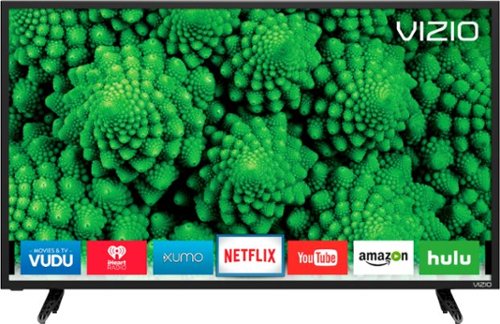RonH's stats
- Review count152
- Helpfulness votes415
- First reviewSeptember 9, 2012
- Last reviewJune 12, 2024
- Featured reviews0
- Average rating4.5
Reviews comments
- Review comment count0
- Helpfulness votes0
- First review commentNone
- Last review commentNone
- Featured review comments0
Questions
- Question count0
- Helpfulness votes0
- First questionNone
- Last questionNone
- Featured questions0
- Answer count21
- Helpfulness votes31
- First answerDecember 5, 2016
- Last answerSeptember 27, 2021
- Featured answers0
- Best answers2
The Shark Steam & Scrub scrubbing and sanitizing* steam mop gently scrubs and sanitizes* all at once. The combination of steam and rotating pads delivers up to 2x better stuck-on stain removal vs. traditional steam mops** on sealed hard floors. This deeper cleaning removes dust, residue, grease, and bacteria while providing chemical-free sanitization*.
Customer Rating

5
Who Knew Mopping Could Be This Easy!
on July 30, 2021
Posted by: RonH
from Washington DC
I love the Shark Steam and Scrub steam mop! This is my third Shark steam mop but first with the rotating heads - what a game changer! No more mop buckets and filthy water.
Cleaning hard floors has never been easier - and effortless. If you’ve ever used a Shark Steam cleaner, this will be just as familiar. Fill the water chamber, which is easier now with it's flip top cap rather than screw on like previous models. Snap on the two scrubbing heads which have a plastic guide ring and velcro to hold them in place. Select your cleaning mode - there are three to choose from, light, normal and deep cleaning - lower the handle and away you go. The rotating heads do all the work. And it has headlights to light up your way! The unit glides across the floor with minimal effort and the swivel head makes it easy to get into all your corners. Some dried on spills did take multiple passes to remove but this was expected. I feel that the efficiency and ease of use will have me cleaning my floors much more frequently than if I had to use a mop and bucket.
A couple things I noticed while using the Steam Mop. The instructions say to lower the handle which starts the rotating head (similar to most Shark vacuums) and wait about 30 seconds for the steam to begin flowing. I found that just selecting the mode while the unit is standing begins the steam, once this happens then lower the handle to begin your task. The instructions also say to press the mode button to stop the unit. Simply standing the handle back up serves the same purpose. Finally, the cord seems extra long giving you a huge range of movement without having to change the plug location.
It did seem to take a minute or so to saturate the pads with enough moisture to actually begin scrubbing my floors but once it started, cleaning was quick. The steam warms the floor so drying time is greatly reduced.
Pad care is also just as easy, peel them off and toss them in the washer then line dry.
The instructions indicate that the scrubbing pads should last about four months with normal use and extras are available. This unit comes with two sets, four pads.
I highly recommend the Shark Steam and Scrub Steam Mop for anyone who has hard floors!
Mobile Submission: False
I would recommend this to a friend!
Capture surveillance camera footage at your home or workplace with this Wasserstein pro adjustable wall mount. The high-grade metallic construction enables both indoor and outdoor use, while the 360-degree swivel and 90-degree tilt delivers flexible mounting and sturdy positioning of your camera. This Wasserstein pro adjustable wall mount is simple to install and is compatible with a variety of models for universal use.
Posted by: RonH
from Washington DC
I love the Wasserstein Premium Universal Mount!
Other than drilling three small holes, installation couldn't be easier and anchors and screws are included, although I do feel they appear to be better suited for interior walls and drywall, I used them in brick and they seem to be holding just fine. Overall construction of the mount is solid and it should last for years.
I love the flexibility this mount has - it provides full range of motion coverage top to bottom and side to side. Most importantly, it quickly disconnects from the mounting plate so changing the battery in my Arlo Pro 3 camera doesn't require a complete readjustment when I put it back.
I give this mount 5 stars and highly recommend it to anyone who has a video/camera system.
Mobile Submission: False
I would recommend this to a friend!
Meet Level Lock - Touch Edition, the world's smallest, most capable smart lock ever. In the footprint of a traditional lock, you can add effortless new ways for everyone to access your home.
Posted by: RonH
from Washington DC
This is the fourth “Smart” lock I've installed and like the others, just as simple - just six screws and a set screw and boom, it really is a no brainer. One thing to be aware of when installing, unlike my previous locks, you do have to take the old bolt and strike plate out of the door and frame and use the supplied Level Lock bolt since this is where the battery goes rather than in a box on the back of the door.
I think the coolest thing about the Level Lock is that no one knows you have a smart lock unless you tell them. There are two versions, the Level Lock and the Level Lock Touch Edition. I received the Touch edition. The difference between the two is the ability to touch the key housing or use a hotel-like key card to open the lock vs only able to use the app, the remaining features are the same.
Once installed, the Level Lock looks and acts like any deadbolt lock - with the addition of the smart features. Pairing with my phones, both Apple and Google was seamless and straightforward as was adding additional family members. The only thing to note here is each user should have their own account rather than sharing one account among the family.
Using the Level Lock Touch offers three smart ways to lock and unlock. The first is by simply touching the exterior of the lock. This method does require you have your phone with you and the app permissions set accordingly. The second is by using the included key cards, once set up, just tap the card to the front of the lock and it opens just like a hotel door. The third is by enabling the Auto Unlock feature. Once the lock recognizes your phone within range, the lock will unlock - again as long as the app is configured with the correct permissions. Finally, you can use a physical key.
You can also connect the lock with either Apple HomeKit or Amazon Street Network. This adds and allows internet connectivity to the lock as well routines, voice control and remote capabilities. Both of these features do require additional hardware such as a Ring Video Doorbell or Apple HomeKit device like an Apple TV or HomePod. Setup with Apple HomeKit was also simple.
There are only two things that I didn't like about the Level Lock Touch, neither of which were deal breakers but were the reason I only gave four stars
First, the Level Lock uses Schlage internals and includes two keys. You can have the lock re-keyed if needed but this would require disassembly or having a locksmith. At this price point, I would have preferred Kwikset SmartKey internals which allow the end user to re-key at their convenience. An option to choose at purchase would have been a plus.
Second, and more importantly - there is no Google Home integration. While I assume many people have multi-platform homes and this may not be an issue for them, not including Google Home at this price point is a big missed opportunity. Hopefully this will be added in a future app/firmware update.
I really do like the Level Lock Touch and it has worked flawlessly for me.
Yes, I would recommend this to my friends.
Mobile Submission: False
I would recommend this to a friend!
Don’t ever worry about leaks or floods in your basement, under your sinks, from your water heater and anywhere else around the house. Phyn Smart Water Sensors alert you audibly, visually and with SMS and app notifications to your phone the moment they detect water. Set your own alert thresholds for potentially damaging high and low humidity in the free Phyn app and customize settings to maximize battery life. Easily connects via Wi-Fi to your home network, no hubs necessary. Batteries included.
Posted by: RonH
from Washington DC
The Phyn Smart Water Sensor is a device none of us hope to ever need then reality sets in and you have a broken water heater, frozen pipe or a flooded basement.
The most difficult part of using this device is setting up the app and that took less than five minutes. The sensor device is about the size of a hockey puck and uses two AA batteries which are included. Inserting the batteries is simple, spin the bottom cover to the left and it pops right off, insert the batteries and put it back. There is a rubber gasket to seal the unit.
Download the app and follow the step by step instructions. Setting up the account was straight forward. The initial device setup not so much. The app tells you to push the button on the device then scan the QR code. This is where I ran into some trouble. The QR code was not recognized by the app. Skipping this step it asks to enter the QR number, this too was not recognized. Skipping this step you had to change your phone wifi to the sensor’s signal which while cumbersome, worked.
The sensor not only detects the presence of water but also monitors the temperature and humidity, making this a great device for an unattended basement - although the sensor does not report to the app in real time. Temperature is monitored and alerts are sent when the temp goes below your selected setting to prevent pipes from freezing. Humidity alerts are sent when humidity goes above or below your selected range, intended to help you avoid mold growth.
The Phyn app is pretty basic and easy to use. It shows any alerts, temperature and humidity levels based on your battery selection. There really isn't much more it needs to do.
In the app settings you have three reporting levels to choose from. All provide immediate notification when water is present or your temperature or humidity levels exceed your selections.
Low Power which only sends alerts when a problem is detected. This is supposed to provide a 2-year battery life.
Occasional update which reports temperature and humidity once per day. This is supposed to provide a 1-2 year battery life.
Frequent Update which reports temperature and humidity three times per day. This setting is supposed to provide up to a one-year battery life.
Testing the device for water alerts, it sent an alert within 30 seconds of detection and followed up with a second alert to notify that water was no longer detected.
Having a home with an older hot water heater and a basement that occasionally has water leakage after hard rains, I really like the Phyn Smart Water Sensors and the two pack is reasonably priced, providing a reliable piece of mind.
It is important to note that this device does require Wi-Fi to work so if your router is several floors away you might need an extender. The device does beep on alert but unless you are in the room you won't hear it as it's not loud like a smoke detector. It really does rely on the app for notification.
I gave four stars for the setup issue and lack of a louder “siren” alert.
Yes, I highly recommend the Phyn Smart Water Sensor for every homeowner, especially for 2nd or vacation homes where you might not be present all the time.
Mobile Submission: False
I would recommend this to a friend!
The Soundcore by Anker Select Pro Portable Bluetooth Speaker has powerful stereo sound and BassUp technology to fill any room with high-quality sound, even in the great outdoors. It features built-in LEDs that blink in time to the beat, creating a fun light show. This portable speaker can play up to 16 hours from one single charge and has an IPX7 waterproof rating, making it even great for poolside listening.
Posted by: RonH
from Washington DC
I was excited to receive the Soundcore Select Pro speaker, mostly because I wanted to see how big or small it was as the picture and description were not clear. The suspense has ended, the speaker is 12 inches wide and about six inches tall at the handle.
Pool and beach weather are soon upon us and if you’re like me, I already have too much to lug across the sand. The Select Pro’s small size and light weight make it the perfect addition and you don't have to worry about it getting wet since it's IPX7 waterproof and it floats!
With a few exceptions, the Select Pro operates just like every other Bluetooth speaker -pair it, download the app to control it and enjoy. nothing new or exciting here. What is exciting though is everything else about this little speaker.
As for the sound, the Select Pro sounds great for its size and has enough volume to fill a yard or pool area. The app has an equalizer with four presets and allows custom settings to adjust the sound to your liking. You can hear the bass but it's not wall shaking. I found the Soundcore Signature setting with Extra Bass to be the most pleasing to me. The custom setting on the app does not allow you to start with one of the presets and make adjustments, you always start with the settings in the middle at zero - not a deal breaker, just a minor inconvenience.
The Select Pro also offers the ability to pair up to 100 speakers together for larger areas or parties. As this feature is becoming more prevalent with speakers, it would be nice if you were able to pair multiple brands as well.
To add atmosphere to your gatherings, the speakers also light up. This is controlled both by the app as well as with a button on the top of the unit. There are four variations to choose from, Beach Party which dances to the music with white “strobes”, Camping trip which is the same as Beach Party but without the white strobes. Evening Breeze and Midnight Groove which just rotate between colors, one fades side to side and the other fades both sides together. My only negative about this is all the modes “flash”. I would like one of them to just fade between the colors smoothly rather than off on off on. Perhaps this can be added with a firmware update.
Another thing with the lights, when you change the volume, the individual sides light up, right for volume up, left for volume down making it easy to see from a distance that the speaker is responding. Finally on lighting, four buttons on the top of the speaker also light up. Power, Lighting, Bluetooth and BassUp. There are also multi-function, volume up & down buttons which are not lit.
LIke many bluetooth speakers, you can answer calls on the Select Pro. Calls sound clear and loud and the party on the other end is able to hear clearly and didn't hear background noise during the call.
Battery life is rated at 16 hours. Charging is through USB C and there is a USB A jack that will provide backup power to your phone as well. Of course, your mileage will vary depending on loudness and lighting use.
I really like the Select Pro. Are there better sounding speakers? Yes. But at this price point, the size, sound and feature set are JUST RIGHT. I would highly recommend this to a friend.
Mobile Submission: False
I would recommend this to a friend!

The Canon imageFORMULA R40 scanner, easy to set up and use, allows users to increase productivity and organization at home or in the office. Quickly convert paper documents to searchable digital files using the bundled software.
Posted by: RonH
from Washington DC
Opening and setting up the R40 sheet-fed scanner was simple and I had it up and scanning in about 10 minutes. In the box was the scanner, power supply, USB B cable and top mounted sheet holder which just needed to be slid in place. There were a couple of pieces of tape and a piece of plastic inside the scanner that needed to be removed. Everything that needed to be removed was orange and easy to locate as well as pointed out in the Setup Guide.
Downloading the Windows driver according to the included instructions was interesting for two reasons. First, the web address was not something simple like setup.canon.com and second it was a .zip file rather than an executable file which I thought was a bit unusual, especially for some home users who might not be savvy enough to know to extract and run it. If you use the Canon website and search support for the model, it is an executable file.
Using the scanner is fairly straightforward, stack your pages in the top and push the start button. The software loads and the scanning begins. There is an ultrasonic feature that detects when multiple pages feed and it works great. The instructions indicate that you shouldn't scan pages that have been folded and I can attest to this. Multiple times I had pile ups and paper jams due to the folds curling up in the catch bin while scanning old bills and statements. I don't know about you but all my bills come folded. This is easily rectified by removing the sheets from the tray as they come out. Another issue I had which is not the scanner’s fault but pages that had previously been stapled often double fed. This was easily fixed by scanning them upside down then rotating them in the software.
20 double-sided pages via One Touch Scan and CardIris Pro at 200 dpi took 40 seconds. The software did take another several minutes to complete the processing of the documents but it did do OCR and save them as a PDF in the process. Higher dpi settings result in slower scan times ie. 300 dpi took just over a minute for the same documents. Also, using the ReadIris, it did not automatically discard blank pages like the One Touch Scan however, you can select this option once the pages are scanned. ReadIris did compress the PDF to a smaller size than if scanning directly through Adobe Acrobat. On the downside, I did experience several crashes with the ReadIris program where it crashed while processing documents, especially in larger files.
There are a ton of settings to set up your scan jobs and create one-touch processes on both the ReadIris and Canon One Touch Scan programs. I was able to scan and discard over a 1000 pages of old material in just a few hours.
I really like the imageFORMULA R40 scanner for home or small office use and think it's priced accordingly. It is much faster than the SnapScan it replaces but I like the SnapScan software a bit better.
I gave four stars due to the software link and paper catch tray. Yes, I would recommend this to a friend.
Mobile Submission: False
I would recommend this to a friend!
The MFC-J4535DW features fast print and scan speeds, expanded paper capacity and duplex printing along with enough ink for up to one-year of printing with just the ink included in-box(1). Get full print, copy, scan and fax functionality, wireless printing and scanning(2) plus two adjustable paper trays for up to a 400-page total capacity for your home, home office, schoolwork or small business. There’s also an up to 20-sheet automatic document feeder for fast copying and scanning and a bypass tray to handle a variety of media. The 2.7” touchscreen enables easy navigation and easy access to powerful features plus print-from and scan-to popular cloud services including Google Drive, Dropbox, Box, OneDrive and more(3), directly from the printer. The MFCJ4335DW INKvestment Tank all-in-one color inkjet printer includes versatile connection options with NFC touch to print(4), built in wireless(2), Wi-Fi Direct, Ethernet or connect locally to a single computer via USB interface. This feature-filled INKvestment Tank printer is supported by the free Brother Mobile Connect(5) App providing a convenient user interface that enables printing, scanning, copying and device management from your smartphone or tablet. Enhanced color graphics and reengineered ink provide vivid colors making it great for printing photos and color documents. The MFC-J4535DW uses reengineered INKvestment Tank ink cartridges that automatically and continually supply ink to the internal tank to deliver uninterrupted printing and convenience with no need to stop and refill the ink tank. Replacing cartridges is super easy - just pop out the empty cartridge and snap in a front-loading, plug-in replacement and get back to printing. The MFC-J4535DW features the unique Brother Page Gauge(6) which estimates remaining page levels, so you always know how much ink you have left. Keep pace with the growing need for color printing with the Brother MFC-J4535DW INKvestment Tank color inkjet all-in-one printer.
Posted by: RonH
from Washington DC
Brother MFC-J4535
The Brother MFC-J4535 Inkvestment ink jet printer resembles most of Brother’s other MFC printers. Primarily plastic with plastic pieces. This is my second MFC printer and other than a few design changes they are pretty much the same.
The J4535 is an “INKvestment” model, using a larger ink tank cartridge to fill a smaller internal tank on the print heads. I guess this is to compete with Epson’s ecotank line. The unit ships with what Brother called the “starter” cartridges and advertises on the box and unit that it has enough ink to last up to a year (fine print: when printing only 150 pages per month). There are two versions of the cartridge, the regular which is about 3000 pages and the XL which is double at 6000 pages. I was unable to find a duty cycle rating for this machine.
The J4535 comes with two paper trays which hold up to 400 sheets. It can handle 8.5x14 paper in either tray; however, legal paper sticks out the front of the machine. There is also a single-sheet feed in the rear of the machine for thicker paper and card stock. Brother says you can use coated or photo paper in the top tray but I prefer to use the single sheet feeder.
Connecting the machine to my wireless network was quick and easy and installing the software went as expected on both my Windows and Mac computers and laptops. They all found and recognized the printer without incident. The software includes PaperPort SE 14 for document handling. Most of my scanning is to create PDF’s so I use Acrobat rather than the bundled products. I find bundled software like PaperPort cumbersome but generally usable.
Other than the lack of the flip-up document holder, the scanner is the same as my previous model, which is nice, especially if you have it on a shelf with low clearance. There is a flip up catch to stop the scanned documents from running off the top and over the edge. You can also lift up the feeder and use the flat glass to scan items that can't go through the feeder. Scanning is good quality and depending on settings, moves through at a decent pace although I wouldn't consider it high speed and it does not do auto duplexing like the printer does. The software gives you the choice of output including PDF, JPEG, PNG, TEXT, RTF and TIFF. It will also auto-rotate your documents. You can create workflows which save your favorite settings for things like photos and documents. Scanning to email and cloud services like google and dropbox are also supported.
The print quality from the J4535 is acceptable and pretty much the same as my previous Brother MFC machine. Text is readable at 8 points, colors are accurate and shading was smooth both in gray scale and color. I would have liked the black to be a bit darker. Although not as crisp and dark as I would like, I was using standard copy paper and not inkjet specific paper which has a less porous finish and is a bit more expensive. Repeating the same page using a generic glossy photo paper fared even worse than expected. Using photo paper in the media settings - the print took considerably longer and the ink created spots and drops in solid areas. Using the same paper but with regular media selected, the drops in solid areas got even worse. This is clearly not a photo printer. Examples of prints and how the scanner works are included.
There is also a front mounted usb port to print directly from a thumb drive but this seems limited to jpeg files and with the print quality I mentioned, not something I see getting much use.
The printer does have an auto-duplex mode to print on both sides of the page which is very convenient when sending a large print job, however as mentioned above, the scanner is only single sided so it's a no go on double sided copies unless you duplex manually.
The Brother MFC-J4535 also does faxing but in 2021 I don't know why. Like many people these days I don't have a landline phone line. The fax system seems to be full featured and there if you need it.
The LCD touch screen is easy to see and the interface makes it easy to use and control all of the device's features.
Like many printers these days, Brother provides a mobile app that allows you to print and scan to and from your phone. The app works as expected and is great for road warriors that use their phones.
Final thoughts - this machine is plastic and the paper trays and supports are pretty flimsy and need to be used with care. The reason I purchased my first Brother printer was due to it having the least expensive consumables however, after having to purchase new ink cartridges every time I print (which is not that frequently) it might not be such a great deal. It is important to know that even when turned off, this machine, like most other Brother machines, will turn on to perform print head maintenance which drinks ink to keep the nozzles clean. While this is not the first INKvestment printer Brother makes, it is a new design cartridge and I havent found replacements yet. The wireless connectivity is a huge convenience and the mobile app is a nice touch. While it might be possible to refine the print quality by working with the settings and using different paper, I find print quality out of the box with default settings to be a touch disappointing.
There are three models in this INKvestment lineup so far. Unless you absolutely need multiple paper trays for the convenience of using different paper sizes, I would hesitate to recommend this model but would steer you to the mid-range version.
If you need dual paper trays because you print that much, an inkjet printer might not be your best investment.
Mobile Submission: False
No, I would not recommend this to a friend.






Philips Norelco OneBlade Pro is a revolutionary hybrid styler that can trim, shave and create clean lines and edges, on any length of hair. Its dual protection system – a glide coating combined with rounded tips – makes shaving easier and comfortable. Its shaving technology features a fast-moving cutter (200x per second) so it's efficient - even on longer hairs. Trim your beard to an even length with the included adjustable precision comb. Dial up one of the 14 lock-in length settings to get everything from a 5 o'clock shadow, to a tight trim, to a longer beard style. OneBlade is water resistant, so it is easy to clean: just rinse it under the tap. You can shave wet or dry, with or without foam - whichever you prefer. Rechargeable Li-Ion battery delivers 120 minutes of constant styling power after a 1 hour charge. The blades are designed for lasting performance. For optimal performance, you will only need to replace each blade every 4 months (For best shaving experience. Based on 2 full shaves per week. Actual results may vary.).* Replacement is easy and hassle free.
Customer Rating

5
Almost as close as a blade
on April 2, 2021
Posted by: RonH
from Washington DC
I’ve been intrigued about the Norelco OneBlade shavers for a while and am glad I finally got the chance to give one a try.
The OneBlade head is about the size of a disposable razor with clipper-like blades on each side. The blade is very thin and is on a pivot. It can shave like a blade and trip like clippers and it's good to use wet or dry.
The device arrived needing charging which only took about an hour. The digital display on the front of the unit tells you the remaining charge. There is a charging base included with the OneBlade but you can also plug the charger directly into the shaver although the shaver slides in and out of the base easier than the plug slips in and out of the shaver. The only disadvantage of the base is the bottom of the One Blade is angled so it won't stand on its own without the base.
I was really surprised at how close the OneBlade shave was. The blade is on a pivot similar to disposable blades, making it easy to keep flat while shaving. Several shaves later and I’ve found it's easier to drag the head rather than push it forward. The shave is not as close as a blade but there wasn't enough stubble to attract any material from a fuzzy blanket. I think this would be a perfect choice for anyone who gets razor bumps.
The Pro model comes with an adjustable beard/moustache trimmer which works well. Due to the tooth size of the blade it took a little more effort to use but the cut was even and consistent.
Regarding the battery life, I’ve gone a week and am just over 80% remaining. I would feel comfortable taking this with me on a week long trip and not having a charger with me.
Yes, I would recommend this to a friend.
Mobile Submission: False
I would recommend this to a friend!
Whether you prefer pods or drip, choose how you brew with the Mr. Coffee Pod + 10-Cup Space-Saving Combo Brewer. This programmable coffee maker lets you to brew a single cup using a pod, or up to 10 cups of drip coffee into a carafe. The pod holder attachment makes this coffee maker more versatile: you can brew 2 ways, and save countertop space. This coffee making machine is designed with a Strong Brew Selector, as well as an advanced water filtration system to help improve coffee flavor. This drip coffee maker also features a stainless steel thermal carafe that keeps coffee hot for hours. When brewing a carafe, if you need a cup before brewing is finished, use the Grab-a-Cup feature. Also includes removable reservoir, and a reusable single-serve filter.
Customer Rating

4
Don't just be good, be great.
on March 24, 2021
Posted by: RonH
from Washington DC
I’ve been a coffee drinker for too many years, using every type of brewer imaginable. Percolator, drip, espresso, french press, pour-over and both of the major pod brands. In the end, I always seem to fall back to my Bunn speed brew - the model I base all others against. The only downside is when I want a quick single cup.
Like many, counter space in my kitchen is limited so having two coffee makers just doesn't work. The Mr. Coffee Pod + solves this by combining full pot capability using a filter along with a single cup maker using K-Cup pod technology. There is also an included single cup K-Cup filter so you can use your favorite grind.
When you first unbox the Mr. Coffee Pod+, the plastic smell is overwhelming, even after washing the parts. It took two days for this smell to subside.
Making coffee is just like any other coffee maker, fill up the removable water reservoir, put your filter and coffee in the basket, select the number of cups you want to make with the selection button then press brew now. The pump pulls in a bit of water and heats quickly. The pump moves the hot water from the reservoir at a decent pace. I was impressed with the speed of the Pod+ brewer, a full carafe of coffee took just over 7 minutes, While not as fast as a Bunn, it's respectable and having the timer feature to have your brew ready when you want makes this not so much an issue.
Using a pod is a multi-step process. You need to insert your pod into the pod holder, place the holder in the brew basket then put the brew basket into the machine - the machine knows it's a pod and changes from cups to ounces on the size selector button. Select your cup size, strong setting if desired then press the Brew Now button or you can schedule brewing for later using the Brew Later button. The finished cup from a K-Cup pod tasted as expected.
There is an automatic shutoff on the brew basket for those who just can't wait to get to the coffee but I don't recommend doing this. Like most things the 80/20 rule comes into play here. 80% of the coffee is extracted in the first 20% of the brew time so you either end up with a strong first cup and weak rest of the pot or weak first cup and strong pot. A final thought on the shutoff feature. The trigger arm for the shutoff feature runs down the back of the unit which allows you use pretty much any thermal carafe that fits under the brew basket if you have others available and need to make multiple pots you should be good to go.
The Pod+ has a timer so you can set it up at night to have your brew hot and ready when you wake up. Another reason you shouldn't have to use the brew pause feature. This also works with the pod feature - a really nice touch.
There is a strong setting that pauses and slows the brew cycle, allowing the grounds to saturate, then continues the brew cycle leaving a stronger cup/pot of coffee. This setting adds about a minute to the brew time of a full carafe. Unfortunately, it does not remember this setting and you have to press it for each brew.
While brewing a carafe, the Pod+ pours the hot water in a steady stream in the middle of the brew basket and there is not enough turbulence to stir all the grinds so the top grinds around the edges suffer from an incomplete extraction making the finished product not quite as full bodied as my Bunn. The strong setting helps with this a little.
The Pod+ comes with a stainless steel thermal carafe which works well. Running a 10 cup regular brew cycle, the liquid temp was 186. After three hours it was 168.
Overall, I like the Mr. Coffee Pod+ coffee maker and have been looking for something that would make both pods and full pots for some time. It makes a decent cup of coffee from both the pod and carafe.
Yes I would recommend the Mr. Coffee Pod+ Thermal Carafe brewer to a friend with this caveat - buy this brewer if you regularly make pots of coffee and have an occasional desire for pods. I think the somewhat convoluted (although unique) way this machine handles pods would become frustrating with everyday use, versus simply lifting and lowering a handle - but it works.
I think the addition of some type of diverter to shower the water over the brew basket for a more even distribution and better extraction would take this model from just good to great.
Mobile Submission: False
I would recommend this to a friend!
Wahl Edge Pro Corded Trimmer/Shaver
Posted by: RonH
from Washington DC
I’ve been using Wahl clippers and trimmers on and off for over 40 years and like the Edge Pro, all have been well built. I can't tell you the number of clippers and trimmers I've purchased trying to get the closest cut, until now.
The motor in the Edge Pro is more powerful than in my battery or rechargeable products due to it being corded. This motor moves one of the sharpest closest blades I've seen. Speaking of cord, Wahl has given you plenty of it, measuring in at just under 9 feet long.
For those used to going to the barbershop (oh those were the days) you may remember a small white clipper called the peanut, also by wahl. This was the first thing I thought of when I got the Edge Pro’s. Although not quite as small as the peanut, the Edge Pro’s are not what I would consider a full-size clipper. The weight gives them a nice balance and feel, not making your hand and arm tired while cutting.
While you can use the Edge Pro’s as a beard and moustache trimmer, and it works perfectly in that regard, it feels the trimmer was designed more as a hair clipper and edger/designer. I shaved each side of my head with two different clippers and my wife picked out the Edge Pro’s side as the closest shave. It's not as smooth as a blade or foil shaver and left me with a faint amount of stubble, not quite a 5:00 shadow but perfect for those who might suffer from razor burn. The sharpness of the blades allow them to cut through the thickest hair like a hot knife through butter.
The Edge Pro comes with 12 different length blade combs, two cleaning brushes, barber shears, a hair comb, a smaller beard comb, a vial of blade oil and a satchel to carry it all. I love the larger cleaning brush and beard comb. Not so much for the rest of the items. To start with, the satchel to hold everything is just a little too small so you have to cram everything in it. The long hard comb just barely fits. Like most wahl products, the combs are sharp and scratchy to the scalp when used.
At the end of the day, the Wahl Edge Pro clippers are definitely worth their price. They have the closest clipper cut I’ve ever had. I gave four stars for the poorly designed carry pouch and cheap feeling blade combs.
Yes, I would recommend this to a friend.
Mobile Submission: False
I would recommend this to a friend!
RonH's Review Comments
RonH has not submitted comments on any reviews.
RonH's Questions
RonH has not submitted any questions.
This VIZIO 24-inch LED smart TV offers radiant and crystal-clear detail, distributing edge-lit LEDs for picture clarity. Built-in Wi-Fi and VIA Plus connectivity let you stream content via the on-screen launcher for effortless navigation. Enjoy surround sound with two built-in speakers. Save money with this energy-efficient VIZIO D-Series 24-inch LED smart TV.