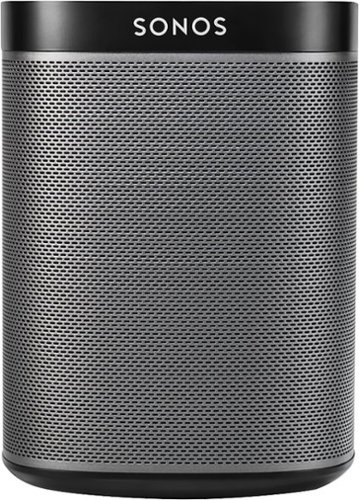Pablo's stats
- Review count33
- Helpfulness votes698
- First reviewJune 8, 2016
- Last reviewMay 31, 2018
- Featured reviews0
- Average rating4.1
Reviews comments
- Review comment count0
- Helpfulness votes0
- First review commentNone
- Last review commentNone
- Featured review comments0
Questions
- Question count0
- Helpfulness votes0
- First questionNone
- Last questionNone
- Featured questions0
Answers
- Answer count0
- Helpfulness votes0
- First answerNone
- Last answerNone
- Featured answers0
- Best answers0
Improve your photos in the bright sun with this Platinum PT-MCUVF405 UV lens filter, which helps reduce haze, glare and lens flares for high-quality images. The dust-resistant design helps keep your lens protected against everyday wear and tear.
Customer Rating

5
Inexpensive and works well
on May 31, 2018
Posted by: Pablo
from Cincinnati, OH
Verified Purchase:Yes
There’s not much to write about with this lens filters, and that’s a good thing. It costs half as much (if not even less) as other lens filters and does the job well. My lens (just a Sony kit lens) is protected and the lens filter doesn’t protrude much from the lens.
It was easy to install and doesn’t interfere with the lens cover. I haven’t noticed a drop in clarity or any excess distortion or color loss.
It may (technically) not offer the clarity of $50+ filters but it’s just fine with a kit lens while being easy on the wallet.
My Best Buy number: 0423936481
My Best Buy number: 0423936481
Mobile Submission: True
I would recommend this to a friend!
Put your camera and gear within arm’s reach with this Temba DNA 8 bag. A removable, reversible WeatherWrap cover provides additional protection during harsh weather conditions, and multiple storage compartments offer convenient organization options. Compatible with mirrorless or rangefinder cameras, this Tenba DNA 8 bag offers ample storage room for lenses, cords, cables and accessories.
Customer Rating

5
Best small bag for mirrorless camera
on May 31, 2018
Posted by: Pablo
from Cincinnati, OH
Verified Purchase:Yes
I have a Sony a6500 mirrorless camera paired with a Sony 18-105 mm lens. The lens is not telescopic so it takes up quite a bit of space. But it’s my go-to lens for pretty much everything. This bag is small enough to take anywhere while comfortably housing my camera, the 18-105 mm lens, an additional 16-50 mm lens, two additional batteries, one charger, cleaning supplies, small external flash, and a portable tripod on the back along with the bag’s weather cover.
It’s durable, lightweight, and has great locks that aren’t easy to open and have quiet Velcro as a secondary means of securing the flap. There is a quick access zipper for the camera compartment.
I’ve gone through quite a few camera bags before finding this one. A friend recommended it to me and I couldn’t be happier. It has already survived it’s first nature shoot in the rain. I accidentally set the bag in some mud and it easily wiped off.
The messenger-style makes it easy to carry. I don’t use a strap with my camera, I just put it back in my bag when I’m not using it. The strap is comfortable and I barely notice the bag while I’m wearing it.
The bag is expensive but well worth it considering I won’t have to buy another one and the material is built to last for years on end.
My Best Buy number: 0423936481
My Best Buy number: 0423936481
Mobile Submission: True
I would recommend this to a friend!
Take professional-quality shots indoors and outdoors with this Sony A6500 camera, which comes with a versatile 16-50mm lens. Equipped with a 24.2MP CMOS sensor and advanced five-axis image stabilization technology, this unit captures crisp, highly detailed photographs in a range of conditions. Over 420 ultra-fast phase detection points make this Sony A6500 camera ideal for action photography.
Customer Rating

5
An excellent upgrade
on May 9, 2018
Posted by: Pablo
from Cincinnati, OH
Verified Purchase:Yes
I had an entry-level DSLR (Nikon D3300) for a good 2-3 years. It was a great camera but I never really added new lenses and just stuck with the kit lenses. It was an all around good solution that served me well until I realized that I had exhausted the kit lenses and would have to buy better ones. I ended up purchasing a 50mm prime lens and enjoyed it. However, 1/4 of the photos I took were blurry. The lens didn’t have VR and the camera itself doesn’t either.
Enter the Sony a6500. The image sensor is the same size and resolution but Sony’s added processing, stabilization, and size make it a formidable upgrade. My entire camera setup, including three lenses, now fits in a bag half the size of what I used to carry.
There are many online professional reviews that go further in-depth but the a6500 is a great upgrade over entry-level DSLR’s. Lowlight photography is awesome. I can now shoot in lowlight conditions without a tripod thanks to the stabilization built into the camera and lenses. The camera stabilization even work with lenses that don’t have Sony’s OISS including 3rd party lenses (with or without adapters).
The size of the camera is key. It’s weather sealed and extremely portable. The electronic view finder is easy to see and gives you an instant glimpse to how your photos will turn out. You don’t have to take a picture and adjust settings later, you can do that and see exactly how your photos will turn out using the view finder or the display.
Although it is a touchscreen display, you still use the dial to navigate the menus. However, the a6500 offers touch to focus. You can also use the touch screen to change the focus area when using the view finder. It’s interesting and the touch to focus is smooth enough for shooting video.
As with any camera, there are some cons. First, Sony lenses are expensive. A good zoom lens will set you back $600 and a megazoom lens will be twice as expensive. Second, it would have been nice to fully use the touchscreen for everything. Third, although the screen can flip up and down, it’s not fully rotatable. You can’t take selfie and see what you’re shooting through the display.
Overall, this is my favorite camera. Burst shots are fast and great for sports, kid, and animal shots. Lowlight photos are above and beyond. The a6500 is a great, high-end personal camera that’s worth the price of admission despite a few setbacks.
My Best Buy number: 0423936481
My Best Buy number: 0423936481
Mobile Submission: True
I would recommend this to a friend!
Bring out the bass in your music with these Bluetooth-enabled Sony over-ear headphones. Its digital noise-canceling technology lets you shut out external sounds for immersive listening, and you can play tunes wirelessly for up to 22 hours. The soft ear pads on these Sony over-ear headphones provide comfort during long listening sessions.
Customer Rating

4
Good sound quality, decent ANC
on August 28, 2017
Posted by: Pablo
Verified Purchase:Yes
Like many others, I purchased these headphones on sale. I wanted a pair with active noice cancelation (ANC) but didn't want to shell out $300+ for Bose or other higher end Sony headphones.
So far, I have really enjoyed these. The ANC isn't quite as good as what Bose offers but it isn't bad and definitely better than what Sennheiser offers even in their more expensive headphones.
The audio quality of these is far from accurate. There isn't any bass until you turn the booster on and then it's more exaggerated than usual. I'm alright with this fun sound signature where the highs and lows are boosted. Music isn't clear but it is fun. Combine this with average ANC and you have a pretty good pair of headphones that are hard to beat.
I just wish that the Bass Boost button wasn't tied to all bass and that ANC was a tad better. But, for $140, these simply can't be beat and I highly recommend them. You can turn the bass boost on without ANC for office use. Overall, I much prefer these over the MDR-100X headphones and, if you were going to buy those, I recommend these instead. They have better audio quality with the same level of ANC.
My Best Buy number: 0423936481
My Best Buy number: 0423936481
Mobile Submission: True
I would recommend this to a friend!
With the Lightning to SD Card Camera Reader, it's easy to download photos and videos from your digital camera to your iPad® or iPhone® so you can view them on the gorgeous Retina display and share them with family and friends.After you insert the SD card into the reader, your iPad or iPhone automatically opens the Photos app, which organizes your photos into Moments, Collections, and Years. And when you use iCloud Photo Library, all your full-resolution photos and videos are stored safely in iCloud and automatically added to the Photos app on all your devices. With iCloud Photo Sharing, you can share your photos and videos with just the people you choose.The Lightning to SD Card Camera Reader supports standard photo formats, including JPEG and RAW, along with SD and HD video formats, including H.264 and MPEG-4. It supports data transfer at up to USB 3 speeds on iPad Pro, and up to USB 2 speeds on all other iPad and iPhone models.*
Customer Rating

5
It works fast on the iPad Pro models
on June 8, 2017
Posted by: Pablo
Verified Purchase:Yes
There's not much I can say about the lightning SD card reader; it works. It doesn't take much time to copy 24MP RAW photos off of an SDXC card I have onto my iPad Pro so I can quickly edit them. It took only a couple of minutes to copy over 300 photos onto the iPad, the speed was actually a bit faster than my Mac Mini using its built-in SDXC card reader. Videos are quickly copied over too.
I do wish that you could actually copy movies and other content over (you technically can copy movies over, they'll just be in your photos labeled as "home videos") but this is a nice accessory for people who want to edit their photos right on their iPads without having to lug around a notebook or go back to a desktop. Imported RAW (and JPEG) photos work with Photoshop Express, Photoshop Fix, Lightroom, and Photoshop Mix without issues.
My Best Buy number: 0423936481
My Best Buy number: 0423936481
I would recommend this to a friend!
Smart Keyboard available at Best BuyThe new Smart Keyboard for iPad Pro has all the utility of an ordinary full-size keyboard, but its technology is far from conventional. The entire keyboard is draped with a custom-woven fabric that has been laser ablated to precisely define each key and ensure a satisfyingly fast and natural key feel. Below the surface of Smart Keyboard is a new conductive material. At just 0.1mm, it is nearly as thin as a piece of paper, yet strong enough to withstand a lifetime of folding. And it's why you won't find any batteries, cord or on/off switches with Smart Keyboard.
Customer Rating

4
I think it's the best iPad Pro keyboard
on June 6, 2017
Posted by: Pablo
Verified Purchase:Yes
I went back and forth between multiple keyboards for my 12.9" iPad Pro and ended up returning all of them and keeping the Apple Smart Keyboard. I tried the Logitech Create Keyboard and Folio Case, Zagg Slim Book, and a generic one I purchased off of eBay all before deciding to keep the Apple Keyboard.
The main thing I like about Apple's keyboard is that it is extremely thin and has a soft cloth touching the screen. I liked that the Logitech keyboard was backlight and had a top row of more advanced keys (for volume adjustment, a home button, etc.) but I didn't like that the keys could push up against the iPad's screen and, with the iPad in the case, it was thicker and heavier than a MacBook. The whole reason why I have a 12.9" iPad Pro is to have a thin and light device that is more portable than an ultrabook yet still productive enough to get my work done.
The Zagg case had some positives as well. I liked that the keyboard was detachable, it had a hinge system like a notebooks, the keys were backlight, and there were advanced keys as well. But the plastic casing for the back of the iPad was cheap and cracked one week after use. I also didn't like that it was a Bluetooth keyboard, it did not use the keyboard port on the side of the iPad. So that's yet another device to keep charged up for trips. The Zagg also had the same problem as the Logitech: the keys could hit the iPad's display.
I'm not even going to bother talking about the generic keyboard case I purchased off of eBay. That thing was a waste of money and I promptly returned it.
So that left me with Apple's Smart Keyboard. I'll go over the positive first. The keyboard is deceptively thin even when it's on the iPad. I can put my iPad in almost any sleeve with the keyboard attached (sleeves that don't work with the keyboard also won't work with smart covers). The outside of the keyboard looks like a dark gray smart cover, you really have to look to notice that it's a keyboard. The keys themselves are shallow but I got used to them rather quickly. They're also covered in a vinyl-like material so that they can easily be cleaned if you happen to spill liquid on them. In fact, there isn't a gap around the keys which makes the keyboard pretty resistant to liquid and crumbs. The inside of the keyboard case is the same soft material that's inside of the Smart Cover. That means that the keys aren't going to get pushed up against the iPad's display. The keyboard itself folds out and you can use it in the same way as a Smart Cover. I can also type on the couch easier than I could with my Surface Pro 4.
But there are some things I don't like about it. First, the price is a bit too high. Logitech and Zagg both charge about $20 less for their keyboards and they offer more features. I really wish Apple would reduce this to $139-$149 instead of $169. Second, the keyboard will hold the iPad at one angle only. It's fine for typing in my lap and on some desk surfaces but it would be nice to tilt the screen back more giving me more space to actually work.
I still think this is the best 12.9" iPad Pro keyboard case on the market. Logitech just introduced a new Slim Combo iPad Pro case for the 12.9" and 10.5" iPad Pros. It seems to have the benefits of the Create keyboard case while adding new ones. It seems rather thick (1.02") at it's thickest point but the built-in kickstand (which works at multiple angles), Apple Pencil holder, and removable keyboard might pull me towards that.
Until then, I'm going to recommend Apple's Smart Keyboard over the competition.
My Best Buy number: 0423936481
My Best Buy number: 0423936481
I would recommend this to a friend!
Mac mini now has fourth-generation Intel Core processors, increased graphics performance, and ultrafast 802.11ac wireless networking. It also features two Thunderbolt 2 ports, great built-in apps, and OS X Yosemite. And it's still the world's most power-efficient desktop.
Customer Rating

4
It's still a nice system
on June 6, 2017
Posted by: Pablo
Verified Purchase:Yes
Don't be fooled by the Mac Mini's internal hardware. It may not have been updated in a few years but it's still capable of outputting to a 4K monitor and even editing 4K video with ease. I purchased a 12.9" iPad Pro last year and found myself using it more and more instead of my notebook. I would turn to my MacBook Pro only when I wanted to do very specific things, like encode a video in Handbrake. So I sold it off and decided a Mac Mini would fit that need just fine. At the time, it pretty much had the same internal hardware as the $1200 iMac but I didn't need the monitor (not when I have two 1080p monitors sitting at my desk).
Overall, I've been pleased with this little machine. The dual-core Core i5 is still a solid CPU and only marginally behind the current generation in terms of performance (it's about 15% the new Kaby Lake chips when it comes to benchmarks, big deal), 8GB of RAM is more than enough to accomplish basic and even more advanced tasks in macOS, and I forgot what it was like having access to so much built-in storage after migrating from a 128GB MacBook Pro. Apple also included Bluetooth 4.0, 802.11ac, there are four USB 3.0 ports, two Thunderbolt 2 ports, analog audio in, analog/digital audio out, an SDXC card reader, and HDMI output. There's also a front-facing IR port but I think it only works with the older, silver remote and not the new touchpad remote.
The one thing that still shocked me was how small this desktop is. It's about the same size as older set-top-box streaming units but packs a lot more power in an elegant anodized aluminum enclosure. Overall, I have found three negatives with the current Mac Mini. The positives were more than enough to outweigh anything I have against the Mac Mini but I will list them anyways.
First, it is a pain to upgrade the internal hardware of the Mac Mini and the only thing you can change out is the internal storage. The RAM is now soldered directly onto the logic board and is no longer user-replaceable. It takes quite a bit of time and effort to get the black rubber cover off. After you've spent 15 minutes doing this, you'll be greeted with an aluminum sheet held on by hex screws. It's only after removing those when you'll start to see the internal hardware but even then, it takes a couple of minutes to finally get to the hard drive. This really shouldn't shock anyone in this day and age as Apple has long been making non-upgradable PCs. The Mac Mini used to be the last holdout after the iMac but that's changed now. Make sure you get whatever features you want upfront as you won't be able to add anything else except external components later down the line.
Second, I really wish this would of come with a Fusion Drive as standard even if it was a 1TB Fusion Drive with only 64GB of SSD (instead of the 128GB standard). Going from a MacBook Pro with SSD to a Mac Mini with a hard drive has taken some getting used to. Programs take a good 4-5 seconds longer to open, it takes longer to load things, and rebooting the system takes a while. Once programs and things are loaded, the Mac Mini handles them well just like any other Mac with SSD. It' the initial opening and loading that adds time.
Lastly, I definitely wouldn't pay $699 for this. For that price, the internal hardware is too old and you should be getting an SSD (or at least a Fusion Drive) standard. I purchased my Mac Mini when it was on sale for $599 and I had another coupon that dropped it down to $499. For that price, it's a pretty solid desktop for those that prefer macOS to Windows. At $699, it's an expensive system that's not worth it. You would be better off saving up and getting a new iMac instead for $300 more.
That being said, I'm fine with the internal hardware at the price that I paid. It encodes 1080p, h.264 movies (with stereo AAC and 5.1 Dolby Digital sound) in less time than it took my 2015 MacBook Pro (and even Surface Pro 4), takes up very little desk space, is still a sharp looking machine, and it pretty quiet (I've never really heard the hard drive or fans kick on). It has served it's purpose and is exactly what I wanted out of a desktop.
I highly recommend this to anyone who wants to dip their toes into macOS or someone who needs a newer desktop but already has a monitor, keyboard, mouse, etc. Just make sure you wait until the Mini is on sale, otherwise it's not worth the $700 price.
My Best Buy number: 0423936481
My Best Buy number: 0423936481
I would recommend this to a friend!
Expand your home audio setup with this Sonos Playbase. The 10 amplified drivers produce a full range of sound, as they consist of six midrange drivers, three tweeters and a woofer, and it's compact enough to place anywhere. This Sonos Playbase also includes a controller app for effective customization and easy streaming from mobile devices.
Customer Rating

4
Sounds great, easy to setup, a little expensive.
on May 10, 2017
Posted by: Pablo
Verified Purchase:Yes
I'm going to start my review by saying this: do not buy the Sonos Playbase if you are just looking for a soundbar. There are plenty of less expensive soundbars (with subwoofers) that will produce the same (or better) audio. The purpose of the Playbase is to offer a diminutive speaker, capable of keeping up with $250-$300 soundbars, while expanding your Sonos network.
Now that I got that out of the way, I can talk about the Playbase. I use the Playbase as a soundbar replacement, a Sonos speaker, and it's the source of my Boost network. I have Google Wi-Fi and Sonos still (stubbornly) has not added 802.11n or 802.11ac compatibility to their speakers. They're still using 2.4GHz 802.11g Wi-Fi and, unless you have a dual-channel Wi-Fi router, it's going to slow your network down. There are also known issues when trying to connect Sonos speakers directly to mesh Wi-Fi systems like Google Wi-Fi. I wanted to avoid the headaches so I just directly plugged an Ethernet cable from the Playbase to my source Google Wi-Fi broadcaster.
The Sonos app recognized the Playbase and updated the firmware. I was up and running within 3 minutes listening to better audio from my TV while surfing through my Google Music collection. The Playbase can accommodate TV's up to 70lbs and my 51" Samsung Plasma is well under that (about 54lbs with the stand). I connected my TV to the Playbase using a digital optical audio cable (that's the only thing that will work).
The Playbase does a good job of keeping center audio in the center while having proper stereo separation. It won't really do a good job emulating surround sound but you can feed it 5.1 Dolby Digital audio. Unfortunately, the Playbase only works with Dolby Digital and PCM audio. It won't work with DTS which means that your device (TV, game console, Blu-ray player, etc.) is going to have to transcode DTS content down to stereo PCM for the Playbase. It's also a shame that there isn't an HDMI input with this as my HDTV is older so it can only output stereo PCM audio to the Playbase, it doesn't have Dolby pass-thru. But that's OK as I wasn't buying the Playbase to serve as a surround sound system (it's going to be the only speaker I have hooked up to my TV in the living room).
The audio quality is surprisingly great. There is a thumping sub-bass presence that isn't sloppy, the mid-bass is clearly defined and easily heard, and the highs are crisp without being harsh or sibilant. The Playbase can also get loud. I could feel the audio in the walls of my house when turned up to about half-way and I could clearly hear it outside. This easily fills up my living room with rich audio. The performance is on par with the $300 LG soundbar this is replacing and that had a dedicated subwoofer. Now, this isn't going to replace a full-on home theater system but it easily competes with $250-$300 soundbars.
As usual, the Sonos app and ecosystem are easy to use and work with tons of music services. I had no issues adding my and my wife's Google Music All Access accounts as well as my Groove account (I am currently going through a trial). Audio starts playing almost instantly and it sounds crisp and clear, definitely better than any Bluetooth speaker. The nice thing is that I can pipe TV audio from the Playbase to other Sonos speakers so that, if I'm in the basement doing laundry (where I have a Play:1 speaker), I can still at least hear the TV.
Like I said, the price is a little high but you're getting one of the best sounding Sonos speakers that's also a great soundbar. It's a nice addition to an already established Sonos ecosystem. You're better off getting a standard soundbar and subwoofer if you don't care about having a Sonos speaker but, if you're looking at expanding your Sonos network and don't have a wall-mounted TV, this is definitely a must buy. I recommend the matte black version as it doesn't scratch easily and blends in with your TV and other electronics.
My Best Buy number: 0423936481
My Best Buy number: 0423936481
I would recommend this to a friend!
Fill your home with deep, rich sound with this Sonos Play:1 mini home speaker. A pair of Class-D amplifiers and custom-built drivers deliver intense sound, while the app provides complete music control. Create a wireless sound system by connecting Sonos speakers in different rooms over Wi-Fi with this Sonos Play:1 mini home speaker.
Customer Rating

4
Easy to use, small, great sound quality for size
on May 10, 2017
Posted by: Pablo
Verified Purchase:Yes
Let me start off by saying I have had my doubts about Sonos ever since they introduced their first network speaker. At the time, I thought that Bluetooth speakers would be the future as you could just take the speaker to any room you wanted. I didn't see the convenience in buying a speaker and having it sit there waiting for you to use it. But Sonos released speaker after speaker and update after update. Still, when the time came to buy a network speaker, I went with the Bose SoundTouch 10. It was the same price as the Play:1, sounds better, is about the same size, and Bose promised that they would add more music services (I use Google Music All Access and Apple Music) to their SoundTouch speakers.
Fast forward a year later and Bose added Amazon music and Deezer while Sonos added more than a dozen music services and continues to add more. I sold my SoundTouch and invested in the Sonos Play:1, I definitely won't be going back to Bose.
The Play:1 is extremely easy to setup, all I had to do was plug the speaker in, download the Sonos app, push two buttons at the same time on the speaker, and I was all set to go. I ended up plugging the speaker directly into one of my Wi-Fi stations. I have Google Wi-Fi and didn't want to slow the network down by having a 2.4GHz 802.11g device on it. I really wish Sonos would update their speakers to at least 2.4GHz 802.11n. It's ridiculous that a network device, in 2017, doesn't have 2.4GHz 802.11n let alone 802.11ac. But this can be overcome by plugging the speaker directly into your Wi-Fi router. It will then broadcast a Sonos Boost signal that all other Sonos speakers can connect to without slowing down your main Wi-Fi.
The lack of more advanced Wi-Fi is one reason why I took one star off of my rating. The other is audio quality. Don't get me wrong, the audio quality for this is pretty good. It really is a small speaker and can really crank things out. It's a lot better than the built-in speakers with Google Home or Amazon Echo units. But, when compared to the SoundTouch 10, it lacks bass and the highs can be a bit harsh at times.
But those are my only complaints. Sonos makes things dead simple with their app and there are tons of services they work with. I was able to add my Google Music and Apple Music accounts without issues. My wife was even able to add her Google Music and Apple Music accounts so that we can switch between the two from within the Sonos app. It's a great feature and means that you aren't tied to one account per service (especially since my wife and I listen to different music).
The Sonos Play:1 is a great introduction to network speakers. It's dead simple to setup, offers good (but not great) room filling sound quality for its size, and odds are high it will work with your music service. I recommend either plugging at least one of these into your Wi-Fi router (especially if you have Google Wi-Fi as there are known issues when having Sonos speakers wirelessly connect to Google's mesh network) or buying a Sonos Boost accessory. Doing so will give you a large Sonos network all throughout your house allowing you to connect multiple speakers. I currently have three Play:1 speakers and a Playbase all connected together. I can play the same thing (even TV audio) across all of them or play different content on each one. Sonos did a great job making diminutive hardware that blends in (unless you get the white speaker).
This is an easy recommendation for anyone who either wants to expand their Sonos network but doesn't need a larger speaker or they want to buy their first network speaker. Just be warned: these are addictive. It's easy to buy one after the other filling your whole house with audio.
My Best Buy number: 0423936481
My Best Buy number: 0423936481
I would recommend this to a friend!
Record and store memories on this Samsung EVO Plus microSD card. Transfer files with minimal lag with the fast 90MB write speed, and capture video in 4K Ultra HD quality. It has room for an amazing 55,200 photos and 33 hours of HD video. Use this Samsung EVO Plus microSD card for extra memory on your smartphone.
Customer Rating

5
Works great in my Moto Z Force
on May 10, 2017
Posted by: Pablo
Verified Purchase:Yes
I have had a slow (80MB/s) 128GB microSDXC card for years now. It was in my Galaxy S5, Note Edge, my tablet, and then found it's way to my Moto Z Force. It was fine for general usage but I never loaded apps onto it as they would always take forever to load. But the card filled up with music and photos so I needed an upgrade. I thought about getting the 200GB SanDisk card but I wanted something that was faster. Google Music would sometimes stutter when loading it's buffer of songs from my memory card and I grew tired of that.
So I picked this up. It's faster than my older card (by 15MB/s) and stores twice as much. The price was a little high but well worth it. Now my phone has 256GB of storage (238GB of formatted, actual storage), Google Music doesn't stutter anymore, and I won't have to worry about filling this up for at least another 3 years. Anyone with a smartphone (that has a microSDXC slot) should pick one of these up. The card costs the same as upgrading from a phone with 32GB of storage to 128GB, you might as well go with the less expensive phone, buy the card, and get more storage.
I can't comment on how this would perform when being used with a digital camera but it's fast enough to store shots with my phone (24.1MP RAW) and to record 1080p 60fps h.264 video, 720p 120fps h.264 video, and 4K 30fps video without any frames being dropped or needing to buffer. So it should definitely serve the purpose for a point-and-shoot camera or 4K camcorder.
My Best Buy number: 0423936481
My Best Buy number: 0423936481
I would recommend this to a friend!
Pablo's Review Comments
Pablo has not submitted comments on any reviews.
Pablo's Questions
Pablo has not submitted any questions.
Pablo's Answers
Pablo has not submitted any answers.