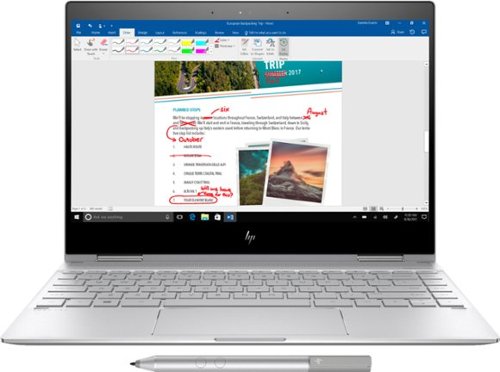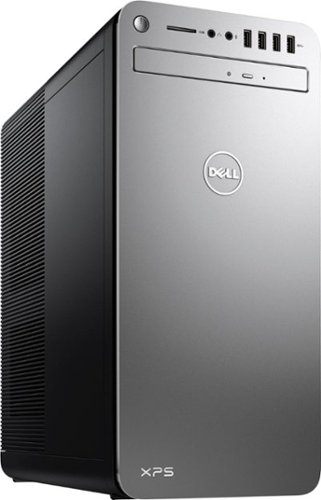Jack's stats
- Review count18
- Helpfulness votes167
- First reviewOctober 25, 2016
- Last reviewFebruary 26, 2019
- Featured reviews0
- Average rating4.3
Reviews comments
- Review comment count0
- Helpfulness votes0
- First review commentNone
- Last review commentNone
- Featured review comments0
Questions
- Question count0
- Helpfulness votes0
- First questionNone
- Last questionNone
- Featured questions0
- Answer count1
- Helpfulness votes0
- First answerOctober 25, 2016
- Last answerOctober 25, 2016
- Featured answers0
- Best answers0
Improve daily oral hygiene routines with this Philips Sonicare electric toothbrush. An internal sensor regulates applied pressure to prevent soreness of teeth and gums, and the BrushSync reminder lets you know when it's time to change the brush head. This Philips Sonicare electric toothbrush removes up to seven times more plaque than a regular toothbrush to maintain oral health.
Posted by: Jack
from Raleigh, NC, USA
The Philips Sonicare is a decent and capable electric toothbrush and being a new user of electric brushes, I can attest that it is quite comfortable to use event if this is your first one. It has a feature that increases the vibration of the brush as you brush more and more, which helps getting accustomed to the new system. Also, they have a variety of heads for different needs which is very good. The charging station is small and sleek, and it charges quite quickly. My one disappointment is when the brush rests on the charging station, it is very easy for me to tip it over - I needed to place it someplace out of the way. Overall it's a very good toothbrush.
Mobile Submission: False
I would recommend this to a friend!
Take the party anywhere with this Sony portable speaker. It's safe to use at the pool or beach thanks to an IP67 rating that allows total water immersion, and flashing lights add mood to the music. This Sony portable speaker's Extra Bass keeps things pumping, and the Live Sound feature provides three-dimensional audio.
Customer Rating

5
Powerful speaker with solid bass and fun features
on April 22, 2018
Posted by: Jack
from Raleigh, NC, USA
Having used the Sony SRS-XB41 for more than a month, I can surely say it's a solid Bluetooth speaker for anyone who needs something that’s loud, fun, outdoor-proof and have a great bass.
I have been using the Bose Soundlink Revolve speaker for almost a year, and I was pretty much happy with that. However, after hearing the Sony XB41, I can no longer go back. The sound is so much bassy (as expected from an "Xtra Bass" touting model) and loud! If you need something to liven up the atmosphere while outdoors, this is it.
Along with the standard array of features (speakerphone, NFC) you get really good batter-life and weather-sealing that can take some punishment from the elements. The cloth-like exterior is quite easy to wipe down if its get muddy or something. The wireless range is very good ( I was kind of disappointed with my Bose).
Some "fun-filled" feature is also included. The front of the speaker is adorned with LED lights, which changes color and effects based on the sound tempo. You can also change it with tapping. Along with it can also add some "sound-effects" that I found silly myself. If you want a party speaker, I would suggest to give it a try at least - I think you'll find it really fun.
My Best Buy number: 2847005903
Mobile Submission: False
I would recommend this to a friend!
Only at Best BuyFind your favorite songs with the simple sound of your voice with this Insignia voice-activated wireless speaker. Wi-Fi and Bluetooth connectivity let you pair with compatible devices for more enjoyment, and Google Assistant is included to answer questions or search the internet. This Insignia voice-activated wireless speaker features a compact footprint and brilliant display.
Customer Rating

3
Decent smart speaker, weak bass
on March 1, 2018
Posted by: Jack
from Raleigh, NC, USA
Having used both the Google Home and Google Home Mini, I was intrigued by the Insignia Voice Smart Bluetooth speaker since I had a display of some sort, and the price is lower than the original Google Home.
I use the Google Assistant for everyday news, podcast, listening to Spotify but don't have usage for controlling smart appliances. From that use case, the Insignia speaker works as expected. The voice trigger seems a bit more sensitive that the Google Home. I place them in adjacent rooms, and whenever I was using the wake word from both rooms, and the Insignia was the first to response.
The touch-enabled "surface" has three options - volume up and down, and another one to play/pause audio. Sadly, unlike the Google Home, it did not wake up for listening when I tapped that button - only voice wake-up works. Things may change with firmware update.
I'm a heavy Spotify user and the Google Home has been doing a decent job - not the best sound, but not too bad either, given the size and convenience. However, the Insignia fell short of expectation - there was almost no bass making the sound kind of tinny. The volume was adequate, with tolerable noise at max volume. For voice audio (podcast), the nonexistence of bass was ok for me. Also, it worked well when grouped together with the Google Home (via the app).
Bluetooth pairing is straight-forward and quick. I paired it with my smartphone once to check, but I mostly relied on the Google Cast option for playback.
The display is what stands out over the Google Home. The ever-present clock is useful, and if you ask for the weather, it'll briefly show the temperature.
I thing I could not use was the calling feature of the Google Home speaker. I thing the Insignia firmware does not support it right now.
Overall, I am satisfied with the Insignia speaker. The display is useful as a clock, and except music playback and inability for voice calling, it works quite well out of the box. The price is also a strong point.
My Best Buy number: 2847005903
Mobile Submission: False
I would recommend this to a friend!
Type or scribe digital notes with this 13.3-inch HP Spectre x360 convertible laptop. It comes with a stylus pen that lets you work with Windows Ink applications, and its 256GB M.2 solid-state drive provides high-performance storage. The Intel Core i7 processor and 8GB of RAM of this HP Spectre x360 convertible laptop let you run multiple programs smoothly.
Customer Rating

5
Impressive convertible laptop with pen support
on December 20, 2017
Posted by: Jack
from Raleigh, NC, USA
I had the opportunity to use almost all the versions of the 13-inch HP Spectre x360 laptop until now and every time I felt that these are machines that have been designed in a really good manner while providing a good value over its competitors. Currently my daily driver has been the one with 7th Gen Intel Core i7 (Kaby Lake) without the pen support, and for the last year it has been providing me with great service.
Compared to that, the new one with 8th gen Intel i7 CPU and HP pen support provides some minute changes (aside from the apparent CPU). The aluminum chassis is now sharper at the edges, and HP has relocated the air vents from the side to the back. The bottom vent patterns is also changed a bit. I haven't tested it thoroughly, but my guess is that this may have something to do with improving the thermal performance.
Now, along with the IR webcam based authentication, there's also a fingerprint reader on the side which I really like. The face recognition was a hit-or-miss for me (especially in darker environment), and I felt that the fingerprint-based one is much faster.
Aside from this, the laptop has the regular array of features - a pretty decent 1080p FullHD display (quite reflective though), 2x Thunderbolt 3 USB-C type ports (both can be used for charging and display if you have a dongle), 1x regular USB 3.0 port, headphone jack, volume rocker. The power button is now raised a bit so it's easier to press than before. The HD webcam is quite good and it's located in the right place (on the top of the display as it should be) compared to that of some other similar laptops.
Performance is quite impressive from this thin and light convertible - the 8th gen Core i7 is quad core (compared to 7th gen's dual core), but the difference from the previous generation is not that apparent to me. But overall it's fast. The 256GB NVMe SSD works well as expected, and the onboard and soldered 8GB RAM is adequate for most people I think.
Battery life is pretty impressive. The longest I got was around 17 hours (as seen in the Battery Report generated by Windows) with my usual mix of daily workload.
Overall, this is a really good laptop to consider if you're looking for a thin and light convertible. The included pen helps a lot in note taking and some drawing/sketching on the go - though it's far from being a proper replacement for an iPad Pro or a Surface tablet. If your budget permits, I would suggest to definitely take a look at it.
My Best Buy number: 2847005903
Mobile Submission: False
I would recommend this to a friend!
Achieve a clean shave with this streamlined Philips Norelco Multigroom trimmer. The sleek base fits neatly inside your palm for a more secure grip, and the 18 interchangeable attachments let you customize your look. This compact silver Philips Norelco Multigroom trimmer fits into your carry-on or suitcase for easy travel.
Customer Rating

5
A good versatile groomer
on November 20, 2017
Posted by: Jack
from Raleigh, NC, USA
I have been using a Philips Multigroom 3000 trimmer for almost 4 years now, and had been very satisfied with its performance. Recently I upgraded to the Philips Multigroom 7000 trimmer, which adds a lot more functionality to the 3000 series. In addition to the standard beard trimming, this one also offers hair trimming, body trimming, eyebrow trimming and also includes a precision shaver.
The main unit is quite well made with a metal body and can be rinsed with water. The battery life is exceptional: they claim it runs for 5 hours, and though I didn’t keep a time log or anything, its seems like it's not off the mark: I haven't charged since I started using 1 month ago and using it a couple of times every week. One great option I liked is that you can shave while charging, which is very useful since there's no battery meter or anything.
In terms of beard trimming, this thing works as it should be. There are 3 beard trimming guards along with 2 stubble guards for the regular trimmer. The blades are sharp and maintenance-free and has the self-sharpening ability. Using fixed-length guards instead of variable-length guards seemed better to me since then it becomes easier to clean. For beard-fashion aficionados, there's a precision-trimmer and a foil-type precision shaver and they work very well. The hair trimmer has 6 trimming guards, including 2 for a fading cut. The extra-wide trimming blades has to be used with it and makes hair-cutting quicker. You also get a barrel-type nose/ear trimmer.
The body trimmer has two guards and they work as well as the beard trimmer. However, I used that only once and didn't spend much time with it. The same goes for the eyebrow trimmer - haven't used it yet.
The only con I found is that since the trimmer has so many guards and trimming heads (there are 23 pieces in the set!), I sometimes found myself boggled down and had to sift-through all the heads/guards to get the right one. The guards are kind-of color coded, but they are some similar that it's frustrating sometimes. Only the body trimming guards are labeled properly.
All-in-all, the grooming set is a very good one and from my use of the 3000 series should last a long time. For $60 list price, it's a good value buy for everyday use.
My Best Buy number: 2847005903
Mobile Submission: False
I would recommend this to a friend!
Fuse physical and digital worlds with this Merge cube. It's a toy hologram that you can hold in the palm of your hand, and it works with free apps downloaded onto your iOS or Android smart device at the Merge Miniverse site. This Merge cube lets you play your favorite games with virtual reality goggles.
Customer Rating

4
Great AR/VR experience
on October 31, 2017
Posted by: Jack
from Raleigh, NC, USA
Merge Cube is the first device/object I've used that uses some form of Augmented Reality (AR) via so-called "holograms". The cube is not that big, around 3-inches in each side and has some geometric patterns on it. The cube is soft to touch, but not squishy - made from some foam-like material.
Merge cube can be used with almost all smartphones (Android or iOS) which is a great benefit. Furthermore, the experience can be enhanced with the Merge VR Googles.
I've tried a bunch of apps from the Merge Miniverse, and there are a lot of varieties of apps there. Overall, the experience is quite nice. The movement of the cube is nicely detected by my OnePlus 5 Android smartphone (though if you move the cube too quickly, there's some lag, which I think is acceptable). The plastic tray of the packaging plays a dual role of being smartphone holder too, but I found the angle to be a bit awkward. Another thing is that though this is definitely an entry-level AR/VR item, there's a lack of general instruction material provided with it. It just tells me to go to a Merge VR website and expects me to learn by just using apps. This is not a big hindrance, but compared to some other systems which have very thought out tutorials (like Google Cardboard), this makes the Merge Cube learning curve a tad more tedious.
Overall, this is a great beginners AR/VR system, especially when used together with the Merge VR Googles. The low price makes it a great gift for kids in the forthcoming holiday season. I'll definitely encourage anyone to try it out if you're interested in AR/VR systems.
My Best Buy number: 2847005903
Mobile Submission: False
I would recommend this to a friend!
Be transported into another world with the Merge VR Goggles. Compatible with Android and iOS devices, Merge VR Goggles provide an immersive virtual reality experience powered by your smartphone.Explore virtual worlds with these Merge VR goggles. The input system lets you perform simultaneous action, such as running and jumping, and the soft foam construction keep you comfortable. These Merge VR goggles take you to new worlds via hundreds of apps with VR START, and they’re compatible with newer Android and iPhone devices for versatility.
Customer Rating

4
Good starter VR kit
on October 18, 2017
Posted by: Jack
from Raleigh, NC, USA
I have used only the Google Cardboard VR googles before, so I'm not an expert/enthusiast in this area. However, I always felt VR/AR/MR are the next big thing and so opted for the Merge VR.
The Merge VR is mostly made up of a kind of foam-like material and is quite comfortable. I really liked the lens setup which is adjustable - I haven't seen any such feature in the cheap VR googles category before.
The phone (in my case a OnePlus 5) slides through an opening on the top, and to remove it you have to push it from the bottom - this is not as "frictionless" as it sounds and you may spend a couple of minutes frustratingly pushing the phone to get it out.
The straps are comfy and adjustable. I like the optional head-strap as it provides very good support for hands free operation.
I have tried out some VR apps with it like the Google Cardboard app, and some small apps from the Merge VR website. I'm mainly interested in the Merge Cube and related apps, which I'm still trying out. The website has a pretty good collection of various apps, but I would like them to add a few more reference materials and tutorials for people new to VR.
Overall, I would say that the Merge VR is a very good starter kit, especially for the kids. I'm having a good experience with my Full-HD (1080p) phone, so I'm confident it'll perform better with a Quad-HD display phone. The quality is nice and would recommend it to try out to anyone interested in VR.
My Best Buy number: 2847005903
Mobile Submission: False
I would recommend this to a friend!
Enjoy lag-free gaming with this Linksys dual-band Wi-Fi router. Its Killer prioritization engine works with Killer-enabled computers to minimize peak ping by up to 77 percent, and the 1.8GHz CPU delivers super-fast speeds with wired and wireless connections. This Linksys dual-band Wi-Fi router has a custom-built user interface that lets you manage your gaming network performance.
Customer Rating

5
Great gaming router
on October 3, 2017
Posted by: Jack
from Raleigh, NC, USA
I have been using Linksys routers for a long time now, and I always got a very good experience in terms of reliability and user friendliness. The last one I got was the WRT3200ACM, which has been working pretty well for almost a year. Now, when I needed a new wireless router, I got my hands on the newest one, the Linksys WRT32X, which is in essence a twin of the WRT3200ACM. They share the same DNA in terms of form factor and specifications, sporting the same mean-looking front panel and the array of connectivity options in the rear. The difference is in the color scheme - W32X comes in a black which looks really cool. The most significant difference is in the firmware. Whereas the WRT3200ACM is a very general purpose router with Open Source firmware support, the W32X is targeted towards gamers. The star is the "Killer Optimization Engine", which prioritizes traffic related to games, and does so automatically if your system has a Killer Networking product. Unfortunately I don't have anything that can take advantage of this, but the bright side is you can also change priority of the connected systems very easily from the GUI.
SPECS
The spec of this router is top notch - upto 3.2 Gbps theoretical bandwidth. However, from a typical setup (a 2.4 GHz and a 5 GHz SSIDs), the "11n" network has a link speed on 144 Mbps, while the "11ac" network shows a link speed of 866 Mbps. The router is DFS certified, so you can get 160 MHz channel bandwidth in the 5 GHz spectrum, but that needs some changes in the settings. The router supports MIMO and beam forming as well.
The spec of this router is top notch - upto 3.2 Gbps theoretical bandwidth. However, from a typical setup (a 2.4 GHz and a 5 GHz SSIDs), the "11n" network has a link speed on 144 Mbps, while the "11ac" network shows a link speed of 866 Mbps. The router is DFS certified, so you can get 160 MHz channel bandwidth in the 5 GHz spectrum, but that needs some changes in the settings. The router supports MIMO and beam forming as well.
SETUP and USER INTERFACE
The setup is really easy as the router comes with preassigned SSIDs encrypted with WPA2 passwords (they are provided in the back of the router and also in a booklet inside the box). However, as any network savvy person will tell you, it's always better to create your own SSID(s) and password, which is very easy to do once you access the browser-based user interface. The UI is designed to appeal to gamers, with upload/download speeds shown graphically in a speedometer-like dials in real time. The homepage is well designed with a shortcut to perform speed tests, displays number of devices connected and prioritization options. You can delve deeper into the settings as well and tweak your network if you're up for it. Overall, I really the liked the fast and intuitive display.
The setup is really easy as the router comes with preassigned SSIDs encrypted with WPA2 passwords (they are provided in the back of the router and also in a booklet inside the box). However, as any network savvy person will tell you, it's always better to create your own SSID(s) and password, which is very easy to do once you access the browser-based user interface. The UI is designed to appeal to gamers, with upload/download speeds shown graphically in a speedometer-like dials in real time. The homepage is well designed with a shortcut to perform speed tests, displays number of devices connected and prioritization options. You can delve deeper into the settings as well and tweak your network if you're up for it. Overall, I really the liked the fast and intuitive display.
PERFORMANCE
I have been running the router for a few weeks now and it has been running smoothly without any mishaps. Both wired and wireless connections were reliable - I have almost 10 devices connected to it (laptop, desktop, smart TV, gaming console, printer and of course smartphones and tablets) and am getting good coverage with expected speed all the time.
I have been running the router for a few weeks now and it has been running smoothly without any mishaps. Both wired and wireless connections were reliable - I have almost 10 devices connected to it (laptop, desktop, smart TV, gaming console, printer and of course smartphones and tablets) and am getting good coverage with expected speed all the time.
Overall, this is a very capable router with good coverage and is able to handle quite a number of devices at the same time. The USB and eSATA ports are good addition for local storage sharing. If you want to get the latest router with all the bells and whistles, WRT32X is a good choice.
My Best Buy number: 2847005903
Mobile Submission: False
I would recommend this to a friend!

Take your productivity to a new level with this Dell XPS tower PC. The Intel i7-7700 processor and 16MB of RAM provide lots of power, while the easy-open chassis and expansion slots are ready for future upgrades. This Dell XPS tower PC has nine USB slots, including seven USB 3.1 ports, and a 1TB hard drive for ample file storage.
Customer Rating

4
Very machine with some wifi issues
on September 14, 2017
Posted by: Jack
from Raleigh, NC, USA
I haven't been using a desktop computer at home for the past 6 years. The last one I had is a self-assembled PC with an ancient Pentium D processor, which still chugging along back home. For home use, I was content on using an older laptop as a static desktop connected to my display and other stuff.
SPECS and PERFORMANCE
Then I got this Dell XPS 8920 desktop a month ago, and things changed a bit. Compared to the "laptop/desktop" setup which had a 4th gen. Core i7, NVIDIA GPU and 256GB SSD, this desktop showed some good signs of improvement. It is fast - with its 7th gen Kaby Lake Intel Core i7 CPU and 16GB DDR4 RAM most task works in a breeze. The storage part is quite interesting - it has a 1TB SATA HDD, but it is "turbocharged" by a 16GB Intel Optane memory unit connected via the M.2 slot. The idea is to get some part of the storage data (the OS I guess) to be cached in the Optane memory unit, and attain "almost" RAM-like performance in terms of read/write speed and latency. This is the first time I have used a system like this, and frankly the only difference I felt is that compared to the old-school HDD, the speed boost is very noticeable. Windows 10 boots up really fast, and large programs run quite smoothly once started. I ran some simulation software (MATLAB-like stuff) which are necessary for my work and found them to be quite fast compared to the work computer of my office (which is a Dell Optiplex, but a couple of years old). I can’t say anything from gaming perspective, since this one only has the Intel HD 630 graphics. But compared to the HP Spectre x360 laptop (which has a Kaby Lake i7 CPU, 16GB RAM, and NVMe SSD), which performance difference is not that huge - at least for my day-to-day usage. However, I get more confidence in running resource-intensive tasks on the Dell desktop compared to the HP laptop (obviously due to the incessant whining of the CPU fan in the laptop when it gets taxed).
Then I got this Dell XPS 8920 desktop a month ago, and things changed a bit. Compared to the "laptop/desktop" setup which had a 4th gen. Core i7, NVIDIA GPU and 256GB SSD, this desktop showed some good signs of improvement. It is fast - with its 7th gen Kaby Lake Intel Core i7 CPU and 16GB DDR4 RAM most task works in a breeze. The storage part is quite interesting - it has a 1TB SATA HDD, but it is "turbocharged" by a 16GB Intel Optane memory unit connected via the M.2 slot. The idea is to get some part of the storage data (the OS I guess) to be cached in the Optane memory unit, and attain "almost" RAM-like performance in terms of read/write speed and latency. This is the first time I have used a system like this, and frankly the only difference I felt is that compared to the old-school HDD, the speed boost is very noticeable. Windows 10 boots up really fast, and large programs run quite smoothly once started. I ran some simulation software (MATLAB-like stuff) which are necessary for my work and found them to be quite fast compared to the work computer of my office (which is a Dell Optiplex, but a couple of years old). I can’t say anything from gaming perspective, since this one only has the Intel HD 630 graphics. But compared to the HP Spectre x360 laptop (which has a Kaby Lake i7 CPU, 16GB RAM, and NVMe SSD), which performance difference is not that huge - at least for my day-to-day usage. However, I get more confidence in running resource-intensive tasks on the Dell desktop compared to the HP laptop (obviously due to the incessant whining of the CPU fan in the laptop when it gets taxed).
EXTERNAL DESIGN
The casing design is very neat and I find the silver metal front end to be very cool looking. It has a minimalist feel to it, with the four USB ports, audio in/out ports, the SD card slot, and the DVD-burner blending quite perfectly. The overall dimension is quite small compared regular towers with similar hardware specs - its not mini-ATX and such, but I'm surprised to find a full ATX motherboard housed inside which chasis.
The casing design is very neat and I find the silver metal front end to be very cool looking. It has a minimalist feel to it, with the four USB ports, audio in/out ports, the SD card slot, and the DVD-burner blending quite perfectly. The overall dimension is quite small compared regular towers with similar hardware specs - its not mini-ATX and such, but I'm surprised to find a full ATX motherboard housed inside which chasis.
INTERNAL DESIGN
The most useful feature of a desktop that appeals to me is the scope of upgradability, and in that point the Dell XPS is solid. The chasis has a screw-less design to get to its innards - the left side panel is very easy to unlock, and then the power supply unit swings out of the way to get your hands on the motherboard/HDD parts. There's a standard HDD bay at the bottom that takes in regular sized internal HDDs via SATA connectors. All the PCI-express slots are also readily accessible along with the open RAM slots. The cooling fan is horizontally mounted on the top side which makes the motherboard even more easy to meddle with. All of these make it very easy to make an upgrade yourself - such as getting a dedicated graphics card, a second HDD, or add additional RAM in the future (even if you are not an expert).
The most useful feature of a desktop that appeals to me is the scope of upgradability, and in that point the Dell XPS is solid. The chasis has a screw-less design to get to its innards - the left side panel is very easy to unlock, and then the power supply unit swings out of the way to get your hands on the motherboard/HDD parts. There's a standard HDD bay at the bottom that takes in regular sized internal HDDs via SATA connectors. All the PCI-express slots are also readily accessible along with the open RAM slots. The cooling fan is horizontally mounted on the top side which makes the motherboard even more easy to meddle with. All of these make it very easy to make an upgrade yourself - such as getting a dedicated graphics card, a second HDD, or add additional RAM in the future (even if you are not an expert).
PERIPHERAL CONNECTIVITY
In terms of ports and connectivity, the Dell XPS gets all the necessities covered. As I mentioned there's the 4 regular-sized USB 3.0 slots in the front, along with 4 more in the back. There's also a USB-C type port (also USB 3.0) which I feel is forward thinking. Two more USB 2.0 ports are there (apparently they are preferred ports to connect the included wired keyboard and mouse). There are 2 ports to connect your display, and an HDMI (which I'm using to connect my HDTV) and a DisplayPort. You also get your regular Gigabit Ethernet port and three more 3.5mm audio ports. You also get an Intel Wireless AC adapter for WiFi connection along with Bluetooth.
In terms of ports and connectivity, the Dell XPS gets all the necessities covered. As I mentioned there's the 4 regular-sized USB 3.0 slots in the front, along with 4 more in the back. There's also a USB-C type port (also USB 3.0) which I feel is forward thinking. Two more USB 2.0 ports are there (apparently they are preferred ports to connect the included wired keyboard and mouse). There are 2 ports to connect your display, and an HDMI (which I'm using to connect my HDTV) and a DisplayPort. You also get your regular Gigabit Ethernet port and three more 3.5mm audio ports. You also get an Intel Wireless AC adapter for WiFi connection along with Bluetooth.
PROBLEMS
Now comes some of the downsides of desktop that I personally faced. I like to point out beforehand that I think most of them are software/driver related, and some of them have been mitigated now. Still I find them worthwhile to list them below:
Now comes some of the downsides of desktop that I personally faced. I like to point out beforehand that I think most of them are software/driver related, and some of them have been mitigated now. Still I find them worthwhile to list them below:
- Right after setup, the system started having hiccups: the system stopped responding a couple of times along with Intel Graphics driver crashes. The WiFi connection was very, very spotty with frequent drop-outs. Running diagnostics showed no hardware errors, so I went ahead and manually downloaded all the drivers from the Dell and reinstalled them (which was a bummer since getting online was difficult - I used another PC for that). This was NOT a good experience out of the box and needed time and a bit of troubleshooting experience.
- Though most of the issues have been solved, the WiFi issue still persists albeit intermittently. So at last I contacted Dell support and they gave the obvious suggestion of getting an updated driver or getting the machine swapped out. I also found some forum posts with the same complain, and people have stated that the problem was still there even after getting a new machine. For now I'm keeping the machine and opted to get a wired connection to my router.
- I get a rather weird error message during Windows shutdown from Google Backup & Sync (previously known as Google Drive), even after reinstalling a couple of times. This is not creating any particular problem - syncing is fine, but the thing is annoying to see. I didn't see any similar error in my other 4 machines (all running the same build of Windows 10), so I'm not sure what's the cause of it. This most probably has nothing to do with Dell, but I just wanted to mention it nonetheless.
- The last one is a very minor issue - the placement of the USB ports on top of the DVD-burner tray. If you have USB cables dangling in the front, they may get caught up when you are opening/closing the optical drive tray.
- Though most of the issues have been solved, the WiFi issue still persists albeit intermittently. So at last I contacted Dell support and they gave the obvious suggestion of getting an updated driver or getting the machine swapped out. I also found some forum posts with the same complain, and people have stated that the problem was still there even after getting a new machine. For now I'm keeping the machine and opted to get a wired connection to my router.
- I get a rather weird error message during Windows shutdown from Google Backup & Sync (previously known as Google Drive), even after reinstalling a couple of times. This is not creating any particular problem - syncing is fine, but the thing is annoying to see. I didn't see any similar error in my other 4 machines (all running the same build of Windows 10), so I'm not sure what's the cause of it. This most probably has nothing to do with Dell, but I just wanted to mention it nonetheless.
- The last one is a very minor issue - the placement of the USB ports on top of the DVD-burner tray. If you have USB cables dangling in the front, they may get caught up when you are opening/closing the optical drive tray.
So overall, despite some (software) hiccups, the Dell XPS 8920 desktop is a very nice machine to use. I'm enjoying using it as my everyday home computer, and from the look and feel this is definitely seems like a piece of tech. Hopefully the WiFi issue gets fixed eventually which will make it almost perfect.
My Best Buy number: 2847005903
Mobile Submission: False
I would recommend this to a friend!


Energize your diet with this Philips juicer. Its MicroMasticating technology tears into soft or hard produce, so you get more out of fruits and veggies, and the sieve-free design makes cleanup simple. This Philips juicer alerts you via LED feedback if it's been reassembled incorrectly to ensure safe use every time.
Customer Rating

4
Decent juicer with sleek and easy-to-clean design
on August 30, 2017
Posted by: Jack
This is the first time I'm using a "masticating" juicer and I'm quite impressed with it. The design is sleek and looks cool on a kitchen countertop. Initially, I had to refer to the user guide/quick reference sheet to learn how to assemble it properly, but after a couple of times I longer have any trouble. There are 7 elements that come together to get the juicing done besides the main motor unit. This includes a 2-piece filter, a juice outlet with stopper function, a pulp/residue outlet, the main screw-like masticating unit, a tubular body, a berry tray and a pusher. There're also a pulp and a juice container with lid. A good recipe book is also included to start with some great ideas for juicing.
After "assembling" the parts, using the juicer is a breeze. You just out the fruit/vegetable into the chute and use the pusher when the unit is turned on. There's only two buttons on the juicer - an on/off button and a "Reverse/Pre-clean" button. When it's on, the screw keeps rotating in a single steady pace - there's not speed control. As the fruits/vegetables are pushed down, they get caught in the screw and slowly juice starts to flow through the juice outlet. The pre-clean button turns the screw in the other direction for a short duration - this helps to get the residual juice out of the chute. One good feature of this is that the unit can't be turned on if the elements are not assembled properly. The pulp contained needs to be seated properly as well.
Cleaning the unit is really easy, but I didn't find it possible to properly clean "in 1 minute" as advertised. Since there's no blade or sieve like the traditional juicers, you don't need to spend a lot of time to get all the tiny particles out of the unit. Disassembly is easy once you get the hang of it, and a nice rinse under running water is quite enough for temporary cleaning. The only thing you may need to spend time is the filter unit - it's made of plastics and can get damaged if you're not careful. Also I found that cleaning gets tougher if you leave it for some time - it’s much more easier if you clean it immediately after juicing is finished.
Some of the downsides I found are:
- Juicing takes a bit more time than traditional bladed ones (but you are getting more juice in exchange)
- The entry chute is not that big, so if you plan on making a large serving you have to be patient
- The cord storage part is a joke - the cord does not stay wound in any way
- As I mentioned, the filter part seems a bit to flimsy to me
- Juicing takes a bit more time than traditional bladed ones (but you are getting more juice in exchange)
- The entry chute is not that big, so if you plan on making a large serving you have to be patient
- The cord storage part is a joke - the cord does not stay wound in any way
- As I mentioned, the filter part seems a bit to flimsy to me
Overall, I like the juicer as it's a very convenient unit. The price is also comparable to similar juicers. I highly recommend it.
My Best Buy number: 2847005903
Mobile Submission: False
I would recommend this to a friend!
Jack's Review Comments
Jack has not submitted comments on any reviews.
Jack's Questions
Jack has not submitted any questions.
Jack's Answers
Wireless Router Password
I do not know my wireless password and do not have the installation disc to reset? What to do?
There should a reset button on the back of the router. Most routers have a sticker that says whats the default password. Else check the router support page.
7 years, 5 months ago
by
Jack