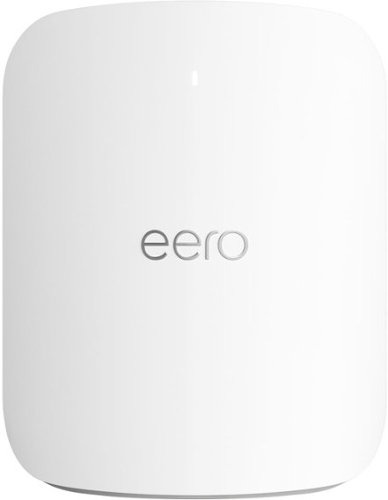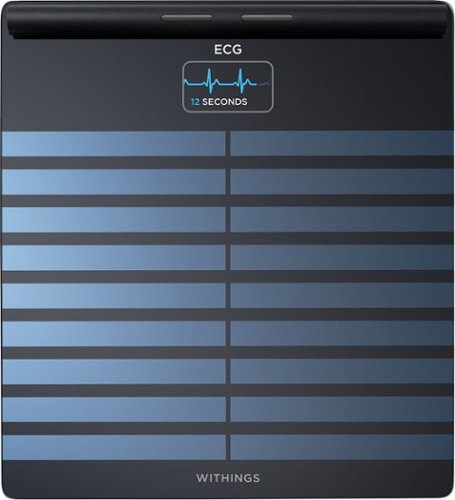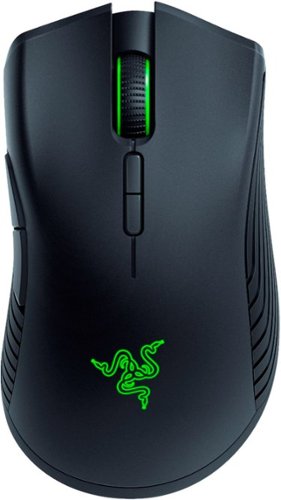RobWLINY2's stats
- Review count175
- Helpfulness votes153
- First reviewOctober 21, 2016
- Last reviewNovember 29, 2023
- Featured reviews0
- Average rating4.7
Reviews comments
- Review comment count0
- Helpfulness votes0
- First review commentNone
- Last review commentNone
- Featured review comments0
Questions
- Question count0
- Helpfulness votes0
- First questionNone
- Last questionNone
- Featured questions0
- Answer count2
- Helpfulness votes0
- First answerDecember 27, 2018
- Last answerMay 11, 2021
- Featured answers0
- Best answers0
With two 10 GbE ports and Wi-Fi 7 technology, eero max 7 can provide more than twice the speed of Wi-Fi 6. This isn't a minor upgrade, this is a whole new level of fast.
Customer Rating

5
Eero Max 7 : Easy. Fast, Great Range
on November 29, 2023
Posted by: RobWLINY2
I’m impressed, if you have an existing Eero network (like I did), upgrading to the Eero Max 7 routers couldn't be easier (in short, even though I quickly replaced all router nodes, everything stayed connected that was connected). To do the upgrade, I just opened the Eero app, hit the plus icon on the upper right, selected add or replace router, chose to replace (because they advise that combining networks may result in slower performance), and followed on-screen instructions. As someone who has had to re-do all the WIFI connections after getting a new router in the past, I was greatly relieved with how easy this was. If you're new to Eero, know that if you stay with Eero in the future, upgrades should be easy.
The theoretical speeds advertised were impressive, with about 4.3 Gbps on WIFI and close to 9.4 Gbps on ethernet (there are two of those ports, and two 2.5 Gbps ports). Those ethernet speeds are more useful for connecting to a high-speed modem. Our home ethernet is still wired for 1 Gbps. I'd need to replace the cables and switches throughout the house to get the faster home ethernet speed, and I'm not sure I want to invest too much more for wired ethernet devices.
As far as the fastest WIFI 7 speeds go, I checked and my three main devices (a 2023 15" MacBook Air, a 2023 Samsung Galaxy S23 Ultra, and a 2023 HP Envy Move AIO PC), and none of the devices supported WIFI 7. As a result, I could only test for WIFI 6 speeds (and WIFI 6 and most older WIFI standards are supported, so it's very compatible with existing devices), and they were comparable to a little better than the older Eero pro 6 network. It appears WIFI 7 is still new, and as new devices come out, I know I'll be ready for them.
Each Eero Max 7 router covers "up to 2,500 square feet", I will say as much as two of these router nodes seems to be enough to cover all of our house, plus gets a signal all the way to the edge of our property line (might be slower at the farthest distance, but the signal was usable).
One thing I love about the Eero routers/app is the automatic updates they do. I usually don't have to think about it; it notifies me when the update happens, and by default, they occur in the middle of the night.
I'm very happy with the Eero Max 7 and love the Eero brand in general (I've recommended Eero to family, who also purchased Eero routers). The Eero Max 7 is much larger than our earlier Eero routers, but that's likely because it's the most powerful. Given the lack of current year WIFI 7 devices I currently have, I would say (1) if you're upgrading, there may not be a rush, (2) But if you're replacing or installing new routers, I would start with a system like the Eero Max 7 so you're ready for newer devices that support it which may be out or coming soon.
I would recommend this to a friend!
Whether your mess is wet or dry, the Roomba Combo i5+ robot vacuum and mop can double up on cleaning tasks with one machine. From spilled crackers to every day shoe prints—this robot can handle it. Set it to vacuum only or vacuum & mop your hard floors by swapping in the Roomba Combo Bin.
Customer Rating

5
Best Robot Vacuum Robot/Mop that I've tried yet
on November 2, 2023
Posted by: RobWLINY2
The iRobot Roomba Combo i5+ Self-Emptying Robot Vacuum & Mop is a very convenient way to keep your floors clean. When we ran it, it didn't seem to get stuck on many common obstacles that our older model Roomba frequently did get stuck on (such as wedging itself under three separate pieces of furniture), though it did manage to get stuck between the legs of a kitchen chair once which was 'new'. In other words, you just hit go (or set a schedule) and could go about your day without worrying as much about it getting stuck, and without having to empty it when it was done. The charging base is heavy, which Is good if you run multiple (brand) robots, as our other robots don't seem to knock it out of place. While I haven't yet experienced this, I read that you know the bag Is full when a light is red on the clean base (it also should tell you in the app).
After a few runs, the Roomba i5+ made a map of the floor, roughly identifying each room, with an ability for me to edit the room breaks on the map. The app has a setting where you could have it clean just selected rooms (great if you have a mess in just one room to clean).
When it came to mopping, I initially had trouble getting it to work, but learned I had to scan the QR code on the combo mop bin, and after you pair it with the Roomba, you can use the mopping function when that bin is inserted. They recommend washing the mopping pad in the sink. It appears that what the mop function does is keep the mopping pad damp as it runs over the floors, and the dirt gets stuck to the mop pad. It did leave the floor shinier than it's looked in a long time, and we were previously using an older model iRobot mopping robot regularly.
On a couple of runs, it ran until battery was low, then recharged, and resumed. I point that out because if you run it late, you may want to cancel (from the app) the job before it resumes if it's too late
Overall, this iRobot Roomba Combo i5+ Self-Emptying Robot Vacuum & Mop does an excellent job of keeping floors clean while its self-emptying feature reduces the amount of time you would need to empty the dust bin.
I would recommend this to a friend!
Dependable storage for your favorite devices, wherever you go - that's what the Crucial X9 Portable SSD offers. With lots of space for all yoru favorite photos, videos, games and more, the Crucial X9 gives you speedy file transfers and compatibility with PCs, Macs, tablets, gaming consoles and Android phones, making it the perfect plug-and-play storage solution
Customer Rating

5
Fast External USB-C SSD storage from Crucial
on October 20, 2023
Posted by: RobWLINY2
The Crucial X9 2TB External USB-C SSD is so fast that it feels like a local (internal) SSD drive. 2TB of storage is a lot of space, for the average user, this is more than they'll ever use. The only difference from an internal drive is you have something dangling from your USB-C port, and you must make sure you 'eject' it (with software) each time before you unplug it. It is great for extending your internal storage, sharing files between computers, and backing up important files. When I copied 50GB of files (one folder) to it, it took about a minute to finish copying (that's somewhere around 800MB/s write speed). Reading from the SSD drive is even faster, with a claimed 1,050MB/s read speed (this seems accurate). I've been backing up to a NAS hard drive, but this is much faster and much more portable (files available off the local network if needed, at high speed). If you're used to external hard drives that fail after being dropped, this shouldn't have that problem as there are no moving parts to cause easy damage because it's not a hard drive- it's much more durable. As per the crucial brand, it's a brand I've known for a long time and trust. Many years ago (decades?) crucial even sponsored a college bowl game that my alma mater played at. I will share that I also own a Samsung T7 which gives similar performance, but an advantage of the Crucial X9 2TB External USB-C SSD is that it's much smaller (when you carry it with you, you'll appreciate that).
I would recommend this to a friend!
A flexible, weather-resistant camera that puts pro-grade security exactly where you need it. Stick it up anywhere you want to see and hear more with advanced features like Radar Motion Detection, HDR video, and Audio+. ts wire-free design lets you place it on a flat surface for flexibility, or put it on a wall with the included camera mount for a more permanent solution.
Customer Rating

5
Great picture and sound quality, Pre-roll is a +
on October 20, 2023
Posted by: RobWLINY2
Because the first day I could use my Ring Stick Up Cam Pro Battery Indoor/Outdoor Security camera was a rainy day, the text of this review may be biased based on how I tried to set It up as an indoor camera when my original plan was to set it up outdoors. It can be used either indoors or outdoors, so I felt I could review it based on indoor performance.
Not only is the picture quality good (which you expect from Ring), there also wasn’t much delay in the live video relative to actual time. If I made a motion, it reflected a second later, on the live view.
The sound quality on the camera also sounded clearer than I’m used to over any other camera we have (this is our 10th active Wi-Fi security camera).
Also, the camera roll that catches motion just before motion detection was triggered seems like it is extremely helpful in getting a fuller picture of the motion that occurred. (Sometimes, with any of these kinds of cameras, motion is triggered late).
The battery is the standard ring camera battery pack used across recent ring devices. In our case, we had at least one battery on a charger fully charged, so we could get up and running quickly.
In an indoor setting, I ran into issue where motion detection through a Window was not working well – but they warn you about this when you set it up as an indoor camera and it asks if it will be placed in a window. It does detect some motion through a window, including detecting people walking on a sidewalk ~15 feet away, and cars in the street beyond that.
There was also an issue with lack of notification sounds from the Android Ring App but doing the equivalent of reinstalling the app fixed that.
You'll note that the menu options say you can turn on features like HDR and Color Night Vision, but they will consume the battery faster. The same thing is also true if you want "frequent" notifications of motion, as opposed to the camera going to sleep for a period after motion is detected. Since this is the battery version of the camera, you may decide you don’t want to use those features (if you were planning to). If you instead decided to set this up as a wired device (which may require extra accessories), that is less of a concern.
I would recommend this camera, especially if you're already using the Ring app with other devices.
I would recommend this to a friend!
Enjoy your cookout with the fully connected Ninja Woodfire Pro Connect Premium XL Outdoor Grill & Smoker. With Ninja ProConnect, monitor and control the cooking of 2 different proteins, get real-time notifications to your phone, and even access recipes and cooking charts, all from the palm of your hand. Master Grill, BBQ Smoke, and Air Fry with 100% authentic smoky flavor you can taste.
Customer Rating

5
Perfect Cooking, but I prefer no wood pellets
on October 17, 2023
Posted by: RobWLINY2
The Ninja Woodfire ProConnect XL premium grill does a very good job at cooking meat to the desired temperature, and with the app makes it easy to set the desired temperature (as well as fully control and monitor the cooking process). We cooked once to temperature and once to time, time is good when you don't want to use the thermometer, but the thermometer is easy and helps ensure things are cooked right. We cooked one batch of meat with the woodfire flavor mode (with the robust blend wood pellets), and one batch without. Ultimately, we decided as a group that we didn't like the smoky taste/smell of the woodfire mode pellets -- but the meat was otherwise cooked perfect (medium rare, 135 degrees), and almost none was left when we were done eating (so it couldn't have been that bad). App control was easy, but you may want to make sure Wi-Fi reaches wherever you will place the grill. It has air frying capabilities, but don’t expect to grill and air fry at the same time (if you want to prepare meat and French fries, expect one of them to be cold while you’re cooking the other). After receiving this grill, I opted to purchase (not yet received) accessories like drip trays (only one included), a grill cover, and a stand -- which shows that I am intending to keep using it, and would recommend it.
I would recommend this to a friend!
Experience a full health check-up at home, in just 90 seconds. Body Scan is the first connected health station of its kind. The integration of new technology supports breakthrough metrics like segmental body composition, which can precisely measure fat and muscle imbalances. It is also designed to identify changes in cardiovascular health, and it offers a variety of cardiovascular measurements at every weigh-in, including 6-Lead ECG, Vascular Age and standing heart rate. Body Scan can evaluate your sweat glands response to stimulation and unlock your EDA score, an insightful metric to better manage your health on a daily basis. Embrace the Withings Scale Experience, and seamlessly make better health part of your daily life. Body Scan features a 12-month battery life, a high-resolution color screen, and automatic tracking for multiple users. Plus, explore dedicated modes for pregnancy*, babies* and athletes. Enjoy Wi-Fi or Bluetooth connectivity and sync all your health data directly to our highly-rated app. View trends, progress, and daily inspiration for long-term improvement. Thanks to best-in-class data privacy standards, your data is always secure.*ECG is not intended for use for pregnant women and babies*
Customer Rating

5
Withings WiFi Scale w/ Segmented Body Composition!
on October 12, 2023
Posted by: RobWLINY2
When it comes to body composition, the Withings Body Scan Scale is the scale I was looking for over the last decade, even if it is a bit more expensive than a scale without these features. When I received my segmented body composition (in the Withings Health Mate app), I could see that, as somewhat expected, my torso had much worse body fat than my arms or legs. On a bright note, my torso was also classified as being in the 'highest' category in muscle mass.
The FDA-Cleared ECG feature requires activation from the Withings App (It's on the customize screens option for the scale). After activation and the first recording, the wait was about 1 day for activation. My ECG readings came back as "Normal Sinus Rhythm" with my heart rate at the time. The readings are shown with second markings, and you can see each of the 6 readings plotted by selecting which one to see. There's even a play button that scrolls the reading.
My metabolic age, according to the scale, was about 8-9 years older than my real age. It does recommend gaining muscle to improve this. I had just recently started some light (dumbbell) weight exercises, so maybe I've got motivation now to do more move that number in a better direction.
According to the Withings app, my BMR is about 250 calories a day LESS than MyFitnessPal estimates. That is, if I set MyFitnessPal to maintain (not lose) weight, it would set my goal as exactly their BMR which would be about 250 calories more. That means, if the Withings app is right, I will lose weight at a slower pace than MyFitnessPal would estimate.
I'm intrigued, but didn't know much, about the electrodermal activity score. My EDA scores have been in the 'normal' range (50 or over) so far. Interestingly, for me, the documentation in the app suggests EDA is a marker of the effect of emotions over time, so maybe I can use this as an additional data point to indicate how my mental health is.
It's great that this comes with a rechargeable battery, which is charged with a standard USB-C power adapter. You can check the battery power remaining from the app at any time, and when it is charging, you can tap the button next to the USB-C port to see the charging percent.
The color screen looks real nice, though admittedly in my case to read the smaller print I need to wear my glasses and read out of the distance portion of the lens (meaning I need to tilt my head way forward). In theory, all the readings should be available in the Withings Health Mate app, so if I cannot read something when I'm weighing in it's not that big of a deal). The scale seems to make vibrations as it takes readings, which may help indicate whether it's done if you are not looking at the display.
The FDA-Cleared ECG feature requires activation from the Withings App (It's on the customize screens option for the scale). After activation and the first recording, the wait was about 1 day for activation. My ECG readings came back as "Normal Sinus Rhythm" with my heart rate at the time. The readings are shown with second markings, and you can see each of the 6 readings plotted by selecting which one to see. There's even a play button that scrolls the reading.
My metabolic age, according to the scale, was about 8-9 years older than my real age. It does recommend gaining muscle to improve this. I had just recently started some light (dumbbell) weight exercises, so maybe I've got motivation now to do more move that number in a better direction.
According to the Withings app, my BMR is about 250 calories a day LESS than MyFitnessPal estimates. That is, if I set MyFitnessPal to maintain (not lose) weight, it would set my goal as exactly their BMR which would be about 250 calories more. That means, if the Withings app is right, I will lose weight at a slower pace than MyFitnessPal would estimate.
I'm intrigued, but didn't know much, about the electrodermal activity score. My EDA scores have been in the 'normal' range (50 or over) so far. Interestingly, for me, the documentation in the app suggests EDA is a marker of the effect of emotions over time, so maybe I can use this as an additional data point to indicate how my mental health is.
It's great that this comes with a rechargeable battery, which is charged with a standard USB-C power adapter. You can check the battery power remaining from the app at any time, and when it is charging, you can tap the button next to the USB-C port to see the charging percent.
The color screen looks real nice, though admittedly in my case to read the smaller print I need to wear my glasses and read out of the distance portion of the lens (meaning I need to tilt my head way forward). In theory, all the readings should be available in the Withings Health Mate app, so if I cannot read something when I'm weighing in it's not that big of a deal). The scale seems to make vibrations as it takes readings, which may help indicate whether it's done if you are not looking at the display.
The Withings health mate app is something I've used for the last seven years, and I have a lot of data in it. It has historical data on weight and body composition. Segmented body composition is shown as a body diagram which is color coded and shown with a percent for each zone (arms, legs, torso). While there is a history of body composition (charted), it's not immediately clear if there is a segmented body composition history as opposed to just the current data. You could always take screenshots to preserve readings. You can also see all the other data in the app, such as the EDA Score, and ECG readings. The app is easy to use, and I'm comfortable with it. The app also syncs to popular services like (on android) MyFitnessPal, Samsung Health, Google Fit, Android Health Connect, and more. I've even found medical records systems like FollowMyHealth can sync data from Withings.
Besides the app, Withings also has a website where you can view your weight and (as of this writing) your non-segmented body composition charted. I use the website frequently, though it definitely does not have all the information available in the mobile app. I'm okay with that, but am glad both the website and app are available.
Please read the cleaning instructions (perhaps, all the instructions) if you get one of these. I've found in the past that improper cleaning (such as using some sprays) can damage the scale.
Besides the app, Withings also has a website where you can view your weight and (as of this writing) your non-segmented body composition charted. I use the website frequently, though it definitely does not have all the information available in the mobile app. I'm okay with that, but am glad both the website and app are available.
Please read the cleaning instructions (perhaps, all the instructions) if you get one of these. I've found in the past that improper cleaning (such as using some sprays) can damage the scale.
I would highly recommend this scale if you want to keep an eye on health metrics such as with the FDA-Cleared ECG (Heart Health), Electrodermal Activity (Emotional Health), Segmented Body Composition (where you're carrying fat and muscle), Metabolic age, and weight (including BMI). For me, having the segmented body composition is the best part, and everything else that it measures is a 'bonus'.
I would recommend this to a friend!
A modern wonder, the WorkForce ES-C320W keeps things simple with its intuitive design and exceptional flexibility. With the ES-C320W, you can organize stacks of documents and make keeping piles of paperwork for your records a thing of the past. Designed for fast and easy document management, this versatile workhorse offers the features you need to keep business moving, including wireless scanning to your computer or mobile device as well as 2-sided scanning. The remarkably compact and lightweight ES-C320W saves 60% of desk space, and you can easily put it virtually anywhere in your home or office so you can stay productive, even when space is limited. The scanner offers a robust solution to managing your workflow—with the included Epson ScanSmart software, you can preview, email and upload your scans as well as streamline your files with features such as automatic file name suggestion and OCR. In addition, multiple users can use the scanner, adding a new level of flexibility to your business. A 20-page Auto Document Feeder allows you to scan batches of documents efficiently, while intelligent image adjustments such as automatic cropping and paper skew correction help ensure that you enjoy amazing image quality with each scan. Take productivity and versatility to the next level with the ES-C320W—creating a neat and efficient workspace for peace of mind.
Customer Rating

2
"Network" Scanner - Not compatible with my network
on September 28, 2023
Posted by: RobWLINY2
I was TRULY disappointed when I received this scanner. This was supposed to be a replacement for an aging network scanner we had (different brand), but there is no way that's going to happen, and the other scanner will have to postpone retirement.
To start with, in our environment, we're used to several users being able to select their e-mail address on the scanner touch screen, to have the scans sent to that e-mail address. The first thing I noticed when I received this scanner (which claimed to be able to e-mail documents) was that there was no touch screen so it would not be "easy" to select where to send the scans.
The next problem is that the scanner will only connect to Wi-Fi using WPS-push-button-setup. Unlucky me, I have an EERO wifi system, which doesn't support WPS (I believe they say WPS is not secure, which is why they don't support it). So, it's not looking good.
Next, I try setting it up through the Epson Smart Panel app, well, that was impossible because the scanner was supposed to be on WiFi before I used the app, and I already identified that problem in the previous paragraph.
Ok, so I plug in USB on a Desktop PC, and yes, a cable was included. After running through the long install process and updating the firmware, I can finally scan from a Windows PC over USB. But I opened the scanner app after it was installed, and there was no option to manually connect to WiFi (maybe some future update will offer this). Long story short, this thing will just serve (if I keep it) as a desktop-based scanner - for me, it will not function as the wireless network scanner I thought I was getting.
No, I would not recommend this to a friend.
Move beyond the desktop. Don’t just sit there—move. HP Envy Move 23.8-inch All-in-One PC is movable and rechargeable. So you can take your business, recipes and workouts from the desktop to the countertop to the tabletop and back again. Plus, with a big screen and an Intel processor, you’ll be transported too.
Customer Rating

5
Terrific Portable All-In-One Desktop PC from HP
on September 28, 2023
Posted by: RobWLINY2
One of my first concerns before I opened the box of this HP AIO Computer (The “ENVY Move”), was whether there was some privacy shutter on the camera, and I was thrilled there was. So, I immediately started with an overall positive impression of the HP Envy Move. When I opened the box, I was astonished at how easy the hardware setup was. There was no need to attach a stand, for example, because it had smart "feet" built into them, which when placed onto a surface, automatically will turn into position. This is also part of what makes the "Move" part of the name of this product work -- because when you lift the computer, the feet hide again. A lift handle and a pouch to insert the keyboard for travel are on the back of the AIO computer. You can say, "But a laptop is portable," but this has many advantages over a laptop, such as a 23.8" QHD touchscreen and super incredible sound (clear, stereo, great bass, loud if desired). If you need to not be so loud with the HP Envy Move, it supports Bluetooth, which I tested with Apple Air Pod Pros (worked great). Two major advantages over my old ("homemade" from parts) desktop are that there are no loud fan noises when it's on (though there is a softer fan audible), and I free up much desk space. This may be one of the thinnest All-In-One computers that I've tried. The only disadvantage compared to a traditional desktop PC is that it is difficult-to-impossible to upgrade things like storage, graphics, etc. With everything streaming from the cloud (including gaming, such as with Xbox Game Pass Ultimate), you need high-end performance upgrades less often, so this may be a perfect PC for most desktop needs. I’m glad to have this HP Envy Move, and I plan to take my old desktop out to the trash on the next e-waste recycling day– So, yes, I would recommend it.
I would recommend this to a friend!
Feel your music more. With the Bose QuietComfort Ultra True Wireless Noise Cancelling Headphones, you get breakthrough spatial audio for more natural-sounding music, no matter the source. These wireless earbuds use immersive sound to bring the music from inside your head – right in front of you. And for the noises you don’t want to hear, the QC Ultra Earbuds offer world-class noise cancelation. The CustomTune technology analyzes your ear’s shape and adapts the sound and noise cancelling to it. The innovation doesn’t just stop at the premium sound, the design of these in-ear headphones is a one-of-a-kind experience too. You get nine combinations of eartip and stability band sizes to choose from. And up to six hours of play time (up to 4 hours with Immersive Audio)* keeps your favorite music playing as long as you want. The included case holds up to three additional charges. Connect to your devices with advanced Bluetooth 5.3 and keep track of what you have paired in the Bose Music app. It also walks you through setup, lets you customize a shortcut, and access Adjustable EQ settings.
Customer Rating

5
Terrific Bose Quality Earbuds
on September 19, 2023
Posted by: RobWLINY2
With the Bose QuietComfort Ultra, Bose lives up to their reputation for high-quality sound devices. The sound quality is unparalleled when I compare it to the last 5 or 10 earbuds I've owned. It Is clear, crisp, and has amazing bass (how sweet the sound). My first impression after listening to them was that I didn't want to take them off, I loved the sound.
As per the 'quiet' part of the name, it may refer to noise canceling, which lets you enjoy the sound even at lower volumes without hearing the outside world. In a parking lot just a couple hundred feet from a busy interstate, as soon as I put on the second Bose earbud, it got very quiet, and I did enjoy a Netflix show. Separately from that, I used these earbuds during a video conference and it completely blocked out the sound of a loud wall air conditioner.
On my Samsung phone, it automatically suggested downloading the app that goes with these earbuds, "Bose Music," which I did, and I let it introduce me to how these earbuds work - I recommend downloading that app. If you need to re-pair the Bluetooth connection, there’s a button you press and hold on the back of the charging case while the earbuds are inserted. I also suggest going to the support website linked on the box and downloading the manual (at least skim it). Another thing about Bluetooth connectivity is that you can only connect to one device at a time (it seems to remember multiple devices), whereas some other earbuds offer a multi-device connection. It announces the device name you’re connected to when it powers up, which is helpful if you’re not sure which device is connected.
They rest in the ears very comfortably. The default size earpieces were perfect for me, but there were two other sizes because not everyone's ear is the same size. They are very comfortable, and if you get them in correctly (with the right size ear fitting), they hold very well, which means I can go for a walk (or on the treadmill) without worrying about chasing after an earbud if it falls out and rolls away.
A USB Port charges these Bose QuietComfort Ultra Earbuds on the charging case (which, of course, holds a charge for charging the earbuds while away from power sources). The light is orange while charging and white when fully charged. When you open the lid, a light inside slowly flashes blue when Bluetooth pairing is active and otherwise indicates the charging status of the earbuds themselves (separate from the case). On one occasion, the right earbud did not turn on; however, inserting it back into the case and then removing it seemed to fix that.
On my Samsung phone, it automatically suggested downloading the app that goes with these earbuds, "Bose Music," which I did, and I let it introduce me to how these earbuds work - I recommend downloading that app. If you need to re-pair the Bluetooth connection, there’s a button you press and hold on the back of the charging case while the earbuds are inserted. I also suggest going to the support website linked on the box and downloading the manual (at least skim it). Another thing about Bluetooth connectivity is that you can only connect to one device at a time (it seems to remember multiple devices), whereas some other earbuds offer a multi-device connection. It announces the device name you’re connected to when it powers up, which is helpful if you’re not sure which device is connected.
They rest in the ears very comfortably. The default size earpieces were perfect for me, but there were two other sizes because not everyone's ear is the same size. They are very comfortable, and if you get them in correctly (with the right size ear fitting), they hold very well, which means I can go for a walk (or on the treadmill) without worrying about chasing after an earbud if it falls out and rolls away.
A USB Port charges these Bose QuietComfort Ultra Earbuds on the charging case (which, of course, holds a charge for charging the earbuds while away from power sources). The light is orange while charging and white when fully charged. When you open the lid, a light inside slowly flashes blue when Bluetooth pairing is active and otherwise indicates the charging status of the earbuds themselves (separate from the case). On one occasion, the right earbud did not turn on; however, inserting it back into the case and then removing it seemed to fix that.
I'm very happy with these earbuds, and plan to regularly carry them in my pocket even though it is a larger case than i'm used to for true wireless earbuds.
I would recommend this to a friend!
Defy Boring with Pebble Keys 2 K380s minimalist keyboard made with recycled plastic. Its minimalist, streamlined shape and sleek curves make it as iconic as you and super portable. Hop across 3 devices with the Easy-Switch buttons on the Bluetooth keyboard and work faster with the Fn shortcut keys like screen capture, search, and more. Customize the 10 keyboard Fn shortcut keys to work how you want and save time with shortcuts in Logi Options+ App.
Customer Rating

5
Easy to Pair & Type Logitech Bluetooth Keyboard
on September 6, 2023
Posted by: RobWLINY2
The Logitech Pebble Keys 2 K380s Bluetooth Keyboard is a small yet easy-to-use (keys are comfortably placed) keyboard that can pair with multiple Bluetooth devices.
When I set it up, my initial test was pairing with my MacBook Air, and with all three devices I paired, the pairing was the same process: You long hold the button (1, 2, or 3 – white buttons) and immediately the device shows up in the pairing list. Next, when selecting to pair the keyboard, it gives you a 6-digit code to type into the keyboard, and then you press enter – about 5 seconds later, the pairing is complete. The second device I paired was a Samsung Galaxy S23 Ultra phone; the third was an iPad (9th generation). All were paired without issue.
I’m a developer of a mobile app which, about once per year, will require a bunch of data entry for set-up, and for me, using a Bluetooth keyboard, such as this one, makes that process quicker and easier.
Typing on this keyboard felt natural, and there was no adjustment time. I did try the screenshot button, and it worked by letting me highlight a portion of the screen to capture, then saved the screenshot on my desktop.
When I set it up, my initial test was pairing with my MacBook Air, and with all three devices I paired, the pairing was the same process: You long hold the button (1, 2, or 3 – white buttons) and immediately the device shows up in the pairing list. Next, when selecting to pair the keyboard, it gives you a 6-digit code to type into the keyboard, and then you press enter – about 5 seconds later, the pairing is complete. The second device I paired was a Samsung Galaxy S23 Ultra phone; the third was an iPad (9th generation). All were paired without issue.
I’m a developer of a mobile app which, about once per year, will require a bunch of data entry for set-up, and for me, using a Bluetooth keyboard, such as this one, makes that process quicker and easier.
Typing on this keyboard felt natural, and there was no adjustment time. I did try the screenshot button, and it worked by letting me highlight a portion of the screen to capture, then saved the screenshot on my desktop.
While I might’ve preferred if this included a touchpad, as an older model Logitech keyboard I have offers, this one is much more compact so that I could throw it into a backpack for travel, for example. If it had a touchpad, the battery probably wouldn’t last three years, as is claimed here. It has an outstanding battery life.
I would recommend this to a friend!
RobWLINY2's Review Comments
RobWLINY2 has not submitted comments on any reviews.
RobWLINY2's Questions
RobWLINY2 has not submitted any questions.
RobWLINY2's Answers
The latest in curved screen technology, the A650 ultra QHD monitor showcases ultimate user comfort and productivity. The A650 monitor provides 1000R curvature, 21:9 aspect ratio, and USB Type-C port with 90W charging power. With HDR10 technology, colors will look vivid and lifelike while the TUV-certified eye comfort care will reduce eye fatigue and keep you productive. The minimalistic, virtually borderless design, clean cable management and slim, sleek stand gives you an optimized clutter-free workstation.
Does this have a Display port? From the images it appears to. But from the specifications it does not list one.
Gain the edge over your rivals with this Razer Mamba wireless gaming mouse. Its precise sensor delivers unbeatable accuracy onscreen, allowing instantaneous reactions and unrestricted movement with complete control. Tweak the click force to your precise needs to play with this Razer Mamba wireless gaming mouse even while charging and never miss a moment of the game.
Does this work on windows 10
Yes. There is software for customization on windows 10 as well.
5 years, 3 months ago
by
RobWLINY2