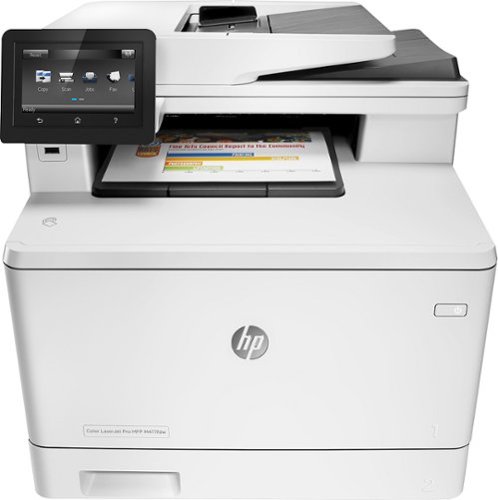Reviewer's stats
- Review count1
- Helpfulness votes22
- First reviewAugust 19, 2016
- Last reviewAugust 19, 2016
- Featured reviews0
- Average rating1
Reviews comments
- Review comment count0
- Helpfulness votes0
- First review commentNone
- Last review commentNone
- Featured review comments0
Questions
- Question count0
- Helpfulness votes0
- First questionNone
- Last questionNone
- Featured questions0
Answers
- Answer count0
- Helpfulness votes0
- First answerNone
- Last answerNone
- Featured answers0
- Best answers0
Reviewer's Reviews
HP LaserJet Pro MFP m477fdw Wireless Color All-In-One Printer: This printer features built-in Wi-Fi along with wired Ethernet connectivity for flexible printing options from your desktop or mobile device. JetAdvantage Private Print ensures secure printing and scanning, and touch-screen controls offer simple setting navigation.
Posted by: Reviewer
Verified Purchase:Yes
I purchased this printer when it was on sale but ended up having to return it.
The printer that I received was not able to print straight lines. I tried printing several different documents from different sources and the lines always printed out wavy. Even the pages that I printed directly from the printer such as the toner information page, printer configuration page etc. had the same issue. I could not find anywhere on how to do an alignment like you can on inkjet printers. The only alignment option on the printer is to change the margins to make the print be in the center of the page.
The scanner is not very good on this printer either. When you scan pages in the ADF they are saved crooked. I spent ages playing around with the settings in the HP Scanning software but could not get the documents to scan straight.
During my time messing around with the printer I also found several other bugs with are related to the firmware and drivers of the printer.
I contacted HP Support and the solution for the hardware issues (wavy lines and scanner) was to keep returning the printer until I get one that works. I did not get much confidence from HP that the replacement would be any better and they also said that they didn't know if and when the software (firmware and driver) issues will be resolved so I returned it and bought a printer from a different manufacturer, which works perfectly out the box.
My Best Buy number: 2808934037
My Best Buy number: 2808934037
No, I would not recommend this to a friend.
Reviewer's Review Comments
Reviewer has not submitted comments on any reviews.
Reviewer's Questions
Reviewer has not submitted any questions.
Reviewer's Answers
Reviewer has not submitted any answers.