Vyger
Vyger's Stats
- Review Count12
- Helpfulness Votes11
- First ReviewApril 28, 2008
- Last ReviewApril 1, 2017
- Featured Reviews0
- Average Rating4.1
Reviews Comments
- Review Comment Count0
- Helpfulness Votes0
- First Review CommentNone
- Last Review CommentNone
- Featured Review Comments0
Questions
- Question Count0
- Helpfulness Votes0
- First QuestionNone
- Last QuestionNone
- Featured Questions0
- Answer Count15
- Helpfulness Votes3
- First AnswerJuly 31, 2010
- Last AnswerApril 1, 2017
- Featured Answers0
- Best Answers2
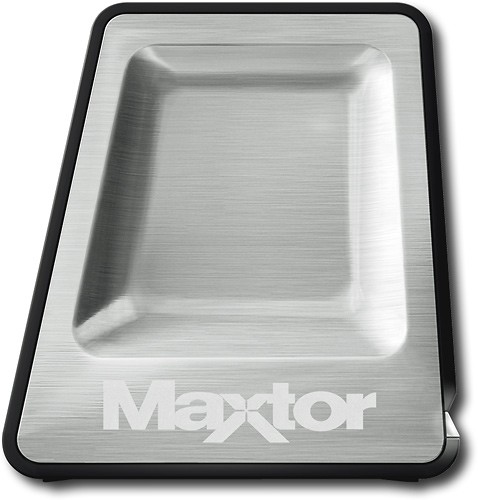
Maxtor - 750GB External Hard Drive
This impressive external hard drive provides 750GB of storage space along with an easy-to-use interface that provides 2 levels of data security. Take a product tour.
Not really worth it
Customer Rating

1.0
Posted by: Vyger
from St. Lucie Co, FL
on May 29, 2008
What's great about it: nothing compared to other drives
What's not so great: poor quality and poor technical support
Maxtor/Seagate had a good idea with the Onetouch 4 (Plus) concept. Unfortunately, the final result isn't worth even half the price.
My drive was first being used with a Mac which caused the partition type being GPT.
After that both Vista and XP had issues. XP couldn't handle the drive at all.
I lost the CD that came with the drive so I contacted Seagate support to get the download link (they require going through support for that!).
Asking support regarding the GPT partition (even telling them the drive had been used with a Mac) all they said is that the drive must have been connected to a Xbox and that there isn't anything I could do about it now.
The literally wished me "good luck" and hang up.
The literally wished me "good luck" and hang up.
In case you run in a similar situation with a GPT partition all you need to do is running "DiskPart" on the XP command line and "CLEAN" the drive (you lose all data, though). I figured that out on the MS KB after my experience with Seagate's support.
The drive isn't the fastest one either so I just use it to store and archive recorded TV from my media center PC.
No, I would not recommend this to a friend.
0points
0out of 0found this review helpful.
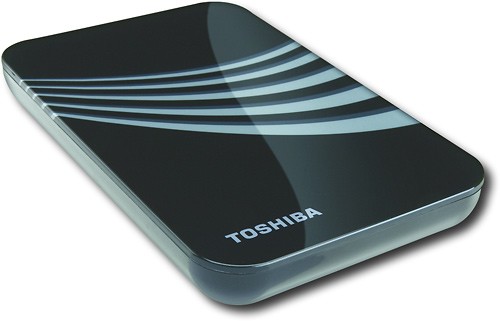
Toshiba - 320GB External Portable Hard Drive - Black/Gray
Bring along your movies, music, data and more with this 320GB portable hard drive. It's USB powered so you can travel light without an AC adapter. Take a closer look.
Excellent Product
Customer Rating

5.0
Posted by: Vyger
from St. Lucie Co, FL
on April 28, 2008
What's great about it: Small in Size; good storage, USB powered
This is perfect for on the go storage in addition to any built in HD in your laptop or to quickly and easily move files between not-networked computers at home.
The fact that this external HD is USB powered makes it a perfect travel companion.
It works with Windows and Mac.
I would recommend this to a friend!
+1point
1out of 1found this review helpful.
Vyger's Questions
Vyger has not submitted any questions.
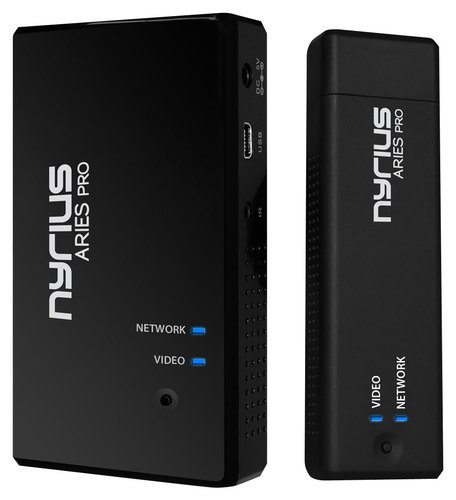
Nyrius - ARIES Pro Wireless HDMI Transmitter and Receiver
Stream HDMI signals from your computer to a compatible HDTV or projector with this Nyrius ARIES Pro NPCS550 HDMI transmitter and receiver that support 1080p video for vibrant images. Up to a 160' wireless range offers flexible placement options.
Can I connect this to my Laptop via HDMI Ports or must I use U.S.B.?
I see mentioned that you connect the device to your computer via USB, a commodity my Sony Vaio is sorely lacking. I do however have a HDMI port can I connect via that port?
And can I connect to my television with HDMI cable via the wireless receiver?
And can I connect to my television with HDMI cable via the wireless receiver?
The ARIES Pro Wireless transmitter uses HDMI for the video and audio signals but it is powered via the USB cable. This means that if you have a device that doesn't have a USB port or none is available your transmitter will not work unless you find an alternative power source. A portable USB battery pack comes to mind.
9 years, 11 months ago
by
Posted by:
Vyger
from
Treasure Coast, FL
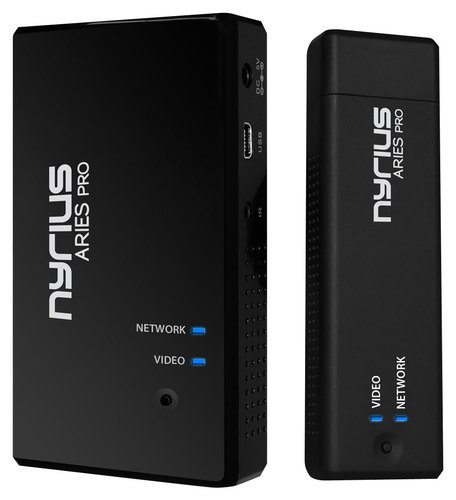
Nyrius - ARIES Pro Wireless HDMI Transmitter and Receiver
Stream HDMI signals from your computer to a compatible HDTV or projector with this Nyrius ARIES Pro NPCS550 HDMI transmitter and receiver that support 1080p video for vibrant images. Up to a 160' wireless range offers flexible placement options.
Does this system work with the MacBook Air
It really depends on what exact model you have and you will need at least the Apple MiniDisplayPort to HDMI adapter.
Some Apple products only support video over HDMI but no sound - the ARIES Pro however DOES support sound over HDMI.
More information about what your Apple product can (or can't) do:
http://support.apple.com/kb/HT4241
Some Apple products only support video over HDMI but no sound - the ARIES Pro however DOES support sound over HDMI.
More information about what your Apple product can (or can't) do:
http://support.apple.com/kb/HT4241
9 years, 11 months ago
by
Posted by:
Vyger
from
Treasure Coast, FL
Xbox 360
Xbox 360
Pre-order pick up?
I pre-ordered Battle Field 4 and i was wondering what I need to bring to the store to claim my game, also I was wondering if i was bought on my mothers card can my father pick it up? Thanks
typically you need to bring an ID like drivers license and the credit card used. when making the online order the person placing the order can select whether he/she will pick it up or if someone else is going to pick it up (if someone else that information is entered during order placement)
10 years, 7 months ago
by
Posted by:
Vyger
from
Treasure Coast, FL
Xbox 360
Xbox 360
im not gettin the IP adress on the wirless for xbox 360 what can i do?
Even though DHCP is simple to use and you don't need to configure anything there are some good reasons to configure your network settings (not only for wireless) manually.
HALO fans know what I am talking about: Your NAT!!!
Give your Xbox a dedicated IP address and manually configure your default gateway and DNS.
Tell your router to forward port 88 (UDP) and 3074 (TCP/UDP) to your Xbox IP address.
Now, in your specific case it is very difficult to say what causes your issue. Further details would be needed. Try connecting your Xbox with a network cable and see if that works. Also make sure you allow ALL wireless devices to connect to your router (maybe your router is set to only allow certain MAC addresses to connect).
HALO fans know what I am talking about: Your NAT!!!
Give your Xbox a dedicated IP address and manually configure your default gateway and DNS.
Tell your router to forward port 88 (UDP) and 3074 (TCP/UDP) to your Xbox IP address.
Now, in your specific case it is very difficult to say what causes your issue. Further details would be needed. Try connecting your Xbox with a network cable and see if that works. Also make sure you allow ALL wireless devices to connect to your router (maybe your router is set to only allow certain MAC addresses to connect).
13 years, 10 months ago
by
Posted by:
Vyger
from
Treasure Coast, FL
Xbox 360
Xbox 360
xbox 360 or playstation 3?????
Most PS owners are going to tell you to get a PS while Most Xbox owners are going to tell you to get the Xbox.
You should ask yourself:
- What console do my friends have?
- Do you want to play games WITH your friends online?
- What games am I interested in and for which console are they availabe?
Depending on how you answer these questions you should get an idea which console is better for you.
You should ask yourself:
- What console do my friends have?
- Do you want to play games WITH your friends online?
- What games am I interested in and for which console are they availabe?
Depending on how you answer these questions you should get an idea which console is better for you.
13 years, 10 months ago
by
Posted by:
Vyger
from
Treasure Coast, FL