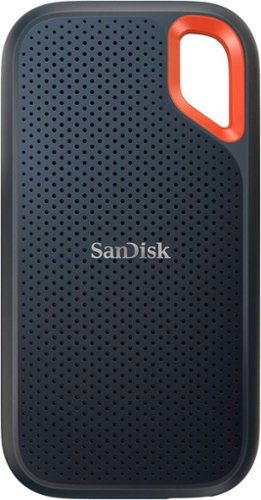JKhan
Top 250 Contributor
JKhan's Stats
- Review Count203
- Helpfulness Votes404
- First ReviewJanuary 26, 2015
- Last ReviewSeptember 20, 2024
- Featured Reviews0
- Average Rating4.7
Reviews Comments
- Review Comment Count0
- Helpfulness Votes0
- First Review CommentNone
- Last Review CommentNone
- Featured Review Comments0
Questions
- Question Count0
- Helpfulness Votes0
- First QuestionNone
- Last QuestionNone
- Featured Questions0
- Answer Count33
- Helpfulness Votes12
- First AnswerJanuary 26, 2015
- Last AnswerAugust 1, 2021
- Featured Answers0
- Best Answers2

Yurbuds - Leap Wireless Earbud Headphones - Black
Enjoy music while you work out with these Yurbuds Leap YBIMLEAP01BLKAM earbud headphones, which feature a sweat-resistant design for defense against moisture and TwistLock technology for a secure fit. Bluetooth technology allows easy wireless pairing.
Did not stay in place
Customer Rating

2.0
Posted by: JKhan
on February 25, 2015
I am a huge fan of the Yurbuds wired headphones, so when I saw a blue tooth model, it was a no brainer. Unfortunately, these just would not stay in. Since the wire is stiff, it was really hard to shape, and once I did get a suitable shape, it still tended to "lean" to the left causing the right ear to be in constant tension and fall out repeatedly. Promptly returned.
No, I would not recommend this to a friend.
Verified Purchaser:Yes
My Best Buy number: 0038597473
My Best Buy number: 0038597473
+1point
1out of 1found this review helpful.

Mio - Fuse Wireless Activity Tracker - Crimson
Mio Fuse Wireless Activity Tracker: This wireless activity tracker monitors heart race, distance traveled, pace and more for optimizing your daily activity levels. The Bluetooth 4.0 connectivity ensure simple communication.
Mio Fuse vs. Charge HR
Customer Rating

4.0
Posted by: JKhan
on January 26, 2015
I have been looking for a comparative review of these two products. Since I couldn’t find one, I decided to do it myself. I put each through a meticulous week of training and will display my findings as simply as possible. I have a lot of information that I am condensing so if you have any further questions, please ask.
For my test, I did a range of different exercises including HIIT, SMIT, medium intensity steady state cardio, jogging, and weight training. Though neither device can truly give a comprehensive measurement for weight training, my lifting style fluctuates my heart rate enough to quantify a decent calorie burn, so I included it.
Also, please note that I tried various adjustments including alternate arms, wrist spacing and tightness. I literally ran the gambit, and in some cases, it made a major difference. I have pretty large wrists/forearms, so regardless of position, both devices had little trouble finding a baseline pulse. I used the Samsung Galaxy S5 as my control since it was rated as top notch against EKG machines.
For my test, I did a range of different exercises including HIIT, SMIT, medium intensity steady state cardio, jogging, and weight training. Though neither device can truly give a comprehensive measurement for weight training, my lifting style fluctuates my heart rate enough to quantify a decent calorie burn, so I included it.
Also, please note that I tried various adjustments including alternate arms, wrist spacing and tightness. I literally ran the gambit, and in some cases, it made a major difference. I have pretty large wrists/forearms, so regardless of position, both devices had little trouble finding a baseline pulse. I used the Samsung Galaxy S5 as my control since it was rated as top notch against EKG machines.
So, let’s begin with the meat of these new devices: heart rate tracking.
Fitbit Charge HR does not do well with spikes, on either arm. In fact, the display would often display “- -“ and not find a suitable rate for at least 30 seconds. When doing HIIT/SMIIT, 30 seconds can be an eternity in documenting measurements. When it did come through, it was still 10-15 beats slower than the Mio and the S5. I had little issue with the Mio Fuse. It wasn’t perfect, but I usually had a solid reading within 3-5 seconds, and I would say 90% of the time, it was in line with the S5.
During anything steady state, the Charge HR and the Mio Fuse kept consistent readings with both the Precor 100i and the S5, but when the Charge HR was on the non-dominant hand, it was typically 5-10 beats behind. When I went jogging, both devices kept the pace, but just for kicks, I let my heart rate drop and pushed out a full on sprint. Mio caught up within 5 seconds, Charge HR was blank for at least 25 seconds. Reiterating that the Charge HR doesn’t like spikes.
One other point to note is that during weight lifting, the Charge HR had 2,000 more documented steps than the Mio Fuse. The manual stated that may happen with activities involving rapid arm movement, but just noting I didn’t have that issue with the Mio Fuse.
I can’t pinpoint why the Charge HR is inconsistent on my non-dominant hand. If it uses capillary enlargement, I can only guess it’s because they are more evident in my dominant hand. Either way, their inequality should be noted.
Fitbit Charge HR does not do well with spikes, on either arm. In fact, the display would often display “- -“ and not find a suitable rate for at least 30 seconds. When doing HIIT/SMIIT, 30 seconds can be an eternity in documenting measurements. When it did come through, it was still 10-15 beats slower than the Mio and the S5. I had little issue with the Mio Fuse. It wasn’t perfect, but I usually had a solid reading within 3-5 seconds, and I would say 90% of the time, it was in line with the S5.
During anything steady state, the Charge HR and the Mio Fuse kept consistent readings with both the Precor 100i and the S5, but when the Charge HR was on the non-dominant hand, it was typically 5-10 beats behind. When I went jogging, both devices kept the pace, but just for kicks, I let my heart rate drop and pushed out a full on sprint. Mio caught up within 5 seconds, Charge HR was blank for at least 25 seconds. Reiterating that the Charge HR doesn’t like spikes.
One other point to note is that during weight lifting, the Charge HR had 2,000 more documented steps than the Mio Fuse. The manual stated that may happen with activities involving rapid arm movement, but just noting I didn’t have that issue with the Mio Fuse.
I can’t pinpoint why the Charge HR is inconsistent on my non-dominant hand. If it uses capillary enlargement, I can only guess it’s because they are more evident in my dominant hand. Either way, their inequality should be noted.
The interface is where Fitbit excels. As a longtime fan of my Flex, I love the improvements they have added. The heart rate chart and the time zone measurements are great. But it is far less enjoyable when the information (heart rate) is inaccurate. The Mio Go app is truly bare bones. It has very basic tracking and gives you basic stats on your daily workout and overall activity. I also had a few sync fails when connecting to the app and lost my workouts, which was really frustrating. It still shows up in my daily caloric burn, but when you want specifics, this is very disappointing. There is also no PC counterpart, so it’s all mobile. Mio has stated the app will be growing based on feedback. I hope so, because the device deserves a better interface.
I, personally, do not care for all the bells and whistles of each, so I didn’t spend much time here, but I can offer a few distinct differences. The Charge HR has 24 hour heart rate tracking, while the Mio Fuse has to be activated in workout mode. Since the Mio Fuse was much more accurate in my tests, I would rather have the accuracy during my workouts than be able to see my heart rate during my daily routines, so this is a wash. The Charge HR is sleeker, and the “action” button is harder to accidentally trigger. With the Mio Fuse, it is pressure based touch screen, so when using the TRX, I have to check after sets to make sure I don’t stop my timer on accident. The “lock” feature needs to be able to be turned on for workout mode. The Mio Fuse is waterproof for 30 feet, while the Charge HR is not recommended for showering or swimming. Both devices caused some irritation after long periods of usage, but it usually disappeared within a few minutes of removing the devices. I really wanted to focus on what these devices were boasting about…strapless HR tracking.
So, upon these tests, I must bid adieu to my Fitbit family for now. I can see the Mio Go app getting better before the Charge HR becomes more accurate. I have read that the Surge has better accuracy, but I am not looking for anything more than a solid hr activity tracker and the extras of the Surge are not worth the premium in my opinion.
For standard daily activity, both devices are great for comprehensive readouts and steady state tracking, but if you are a fitness enthusiast who constantly pushes your limits and capabilities, I recommend the Mio Fuse.
For standard daily activity, both devices are great for comprehensive readouts and steady state tracking, but if you are a fitness enthusiast who constantly pushes your limits and capabilities, I recommend the Mio Fuse.
I would recommend this to a friend!
Verified Purchaser:Yes
My Best Buy number: 0038597473
My Best Buy number: 0038597473
+115points
122out of 129found this review helpful.

Fitbit - Charge HR Heart Rate and Activity Tracker + Sleep Wristband (Large) - Black
Fitbit Charge HR Wireless Heart Rate + Activity Wristband: This heart rate and activity tracking wristband is built to capture your movements and health patterns all day long. Easily monitor your heart rate so you can maximize your workouts, learn about your sleep quality and monitor progress on your goals.
Charge HR vs Mio Fuse
Customer Rating

3.0
Posted by: JKhan
on January 26, 2015
I have been looking for a comparative review of these two products. Since I couldn’t find one, I decided to do it myself. I put each through a meticulous week of training and will display my findings as simply as possible. I have a lot of information that I am condensing so if you have any further questions, please ask.
For my test, I did a range of different exercises including HIIT, SMIT, medium intensity steady state cardio, jogging, and weight training. Though neither device can truly give a comprehensive measurement for weight training, my lifting style fluctuates my heart rate enough to quantify a decent calorie burn, so I included it.
Also, please note that I tried various adjustments including alternate arms, wrist spacing and tightness. I literally ran the gambit, and in some cases, it made a major difference. I have pretty large wrists/forearms, so regardless of position, both devices had little trouble finding a baseline pulse. I used the Samsung Galaxy S5 as my control since it was rated as top notch against EKG machines.
For my test, I did a range of different exercises including HIIT, SMIT, medium intensity steady state cardio, jogging, and weight training. Though neither device can truly give a comprehensive measurement for weight training, my lifting style fluctuates my heart rate enough to quantify a decent calorie burn, so I included it.
Also, please note that I tried various adjustments including alternate arms, wrist spacing and tightness. I literally ran the gambit, and in some cases, it made a major difference. I have pretty large wrists/forearms, so regardless of position, both devices had little trouble finding a baseline pulse. I used the Samsung Galaxy S5 as my control since it was rated as top notch against EKG machines.
So, let’s begin with the meat of these new devices: heart rate tracking.
Fitbit Charge HR does not do well with spikes, on either arm. In fact, the display would often display “- -“ and not find a suitable rate for at least 30 seconds. When doing HIIT/SMIIT, 30 seconds can be an eternity in documenting measurements. When it did come through, it was still 10-15 beats slower than the Mio and the S5. I had little issue with the Mio Fuse. It wasn’t perfect, but I usually had a solid reading within 3-5 seconds, and I would say 90% of the time, it was in line with the S5.
During anything steady state, the Charge HR and the Mio Fuse kept consistent readings with both the Precor 100i and the S5, but when the Charge HR was on the non-dominant hand, it was typically 5-10 beats behind. When I went jogging, both devices kept the pace, but just for kicks, I let my heart rate drop and pushed out a full on sprint. Mio caught up within 5 seconds, Charge HR was blank for at least 25 seconds. Reiterating that the Charge HR doesn’t like spikes.
One other point to note is that during weight lifting, the Charge HR had 2,000 more documented steps than the Mio Fuse. The manual stated that may happen with activities involving rapid arm movement, but just noting I didn’t have that issue with the Mio Fuse.
I can’t pinpoint why the Charge HR is inconsistent on my non-dominant hand. If it uses capillary enlargement, I can only guess it’s because they are more evident in my dominant hand. Either way, their inequality should be noted.
Fitbit Charge HR does not do well with spikes, on either arm. In fact, the display would often display “- -“ and not find a suitable rate for at least 30 seconds. When doing HIIT/SMIIT, 30 seconds can be an eternity in documenting measurements. When it did come through, it was still 10-15 beats slower than the Mio and the S5. I had little issue with the Mio Fuse. It wasn’t perfect, but I usually had a solid reading within 3-5 seconds, and I would say 90% of the time, it was in line with the S5.
During anything steady state, the Charge HR and the Mio Fuse kept consistent readings with both the Precor 100i and the S5, but when the Charge HR was on the non-dominant hand, it was typically 5-10 beats behind. When I went jogging, both devices kept the pace, but just for kicks, I let my heart rate drop and pushed out a full on sprint. Mio caught up within 5 seconds, Charge HR was blank for at least 25 seconds. Reiterating that the Charge HR doesn’t like spikes.
One other point to note is that during weight lifting, the Charge HR had 2,000 more documented steps than the Mio Fuse. The manual stated that may happen with activities involving rapid arm movement, but just noting I didn’t have that issue with the Mio Fuse.
I can’t pinpoint why the Charge HR is inconsistent on my non-dominant hand. If it uses capillary enlargement, I can only guess it’s because they are more evident in my dominant hand. Either way, their inequality should be noted.
The interface is where Fitbit excels. As a longtime fan of my Flex, I love the improvements they have added. The heart rate chart and the time zone measurements are great. But it is far less enjoyable when the information (heart rate) is inaccurate. The Mio Go app is truly bare bones. It has very basic tracking and gives you basic stats on your daily workout and overall activity. I also had a few sync fails when connecting to the app and lost my workouts, which was really frustrating. It still shows up in my daily caloric burn, but when you want specifics, this is very disappointing. There is also no PC counterpart, so it’s all mobile. Mio has stated the app will be growing based on feedback. I hope so, because the device deserves a better interface.
I, personally, do not care for all the bells and whistles of each, so I didn’t spend much time here, but I can offer a few distinct differences. The Charge HR has 24 hour heart rate tracking, while the Mio Fuse has to be activated in workout mode. Since the Mio Fuse was much more accurate in my tests, I would rather have the accuracy during my workouts than be able to see my heart rate during my daily routines, so this is a wash. The Charge HR is sleeker, and the “action” button is harder to accidentally trigger. With the Mio Fuse, it is pressure based touch screen, so when using the TRX, I have to check after sets to make sure I don’t stop my timer on accident. The “lock” feature needs to be able to be turned on for workout mode. The Mio Fuse is waterproof for 30 feet, while the Charge HR is not recommended for showering or swimming. Both devices caused some irritation after long periods of usage, but it usually disappeared within a few minutes of removing the devices. I really wanted to focus on what these devices were boasting about…strapless HR tracking.
So, upon these tests, I must bid adieu to my Fitbit family for now. I can see the Mio Go app getting better before the Charge HR becomes more accurate. I have read that the Surge has better accuracy, but I am not looking for anything more than a solid hr activity tracker and the extras of the Surge are not worth the premium in my opinion.
For standard daily activity, both devices are great for comprehensive readouts and steady state tracking, but if you are a fitness enthusiast who constantly pushes your limits and capabilities, I recommend the Mio Fuse.
For standard daily activity, both devices are great for comprehensive readouts and steady state tracking, but if you are a fitness enthusiast who constantly pushes your limits and capabilities, I recommend the Mio Fuse.
I would recommend this to a friend!
Verified Purchaser:Yes
My Best Buy number: 0038597473
My Best Buy number: 0038597473
+57points
61out of 65found this review helpful.
JKhan's Questions
JKhan has not submitted any questions.

ASUS - TUF Gaming 17.3" Laptop - Intel Core i5 - 8GB Memory - NVIDIA GeForce RTX3050 Ti - 512GB SSD - Eclipse Gray
The latest Intel 11th Core i5 processor with GeForce® RTX3050 Ti graphics also equipped with a large 17.3" FHD 144hz display. Personalize your laptop with RGB keyboard.
The title of the product says "3050ti" but in the specs and description it says "3060ti" ... wich one is it? Thank you.

ASUS - TUF Gaming 17.3" Laptop - Intel Core i5 - 8GB Memory - NVIDIA GeForce RTX3050 Ti - 512GB SSD - Eclipse Gray
The latest Intel 11th Core i5 processor with GeForce® RTX3050 Ti graphics also equipped with a large 17.3" FHD 144hz display. Personalize your laptop with RGB keyboard.
Does this have a ips display

ASUS - TUF Gaming 17.3" Laptop - Intel Core i5 - 8GB Memory - NVIDIA GeForce RTX3050 Ti - 512GB SSD - Eclipse Gray
The latest Intel 11th Core i5 processor with GeForce® RTX3050 Ti graphics also equipped with a large 17.3" FHD 144hz display. Personalize your laptop with RGB keyboard.
Whoever bought it (I never saw it out of "coming soon", it went straight to "sold out") please let us know: Is it 3050ti or 3060ti? Thnk u

Acer - 11.6" HD- Chromebook 311- Intel Celeron N4000-4GB Memory -32GB eMMC
Designed For Convenience Be dialed in—all the time, everywhere and anywhere—with the Acer Chromebook 11. Recognized as the perfect multi-media companion, this special machine is super thin, extra light and delivers unmatched value in today’s fast-paced, technology-driven world. It features an impressive HDR camera, fast wireless connectivity and a long-lasting battery life, so you can run your favorite Google apps or access your photos, videos, music and documents—all day long.
Does it come with Microsoft Word
No, but it can easily be downloaded from the Play store.
3 years, 3 months ago
by
Posted by:
JKhan

Shure - MV7 Dynamic Cardioid USB Microphone
The Shure MV7 is a professional-quality USB/XLR dynamic microphone, ideal for close mic applications that require vocal intelligibility with a balanced tone. A touch panel interface on the microphone itself provides control over microphone gain, headphone level, monitor mix, and muting, and the ShurePlus MOTIV Desktop Application allows users to save their own presets or enable auto-gain, compression, and EQ presets for easy real-time audio processing. The attractive and durable all metal design features an adjustable yoke that can be mounted onto a variety of microphone stands for flexible placement options.
Does the microphone come with a desk stan?
No, just the necessary hardware to connect it to one.
3 years, 6 months ago
by
Posted by:
JKhan
![H&R Block Tax Software Deluxe 2020 - Windows [Digital]](https://pisces.bbystatic.com/prescaled/500/500/image2/BestBuy_US/images/products/6440/6440237_sd.jpg)
H&R Block Tax Software Deluxe 2020 - Windows [Digital]
This H&R Block Deluxe Tax software offers everything homeowners and investors need to easily complete federal taxes. It includes a free online chat with a tax professional, step-by-step guidance on hundreds of credits and deductions, in-person representation in the unlikely event of an audit, and reporting assistance on income from investments, home sales and more.
IS THIS SOFTWARE AVAILABLE ON DISK RATHER THAN DOWNLOADING ON NET?
H&R Block no longer provides discs for yearly software, just keys for downloads.
3 years, 8 months ago
by
Posted by:
JKhan

DJI - Mini 2 Fly More Combo Drone with Remote Control
DJI Mini 2 is beginner-friendly, powerful, and well, mini. Impressive performance, stunning image quality, and creative videos are just a few taps away. Explore an entirely new perspective, capturing the moments that make your life truly yours.
The combo pack for the Mini 2 doesn't come with the propeller guard like the combo for the DJI Mini Mavic? Can one use the guards from the Mavic? Thanks
The propeller guard is included with the Fly More Combo.
3 years, 10 months ago
by
Posted by:
JKhan
Your life’s an adventure. To capture and keep its best moments, you need fast, high-capacity storage that accelerates every move. With up to 1050MB/s read and 1000MB/s write speeds, store your content and creations on a fast drive that fits seamlessly into your active lifestyle. Up to three-meter drop protection, with IP65 water and dust resistance, a carabiner loop for securing the drive, and a 5-year limited warranty give you the peace of mind to take it with you on travels near and far. From a brand trusted by professional photographers, the SanDisk Extreme Portable SSD provides fast solid state performance in a tough, reliable storage solution.
Hi, Will this offer password protection incase if we loose keychain if attached to it or the drive itself we loose?
Yes, encryption software is included.
3 years, 10 months ago
by
Posted by:
JKhan

Microsoft - Surface Laptop Go - 12.4" Touch-Screen - Intel 10th Generation Core i5 - 8GB Memory - 256GB Solid State Drive
Make the most of every day with the sleek style, performance, and all-day battery life² you need in the lightest Surface Laptop, all at an exceptional value. Ultra-light and portable profile, the apps* you use every day, premium materials, and a choice of must-have colors will make this your go-to laptop. ²Up to 13 hours of battery life based on typical Surface device usage. Testing conducted by Microsoft in September 2020 using preproduction software and preproduction configurations of Surface Laptop Go Testing consisted of full battery discharge with a mixture of active use and modern standby. The active use portion consists of (1) a web browsing test accessing 8 popular websites over multiple open tabs, (2) a productivity test utilizing Microsoft Word, PowerPoint, Excel and Outlook, and (3) a portion of time with the device in use with idle applications. All settings were default except screen brightness was set to 150nits with Auto-Brightness disabled. Wi-Fi was connected to a network. Battery life varies significantly with settings, usage and other factors.
Can you switch out of S mode on Surface Laptop Go?

Microsoft - Surface Laptop Go - 12.4" Touch-Screen - Intel 10th Generation Core i5 - 8GB Memory - 256GB Solid State Drive
Make the most of every day with the sleek style, performance, and all-day battery life² you need in the lightest Surface Laptop, all at an exceptional value. Ultra-light and portable profile, the apps* you use every day, premium materials, and a choice of must-have colors will make this your go-to laptop. ²Up to 13 hours of battery life based on typical Surface device usage. Testing conducted by Microsoft in September 2020 using preproduction software and preproduction configurations of Surface Laptop Go Testing consisted of full battery discharge with a mixture of active use and modern standby. The active use portion consists of (1) a web browsing test accessing 8 popular websites over multiple open tabs, (2) a productivity test utilizing Microsoft Word, PowerPoint, Excel and Outlook, and (3) a portion of time with the device in use with idle applications. All settings were default except screen brightness was set to 150nits with Auto-Brightness disabled. Wi-Fi was connected to a network. Battery life varies significantly with settings, usage and other factors.
What is Windows 10 in S mode?
A mode that only allows Microsoft supported software. It can be toggled on/off
3 years, 11 months ago
by
Posted by:
JKhan