Titan5178
Top 250 Contributor
Titan5178's Stats
- Review Count183
- Helpfulness Votes661
- First ReviewFebruary 18, 2014
- Last ReviewSeptember 18, 2024
- Featured Reviews0
- Average Rating4.6
Reviews Comments
- Review Comment Count2
- Helpfulness Votes1
- First Review CommentApril 1, 2015
- Last Review CommentOctober 30, 2015
- Featured Review Comments0
Questions
- Question Count0
- Helpfulness Votes0
- First QuestionNone
- Last QuestionNone
- Featured Questions0
- Answer Count7
- Helpfulness Votes3
- First AnswerApril 16, 2014
- Last AnswerDecember 8, 2018
- Featured Answers0
- Best Answers1

Razer - Kraken V3 HyperSense Wired Gaming Headset for PC - Black
Dive into a new dimension of immersion with the Razer Kraken V3 HyperSense—a PC gaming headset powered by haptic technology. From rumbling explosions to whizzing bullets, with the ability to feel what you hear, the time has come to embrace true multi-sensory gaming.
Great Pair of Cans for a Gamer!
Customer Rating

5.0
The Kraken V3 HyperSense are comfortable and built well. They only come in black, but you can customize the Razer logo and the ring around it on the earcups with the RGB controls in the Razer software. They do not fold up so perhaps not the best for travel and the cord is not detachable which means you are stuck with the old USB-A.
In game audio is absolutely excellent, which I would expect for a wired headset with large 50mm drivers such as these. If the out of the box sound is a not quite right for you the Razer Synapse software has a lot of presets such as movies, music, and gaming, and an equalizer which will allow you fine tune these. The THX spatial audio is my favorite feature. It works extremely well, in fact it’s probably the best I’ve heard on a pair of gaming headphones, either wired or wireless. However, you will need to install the Razer Synapse software for it to work properly. I was able to definitely hear the difference in games that I played such as Fortnite and Everspace 2.
Mic Is detachable in case you are playing a solo game and is very good, except the volume is a bit low out of the box. My online gaming buddies said that I sounded softer than usual. Luckily this is an easy fix as you can boost the mic easily with the software. The mic does an impressive job of noise cancellation. During my tests I could not hear the TV that was playing just a few feet away from me when I played back my test recording. There is a dedicated mute button on the left earcup.
The marquee feature of course is HyperSense which gives more emphasis to bass and low frequencies like in-game explosions by adding vibration to your ears. There are three levels to choose from and you can control it again with the software or a button on the right earcup, or simply turn it off. For me, the middle setting sounds the best for most audio experiences. It’s hard to describe but it works best when you forget that it’s there and you just are blissfully immersed in something like a game or movie where it’s natural to “feel” what’s happening on the screen. Every once in a while, I’ll have to turn it off. For example, it doesn’t add much to a Zoom call or in some Youtuber videos where they are just talking I will actually find it distracting. The highest setting will absolutely rattle your skull especially if you are listening to a bass heavy song.
Pros –
Large 50mm Drivers
Comfortable
Excellent spatial audio
Vibrating Ear Cups (HyperSense)
That Razer RGB
Large 50mm Drivers
Comfortable
Excellent spatial audio
Vibrating Ear Cups (HyperSense)
That Razer RGB
Cons
No USB-C.
No detachable cable.
No USB-C.
No detachable cable.
Overall – these are great for their price range if you are a gamer or movie lover. The HyperSense and THX spatial audio do a great job of immersing you into the game.
I would recommend this to a friend!
Mobile Submission: False
0points
0out of 0found this review helpful.
True wireless noise cancelling Beats Fit Pro with comfortable, secure-fit wingtips are engineered for all-day activity. The flexible wingtip design conforms to your ear to comfortably lock in place so you can experience powerful, balanced sound during your work day or your workouts. With two distinct listening modes, you are in control of what you hear. Fully adaptive Active Noise Cancelling (ANC) uses real-time audio calibration to continuously pinpoint external sounds and optimize sound output, and when you need to be aware of your surroundings, easily switch to Transparency mode. Beats Fit Pro supports Spatial Audio with dynamic head tracking for immersive music, movies, and games.¹ These earbuds are powered by the Apple H1 chip. The result — instant one-touch pairing², Automatic Switching³, Audio Sharing⁵, and hands-free “Hey Siri”⁴ for Apple devices. For Android users, easily connect via Class 1 Bluetooth® right out of the box. With the Beats app for Android¹¹, you’ll get enhanced features like one-touch pairing, customized controls, battery levels, firmware updates, and a Fit Test to help you get the best sound and fit out of your earbuds. Each earbud has up to 6 hours of listening time⁶ with 18 additional hours⁷ provided by its matching, pocket-sized charging case to give you up to 24 hours of combined playback.
Like Airpods Pro but better in almost everyway!
Customer Rating

5.0
I’ve been using Airpods Pro daily for everything since they’ve come out so I was super excited to try the Beats Fit Pro. They take everything Apple has perfected with the Pros and repackage it in a form factor with wings instead of stems that stick out of your ear. If you are an Apple user you will have the same features you’d expect such as the simple pairing and iCloud device switching, battery monitoring, active noise cancelling, transparency mode, find my support, hands-free Siri, and spatial audio. Unlike the Airpods Pro, Beats has an app available for Android which means those users also get simple pairing, battery monitoring, active noise cancelling, transparency and spatial audio support.
Although I’ve never had a problem with the Airpods Pro staying in my ear (but I know others do) these are even more secure with the wings. I don’t think these would come out of my ears on a roller coaster. There are three sizes of silicone tips included and a USB-C to USB-C cable for charging. That’s right – no Lightning! A skin sensor means you can remove one bud to automatically pause the music and when you reinsert it the music keeps playing. You can also just use one bud at a time if the other needs a charge or you just need to keep one ear on something else.
Sound quality is excellent for true wireless buds. Being Beats there’s a bit more bass to the audio signature than the Airpods Pro but it’s not overpowering at all. Very clean, in fact I think these sound better than the Airpods Pro. Even the noise cancelling and transparency mode are just as good if not better than the Pros. Audio quality for calls is equally as good with either earbud being able to be the mic. They even last an hour longer than Airpods Pro on the battery.
The only downsides really are the case itself. It unfortunately does not support wireless charging. It’s about a third taller and nearly 50% thicker than the tiny Airpods Pro case and I’m not sure why. When you look at the Airpods Pro case and how the buds fit you can clearly see that Apple made the case as compact and dense as possible. For the Beats, the case feels hollow for it's size. I’m not sure why the extra space is needed here assuming the batteries are nearly the same. Nonetheless, the case is still very pocketable.
Pros -
Android/iOS compatibility w/ One Touch Pairing
Wings for better fit
USB-C instead of Lightning
Active Noise-cancelling and Spatial Audio
Transparency Mode
Sweat and water resistant
Dual beam-forming mics
Find My support (iOS only)
Multiple colors available
Skin sensor
Wings for better fit
USB-C instead of Lightning
Active Noise-cancelling and Spatial Audio
Transparency Mode
Sweat and water resistant
Dual beam-forming mics
Find My support (iOS only)
Multiple colors available
Skin sensor
Cons -
Case does not support wireless charging
Case is larger than Airpods Pro
Case does not support wireless charging
Case is larger than Airpods Pro
Overall – I can’t recommend these enough. Apple took my favorite wireless buds and made them better. As long as you don’t need wireless charging and can still pocket the bigger case there’s not much reason to go for the Airpods Pro over these.
I would recommend this to a friend!
Mobile Submission: False
+2points
2out of 2found this review helpful.

Surface Pro X – 13” Touch Screen – Microsoft SQ1 – 8GB Memory – 256GB SSD – Device Only - Platinum
Meet the totally mobile Pro. Always with you, instantly ready, and designed to light up the best of Windows 11. Keep up anywhere, at any angle, with a detachable Keyboard² with built-in Slim Pen storage and charging³ — plus fast connectivity and all-day battery life, with optional Gigabit LTE.⁴
Great tablet but Microsoft could have done better
Customer Rating

4.0
Microsoft released the 1st Gen Surface Pro X in 2019. I was intrigued by the sleek new fanless design, sharp PixelSense display, always-on connectivity, Slim Pen, and battery life so I bought one. However, I found the device to be too cumbersome based on all the software incompatibility issues at the time. Fast forward a bit and we now have the 2021 model. I’m surprised that very little on the hardware has changed. In fact, it is the exact chip I previously had which is a bit disappointing when you consider the amazing power and efficiency Apple has accomplished with its M1 ARM processors recently. This new version basically denotes that it comes with Windows 11, as most of everything else remains unchanged.
One change I would have expected is an upgrade to 5G but instead cellular functionality was removed from the base model entirely. Huh? With a mobile-class CPU and the LTE option, the Surface Pro X made a lot more sense for more people. Yes, they’ve knocked the price down a bit for this omission, but with so little changes the price should have come down naturally without making any concessions. Having mobile-like always-on cellular connectivity in such a compact package was a fair compromise to the app compatibility and performance issues you might encounter. To make matters worse, since the chip has not been updated for this year you are stuck with Wifi 5 when other premium tablets have moved on to Wifi 6.
As far as the physical device itself, the Pro X is still sleek and certainly premium, but this same design has now been adopted by the Surface Pro 8 lineup which is a much more powerful tablet. The Surface Pro 8 also got a 120hz display option which is missing here.
Despite these downsides we do now have Windows 11, which greatly improves but doesn’t completely solve the app compatibility problem. The Qualcomm designed Microsoft SQ1 System on a Chip (SoC) in this tablet is basically what you would find in an Android phone – just supercharged a bit. Applications that are built for the ARM64 architecture are going to perform at their best, while Intel-based applications (x86 or x86_64) will have to be emulated, which results in slower performance and chews more battery. For example, if you like to use Google Chrome as your default browser, you may be disappointed to know they do not currently offer a version of it compiled for ARM. Windows 11 will emulate it and for the most part it’ll look, feel, and behave just like Chrome but the pre-installed Microsoft Edge is going to outperform it every time because it is a native ARM app.
Despite all that said, there’s still a lot that you CAN do with this machine. Apps that work great on mobile phones will work nicely here provided the developers have created a version for ARM. Minecraft works wonderfully on this device even though this isn’t a gaming machine. On the flip side, the Epic Games Store will not run at all. This is how life is with the Surface Pro X. You are completely reliant on the developers of your favorite apps to support the Windows on Arm platform. Microsoft has made some great advancements here such as making ARM applications and dev kits more accessible for developers, their own apps like Office and Teams compatible, and convincing heavy hitters such as Adobe to make their apps like Photoshop native. However, there’s always the risk the app you want to run can only be emulated and you may find it to feel sluggish or slow, or not run at all.
At the time of this review you need to be on a Windows Insider Preview beta build to run Android apps (from the Amazon Appstore) and there are very few available, but I can verify it does work and will likely get better over time.
Battery life will vary greatly depending on what you are doing. The Snapdragon is most efficient when running native ARM apps that are compiled for Windows. If you’re using Microsoft Edge and Office you will likely see very close to the advertised 15 hours. However, if you are using ANY 32-bit or 64-bit Intel apps the battery life will suffer as these applications have to be emulated. It’s great that you can charge it via USB-C and in fact I haven’t even removed the Surface charger out of the box.
Pros
Premium, Sleek 2-in-1
Major improvements with Windows 11 on ARM
Windows Hello
Completely Quiet (Fanless)
USB-C and charging support
13” “PixelSense” display at 2880x1920 Resolution
Upgradeable Storage (only supports M.2 2230 PCIe)
Kickstand
Very good Rear and Front Cameras
Premium, Sleek 2-in-1
Major improvements with Windows 11 on ARM
Windows Hello
Completely Quiet (Fanless)
USB-C and charging support
13” “PixelSense” display at 2880x1920 Resolution
Upgradeable Storage (only supports M.2 2230 PCIe)
Kickstand
Very good Rear and Front Cameras
Cons
Not a super powerful device – two year old chip
Need to purchase the keyboard and pen separately
LTE card slot not available in this version
No headphone jack
No 120hz
No Wifi 6
Not a super powerful device – two year old chip
Need to purchase the keyboard and pen separately
LTE card slot not available in this version
No headphone jack
No 120hz
No Wifi 6
Overall – I still really like the Surface Pro X. It is a great tablet that works fine for anyone who wants something lightweight to use for notes, web browsing, streaming, reading, listening to music, etc. It doesn't have a fan, it doesn't get hot. However, now being two years old I don’t feel it is a great value considering the quirks you may encounter with the ARM architecture and the lack of LTE/5G. It’s too close in price to the Surface Pro 8, which is more powerful and now shares the same design. I still recommend it but can't help but feel that next years iteration is going to be the huge 2nd gen upgrade I was hoping for.
I would recommend this to a friend!
Mobile Submission: False
0points
0out of 0found this review helpful.
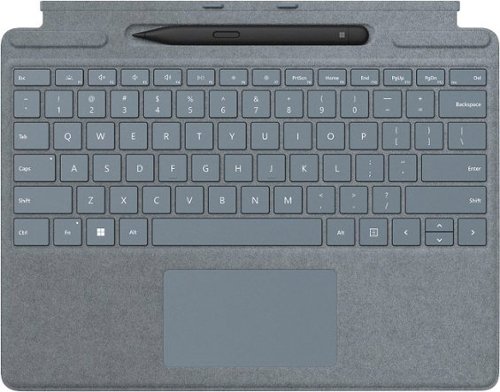
Microsoft - Surface Pro Signature Keyboard for Pro X, Pro 8 and Pro 9 with Surface Slim Pen 2
Next-level versatility comes in the perfect pair — Surface Slim Pen 2 stores securely and recharges in the premium keyboard, featuring a large glass touchpad and luxurious, Alcantara material covering. Ready to pair with Surface Pro 9, Surface Pro 8 and Surface Pro X.*
One of the best tablet keyboards out there
Customer Rating

5.0
Images for this Review
(click to see full-size image)


The Surface Pro line of keyboards attachments are in my opinion one of the best on the market for any brand of tablet. The Signature with Surface Slim Pen 2 is no exception.
The typing experience itself is no different than what you'd get with a laptop. The keys are similarly sized and spaced as any 14-15" laptop. When attached to the tablet I am still able to manage my 90 wpm in typing tests. The glass touchpad is accurate and is very smooth. No complaints.
There is a backlight which can be turned on or off with a press of the F1 key. Pressing the key multiple times will increase the brightness from low, medium, high, then off again.
The Slim Pen 2 that is included is good but the slim shape took me a few days to get used to. However, the pen's functionality is flawless on Windows 11 apps such as Whiteboard or OneNote. I really like the eraser feature. Simply turn the pen around and use the other end to erase-could not be any more natural. There are a total of 4096 pressure points. The pen's tip is replaceable. There is a neat holder for the pen that is hidden when the tablet is closed so it is impossible for it to get dislodged and go missing. The pen will charge when in this holder and will even reorient itself with magnets if you put it in backwards. In fact, it's kinda fun to watch it flip itself around if you are bored.
The keyboard attaches to the tablet with strong magnets, and is powered directly by the tablet. That means there is no charging port for the keyboard and because it is a physical connection to the tablet you will not have any of the connection or input lag issues that you might see with a Bluetooth keyboard. The Alcantara material is hard to describe but the perfect material for this type of application. It's almost like a microfiber that has been compressed into an almost vinyl or leather feel. I really like it and it comes in many colors. I have the Ice Blue which pairs well with a Platinum color tablet.
Pros:
Spot to hold Slim Pen
Recharges the Slim Pen (and orients itself with magnets)
Backlit
Easy to attach and remove.
Incredibly thin and lightweight
Glass trackpad
Recharges the Slim Pen (and orients itself with magnets)
Backlit
Easy to attach and remove.
Incredibly thin and lightweight
Glass trackpad
Cons:
None really
None really
I would recommend this to a friend!
Mobile Submission: False
0points
0out of 0found this review helpful.
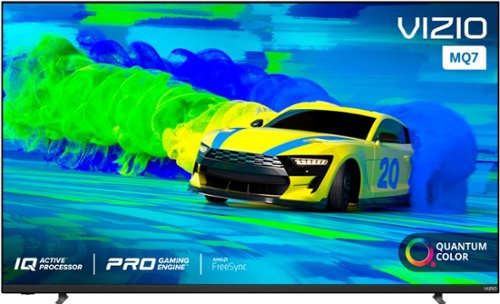
VIZIO - 55" Class M7 Series 4K QLED HDR Smart TV
Immerse yourself in the infinite possibilities of 4K streaming in award-winning Quantum Color with the all-new VIZIO M-Series 4K HDR Smart TV. M-Series combines a best-in-class active full array backlight with over a billion colors to create a true-to-life picture with an incredible color spectrum. Dolby Vision High Dynamic Range (HDR) combined with a full array backlight delivers stunning picture quality, transporting you into the story through richer contrast, brighter highlights, and eye-popping color. The lightning-fast VIZIO IQ Active processor delivers enhanced picture processing and a faster entertainment browsing experience, while the ProGaming Engine with Auto Game Mode, Variable Refresh Rate with AMD FreeSync, HDR gaming with Dolby Vision and HGiG, ultra-low input lag, and newly-added gaming menu take console gaming to a whole new level. Enjoy the award-winning SmartCast platform loaded with the best selection of built-in apps, an all-new Voice Remote, Bluetooth headphone capability, and Apple AirPlay 2 and Chromecast built-in. When paired with an M-Series sound bar, the sleek and versatile dual-purpose TV stand can adjust in height to accommodate a sound bar or serve as a dock when mounted for truly seamless TV and sound integration. M-Series breaks new ground in Smart TV entertainment and convenience.
Excellent Value for Midrange TV
Customer Rating

4.0
The 2021 Vizio M7 surprised me as it provides a lot of high-end features for a midrange TV such as Dolby Vision and VRR and near-invisible bezels on three sides. Setup is incredibly easy as once you get it unpacked you simply attach the feet using the two provided screws or mount it to your wall. Once it’s powered on, you’ll need to configure your wifi connection (an ethernet jack is also available for wired connections) and pair the remote, which can be a little confusing as you already used the remote to select your language and whether the TV should be in home or store mode. However, the new remote is Bluetooth so this is why it needs the additional pairing step. Next, it’ll check for updates, ask you to name the TV for Airplay and Chromecast support and finally you will need to accept all the terms and conditions.
After setup you’ll launch into SmartCast, which is Vizio’s smart tv app platform. I don’t hate or love the platform, it’s very similar to any of the others such as Android TV, Apple TV or Roku in that you mostly use it to select an app. There is one thing I initially did not like about SmartCast and that is the fact that it pretty much comes with all apps soft-loaded. You can’t remove them, nor can you add new apps. Vizio updates the list of apps periodically. It’s great for ease of use but also there are probably 100+ apps I will never use and would prefer a less cluttered interface, but after a few days I got used to it. As far as selection it has the usuals such as Netflix, Amazon Prime, Hulu, Disney+, Peacock, Youtube TV, Paramount+ and even Apple TV and Plex. Some major apps missing are HBO Max and ESPN+ but you can easily use Chromecast or Airplay from any device so I don’t find it to be a major issue as I can still watch a movie on HBO Max in 4K and Dolby Vision.
I really like the included remote. It’s very simple with easy to find buttons. It could be even simpler if it didn’t also have dedicated buttons for some services since I only use half of them. Voice support is new for this model and works fairly well. If I say “Play Rise of Skywalker” for example it’ll show me the splash screen for the movie and let me choose which platform I’d like to watch it on such as Apple TV, Disney+ or Prime TV. Notably I did not see Google on this list. Even more impressive is the voice support is app specific so for example if I make a request from the Apple TV app for “Ted Lasso” it immediately starts playing but if I make the same request from the Youtube app I will instead see clips from the show in Youtube.
I also really appreciate the fact that this TV supports all three of the major voice assistant services: Siri, Google, and Alexa which somewhat future proofs it if you decide to switch from one to the other. So I can simply summon Siri and say: “Play Rise of Skywalker on Office TV” and it immediately starts. Note for Google Assistant and Alexa you will need to create a MyVizio account.
The picture quality is really good for this class of TV. Could it be better? Of course, but you will pay much, much more. You’re getting a 2160p TV with Dolby Vision HDR, 27 local dimming zones, 600 nits of brightness, and HDMI 2.1 support. Contrast ratio is really good, and I am not noticing as much blooming as what I have seen on other TVs I’ve reviewed in this price range, which is a pleasant surprise. Blacks are really good, and it even features a “Cinemawide” mode that will turn off the top and bottom backlights if you are watching letterboxed content, and makes those annoying bars as black as they can be. My biggest gripe about the picture quality is the off-angle viewing, as it is probably the worst I've seen outside of incredibly cheap screens. It is bad enough that I can't give it 5 stars and really would not recommend this set in any room where there are seating positions that are not centered in front of the tv.
For gaming this is an excellent choice as long as you are ok with your new next-gen console not being able to display content at 120 FPS, as it only has a 60hz panel. Although the TV supports HDMI 2.1 connections, without 120hz, it’s really just HDMI 2.0. The TV supports Auto Low Latency Mode (ALLM) as well as variable refresh rate (VRR) with FreeSync support. There is one tricky thing you must do if you want to play games on your console with the best settings and that is to go into Picture Mode -> Input Picture Settings and change the HDMI Mode from Auto to 2.1. Without changing this, I could not get my Xbox Series X to display at 4K. Afterwards, a couple of rounds of Fortnite looked great, with sharp graphics and vivid colors.
Pros:
Excellent Build Quality
Dolby Vision, HDR10 and HLG HDR support
Thin, modern borders
Easy to use remote w/ voice control
Apple TV built in
Support for Homekit, Google Assistant, and Alexa
Airplay 2 and Chromecast Built-in
Variable Refresh Rate, AMD Freesync, and Auto Low Latency Mode for Gaming
Excellent Build Quality
Dolby Vision, HDR10 and HLG HDR support
Thin, modern borders
Easy to use remote w/ voice control
Apple TV built in
Support for Homekit, Google Assistant, and Alexa
Airplay 2 and Chromecast Built-in
Variable Refresh Rate, AMD Freesync, and Auto Low Latency Mode for Gaming
Cons:
Off-angle Viewing is Poor
No 120hz
Off-angle Viewing is Poor
No 120hz
Overall, this is an excellent midrange TV if you are looking for a good compromise of features and value. Vizio has positioned themselves well against the competition. If you want the absolute best PQ or something to take advantage of the PS5’s or Series X 120hz features, you probably already know you need to spend more and aren’t looking at this set in the first place. For everyone else, it deserves a look, but keep the off-center viewing deficiencies in mind.
I would recommend this to a friend!
Mobile Submission: False
+5points
6out of 7found this review helpful.

Alienware - m15 R5 - 15.6" QHD Gaming Laptop - AMD Ryzen R7 5800H - 16GB Memory - NVIDIA GeForce RTX 3070 - 512GB SSD
The Alienware m15 Ryzen Edition R5 gaming laptop is our first laptop powered with AMD Ryzen™ processors and NVIDIA® GeForce RTX™ 30-series graphics.To keep performance prioritized and temperatures under control our Alienware Cryo-tech™ cooling technology helps and is designed to keep gameplay and confidence high. Each gaming experience on the m15 is intended to wow players visually, built around a 15” screen, with refresh rates spanning 165Hz, 240Hz, and 360Hz this new generation of m15s are focused on delivering an uncompromised visual experience. Even the visual ID ha staken a step forward and introduces newly evolved Legend industrial design.
Excellent Powerful Gaming Rig! Love it!
Customer Rating

5.0
AMD’s 7nm Ryzen chips are finally making their way into premium gaming systems, bringing incredible power and efficiency over Intel models. The m15 R5 is Alienware’s first AMD based laptop in several years, maybe even a decade. The design is similar to the R4 but ever so slightly slimmer all around, including the bezels. There is no microSD slot in the R5 however, which is a bit of a bummer. Like all AMD systems, there is no Thunderbolt port.
I feel this is one of the most portable 15” laptops Alienware has made, certainly more so than my 2018 m17 which doesn’t even fit in most bags! The biggest hit to portability is the charging adapter. The 240W adapter will take some significant space in you bag. I am hoping I can purchase one of the charging adapters for the newer X15 models which are supposedly smaller for travel and leave the big one plugged in at home.
Performance-wise this thing is a beast. The Ryzen 5000 series CPU can easily hold its own against any 8-core Intel-based desktop system. The Geforce 3070 allows you to play AAA titles such as Fortnite, Call of Duty, and Rocket League at the native QHD (2560x1440) resolution, which in my opinion is the sweet spot for gaming. 1080p is not detailed enough for my eyes and 4K seems overkill for most games and even more so on a 15” laptop. My favorite pastime Fortnite hits an impressive 50fps with everything turned to Epic settings WITH ray tracing enabled. Turn things down and lose the ray tracing and you can over 100fps. Mass Effect Legendary edition was easily getting 150fps. When gaming the system will get louder and get pretty hot, but this is to be expected of a gaming system.
One thing to note regarding gaming performance is that there is a patch that Alienware provides to “unlock” all of the CUDA cores of your GPU. By the time you read this maybe the patch will auto-update but I had to download it from the m15 R5 support page. To check, open Nvidia Control Panel and click System Information, should have 5120 CUDA cores. If you see less, then download the GPU patch. I’m not sure why out of the box there are less cores enabled.
As powerful as it is, this Ryzen chip truly shines when you are NOT gaming, such as web browsing or doing productivity work. My Alienware laptops in the past would still run pretty hot and still suck battery even on non-gaming workloads. With Ryzen under the hood, not only is this system quiet, but you can get really good battery life, and can irk out even more if you change the screen refresh from the insane 240hz down to a Microsoft Word friendly 60hz. Either the integrated AMD graphics or the 3070 can drive the display. This is possible via Nvidia’s Advanced Optimus feature and allows you to choose which graphics adapter to use, or let the system handle it automatically (the default). When not gaming, the 3070 is basically not there so the CPU and integrated graphics sips power and everything stays cool. When you're ready to game, the 3070 drives the display for maximum performance.
There are some other nifty features like the F7 key which will turn off all the RGB lighting to save battery or if you don’t want to be a distraction in a conference room. The Alienware logo on the keyboard deck serves as the power button and charging indicator. It will flash blue/yellow when charging, solid yellow when on battery and solid blue when running on A/C adapter. There are dedicated volume and mute keys and even a microphone mute which is handy but oddly there is not a way to tell if the microphone is muted or not. I feel like the microphone button should have an LED similar to caps lock or at least an on-screen display, but none the less, if your mic is not working, try pressing that button.
There are a few downsides to this laptop, but nothing major. Besides the lack of Thunderbolt there is not an option to charge via USB-C. Couldn’t game on USB-C anyway but it’s not uncommon now for gaming laptops to let you at least charge the battery with a more universal charger and leave the big brick at home. The speakers are “meh”, they are serviceable but sound hollow. Most gamers use headphones anyway so not a big deal. The trackpad is also fine, but a bit on the small side.
It would have also been nice if the unit came with a 1TB drive instead of 512GB, which is fine but will fill up quickly with just 5-6 AAA titles. Thankfully, the SSD can be upgraded easily and there is even a second drive bay for another NVMe drive. Unfortunately, Alienware puzzlingly does not include the bracket needed to use the second drive, so you will have to contact Dell support to get it. Dell support is the best and I have one on the way and plan to add a 1TB drive in the second slot to store more games.
Pros:
Powerful and Efficient Ryzen 5800H CPU
125w RTX 3070 Graphics
Advanced Optimus with G-SYNC
Incredibly Fast 240hz Beautiful QHD screen
16GB User Upgradable DDR4-3200 RAM
Wifi 6/Bluetooth 5.2
HDMI 2.1
Upgradable SSD and Additional NVME Slot
Windows Hello
Latest BIOS Update allows TCC Offset
Customizable RGB
Powerful and Efficient Ryzen 5800H CPU
125w RTX 3070 Graphics
Advanced Optimus with G-SYNC
Incredibly Fast 240hz Beautiful QHD screen
16GB User Upgradable DDR4-3200 RAM
Wifi 6/Bluetooth 5.2
HDMI 2.1
Upgradable SSD and Additional NVME Slot
Windows Hello
Latest BIOS Update allows TCC Offset
Customizable RGB
Cons:
Speakers are not great
Smallish Trackpad
Huge 240w Power Adapter
No microSD reader
Second SSD slot needs additional parts not included in box
Speakers are not great
Smallish Trackpad
Huge 240w Power Adapter
No microSD reader
Second SSD slot needs additional parts not included in box
Overall – I really enjoy using this laptop and am actually writing this review on it while sitting on an airplane – first trip in over a year! While there are some more portable systems out there in the 13” to 14” range they do not have the gaming power that this has or Dell’s excellent customer service. I highly recommend this laptop to anyone looking for a portable gaming powerhouse.
I would recommend this to a friend!
Mobile Submission: False
0points
0out of 0found this review helpful.
The ROCCAT Kone Pro Air Ergonomic Optical Performance Wireless Gaming Mouse with RGB Lighting is the first ever wireless Kone, and the result of over 14 years of devoted craftmanship. It is the most advanced gaming mouse we’ve ever created. After meticulous global research into hand sizes and grip styles, the result is one shape to fit any hand. It’s the iconic Kone shape, perfected. Providing supreme comfort without compromising on performance, the feeling of using the Kone Pro Air is unrivalled. It seamlessly fuses with your hand, virtually disappearing, keeping you focused and immersed. The Kone Pro Air utilizes our advanced Titan Switch Optical. With a satisfying and responsive tactile click, it’s reliable, fast, and durable. No double-click issues and no learning curve. Thanks to advancements in our extreme lightweight engineering, the Kone Pro Air weighs in at just 75g. The ROCCAT Bionic Shell keeps the weight down and provides a comfortable and consistent surface, whilst keeping dust and dirt out. It transitions into a beautiful translucent finish on the main buttons, allowing vivid AIMO 16.8 color RGB lighting to shine through, creating the signature look. The Kone Pro Air features our state-of-the-art 19K DPI Owl-Eye Sensor which delivers incredible responsiveness and precision. It also utilizes the ROCCAT USB-C PhantomFlex charging cable, which virtually disappears when in use – no friction, no distractions. Everything rests on our best-in-class pure PTFE heat-treated skates. They offer sublime glide right out of the box, with a spare pair thrown in for good measure
Super lightweight wireless mouse
Customer Rating

5.0
This is an extremely light weight mouse with excellent ergonomics that supports a wide range of common grips people use such as palm, fingertip, or claw. It is made for right-handed use with a smooth texture-less feel. Roccat uses mechanical switches on this mouse which results in a very satisfying “click” feel and sound. There is an RGB zone beneath each primary button, with a honeycomb pattern that can be seen through the translucent plastic.
Setup is as simple as inserting the dongle into an available USB-A port then downloading the Swarm software from Roccat's website. You’ll need to use the provided USB-A to USB-C cable in order to update the firmware. I will take this moment to comment on the fact that I think it’s about time that mice and keyboard dongles use USB-C as well. There’s also a nifty spot to store the dongle on the bottom of the mouse when it’s not in use.
With the Swarm software, you can adjust many options such as DPI levels (DPI button is on the bottom of the mouse), scrolling speed, double-click speed, reassign buttons and even advanced settings such as polling rate. Of course you can also update the RGB settings, but I just leave them on AI or automatic mode. And you can adjust all of this and save your settings in up to 5 different on-board profiles. There’s more options in Swarm than in other brand’s software that I use which is typically limited to button reassignment and RGB.
The battery life on this mouse is claimed to be 100+ hours. It’s been “on” for a week now and the battery status in Swarm still says 90% charged so that claim is probably accurate. It also supports fast charging which will get you back into gaming quickly if it does lose all charge. As light as it is, I’m impressed there is a battery that holds this much juice inside.
I enjoyed playing some fast-paced shooters on my such as Doom Eternal and Fortnite. Things were fluid and I never experienced a dropped signal or laggy movement. I’m using the Bluetooth feature with a tablet that sits near my gaming monitor so I can check email or look up something while a Fortnite match is loading. Bluetooth works fine but you’re gonna want to make sure you are using the 2.4Ghz dongle for the best performance especially during gameplay.
===== Pros =====
Wireless OR Bluetooth
Lightweight
Long lasting 100+ hour battery
Customizable RGB Lighting
Accurate 19,000 DPI
Lots of options in Swarm software
Dongle Storage
2 year warranty
Wireless OR Bluetooth
Lightweight
Long lasting 100+ hour battery
Customizable RGB Lighting
Accurate 19,000 DPI
Lots of options in Swarm software
Dongle Storage
2 year warranty
===== Cons =====
Possibly too light?
Possibly too light?
Overall, I really like this lightweight mouse. Thumbs up!
I would recommend this to a friend!
Mobile Submission: False
0points
0out of 0found this review helpful.
The CORSAIR VIRTUOSO RGB Wireless XT delivers a high-fidelity audio experience for the most discerning players, combining uncompromising sound quality with all-day, all-night comfort from its premium memory foam earpads and headband. Connect wirelessly to virtually any device with simultaneous SLIPSTREAM WIRELESS and Qualcomm aptX HD Bluetooth, or wired via 3.5mm or USB. Make yourself heard with superb vocal clarity thanks to a broadcast-grade, omnidirectional detachable microphone with wide dynamic range. Lightweight aluminum construction ensures long-term durability, while up to 15 hours of wireless battery life and 60ft of range give you absolute listening freedom. Micro-perforated aluminum on each ear cup allows RGB lighting to shine through for visual flair. With immersive Dolby Atmos and CORSAIR iCUE software to enable custom audio equalizer settings, RGB lighting control, and more, you can be the maestro of your gaming experience.
Excellent Headset for Gaming!
Customer Rating

5.0
The Corsair Virtuoso XT is a premium-build lightweight headset built using aluminum so it should be able to withstand daily use. It is comfortable to wear for hours of gaming. Setup is super easy: just charge the headset using the included cable, plug in the receiver, and turn the headset’s operation selector to wireless mode. The only other thing to do is to download the iCUE software from Corsair’s website. This is an important step, as without the software the headset doesn’t seem to perform as well. My online gaming buddies told me I did not sound as good without the software but once I installed it they reported that I never sounded better. On PC, you’ll also want to install the Dolby Atmos app from the Windows Store.
Sound quality is very good for a set of wireless gaming cans but I do wish the bass response was a little stronger. It’s not terrible by any means, but games with a lot of explosions and the Dolby Atmos “thunder” demos felt slightly muted compared to some of my other wireless headsets. However, the overall sound quality more than makes up for it. As far as gaming headsets though, these are arguably the closest I know of to audiophile headphones. Listening to some music was far more enjoyable through these than my other headsets I tested against.
The quality from the mic is equally as impressive. Corsair advertises it as “broadcast-quality” and I admit it’s really good. The LED on the adjustable mic can indicate whether there is an issue with connectivity, or if you are on mute. The mic can also be detached when not playing a multiplayer title. When in wireless mode, the headset will automatically go to sleep after 10 minutes (adjustable in iCUE) and will wake if it’s picked up. A great feature for folks like me that never remember to turn anything off.
The biggest feature this headset adds over the previous model is Bluetooth functionality and what is really neat is that you can listen to both your game source and Bluetooth audio at the same time. However, as far as I know there’s not a way to mute one or the other on the headset so you either have to mute chat in your game or subject your team to your conversation. There is separate volume control for Bluetooth so you can easily turn down your game or vice versa. I love this feature cause I can watch a bit of Youtube or something on my tablet while waiting in the lobby for the next match to start.
The only downsides besides the bass are that there is not a separate channel for chat so that will have to be controlled in-game and then there is iCUE itself. Corsair confusingly offers a version 3 and a version 4 on their website. This headset doesn’t support version 3 and likewise my Corsair liquid cooling system doesn’t support V4! So I’m controlling my liquid cooling pump and fans through my motherboard software instead. I do however like that I can use multipoint technology with version 4 meaning I have one dongle for my headset and Dark Core RGB PRO mouse to share, and even better the dongle remembers the two devices when I switch between laptop and desktop!
Pros -
50mm neodymium drivers with 20Hz-40,000Hz range
Slipstream 24-bit/48kHz Wireless
Multipoint SlipStream Receiver w/ long range
Bluetooth
Dolby Atmos support
Detachable Mic with LED mute status
Comfortable
Can connect to PC, Xbox One, PS4/PS5, Switch and mobile
2 Year Manufacturer Warranty
24 bit/96kHz with PC over USB
50mm neodymium drivers with 20Hz-40,000Hz range
Slipstream 24-bit/48kHz Wireless
Multipoint SlipStream Receiver w/ long range
Bluetooth
Dolby Atmos support
Detachable Mic with LED mute status
Comfortable
Can connect to PC, Xbox One, PS4/PS5, Switch and mobile
2 Year Manufacturer Warranty
24 bit/96kHz with PC over USB
Cons -
iCUE could be better
Bass is a bit weak.
No Game/Chat Volume controls
iCUE could be better
Bass is a bit weak.
No Game/Chat Volume controls
Overall, out of all the wireless gaming headsets I own, this is my new favorite. It offers comfort, great sound quality out of the box, an impressive mic and the simultaneous Bluetooth feature is just icing on top!
I would recommend this to a friend!
Mobile Submission: False
+2points
2out of 2found this review helpful.
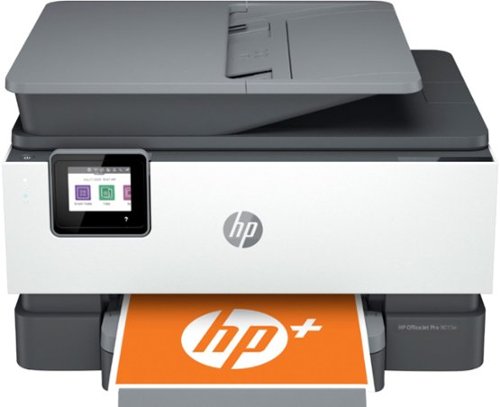
HP - OfficeJet Pro 9015e Wireless All-In-One Inkjet Printer with 6 months of Instant Ink Included with HP+ - White
The HP OfficeJet Pro 9015e delivers faster color printing, auto 2-sided scanning, and enhanced security features. It includes the optional HP+ Smart Printing System that keeps itself up to date, secure, and ready to print from virtually anywhere at any time. Optional HP+ system requires an HP account, internet connection, and use of only Original HP Ink for the life of the printer.
Excellent Office Printer
Customer Rating

5.0
Setup is easy, just take out of the box, remove a bit of tape, plug it in, insert the cartridges, insert paper, let it do a print alignment and then everything else can be done from the HP Smart app on your phone. I already have an HP printer so the app was able to transfer my wifi settings automatically which is excellent. Then you’ll set up your HP+ and Instant Ink subscription. For PC or Mac, you do need to add the printer using the HP Smart app to get things like the scanner to work properly, rather than letting the OS add the printer through its printer settings.
I’ve been using HP’s subscription ink for a while now (three years actually) and I love it. Gone are the days of running to the store when the ink runs out, which for me ALWAYS happened when I needed to print something very important. The way it works is HP will send you the ink in advance in exchange for small monthly fee for an allotment of pages. That’s it. You can use as much or as little of the ink as needed. The only downside is if you cancel the subscription the ink ceases to work and you must return the cartridges. I don’t print much (a little more in this past year with COVID and homeschooling) but I have probably saved hundreds of dollars by not having to buy ink cartridges every 4-5 months.
The HP Smart app is also something I’ve been using for a while. It is available for both desktop and mobile. It is my go-to app for printing anything from my phone or tablet. On PC and Mac it's much easier to print a 4x6 or 5x7 photo properly without worrying about paper sizes or color accuracy settings than from the default photo apps Windows and macOS come with. There’s a Print Anywhere feature that allows you to also send something to print even when you’re away from your home or office and even a “private pickup” feature that will only queue the print up until you return.
The automatic document feeder is the main reason I wanted this printer. I’m ready to get rid of my paper clutter and being able to load a stack of papers and let it scan the front and back sides of the stack automatically into a PDF is a real time saver. Using the HP Smart app you can also create a searchable pdf which is great for someone like me who wants to digitize their paper files.
Printing itself is very fast for an inkjet printer and the quality is top-notch. I was able to print out several diagrams that I needed for work which were very busy with small fonts and very small, dotted lines and the text was crisp and clear to read. Photo printing is exceptional for an office class printer. However, there is only one paper tray, it would have been really nice to include a photo tray alongside the paper tray.
The only real downside I saw while testing this printer was that while copying black and white documents produced an identical image, color copying was lacking where very light grays in my test diagrams were not picked up at all by the scanner and thus were not visible in the copy the machine produced.
I did not test the fax because I did not have anyone to actually fax, and my work provides me with an email to fax service anyways. However, you do get a similar feature from HP which allows you to send faxes without a phone line. It’s part of the advanced smart app features for which you get free for 24 months.
Pros:
All-in-One: Print/Copy/Scan/Fax
Advanced HP Smart Features
6 months of Instant Ink
No need to ever buy ink!
Print Anywhere Feature
Automatic Document Feeder
Scan directly to cloud/usb
Double-Sided Printer and Scanner
Fast Printing Speeds and Great Photo Prints
2-year warranty
All-in-One: Print/Copy/Scan/Fax
Advanced HP Smart Features
6 months of Instant Ink
No need to ever buy ink!
Print Anywhere Feature
Automatic Document Feeder
Scan directly to cloud/usb
Double-Sided Printer and Scanner
Fast Printing Speeds and Great Photo Prints
2-year warranty
Cons:
It’s a bit big for home but fits right into office.
Color copying could be more accurate
Wish it had a photo tray
It’s a bit big for home but fits right into office.
Color copying could be more accurate
Wish it had a photo tray
Overall this is an excellent printer that really hits all the bells and whistles you could want in an office printer.
I would recommend this to a friend!
Mobile Submission: False
+2points
2out of 2found this review helpful.

SanDisk - 128GB microSDXC UHS-I Memory Card for Nintendo Switch, Apex Legends
Get ample space to expand your gaming collection with this SanDisk SDSQXAO-128G-AN6ZY microSDXC memory card for Nintendo Switch and Switch Lite. The 128GB capacity offers plenty of room to store your epic battles, winning run and signature moves for posterity. With read speeds of up to 100MB/sec., this SanDisk microSDXC memory card supports seamless gameplay.
Excellent Additional Storage for Nintendo Switch!
Customer Rating

5.0
This card works great with my Nintendo Switch Lite and the game Apex Legends. My Switch only has 32gb of onboard storage. Most of my storage is taken up by save game files as I typically buy physical games as everyone in the family has their own Switch. Apex Legends is a bit different though as there is no physical copy, you must download it to a microSD card.
I downloaded the game to my new card and was playing in no time. The graphics on Switch isn't quite up to par as my PC but can't really complain when you have a free-to-play game such as this in your pocket. Apex requires only about 20GB (but will probably increase as time goes on) so there's still plenty of room on this card for probably a dozen if not more digital games.
Pros:
Plenty of space
Apex Legends Logo
Sandisk Speed and Reliability
Plenty of space
Apex Legends Logo
Sandisk Speed and Reliability
Cons:
None
None
I would recommend this to a friend!
Mobile Submission: False
0points
0out of 0found this review helpful.
Titan5178's Questions
Titan5178 has not submitted any questions.
Titan5178's Answers

OMEN Obelisk Gaming Desktop - Intel Core i7-8700 - 16GB Memory - NVIDIA RTX 2080 - 2TB HDD + 256GB SSD - HP Finish In Shadow Black
Play to your full potential with this HP OMEN Obelisk desktop. Fluid gaming is ensured with NVIDIA GeForce RTX 20 series graphics and an Intel Core i7 processor, running on Windows 10 Home. Make a statement with customizable RGB lighting and a transparent side panel, and perform easy toolless upgrades in adherence to micro-ATX standards with this HP OMEN Obelisk desktop.
Is it possible to add a Blue-ray or optical player and if so would it be accessible from the front? Doesn't appear to have an opening in the front
Correct, not on the front. The front has vertical spots for hard disks. You would need to use a USB external Bluray drive.
5 years, 9 months ago
by
Posted by:
Titan5178

OMEN Obelisk Gaming Desktop - Intel Core i7-8700 - 16GB Memory - NVIDIA RTX 2080 - 2TB HDD + 256GB SSD - HP Finish In Shadow Black
Play to your full potential with this HP OMEN Obelisk desktop. Fluid gaming is ensured with NVIDIA GeForce RTX 20 series graphics and an Intel Core i7 processor, running on Windows 10 Home. Make a statement with customizable RGB lighting and a transparent side panel, and perform easy toolless upgrades in adherence to micro-ATX standards with this HP OMEN Obelisk desktop.
How many fans on the RTX 2080, 1, 2, or 3?

OMEN Obelisk Gaming Desktop - Intel Core i7-8700 - 16GB Memory - NVIDIA RTX 2080 - 2TB HDD + 256GB SSD - HP Finish In Shadow Black
Play to your full potential with this HP OMEN Obelisk desktop. Fluid gaming is ensured with NVIDIA GeForce RTX 20 series graphics and an Intel Core i7 processor, running on Windows 10 Home. Make a statement with customizable RGB lighting and a transparent side panel, and perform easy toolless upgrades in adherence to micro-ATX standards with this HP OMEN Obelisk desktop.
This might be a dumb question, but will the 2080 be able to use g-sync? I don’t see it on Nvidia’s list of supported cards. (https://www.geforce.com/hardware/technology/g-sync/supported-gpus) Would I need to run v-sync as well? Thanks.
Yes, it supports G-Sync.
Reference: I have this computer and my monitor is G-Sync.
Reference: I have this computer and my monitor is G-Sync.
5 years, 9 months ago
by
Posted by:
Titan5178

HP - Spectre 13.3" Laptop - Intel Core i7 - 8GB Memory - 256 GB Solid State Drive
Only at Best BuyChoose this HP Spectre 13 notebook for its crisp 1080p display and 13.3-inch screen. It comes with a sixth-generation Intel processor and 8GB of onboard RAM for efficient multitasking, and its solid state drive ensure that programs load quickly. The slim design on this HP Spectre 13 notebook provide enhanced versatility.
What users is this directed towards?
Anyone looking for a really thin, light Windows laptop for light to medium usage.
8 years, 3 months ago
by
Posted by:
Titan5178

Logitech - Type S Bluetooth Keyboard Case for Samsung Galaxy Tab S 10.5 - Black
This Logitech Type S 920-006401 case features a built-in Bluetooth keyboard that wirelessly connects to your Samsung Galaxy Tab S 10.5, so you can enjoy freedom of motion while you type. The E.P.S. (Essential Protection System) safeguards your device.
Will this work with a Tab4
No, it is made specifically for the Tab S 10.5
9 years, 6 months ago
by
Posted by:
Titan5178
from
Cedar Park, TX

Book Cover for Samsung Galaxy Tab S 10.5 - Titanium Bronze
Guard your Samsung Galaxy Tab S 10.5 from scrapes with this Samsung EF-BT800BSEGUJ cover that features polyurethane and polycarbonate materials for durable, encompassing protection. The screen-toggle capability turns the screen on or off automatically.
how to install?
How do you install this book cover? The tablets has 2 button looking holes in back.
Just pop it into those two buttons. It's really simple and works well.
10 years, 1 month ago
by
Posted by:
Titan5178
from
Cedar Park, TX

Samsung - Galaxy Tab Pro 8.4 - 16GB - White
Samsung Galaxy Tab Pro 8.4: Whether you're at home, in the office or working on the go, this tablet is your portable personal assistant. Multitask efficiently with Multi Window, and create, edit and share documents with ease using Hancom Office Suite.
How do I use the Multi-window feature on my new tablet?
Make sure it it turned on in Settings -> Device -> Multi window.
Go back to your home screen and either swipe your finger from the right edge of the screen or press and hold the Back key to access the multi window tray.
From there just click or drag the applications you want to open. You can open up to 2 on the 8.4 tablet.
Go back to your home screen and either swipe your finger from the right edge of the screen or press and hold the Back key to access the multi window tray.
From there just click or drag the applications you want to open. You can open up to 2 on the 8.4 tablet.
10 years, 5 months ago
by
Posted by:
Titan5178
from
Cedar Park, TX


