Titan5178
Top 250 Contributor
Titan5178's Stats
- Review Count183
- Helpfulness Votes661
- First ReviewFebruary 18, 2014
- Last ReviewSeptember 18, 2024
- Featured Reviews0
- Average Rating4.6
Reviews Comments
- Review Comment Count2
- Helpfulness Votes1
- First Review CommentApril 1, 2015
- Last Review CommentOctober 30, 2015
- Featured Review Comments0
Questions
- Question Count0
- Helpfulness Votes0
- First QuestionNone
- Last QuestionNone
- Featured Questions0
- Answer Count7
- Helpfulness Votes3
- First AnswerApril 16, 2014
- Last AnswerDecember 8, 2018
- Featured Answers0
- Best Answers1
Nugget Ice. Pellet ice. Drive-in ice. Whatever you call it, you know it's "the good ice." Now that chewable ice is available from the convenience of your countertop with the Opal 2.0 Ice Maker. It is capable of producing up to 38 lbs. of ice in 24 hours and stores up to 3 lbs. of ice at one time. The Opal 2.0 Ice Maker has WiFi connection capability and comes with the side tank attachment for 3x more ice production.
The best ice...but a bit noisy!
Customer Rating

4.0
Images for this Review
(click to see full-size image)


I’ve been wanting one of these for quite some time and now even more so that we spend so much time at home because such is life in 2020. You really can’t beat that “Sonic” ice for soda, tea, mixed drinks, really anything.
Couldn’t ask for more as far as the actual ice goes. It supplies soft chewable ice for our family of four. We use it all day long and it makes plenty for us. I need to refill the side tank reservoir about once a day. As far as I know, it only supports the side tank, you are not able to connect it directly to a water line, but the tank is easy enough to fill.
The machine itself is bulky and quite heavy. It is no more “portable” than a countertop microwave. Yes, you could move it from room-to-room but it’s not something you are going to want to do often, if at all. If you place it in your kitchen it will take up a significant amount of counter space and we only have about 2 inches of clearance from the bottom of our cabinets.
The biggest downside is the amount of noise you will have to live with to enjoy this wonderful ice. I measured it at 55 dB with my Apple watch from about 5 feet away which is pretty much the center of our kitchen. Once the ice bin is full it’ll remain quiet but as soon as you open it and scoop some ice out you’re stuck listening to it for at least an hour as it makes more. In addition, about every other day it’ll emit a loud squeaking noise that can be heard throughout the house. I have yet to figure out why it does that.
When you go to download the app to use the wi-fi feature make sure you download the Smart GE app and not the Opal app, the latter of which only works over Bluetooth. The app does require you to create a new account (ugh). Once connected, you can view the status of the ice maker and turn It on/off but that’s really about it. Useful if you forget to turn it off when you go on vacation or if you get annoyed of the noise while trying to sleep--yes, we can hear it from our bedroom.
Pros:
Makes nugget ice!
Do I need to say more?
Makes nugget ice!
Do I need to say more?
Cons:
Big and Heavy
Incredibly Noisy
Big and Heavy
Incredibly Noisy
Overall, the ice it makes is top-notch, and I am enjoying my summer drinks a whole lot. Quite honestly, it’s one of those things that now that I’m in-the-know I don’t think I could live without. I just wish I could have the ice without the noise.
I would recommend this to a friend!
Mobile Submission: False
+26points
36out of 46found this review helpful.
G915 TKL is a new class of wireless mechanical gaming keyboard with three selections of low-profile GL switches and pro-grade 1 ms LIGHTSPEED wireless. Capable of delivering up to 40 hours of non-stop gaming on a full charge. Fully customizable per-key and advanced LIGHTSYNC RGB technology to synchronize lighting with any content.
Thin, Light, Awesome!
Customer Rating

5.0
Images for this Review
(click to see full-size image)



I’ve been using the Logitech G915 TKL for a week now and it AWESOME!
Looks-wise Logitech killed it! It’s sleek, thin, light, and with a beautiful brushed aluminum finish. I have it paired with the excellent Logitech G Pro Wireless mouse and the combo looks stunning on my desk. I love how the wireless gives me the freedom to easily tuck it away if I want to do something like reading or scribbling in a notepad on my desk. Both the keyboard and the keys are low profile making the whole thing is about the thickness of a closed ultrabook laptop.
I’ve used the keyboard for writing emails and technical documents for work and can say easily that my typing speed does not feel impaired in any way as it is on some other gaming keyboards. In fact, I think my typing is even more fluid. I have the “clicky” model which does make a satisfying click whenever you press a key. Honestly, it is not any louder than any previous mechanical keyboard I have used in the past but probably would not be appreciated in a quiet office.
Performance wise the LIGHTSPEED technology does not disappoint. I’ve tried to use Bluetooth wireless keyboards in the past for gaming but they do not work well for fast-paced shooters or games that require multiple keys pressed at the same time. I knew from my time with the G Pro mouse that wireless technology in games CAN feel just like wired and I can easily say the same for this keyboard. This week I’ve played some of my favorite games including Satisfactory, Fortnite, and Shadow of the Tomb Raider. I never once had an issue with a missed keystroke or anything. For the real test I tried the 2016 version of Doom which is a super-fast paced first person shooter. No problems there either.
The keyboard does include Bluetooth with a dedicated button that will let you connect between the LIGHTSPEED dongle or Bluetooth connection. While I didn’t try the Bluetooth feature for gaming I am finding it incredibly useful for my tablet which is sitting next to my PC. I can simply pause my game, hit the switch, type out an email, then switch right back to LIGHTSPEED on the PC. It’s one of those features that now I don’t think I could live without.
Of course, it wouldn’t be a gaming keyboard without RGB lighting! All of which can be controlled through the G Hub software. With the software installed you can not only control every aspect of the lighting down to individual keys but also create game profiles and macros.
With just a week’s time I don’t have too much data on battery life. It needed a charge on the second day after taking it out of the box. However, I did not charge it prior to first use. Since then I’ve been on my PC for at least 10 hours a day and I still haven’t had to plug it in. One thing I do wish is that the keyboard had a USB-C port instead of microUSB for charging. I hardly have anything that still uses microUSB and in a few years that port will be completely obsolete.
Ok – so I’m trying to think of some cons…but there’s really close to none. The microUSB port is minor. I do have one wishlist item if Logitech engineers ever read this and that is to allow the LIGHTSPEED mouse and keyboards to work with just one dongle. On the plus side though there is a storage nook on the underside of the keyboard to store the dongle.
Pros
Performance
Thin and Light
Excellent for Gaming
Multiday Battery Life
Customizable RGB
Bluetooth for Second Device
2 Year Warranty
Performance
Thin and Light
Excellent for Gaming
Multiday Battery Life
Customizable RGB
Bluetooth for Second Device
2 Year Warranty
Cons
No USB-C
Could be Noisy in quiet settings
No USB-C
Could be Noisy in quiet settings
Overall – Highly recommend, in fact I’ve already had one friend buy this keyboard after I told him about it!
I would recommend this to a friend!
Mobile Submission: False
+1point
1out of 1found this review helpful.

Bird - One Electric Scooter w/25 mi Max Operating Range & 18 mph Max Speed & w/built-in GPS Technology - Dove White
Navigate busy streets effortlessly with this dove white Bird One electric scooter. The rechargeable battery lets you travel up to 25 miles on a single charge, while the GPS capability allows easy tracking. This Bird One electric scooter features anti-theft protection for security and has two spinning wheels and brake controls for fluid mobility.
Sturdy Built But Lacking a Few Features
Customer Rating

4.0
This is my third personal scooter that I own and by far the most expensive. I was super excited to get it, but after a week of use there are just a few things that keep this model from being five-star in my opinion.
First, let’s talk about what’s good. It’s built sturdy, with a wide comfortable deck, and can carry 220lbs of passenger and cargo. Now, my other scooters are not built near as good as this one yet also claim to max out at 220 lbs. I’m 230lbs and while I can ride any of my scooters, the Bird does a better job of getting me up a steep hill, so it definitely has a strong motor. However, due to the weight of the scooter + me I can’t get it to the top speed of 18mph. The is minor but the sturdiness extends to the kickstand.
It comes in a fairly large box nearly completely assembled, you simply need to attach the handlebars with four screws using the provided allen wrench. Then plug the charger in, and install or open the Bird app then scan the QR code on the handlebar. You lock and unlock the scooter using the app, which is great, but also can become tiresome if you’re doing short trips or an outright disaster if you’re phone dies. If the scooter is locked and tampered with it’ll beep but it’s not all that loud.
The things that irk me about this scooter really comes down to why are they missing at this price point? One, there should be some type of LCD that tells me my speed and ideally battery life. My other scooters have this super-handy feature and I sorely miss it every time I get on the Bird. Second, the tires are airless and there is no suspension. Airless is good in that you don’t have to worry about flats, but you will feel every bump and pothole in the street or crack in the sidewalk. I wish there at least some sort of front suspension to absorb some of this. Finally, as this is not my primary mode of transportation, I typically ( before quarantine) would take these downtown with me on public transit or put it under the seat of my truck. The Bird doesn't fold at all so you'd have to stand with it on public transit and the weight makes it unwieldy to put into other vehicles.
Pros:
Sturdy Solid Build
Powerful motor
18 Mph Top Speed
Built-in GPS
Comes almost fully assembled
Sturdy Solid Build
Powerful motor
18 Mph Top Speed
Built-in GPS
Comes almost fully assembled
Cons:
No speedometer readout
Heavy, does not fold
Expensive
Must have app to use
No suspension
No speedometer readout
Heavy, does not fold
Expensive
Must have app to use
No suspension
Overall, if you are someone who is serious about using an e-scooter as your primary means of urban travel, the study build quality should have you looking at the Bird One. I’ve been using my much cheaper scooters up until now and honestly have been just fine, although if used everyday I'd feel much better about the reliability and ruggedness of the Bird.
I would recommend this to a friend!
Mobile Submission: False
0points
2out of 4found this review helpful.

Hisense - 50" Class H8G Quantum Series LED 4K UHD Smart Android TV
Experience unparalleled detail and rich color with this Hisense Quantum UHD TV. With a bezel-less frame, additional dimming zones and a display capable of over a billion color combinations, your favorite games and programs are more vivid than ever. Built-in voice control on this Hisense Quantum UHD TV lets you change channels with just a word.
Excellent TV for the Money
Customer Rating

5.0
There is not much to complain about with the Hisense H8G series. While not many people may know the brand, this a set that offers a lot of features at an affordable price. What really makes this TV is the fact that it includes Android TV built-in. You’ll get the benefits of the Google ecosystem without having to purchase or connect an additional streaming box. I currently have this TV on a mobile stand so I can move it between rooms and all I really have to do is plug it in. Everything I need is available on Android TV: Netflix, Vudu, Amazon Prime, CBS, HBO, Google Movies, Hulu.
One of the coolest things about Android TV is it is basically the same operating system you find on your phone so you also have access to a lot of the same apps and games. I was able to pair some Bluetooth wireless headphones and an Xbox One controller to play a few games directly on the TV. The performance was about the same as any budget Android phone. The TV comes with what looks like about 5GB of storage and you can expand that by adding USB drives if you wish to add more.There are 4 HDMI inputs that all support 4K @ 60hz, RCA input (red/yellow/white), 2 USB A ports, Ethernet, coaxial input (for antenna or cable), headphones out, and optical out.
The picture quality is superb, it is not OLED or anything but it is easily better than my 6 year old and larger LED TV that I paid 6x as much for! The TV can play content that is 4K/60p as well as decode Dolby Vision or HDR10 for HDR and Dolby Atmos for high quality sound. For HDR you need high brightness and this TV can do about 700 Nits, which is actually really good. This is a TV that would work really well on a patio or where there is a lot ambient light. There are certainly TVs that get much brighter but are also much more expensive. There’s not really much to say about the 4K resolution. It’s pretty much the standard resolution these days but it is remarkable how affordable it has become. I really enjoyed watching some original content from Netflix like the Witcher which is provided in 4K with Dolby Vision.
I was able to use this as a display for my racing simulator which outputs 4K/60p. I was curious to understand how the Motion Rate 240 feature works. There are a few settings in the menu that control motion but flipping through them I didn’t see anything noticeable while a fast-paced race was occurring. Everything looked sharp and fluid though so maybe it’s just automatically enabled. Another benefit you’ll find on this TV that used to only be reserved for premium is the full array local dimming. This simply means the TV can keep bright parts of the image bright while dimming others, thus dramatically improving the contrast ratio. There is some slight blooming but that is to be expected at this price and overall I’m very impressed with the quality of the FALD.
The only downside I really have is it’s not as thin as some TVs on the market with a max width of about 3” but that should only matter if you were trying to put it completely flat against a wall.
Pros:
Dolby Vision (HDR)
Wallet-friendly
Android TV Built-in
Dolby Atmos
Bluetooth
Light Gaming
Expandable Storage
Thin Bezels
Wallet-friendly
Android TV Built-in
Dolby Atmos
Bluetooth
Light Gaming
Expandable Storage
Thin Bezels
Cons:
Not as thin as pricier brands
Not as thin as pricier brands
Overall this is an excellent TV that is friendly on the wallet and I recommend to anyone looking for a 50” size. There’s honestly not any reason to spend more!
I would recommend this to a friend!
Mobile Submission: False
+3points
4out of 5found this review helpful.
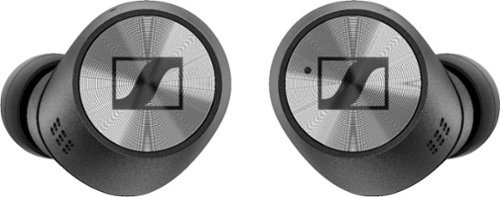
Sennheiser - Momentum 2 True Wireless Noise Cancelling In-Ear Headphones - Black
Sennheiser’s new MOMENTUM True Wireless delivers exceptional sound quality with superior comfort and craftsmanship. Now you can enjoy Sennheiser’s outstanding stereo sound anywhere and all day, thanks to Active Noise Cancellation and an exceptional 7-hour battery life, which can be extended to up to 28 hours via the charging case.
Best Sounding Wireless Earbuds I've Owned
Customer Rating

5.0
Each bud is high quality, made of black plastic with a Sennheiser logo etched on a silver touch-sensitive area. You insert and twist downwards in order to get a good seal in your ear. For my ears, they fit snugly and securely with the tips provided. I can seriously wear these all day, or until the battery runs out at least. You press the touch-sensitive area on both buds at the same time to enter pairing mode and they can be paired with up to 8 devices at one time.
Sound quality is superb, I think they actually sound very close if not better than my favorite noise cancelling over-the-ear headphones. They deliver rich, full sound, and there’s a simple equalizer included with the app that works really well. You can dial in just the exact amount of bass that you are comfortable with. What’s awesome is the equalizer settings stay saved to the headphones themselves, so you do not need the app if you use them with another device. I’ve been playing the game Jurassic World Evolution while in lockdown over the past week or so and it’s something I fired up with these headphones and was instantly reminded how awesome John Williams soundtrack is. It was so much better through these buds than what I was used to through my computer speakers.
It’s amazing how good active noise cancelling (ANC) is getting in these tiny wireless earbuds while still maintaining excellent battery life. The ANC here is just as good if not better than what I’m used to on big over-the-ear wireless cans (like the ones people wear on planes). Turning it on, background noise such as my keyboard as I’m typing this review just…disappear. The Transparent Noise or “listening” feature, works well but I did have issues switching between one mode or the other.
By default, three taps on the right earbud activates or deactivate ANC while two taps on the same bud activates transparent mode. This is completely customizable in the app but I just left the defaults as is. I know my taps would register cause it beeps at every tap but sometimes I’d get stuck in transparent mode or vice versa and have to do it a second or third time for the mode to engage. Usually this issue occurred after pausing music on my iPad, so it could be just a weird software bug. I also had a few issues where Siri wouldn’t respond. Honestly, doesn't affect my review much because I just put them in and enjoy the sound, which is fantastic, but you may want to check other reviews to see if anyone else has had similar issues or if it was just me. I had no problems using them on my Windows PC.
The charging case is a little larger than most competitors but still very much pocketable. The case charges only via USB-C, no wireless here unfortunately. It is covered in a fabric which makes it much more premium looking than almost any other case I have used or seen.
The charging case is a little larger than most competitors but still very much pocketable. The case charges only via USB-C, no wireless here unfortunately. It is covered in a fabric which makes it much more premium looking than almost any other case I have used or seen.
Pros:
Great sound for music, movies, or games.
Snug Comfortable fit, includes multiple tips.
Active Noise Cancelling works really well
Transparent Hearing
Splash and/or Sweat resistant.
Bluetooth 5.0
Charging case is made with high quality cloth material
Snug Comfortable fit, includes multiple tips.
Active Noise Cancelling works really well
Transparent Hearing
Splash and/or Sweat resistant.
Bluetooth 5.0
Charging case is made with high quality cloth material
Cons:
Tapping to switch modes sometimes didn’t work.
No wireless charging.
Tapping to switch modes sometimes didn’t work.
No wireless charging.
Overall, if you value sound quality, noise cancelling, and comfort over anything else these are the hard to beat.
I would recommend this to a friend!
Mobile Submission: False
0points
0out of 0found this review helpful.
Get a handle on every battle with this DARK CORE RGB PRO SE Bluetooth gaming mouse. The contoured design and interchangeable side grips let you play in comfort, while programmable buttons and a customizable optical sensor give you complete control. This DARK CORE RGB PRO SE Bluetooth optical gaming mouse offers up to 24 hours of battery life and Qi wireless charging for intense gaming sessions.
Killer Wireless Mouse for Gaming
Customer Rating

5.0
Images for this Review
(click to see full-size image)



This is a great mouse and improves upon a Corsair mouse I’ve been using that is very similar, called the Dark Core RGB. This is the Pro SE version of that mouse meaning it has updated features and Qi Wireless Charging. You can still buy the Pro (non SE) version but in my opinion it’s a no-brainer to pay the $10 more to get the Qi charging. Despite a long lasting battery it is just so convenient for me to set the mouse on a wireless charging pad at the end of the day then to remember to plug it in every few days. It means my mouse is always charged and ready to go.
If you do have one of the older non Pro Dark Cores there are some significant differences, such as a USB-C connector versus microUSB. I’m a big fan of USB-C and personally can’t wait until all USB-A and microUSB ports are extinct for good. The wireless dongle is much more compact (see photo, newer one on top) but unfortunately still not USB-C.
If you do have one of the older non Pro Dark Cores there are some significant differences, such as a USB-C connector versus microUSB. I’m a big fan of USB-C and personally can’t wait until all USB-A and microUSB ports are extinct for good. The wireless dongle is much more compact (see photo, newer one on top) but unfortunately still not USB-C.
Behind the pinky grip is a spot to store the dongle (see photo) which I absolutely love. There are only a few mice I’ve seen that have this feature and it makes it much less likely to misplace the dongle when storing or traveling.
Another difference is the buttons on the left hand side of the mouse. The non Pro versions have a button surrounded by a thin LED and a back and forward button to either side of it while the new one drops the main button but adds a really nice multi-zone RGB strip. (see photo). All of the lighting effects can be adjusted with the Corsair iCue software, there are presets to choose from or you can create your own.
Now, for performance, this mouse is hard to beat. I’ve played the ridiculously fast-paced Doom (2016) and didn’t have any issues with the wireless mouse or clicks not registering while I blast away demons. I also played games such as Halo: Reach without a problem. I will say I did not test the Bluetooth mode of the mouse, this was all in the 2.4Ghz wireless. Bluetooth compatibility is nice to have if your run out of USB ports but for gaming the wireless mode is the only way to go to get reliable ultra-fast performance.
=== Pros ===
Qi Wireless Charging
Excellent weight and ergonomics
Lots of RGB Customization
Excellent Battery Life
Bluetooth or 2.4Ghz Support
Compact USB Dongle
Mouse has USB-C Connector
18000 DPI
Qi Wireless Charging
Excellent weight and ergonomics
Lots of RGB Customization
Excellent Battery Life
Bluetooth or 2.4Ghz Support
Compact USB Dongle
Mouse has USB-C Connector
18000 DPI
=== Cons ===
Dongle is still USB-A
Dongle is still USB-A
Overall – if you’re looking for a gaming mouse this is a very good option, especially with the wireless Qi charging
I would recommend this to a friend!
Mobile Submission: False
+13points
14out of 15found this review helpful.

LG - CordZero Cordless Stick Vacuum with 80-Minute Run Time, Floor and Punch Nozzles - Matte Gray
Maintain cleanliness with this LG CordZero A9 ultimate cordless stick vacuum. Three modes, wall-mount, self-standing and compact, deliver convenient portability and ease of storage while requiring no drilling or installation. Two swappable portable batteries let you clean with this LG CordZero A9 ultimate cordless stick vacuum while simultaneously charging a backup power source for uninterrupted cleaning sessions.
Best Cordless Stick Vac I’ve Owned
Customer Rating

5.0
I’ve had a few cordless “stick” style vacuums and this is by far my favorite. First, there’s plenty of suction even with normal power. I’ve only needed to engage the turbo a handful of times if that. The battery life is very good, unless you’re constantly in the turbo, and with the included spare battery I can pretty much do my entire house with only one battery swap. The second battery charges in its own cradle which is really handy. Not only does it come with a spare battery, but also a spare filter, which is washable, so if suction begins to wane, you can pop out the filter, wash it, and use the spare while it dries. It is relatively quiet too, definitely quieter than any vacuum I’ve ever had.
I’ve tried all of the included attachments, the hardwood floor one does a really good job on my tile. This vac has pretty much replaced my upright for hardwood floors. Carpet one works well, but I’ll probably still use my upright for carpets just because it has a much wider brush. Will use this one for quick carpet needs though. The brush attachment I tried in my car, works great. The only one I found that didn’t work well was the pet hair one (also called “power punch”). I tried it on the couch and our dog’s pet bed which is literally covered in fur, and mostly the tool just clumped it into furballs that stuck to the tool but didn’t really suck it up. I had to take the tool off several times and just suck up the fur off the tool with the brush tool. One odd thing is there is a spot on the stand to store all the tools, except this one for some reason.
The only other problem I found was the inlet into the dustcup is pretty narrow. So if you pick up a larger object it could get stuck. We have a media room and kids so there is constantly popcorn all over the carpet. While it did suck up the popcorn there were at least two occasions so far where a piece would get caught in that narrow opening. Finally, the dustcup is pretty small, if you are doing several rooms you will likely need to empty it at least once. Although this issue and the narrow inlet are going to be common amongst all of these types of vacuums.
Pros:
Plenty of Suction
Quiet
Extra battery
Washable filters (includes spare)
Lots of attachments
Includes docking stand
Plenty of Suction
Quiet
Extra battery
Washable filters (includes spare)
Lots of attachments
Includes docking stand
Cons:
Narrow inlet
There’s one attachment that doesn’t have a spot on the stand.
Narrow inlet
There’s one attachment that doesn’t have a spot on the stand.
Overall, if you are looking for a cordless stick, I don’t think you’ll find a better one at this time. Just maybe don’t bother with the pet hair attachment.
I would recommend this to a friend!
Mobile Submission: False
+1point
1out of 1found this review helpful.

ARRIS - SURFboard mAX Pro Wireless-AX11000 Tri-Band Mesh Wi-Fi 6 System - Black
Increase your data capacity to handle all your home network needs with this ARRIS SURFboard mAX Pro Wi-Fi system. The latest Wi-Fi technology, 802.11ax, delivers faster speeds and a wider range to accommodate more users, while the quad-core processors support high-bandwidth applications like simultaneous 4K streaming. This Alexa-compatible ARRIS SURFboard mAX Pro Wi-Fi system features four Ethernet ports for flexible connectivity to WAN networks.
Future Proof Your Wifi!
Customer Rating

4.0
Wifi 6 is the next revolution in Wifi. Its goal is not so much to make wifi faster but more consistent and efficient especially when there are lots of devices sharing the same network. At the moment there are very few Wifi 6 (or AX) routers available, and they are all at a price premium. The other issue to keep in mind is to get the true benefit from Wifi 6 you need devices to support it. Those are just now starting to appear on the market in flagship cell phones like the iPhone 11 or recent laptops with the newest Intel or Killer wifi cards. The Arris MAX Pro is one of the first mesh kits available that supports Wifi 6. The kit comes with two nodes and either can be used as the router or satellite. You can buy additional single nodes if two is not enough.
I already have a Wifi 6 router (Netgear AX12) so I was hoping to use this as an access point to add some more AX coverage throughout my large 2 story home but I quickly found out that this router kit is not meant for those types of advanced networking setups. It seems as if Arris is going for utmost simplicity here, which is fine for most consumers. Setup and configuration are done entirely through an app with just the most basic of options available which leaves networking gurus missing some advanced features we crave like DHCP control, channel and width selection, port triggering, security, and QoS. I’m hoping at some point Arris will add an advanced setup screen like other router manufacturers have done to satisfy advanced scenarios.
What you can do with the app:
Add additional MAX routers
Reserve IP Addresses
Configure Port Forwarding
Configure Parental Controls (I didn’t test this out)
Set up Guest Network
Choose SSID and Password
Configure DNS
Enable/Disable UPnP
Add additional MAX routers
Reserve IP Addresses
Configure Port Forwarding
Configure Parental Controls (I didn’t test this out)
Set up Guest Network
Choose SSID and Password
Configure DNS
Enable/Disable UPnP
Setup, while meant to be simple, could be improved. From what I could tell it cannot be done without the app, called Surfboard Max, meaning you have to a mobile phone with cell service to set up the device. This could be problematic, other routers I have setup had default wifi passwords or were able to be setup via an ethernet cable, but here it looks like the app is your only option.
I used my Galaxy S10 (as it is a Wifi 6 device) to perform the setup. The first thing it does is ask for an email address and to confirm it with a code which is extremely annoying. There’s no reason why a router needs my email address in order to function. The app will then ask you what type of hardware you have and then proceed to tell you what to plug in and in what order. You will first set up the root router, then you’ll be able to configure the satellite(s). The app froze on me once during each of those steps, requiring me to force stop and restart the process. One thing I do like about the app is that the home screen shows you the connection speed between the nodes. One thing I could not get to work was an ethernet backhaul, I’m not sure if it supports it or not but the speeds I were getting over the wireless backhaul were typically around 1Gbps anyway.
Once you're past setup, things are pretty darn smooth and work well. As mentioned above, the backhaul speed was really good even though the app warned me that the satellite was too far away. I did several unscientific iperf3 networking tests between my existing wifi setup and the Arris and from what I could tell speed was basically the same. Keep in mind my existing setup was already anchored by a top-notch Wifi 6 router so I was not expecting to see anything different but if you are upgrading from an inexpensive or several years old router or mesh setup I’d expect you to see a bump in speed and coverage. I did some tests with just my Netgear router versus 1 Arris node for a more fair comparison and I was impressed that the Arris did have better coverage.
Pros –
Extremely fast Wifi 6
Excellent range
Fast Backhaul
Big beefy units with fast CPUs
Supports internet speeds faster than 1gbps through Link Aggregation.
Guest access
Excellent range
Fast Backhaul
Big beefy units with fast CPUs
Supports internet speeds faster than 1gbps through Link Aggregation.
Guest access
Cons –
Cannot use as an access point.
Wired Ethernet Backhaul?
Does not support multi-gig LAN
Privacy concerns – forces you to enter email and name to setup
Can only setup/configure with app
Wired Ethernet Backhaul?
Does not support multi-gig LAN
Privacy concerns – forces you to enter email and name to setup
Can only setup/configure with app
Overall – I do not recommend going out and buying this just because you want the latest and greatest, unless you are a tech enthusiast and have tons of Wifi 6 devices lying around. However, if you find you need to replace your current setup and want something simple and to future-proof yourself for years I think this is an overall good investment. It’s lightning fast, provides ample coverage, and while wonky at the moment I bet the app will get better over time through updates. If you are one of the select few who have advanced networking needs might look elsewhere otherwise one of the best wifi mesh kits of 2019.
I would recommend this to a friend!
Mobile Submission: False
0points
0out of 0found this review helpful.

ROCCAT - Kain 200 AIMO Wireless Optical Gaming Mouse with 16K DPI Owl-Eye Sensor Titan-Click RGB
The ROCCAT Kain 200 AIMO Wireless RGB Gaming Mouse features a comfortable ergonomic shape and Titan Click technology for vastly improved click balance and precision. The accurate ROCCAT Owl-Eye optical sensor is adjustable up to 16,000dpi and lets you achieve perfect tracking. Its long-life battery is optimized to perform for up to 50 hours on a single full charge. The AIMO illumination eco-system provides RGB lighting and LED effects customizable in 16.8 million distinct colors.
Excellent gaming mouse!
Customer Rating

5.0
Images for this Review
(click to see full-size image)

Well-crafted mouse. It’s not the utmost lightest on the market but is certainly lightweight. It is a right handed mouse and quite ergonomic with a smooth textureless feel. I like the design of the primary buttons, thin and long, with good separation between the two to prevent accidental clicks.
Setup was a breeze, simply install the dongle into an available USB port and give Windows a few seconds to install the drivers. Then go to Roccat's website and download their Swarm software. The options in Swarm can be a little overwhelming at first. You can adjust the DPI settings for the DPI switcher, scrolling speeds, click and double-click speeds, the RGB lighting, and of course reassign the mouse buttons. And you can adjust all of this and save your settings in up to 5 different on-board profiles.
To me, battery life is what makes or breaks a wireless mouse. I’ve owned gaming mice that simply do not last and at that point it becomes more convenient to simply leave the USB cable plugged in. So far, the Kain 200 is good in this regard, it is not the very best in the industry but pretty darn close. I can leave it unplugged for several days before having to worry about a recharge. One downside is the port to recharge is very recessed into the mouse so if you lose the original cable it might be difficult to find another that works.
Very satisfying clicks. I enjoyed playing some fast-paced shooters on my Razer Blade Stealth GTX1650. I never felt like I was on a wireless mouse, my movement was fluid and I never experienced a dropped signal. The DPI switcher is placed in an easy to use location, although having some kind of indication of what DPI level I’m on would be helpful. There is an advanced “zero debounce” mode that will give you what Roccat claims are the fastest response times. The Swarm app warns that enabling this may result in unwanted clicks but so far I haven’t had any that I’ve noticed. Just smooth gameplay and no problems when using my laptop for work either, so I’ve left it on.
I’ve turned on the AIMO RGB lighting but I don’t know if It’s been long enough for it to “learn” anything yet. As far as I can tell it just cycles through colors on the scroll wheel and logo. I don’t really pay much attention to the RGB. It can be changed in the software. There are options other than AIMO including AlienFX if you happen to have an Alienware PC.
If there’s one thing I wish this (and my other wireless gaming mice had) was a spot to store the dongle on the mouse itself. I have a different mouse for each of my laptops, and when traveling it’s hard not to have that moment where I thought I lost the dongle only to find it in the bottom of my bag.
===== Pros =====
Wireless
Lightweight
Long lasting battery
RGB Lighting
Accurate 16,000 DPI with up to 1000hz polling.
Lots of options in Swarm software
Includes dongle extension.
Lightweight
Long lasting battery
RGB Lighting
Accurate 16,000 DPI with up to 1000hz polling.
Lots of options in Swarm software
Includes dongle extension.
===== Cons =====
No storage for dongle
Cannot use just any microUSB cable to charge
Cannot use just any microUSB cable to charge
Overall, I really like this mouse and it is priced well versus the wireless competition. You could certainly pay less but miss out on some of the features like the high resolution or long lasting battery. Thumbs up!
I would recommend this to a friend!
Mobile Submission: False
0points
1out of 2found this review helpful.
With BPM Connect, taking your blood pressure at home has never been so convenient. The device provides medically accurate blood pressure and heart rate measurements with immediate color-coded feedback on the device. BPM Connect synchronizes seamlessly via Wi-Fi and Bluetooth to the free Health Mate app, where you can see all your data history and share it with your doctor.
Another useful Withings Product
Customer Rating

5.0
This is so much better than the 10 year old blood pressure monitor I've been using. It's small, about the size of an elongated soda can but longer so perfect if you want to travel.
As with the other Withings products I own (scale, sleep tracker) the best part about this product is it allows you to do the minimum amount of work possible to keep on top of your health. Just simply place it on your arm, relax, and push the button. After a minute or so your results can be seen in the Health Mate app or for Apple users can also be seen in Apple Health app. It's then right there to show it to your doctor the next time you have "white coat syndrome"
There's honestly nothing negative about this device. It just works. I was also pleased to learn it supports multiple users so I only need the one for both me and the wife.
Pros:
Easy to use
Can sync with up to 8 users
Compact
USB Charging
Syncs with Apple Health
Long battery life
Easy to use
Can sync with up to 8 users
Compact
USB Charging
Syncs with Apple Health
Long battery life
Cons -
Nothing!
Nothing!
I would recommend this to a friend!
Mobile Submission: False
+3points
3out of 3found this review helpful.
Titan5178's Questions
Titan5178 has not submitted any questions.
Titan5178's Answers

OMEN Obelisk Gaming Desktop - Intel Core i7-8700 - 16GB Memory - NVIDIA RTX 2080 - 2TB HDD + 256GB SSD - HP Finish In Shadow Black
Play to your full potential with this HP OMEN Obelisk desktop. Fluid gaming is ensured with NVIDIA GeForce RTX 20 series graphics and an Intel Core i7 processor, running on Windows 10 Home. Make a statement with customizable RGB lighting and a transparent side panel, and perform easy toolless upgrades in adherence to micro-ATX standards with this HP OMEN Obelisk desktop.
Is it possible to add a Blue-ray or optical player and if so would it be accessible from the front? Doesn't appear to have an opening in the front
Correct, not on the front. The front has vertical spots for hard disks. You would need to use a USB external Bluray drive.
5 years, 9 months ago
by
Posted by:
Titan5178

OMEN Obelisk Gaming Desktop - Intel Core i7-8700 - 16GB Memory - NVIDIA RTX 2080 - 2TB HDD + 256GB SSD - HP Finish In Shadow Black
Play to your full potential with this HP OMEN Obelisk desktop. Fluid gaming is ensured with NVIDIA GeForce RTX 20 series graphics and an Intel Core i7 processor, running on Windows 10 Home. Make a statement with customizable RGB lighting and a transparent side panel, and perform easy toolless upgrades in adherence to micro-ATX standards with this HP OMEN Obelisk desktop.
How many fans on the RTX 2080, 1, 2, or 3?

OMEN Obelisk Gaming Desktop - Intel Core i7-8700 - 16GB Memory - NVIDIA RTX 2080 - 2TB HDD + 256GB SSD - HP Finish In Shadow Black
Play to your full potential with this HP OMEN Obelisk desktop. Fluid gaming is ensured with NVIDIA GeForce RTX 20 series graphics and an Intel Core i7 processor, running on Windows 10 Home. Make a statement with customizable RGB lighting and a transparent side panel, and perform easy toolless upgrades in adherence to micro-ATX standards with this HP OMEN Obelisk desktop.
This might be a dumb question, but will the 2080 be able to use g-sync? I don’t see it on Nvidia’s list of supported cards. (https://www.geforce.com/hardware/technology/g-sync/supported-gpus) Would I need to run v-sync as well? Thanks.
Yes, it supports G-Sync.
Reference: I have this computer and my monitor is G-Sync.
Reference: I have this computer and my monitor is G-Sync.
5 years, 9 months ago
by
Posted by:
Titan5178

HP - Spectre 13.3" Laptop - Intel Core i7 - 8GB Memory - 256 GB Solid State Drive
Only at Best BuyChoose this HP Spectre 13 notebook for its crisp 1080p display and 13.3-inch screen. It comes with a sixth-generation Intel processor and 8GB of onboard RAM for efficient multitasking, and its solid state drive ensure that programs load quickly. The slim design on this HP Spectre 13 notebook provide enhanced versatility.
What users is this directed towards?
Anyone looking for a really thin, light Windows laptop for light to medium usage.
8 years, 3 months ago
by
Posted by:
Titan5178

Logitech - Type S Bluetooth Keyboard Case for Samsung Galaxy Tab S 10.5 - Black
This Logitech Type S 920-006401 case features a built-in Bluetooth keyboard that wirelessly connects to your Samsung Galaxy Tab S 10.5, so you can enjoy freedom of motion while you type. The E.P.S. (Essential Protection System) safeguards your device.
Will this work with a Tab4
No, it is made specifically for the Tab S 10.5
9 years, 6 months ago
by
Posted by:
Titan5178
from
Cedar Park, TX

Book Cover for Samsung Galaxy Tab S 10.5 - Titanium Bronze
Guard your Samsung Galaxy Tab S 10.5 from scrapes with this Samsung EF-BT800BSEGUJ cover that features polyurethane and polycarbonate materials for durable, encompassing protection. The screen-toggle capability turns the screen on or off automatically.
how to install?
How do you install this book cover? The tablets has 2 button looking holes in back.
Just pop it into those two buttons. It's really simple and works well.
10 years, 1 month ago
by
Posted by:
Titan5178
from
Cedar Park, TX

Samsung - Galaxy Tab Pro 8.4 - 16GB - White
Samsung Galaxy Tab Pro 8.4: Whether you're at home, in the office or working on the go, this tablet is your portable personal assistant. Multitask efficiently with Multi Window, and create, edit and share documents with ease using Hancom Office Suite.
How do I use the Multi-window feature on my new tablet?
Make sure it it turned on in Settings -> Device -> Multi window.
Go back to your home screen and either swipe your finger from the right edge of the screen or press and hold the Back key to access the multi window tray.
From there just click or drag the applications you want to open. You can open up to 2 on the 8.4 tablet.
Go back to your home screen and either swipe your finger from the right edge of the screen or press and hold the Back key to access the multi window tray.
From there just click or drag the applications you want to open. You can open up to 2 on the 8.4 tablet.
10 years, 5 months ago
by
Posted by:
Titan5178
from
Cedar Park, TX



