Titan5178
Top 250 Contributor
Titan5178's Stats
- Review Count183
- Helpfulness Votes661
- First ReviewFebruary 18, 2014
- Last ReviewSeptember 18, 2024
- Featured Reviews0
- Average Rating4.6
Reviews Comments
- Review Comment Count2
- Helpfulness Votes1
- First Review CommentApril 1, 2015
- Last Review CommentOctober 30, 2015
- Featured Review Comments0
Questions
- Question Count0
- Helpfulness Votes0
- First QuestionNone
- Last QuestionNone
- Featured Questions0
- Answer Count7
- Helpfulness Votes3
- First AnswerApril 16, 2014
- Last AnswerDecember 8, 2018
- Featured Answers0
- Best Answers1

Arlo - Pro 3 2-Camera Indoor/Outdoor Wire-Free 2K HDR Security Camera System - White
Keep an eye on your home or business day and night with Arlo Pro 3. With no wires, you can install Pro 3 in minutes and view video directly from your phone. Spot unique details with color night vision, and see more in dark areas with the integrated spotlight. The advanced lens provides superior image quality, a wider field of view, and allows you to auto track and zoom on moving objects with clarity. Receive notifications when your camera spots people, vehicles, animals, or packages, and view live video or recorded clips directly from your phone, with 3 months of included Arlo Smart.* Hear and speak to visitors clearly with two-way audio.
Excellent DIY Camera Kit
Customer Rating

5.0
Images for this Review
(click to see full-size image)


Arlo Pro 3
I have quite a bit of experience with the Arlo line as I have been using an Arlo base station along with 2 of the Pro 2’s and 2 Pro’s for the past few years. I love these, they have been reliable, secure, and can take a beating in the elements. I have no doubt the Arlo Pro 3 will prove be even better!
=== In the Box ===
Inside the box there are the two Arlo Pro 3 cameras, the Smarthub base, 2 rechargable batteries, a magnetic mount, 1 outdoor mount, 1 magnetic charging cable with usb charger, power cord for the Smarthub, and an ethernet cable.
I find it a little odd that there is only one charging cable in the box for two cameras. I suppose the idea is the batteries are expected to last so long that you can survive with just one cable, simply removing the cameras or their batteries and charging them as needed. For me, personally, I like to wire the cameras up to a power source so that I never have to worry about them, so I would have appreciated two cables.
The way the kit is put together it almost guarantees you will need to buy at least some accessories such as an extra charging cable or the dual charging station. In case you were wondering, the batteries are different than the older Pro or Pro 2 models so not compatible.
=== Setup ===
Setup is dead simple with the Arlo app. Find a spot near your router for the Smarthub (has to be connected via ethernet, wifi not supported) and plug the ethernet and power cable in. The app will detect the new Smarthub and then you follow the instructions to add each camera. There’s a button on the bottom of the camera to release the unit from its housing to insert the battery. The whole process could not have taken more than 5 minutes. I was a little worried I might have issues since I use the same app to monitor my existing Arlo base station but looks like the older base station and new Smarthub and all six of my cameras can co-exist in the same app.
I could have added all the cameras to the new Smarthub if I wanted to but I’m glad that I am able to use two base stations as there are some areas around my yard where the old base station couldn’t reach. Now I have two hubs in two different corners of my home so I have much better coverage for the cameras.
As mentioned above, there are two types of mounts included. With the magnetic mount once you affix it to your wall the camera simply pops onto the mount at almost any angle. It also makes it easy to remove the camera when you have to recharge the battery.
The other mount is a necessity if you need to mount in an outdoor or high location. For now I’m using the magnetic mount in a new location and replaced one of my existing mounted Pro 2’s with the Pro 3
While cloud recording is automatic, you may also want to connect a USB hard drive to the Smarthub for local copies of the videos.
=== Usage ===
Once everything is synced and mounted you use the Arlo app on your phone to manage and monitor the video feeds. The system should be armed which means the cameras will detect motion and automatically save the video to the cloud, turn on the LED spotlight, and send a notification to your phone. You can go into the device settings to turn any or all of this off. You can also configure the cameras to take action on sound instead of motion or to activate the siren on the camera. The siren is not ear piercing loud but I’d imagine it scare most intruders away especially if the spotlight also comes on.
I didn’t find the auto zoom and tracking to be that great. It’s not very smooth especially when the object it is tracking is moving quickly. You can use the app to have two way audio communication with someone but this is not a feature I use often.
The system can also be synced with a smart home system such as Apple’s Homekit. Here you’ll be able to see your cameras live in the Home app on your Apple devices. One of my favorite features is I can open the Home app on my Mac and select a video feed to keep open in a small window in the corner of my screen. Perfect for watching out for the pizza boy! Google Assistant and Alexa are also supported but I haven’t tried these out.
If you want to turn off the detection and video recording, simply open the app and disarm the system. There are also options to arm/disarm on a schedule or geofencing.
=== Performance ===
I can definitely tell a difference in the image quality between the Arlo Pro 2 and Pro 3. Take a look at the image samples below. There is more detail in the Pro 3 screenshot and the colors are more natural than the Pro 2 which is quite a bit oversaturated.
The color night vision is pretty neat. You could clearly see I was wearing a red shirt at night but note that it does not work if you do not have the LED spotlight enabled.
=== Pros ===
App based setup
Two-way audio
2560 x 1440 resolution w/ HDR
Color Night vision
Wider field of View than Pro 2
Spotlight Built-in
Long battery life
Auto Zoom and Track
Homekit, Google, and Alexa support
Built-in Sirens
Alarm Detection
Local USB Storage
Two-way audio
2560 x 1440 resolution w/ HDR
Color Night vision
Wider field of View than Pro 2
Spotlight Built-in
Long battery life
Auto Zoom and Track
Homekit, Google, and Alexa support
Built-in Sirens
Alarm Detection
Local USB Storage
=== Cons ===
Includes just 1 magnetic charger
Pricey when you consider you'll likely need accessories and a subscription as well
Pricey when you consider you'll likely need accessories and a subscription as well
Overall, the Arlo Pro 3 is a nice addition to the Arlo lineup. You get mostly the same features as the more expensive Arlo Ultra, only sacrificing resolution. I would definitely buy these over the Arlo Pro 2 at this point as the increase in resolution, color accuracy, and night vision are worth the upgrade.
I would recommend this to a friend!
Mobile Submission: False
+38points
40out of 42found this review helpful.
Enjoy an immersive entertainment experience with this Epson Home Cinema 4K projector. The three-chip design with 3LCD technology delivers high-quality visuals, while the built-in dual 10W speakers produce crisp sound. This Epson Home Cinema 4K projector has HDMI and USB ports for connecting a wide variety of devices, and Bluetooth connectivity lets you play media files from your mobile device.
Excellent Upgrade for any Media Room!
Customer Rating

5.0
For the past few years I’ve been using the Epson Home Cinema 4000 and a 120” screen in my home theater room. While this has proven to be an excellent unit for UHD Blu-ray viewing it has been disappointing for gaming as it cannot support any signal higher than 4K/24p with HDR. It did not support HDMI 2.0. My Xbox One X and PS4 Pro would sadly inform me that my display is not supported for HDR gaming. The same can be said for any streaming service that only provides HDR at 60hz.
=== Compatibility ===
The new Epson Home Cinema 3800 changes that, as it now supports almost any signal you can throw at it. It supports HDMI 2.0 18Gbps signals even those that most sources cannot even produce today such as 4K/60p at 12-bit color depth with no chroma subsampling. It also supports HLG, an HDR format that while not as popular right now is set to become the standard for broadcast television. All of this boils down to say that this projector is somewhat future proof. I wouldn’t expect any compatibility problems between this projector and your source equipment for several years-provided you are using quality high-speed cables (more on that in a min)
One thing to keep in mind is that although this projector can accept almost any signal, it has some limitations that will prevent it from actually displaying those sources accurately. The biggest omission is the lack of full coverage for the DCI-P3 color space. Even my older HC 4000 can display 100% of DCI-P3. However, I did some testing between both projectors and while I do not have the equipment to accurately give you a percentage just eyeballing it with some sample wide color gamut content I can say the difference is not enough to make me feel like I’m going to be missing out on much.
=== Setup ===
Setup was pretty straightforward. All I had to do was place the projector in front of my screen and use the manual control knobs to adjust the picture’s position both vertically and horizontally. There are two dials attached to the lens itself to adjust both zoom and focus. If you are not mounting it on a ceiling the front feet are also adjustable to level it out. There is keystone correction, however I try to avoid that if at all possible as it will have an effect on your image quality. While I missed the automatic adjustments that I could make from the remote with my old projector this new one made up for it by being smaller and nearly 10 lbs lighter, which made handling and mounting it much less cumbersome.
=== Image Quality ===
Upon first firing this projector up, the first thing I noticed is how incredibly bright it is. At 3000 lumens, it’s brighter than any of the current 4Ke projectors in Epson’s Home Cinema lineup, even the much more expensive models. This brightness helps if you cannot avoid some ambient light in your setup but in a dark room it makes the highlights really pop compared to projectors with lesser lumen output. Color accuracy is really good out of the box, I didn’t really have to change anything there. Black level performance will mostly depend on how dark you can get your room, and you will want to put the projector into cinema mode and adjust the brightness and contrast as appropriate. It can still be tough with a projector to find that balance where you don’t crush your blacks or wash them out, and it’s even harder if the lighting in the room changes.
Some will say this is not a 4K projector, and while technically accurate, I’d argue that unless you put your nose half a foot from the screen even at these larger sizes you would be hard pressed to see any more detail in the picture. You can definitely tell the difference between 1080p content and 4K, and between content in the BT.709 and 10-bit BT.2020 color spaces (SDR and HDR). Pop in the UHD Blu-ray for Guardians of the Galaxy Volume 2 or Bladerunner 2049 and you will be in awe of how good it looks.
=== High Speed Cables ===
The first problem I had upon upgrading was with my existing 35 ft HDMI cable. I have all my sources going through a Denon receiver. Your mileage will vary but on the Denon, you have to set the 4K signal format to “Enhanced” in order to get the higher color depths at 4K/60p. I quickly found out my cable could not support this at that distance. In fact, almost no copper cable can, so I had to order and install an optical HDMI cable instead. Without it, the projector’s display kept cutting out, or there were weird artifacts appearing on the screen. My PS4 just flat out refused to negotiate a signal at all when in enhanced mode. Note, that the projector itself has a similar setting, so if for some reason you want to use this projector with older cables you should be able to, just need to disable it.
=== Sound ===
This particular model actually comes with speakers and Bluetooth support. The speakers will work in a pinch, they get pretty loud but do not sound any better than what you might find on a laptop. There’s almost no bass to them.
The Bluetooth on the other hand is pretty handy, especially if you have sources that don’t support it like the Nintendo Switch. No complaints there.
=== Pros ===
Extremely Bright for a Cinema model
Exceptional PQ
Up to 300” screen
Supports 4K/60p with 12-bit color and 4:4:4 subsampling inputs
HDR10/HLG support
Two 10w Speakers and Bluetooth support
HDMI 2.0 18Gbps (2 ports)
Active 3D
Exceptional PQ
Up to 300” screen
Supports 4K/60p with 12-bit color and 4:4:4 subsampling inputs
HDR10/HLG support
Two 10w Speakers and Bluetooth support
HDMI 2.0 18Gbps (2 ports)
Active 3D
=== Cons ===
Might require HDMI cable upgrades
Does not cover 100% of DCI P3
Black level could be better.
No automatic lens cover.
Wireless LAN is extra
Might require HDMI cable upgrades
Does not cover 100% of DCI P3
Black level could be better.
No automatic lens cover.
Wireless LAN is extra
Overall, this projector is an excellent buy. It’s priced right and has superb picture quality. Sure you could easily double your budget and get a few extra features such as WCG support and Ultra Black but unless you’re a serious videophile this projector here checks more than enough boxes for most consumers. Highly recommend!
I would recommend this to a friend!
Mobile Submission: False
+2points
4out of 6found this review helpful.
Enjoy powerful bass in a minimalistic design using this Sonance cabinet subwoofer. The crossover control offers a clear transition of bass frequencies when connected to your main speakers for smoother bass response, while a ground lift switch eliminates most ground noises to minimize distortion. This Sonance cabinet subwoofer features a textured finish and black cloth grille for added durability.
Powerful Compact Sub
Customer Rating

5.0
I can’t really think of any downsides of this product. It’s compact, has a removable grille, removable feet, and all the inputs and control knobs I’d expect for a quality subwoofer.
Sound quality is superb. I have it paired to a Sonos amp and mid-range bookshelf speakers. While the bookshelf speakers have some pretty decent sized woofers, adding this guy to the mix immediately made a difference. You’re getting a good sized 10” woofer that can handle 275W of continuous power. That’s more than my amp can push to the speakers so I had to play a few good bass heavy samples (always fun with a new sub) to get the volume and crossover set so that the bass the sub produced was not too overpowering and meshed well with the rest of the system.
Kudos to the owner’s manual, it’s well written and explains how to properly adjust the sub with the volume, crossover, and phase shift if you’re unfamiliar with setup. It even explains how its placement relative to walls will affect the sound.
Sonance typically sells to professional installers, and not to end users directly. These guys put their reputation on the line every time they recommend and install a product, so even if you’ve never of Sonance you can rest assured this is a trustworthy brand.
Of course, when it comes to sound components, the sky is the limit. For example, my home theater room has a much larger and more expensive sub but it would not fit in most living rooms and definitely overpower most setups. So no, this is not the absolute best sub money can buy, but in this price range it is really good, and better than the more well-known brand’s 10” subs that I’ve owned in the past.
Overall, I’m very happy with it for my Sonos based listening room!
I would recommend this to a friend!
Mobile Submission: False
+3points
3out of 3found this review helpful.
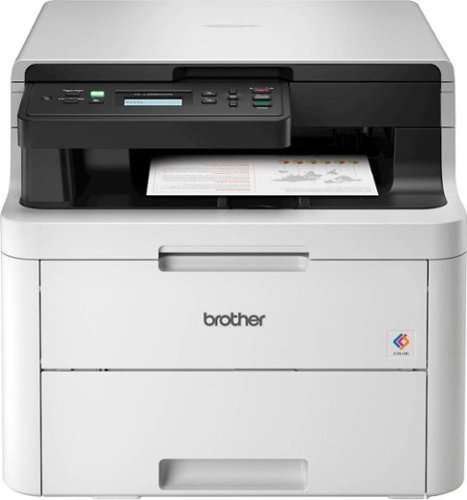
Brother - HL-L3290CDW Wireless Color All-In-One Laser Printer - White
The reliable, robust Brother HL-L3290CDW compact digital color printer with copying and scanning capabilities is a great choice for the busy home or small office. The flatbed scan glass provides convenient copying and scanning. Quick print speeds of up to 25 pages per minute¹ plus manual feed slot accommodates varied printing needs and can handle a variety of paper types and sizes including card stock, envelopes and more. Connect with versatile options including built-in wireless or USB interfaces and print wirelessly from mobile devices. The 250-sheet capacity adjustable paper tray helps improve efficiency with fewer refills and handles letter or legal sized paper. Automatic two-sided printing helps save on paper costs. Brother Genuine high-yield toner replacement cartridges help lower printing costs. Comes with a 1-year limited warranty and free online, call or live chat support for the life of your product.Prints and copies up to 25 ppm in black and up to 25 ppm in color
Excellent Document Printer
Customer Rating

5.0
If you print a lot of documents on an inkjet and haven’t tried a laser yet you are missing out. The text you get from toner is much crisper and clearer than an inkjet and can be touched immediately without fear of smudging the ink. I was able to print 50 page documents with color diagrams in just a few minutes. They came out looking as good as if I had went to a local print shop
The printer is also quiet, a few seconds after you hit print you'll hear it warm up then it'll spit out pages fast. It can also print double-sided which is a nifty feature but I noticed it leaves the papers curled when they come out. Not a big deal but single-sided pages do come out completely flat. It has a large paper tray so you don’t have to worry about constantly feeding it paper and of course a toner cartridge lasts much longer than an inkjet one.
Although I haven't had it long, I can already tell it will be reliable and last me for years. I know this because I have a black and white Brother laser printer which is hands down the best printer I’ve ever owned. I’ve had it for 2 years and have yet to change the toner and it has never jammed.
However, this is a big machine and will take up a lot of desk real estate. I knew it was big but I was still surprised by just how big when I pulled it out of the box. I actually don't have a place for it other than the floor at the moment. Setup was simple, just remove all the blue tape they use to keep it safe in transit, take out each toner cartridge, remove the orange plastic, and place them back in their spots. Then fill it with paper, power it on, and connect it to your wifi. I didn't use the included CD as once it was connected to the network my Mac and Windows machines found it and were ready to go. It supports AirPrint so I was able to print straight from my iPhone with no additional setup.
Also, be aware that laser printers are not really made for printing photos. The photos I tested came out looking decent, and in some cases pretty good even on plain paper, but if you need any photo capability at all don't expect this to replace a good photo inkjet.. It does not print borderless nor does it accept common photo sizes such as 4x6 or 5x7.
Pros -
Reliable
Wireless
Fast, Color Printing
Large Paper Tray (250 sheets)
Two-sided option
Reliable
Wireless
Fast, Color Printing
Large Paper Tray (250 sheets)
Two-sided option
Cons -
Big / Heavy
Photo Printing is poor
Big / Heavy
Photo Printing is poor
Overall, if you are looking to print business-type documents in color you really can’t go wrong with this provided you have the space for it
I would recommend this to a friend!
Mobile Submission: False
+3points
3out of 3found this review helpful.

ION Audio - Sport XL 8" 2-Way Tailgate Portable PA Speaker - Black
Bring the party outdoors with this ION Audio Sport XL portable Bluetooth speaker. An 8-inch woofer and a 3-inch tweeter deliver gorgeous audio, and an included microphone lets you deliver speeches and sing karaoke. This ION Audio Sport XL portable Bluetooth speaker has a rugged chassis that resists damage from rain and accidental splashes.
Party in A Box!
Customer Rating

5.0
This speaker is about the size of carry on luggage, it even has the wheels and telescoping handle to pull it around as such! It's built very rugged, would probably survive a fall off a tailgate. It's water resistant as well, but not waterproof, so don't let it fall into the pool.
The sound is not audiophile quality, but it gets VERY loud and can easily fill a space. Comes with a full size mic so you can use it as a PA system or even some karaoke. There is a separate volume control for the mic but it's still controlled by the master volume knob so you'll have to reduce the volume on your source device if you want to do any karaoke. There is also a bass boost that can be triggered on and off with a button. I found that it works well for songs with little bass to begin with but mixed results for bass heavy tracks.
The best thing about this speaker is the huge battery that is included, a 12V 7.0Ah that is rated to last over 70 hours, so it lasts an entire weekend trip without charging. Speaking of charging, it has 2 USB-A ports on the top to charge other devices like your phones.
Pros:
Sources: Mic, Bluetooth, AM/FM Radio
Bass Boost
70+ Hours of Battery
USB Chargers
Sources: Mic, Bluetooth, AM/FM Radio
Bass Boost
70+ Hours of Battery
USB Chargers
Cons:
26lbs!
Takes half a day to fully charge.
26lbs!
Takes half a day to fully charge.
Overall, it's perfect for almost any outdoor gathering and will work well in a lot of indoor ones too
I would recommend this to a friend!
Mobile Submission: False
0points
0out of 0found this review helpful.
Featuring a simple one-time setup under the mattress, Sleep is a sensor that helps improve sleep quality by offering advanced sleep cycle analysis, heart rate tracking, and snore and breathing disturbances detection. Learn how to improve your nights with a daily Sleep Score. You can also create a better sleep environment by taking advantage of a range of smart home capabilities that Sleep can support.
Most Convenient Way to Gather Sleep Data
Customer Rating

5.0
I’m a person that likes data. I track every movie I watch, every book I read, etc. I already have the Withings smart scale so was excited to get this device. It’s a little mat that you place under your mattress and plug it into the wall next to the alarm clock. It was detected as soon as I opened the Health Mate app on my iPhone after which it went through a 10 minute setup period. As your sleeping it tracks what stage of sleep you are in: light, deep, or REM. It’ll also tell you if you woke up in the middle of the night. In the morning it gives you a “sleep score”, a number that is supposed to determine how restful your sleep was. It will also tell you how often you snored or if you had any breathing disturbances which can help to detect sleep apnea. Now, I sleep pretty soundly, pretty much passing out as soon as my head hits the pillow until mother nature comes calling in the morning. So I can’t really judge how accurate the different stages of sleep is. I just have no idea. What I’m more interested in is keeping track of my total sleep time and when I go to bed or wake up. So far, it seems that it is pretty accurate in those numbers. Oh yea, and it monitors your heart rate. At some point I may play around with some of the IFTTT features---wish I had a smart coffee maker.
The best part about this device is it’s set it and forget it. Once it’s setup there’s literally nothing else you need to do but sleep normally. Nothing to wear on your wrist, don’t even really need your phone as it actually communicates over wifi.
Thumbs up!
I would recommend this to a friend!
Mobile Submission: False
0points
0out of 0found this review helpful.

Epson - EcoTank ET-2760 Wireless All-In-One Inkjet Printer
Print anything you want in color with this Epson SuperTank wireless multifunction printer. Built-in wireless capability allows easy printing from compatible devices, while the high-capacity 100-sheet paper tray keeps documents flowing. This Epson SuperTank wireless multifunction printer includes supersized ink tanks capable of printing up to 6,000 color pages, ideal for demanding print jobs.Prints up to 10.5 ISO ppm* in black, up to 5 ISO ppm* in color.
Not the best color saturation
Customer Rating

3.0
I really like the idea of the Ecotank line of printers. Instead of constantly buying cartridges you just buy bottles of ink. Epson claims that the ink bottles included with the printer are the equivalent of 30 cartridges. Obviously, I haven’t tested that claim yet but either way there should be enough ink to last a while without a trip to the store.
This is so much better for the environment. So much packaging, shipping fuel, and waste is generated with ink cartridges. The downside is you pay a little more for the printer up front so depending on how much you print and how long you keep the printer you may not actually save much money, but should feel better about your part in saving the environment.
Included with the 2760 are four bottles of ink. You simply pour each bottle into it’s tank near the front of the printer. Not all of the ink will fit into the reservoir until the printer is turned on and allowed to “charge” the ink, which takes about 10 minutes. I’m thinking this process just pumps the ink to the printer head. Once this process is complete you can use the remaining ink in the bottles then discard them.
I have several printers on a shelf in my closet and so with the exception of the ink bottle business setup was consistent with others I have used. Simply connect the printer to your wifi then most of your devices including iPhones, Macs, and Windows PCs will see that it is available. There is an Epson app available for mobile devices which allow you to easily print pictures and documents. You should also install the drivers and utility software (download from Epson) to your computers so that you can easily manage the printer, including updating the firmware.
You will also need to install the software if you want that computer to show up in the scan menu of the printer. You can also scan directly to a memory card but I never use this feature. The scans I tested were of the same quality of other all-in-ones I have.
Actual printing on the other hand is where I was left disappointed. The color saturation seems to be off. Text that should black is less so than it is on my other inkjets. Text that should be of a red hue comes out as magenta or light red, same with blue hue. I thought maybe it was software related so I tried from both PC and Mac but the result was the same. I printed photos from the mobile app, but again the colors were not accurate. My son's shirt which looked accurate to life on screen was a lighter shade of red on the print.
Finally, I tried several copies which showed the same issue. I copied a picture of a birthday cake, with a big red candle and the red came out again much lighter. It could be the paper I’m using, but my other printers all have much better color accuracy using the same paper, which leads me to believe it’s something with the printer itself. I went through all of the settings exhaustively looking for something to fix the issue but did not see anything other than a quality setting. Changing it to "best" helps the issue slightly.
Pros:
No cartridges
Generous amount ink included
No-mess bottles
Scanning works well
Prints directly from phones and tablets
Dual-sided
Generous amount ink included
No-mess bottles
Scanning works well
Prints directly from phones and tablets
Dual-sided
Cons:
Expensive
Poor Color Saturation
Expensive
Poor Color Saturation
Overall, I like the idea of using the ink bottles but at this point I have to continue using one of my existing printers as my primary as even black text does not look that great.
No, I would not recommend this to a friend.
Mobile Submission: False
+4points
4out of 4found this review helpful.

HP - Pavilion 32" LED QHD Monitor (DisplayPort, HDMI) - Black
Multitask comfortably using this HP Pavilion 32-inch monitor. The QHD resolution provides immersive visuals for gaming and a spacious work space. Enjoy consistent clarity and color from multiple positions thanks to the 178-degree viewing angle. This HP Pavilion 32-inch monitor features an anti-glare panel for better visibility in bright conditions, while the Low Blue Light mode reduces eyestrain.
Big, Beautiful and USB-C!
Customer Rating

4.0
If you are looking for something big…and I do mean BIG this may be the monitor for you. Think about it, just a few years ago 32” flat panel TVs were a common size…now they are monitors! You will need to make sure you have enough desk space for it or even better mount it on your wall.
First off, this is not a gaming monitor, so if you are looking for a large monitor primarily for gaming I would look elsewhere. This only has a 75hz refresh rate and a slow 20ms response time. Not saying games don’t look good on it, they look great, but this monitor is best suited for desktop applications and creative work. With 100% sRGB coverage the colors are beautiful. I probably spent an hour just watching high resolution nature videos on Youtube when I first pulled it out of the box.
The QHD 2560x1440 resolution is typically my preferred resolution for a monitor. It’s a good compromise between 1080p (which is too low for anything other than a laptop screen-in my opinion) and 4K which requires more power and graphics hardware. However, that is for “normal” sized monitors, not jumbo sized like this one. A monitor of this size would benefit from 4K resolution. When I hooked this monitor up to my HP Spectre Folio laptop the 4K display on the laptop itself was more crisp.
The USB-C video support is the best feature of this monitor. You can have your display, two USB devices plus your speakers or wired headphones all with just one cable to your computer. If your laptop supports USB-PD then the monitor can also charge your laptop! Basically the monitor acts as a hub. This worked flawlessly with my Mac but my HP Spectre Folio did everything but charge for some reason. I also will point out that you may need a newer USB-C cable that supports DisplayPort video output (HBR3) for this feature to work. It does not work with the USB-C cables that Apple includes in the boxes of their Macs and iPad Pro will not work. These are cheaper cables that only support USB2 functionality.
I can also report that I was able to successfully charge and use the display for both my iPad Pro and Samsung Galaxy Tab 4 using the single USB-C cable. The Samsung tablet entered DEX mode and was really sharp while the iPad Pro had black bars on the left and right side but otherwise was fine.
My biggest complaint is the thickness of the bezels and I don’t know what exactly is going behind the unit toward the bottom. There is 2” of something that juts awkwardly out of the back, meaning you couldn’t put this completely flat on a wall. All of my existing monitors are completely flat, and with really thin bezels. It makes this monitor look a bit dated and less aesthetically pleasing. I also wish the stand could be adjusted up or down as it is a little low for my liking and the only option to remedy this is to set it on a monitor stand or mount it. There is an adapter in the box for mounting but the mount point is at the bottom of the monitor, versus the center.
Another minor downside is I wish it had USB-C downstream instead of USB-A. I hardly have any use for USB-A anymore as almost all of my peripherals and devices are USB-C
Pros:
Big and Bright
Gorgeous Colors
HDMI, DisplayPort 1.2, and USB-C Video Inputs
Can Provide Power to Devices that support it
QHD (2560x1440)
2 USB-A 3.0 Ports (w/ 4.5v power output)
Audio Out Jack
Big and Bright
Gorgeous Colors
HDMI, DisplayPort 1.2, and USB-C Video Inputs
Can Provide Power to Devices that support it
QHD (2560x1440)
2 USB-A 3.0 Ports (w/ 4.5v power output)
Audio Out Jack
Cons
Thick Bezels
QHD may not be enough for this size
Limited adjustments on stand
VESA Bracket mount is not centered
Thick Bezels
QHD may not be enough for this size
Limited adjustments on stand
VESA Bracket mount is not centered
Overall, this is an excellent monitor at this price if you need one of this size and don’t need 4K. Highly recommend if you are wanting to use with a laptop or tablet that supports the USB-C video and USB-PD features.
I would recommend this to a friend!
Mobile Submission: False
+6points
6out of 6found this review helpful.

Acer - Nitro 5 15.6" Gaming Laptop - Intel Core i5 - 8GB Memory - NVIDIA GeForce GTX 1050 - 256GB Solid State Drive - Black
Acer Nitro 5 Laptop: Lose yourself in the absorbing multimedia experience delivered by this Acer Nitro 5 gaming laptop. The Intel Core i5 processor ensures a lag-free performance, and the NVIDIA GeForce GTX 1050 graphics card delivers immersive visuals on the 15.6-inch Full HD display. This Acer Nitro 5 gaming laptop has 8GB of RAM for seamless multitasking.
Excellent Gaming Laptop for those on a budget
Customer Rating

5.0
I have the 2018 version of the Acer Nitro with a Ryzen 5 and Radeon RX560. From a photo this newer model doesn’t look that different but it’s actually much lighter and smaller overall with thinner bezels. You still have the red and black aesthetic but the sharp angular design of the outgoing model is subdued. This is a gaming laptop that could easily be used in a business or school setting without breaking your back or the bank.
Speed and Gaming Performance –
The Core i5 in this thing is a 9th gen quad core 9300H and pretty speedy. Definitely enough pep for most of today’s games. Out of the box I scored a 4713 single core and 14748 on Geekbench 4. Glad Acer is now including an SSD on all their 2019 Nitro models. This was my main issue with my 2018 model was that it only had a spinning drive which seriously hindered performance and needed to be replaced pretty quickly.
You are getting one of the mid-range level GTX graphics cards. So most games will have their sweet spot at medium possibly high settings, while the newest will probably need to be low to medium. However there are a number of popular less demanding games such as Fortnite, Rocket League, Overwatch, Apex Legends, League of Legends, Prey, Destiny 2 that will actually play really well on high settings. If you’re one that doesn’t care about having the best looking game then this laptop may be all that you need.
As with most gaming laptops you will want to be plugged into the AC adapter when gaming and should put the power settings on performance mode. You can game portably but the framerates will suffer. Some of the games I tried:
Witcher 3 - Med Settings – Avg FPS: 55 (30 FPS on battery)
Rise of the Tomb Raider – High Settings – Avg FPS: 43
Gwent – High - Avg FPS: 132
Prey – High – Avg FPS: 62
Shadow of the Tomb Raider – Low – Avg FPS: 29
Wolfenstein 2 TNC – High – Avg FPS: 60 (VSYNC on)
Rise of the Tomb Raider – High Settings – Avg FPS: 43
Gwent – High - Avg FPS: 132
Prey – High – Avg FPS: 62
Shadow of the Tomb Raider – Low – Avg FPS: 29
Wolfenstein 2 TNC – High – Avg FPS: 60 (VSYNC on)
In all games above the resolution was set to native and I let Geforce Experience optimize the graphical settings for me. Note on Wolfenstein I tried Ultra since High worked well but got a message that the video card ran out of memory when starting the game, so you will run into that from time to time if you try to crank it up.
Expandability
You get 256GB of NVMe SSD which is decent but can fill up quickly with games and media. However, Acer was kind enough to include an extra NVMe slot so you can easily add more fast storage without reinstalling Windows. I went ahead and added a 1TB drive I had lying around. Disclaimer: opening the case to upgrade the storage or other components may affect your warranty.
The bottom cover is pretty easy to take off as you don’t even need a microscopic tool to do it. Just a #1 Phillips screwdriver. Inside you’ll find a 57.2 Wh battery and two fans on the right hand side of the unit. Storage expandability is excellent. As mentioned above there is an extra NVMe slot AND an empty 2.5” bay. Note that the hdd cable and screws are in the box so be careful not to throw those away if you ever want to upgrade. The memory can also be easily upgraded as there is just 1 8GB RAM module leaving the second slot free. Finally, the wifi card is a user replaceable Intel 9560.
Input:
One of my favorite things about this laptop is the keyboard. It’s not mechanical but there is plenty of travel and you get a number pad. The WASD keys are bordered in red so your fingers can find them a little easier. I personally love the red backlighting of the keyboard but if you are one who is not a fan of red it does not appear that it is customizable.
Ports:
HDMI, USB-C, 1 USB 2.0, 2 USB 3.1 Gen 1 Type A, 1 USB-C, Gigabit Ethernet, headset jack.
Pros:
Budget Price
2 M.2 Slots (1 empty)
2.5” extra bay
Thinner/Lighter
Gigabit Ethernet
Matte 1920x1080 IPS Display
Dedicated Graphics Memory
Excellent keyboard with included numpad.
Easy to upgrade
Budget Price
2 M.2 Slots (1 empty)
2.5” extra bay
Thinner/Lighter
Gigabit Ethernet
Matte 1920x1080 IPS Display
Dedicated Graphics Memory
Excellent keyboard with included numpad.
Easy to upgrade
Cons:
No SD card slot
Must be a fan of red backlit keys
Speakers are on bottom
No thunderbolt 3
GTX1050 is not good enough for VR
No SD card slot
Must be a fan of red backlit keys
Speakers are on bottom
No thunderbolt 3
GTX1050 is not good enough for VR
Overall – if you are looking for a starter gaming laptop or something to do light to medium gaming on this will probably fit the bill. Actually if you are looking to upgrade your starter laptop from a few years ago you will likely be very happy with this machine. You get a lot of capability here for your dollar.
I would recommend this to a friend!
Mobile Submission: False
-1point
0out of 1found this review helpful.

Astro Gaming - A40 TR Wired Gaming Headset for Xbox One, Xbox Series X|S, PC - Black
Defeat virtual enemies while streaming content with this Astro Gaming headset and MixAmp M80 for Xbox Series X|S and Xbox One controller. Its unidirectional microphone delivers clarity and detail at every volume level, and the rugged yet lightweight construction provides enhanced comfort over hours of play time. This Astro Gaming headset and MixAmp M80 let you control what your audience hears thanks to its customizable output options.
Great for Xbox and PC!
Customer Rating

5.0
When you first take these out of the box, they appear bulky but once you put them on you’ll find they are quite comfortable. They actually sound really good and allow you to become immersed in whatever game you are playing.
As someone who is also a PC gamer I love how they work just as well for PC. You will want to have the Xbox Wireless adapter as that does allow you to use the Mixamp wirelessly just like you would on an Xbox console.
Pros
Excellent Sound Quality
Lightweight and Comfortable
Volume, Mute, and Chat Mix all within reach
Adapter fits snugly; looks good on any Xbox controller
Wireless also works with PC (provided you have Xbox Wireless Adapter)
Includes code for Dolby Atmos app
Mic can be swapped left/right
Excellent Sound Quality
Lightweight and Comfortable
Volume, Mute, and Chat Mix all within reach
Adapter fits snugly; looks good on any Xbox controller
Wireless also works with PC (provided you have Xbox Wireless Adapter)
Includes code for Dolby Atmos app
Mic can be swapped left/right
Cons:
Included cable can be a bit short
Included cable can be a bit short
Overall, I recommend these if you are a gamer who uses an Xbox controller. They sound great, are extremely lightweight, and work for PC, which is a huge plus for me.
I would recommend this to a friend!
Mobile Submission: False
0points
0out of 0found this review helpful.
Titan5178's Questions
Titan5178 has not submitted any questions.
Titan5178's Answers

OMEN Obelisk Gaming Desktop - Intel Core i7-8700 - 16GB Memory - NVIDIA RTX 2080 - 2TB HDD + 256GB SSD - HP Finish In Shadow Black
Play to your full potential with this HP OMEN Obelisk desktop. Fluid gaming is ensured with NVIDIA GeForce RTX 20 series graphics and an Intel Core i7 processor, running on Windows 10 Home. Make a statement with customizable RGB lighting and a transparent side panel, and perform easy toolless upgrades in adherence to micro-ATX standards with this HP OMEN Obelisk desktop.
Is it possible to add a Blue-ray or optical player and if so would it be accessible from the front? Doesn't appear to have an opening in the front
Correct, not on the front. The front has vertical spots for hard disks. You would need to use a USB external Bluray drive.
5 years, 9 months ago
by
Posted by:
Titan5178

OMEN Obelisk Gaming Desktop - Intel Core i7-8700 - 16GB Memory - NVIDIA RTX 2080 - 2TB HDD + 256GB SSD - HP Finish In Shadow Black
Play to your full potential with this HP OMEN Obelisk desktop. Fluid gaming is ensured with NVIDIA GeForce RTX 20 series graphics and an Intel Core i7 processor, running on Windows 10 Home. Make a statement with customizable RGB lighting and a transparent side panel, and perform easy toolless upgrades in adherence to micro-ATX standards with this HP OMEN Obelisk desktop.
How many fans on the RTX 2080, 1, 2, or 3?

OMEN Obelisk Gaming Desktop - Intel Core i7-8700 - 16GB Memory - NVIDIA RTX 2080 - 2TB HDD + 256GB SSD - HP Finish In Shadow Black
Play to your full potential with this HP OMEN Obelisk desktop. Fluid gaming is ensured with NVIDIA GeForce RTX 20 series graphics and an Intel Core i7 processor, running on Windows 10 Home. Make a statement with customizable RGB lighting and a transparent side panel, and perform easy toolless upgrades in adherence to micro-ATX standards with this HP OMEN Obelisk desktop.
This might be a dumb question, but will the 2080 be able to use g-sync? I don’t see it on Nvidia’s list of supported cards. (https://www.geforce.com/hardware/technology/g-sync/supported-gpus) Would I need to run v-sync as well? Thanks.
Yes, it supports G-Sync.
Reference: I have this computer and my monitor is G-Sync.
Reference: I have this computer and my monitor is G-Sync.
5 years, 9 months ago
by
Posted by:
Titan5178

HP - Spectre 13.3" Laptop - Intel Core i7 - 8GB Memory - 256 GB Solid State Drive
Only at Best BuyChoose this HP Spectre 13 notebook for its crisp 1080p display and 13.3-inch screen. It comes with a sixth-generation Intel processor and 8GB of onboard RAM for efficient multitasking, and its solid state drive ensure that programs load quickly. The slim design on this HP Spectre 13 notebook provide enhanced versatility.
What users is this directed towards?
Anyone looking for a really thin, light Windows laptop for light to medium usage.
8 years, 3 months ago
by
Posted by:
Titan5178

Logitech - Type S Bluetooth Keyboard Case for Samsung Galaxy Tab S 10.5 - Black
This Logitech Type S 920-006401 case features a built-in Bluetooth keyboard that wirelessly connects to your Samsung Galaxy Tab S 10.5, so you can enjoy freedom of motion while you type. The E.P.S. (Essential Protection System) safeguards your device.
Will this work with a Tab4
No, it is made specifically for the Tab S 10.5
9 years, 6 months ago
by
Posted by:
Titan5178
from
Cedar Park, TX

Book Cover for Samsung Galaxy Tab S 10.5 - Titanium Bronze
Guard your Samsung Galaxy Tab S 10.5 from scrapes with this Samsung EF-BT800BSEGUJ cover that features polyurethane and polycarbonate materials for durable, encompassing protection. The screen-toggle capability turns the screen on or off automatically.
how to install?
How do you install this book cover? The tablets has 2 button looking holes in back.
Just pop it into those two buttons. It's really simple and works well.
10 years, 1 month ago
by
Posted by:
Titan5178
from
Cedar Park, TX

Samsung - Galaxy Tab Pro 8.4 - 16GB - White
Samsung Galaxy Tab Pro 8.4: Whether you're at home, in the office or working on the go, this tablet is your portable personal assistant. Multitask efficiently with Multi Window, and create, edit and share documents with ease using Hancom Office Suite.
How do I use the Multi-window feature on my new tablet?
Make sure it it turned on in Settings -> Device -> Multi window.
Go back to your home screen and either swipe your finger from the right edge of the screen or press and hold the Back key to access the multi window tray.
From there just click or drag the applications you want to open. You can open up to 2 on the 8.4 tablet.
Go back to your home screen and either swipe your finger from the right edge of the screen or press and hold the Back key to access the multi window tray.
From there just click or drag the applications you want to open. You can open up to 2 on the 8.4 tablet.
10 years, 5 months ago
by
Posted by:
Titan5178
from
Cedar Park, TX


