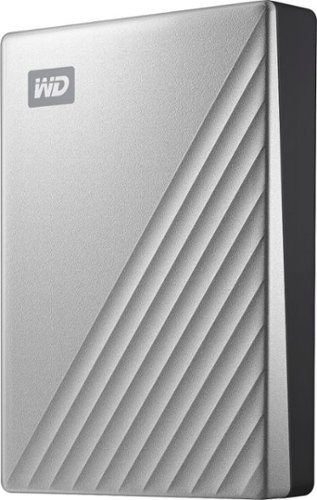Titan5178
Top 250 Contributor
Titan5178's Stats
- Review Count183
- Helpfulness Votes661
- First ReviewFebruary 18, 2014
- Last ReviewSeptember 18, 2024
- Featured Reviews0
- Average Rating4.6
Reviews Comments
- Review Comment Count2
- Helpfulness Votes1
- First Review CommentApril 1, 2015
- Last Review CommentOctober 30, 2015
- Featured Review Comments0
Questions
- Question Count0
- Helpfulness Votes0
- First QuestionNone
- Last QuestionNone
- Featured Questions0
- Answer Count7
- Helpfulness Votes3
- First AnswerApril 16, 2014
- Last AnswerDecember 8, 2018
- Featured Answers0
- Best Answers1
You don't want to just hear the bass - you want to feel the thunder. The Bose Bass Module 700 delivers rich, resounding bass in a compact wireless subwoofer so you can feel the full impact in every thrilling moment of your music, movies, and TV. With its premium glass-top finish, the Bose Bass Module 700 offers elegance you won't find in typical subwoofers or home theater equipment. But the real beauty lies beneath the exterior. This wireless subwoofer delivers a dynamic range of resounding low notes from a powerful driver and generously sized port. You can feel the crushing footsteps of a T-rex on the screen, or a heart-pumping, beat-stomping chorus in your favorite song. Don't be afraid to turn up the volume, either; QuietPort technology virtually eliminates distortion without sacrificing clarity. Want to kick up the performance a little bit more? Add the Bose Surround Speakers to your Bose soundbar and bass module for full-on surround sound.
Must Have If You Own the Bose Soundbar
Customer Rating

3.0
This bass module is really only useful if you have the Bose soundbar to match it. I have the 700 series and used the Bose Music app to pair the subwoofer to the soundbar. For this size of subwoofer you should be able to hear some serious thumping bass when watching action movies or listening to music through Alexa. It definitely delivers in that department, but only if you’re listening to a high quality source.
However, listening to your source material at the best quality can be difficult due to the soundbar itself. For example, if the source has to go through your TV (through HDMI ARC or optical) then you may end up with the TV jacking with the sound. This was my experience when using it with an Apple TV and Dolby Atmos content. The newest Apple TV does not have optical output, only HDMI. Without an input port on the soundbar you have to connect the ATV to the TV's HDMI input. I believe this was the cause for some of the dialog of movies being output through the sub which made for a very muddy bass track. It's like the subs crossover was set way too high and I couldn’t find anyway to adjust the crossover in the app. My only option was to watch the film through a different source.
The app allows you to adjust the bass level from 0 to 100. I found that turning it past 50 resulted in heavy distortion. Even at Level 10 I could detect some distortion so I would recommend leaving the bass level at the default of 0.
Pros:
Compact
Looks good; sleek glass top
Puts out plenty of bass
Compact
Looks good; sleek glass top
Puts out plenty of bass
Cons:
Must purchase separately
Potential limited by soundbar issues
No crossover controls
Can only control bass level through app
Bass is distorted when increasing level
Must purchase separately
Potential limited by soundbar issues
No crossover controls
Can only control bass level through app
Bass is distorted when increasing level
Overall, I'd only recommend if you own and are content with the Bose Soundbar 700. Even with the cons listed above as the soundbar without the subwoofer just doesn’t sound as good.
No, I would not recommend this to a friend.
Mobile Submission: False
-1point
0out of 1found this review helpful.
Move essential data across devices efficiently with this Western Digital My Passport Ultra External Portable Hard Drive. The drive uses USB 3.0 technology for quick read and write speeds, and the USB-C connector offers effortless plug-in options while boosting transfer rates. Abundant storage space for all types of media and applications. The backup software lets you automatically save works in progress at your preferred intervals. Password protection and 256-bit AES hardware-based encryption for added security.
Excellent External and Secure Drive!
Customer Rating

5.0
Love this drive. I didn’t even realize it was USB-C until I got it. I’m glad peripheral makers are finally jumping on board the USB-C bandwagon. It’s much better than the existing USB format and almost all of my devices within the past 2 years have a port. It does include a USB-C to USB-A adapter in case you need to use it on an older computer.
4TB of storage is overkill for most people, you could easily backup your computer and store much more on it at the same time.
Definitely the best feature of this drive is the built-in hardware encryption. Without it, anyone could plug in your drive and view all of your personal files. Having it built into the hardware allows you to have security without the performance hit that you get with software encryption. It’s also super easy to use, just plug in the drive, install the WD Secure software, and click the option to set a password. It will even work on PCs without WD Secure installed by launching a special virtual disc that will allow you to unlock your drive.
As a bonus, it includes an NTFS driver and the WD Secure software to allow your encrypted drive to work on macOS also! However, on macOS Mojave (the latest) you will need to contact the vendor of the driver to get the latest version. The one included on my drive did not support Mojave. Works great with the latest version though!
Unfortunately I don’t think Linux users will be able to take advantage of the hardware encryption features but the drive should work just fine without security if you format it for a Linux based file system.
Pros
Metal build
USB-C!
256-bit AES Hardware Encryption
Mac or Windows Compatibility
Includes Backup Software
Includes USB-C to USB-A adapter.
3 Year Warranty
Metal build
USB-C!
256-bit AES Hardware Encryption
Mac or Windows Compatibility
Includes Backup Software
Includes USB-C to USB-A adapter.
3 Year Warranty
Cons:
No Linux Compatibility (for hardware encryption)
No Linux Compatibility (for hardware encryption)
I would recommend this to a friend!
Mobile Submission: False
+1point
1out of 1found this review helpful.

Bose - Smart Soundbar 700 with Voice Assistant - Black
The Bose Soundbar 700 smart speaker offers a perfect combination of sophisticated design and exceptional sound for your home theater, so you can feel the full power in every moment of your favorite music, movies, and TV shows. Featuring premium materials and exquisite craftsmanship, the soundbar is designed to look as good as it sounds. Amazon Alexa and Google Assistant built in puts all your favorite music at the tip of your tongue and acts as a central hub to control your existing smart home devices.
Disappointing at Best, Frustrating at Worst
Customer Rating

2.0
I love Bose, their headphones, the premium system in my car, but at the price Bose is wanting this soundbar is just average, and with some frustrating quirks.
Connectivity is one of the most problematic issues with this unit. There is only 1 HDMI port so your only options for a wired connection are optical or HDMI ARC, which is where your TV sends sounds back to the receiver through the same HDMI cable. What this means is instead of hooking up your best source to your soundbar and letting it do the sound processing, you have to connect your source to your TV AND connect the soundbar to your TV. You effectively lose 1 HDMI input on your TV and the responsibility for decoding sound codecs is now up to your TV. In a well designed home theater setup, you do not want your TV to have anything to do with your sound. In my opinion, the omission of an HDMI input is acceptable for a budget soundbar, but not a premium one. I have soundbars that are not only less expensive but include HDMI input and are able to process advanced sound codecs such as lossless Dolby Atmos (and they sound better too). One thing I should mention is that this unit also supports a newer ARC format called ‘eARC’ which allows you to pass sound signals in their highest quality possible but only the newest TVs support that in 2018.
So if you want HDMI your stuck with ARC, which usually works fine but with this unit I found it to be very inconsistent. Most of the times, it just wouldn’t work, I would get no sound from the unit, or the sound would cut in and out randomly. I tried on two different TVs, one bought in 2014 and one last year.
.
So with that I gave up on HDMI and had to rely on optical. At least with optical you can run the audio signal directly from your source to your soundbar but optical cannot transmit lossless audio, so your missing out on the best sound quality if you’re watching a standard or 4K bluray. Again, this is fine for the $250 budget soundbar that I have, but not on something with a premium price tag.
.
So with that I gave up on HDMI and had to rely on optical. At least with optical you can run the audio signal directly from your source to your soundbar but optical cannot transmit lossless audio, so your missing out on the best sound quality if you’re watching a standard or 4K bluray. Again, this is fine for the $250 budget soundbar that I have, but not on something with a premium price tag.
Setup is also more complicated than it needs to be. Every other soundbar I have is basically plug in and I am ready to rock and roll. This one forces you to use an app to do everything, including connecting any rear speakers or bass modules. I had extreme difficulty pairing the remote. It took almost 30 minutes and reading a somewhat helpful article on the Bose website to get it to work. You also need to register your email for a Bose account in order to use the app, completely unnecessary for a soundbar. During setup, you can opt to run the ADAPTiQ audio calibration, but this alone takes about 10 minutes as it forces you to do it in a different seating position 5 times. For me, I only have two sitting positions in the room so it would be nice to ask how many times it needs to run.
Once you get past all of that, you're hoping to be blown away by amazing sound, but I found the sound quality to be just...adequate. If you’ve gotten used to the tinny sound from your TV, it’ll sound better for sure, but not as good as other soundbars I have reviewed in the past. And if your source does not have optical output then you may have even worse sound quality. The sound when using my Apple TV (4th gen) was horrendous, very unpleasant to listen to. Unfortunately, the ATV only has an HDMI out, and therefore has to go through the TV. Both of my Apple TVS on two separate TV’s had the same issue with poor sound quality. On one, I was able to get decent (not great sound quality) by switching the TV sound output to DTS:Neo, something I've never had to do with the other soundbars I've tested. However, switching to a PS4 or my media PC had much better sound quality, even without changing the sound output settings on the TV. Why the Apple TV in particular was so bad I do not know. This goes back to what I said earlier about not wanting your TV to be involved in your sound.
Alexa is a pretty cool feature to have on a soundbar but it could be done better. There were a few cases where Alexa randomly responded when no one asked her to in the middle of a movie or program. Or I would tell her to stop playing music only for it to randomly come back on 30 seconds later. Also, the manual doesn’t say what all you can control with Alexa. I figured out the volume and mute on my own by just saying Alexa Volume Up, Down, or Mute. If I ask Alexa to play music, I don’t know the voice command (if there is one) to switch the soundbar back to my TV input. I have to use the remote. Also, there is no visual indicator on the device as to what volume or input it is connected to. There is just one white light that will blink to let you know she received the command.
Pros:
Looks Good, sleek black finish
Looks Good, sleek black finish
Cons
Expensive
Complicated Setup
Only supports HDMI with ARC
No support for lossless or Dolby Atmos audio.
Subwoofer requires a separate purchase
Pairing accessories can be difficult
Sound quality is just average
Can have sound quality issues with HDMI
Alexa has some bugs, could use improvement
ADAPTiQ makes you do 5 listening positions even if you only have 1
No visual indication of source, volume, etc. on unit.
Expensive
Complicated Setup
Only supports HDMI with ARC
No support for lossless or Dolby Atmos audio.
Subwoofer requires a separate purchase
Pairing accessories can be difficult
Sound quality is just average
Can have sound quality issues with HDMI
Alexa has some bugs, could use improvement
ADAPTiQ makes you do 5 listening positions even if you only have 1
No visual indication of source, volume, etc. on unit.
Overall, for this amount of money there are much better options out there that will sound better, offer better connectivity, and are much more plug and play. Most will even include the subwoofer.
No, I would not recommend this to a friend.
Mobile Submission: False
+18points
33out of 48found this review helpful.

HP - 2-in-1 14" Touch-Screen Chromebook - Intel Core i3 - 8GB Memory - 64GB eMMC Flash Memory - White
Stream your favorite media on the go with this HP Chromebook touchscreen laptop. The notebook has 8GB of RAM and an Intel Core i3 processor so it's easy to use Google Play apps for everyday productivity. This HP Chromebook touchscreen laptop has a modern 360-degree design and 13-hour, 30-minute battery life for work on the go.
A Great Chromebook for Everybody!
Customer Rating

5.0
In their infancy, Chromebooks were synonymous with the term “netbooks”. Small, inexpensive laptops that could not do much more than browse the web or check email. Since then, Google’s Chrome has risen in popularity to become the world’s most popular browser. Chrome now has its own ecosytem with both free and paid extensions. The web in general has matured so that most tasks can now be completed in a browser without the need to install an application on your desktop. And just within the past few years, the ability to run Android apps on Chrome OS has greatly increased its overall usability.
Today, a Chromebook will likely meet most people’s needs as a general purpose computing device. But unless you are looking for a basic Chromebook, you might quickly realize that there are not that many options. There are still plenty of inexpensive models but most are lackluster with low resolution screens, only 4GB of RAM, less than 64GB of storage, and a weak processor. Then there’s Google’s own flagship Pixelbook, a fast, lightweight machine with 8GB of RAM and a speedy processor, but it’s priced out of most people’s budget for a Chromebook.
So HP has put together the Chromebook x360 14”, a premium mid-range Chrome OS device but boasting some impressive specs:
14” 1920x1080 IPS LED w/ multitouch
Intel Core i3-8130U
Integrated Intel Graphics
8GB of RAM
64GB Flash Storage
B&O Play Speakers
Full-size backlit keyboard
Multitouch Trackpad
Intel Core i3-8130U
Integrated Intel Graphics
8GB of RAM
64GB Flash Storage
B&O Play Speakers
Full-size backlit keyboard
Multitouch Trackpad
The device itself is well made, and of premium quality, unlike most of the bare-bones Chromebooks you’ll find. The screen is bright, vibrant, and touch enabled. The speakers, like many of HP’s laptops are B&O PLAY and sound just like I have come to expect from HP/B&O. The combination of the 16:9 screen and speakers make this a great device for binging Netflix, and the 360 degree rotation means you can effectively turn it into a 14” tablet at any time. Although a heavy tablet, as at 3.7 pounds it clocks in as one of the heavier Chromebooks.
One of my favorite features of this laptop is that it charges via USB-C. It has two USB-C ports on either side of the laptop and can charge from either. Despite supporting USB-C charging, some previous HP laptops I’ve owned were unable to be charged by anything other than the USB-C adapter it came with so I’m glad this model does not have that limitation. I like the convenience of not having to carry a proprietary charger.
Battery life seems to be excellent, but the battery life remaining indicator can be wildy inaccurate, so pay it little attention. I’ve seen it say 2 hours remaining at one point only to then say 7 hours remaining a few minutes later. I haven’t actually clocked it or did extensive testing but I’d say I’m definely seeing longer than 10 hours, and maybe close to the near 14 hours that HP claims.
The power you get in this device is more than plenty. With a Core i3 and 8GB of RAM this thing is actually on par with Google’s Pixelbook but at nearly half the price. In all the time I have been using it has not slowed down or crashed in any way. Android apps are one of the most exciting things about newer Chromebooks. Not all of them are available to install, but I’ve had great success in playing some games, and using apps such as Microsoft Word. At this point, Android on Chrome OS is still early so not everything works. Classics like Sonic the Hedgehog and NBA Jam played perfectly. One of the most demanding games Asphalt 9 Legends played beautifully, but I did not have any luck with PUBG Mobile for example. One of the only downsides is that it only has 64GB of storage so if you do plan on using it for downloaded movies or a lot of Android apps you might need to add a microSD card.
Pros:
Packs more than enough power for a Chrome or Android device
Long battery life
USB-C 3.1 Charging (on either side of laptop)
1 USB-A port
microSD storage options
Headphone jack
Packs more than enough power for a Chrome or Android device
Long battery life
USB-C 3.1 Charging (on either side of laptop)
1 USB-A port
microSD storage options
Headphone jack
Cons:
A little Heavy
Only 64Gb of Storage
A little Heavy
Only 64Gb of Storage
Overall, if you are looking for a premium Chromebook experience without breaking the bank this laptop is one of the better if not the best one to get. It would be hard not to recommend the simplicity and security of Chrome OS alongside a well designed machine such as this one. And did I mention that it’s fast!
I would recommend this to a friend!
Mobile Submission: False
+15points
16out of 17found this review helpful.

Acer - Nitro 5 15.6" Gaming Laptop - AMD Ryzen 5 - 8GB Memory - AMD Radeon RX 560X - 1TB Hard Drive
Enjoy engaging simulations and immersive visuals with this Acer Nitro 5 gaming laptop. The Radeon graphics card offers 4GB of dedicated video memory for efficient rendering performance, and the 2.GHz AMD Ryzen processor and 8GB of RAM provide ample computing power. This Acer Nitro 5 gaming laptop has a 1TB hard drive for your collection.
Great option for portable PC gaming on a budget
Customer Rating

4.0
Gaming on a console is fun, but gaming on a PC puts you into that next level of gaming. There are almost an unlimited number of titles available, the ability to customize games with mods, the joy of using a mouse and keyboard, etc. Unfortunately, gaming on a PC also puts you into that next level of expense. You can easily spend a small fortune these days on a gaming rig but if you just want to get your feet wet the Acer Nitro 5 is not a bad choice.
It’s worth noting that Acer makes several configurations of this laptop, so be aware that reviews you read online may not be for this exact model. What we’re looking at is one of the least expensive setups. It has a Ryzen 5 Quad-core CPU, 8 GB of RAM, 1TB HDD, and Radeon RX 560 graphics with 4gb of dedicated memory. The AMD CPU/GPU is where you gain the cost savings as they are typically less expensive than Intel/Nvidia setups. However, the AMD combination is no slouch when it comes to mid-range performance. The biggest issue I have with the specs is the spinning drive, which feels a bit slow when I’m used to machines with flash or SSD storage. Luckily, Acer provides easy access to the hard drive bay, and you can replace it with an SSD if you choose later down the road.
The aesthetics of the laptop are very pleasing to me. It certainly looks and feels like a gaming rig, with sharp angular design cues and a splash of red on the hinge (which also serves as the cooling outtake). It weighs roughly 6 pounds which is not that bad for a gaming laptop. While it does not have a mechanical keyboard, the keyboard has plenty of travel and a number pad is included. The WASD keys stand out in red so they are easier to find. Both the lettering and border of each key are also backlit in red. Unfortunately, it is not customizable so you are stuck with the red backlight. When on battery, the keys will automatically light up when you press any key.
Ports include 3 USB-A, one USB-C, SD card, headphone jack, and HDMI out.
I play a lot of games and typically game on a desktop with a GeForce 1080, so I was initially a little worried my expectations would be too high and I would hate this laptop. In reality, the gaming chops of this laptop are much better than I thought but the experience largely depends on the game and whether or not the laptop is on AC or battery power. Games I’ve played on this laptop include: Rocket League, Cities: Skylines, EverSpace, Prey, and the Witcher 3.
Rocket League played the best on AC power at full resolution and graphics settings maxed out. When on battery power it did not look as sharp but was still very much playable.
Cities: Skylines was a blast to play. I haven’t played it in a while and got sucked in and played it for nearly half a day. It also played best on AC power at full resolution and settings on max. On battery power it was still playable but framerate would suffer especially on larger cities.
EverSpace for some reason would only run on the integrated GPU. Even on AC power it would not utilize the dedicated Radeon RX, so performance suffered. It was ok just flying around and exploring but when it came time to engage an enemy in a dog fight it was nearly impossible. I spent some time fiddling with power settings, Radeon settings, trying to get it to use the dedicated card but to no avail.
The Witcher 3 was interesting. If you haven’t played it, it is hands down one of the best games of all time, and on AC power played great on high settings. As soon as you unplugged the adapter though, it became unplayable.
In every case, I never heard the laptop’s fans really get loud, nor did it ever get that hot, and I played Cities in my lap.
Pros:
Wallet-friendly
Great aesthetics and relatively lightweight
Matte 1920x1080 Screen
Quiet, does not get hot
Wallet-friendly
Great aesthetics and relatively lightweight
Matte 1920x1080 Screen
Quiet, does not get hot
Cons:
Backlit Keys Not RGB Customizable
Most games need AC adapter for best performance.
Speakers on bottom, could be better.
No VR Support
Backlit Keys Not RGB Customizable
Most games need AC adapter for best performance.
Speakers on bottom, could be better.
No VR Support
Overall, this is a laptop I’d recommend to casual gamers or those who are testing the waters gaming on a PC. It has just enough to play most games at full 1080 resolution and a playable frame rate, and costs less than $1000.
I would recommend this to a friend!
Mobile Submission: False
+1point
5out of 9found this review helpful.
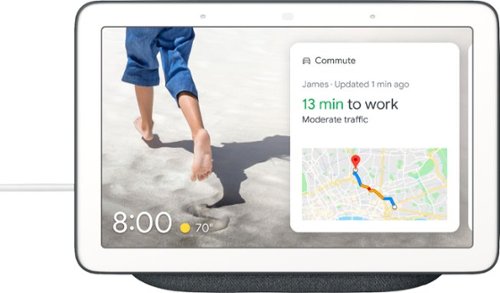
Nest Hub Smart Display with Google Assistant
Enjoy interactive streaming with this Google Nest Hub. With the built-in Google Assistant, you can view your calendar, receive alerts and reminders, and control devices from the single dashboard, and voice control lets you access other smart features. This Google Nest Hub lets you listen to music from Spotify and Pandora and view YouTube content. "
Well designed and useful smart home assistant!
Customer Rating

5.0
The Google Home Hub is the company's answer to the latest smart home trend which is to combine a screen with the now common voice assistant. If you're a fan of any of the Google Home products such as the Mini you'll likely want to add one of these to your home as well. Not only can you talk to the device using the familiar "Hey Google" keywords but now you can visually see information as well as respond to it with touch.
I already had a Google Home enabled speaker in my living room so I was already familiar with the convenience that an always-at-the-ready voice assistant provides. Adding the screen, however, adds an entire new level of interactivity to it.
Ask Google about the weather and I will now see the forecast for the next couple of days. I see the artist and title of the music that I'm playing on Google Play Music. I can also use the touchscreen to quickly switch to the next song or pause. YouTube may actually prove to be the one of the most used features of this device. Set the device in your kitchen, or garage, or any other place where you tend to have your hands full and you can ask it things like "show me how long to cook rice?" and a relevant YouTube video will pop up.
It's basically a 7" tablet attached to a speaker that also serves as its stand. It has to be plugged into the wall, therefore it is not portable.The screen itself is beautiful, the whole device is actually really well designed. When not in use, the device acts like a digital photo frame, showing you your photos from Google Photos, art, or landscapes. The photos look great too, a passerby would think your hub is a photo in a frame. The speaker will not blow you away, it is just enough. One neat trick I found is that you can actually tell the Home Hub to play music on another (Google enabled) speaker in the house.
Even though you might think you see one in the photo, there is no camera on this device. That is the ambient light sensor. I applaud Google's choice not to put a camera onto this device because personally that makes me feel a little safer about using it. The only use case I can even think of to include a camera is for video calls, which I think would be awesome on this device, but is certainly not a must have and not worth the privacy risk.
Of course, being the "hub" of your smart home, the Home Hub does more than just play YouTube videos. It can control a lot of the devices within your home such as lights, thermostats, tvs, etc. You set this up with the Home app on your smart phone. As far as I know you cannot do it from the Home Hub itself. Once you have added the smart device to your Home app, it can be added to a "routine", which will attach multiple events to one command, such as adjusting your thermostat, locking your doors, and turning off your lights when you say "Bedtime". I tested with Phillips Hue smart lights, however I've previously had them linked to my Google Account and had been using them with my other Google-enabled smart speaker. So I expected no problems there. I also have Arlo security cameras and noticed they are supported in the list of devices that Google can control. I was able to successfully link them but had no luck in getting my camera feed to actually show up on the Home Hub. So it can be hit or miss. If you have first-party devices such as Nest you should expect better results.
Pros:
Well designed
Gorgeous 7" Display
No Camera (Yes - this is a good thing!)
Mute Switch
Ambient Light Sensor
Well designed
Gorgeous 7" Display
No Camera (Yes - this is a good thing!)
Mute Switch
Ambient Light Sensor
Cons:
Speaker is only a little better than a good laptop.
Speaker is only a little better than a good laptop.
Overall, the Google Home Hub makes for an excellent addition to anyone's kitchen, nightstand, etc.
I would recommend this to a friend!
Mobile Submission: False
+1point
2out of 3found this review helpful.

Michael Kors - Access Runway Smartwatch 41mm Stainless Steel - Rose Gold Stainless Steel
Track time and activities with this women's Michael Kors smart watch. The rose gold finish on the sturdy stainless steel bracelet adds a dressy touch to outfits, and the programmable options like tracking goals and taking selfies work with Android and iPhone devices. This Michael Kors smart watch records the number of calories burned exercising.
Fashionable and Elegant Smart Watch
Customer Rating

5.0
My wife wanted a smart watch to go with her Rose Gold iPhone 7 but she does not like the square design of the Apple Watch Series 4. She wanted something that looked more traditional and was elegant to wear out at the same time. The MK Access Runway looks to fit the bill. It looks like a traditional MK watch and as an added advantage has a color that matches her phone.
The software on the watch is Google’s smartwatch operating system called Wear OS. The watch needs to be paired with a smartphone and supports both iOS and Android mobile phones. However, on iOS you will be limited by the restrictions that Apple puts on its mobile operating system which will result in a lesser experience than what you’d find with an Android phone. On iOS, you will need to download the Wear OS app to do the initial pairing and wifi setup. The app will need to be running in the background for the watch to receive notifications. The main difference between notifications on iOS and Android is that you won’t be able to interact with most notifications on iOS. For instance, you will receive a notification of an incoming call and even a green button to answer it, but the call will need to be taken on your iphone. I did not actually test the watch on an Android smartphone but I can only assume it would be a better experience.
One of the benefits of using this phone with iOS is you’ll be able to use Google Assistant on the watch. As you might expect most Google apps such as Assistant, Mail, Calendar, Keep, Maps, etc. work very well on the watch. With NFC built in you can even use Google Pay to pay for good and services just like you can with the Apple Watch.
Battery life seems to be on par with what you would get with other smartwatches. About a day or so but of course your mileage will vary depending on your usage. The charger works very well with a strong magnetic connection to the watch and it charges very fast.
Pros:
iOS and Android Support
Fashionable Design
Interchangeable Bands
Wifi, NFC, and GPS built-in
Water resistant design.
Lots of different watch Faces
Fitness Features including heartrate and activity
Fast charging.
iOS and Android Support
Fashionable Design
Interchangeable Bands
Wifi, NFC, and GPS built-in
Water resistant design.
Lots of different watch Faces
Fitness Features including heartrate and activity
Fast charging.
Cons:
Difficult to resize band. I needed to remove 3 links.
iOS will have limited functionality
Difficult to resize band. I needed to remove 3 links.
iOS will have limited functionality
Overall I’d recommend this to iOS users as long as you understand the limitations and for Android users it’s a no brainer.
I would recommend this to a friend!
Mobile Submission: False
-4points
1out of 6found this review helpful.

Ninja - Foodi TenderCrisp 6.52qt Digital Pressure Cooker - Black
Ninja Foodi's TenderCrisp pressure cooker allows you to achieve all the quick cooking and tenderizing wonders that you love about pressure cookers. The Foodi's Crisping Lid allows you to air fry, bake/roast, and broil. That means you can give your tender, juicy pressure-cooked meals a golden, crispy finish. The secret is TenderCrisp Technology, which produces the perfect combination of heat, fan velocity, and air circulation to give your food even crisping from top to bottom.
Ninja in the Kitchen!
Customer Rating

5.0
I've been wanting an air fryer for a while since both me and my wife grew up on a southern diet. I love fried fish and other seafood. Louisiana has some of my favorite restaurants. But I absolutely hate dealing with the oil, and how dirty and smelly your kitchen gets after frying anything in a deep fryer or worse...pan. Getting popped with hot oil and ugh...clean up. For the most part I avoided frying things at home.
So when I found out there was a pressure cooker from Ninja that could also air fry I was intrigued. The first thing I did was fry up some catfish. Despite never using an air fryer before it was super easy to use and after washing the basket and pot and a quick look at the instructions I was ready to go. I was a little nervous on how it would come out but after about 20 minutes it came out absolutely delicious. I seriously could not taste any difference at all compared to traditional frying.
Now I am super stoked about this machine and can't wait to try more things. I'm not used to pressure cooking so there will be a lot to learn for me but it has already earned a permanent spot on my countertop.
Pros -
Large pot for pressure cooking and basket for air frying means it's big enough for the family meals.
Multiple Uses: Pressure, Slow cooker, Air Fryer, Steamer, Bake, Broil, Roast
Digital Timer - will stop cooking once the time is up. Displays minutes and seconds
Cleanup is easy - Nonstick ceramic pot and the fryer basket are easy to clean
Includes Cookbook printed in color with recipes and temperature and times for common foods that you might prepare.
Large pot for pressure cooking and basket for air frying means it's big enough for the family meals.
Multiple Uses: Pressure, Slow cooker, Air Fryer, Steamer, Bake, Broil, Roast
Digital Timer - will stop cooking once the time is up. Displays minutes and seconds
Cleanup is easy - Nonstick ceramic pot and the fryer basket are easy to clean
Includes Cookbook printed in color with recipes and temperature and times for common foods that you might prepare.
Cons -
Large - Need a lot of height to open the lid so make sure you have the space (overhead cabinets?)
Large - Need a lot of height to open the lid so make sure you have the space (overhead cabinets?)
As of this review, I've only used it a few times and the outcome has always been impressive. There are so many things you can do with it that it's a must have for any home gourmet.
I would recommend this to a friend!
Mobile Submission: False
+2points
2out of 2found this review helpful.
Designed over two years with direct input from many professional esports players, PRO Wireless gaming mouse is built to the exacting standards of some of the world’s top esports professionals. PRO Wireless gaming mouse is built for extreme performance and includes the latest and most advanced technologies available. Featuring LIGHTSPEED technology, PRO Wireless overcomes the limitations of latency, connectivity and power to provides rock-solid and super fast 1 ms report rate connection. PRO Wireless gaming mouse is also equipped with the latest version of the HERO sensor, our next generation optical sensor that is the highest performing and efficient gaming sensor.
Super Lightweight and Accurate Gaming Mouse
Customer Rating

5.0
The Logitech G Pro Wireless is a mouse that is made for pro gamers. It doesn’t have a lot of flashy features other than the RGB G logo and DPI indicator. It is ridiculously lightweight, and the lack of any cord tethered to it only makes it better. It glides across my mousepad with ease and the buttons have a very satisfying click to them. There are four additional buttons, two on the left and the right, which can be swapped out for dummy buttons if you’d prefer to have less buttons or none at all.
The DPI cycle switch is uniquely located on the bottom of the mouse which could be a good or bad thing depending on the gamer. Some might appreciate that they won’t accidentally hit it during a gaming session while others might not like the fact that they can’t easily change DPI on the fly. However, for the latter, you can assign one of those buttons as a DPI switch if you’d like using the G Hub software.
I played a few rounds of Everspace with this mouse and immediately could appreciate the better sense of precision and control that I felt as I maneuvered my spacecraft exploring and fighting baddies. With the higher DPIs you barely have to move the mouse to guide the spacecraft.
Make sure that when you first start using the mouse you plug it into the system first and allow the G Hub software to sync and update the mouse. G Hub is the new software which will eventually replace the Logitech Gaming Software
Pros:
Incredibly Light
Ambidextrous
Up to 16000 DPI
PowerPlay compatible
DPI Switch On Bottom
1ms Lightspeed technology
Incredibly Light
Ambidextrous
Up to 16000 DPI
PowerPlay compatible
DPI Switch On Bottom
1ms Lightspeed technology
Cons: Pricey
The only downside really is the price. However, if that doesn’t bother you and you are looking for a no-frills accurate and lightweight pro level mouse, this may be the one.
I would recommend this to a friend!
Mobile Submission: False
0points
0out of 0found this review helpful.

Sony - WH-1000XM3 Wireless Noise Cancelling Over-the-Ear Headphones with Google Assistant - Black
Take your playlist with you by using these noise-cancelling Sony headphones. Their 40mm drivers with liquid crystal polymer diaphragms fill your ears with booming audio to immerse you in songs, and they're ergonomically designed to provide comfort during extended listening sessions. These Sony headphones have a proprietary noise-cancelling processor, so you can immerse yourself in the music.Industry Leading Noise Cancellation. *As of August 30, 2018. According to research by Sony Corporation measured using JEITA-compliant guidelines. In headband-style of wireless noise-canceling headphones market.
How is this even better than the 1000XM2!?
Customer Rating

5.0
When I first got the original 1000X headphones a few years ago I said they were the best sounding headphones I've ever listened to. Then, the very next year Sony comes out with the 1000XM2 which were better than the originals in almost every way.
For it's third iteration, somehow Sony has taken those cans and made everything about them even better:
- Lighter and more comfortable
- Now the best ANC!
- Google Assistant!
- USB-C!
- Now the best ANC!
- Google Assistant!
- USB-C!
If you've owned either of the previous models the first thing you will notice is that these are lighter, with larger earcups so they are more comfortable to wear for longer periods of time. These don't have the squeezing pressure that you feel from some other over-the-ear cans.
The sound quality remains one of the best you will find in a Bluetooth pair of over-ears. However, the latest version now includes four microphones and a digital noise cancelling processor which makes these in my opinion the best active noise cancelling overears on the market. It can adapt to your current environment. The combination of quiet and sound is pure bliss. You will be shocked at how well these headphones cancel out noise around you. Better than the competitors.
Still features an impressive 30 hours of battery life, along with the "Quick Attention" feature, which allows you to place a hand over the right ear cup to temporary disable noise cancelling so you can order your cocktail from the flight attendant.
You can also now configure the ambient noise button to instead query Google Assistant (this also works with iOS devices). This is a welcome addition, however, you will not find Siri or Alexa functionality at this time.
Overall, the third times the charm and I would highly recommend this pair of headphones to nearly anyone.
I would recommend this to a friend!
Mobile Submission: False
+2points
2out of 2found this review helpful.
Titan5178's Questions
Titan5178 has not submitted any questions.
Titan5178's Answers

OMEN Obelisk Gaming Desktop - Intel Core i7-8700 - 16GB Memory - NVIDIA RTX 2080 - 2TB HDD + 256GB SSD - HP Finish In Shadow Black
Play to your full potential with this HP OMEN Obelisk desktop. Fluid gaming is ensured with NVIDIA GeForce RTX 20 series graphics and an Intel Core i7 processor, running on Windows 10 Home. Make a statement with customizable RGB lighting and a transparent side panel, and perform easy toolless upgrades in adherence to micro-ATX standards with this HP OMEN Obelisk desktop.
Is it possible to add a Blue-ray or optical player and if so would it be accessible from the front? Doesn't appear to have an opening in the front
Correct, not on the front. The front has vertical spots for hard disks. You would need to use a USB external Bluray drive.
5 years, 9 months ago
by
Posted by:
Titan5178

OMEN Obelisk Gaming Desktop - Intel Core i7-8700 - 16GB Memory - NVIDIA RTX 2080 - 2TB HDD + 256GB SSD - HP Finish In Shadow Black
Play to your full potential with this HP OMEN Obelisk desktop. Fluid gaming is ensured with NVIDIA GeForce RTX 20 series graphics and an Intel Core i7 processor, running on Windows 10 Home. Make a statement with customizable RGB lighting and a transparent side panel, and perform easy toolless upgrades in adherence to micro-ATX standards with this HP OMEN Obelisk desktop.
How many fans on the RTX 2080, 1, 2, or 3?

OMEN Obelisk Gaming Desktop - Intel Core i7-8700 - 16GB Memory - NVIDIA RTX 2080 - 2TB HDD + 256GB SSD - HP Finish In Shadow Black
Play to your full potential with this HP OMEN Obelisk desktop. Fluid gaming is ensured with NVIDIA GeForce RTX 20 series graphics and an Intel Core i7 processor, running on Windows 10 Home. Make a statement with customizable RGB lighting and a transparent side panel, and perform easy toolless upgrades in adherence to micro-ATX standards with this HP OMEN Obelisk desktop.
This might be a dumb question, but will the 2080 be able to use g-sync? I don’t see it on Nvidia’s list of supported cards. (https://www.geforce.com/hardware/technology/g-sync/supported-gpus) Would I need to run v-sync as well? Thanks.
Yes, it supports G-Sync.
Reference: I have this computer and my monitor is G-Sync.
Reference: I have this computer and my monitor is G-Sync.
5 years, 9 months ago
by
Posted by:
Titan5178

HP - Spectre 13.3" Laptop - Intel Core i7 - 8GB Memory - 256 GB Solid State Drive
Only at Best BuyChoose this HP Spectre 13 notebook for its crisp 1080p display and 13.3-inch screen. It comes with a sixth-generation Intel processor and 8GB of onboard RAM for efficient multitasking, and its solid state drive ensure that programs load quickly. The slim design on this HP Spectre 13 notebook provide enhanced versatility.
What users is this directed towards?
Anyone looking for a really thin, light Windows laptop for light to medium usage.
8 years, 3 months ago
by
Posted by:
Titan5178

Logitech - Type S Bluetooth Keyboard Case for Samsung Galaxy Tab S 10.5 - Black
This Logitech Type S 920-006401 case features a built-in Bluetooth keyboard that wirelessly connects to your Samsung Galaxy Tab S 10.5, so you can enjoy freedom of motion while you type. The E.P.S. (Essential Protection System) safeguards your device.
Will this work with a Tab4
No, it is made specifically for the Tab S 10.5
9 years, 6 months ago
by
Posted by:
Titan5178
from
Cedar Park, TX

Book Cover for Samsung Galaxy Tab S 10.5 - Titanium Bronze
Guard your Samsung Galaxy Tab S 10.5 from scrapes with this Samsung EF-BT800BSEGUJ cover that features polyurethane and polycarbonate materials for durable, encompassing protection. The screen-toggle capability turns the screen on or off automatically.
how to install?
How do you install this book cover? The tablets has 2 button looking holes in back.
Just pop it into those two buttons. It's really simple and works well.
10 years, 1 month ago
by
Posted by:
Titan5178
from
Cedar Park, TX

Samsung - Galaxy Tab Pro 8.4 - 16GB - White
Samsung Galaxy Tab Pro 8.4: Whether you're at home, in the office or working on the go, this tablet is your portable personal assistant. Multitask efficiently with Multi Window, and create, edit and share documents with ease using Hancom Office Suite.
How do I use the Multi-window feature on my new tablet?
Make sure it it turned on in Settings -> Device -> Multi window.
Go back to your home screen and either swipe your finger from the right edge of the screen or press and hold the Back key to access the multi window tray.
From there just click or drag the applications you want to open. You can open up to 2 on the 8.4 tablet.
Go back to your home screen and either swipe your finger from the right edge of the screen or press and hold the Back key to access the multi window tray.
From there just click or drag the applications you want to open. You can open up to 2 on the 8.4 tablet.
10 years, 5 months ago
by
Posted by:
Titan5178
from
Cedar Park, TX