Titan5178
Top 250 Contributor
Titan5178's Stats
- Review Count183
- Helpfulness Votes661
- First ReviewFebruary 18, 2014
- Last ReviewSeptember 18, 2024
- Featured Reviews0
- Average Rating4.6
Reviews Comments
- Review Comment Count2
- Helpfulness Votes1
- First Review CommentApril 1, 2015
- Last Review CommentOctober 30, 2015
- Featured Review Comments0
Questions
- Question Count0
- Helpfulness Votes0
- First QuestionNone
- Last QuestionNone
- Featured Questions0
- Answer Count7
- Helpfulness Votes3
- First AnswerApril 16, 2014
- Last AnswerDecember 8, 2018
- Featured Answers0
- Best Answers1

Samsung - Galaxy Tab S4 - 10.5" - 64GB - Black
Explore, work and watch your favorite shows on a clear and stunningly brilliant screen. Transform your Galaxy Tab S4 into a PC experience with the taskbar you’re used to with the revolutionary DeX. Create a PowerPoint presentation and revise budgets in Excel at your favorite café. Then edit, sketch and capture inspiration with the included S Pen. And using far-field mics, you can even control your Tab S4 from a distance with Google Assistant. ¹ DeX can be activated via Samsung Galaxy Tab S4 keyboard cover (SKU: EJFT830UBEGUJ) sold separately.
Best Android Tab on the Market
Customer Rating

5.0
Pros:
Thin bezels
No home button so can be used in either orientation
Better face detection technology (iris scanner)
Larger battery
S-Pen included
Quad speakers with Dolby Atmos support
64GB Internal Storage (expandable up to 400Gb)
Samsung DEX OS
Thin bezels
No home button so can be used in either orientation
Better face detection technology (iris scanner)
Larger battery
S-Pen included
Quad speakers with Dolby Atmos support
64GB Internal Storage (expandable up to 400Gb)
Samsung DEX OS
Cons:
Not a huge spec upgrade from Tab S3
Keyboard Cover not included
No Wireless Charging
Not a huge spec upgrade from Tab S3
Keyboard Cover not included
No Wireless Charging
For reference, I’ve owned almost every flagship Samsung Android Tab since 2014 starting with the Tab Pro, then the Tab S 10.5, and the Tab S2 9.7 back in 2015. My favorite of all time was the original Tab S which came out in the summer of 2014. What I loved about it was that it was landscape oriented with an AMOLED 16:10 display with rich colors that made watching movies or reading comic books an absolute joy. Unfortunately, it became outdated and at some point I upgraded to a Tab S2, which with it's 9.7in screen in 4:3 aspect ratio seemed a bit like a downgrade. Last year I upgraded to the S3 which was mostly the same...
But...
Fast forward to 2018 and the new Galaxy Tab S4 goes back to the 16:10 aspect ratio with an even better AMOLED screen with HDR support. The thin bezels and lack of home buton makes the latest Galaxy Tab entry the best one yet. Now, you can use the device in any orientation without the physical buttons being in an awkward position. So far I have not had an issue with face detection, which also works in both orientations. It seems to work in a similar way as Windows Hello on newer laptops that support it. The home, back, and recents buttons now sit down at the bottom of the screenas virtual buttons no matter the orientation. In fact, without physical buttons or a Samsung logo, it's hard to determine which physical position the tablet actually is in. The camera, like the Tab S3 sits flush with the back of the unit. It's sleek for sure. When using an app, the on-screen buttons disappear but can be found again with a simple swipe up from the bottom. The same swipe from the home screen brings up the applications menu. To me, these gestures feel so much more natural and fluid than pressing a physical button.
Performance wise the tablet is actually not much difference than the Tab S3. It has a bit newer and faster Snapdragon CPU on a 10nm die, twice the storage space, the same camera, same quad speakers tuned by AKG, and the same 4GB of RAM. The Tab S4 supports Bluetooth 5.0 and the selfie camera is actually 8MP now instead of 5MP. Both support microSD expansion..but the Tab S4 allows you to go to 400GB. Oh and in case you were wondering, yes it still has the ol' trusty 3.5 headphone jack. Unforunately, there is no wireless charging. In my testing performance was solid, I didn't see a hiccup, even when using Dex. The OLED screen of course is vibrant and the sound quality superb for a tablet.
Other than that, there's DeX. Samsung's DeX take's a newer feature of Android, called multi-window support and enhances it to give you a true desktop experience. In reality, it actually works fairly well. You can open apps in windowed mode, resize them, drag them to different positions on the screen, or click the full-size icon to expand them to full screen, just like a desktop. Most apps work really well in this mode. Chrome is so good for example, that I forget I'm using the mobile version of Chrome and not the one on my PC. There are some apps that don't work at all, such as Lastpass, and Netflix launched but I had only sound, no video. DeX will work either on the tablet screen itself or you can hook up an external monitor (both HDMI and DisplayPort worked for me) to get a truer desktop experience. The S4 also supports bluetooth keyboard and mice. you can also pair a bluetooth keyboard and mouse. But, one of the coolest features I found was the fact that you can use the tablet itself as a large glass trackpad. This worked really well, and felt completely natural.
Overall, is it worth it to upgrade from the Tab S3, probably not, unless you just can’t stand larger bezels or the home button/fingerprint reader. However, if you’re upgrading from the Tab S, Tab S2 or one of the cheaper Samsung Tabs then the Tab S4 could be a great buy.
If you are looking at the S4 as a replacement to a laptop then things get a little muddier. Sure, DeX is a nifty feature, but it is not anything new. Windows has had both a tablet and full desktop experience mode for years now. DeX only works on one tablet right now. The other thing to consider is that if you want to use this a as a laptop you will probably want the keyboard attachment which is going to add a $150 to your total cost. At which point you are well past the price of very capable and affordable traditional laptops.
In the end though, it's the software that makes the difference, and that is largely in Google and the Android community's hands. On the hardware front this is a very solid and easily the best Android tablet you can buy.
I would recommend this to a friend!
Mobile Submission: False
+16points
16out of 16found this review helpful.
Bring the sounds of the movies to your home with these Sony Dolby Atmos-enabled speakers. The compact size fits neatly on top of your existing tower speakers for an easy way to upgrade your sound system. Mica-reinforced cellular cones reduce distortion, while the MDF cabinets absorb vibrations for better playback. These Sony Dolby Atmos-enabled speakers offer surround sound capabilities for an immersive listening experience.
Excellent Atmos Enabled Speakers
Customer Rating

5.0
Let me describe my setup: Dedicated media room with 120” screen, 4K projector, flanked by a pair of Polk audio floor speakers, in-wall speakers for the surrounds, and a single SVS sub for the low stuff. Sony STR-DN1080 receiver. For a while now I have been wanting to “complete” my setup by adding in-ceiling speakers for Atmos...but that requires a lot of work to wire them up and quite frankly I’ve just been putting it off.
These Atmos enabled speakers from Sony are meant to be placed on top of your existing front speakers, not replace them, and fire sound upwards, bouncing it off the ceiling and thus simulating the effect of sound coming out of an in-ceiling speaker. They also come with brackets and hardware to mount them to your wall, thus the sound will be coming directly at you but from a higher point. It's also worth noting that in addition to Atmos they work just fine for the competing DTS-X format as well. You'll find most 4K blurays are encoded with Atmos but a few (like Harry Potter) are in DTS-X.
I simply put the speakers on top of my existing fronts, hooked up the wires, and tested a few things. First, I ran the auto setup on my stereo to make sure the speakers were installed correctly and let the stereo properly set the sound field. Next, I tried the Atmos demos available in the Dolby Atmos app on the Xbox One. These included the Leaf and Amaze demos. I was more impressed with the Leaf demo than the Amaze. There was definitely some additional sound that I wouldn't have heard before without the Atmos speakers.
I was the most impressed when I put the 4K disc for Blade Runner The Final Cut in. There's lots of rain effects, thunder, and flying-cars zipping by and you can actually hear the difference. A lot of people describe Atmos as "sound coming from above you" and that may be true if you have a speaker above your head. However, with these, I never felt like the sound was truly anywhere above my head, but you do get the sense of height to the sound effects that the sound engineers want you to hear. There's one scene in particular where there is a lot of dialogue with rain and I realized the rain effects are about the same volume as the dialogue which in stereo would make the dialogue hard to hear. In this case, I felt like I was right there with the characters chatting in the rain.
It's hard to explain but the flying cars zipping by sound so much more realistic when the engineers are able to place them in spatial space, rather than being limited to the discrete surround channels of a traditional Dolby Digital track.
Overall, I would recommend these if you can't for whatever reason install speakers into your ceiling. These are the next best thing.
I would recommend this to a friend!
Mobile Submission: False
+3points
3out of 3found this review helpful.

Jabra - Elite Active 65t True Wireless Earbud Headphones - Titanium Black
Only @ Best BuyListen to music with this sweat- and dust-resistant wireless Jabra Elite headset. It connects via USB, mini-jack or Bluetooth, and a powerful microphone lets you use voice commands with your mobile device. This Jabra Elite headset reduces background noise and has a built-in motion sensor that lets you track fitness efforts.
Absolutely the best buds on the market!
Customer Rating

5.0
I already own the Jabra Elite 65t True wireless headphones which are very similar to this model. I absolutely LOVE those headphones and take them with me everywhere, every day in my professional life. So much so that I wanted the Elite Active when I'm exercising.
Pros:
Excellent Sound Quality (make sure it fits right!)
Effectively blocks out sound (I use on flights)
Ambient noise feature lets in outside noise if you want it
Quad mics make these killer for conference calls
Left ear bud automatically syncs when you take it out of the case.
Tiny; does not stick out your ears that much
Compact charging case - easily fits in a pocket
Charges fast via microUSB
Can connect to two devices at once via Bluetooth.
No audio delay for video watching.
Sweat/Water/Dust resistant
Built in
2 year warranty
Customizable equalizer (with app)
Excellent Sound Quality (make sure it fits right!)
Effectively blocks out sound (I use on flights)
Ambient noise feature lets in outside noise if you want it
Quad mics make these killer for conference calls
Left ear bud automatically syncs when you take it out of the case.
Tiny; does not stick out your ears that much
Compact charging case - easily fits in a pocket
Charges fast via microUSB
Can connect to two devices at once via Bluetooth.
No audio delay for video watching.
Sweat/Water/Dust resistant
Built in
2 year warranty
Customizable equalizer (with app)
Cons:
None
None
Yes, I really cannot think of a con for these headphones. They are so comfortable a lot of times I forget to take them out of my ears after the music stops or the call ends. The battery life is only 5 hours, but if you put it in the case when you are not using they will easily last all day if not more.
I use mine all day long for conference calls, watching videos, listening to music, etc. They are extremely comfortable and do not fall out of my ears. This being the active model, I have jogged with these, mowed the grass, etc., and have never worried about them falling out of my ear or damaging them with sweat.
One of my favorite features is the fact that you can connect to two devices at once. I have them connected to my iPhone and Mac most of the time and can listen to music on my phone, then watch a Youtube video on my Mac.
The only reason I can think of that you wouldn't want these is if you just can't get a good fit. I have recommended these to colleagues and at least one has told me he couldn't get it to stay in his ear and opted for a Jabra model with ear "hooks".
Otherwise, I highly highly recommend these!
I would recommend this to a friend!
Mobile Submission: False
0points
0out of 0found this review helpful.

Sony - WF-SP700N Sport True Wireless Noise Cancelling Earbud Headphones
Stay aware and immersed in your music with these Sony wireless in-ear headphones. Digital noise cancellation blocks out external chaos while the Ambient Sound Mode lets in the noises you need to hear. These Sony wireless in-ear headphones work with Google Assistant for hands-free research and commands at the gym or on the run.
Good but not the best. Audio Lag Issue
Customer Rating

3.0
Posted by: Titan5178
from Cedar Park, TX
on June 3, 2018
First off, the sound quality of these wireless buds is pretty impressive. The bass is great, almost overpowering, and music overall sounds full and dynamic. I personally like the EXTRA BASS but it can be controlled with the Sony Headphones app with the EQ settings. Note that there are only EQ presets, not full control.
The Active Noise Cancellation (ANC) and Ambient Noise features work fairly well. The ANC is not anywhere near as good as Sony's WH-1000XM2 (look these up, they are awesome!) but the best I've seen in a set of true wireless buds without adding a lot of bulk. In addition, you can turn on the ambient noise feature which allows you to still have a conversation with someone while listening to music.
The biggest issue I have is the audio lag over Bluetooth which makes these useless for watching video or doing a video conference. Even if I'm mostly listening to music, it's common enough that someone sends me a Youtube video or something to watch and I have to take these out just to watch the video without the annoying lag which is super inconvenent. I have other Sony headphones that don't have these issues and for the price I'm not sure why this particular model does. I've tried on Android 8.0, Windows 10, and iOS 11, and all had significant issues with lag.
I understand these are geared towards workouts but even when only listening to music waiting 2 seconds for the music to start or pause is just annoying.
The second issue I have is there are no volume controls which means you have to pull your phone out of your pocket just to change the volume. I could understand if these were extraordinary tiny earbuds and there was no room to add these buttons but in this case these are actually quite big compared to some of Sony's competition.
Pros:
ANC and Ambient Noise
Heavy bass (if you like it heavy)
Good fit
Lightweight and Colorful
Compact Case
Splash/Sweatproof
ANC and Ambient Noise
Heavy bass (if you like it heavy)
Good fit
Lightweight and Colorful
Compact Case
Splash/Sweatproof
Cons:
No Volume Control
Battery life - only 3 hours (case provides total 9 hours)
Significant Bluetooth Audio Delay
Lid on case seems flimsy
Calls only work in the left ear
No Volume Control
Battery life - only 3 hours (case provides total 9 hours)
Significant Bluetooth Audio Delay
Lid on case seems flimsy
Calls only work in the left ear
Overall, these are great for active types that listen to just music and won't be annoyed by the audio delay issues or lack of volume controls. They stay snug in my ears, are good sounding, and they are sweat-proof. However, there are other good fitting sweatproof true wireless earbuds out there at this price point that do not have the shortcomings of these. Unless you just have to have the EXTRA BASS or like the color options those looking for a good all-around set should look elsewhere.
No, I would not recommend this to a friend.
My Best Buy number: 0047895607
Mobile Submission: False
+1point
1out of 1found this review helpful.

Jabra - Elite 45e Wireless In-Ear Headphones - Titanium Black
Enjoy crystal-clear phone calls with these Jabra wireless headphones. Dual-microphone technology eliminates background noise, so your voice is heard clearly, and the flexible wire neckband retains its shape and contours for maximum daily comfort. These water-resistant Jabra wireless headphones provide eight hours of battery life for all-day performance before needing to charge.
I would not call these Elite
Customer Rating

3.0
Posted by: Titan5178
from Cedar Park, TX
on May 28, 2018
For this review I will be comparing these to the Jabra Elite 65t True Wireless Earbuds which are hands down my favorite headphones and I use them daily. Yes, they are about twice as expensive but hopefully this review will help those researching determine which ones they should buy.
First, what is similar? They are both part of the Jabra Elite lineup which puts an emphasis not only on sound quality but call quality as well. This is extremely important to me as I am regularly on the phone off and on all day long. This focus on both sound and call quality over a Bluetooth connection is why I choose Jabra over other brands that might actually have better sound quality but lackluster call features.
The call quality on the Elite 45e does not disappoint. There are multiple microphones, and an inline mute button that also doubles as a Google Assistant or Siri button when not on a call. Calls are just as crystal clear as on the more expensive model. These headsets are so good that no one will be able to tell that you are on a headset. The inline mute button is really useful if you need to go on mute often and you will hear a “muted” or “unmuted” audible confirmation in the headset when you press it.
The button for the Google Assistant is instant, just press it when not on a call and you will be able to ask a question immediately. Other headsets either have you hold down or double-tap to do the same thing…including the more expensive Elite 65t.
The downsides are the sound quality just isn’t quite as good as the Elite 65t. Music sounds flat with not as much bass as the buds. It’s a pretty big difference honestly. The second thing is the buds are just so much more convenient to use. Without wires, I can get them out of my pocket and in my ears when I get a call. With the 45e I still have a wire I have to deal with which gets tangled and with the wings it is not as easy to get into my ears.
Another downside is on Android I could not get the app to discover the headphones. I tried multiple times but finally had to disconnect and pair them with my iPhone X to download the headset update. I would consider this a “me” issue and it probably doesn’t affect everyone but none the less I couldn’t get it to work.
Pros -
Excellent Call Quality
In-line Mute
In-line instant Siri/Google assistant button
All-day battery
Fast 2-hour Charging
Water and Dust-resistant
Excellent Call Quality
In-line Mute
In-line instant Siri/Google assistant button
All-day battery
Fast 2-hour Charging
Water and Dust-resistant
Cons
Sound quality not as good as higher end models.
Not as convenient as true wireless buds
App doesn’t always find headphones
Sound quality not as good as higher end models.
Not as convenient as true wireless buds
App doesn’t always find headphones
Overall, these are great if you are going to be using them primarily for calls. The in-line mute and assistant button are convenient time savers. The all-day battery life is great. However, if you have the extra cash I would recommend the Jabra 65t earbuds over these. Calling these "Elite" is a little misleading as as they don't seem to be in the same class as the 65t which is still hands-down my favorite headphones for everyday use.
No, I would not recommend this to a friend.
My Best Buy number: 0047895607
Mobile Submission: False
+3points
3out of 3found this review helpful.

Rexing - V1 Full HD Dash Cam - Black
Only at Best BuyRecord everything you encounter on the road with this Rexing V1 dash camera. The low-profile design makes it unobtrusive to drivers and casual observers, and the wide 170-degree angle catches all the details you need. This Rexing V1 dash camera has a collision detector to ensure vital recordings don't get overwritten.
Everyone should have one!
Customer Rating

5.0
Posted by: Titan5178
from Cedar Park, TX
on May 14, 2018
Wow, I'm really impressed with this dash cam. First off, installation could not be easier...just find a suitable spot on your windshield and use the 3M double-sided adhesive for the mount. Then you can slide the actual dash cam on/off easily. You want to make sure to mount in a place where it will not distract you but that you can reach the buttons in case you need to disable recording or save a recording in case of an emergency.
Once it's installed and plugged in to your cigarette lighter it should turn on when you start your car (provided your car only provides power to cigarette lighter when it's started.) A red blinking circle on the dash cam screen will let you know that it is recording. It'll keep recording in 3, 5, or 10 minute loops, erasing older clips as needed. If you need to save a video you simply press the Ok button to lock it and the system will not delete it. A 64gb card will store about 11 hours of footage at 1080p.
You can review videos right on the dash cam itself but the display quality of the LCD is not that high of resolution. This doesn't bother me cause most of the time the LCD will be off. The video quality when you view on your computer is excellent, even at night. Highly impressed by the footage this provides.
I do recommend buying the hard wire kit and having it professionally installed so you don't have the cigarette lighter cord hanging from the top of your windshield. Rexing does sell extra mounts on Best Buy as well so you can move it from vehicle to vehicle.
Pros:
Easy to install
Turns off/on automatically
Adjustable Lens
Discreet
Microphone
Gravity Sensor
microSD up to 128gb
Time-lapse Mode
GPS optional
Hard-wire kit compatible
Easy to install
Turns off/on automatically
Adjustable Lens
Discreet
Microphone
Gravity Sensor
microSD up to 128gb
Time-lapse Mode
GPS optional
Hard-wire kit compatible
Cons:
None
None
In my opinion, for a $100 this should be in everyone's car. Think of it as extra insurance protection if you need to prove the other guy is at fault in an accident. It could also prove valuable in an accident that happens in front of you and you are a witness.
Overall, highly recommended, I'm going to buy another one for my wife's vehicle.
I would recommend this to a friend!
My Best Buy number: 0047895607
Mobile Submission: False
+1point
1out of 1found this review helpful.
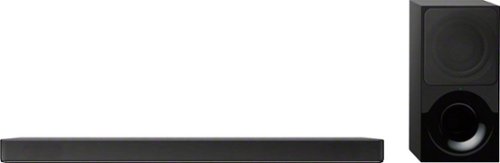
Sony - 2.1-Channel Soundbar System with Wireless Subwoofer and 4K & HDR Support
Experience immersive Dolby Atmos sound through a single device with this Sony sound bar. It connects to your TV wirelessly or with an HDMI cable, and it pairs with Bluetooth devices for audio streaming. This Sony sound bar includes the Vertical Sound Engine, which eliminates the need for ceiling-mounted speakers.
As close to a full sound system as you can get
Customer Rating

5.0
Posted by: Titan5178
from Cedar Park, TX
on May 10, 2018
First off let me say that if you are looking to create a theater in your house experience, a soundbar is not for you…no sound bar is. You need to be looking at stereo receivers, tower speakers, and big powered subwoofers. No 2.1 soundbar is going to replicate the amazing sound signatures and thundering bass that a proper 7.1 home theater system provides.
So why would you want a sound bar then? Three reasons: Space, Aesthetics, and Price. If you can’t do a complete system…this Sony sound bar is your next best thing.
It has support for all the latest specs in the industry: 4K, HDR-10, HLG, Dolby Vision, Atmos, DTS-X, Bluetooth, and USB. It’s designed to seamlessly work with Sony Bravia TVs. I don’t have a Bravia so I can’t comment on that integration but it doesn’t seem to have any issues with the TV I have it connected to.
It has HDMi support! I would never consider a sound bar without HDMI and ARC support. It’s just too convenient. With it you can control the sound with your TVs or device’s remote (if your TV supports HDMI-CEC and most do). And with ARC your TV can send audio back to the soundbar on the same HDMI cable that sends the soundbar audio to the TV. It means you don’t have to switch inputs on the soundbar or
TV when you want to switch from your Apple TV to Playstation 4 for example.
TV when you want to switch from your Apple TV to Playstation 4 for example.
Sound Quality: It’s pretty impressive how sound engineers are able to create these sound bars that somehow fill big rooms. If all you have is your TV speakers you will be instantly wow’d when you plug in this unit. The subwoofer automatically pairs to the bar out of the box so setup is as simple as plug it in and connect your HDMI cable(s). The “Vertical Sound” feature simulates a 7.1 experience by adding “height” to your sound. After experimenting with it I do find that it adds a more “cinematic” feel to movies that I played. It gets even better if you play from a source that is Dolby Atmos such as a 4K bluray or Vudu 4K. Wow. The sub is actually pretty impressive for what comes with a sound bar. After setting up, I was in another room and kept hearing a bit of rumble and thought someone was playing a movie upstairs in my media room (which has a monstrous sub) but no, in fact it was sound coming from my new Sony soundbar! I never was able to hear the bass from my old soundbar/sub combo in another room. And, if you think the sub is too much or too little, there is a separate volume control for the sub on the remote that comes included with the unit.
Pros:
Is wall mountable
Vertical Sound Feature
Good Volume / separate sub volume
HDMI CEC support
4K - Atmos
Bluetooth
Wireless subwoofer
Optical Input
Vertical Sound Feature
Good Volume / separate sub volume
HDMI CEC support
4K - Atmos
Bluetooth
Wireless subwoofer
Optical Input
Cons:
Pricey
Pricey
Overall, this is an excellent enhancement to any room’s sound.
I would recommend this to a friend!
My Best Buy number: 0047895607
Mobile Submission: False
+1point
1out of 1found this review helpful.

Sony - XPERIA XZ2 with 64GB Memory Cell Phone (Unlocked) - Liquid Black
Use this unlocked Xperia XZ2 phone for streaming video or scrolling social media. It lets you take your time when picking a plan while offering reliable Wi-Fi connectivity, and you can store videos, photographs and your playlist using the 64GB of onboard storage. This Xperia XZ2 phone features a 5.7-inch Gorilla Glass display for crystal-clear viewing.
Excellent phone with only a few flaws
Customer Rating

4.0
Posted by: Titan5178
from Cedar Park, TX
on April 30, 2018
I’ve been an iPhone user for several years but after using this phone for a few weeks it’s clear to me that the gap between Android and iOS has narrowed significantly. Most of the apps (besides ones proprietary to Apple like iMessage) are available on Android. In fact, there are a few apps that I think are better on Android, due to the open nature of the platform.
The best thing about this phone is the fact that in two weeks of use I have not had a single hiccup with it. I’ve used the phone to make calls, send texts, play games, and stream movies.
The Snapdragon 845 processor in the phone absolutely flies. The large screen although not being as high of a resolution as some other flagship phones or OLED is an absolute joy to look at. While the slim bezels help to keep this phone small enough to fit in a pocket.
The Snapdragon 845 processor in the phone absolutely flies. The large screen although not being as high of a resolution as some other flagship phones or OLED is an absolute joy to look at. While the slim bezels help to keep this phone small enough to fit in a pocket.
I love that this phone supports PS4 Remote Play. Yes, I know it’s technically possible to play on most Android devices but the Xperia line is the only phone where it’s actually supported. This is great for traveling when you want to play your PS4 remotely. A DualShock 4 controller simply pairs with the phone via Bluetooth.
The camera on this phone is top notch, as you would expect, considering Sony makes their own image sensors, a lot of them being used in competitors phones. However, it is a little puzzling that it does not have a dual camera set up like the iPhones, Samsungs, or other flagship smartphones of 2018. The images are good but could be better with the depth or optical zoom that a dual camera setup can provide.
The battery life is very good for a phone of this size and the wireless charging works as advertised and charges fast. No complaints there.
Now for some downsides…
It’s a beautiful piece of hardware but very, very slippery. It’ll slide off almost any surface that’s not completely level and flat. As I found out when I laid it on a towel on the bathroom counter and seconds later splat…it was on the floor. Luckily, it did not break but the screen did suffer some minor scratches. Since then, the screen has suffered some more scratches from an unknown source. Knowing this, it is basically a requirement that you get a case and screen protector for this phone. However, finding accessories for this phone can be a bit challenging. At the time of this writing, there are very few available.
Secondly, the fingerprint reader is in a weird spot, even after weeks of use, my index finger is still fumbling with the camera to unlock the phone instead of the touch sensor. It doesn’t help that from a tactile perspective they both feel exactly the same. I think it would have helped if the camera was at the top of the phone, and the fingerprint reader be in the location of the camera.
Pros:
Large Beautiful 2160*1080 LCD Screen
Glossy Jet-Black appearance
Very Fast
Excellent Camera - 4K HDR Support - Slow Motion
Dedicated Camera button - hold to open camera
PS4 Remote Play
64Gb onboard memory with support for expansion with microSD
Wireless Charging and Great Battery life.
Water and Dust Resistant
Good speakers that support Dolby Atmos and dynamic vibration
Unlocked (GSMA)
Good software; little to no bloat
Large Beautiful 2160*1080 LCD Screen
Glossy Jet-Black appearance
Very Fast
Excellent Camera - 4K HDR Support - Slow Motion
Dedicated Camera button - hold to open camera
PS4 Remote Play
64Gb onboard memory with support for expansion with microSD
Wireless Charging and Great Battery life.
Water and Dust Resistant
Good speakers that support Dolby Atmos and dynamic vibration
Unlocked (GSMA)
Good software; little to no bloat
Cons:
Fingerprint reader in awkward spot
Curved Back is very smooth and slippery
No headphone jack
No dual camera like most other flagships
Little choice in accessories
Fingerprint reader in awkward spot
Curved Back is very smooth and slippery
No headphone jack
No dual camera like most other flagships
Little choice in accessories
The competition for Android flagships is fierce and overall this is a very good phone. If I was going to buy another Android phone this would probably be it. I’ve not been happy with Samsung phones in the past due to their wonky software. The Xperia provides a good blend between stock Android and Sony customizations along with excellent hardware. The only issues really are lack of accessories and if you can ever get used to the fingerprint reader. Otherwise I’d recommend to anyone!
I would recommend this to a friend!
My Best Buy number: 0047895607
Mobile Submission: False
0points
0out of 0found this review helpful.

CORSAIR - DARK CORE Wireless 9 Button Optical Gaming Mouse with RGB Lighting
Navigate your desktop precisely with this Corsair Dark Core gaming mouse. It uses low-latency Bluetooth for syncing with compatible devices, and its 16000 DPI optical sensor provides high accuracy performance during game play. This Corsair Dark Core gaming mouse has a contoured shape and interchangeable textured side grips for a comfortable feel in hand.
Great wireless mouse could be better
Customer Rating

4.0
Posted by: Titan5178
from Cedar Park, TX
on April 24, 2018
Pros -
Very good feel and weight to it
RGB Features
Excellent Battery Life
Bluetooth or 2.4 Ghz support
16000 DPI
Included pinky grip
Sniper button
Very good feel and weight to it
RGB Features
Excellent Battery Life
Bluetooth or 2.4 Ghz support
16000 DPI
Included pinky grip
Sniper button
Cons -
$10 more for wireless charging?
$10 more for wireless charging?
I love this mouse. It is well designed with a very good feel and weight to it and glides smoothly on my large Corsair mouse pad. It’s heavier than some other mice you can buy these days but I prefer a heavier mouse. You can download the Corsair Utility Engine software which allows you to customize the RGB LEDs. The software can be a little tricky to use, it is very buggy at this time.
There is a switch on the bottom of the mouse that allows you to switch between 2.4Ghz and Bluetooth. While Bluetooth is convenient and you may be tempted to just leave the 2.4Ghz adapter in the box you are going to want to use it for the absolute best gaming performance.
I’ve used wireless gaming mice in the past and have honestly written them off because I would always run into issues where the pointer did not smoothly track across my screen as well as a wired mouse would. I haven’t had this issue with this mouse yet, it seems to track well even with the high refresh rate of my 144hz GSync monitor.
The only downside I really have for this mouse is I’m a little puzzled as to why Corsair markets two versions of this mouse. One with Qi wireless charging and this one which does not have the feature for only a $10 difference. With Qi compatible devices and pads becoming more popular is it worth it to save $10 now if you plan on keeping the device for several years?
Overall I recommend this mouse but for $10 more would choose the one with wireless charging instead.
I would recommend this to a friend!
My Best Buy number: 0047895607
Mobile Submission: False
0points
0out of 0found this review helpful.

Alienware - Aurora R7 Gaming Desktop - Intel Core i7-8700 - 16GB Memory - NVIDIA GTX 1080 - 2TB HDD + Intel Optane Memory
Accept no VR limits with this Alienware Aurora gaming desktop. Its 2TB hard drive and 16GB of Intel Optane memory provide powerful storage performance, and its six-core Intel Core i7 processor and 16GB of RAM support bandwidth-intensive applications. The VR-ready NVIDIA GeForce GTX graphics of this liquid-cooled Alienware Aurora gaming desktop keep action-packed scenes free from screen tearing.
Awesome, Awesome, Awesome!
Customer Rating

5.0
Posted by: Titan5178
from Cedar Park, TX
on April 7, 2018
I’ve been a gamer since the Genesis/SNES days and a PC gamer since high school. I’ve always built my own machines because I love to tinker with computers and electronics so the Alienware Aurora R7 is my first gaming rig that was pre-built. And I must say, it is impressive!
The game I’ve been currently playing is Witcher 3, a single player RPG, and one of the best games of all time. Since last year, I’ve been playing it on a custom built rig with a Skylake 6700K and a Geforce 1070. I was playing mostly on Ultra although some settings were on high and HairWorks was turned off. With the 6-core CPU and Geforce 1080 provided with the Alienware I’m now playing the game with everything set on ultra (including Hairworks) and still seeing above 60fps!
I have the computer paired with a Dell 27” G-Sync gaming monitor which allows for some absolutely beautiful gameplay with no stutter and I’ve seen frame rates go as high as 144hz in some games.
I’ll be honest and say I’m not really sure how Intel Optane memory actually works…but it definitely improves loading time. I was playing the Witcher installed on an SSD on my former gaming rig just so I could have speedy load times. Despite being installed on a traditional spinning drive, I see just as quick times for loading when the spinning drive is paired with Intel Optane.
One of my favorite features of the computer is it’s design. It’s much more lightweight and compact than my old computer and does not sacrifice any performance in doing so. It is liquid cooled so it is quiet and includes handles so you could actually move it around and have a LAN party (do people still do that?). The color of the LEDs on the sides and the Alienware logo can be customized with the preinstalled software. Pop the hood and you’ll find that the power supply is sitting on top of the CPU and cooler. You can easily move that out of the way without any tools. There are two 2.5” bays for additional storage.
With the costs of graphics cards these days, I don’t think I could build a comparable system as cheaply as I could just go out and buy this one. And I get warranty and support from Alienware!
The only downside I really see is the included mouse and keyboard. They will do to get you started but you'll want to upgrade to a mechanical keyboard and a high precision (possibly wireless) gaming mouse at some point. There's also no bluray drive but I'm not even sure if games come on disc anymore. All of mine are downloaded from online stores, so the fact that it has a drive at all is a plus.
Pros -
i7 8700 - 6 cores of pure performance
16Gb of RAM
Nvidia GTX 1080
2TB of storage with 16GB of Intel Optane Memory
Liquid Cooled
Lots of USB ports including USB-C
Quiet, compact case with handles for some portability
Easy Setup Up
Integrated wireless and Bluetooth
16Gb of RAM
Nvidia GTX 1080
2TB of storage with 16GB of Intel Optane Memory
Liquid Cooled
Lots of USB ports including USB-C
Quiet, compact case with handles for some portability
Easy Setup Up
Integrated wireless and Bluetooth
Cons -
included keyboard and mouse are nothing special
No blu-ray, only DVD+/-RW.
CPU cannot be overclocked
included keyboard and mouse are nothing special
No blu-ray, only DVD+/-RW.
CPU cannot be overclocked
Bottom line, if you’re looking for a top-of-the-line gaming rig you really can’t go wrong with this one. It has just about everything you need to properly play games. Highly recommended! In fact, I’ll now be on the lookout for an Alienware laptop so I can play my games on the go!
I would recommend this to a friend!
My Best Buy number: 0047895607
Mobile Submission: False
+11points
11out of 11found this review helpful.
Titan5178's Questions
Titan5178 has not submitted any questions.
Titan5178's Answers

OMEN Obelisk Gaming Desktop - Intel Core i7-8700 - 16GB Memory - NVIDIA RTX 2080 - 2TB HDD + 256GB SSD - HP Finish In Shadow Black
Play to your full potential with this HP OMEN Obelisk desktop. Fluid gaming is ensured with NVIDIA GeForce RTX 20 series graphics and an Intel Core i7 processor, running on Windows 10 Home. Make a statement with customizable RGB lighting and a transparent side panel, and perform easy toolless upgrades in adherence to micro-ATX standards with this HP OMEN Obelisk desktop.
Is it possible to add a Blue-ray or optical player and if so would it be accessible from the front? Doesn't appear to have an opening in the front
Correct, not on the front. The front has vertical spots for hard disks. You would need to use a USB external Bluray drive.
5 years, 9 months ago
by
Posted by:
Titan5178

OMEN Obelisk Gaming Desktop - Intel Core i7-8700 - 16GB Memory - NVIDIA RTX 2080 - 2TB HDD + 256GB SSD - HP Finish In Shadow Black
Play to your full potential with this HP OMEN Obelisk desktop. Fluid gaming is ensured with NVIDIA GeForce RTX 20 series graphics and an Intel Core i7 processor, running on Windows 10 Home. Make a statement with customizable RGB lighting and a transparent side panel, and perform easy toolless upgrades in adherence to micro-ATX standards with this HP OMEN Obelisk desktop.
How many fans on the RTX 2080, 1, 2, or 3?

OMEN Obelisk Gaming Desktop - Intel Core i7-8700 - 16GB Memory - NVIDIA RTX 2080 - 2TB HDD + 256GB SSD - HP Finish In Shadow Black
Play to your full potential with this HP OMEN Obelisk desktop. Fluid gaming is ensured with NVIDIA GeForce RTX 20 series graphics and an Intel Core i7 processor, running on Windows 10 Home. Make a statement with customizable RGB lighting and a transparent side panel, and perform easy toolless upgrades in adherence to micro-ATX standards with this HP OMEN Obelisk desktop.
This might be a dumb question, but will the 2080 be able to use g-sync? I don’t see it on Nvidia’s list of supported cards. (https://www.geforce.com/hardware/technology/g-sync/supported-gpus) Would I need to run v-sync as well? Thanks.
Yes, it supports G-Sync.
Reference: I have this computer and my monitor is G-Sync.
Reference: I have this computer and my monitor is G-Sync.
5 years, 9 months ago
by
Posted by:
Titan5178

HP - Spectre 13.3" Laptop - Intel Core i7 - 8GB Memory - 256 GB Solid State Drive
Only at Best BuyChoose this HP Spectre 13 notebook for its crisp 1080p display and 13.3-inch screen. It comes with a sixth-generation Intel processor and 8GB of onboard RAM for efficient multitasking, and its solid state drive ensure that programs load quickly. The slim design on this HP Spectre 13 notebook provide enhanced versatility.
What users is this directed towards?
Anyone looking for a really thin, light Windows laptop for light to medium usage.
8 years, 3 months ago
by
Posted by:
Titan5178

Logitech - Type S Bluetooth Keyboard Case for Samsung Galaxy Tab S 10.5 - Black
This Logitech Type S 920-006401 case features a built-in Bluetooth keyboard that wirelessly connects to your Samsung Galaxy Tab S 10.5, so you can enjoy freedom of motion while you type. The E.P.S. (Essential Protection System) safeguards your device.
Will this work with a Tab4
No, it is made specifically for the Tab S 10.5
9 years, 6 months ago
by
Posted by:
Titan5178
from
Cedar Park, TX

Book Cover for Samsung Galaxy Tab S 10.5 - Titanium Bronze
Guard your Samsung Galaxy Tab S 10.5 from scrapes with this Samsung EF-BT800BSEGUJ cover that features polyurethane and polycarbonate materials for durable, encompassing protection. The screen-toggle capability turns the screen on or off automatically.
how to install?
How do you install this book cover? The tablets has 2 button looking holes in back.
Just pop it into those two buttons. It's really simple and works well.
10 years, 1 month ago
by
Posted by:
Titan5178
from
Cedar Park, TX

Samsung - Galaxy Tab Pro 8.4 - 16GB - White
Samsung Galaxy Tab Pro 8.4: Whether you're at home, in the office or working on the go, this tablet is your portable personal assistant. Multitask efficiently with Multi Window, and create, edit and share documents with ease using Hancom Office Suite.
How do I use the Multi-window feature on my new tablet?
Make sure it it turned on in Settings -> Device -> Multi window.
Go back to your home screen and either swipe your finger from the right edge of the screen or press and hold the Back key to access the multi window tray.
From there just click or drag the applications you want to open. You can open up to 2 on the 8.4 tablet.
Go back to your home screen and either swipe your finger from the right edge of the screen or press and hold the Back key to access the multi window tray.
From there just click or drag the applications you want to open. You can open up to 2 on the 8.4 tablet.
10 years, 5 months ago
by
Posted by:
Titan5178
from
Cedar Park, TX
