Titan5178
Top 250 Contributor
Titan5178's Stats
- Review Count173
- Helpfulness Votes657
- First ReviewFebruary 18, 2014
- Last ReviewMay 29, 2024
- Featured Reviews0
- Average Rating4.6
Reviews Comments
- Review Comment Count2
- Helpfulness Votes1
- First Review CommentApril 1, 2015
- Last Review CommentOctober 30, 2015
- Featured Review Comments0
Questions
- Question Count0
- Helpfulness Votes0
- First QuestionNone
- Last QuestionNone
- Featured Questions0
- Answer Count7
- Helpfulness Votes3
- First AnswerApril 16, 2014
- Last AnswerDecember 8, 2018
- Featured Answers0
- Best Answers1

Arlo - Pro 2 2-Camera Indoor/Outdoor Wireless 1080p Security Camera System - White
Arlo Pro 2 keeps an eye on your home while you're away, in brilliant 1080p HD quality. Put the 100% wire-free, weather-resistant camera anywhere, indoors or out. Then, power it with the included rechargeable battery or plugged it in (when indoors) to access activity zones and 24/7 Continuous Video Recording upgrades. Use 2-way audio or remotely sound a 100+ device siren while catching every moment with night vision and advanced motion detection. You'll even get motion and sound-activated alerts and 7 days of free cloud video recordings. Arlo Pro 2 works with Amazon Alexa to make your smart home security even more simple and effective.
Easy to Use but Video Quality Could be Better
Customer Rating

4.0
Posted by: Titan5178
from Cedar Park, TX
on November 12, 2017
The Arlo Pro 2 system is meant to be a security solution for home owners and small businesses. The kit I got came with 2 cameras with batteries and a base station. The base station needs to be hard wired to your network, it does not work over wireless, however the cameras can be used wirelessly.
The system itself was very easy to setup, just plug the base station into power and ethernet, put the batteries into the camera (batteries come fully charged) and use the Arlo app to continue the setup. Not counting firmware updates the overall setup time is maybe as little as 10 minutes.
The video quality you get from the system looks decent when viewed through the app but is highly compressed when you download the video to analyze it. The tree in my front yard (only 12 feet from camera) was a pixelated mess of green as the wind blew the leaves. Nightvision seems to have a very short range. Despite having a 1080p camera sensor the video quality is nowhere near that. I made sure the cameras were set to "Best Video Quality" and at least 1 camera was only 8 feet from the base station. You'll definitely be able to show the police what actions a person took but if you are hoping for something that will clearly identify a person at range you might be disappointed. Especially if that person is moving quickly.
Otherwise, there's a lot to like here. The app works very well and it's easy to use. The cameras themselves are attractive and have a good weight to them. I absolutely love the magnetic mounting system. It makes it easy to mount with only 1 screw required and you can easily angle the camera anyway you need to. There is a free plan that keeps 7 days of recordings.
The Good -
Easy to setup and use with mobile app
Wireless but can be used wired
Soiar option available to keep battery charged.
Motion Alerts seem to work as intended.
Extremely loud siren
Easy magnetic mount system makes it easy to remove outdoor cameras and charge them up
Basic plan includes free 7-days of cloud recording - paid plans with more options available.
Cameras are a good design, proper weight to them (lot of that is battery)
Wireless but can be used wired
Soiar option available to keep battery charged.
Motion Alerts seem to work as intended.
Extremely loud siren
Easy magnetic mount system makes it easy to remove outdoor cameras and charge them up
Basic plan includes free 7-days of cloud recording - paid plans with more options available.
Cameras are a good design, proper weight to them (lot of that is battery)
The Bad -
Video quality is poor at best.
The night vision has a short range, might be hard to see subject's face unless very close to camera.
Extra cameras are pricey.
Must use base station, other cameras exists that are completely wireless.
I found that the app drains battery when in use on iPhone.
Video quality is poor at best.
The night vision has a short range, might be hard to see subject's face unless very close to camera.
Extra cameras are pricey.
Must use base station, other cameras exists that are completely wireless.
I found that the app drains battery when in use on iPhone.
Overall, these are really good but with modern smartphone sensors able to take 4K video that looks incredible I'm not sure why video quality is only so-so on a camera such as this? Especially a kit as expensive as this. I'm still recommending it because I think that the simplicity and ease of use goes a long way for a lot of people, probably more so than crystal clear video quality.
I would recommend this to a friend!
My Best Buy number: 0047895607
Mobile Submission: False
0points
0out of 0found this review helpful.

Sony - 1000XM2 Premium Wireless Noise Cancelling Headphones - Black
Listen to your playlist in peace with these Sony headphones. They have a 40mm dome driver to deliver the full depth of audio, and the noise cancelling feature minimizes outside disturbances for a better listening experience. These Sony headphones have a battery life of up to 30 hours for extended jam sessions.
Even Better Than The Original!
Customer Rating

5.0
Posted by: Titan5178
from Cedar Park, TX
on October 20, 2017
For me this is an update to the fabulous Sony 1000X Wireless Noise Cancelling Headphones that I got last year. Those were the best sounding wireless headphones I have listened to. Glad to say the new 1000XM2 continues that tradition of fantastic sound and includes some major improvements.
First, it has an app! While that may not seem to be a big deal at first it kinda is for the fact that it hopefully means these headphones will receive firmware updates and improve over time, something last year’s model did not have. I did not see a firmware update when I first turned on the headphones but there are a lot of options for customization. You can adjust the noise canceling from 0 to max as well as apply sound profiles such as Club or Arena. You can calibrate the headphones for optimum sound when you are wearing glasses or earrings. And...it has an equalizer! You can choose from several out of the box equalizer presets such as Bass Boost, adjust it manually, or define two custom presets.
Secondly, the noise cancelling, which was already top notch, is improved with personal optimization and atmospheric pressure monitoring. The first will detect what is going on around you, and adjust the noise cancelling to fit. Other competing headphones don't really do this and just apply the same noise cancelling algorithms whether you are standing on a busy street or just sitting in your house trying to drown out the neighbor's dog. It's one of those things that just works and you won't really notice it until you try on a lesser pair of noise cancelling cans.
Battery life has been improved significantly to an impressive THIRTY hours of wireless music playback. The older model did 20 hours which is the same as the top of the line model from Sony's competitor that rhymes with your nose. 20 hours is already impressive but 30 means I can almost go my entire work week without a charge.
I touched on this in my review of the original but one of the best features of Sony's cans is the "quick attention" feature which allows you to place your hand over the right earcup to lower the music volume and allow ambient sounds to come through. This allows you to talk to the flight attendant (or other distraction) without taking the headphones off your head or even pressing pause.
The controls are also more intuitive then competitors because of how easy they are to use. You don't have to fumble around for a small button. Just double-tap the right earcup to pause, swipe forward to skip, back to skip backwards, and swipe up/down for volume. As a bonus, holding your finger on the earcup will activate Siri or other voice assistant.
Call quality - this was one thing that was a bit lacking in the original model...sometimes I would have issues with people being able to hear me. I'm happy to report that so far I've had a really good experience using these for calls at work.
All in all, I think these are the best noise-canceling headphones on the market in 2017.
I would recommend this to a friend!
My Best Buy number: 0047895607
Mobile Submission: False
0points
0out of 0found this review helpful.

Ninja - Intelli-Sense Kitchen System - Black
Prep meals quickly with this Ninja Intelli-Sense system. A 1200W motor pulverizes ice cubes and vegetables and makes it easier to create everything from frozen drinks and fresh salsa to soups and sauces. Use the Auto-Spiralizer function on this Ninja Intelli-Sense system to turn zucchinis and other vegetables into healthy noodles.
All-in-one Kitchen Machine!
Customer Rating

5.0
Posted by: Titan5178
from Cedar Park, TX
on October 17, 2017
This is more than your average kitchen blender. It’s basically four appliances in one: a blender, food processor, auto spiralizer, and “crusher”. They all attach to the same “smart” base unit. I was amazed how many parts I kept pulling out of the box. All of the parts takes quite a bit of counter space. Note that it does come with a lot of sharp blades so be careful when unpacking it. I would not let children make their own smoothies!
The base unit itself comes with suction cups to keep it firmly planted on your counter, and an LCD that comes alive when you power it on and attach one of the four “vessels”. It automatically detects which one is in use and shows you the applicable “smart programs” for that appliance. For example, if you attach the “Total Crushing Pitcher” you get the following options: smoothie, frozen drink, ice cream, or snow cone. The first thing I did was make a Pina colada using the frozen drink program. When you press it the machine displays a countdown timer and will go through the cycles of crushing the ice and mixing the drink. The end result was one of the best home frozen drinks I have made. It was a perfect consistency without any ice chunks that I’ve had before.
You can also use the 24 oz tumbler to blend a personal size fruit smoothie for example and drink it without pouring it into another container. The spiralizer I admit will probably not get as much use in my house as the frozen drinks and smoothie maker but it comes with both a fettuccine and spaghetti blade in order to make things such as curly fries or onion strings. I tried a carrot with the spiralizer and was impressed with how quickly it made it into something suitable for a salad or soup. The food processor attachment is where you can chop, dice, and puree, it is very powerful. I haven’t had a chance yet but I plan on making my own salsa dip with this machine.
Overall, if you are someone who likes to be in the kitchen and wants to combine some of your many appliances into one, this is probably it. About the only thing missing is a juice extractor!
I would recommend this to a friend!
My Best Buy number: 0047895607
Mobile Submission: False
0points
0out of 0found this review helpful.
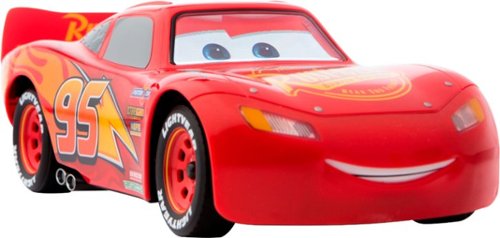
Sphero - Ultimate Lightning McQueen - Red
Go for a spin with this Sphero Ultimate Lightning McQueen car. It has expressive LCD eyes and a hi-fi speaker to embody the spirit of the Cars character, and its dedicated app lets you control it from your mobile device. This Sphero Ultimate Lightning McQueen car provides over 2 hours of play on a full charge.
Hard to believe this is a toy!
Customer Rating

5.0
Posted by: Titan5178
from Cedar Park, TX
on October 6, 2017
When this thing was first announced I saw the videos online and thought it was awesome and now I finally have it!
It’s hard to believe this thing is a toy. We certainly didn’t have toys like this growing up. I already have Sphero’s BB-8 so I’m familiar with how life-like their toys can be but this thing takes it to a new level. In addition to the front being able to bounce, the car truly feels alive with the LCD eyes and moving lips when it speaks.
I'm giving this to my son who has a Lightning McQueen themed room but at only four years (almost 5) I'm a little nervous to actually let him drive it. Hopefully it'll spend most of it's time on the nightstand as it also just looks awesome. It's very well made and has all the details you'd expect. The animatronics are top notch, but I'd expect nothing less from Sphero which is quickly becoming my favorite toy company.
When you take it out of the box you are supposed to charge it for about 30 minutes. I plugged in and about 5 minutes later Lightning McQueen’s voice said “ready!” so I took it off the charger and downloaded the app. Meanwhile, while the app was downloading and the car checking for firmware updates it was bouncing around on it’s front two wheels and quipping about being bored and asking me what I wanted to do. Once the app connected to the car it asked me to plug him in again so that he could update. The charger is actually where McQueens’ fuel cap is located which is pretty cool.
With the app there are two way to control the car. The first I would call the “Sphero” way in which you have to stand at the rear of the car to orient yourself, press a button, then move a virtual joystick to both steer and accelerate the car. It's similar to the way you control the BB-8 toy and quite honestly I found it very difficult to use with a car. Luckily, you can switch the controls to RC which will give you a traditional (but virtual) accelerator and steering control.
The car itself moves as you would expect, it can get to about 5 mph and can do donuts pretty easily. It's actually a lot of fun to drive. The tail lights function just as they would on a real car, lighting up when you brake. In the app, there is also a button to make him speak, which honestly if all this toy did was speak, move it's eyes, mouth and bounce around it would be an awesome toy in and of itself. The fact that it does all of that and is fully driveable is amazing. There is also a "speed button" which will make Lightning go at full speed along with the VROOM sounds which are actually pretty loud and will probably scare your small pets.
All in all, I highly recommend this car, but I will say it's fun factor can be a bit limited by the fact that it would be painful to break this car. I don't know how much abuse it can take but this is something I'm probably gonna only use inside. Save the outside jumps for cheap throwaway R/C cars.
I would recommend this to a friend!
My Best Buy number: 0047895607
Mobile Submission: False
0points
1out of 2found this review helpful.

Bose - SoundSport Free True Wireless In-Ear Earbuds - Black
Demanding workouts demand SoundSport Free truly wireless in-ear headphones. They're completely free of wires, so you'll enjoy complete freedom of movement. They're sweat and weather resistant, too. Bose StayHear+ Sport tips are designed to stay secure and comfortable all workout long. And the earbuds are packed full of technology that makes your music sound so clear and powerful, you'll push past your limits.
Great Sound, Secure Fit, Simple to Use
Customer Rating

5.0
Posted by: Titan5178
from Cedar Park, TX
on October 4, 2017
These earpieces are great. I was worried at first that they would make me look like Frankenstein since they looked rather large in the pictures but actually they are not like that at all. I also figured they would fall out and get lost (especially in my ears where traditional earbuds never stay in) but they fit well and are really secure. The key to the secure fit and low profile is to twist them into your ears so that the Bose logo is near horizontal. I ran with them on the treadmill for over an hour and never felt like they were going to fall out.
The Bose connect app makes it very easy to pair and manage these (and your other Bose headphones) on iOS and Android. I don't think I did anything other than take them out of the case, open the app on my iPhone, then select that I wanted to connect to them. There is also a "find my buds" feature that will tell you where you last used the earpieces, which is great for those like myself who carry a ton of electronics around and are always misplacing them.
The headphones only fit one way and will charge when placed into the case. The case itself is a battery and can be charged with a micro USB cable (included) either with the headphones in or out. This is great as it allows you to charge the case while you are working out then when you put the headphones back in and hit the road back home the headphones are charging in your gym bag.
Pros:
Completely wire free.
Great Bose sound signature
Comes with compact case
Case doubles as the charger and battery pack
Sweatproof
Does not fall out of ears.
Powers on and off automatically.
Easy to pair (w/ app)
Comes with small, medium, and large earpieces and fins
Completely wire free.
Great Bose sound signature
Comes with compact case
Case doubles as the charger and battery pack
Sweatproof
Does not fall out of ears.
Powers on and off automatically.
Easy to pair (w/ app)
Comes with small, medium, and large earpieces and fins
Cons:
Phone calls only play out of the right earpiece.
Phone calls only play out of the right earpiece.
I would recommend this to a friend!
My Best Buy number: 0047895607
Mobile Submission: False
+1point
1out of 1found this review helpful.

Epson - Pro EX9220 1080p Wireless 3LCD Projector - Black
Display vibrant office presentations with this Epson wireless projector. Its Miracast technology lets you mirror photos, videos and apps from your portable smart devices, and it delivers 3600 lumens of color and white brightness in 1920 x 1080 resolution for colorful, crisp image clarity. This Epson wireless projector has HDMI and USB inputs for making quick connections with external hardware.
Excellent Projector for All Uses
Customer Rating

5.0
Posted by: Titan5178
from Cedar Park, TX
on October 1, 2017
Images for this Review
(click to see full-size image)

When I write a review I typically start by listing out what's good and what's bad in a notepad then go from there. In this case, I started my list and quickly realized I couldn't come up with much of anything for the "bad" column.
I mean, there's not much more you could ask for in a projector:
Only weighs about 5lbs. Portable.
1920x1200 WUXGA resolution.
Two HDMI ports, including one MHL.
Comes with carrying case, USB cable, VGA
Wireless LAN (Wifi) included.
Extremely bright lamp. Seriously, can see well in a lighted room.
10,000+ hours on the lamp before you have to replace it.
Can mute both video and sound with a lens cover.
Not a DLP projector, so no rainbow effect.
Did I mention it's bright?
1920x1200 WUXGA resolution.
Two HDMI ports, including one MHL.
Comes with carrying case, USB cable, VGA
Wireless LAN (Wifi) included.
Extremely bright lamp. Seriously, can see well in a lighted room.
10,000+ hours on the lamp before you have to replace it.
Can mute both video and sound with a lens cover.
Not a DLP projector, so no rainbow effect.
Did I mention it's bright?
Ok, so there is ONE thing that's bad...the speaker. Just a little 2W mono speaker...it does not sound good. But honestly, it's a bonus, most projectors don't even come with speakers.
The first thing you will notice when turning on this projector is how bright the lamp is. The advertised 3600 lumens do not disappoint.
I realized after I got the projector that I didn't have an HDMI adapter for either my Windows or Macbook Pro (both only have USB-C) so my only option was the USB connection (through a USB-C to USB-A adapter). Honestly, I didn't think it would work that well but for the most part it worked fine. Both Mac and Windows installed the software without a hitch and was playing both audio and video on the screen in front of me. Now, there was a bit of lag...it would't work well to watch a video but in a pinch it works. As an added benefit you can also control the mouse with the projector's remote.
Now I know this is not a projector marketed for cinema or video games, but I wanted to at least test the HDMI connection so I hooked up my PS4 and let the kids play some of their games. Let me say I was pleasantly surprised. It looked fantastic and I even had to take the controller and verify that there was no perceived lag. They had loaded a pinball game which would be very hard to play if there was any lag at all.
Finally, I don't even know how it works but the projector showed up in the screen list on my Android tablet and within a few seconds I was screen mirroring wirelessly. There was some slight lag but I would expect that from a wifi connection.
Overall, this is a fantastic projector that can be used for almost anything you might need it for!
I would recommend this to a friend!
My Best Buy number: 0047895607
Mobile Submission: False
+8points
11out of 14found this review helpful.

Logitech - G703 Wireless Optical Gaming Mouse with RGB Lighting - White
Navigate your games with this Logitech wireless mouse. Its optical sensor maximizes accuracy for a smoother gaming experience, and its 1 ms report rate reduces lag, so you don't fall behind in competition mode. This Logitech wireless mouse has a charging system that lets you power it wirelessly, so it doesn't interrupt your playing time.
Not a lot of features and wireless doesn't work
Customer Rating

3.0
Posted by: Titan5178
from Cedar Park, TX
on August 8, 2017
Images for this Review
(click to see full-size image)

This is my third or fourth Logitech gaming mouse. I've had Logitech wireless mice before, most recently the G700s wireless and G502 wired. I suppose the G703 should be an upgrade over the G700s (which is several years old) but it actually seems like a step backwards.
Unfortunately, this mouse arrived broken; I was unable to use it in wireless mode. Logitech support said the mouse might have come unpaired from the receiver. That could make sense, but they also said there is no way to pair the mouse to a receiver so they are shipping me a new one. Bummer..
In all honesty, the G703 does not even seem like a gaming mouse. It looks and feels like a standard wireless mouse, except with a 'G' logo. It's the response rate that make it a gaming mouse and in my testing (over wired of course) it seems to be just as responsive if not more than my current mouse the G502.
However, there's a lot about it that I don't like. Ergonomically, it feels awkward and does not have all of the contoured curves for your fingers of the gaming mice that I am used to. This makes it feel larger than it really is and less "premium". I like gaming mice to look like gaming mice, not something that I might see in a suit and tie office. It is also way too lightweight for my liking, even when adding the extra weight. I know the trend is to go as light as possible but I think at some point my hand actually gets more tired from pushing around something that is barely there.
Finally, there is a lack of user customizable buttons. There are only 4 if you don't count left and right click. And If you want to change the DPI from the mouse itself that'll cost you another leaving you with just 3. Also you can only cycle through DPI settings, not go up and down. I typically use more buttons and the DPI up and down so this is a definite drawback for me.
Pros:
Powerplay Compatible (when available)
Fast Response Rate (in wired mode)
Wired or Wireless (if it works)
Comes with extension cable for wireless receiver
RGB Lighting
Fast Response Rate (in wired mode)
Wired or Wireless (if it works)
Comes with extension cable for wireless receiver
RGB Lighting
Cons:
Too light
Not that many customizable buttons
No battery indicator
No switch to customize scroll
Can't shift DPI up or down, only cycle
Too light
Not that many customizable buttons
No battery indicator
No switch to customize scroll
Can't shift DPI up or down, only cycle
All in all, this seems like a budget mouse with a premium gaming mouse price tag. If I really needed wireless and Powerplay I would consider trying the G903 to see if it improves upon the shortcomings of this mouse but the bottomline is that there are better mice that you can buy for your money.
No, I would not recommend this to a friend.
My Best Buy number: 0047895607
Mobile Submission: False
-9points
0out of 9found this review helpful.

Logitech - Circle 2 Indoor/Outdoor 1080p Wi-Fi Wire-Free Home Security Camera
Secure your loved ones with this Logitech Circle 2 security system, which uses smart alerts to keep you informed. Full 1080p HD along with 180-degree capabilities and night vision record high-quality video so you can see what's going on. Advanced Motion Filtering on this Logitech Circle 2 security system keeps you apprised when unexpected activity occurs, eliminating endless viewing.
Has Potential but Feels Incomplete at Launch
Customer Rating

3.0
Posted by: Titan5178
from Cedar Park, TX
on July 31, 2017
I was really excited to get this camera but to me it feels like it was rushed to market as there are a few bugs.
Pros:
- No wires needed at all. Built in Wi-fi and battery dock.
- Clear picture (despite only 720p at the moment, see cons).
- Ultra Wide View
- No base station required - connects directly to 2.4/5Ghz wifi.
- Two-way Audio.
- Night Vision (appears black and white, not green which is good)
- Clear picture (despite only 720p at the moment, see cons).
- Ultra Wide View
- No base station required - connects directly to 2.4/5Ghz wifi.
- Two-way Audio.
- Night Vision (appears black and white, not green which is good)
Cons:
- Takes a very long time to enter Live View even when on same network. This seems to be the case when the camera is waking up from low power mode. UPDATE: The app on iOS was updated Jul-31 which improves upon this. At first was taking up to a minute and a half, now closer to 45 seconds.
- No option I see to enable 1080p despite being list in specs and marketing. I’m sure this is coming later.
- Has trouble adjusting to changes in lighting. Sometimes will just see a very dark image and cannot make out anything. This is especially true in a low lit environment with a light source like a lamp in the background.
- Zone Editor issues. I tried to set up a motion zone which unfortunately has to be done through the website for some reason but it does not show you a live preview of the environment when drawing your zones leaving you to just guess.
- Can not set on a tabletop and point downward without camera tipping over. Was hoping to use this as a "roaming" camera to place where ever is best to monitor my kids at the time but it's too top heavy and will fall over if you try to put it on a shelf and point it toward the floor.
- There was also several occasions where I tried to turn off the camera or adjust a setting and the app would spin for several seconds before throwing an error or resetting the setting I was adjusting.
- Takes a very long time to enter Live View even when on same network. This seems to be the case when the camera is waking up from low power mode. UPDATE: The app on iOS was updated Jul-31 which improves upon this. At first was taking up to a minute and a half, now closer to 45 seconds.
- No option I see to enable 1080p despite being list in specs and marketing. I’m sure this is coming later.
- Has trouble adjusting to changes in lighting. Sometimes will just see a very dark image and cannot make out anything. This is especially true in a low lit environment with a light source like a lamp in the background.
- Zone Editor issues. I tried to set up a motion zone which unfortunately has to be done through the website for some reason but it does not show you a live preview of the environment when drawing your zones leaving you to just guess.
- Can not set on a tabletop and point downward without camera tipping over. Was hoping to use this as a "roaming" camera to place where ever is best to monitor my kids at the time but it's too top heavy and will fall over if you try to put it on a shelf and point it toward the floor.
- There was also several occasions where I tried to turn off the camera or adjust a setting and the app would spin for several seconds before throwing an error or resetting the setting I was adjusting.
Honestly, with the exception of needing a bigger base to prevent it from tipping over almost all of the cons are really bugs that can be fixed with firmware and/or app updates over time. However, at the moment there are too many issues (most importantly the time it takes to enter live view) to recommend this camera.
No, I would not recommend this to a friend.
My Best Buy number: 0047895607
Mobile Submission: False
+1point
1out of 1found this review helpful.

JBL - Everest 110 Wireless In-Ear Headphones - Gunmetal
Enjoy music wirelessly with these Everest Bluetooth in-ear headphones. A built-in microphone with echo cancellation lets you make clear, hands-free calls, and ergonomic ear tips in three sizes ensure a comfortable fit. The built-in battery on these Everest Bluetooth in-ear headphones provides up to 8 hours of listening between charges.
My New Favorite In-Ears!
Customer Rating

5.0
Posted by: Titan5178
from Cedar Park, TX
on June 29, 2017
I've been wearing these all day and absolutely love them. My ears typically don't do well with in-ear headphones...they either fall out or are just plain uncomfortable. The JBL Everest 110 do not fall out out of my ears and I can stand to wear them for longer than an hour!
These also get very LOUD. On my iPhone if I go past a little over half volume it starts to get uncomfortable very quickly. About the same on my Windows PC. They sound great too, utilizing JBL's trademark Pro Audio Sound which is very clear and distinct. Make sure you have a tight snug fit in your ear canal or else you will be returning these as you'll find the bass to be lacking.
Inside the box are different sized ear tips, ear hooks, as well as a charging cable. Make sure you you use the right ear tip. As I've said before it needs to fit in your ear properly for best performance. At first i was using the smallest ear tip and was hearing almost no bass at all. Switched to the medium size ear tip and it's a world of difference.
Battery life is rated at 8 hours and thankfully it does use micro USB for charging. A lot of smaller devices like this will use a proprietary charger because it can be difficult to fit a micro USB. In this case, the micro USB port is right on the inline remote. They can also go from dead to fully juiced in about 2 hours.
So far, phone calls have been crystal clear with nobody complaining of any issues on the other end. It does include a noise cancelling microphone for phone calls.
The only downsides I've found is that a carrying case does not come in the box, and that these are not sweat proof. However, I don't plan to work out with these and because they sound so good I'm willing to forgive JBL for not including a carrying case.
The convenience of hands free listening and phone calls is more than worth it. Especially considering that they also have killer sound. . If you don't have a pair of wireless in-ears do yourself a favor and get these.
I would recommend this to a friend!
My Best Buy number: 0047895607
Mobile Submission: False
+2points
2out of 2found this review helpful.

Epson - Home Cinema 4000 3LCD Projector with 4K Enhancement and HDR - White
Share with your family, friends or an entire class with this Epson Home Cinema 4000 projector. The 2,200-lumens projector throws clear images that can be seen from around the room, and 4K enhancement brings each graphic to life. This Epson Home Cinema 4000 projector has two HDMI ports for connecting a computer or other device.
Can't get any better for a home theater!!!
Customer Rating

5.0
Posted by: Titan5178
from Cedar Park, TX
on June 23, 2017
Images for this Review
(click to see full-size image)


Only one word describes this projector: Wow.
I just bought a new house with a large media room and I really wanted to do a projector. Enter the Epson Home Cinema 4000, a machine that can deliver up to a 25 foot picture and has 4Ke and HDR that won’t break the bank.
The first thing you will notice is that it is big and heavy. This isn’t what you’d find in your typical business conference room. Due to its size, you’ll need to give thought as to how you want to mount this thing. For my application, I mounted it on top of a large entertainment center which has been repurposed for my Bluray storage. It also generates a lot of heat, so it needs to be placed in a location with adequate airflow. The vents are on the front. To the right side of the lens is an air intake and an exhaust on the opposite side. The intake has a little door that allows access to the air filter which should be changed periodically. The projector will warn you if you fail to take care of the filter and the temperatures becomes too extreme. Regarding maintenance it also has a lamp timer which will inform you when it is time to replace the lamp.
Once you get it mounted you can adjust the focus and zoom with the remote. Yes, it is powered, there is no need to manually adjust these on the projector itself, which is a really nice feature for a projector in this price range. Another nice touch is the lens cover that automatically slides open and closed with the projector power.
It will natively output a resolution of 1920x1080 at a 16:9 ratio. This is the same as your typical widescreen TV. Wait, 1920x1080, you ask? Isn’t this a 4K projector? This is where the 4Ke or “4K Enhanced” as Epson calls it comes in. The way it works is the projector displays a 1080p image and then it rapidly shifts its lens so that it produces another set of pixels that are slightly offset from the native image. This process alternates and is so fast your eye cannot see it. In the end, there are not as many pixels as true 4K but double that of 1080p. The effect works well and since my seating is about 12 feet from the wall I don’t think I could even perceive the extra pixels of a true 4K projector.
Performance is outstanding, especially at this cost. I feel like I’m in an actual theater. I paired some active 3D glasses I had from an older Samsung TV with it and watched the Avengers (2012) in 3D. It was just as I remembered when I saw the same movie in the theater. I have it set up on my wall at about 120". The large screen size and high resolution really immerse you in what you are watching, no matter what it is. I watched live action, animated, gaming, even some old TV shows from the 80's in SD and they all looked fantastic. The 4K upscaling works really well independent of what the source is. I don't have a UHD Bluray player yet so to test 4K content I used YouTube and Netflix. Typically streaming services will suffer from "banding", which is an artifact of video compression where you can see the color changes in dark scenes as "striped gradients". This projector does a very good job of minimizing or eliminating that effect. Streaming sources at 1080p or 4K were very impressive. Sadly, despite my love for Blurays I can see how a streaming only future is inevitable.
All in all, this projector is the one to have for almost any home theater room and will surely impress your friends, especially those who who have not adopted 4K yet. My next steps are some new speakers and a professionally mounted screen!
I would recommend this to a friend!
My Best Buy number: 004789560
Mobile Submission: False
+2points
3out of 4found this review helpful.
Titan5178's Questions
Titan5178 has not submitted any questions.
Titan5178's Answers

OMEN Obelisk Gaming Desktop - Intel Core i7-8700 - 16GB Memory - NVIDIA RTX 2080 - 2TB HDD + 256GB SSD - HP Finish In Shadow Black
Play to your full potential with this HP OMEN Obelisk desktop. Fluid gaming is ensured with NVIDIA GeForce RTX 20 series graphics and an Intel Core i7 processor, running on Windows 10 Home. Make a statement with customizable RGB lighting and a transparent side panel, and perform easy toolless upgrades in adherence to micro-ATX standards with this HP OMEN Obelisk desktop.
Is it possible to add a Blue-ray or optical player and if so would it be accessible from the front? Doesn't appear to have an opening in the front
Correct, not on the front. The front has vertical spots for hard disks. You would need to use a USB external Bluray drive.
5 years, 6 months ago
by
Posted by:
Titan5178

OMEN Obelisk Gaming Desktop - Intel Core i7-8700 - 16GB Memory - NVIDIA RTX 2080 - 2TB HDD + 256GB SSD - HP Finish In Shadow Black
Play to your full potential with this HP OMEN Obelisk desktop. Fluid gaming is ensured with NVIDIA GeForce RTX 20 series graphics and an Intel Core i7 processor, running on Windows 10 Home. Make a statement with customizable RGB lighting and a transparent side panel, and perform easy toolless upgrades in adherence to micro-ATX standards with this HP OMEN Obelisk desktop.
How many fans on the RTX 2080, 1, 2, or 3?

OMEN Obelisk Gaming Desktop - Intel Core i7-8700 - 16GB Memory - NVIDIA RTX 2080 - 2TB HDD + 256GB SSD - HP Finish In Shadow Black
Play to your full potential with this HP OMEN Obelisk desktop. Fluid gaming is ensured with NVIDIA GeForce RTX 20 series graphics and an Intel Core i7 processor, running on Windows 10 Home. Make a statement with customizable RGB lighting and a transparent side panel, and perform easy toolless upgrades in adherence to micro-ATX standards with this HP OMEN Obelisk desktop.
This might be a dumb question, but will the 2080 be able to use g-sync? I don’t see it on Nvidia’s list of supported cards. (https://www.geforce.com/hardware/technology/g-sync/supported-gpus) Would I need to run v-sync as well? Thanks.
Yes, it supports G-Sync.
Reference: I have this computer and my monitor is G-Sync.
Reference: I have this computer and my monitor is G-Sync.
5 years, 6 months ago
by
Posted by:
Titan5178

HP - Spectre 13.3" Laptop - Intel Core i7 - 8GB Memory - 256 GB Solid State Drive
Only at Best BuyChoose this HP Spectre 13 notebook for its crisp 1080p display and 13.3-inch screen. It comes with a sixth-generation Intel processor and 8GB of onboard RAM for efficient multitasking, and its solid state drive ensure that programs load quickly. The slim design on this HP Spectre 13 notebook provide enhanced versatility.
What users is this directed towards?
Anyone looking for a really thin, light Windows laptop for light to medium usage.
8 years ago
by
Posted by:
Titan5178
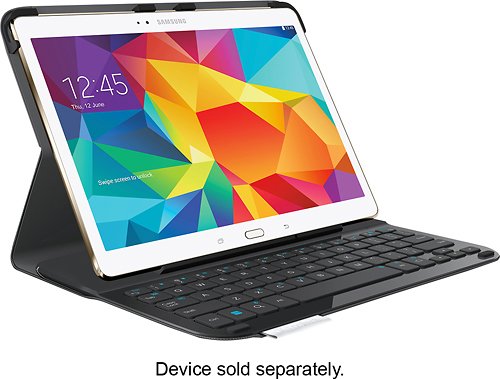
Logitech - Type S Bluetooth Keyboard Case for Samsung Galaxy Tab S 10.5 - Black
This Logitech Type S 920-006401 case features a built-in Bluetooth keyboard that wirelessly connects to your Samsung Galaxy Tab S 10.5, so you can enjoy freedom of motion while you type. The E.P.S. (Essential Protection System) safeguards your device.
Will this work with a Tab4
No, it is made specifically for the Tab S 10.5
9 years, 3 months ago
by
Posted by:
Titan5178
from
Cedar Park, TX

Book Cover for Samsung Galaxy Tab S 10.5 - Titanium Bronze
Guard your Samsung Galaxy Tab S 10.5 from scrapes with this Samsung EF-BT800BSEGUJ cover that features polyurethane and polycarbonate materials for durable, encompassing protection. The screen-toggle capability turns the screen on or off automatically.
how to install?
How do you install this book cover? The tablets has 2 button looking holes in back.
Just pop it into those two buttons. It's really simple and works well.
9 years, 10 months ago
by
Posted by:
Titan5178
from
Cedar Park, TX

Samsung - Galaxy Tab Pro 8.4 - 16GB - White
Samsung Galaxy Tab Pro 8.4: Whether you're at home, in the office or working on the go, this tablet is your portable personal assistant. Multitask efficiently with Multi Window, and create, edit and share documents with ease using Hancom Office Suite.
How do I use the Multi-window feature on my new tablet?
Make sure it it turned on in Settings -> Device -> Multi window.
Go back to your home screen and either swipe your finger from the right edge of the screen or press and hold the Back key to access the multi window tray.
From there just click or drag the applications you want to open. You can open up to 2 on the 8.4 tablet.
Go back to your home screen and either swipe your finger from the right edge of the screen or press and hold the Back key to access the multi window tray.
From there just click or drag the applications you want to open. You can open up to 2 on the 8.4 tablet.
10 years, 2 months ago
by
Posted by:
Titan5178
from
Cedar Park, TX