Titan5178
Top 250 Contributor
Titan5178's Stats
- Review Count173
- Helpfulness Votes657
- First ReviewFebruary 18, 2014
- Last ReviewMay 29, 2024
- Featured Reviews0
- Average Rating4.6
Reviews Comments
- Review Comment Count2
- Helpfulness Votes1
- First Review CommentApril 1, 2015
- Last Review CommentOctober 30, 2015
- Featured Review Comments0
Questions
- Question Count0
- Helpfulness Votes0
- First QuestionNone
- Last QuestionNone
- Featured Questions0
- Answer Count7
- Helpfulness Votes3
- First AnswerApril 16, 2014
- Last AnswerDecember 8, 2018
- Featured Answers0
- Best Answers1

Belkin - Valet 6700 mAh Portable Charger for Most Apple© Devices - Silver/black
Revive your Apple Watch conveniently with this Belkin Valet Charger power pack. A single charge of its 6700 mAh battery refuels a watch up to eight times, and an embedded smart chip detects connected devices for automatic wireless charging. This Belkin Valet Charger power pack includes a USB port for simultaneously charging additional devices.
Works Great for Apple Watch and Traveling!
Customer Rating

5.0
Images for this Review
(click to see full-size image)

This battery pack by Belkin is similar to every other battery pack on the market with one exception: a magnetic wireless charging dock for an Apple Watch!
The watch charger looks and works the same as the charging cable that comes with the watch. The battery itself is about the size you would expect and relatively lightweight to throw in a bag or pocket making it ideal for traveling. In fact, on my next short trip I plan on just taking this along to keep my watch juiced up.
I prefer to charge the watch by standing the battery up on it's end. It keeps the band of the watch out of the way.
Of course, let's not forget that it does allow you to charge another device using its standard USB port, including non-Apple devices like Android. You can even charge both a watch and another device simultaneously.
If there is one thing I could change I wish they would have used a Lightning connector instead of microUSB to recharge the battery pack. It would be one less cable I have to carry with me when traveling.
Overall a must have for Apple Watch users.
I would recommend this to a friend!
My Best Buy number: 0047895607
0points
0out of 0found this review helpful.

Dyson - Supersonic Hair Dryer - Iron/Fuchsia
Create gorgeous hairstyles quickly with this high-velocity Dyson Supersonic hair dryer. The rapid air flow and a temperature gauge that monitors the heat level 20 times per second ensure efficient drying without overheating tresses. The motor of this Dyson Supersonic hair dryer is in the handle for better balance and reduced arm fatigue during use.
Wife Loves It!
Customer Rating

5.0
This hair dryer is very unique. It reminds me of the Dyson branded hand dryers that you find in public restrooms. It is surprisingly very powerful and for that amount of power it is very quiet and compact.
My wife loves her new hairdryer, it dries her hair in less time than her old one and because of its lightweight design is much easier for her to hold for a long period of time. She used to not always dry her hair due to the amount of time it would take but now she's drying her hair much more frequently and the end result looks great!
I have to admit that I've never spent anywhere close to what this hair dryer costs. However, I believe the cost is justified and certainly don't mind spending extra money for something if it is proven to be worth it. As an extra piece of mind for your investment it does comes with a two-year warranty on parts and labor.
The only downside we've really found is the design of the power cord. It is very thick and therefore you can't really just stuff this thing into a bathroom drawer or wrap it around the dryer. You need room to store the cord itself.
Pros:
- Powerful
- Compact
- Lightweight
- Relatively Quiet
- Attachments
- 2 year warranty
- Compact
- Lightweight
- Relatively Quiet
- Attachments
- 2 year warranty
Cons:
- Thick and rigid power cord
Overall, this is a great appliance for almost anyone. Our kids have even used it to dry themselves after getting out of the bathtub!
I would recommend this to a friend!
My Best Buy number: 0047895607
0points
1out of 2found this review helpful.
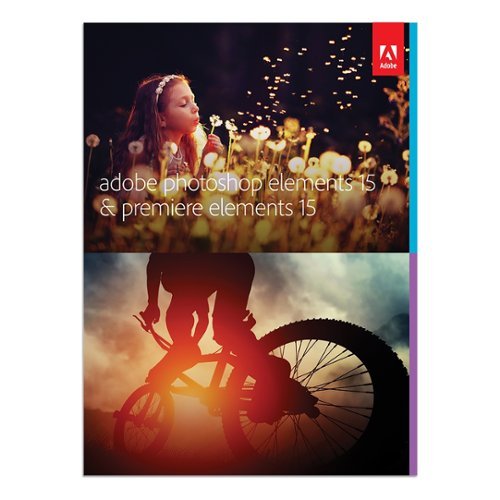
Adobe - Photoshop Elements 15 & Premiere Elements 15 - Windows, Mac OS
Take photo editing to the next level with Photoshop and Premiere Elements 15. Install Photoshop Elements on your tablet to take advantage of touchscreen editing features, or create photo and video collages easily with Premiere Elements. Save money and enjoy professional results when you use Photoshop and Premiere Elements 15 to batch-edit photographs and footage after your next special event.
Better than I was expecting!
Customer Rating

5.0
Photoshop and Premiere Elements are Adobe’s consumer version of their professional Photoshop CC and Premiere Pro CC applications. One of the good things about Elements is it is still available as a one-time purchase whereas the Adobe CC software suite is subscription based only. This particular bundle includes both applications and for both the Windows and Mac platforms. A disc for each application is included in the box or you can choose the option to do an electronic download. Even though my desktop has a disc drive I decided to do the electronic download because internet speeds have gotten to the point where it’s faster to do so. You still have to install both applications separately.
I decided to install this on my Windows 10 PC as my Mac already has Photoshop CC and Lightroom on it. Being a hobbyist photographer I use these two applications frequently. I have not used the Elements software before.
With Photoshop Elements you can do basic adjustments such as rotating, cropping, resizing, exposure, lighting, color saturation/hue/balance, temperature, tint, and sharpening. There are a lot of automatic touch up features such as tone, levels, contrast, haze removal, color correction, shake reduction, sharpen, straighten, whiten teeth, and redeye. There is also a surprising amount of filters available which can give your image an artistic look. Some of these features such as the spot healing brush and quick selection tool work really well. You can remove things like power lines or a pimple on someone’s face and it does a really good job of blending the surroundings in so that it’s indistinguishable that anything was ever there. I was able to use the quick selection tool and the blur filter to quickly mask my license plate on a photo of my truck.
Since I have used the professional version for so long at first I found Photoshop Elements to be lackluster until I dived in and started really using some of the tools it offers. I came away impressed. If you are someone who only takes photos on your cell phone or point and shoot camera and likes to share those photos on social media then this software will cover your needs. However, if you have invested in a DSLR, have an interest in photography, or printing out your photos on a large canvas I highly recommend doing a trial of both Elements and Photoshop CC and decide which one best fits your needs.
I do much more photo editing than video but I have used Premiere Pro (before it was CC) and other video editing applications in the past. For me, most of the videos I create are family videos that I might show everyone during the holidays so my needs are very basic. I typically need to put many clips together, trim them, and add some music and possibly a voice over. Premiere Elements seems to provide these features and more. It has a timeline with separate tracks for video, titles/graphics, audio, and music. I have used really basic video editors in the past that did not have a timeline and I found them very difficult to use, so this is definitely a plus. Not only does it have a timeline but when you change it from Quick mode to Expert you can add as many video and audio tracks as you want.
For me, I plan on using the professional Photoshop for for my photos but using this version of Premiere Elements for video editing. It has everything I need.
I would recommend this to a friend!
My Best Buy number: 0047895607
+4points
4out of 4found this review helpful.

Multigroom Series 7400 Wet/Dry Trimmer with 3 Guide Combs
Keep unwanted hair to a minimum with this Philips grooming tool. The waterproof design lets you use it in the shower, and eight attachments make this trimmer perfect for grooming different sections of the face. This Philips grooming tool has a turbo setting to increase cutting speed, and it charges in just one hour to reduce wait time.
Excellent Trimmer
Customer Rating

5.0
This trimmer is perfect for any guy that has facial and body hair (which I think is all guys past a certain age).
I sport a goatee and for years have been trimming it with scissors but not anymore! Using the stubble comb attachment I can dial in the exact length that I want (5 mm) and just run it through. It's so quick it can be done daily. Battery life claims to be an hour and I haven't had to charge it yet.
The ear and nose attachment also works well. I got a little nervous that sticking this thing in my nose would catch a hair and just pull it which I'd imagine it be quite painful but there was none of that. It worked really well.
The travel bag is a welcome addition as I definitely plan on taking this with me on future trips. It's very lightweight and I'll leave the charger at home on short trips.
I can't think of any downsides other than it comes with more attachments than I probably need!
I would recommend this to a friend!
My Best Buy number: 0047895607
0points
0out of 0found this review helpful.

Acer - Switch One 10 2-in-1 10.1" Touch-Screen Laptop - Intel Atom x5 - 2GB Memory - 32GB eMMC Flash Memory - Black, steel gray
Acer Switch One 10 Convertible 2-in-1 Laptop: Combine power and mobility with this Acer Aspire Switch One laptop. Easily convert this compact notebook into a tablet with its detachable 10.1-inch touch screen, and stay productive with its Intel Atom quad-core processor, 32GB internal storage and 2GB of RAM. This Acer Aspire Switch One laptop has two built-in stereo speakers for enjoying music and movies.
Pretty decent but poor wifi / battery
Customer Rating

3.0
This device is a 2-in-1 laptop / tablet hybrid running Windows 10 32-bit Home edition. (I'll refer to it as a tablet from here on out). It has a keyboard with a trackpad that snaps into the bottom of it. Removing the keyboard is supposed to trigger it to go into 'tablet mode' and vice versa into 'laptop mode' but I found that this feature did not always work properly and would force me to switch manually to the correct mode. I'm not a big fan of the keyboard piece as it is actually thicker than the tablet and bulky in general. I feel like some additional effort here could have made it a more thin and sleeker device overall. However, the keyboard piece does provide a full size USB slot that you can use to plug in a mouse or a hard drive as the tablet itself does not have a standard USB port available.
The laptop has an Intel Atom CPU (x5-Z8300) which is to be expected for this type of device but only 2GB of RAM. This is the absolute minimum that is required by Microsoft for Windows 10 PCs. 2GB would be fine for an Android tablet but due to Windows natural ability to multitask it cannot manage its memory as effectively as Android. Therefore, I feel that if Acer could have given this device 4GB of RAM it would have helped the processor out and perhaps made this little machine a little more usable, especially when being used as a laptop.
I feel like performance is for the most part on par with Android tablets in this same price range. In fact, when the keyboard is removed this thing looks almost identical to my Acer Iconia One which runs Android. As long as you stick to doing mostly one thing at a time it should work just fine. I did actually try a few games from the Windows store and was surprised that they ran about as well as their Android versions. Note the games I tested were designed for phones and tablets. You are not going to get a Call of Duty or Gears of War to run on this thing. I do definitely like it more as a tablet than a laptop. When you attach the keyboard you've turned a nice sleek tablet into a thick and bulky laptop that is just too small and resource constrained to use in that fashion.
As far as storage goes it comes with 32Gb of onboard memory and is expandable with a microSD card slot. This is about what most phones/tablets come with these days. If you are trying to make a low cost device this is one area I don't mind them skimping on especially when it is expandable. You can get up to 256GB microSD cards these days and when inserted it will show up as an additional drive letter.
So let's talk about wifi. Unfortunately, I had constant drops and other weird anomalies such as when moving from one location to another I would only see the wifi hotspots from the previous location until I turned off the wifi and reenabled it. Sometimes it would drop and all wifi access points would just disappear despite me sitting 10 feet from my router and a dozen more wifi access points that should be in range from neighbor's houses. I would have to restart to see them all. The wifi performance is really what killed this little guy for me. It's painful to watch web pages crawl to complete loading.
Finally, the battery life could be much better. It took me over a month to write this review because every time I wanted to spend some time with this thing it was completely dead. Even if it is fully charged it will not last more than a day on standby. I estimate it lasts around 5-6 hours on a full charge while watching Netflix. Fortunately it can be charged with a micro USB cable but doing it this way is painfully slow. In fact, it's so slow that the device will still die if it's being used while charging over USB. It comes with it's own power cable which works much better but does mean you need to stash another cable in your bag.
All in all, it's just ok. As long as you keep in mind that it's not going to perform anywhere near what the gaming laptop can do on the other end of the aisle for 10x the price. If it had more RAM, a better Wi-fi chip and maybe even just ditch the keyboard and call it a tablet it would have probably earned five stars from me.
No, I would not recommend this to a friend.
My Best Buy number: 0047895607
0points
0out of 0found this review helpful.

Linksys - WRT AC3200 Dual-Band WiFi 5 Router
Connect your external wireless devices to the internet with this Linksys dual-band router. Two 5Ghz bands support both high-end gaming and low-end applications without compromising speed, and remote management lets you make adjustments from any location. This Linksys dual-band router has a sleek design that integrates easily into most workspaces.
Excellent Router! Reminds me of the old WRT54G!
Customer Rating

5.0
This router is great and no doubt another reboot of the infamous Linksys WRT54G. I loved that model so much that I had two of them, running dd-wrt and working together to blanket my house in Wireless-G. But that was 2007, and Wireless-G just doesn't cut it anymore.
At quick glance, this router looks like the classic version, blue bezel, black body but with modern, sleek contoured edges and four antennas instead of two. It has four gigabit ethernet ports and supports today's newest features such as MU-MIMO and Tri-Stream technology allowing you to stream up to 2.6Gbps of data.
In my week or so of using it I've had no issues whatsover, in fact, I notice I am having less issues than with my older router. Little network hiccups that I used to have seem to be gone. Might have to do with the screaming fast 1.8Ghz dual core processor. I don't have traditional cable, so the whole family is constantly streaming media all over the house and this thing has been up to the task.
Range seems adequate and it pairs nicely with my Linksys range extender, giving me a little bit of extra wifi coverage in the front yard.
Of course, the classic WRT became so popular due to it's ability to run custom firmware, giving you full control over not only every configuration feature but access to new and improved features over the stock firmware. There's a reason the two most popular custom firmwares dd-wrt and Openwrt have 'WRT' in their name.
I did have the opportunity to put dd-wrt on this router but it was a little too soon. I had a lot of wireless instability but I installed the firmware only four days after it was released. It was easy enough to put back to stock firmware by downloading it from the Linksys support website. Don't think my experience is a reason not to buy this router. Linksys has done their part, releasing the source, now it is up to the custom firmware community to write firmware that works, which will happen sooner than later.
Bottom line: Get this router if you are someone who is a fan of open source and tinkering with things. It might not be ready at the time of my review but I have no doubt within the next few weeks the custom firmwares will get the bugs worked out and this thing will be ready to rock and roll!
I would recommend this to a friend!
My Best Buy number: 0047895607
0points
0out of 0found this review helpful.

Sony - 1000X Wireless Noise Cancelling Headphones - Black
Listen to music uninterrupted with these Sony stereo headphones. Adaptive noise cancellation features ensure you only hear the music and not ambient sounds, while a powerful battery delivers up to 20 hours of listening pleasure. These Sony stereo headphones are wireless so that you can listen in comfort to the high-resolution audio that delivers incredible bass and trebles.
Fantastic Sound for Wireless Headphones!
Customer Rating

5.0
The first time I turned these headphones on and let some music run through them I was immediately happy. These have hands down the best sound I have heard from a wireless noise canceling over the ear set to date. And I do own the latest wireless headphones from Sony's two leading competitors. Hint: Their names rhyme with Nose and Meats.
First, let's talk about the sound quality. While I'm no audiophile, even I can tell that wireless headsets typically don't produce the same quality sound that a wired set would. It's hard to describe sound; but where the competitors sound signatures are either flat or artificially tuned to have a lot of bass the Sony's just sound natural. I really enjoy listening to movie soundtracks on these, I can close my eyes and it sounds like I'm sitting in a concert hall listening to the orchestra. I've mostly been enjoying them through my iPhone or Mac which doesn't have the LDAC support (currently found on most Sony products). I can only imagine how much better they would sound if your source supported high res audio.
The noise cancelling is on par or better than the rest of the pack. There is a setting to control the ambient noise level although I admit I haven't had much of a chance to see what the different modes will do. As far as I can tell it seems to turn off the noise canceling and allow some sound through. It has two settings: normal and voice. Personally, I prefer to leave the noise canceling on. Even with no audio playing it will block out almost all the ambient noises including the TV in the other room and my loud keyboard leaving me with just silence. It's worth noting I can not turn off the noise canceling feature on the other headphones I own. (not sure I'd want to but still)
One of the coolest features of these cans is the ability to temporarily disable the noise canceling to have a conversation with some random passerby or the flight attendant simply by cupping your palm over the right ear piece.
Speaking of the right ear piece, all of your volume, rewind, ff, and play/pause are there as well. There are no discreet buttons, simply swipe up/down for volume, left/right for tracks and tap for play/pause. It's very slick and the only downside I can say about this feature is that sometimes I inadvertently change the volume or track by accidentally touching the right ear cup.
The headphones are well made, with premium materials. I have the black version. They also are very comfortable and I can wear them for extended periods of time. Included in the box is a flattened travel case and an audio cable for wired listening, a USB power cord for charging and an airplane headphone adapter (what airline still uses these?).
One of the only things I could find wrong with these are that they do have some sound leakage at medium to high volumes. And not really a negative but a wish for the next version is to have the ability to pair with multiple devices. These days I am moving from my laptop, to my phone, tablet, or streaming device and an easier way to stay connected to more than one device would be helpful. There are other headphones on the market that have this feature (which I own) and I find it very helpful.
I would recommend this to a friend!
My Best Buy number: 0047895607
+1point
1out of 1found this review helpful.

Shark - Rocket DuoClean HV381 Bagless Upright Vacuum - Plasma blue
Power through your weekly carpet clean with this Shark Rocket with DuoClean complete upright vacuum. It eliminates particles both large and small, and the deep-cleaning bristle brush breaks through embedded dirt to ensure a deeper clean. Plenty of space for debris ensures this Shark Rocket with DuoClean complete upright vacuum is practical for your everyday cleaning needs.BR>
Powerful but can be heavy, width is narrow
Customer Rating

4.0
What I like about this vacuum:
Cleans well
Good suction and power.
Lights are really bright and helpful.
Can clean hard and carpet flooring.
Easy to empty dirt container.
Very low profile; can get under most furniture.
Good suction and power.
Lights are really bright and helpful.
Can clean hard and carpet flooring.
Easy to empty dirt container.
Very low profile; can get under most furniture.
Potential Cons?
Shark does advertise this as being a lightweight vacuum and I do have to agree that compared to any other vacuum it is. It's about 10lbs and I would have not mentioned weight at all except both my wife and mom complained about it. The actual vacuum is in the handle of the machine while the bottom piece is almost like a long extension with rollers and dust pads. This means you are holding the bulk of the weight in one arm which can get tiring quickly.
The width of the cleaning surface is not as wide as what you would find on a conventional vacuum.. I haven't used it to clean a whole room or the house but I feel this would make it cumbersome to do so.
I am using it on our hard floors for times when I just need to do a quick clean before guests come over. It works much better than using a broom and dustpan so I am happy.
I would recommend this to a friend!
My Best Buy number: 0047895607
0points
0out of 0found this review helpful.

Belkin - PowerHouse™ Charging Dock for iPhone and Apple Watch - White
Power your Apple devices with this Belkin charge dock. It comes with a Lightning connector that charges iPhones and an integrated magnetic charger that provides Apple watches with more juice when needed. The single built-in cable of this Belkin charge dock lets you charge both devices simultaneously, saving you the inconvenience of using multiple cords.
Simple but effective charging dock.
Customer Rating

5.0
This dock is great for someone who owns both an iPhone and an Apple Watch. I have been using it for the past several days and have had no issues with it charging either device. The base of the device is very heavy so it stays put on my nightstand.
If I had to come up with negatives I'd say the only one I can think of is because it is so heavy it is not something you would want to take with you on a trip, you'll still want to keep cords in your travel bag for that and leave this one at home.
I would recommend this to a friend!
My Best Buy number: 0047895607
0points
0out of 0found this review helpful.

Linksys - MAX-STREAM™ AC1900 Dual Band Repeater with MU-MIMO - White
Prevent dead zones around your home with the help of this Linksys Wi-Fi range extender. It works with all types of Wi-Fi routers, and it uses multi-user MIMO for speed and efficiency. This Linksys Wi-Fi range extender can be used to create a different access point or to extend the field of the router’s connection.
Wired is Great; Streaming Over Wireless Not
Customer Rating

4.0
My router (Linksys EA-9500) sits in the very center of my single story house so I get good and fast coverage though out. However, there is one corner of my house which has an NVIDIA Shield that sometimes struggles when streaming games over wireless so I was hoping this extender would fix those issues.
With just my router, the stream will sometimes drop from 1080p down to 540p. I used the WPS feature of the range extender to get it connected to my router and placed it right next to the gaming console. The results were not good at all. The extender comes with a handy feature called "Spot Finder" which helps you determine where you should place the router. It told me that I had placed it way too far so I moved it a room closer to the router and found that I had the same issue. Too far. I moved it to a hallway just outside the great room where the main router is located. The Spot Finder told me I had found a good location. I tried the game again and immediately it reported that I had a less than stellar connection and after a few minutes the game just errored out due to connectivity issues.
In fact, on each attempt, the game would die when I tried to stream using the wireless mode of the range extender. My games never quit using only the router's connection, they would only dip in resolution from time to time.
To be fair, streaming games at 1080p is probably the most taxing thing you can do to test a network. Streaming video, even at higher resolutions such as 4K, will buffer the video so that as long as your connection is fast enough you shouldn't see any issues once the stream gets going. A game on the other hand, streams in real time. Your controller input decides the next frame of video so buffering is not possible.
So for my use case, this extender did not work out, which is why I deducted a star. Understand though that I tested it to its limits and I would still recommend it to anyone who has a dead spot they are trying to eliminate as some connectivity is certainly better than none. Using the extender for normal web browsing worked fine. Even a speedtest showed that I was getting my maximum internet speed. So for general use you likely won't have any problems.
I did try out the extender in wired mode as well and found much better results. In this mode, you put the extender in the room where you have a dead spot and connect it your router using that room's ethernet port (if your house is wired for it). Unfortunately, mine is not. However, I did test with a 50ft cable and determined I could stream the game at a consistent 1080p when in wired mode and the range extender was in the same room as the game console.
PROS:
- Easy to setup with WPS feature
- Even easier to setup with a Linksys Router
- Wired mode works as expected
- Spot finder feature helps you accurately place the extender for best results.
- Even easier to setup with a Linksys Router
- Wired mode works as expected
- Spot finder feature helps you accurately place the extender for best results.
CONS:
- High demand streaming can be problematic over wireless
- With no external antennas the actual range of this extender can be limited.
- With no external antennas the actual range of this extender can be limited.
I would recommend this to a friend!
My Best Buy number: 0047895607
0points
0out of 0found this review helpful.
Titan5178's Questions
Titan5178 has not submitted any questions.
Titan5178's Answers

OMEN Obelisk Gaming Desktop - Intel Core i7-8700 - 16GB Memory - NVIDIA RTX 2080 - 2TB HDD + 256GB SSD - HP Finish In Shadow Black
Play to your full potential with this HP OMEN Obelisk desktop. Fluid gaming is ensured with NVIDIA GeForce RTX 20 series graphics and an Intel Core i7 processor, running on Windows 10 Home. Make a statement with customizable RGB lighting and a transparent side panel, and perform easy toolless upgrades in adherence to micro-ATX standards with this HP OMEN Obelisk desktop.
Is it possible to add a Blue-ray or optical player and if so would it be accessible from the front? Doesn't appear to have an opening in the front
Correct, not on the front. The front has vertical spots for hard disks. You would need to use a USB external Bluray drive.
5 years, 6 months ago
by
Posted by:
Titan5178

OMEN Obelisk Gaming Desktop - Intel Core i7-8700 - 16GB Memory - NVIDIA RTX 2080 - 2TB HDD + 256GB SSD - HP Finish In Shadow Black
Play to your full potential with this HP OMEN Obelisk desktop. Fluid gaming is ensured with NVIDIA GeForce RTX 20 series graphics and an Intel Core i7 processor, running on Windows 10 Home. Make a statement with customizable RGB lighting and a transparent side panel, and perform easy toolless upgrades in adherence to micro-ATX standards with this HP OMEN Obelisk desktop.
How many fans on the RTX 2080, 1, 2, or 3?

OMEN Obelisk Gaming Desktop - Intel Core i7-8700 - 16GB Memory - NVIDIA RTX 2080 - 2TB HDD + 256GB SSD - HP Finish In Shadow Black
Play to your full potential with this HP OMEN Obelisk desktop. Fluid gaming is ensured with NVIDIA GeForce RTX 20 series graphics and an Intel Core i7 processor, running on Windows 10 Home. Make a statement with customizable RGB lighting and a transparent side panel, and perform easy toolless upgrades in adherence to micro-ATX standards with this HP OMEN Obelisk desktop.
This might be a dumb question, but will the 2080 be able to use g-sync? I don’t see it on Nvidia’s list of supported cards. (https://www.geforce.com/hardware/technology/g-sync/supported-gpus) Would I need to run v-sync as well? Thanks.
Yes, it supports G-Sync.
Reference: I have this computer and my monitor is G-Sync.
Reference: I have this computer and my monitor is G-Sync.
5 years, 6 months ago
by
Posted by:
Titan5178

HP - Spectre 13.3" Laptop - Intel Core i7 - 8GB Memory - 256 GB Solid State Drive
Only at Best BuyChoose this HP Spectre 13 notebook for its crisp 1080p display and 13.3-inch screen. It comes with a sixth-generation Intel processor and 8GB of onboard RAM for efficient multitasking, and its solid state drive ensure that programs load quickly. The slim design on this HP Spectre 13 notebook provide enhanced versatility.
What users is this directed towards?
Anyone looking for a really thin, light Windows laptop for light to medium usage.
8 years ago
by
Posted by:
Titan5178
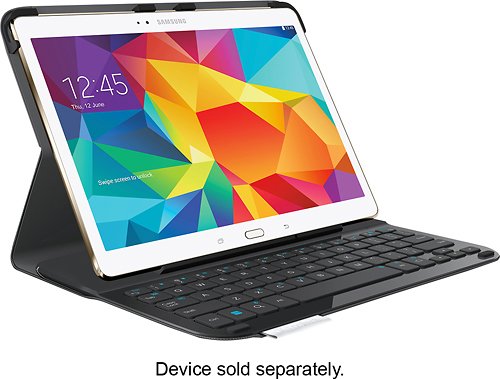
Logitech - Type S Bluetooth Keyboard Case for Samsung Galaxy Tab S 10.5 - Black
This Logitech Type S 920-006401 case features a built-in Bluetooth keyboard that wirelessly connects to your Samsung Galaxy Tab S 10.5, so you can enjoy freedom of motion while you type. The E.P.S. (Essential Protection System) safeguards your device.
Will this work with a Tab4
No, it is made specifically for the Tab S 10.5
9 years, 3 months ago
by
Posted by:
Titan5178
from
Cedar Park, TX

Book Cover for Samsung Galaxy Tab S 10.5 - Titanium Bronze
Guard your Samsung Galaxy Tab S 10.5 from scrapes with this Samsung EF-BT800BSEGUJ cover that features polyurethane and polycarbonate materials for durable, encompassing protection. The screen-toggle capability turns the screen on or off automatically.
how to install?
How do you install this book cover? The tablets has 2 button looking holes in back.
Just pop it into those two buttons. It's really simple and works well.
9 years, 10 months ago
by
Posted by:
Titan5178
from
Cedar Park, TX

Samsung - Galaxy Tab Pro 8.4 - 16GB - White
Samsung Galaxy Tab Pro 8.4: Whether you're at home, in the office or working on the go, this tablet is your portable personal assistant. Multitask efficiently with Multi Window, and create, edit and share documents with ease using Hancom Office Suite.
How do I use the Multi-window feature on my new tablet?
Make sure it it turned on in Settings -> Device -> Multi window.
Go back to your home screen and either swipe your finger from the right edge of the screen or press and hold the Back key to access the multi window tray.
From there just click or drag the applications you want to open. You can open up to 2 on the 8.4 tablet.
Go back to your home screen and either swipe your finger from the right edge of the screen or press and hold the Back key to access the multi window tray.
From there just click or drag the applications you want to open. You can open up to 2 on the 8.4 tablet.
10 years, 2 months ago
by
Posted by:
Titan5178
from
Cedar Park, TX