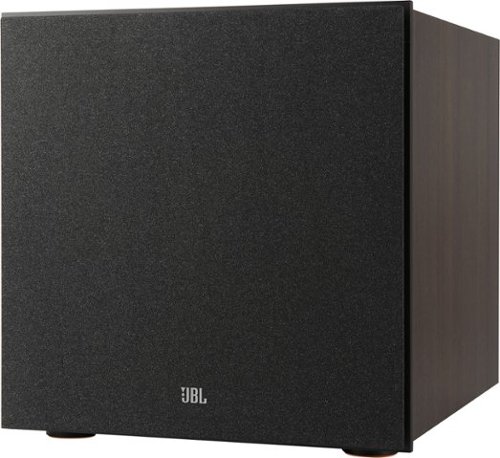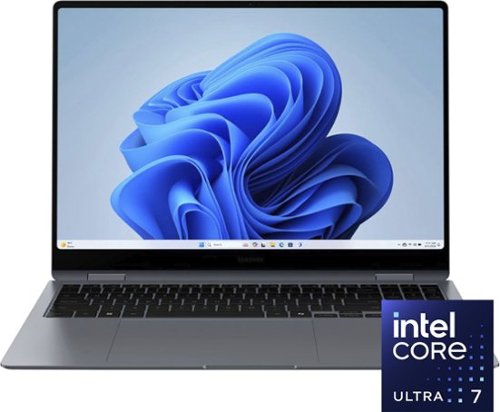ITJim
Top 100 Contributor
ITJim's Stats
- Review Count149
- Helpfulness Votes1,556
- First ReviewNovember 23, 2013
- Last ReviewFebruary 3, 2026
- Featured Reviews0
- Average Rating4.3
Reviews Comments
- Review Comment Count0
- Helpfulness Votes0
- First Review CommentNone
- Last Review CommentNone
- Featured Review Comments0
Questions
- Question Count0
- Helpfulness Votes0
- First QuestionNone
- Last QuestionNone
- Featured Questions0
- Answer Count17
- Helpfulness Votes31
- First AnswerNovember 23, 2013
- Last AnswerMay 22, 2021
- Featured Answers0
- Best Answers3
Make your best plays and leave more room for your mouse. The CORSAIR K70 CORE TKL WIRELESS gaming keyboard offers amazing gaming and typing on a compact tenkeyless footprint, free from wires via ultra-fast SLIPSTREAM WIRELESS v1.5 or versatile Bluetooth. Enjoy silky-smooth, wobble-free keystrokes with pre-lubricated CORSAIR MLX Red v2 linear switches, lit by ultra-bright per-key RGB. The K70 CORE TKL WIRELESS typing experience is in a league of its own, as two layers of sound dampening create an ultra-satisfying sound and feel. A multi-function dial and programmable button put media control at your fingertips, while the game mode button activates settings that reduce input lag and maximize performance while competing. Your ambition starts with K70 CORE TKL WIRELESS.
Noise Damping! It's about time!
Customer Rating

5.0
The Corsair K70 Core TDK keyboard is a fantastic keyboard with excellent response, comfortable typing, A+ RGB lighting and configuration, and loaded with functionality like Bluetooth, 2.4 Ghz Slipstream low latency connectivity with included USB receiver, and onboard for up to 5 customer lighting profiles. The K70 Core TDK is quieter than previous Corsair, and mechanical gaming keyboards in general, thanks to two layers of noise damping material suppressing the clicks and pings often associated with mechanical keys. The keyboard is compatible with any Windows computer regardless if you are using Corsair’s iCUE software or not.
Setup:
The K70 Core TDK is ready to run straight out of the box. The K70 can connect via USB with the included cable, connect wirelessly over Bluetooth (up to 3 separate sync partners), and wirelessly over Corsair’s Slipstream using the 2.4Ghz USB transmitter (included). Compatible systems include Mac OS, Android, Xbox, and Playstation.
For my system, Windows automatically recognized the K70 Core and allowed it to operate like any other attached keyboard. I easily connected this wirelessly over Bluetooth to my work laptop, wired and Slipstream to my gaming desktop, and via Slipstream to my Alienware gaming laptop. I downloaded the latest version of iCUE from Corsair on my Windows gaming desktop so that I could update the firmware of the K70 and the USB adapter. The latest software also supports the K70 Core. All of my pre-existing Corsair gaming profiles, RGB, configurations, etc… from previous Corsair keyboards loaded find and were fully compatible with the K70 Core.
Profiles:
I have several pre-existing gaming profiles as well as several theme profiles I downloaded from Corsair’s website that are all compatible with the K70. My personal profiles include Type Lightening with a static backlight, Christmas Tree lighting effects, an Infernal Flames theme, Mechwarrior, Diablo 4, Fortnight, and several others. All of these profiles are three or more years old at this point. The K70 Core worked with them all. I really appreciate Corsair offering improvements to iCUE and their hardware ecosystem while maintaining generational compatibility. I cannot overstate enough how refreshing it is to see a company offer such longevity for their platform. It really makes moving from one generation of products to the next a no brainer for me.
Typing and Gaming:
I spent about a week gaming and working with this keyboard. For gaming, the keyboard is very responsive. Not once did I feel as if there was any input lag between key depression and screen response. The pre-lubricated MLX Red v2 linear mechanical switches are very smooth and easy to depress for both gaming and all day typing. For comparison, I own an older Corsair keyboard, K65 from years ago, with non-lubricated Cherry Red keys. Both the K70 Core and older K65 keys require 45 grams of force to depress. I can definitely feel the improvements that the lubrication makes. Keys are easier to depress, smoother on the down stroke and up stroke, and help to reduce typing fatigue over longer typing and gaming sessions.
Speaking of fatigue, the K70 comes with a matching wrist rest. The wrist rest provide good support, comfortable, magnetically attaches to the keyboard, and looks attractive. The wrist rest surface is parallel with the table top. Meaning the surface of the wrist rest is not sloped at an upward angle from wrist to keyboard surface. Overall, I find this design more comfortable than the angled wrist rests of Corsair keyboards past. Previous Corsair keyboards also had strange connection mechanisms between the wrist rest and keyboard. This could make it awkward when picking up the keyboard or trying to pack it away quickly. The magnets make this process simple and quick.
The K70 Core is as easy to game on as it is to type on. The keys have a little side to side play but nothing that impedes the linear actuation of each key. I have several pre-configured gaming profiles setup for my favorite games. These are mostly color coded game specific keys or game functions. The backlighting of the PBT Double shot caps are fantastic. This makes picking out keys in the heat of battle very easy. I work for a living which means I do not have time to memorize every game’s keyboard shortcuts, functions, features, or macros. Color coding the keyboard in glorious RGB lighting is not only incredibly useful to me but it looks amazing when gaming in low light settings.
iCUE and iCUE profiles are fully available to the K70 Core when physically connected via USB cable and when connected by 2.4Ghz Slipstream. The test, I created a simple profile of dim red per key backlight with a typing lightening ripple affect that activates with each keystroke. It is a super cool effect.
iCUE is not available over Bluetooth. iCUE does have memory for up to five, 20-layer profiles that are accessible when the keyboard does not have access to iCUE. There are also several pre-programed lighting effects programmed into the K70 Core for those times that you do not with to use a custom profile. Finally, Corsair finally made some much needed improvements with their hardware profile editor. It is much easier to use and much easier to move software profile effects to hardware. The caveat is that the hardware profiles can only support 20 layers where iCUE can support many more. To program and upload K70 Hardware profiles you must be connected to the computer via USB cable.
iCUE is not available over Bluetooth. iCUE does have memory for up to five, 20-layer profiles that are accessible when the keyboard does not have access to iCUE. There are also several pre-programed lighting effects programmed into the K70 Core for those times that you do not with to use a custom profile. Finally, Corsair finally made some much needed improvements with their hardware profile editor. It is much easier to use and much easier to move software profile effects to hardware. The caveat is that the hardware profiles can only support 20 layers where iCUE can support many more. To program and upload K70 Hardware profiles you must be connected to the computer via USB cable.
The K70 Core TDK has a dedicated gaming mode. There is a special button with a speedometer graphic next to the volume knob. Depressing the Game Mode button will activate RGB red mode, disables the Windows key, all power savings features are disabled, and the keyboard automatically resets to a 1000hz polling rate. This is a high performance, low latency mode. This works wired and wirelessly. I tried it in a few games but had to turn it off because I needed my pre-programmed color profiles to survive my game sessions. However, if you are a high performance gamer, meaning you don’t need the crutch of a keyboard map, then give this a shot. Reducing processing for profiles, non-gaming function keys, and increasing polling rates means the keyboard can exclusively focus on your input without distraction from other non-essential keyboard functions.
Noise:
Mechanical keyboards loud, and often obnoxious, clicking noises were novel years ago. Today, they are just plain annoying. I am so incredibly happy that Corsair is finally making a serious effort to dampen the noise of their mechanical keyboards. The K70 Core comes with two separate layers of noise damping. The unnecessary noise of high performance keyboards take notice! Your days are numbered.
The alphanumeric keys are very well damped. If I were an keyboard audiophile I would describe the sound as dull and uniform across all keys. Which is a good thing. However, the fatter keys like the tab, shift, backspace, and shift keys have a higher pitch and are a bit louder. But not distracting or bothersome. The space bar, however, makes an audible clunk when depressed. I found this distracting as a daily driver for work and, well, writing product reviews. This is not an issue for gaming since I am generally wearing headphones and communicating via voice. The keyboard, in these situations, is limited to keyboard commands. Not the rhythm associated with adding spaces between each word I type. This is also not an issue when I have the music turned up loud. However, it is very distracting when typing on quiet keys in a quiet room; which describes my workday.
Final Thoughts:
With the exception of the space bar’s audible clunk, I think this is a fantastic keyboard. The size is just right for my desktop space. The keys are stable and easy to depress. RGB is fantastic. Wireless flexibility is great. Corsair improved their hardware profile editing features in iCUE to the point that it is now useable by us common folk. And the addition of wireless connectivity across multiple platforms using either Slipstream or Bluetooth, with the inclusion of a gaming mode, is just icing on the cake. The battery life is rock solid with either RGB on or off. The multi-function knob, which I did not discuss, has some really neat features that are worth checking out. There are several onboard, pre-programed RGB profiles for those who just want a cool looking setup without much effort. Overall, I think it is a great keyboard.
If you are looking to get out of the world of super loud keyboards, then you may want to check out the Corsair K70 Core TDK. I hope you found this review helpful.
I would recommend this to a friend!
0points
0out of 0found this review helpful.
The JBL MA7100HP is a high-performance AV Receiver that delivers stunning realism with the latest 8K HDMI specifications and native 7-channel decoding of immersive audio from Dolby Atmos and DTS:X for the ultimate home cinema experience. Seamlessly integrate your smart TV or projector with 6 HDMI inputs and 2 outputs, plus eARC. Designed with a passion for music and movies, the MA7100HP brings both to life with true high fidelity. The MA7100HP features seven channels of low-noise Class D amplification for real world power to all channels. In addition to the onboard Moving Magnet phono input for connecting a turntable, additional music content can be accessed immediately with integrated streaming using Apple Airplay2, Google Chromecast, and Bluetooth AptX Adaptive. Taking performance to the next level, the MA7100HP comes ~Dirac Live Ready~ for automatic room correction, assuring audiophile-quality sonics and allows integrators and power-users to optimize the system to their personal room acoustics. Featuring a secondary HDMI video output and audio Zone, content can also be made available in a secondary location. In addition to physical controls, the MA7100HP allows for IP control for third party control system integration.
A for Effort. Not yet ready for prime time
Customer Rating

3.0
Images for this Review
(click to see full-size image)



The JBL MA710HP AVR looks more like a modern music streamer than it does a traditional AVR. The body is black metal with a glass front façade. The full color LCD screen is flanked by two oversized plastic volume and input selector knobs. There are eight buttons including the selector knobs. The back of the AVR has the traditional speaker binding posts, HDMI 4k and HDMI 8K inputs, an eARC HDMI to the TV, a phono input and grounding lug, RJ-45 plug for network integration, toslink fiberoptic input, left and right composite inputs, and two Zone 2 composite outputs so the unit can support a second audio zone with the help of an external amplifier. As an added feature, the MA710HP has an LCD color strip along the bottom of the unit that supports a number of colors.
The remote control is small and simple. The remote consists of a single navigation D-pad and 12 buttons. There is no backlighting. The remote is thin up top with a bump for the battery compartment. This uneven construction makes the remote uncomfortable to hold and clumsy to operate. Overall control of the MA710HP is easy to navigate via either remote or the front panel buttons. There is a control panel overlay that will display on the TV when viewing content from an HDMI source. The overlay menus have the same format as the MA710HP LCD controls. Unfortunately, the overly looks like an afterthought when compared to the polished LCD screen controls.
=== Setup ===
Physical setup is straight forward. JBL did a good job of simplifying the back of the MA710HP. The connections are well marked and spread out to provide plenty of room to connect multiple speakers and devices.
My system is made up of a single 4K Blu-ray player, Xbox Series X, CD Player, and 4K TV. My speakers are a full 7.1 configuration consisting of the JBL Stage 2 280F tower speakers, 250B bookshelf speakers, 245C center channel, and a pair of 240H height speakers in Atmos configuration. I am using one of the MA710HP’s two subwoofer outputs to drive a single JBL Stage 220P 12-inch subwoofer.
The system is leveraging CEC in all devices to allow interoperability via eARC. This means if I turn on the 4K player then the MA710HP and the TV will power on. If I press the volume control on my TV remote then the AVR’s volume will change. If I turn off the Xbox after playing my game then a signal will be sent throughout the system to also turn off the TV and AVR. Generally speaking, CEC and eARC are not perfect systems and have their limitations and quirks.
It took about 10 minutes for me to install the MA710HP into my existing home theater cabinet. The HDMI, Toslink (fiber optic cable), RJ-45 (home network), wireless antennas, and my subwoofer connects were tight and secure. The 14 3-way speaker binding posts were loose and improperly secured my banana plugs. A good bump or lightly adjusting the location of the AVR would cause the banana plugs to slip out. My recommendation, if this is to be a permanent solution, is to go bare wire to the binding post or use spade connectors. Avoid banana plugs for this specific build.
The software configuration proved to be a mixed bag. First, JBL needs to increase the quality and quantity of documentation. The menu system is easy to use but lacks description or reference. There is no onscreen help or descriptions. This could be frustrating for a new user. Second, room calibration is a must to extract the highest quality sound and performance from this system. Room calibration is handled via a combination of cell phone and a phone app named EZ Set EQ. The AVR does not ship with the appropriate documentation to assist with room calibration. The application has rudimentary instructions but nothing adequate to provide proper instruction. JBL’s website has a document titled EZ Set EQ_CalibrationGuide. Download and read this documentation first. It fills in all the gaps you need to extract optimum performance. Except the following. Be sure to remove your cell phone case prior to calibration. For best performance, measure around your listening position, microphone first, by slowly flying your cell phone around your listening position like a toy airplane. Slowly perform, with your phone, figure eights, loop de loops, dives, climbs, and be sure to allow the phone’s microphone to point at the walls, ceiling, front, and back walls a few times. Finally, eliminate sources of noise such as: open windows, operating LED lights, talking, washing machine, refrigerator, furnace, air conditioner, etc… Make the room as quiet as possible.
Next, using a tape measure, measure the distance from each speaker to the center of your primary listening position. Enter these numbers into the AVR’s speaker distance page. In EZ Set EQ, set all speaker crossovers to 80hz. This is a good starting point. Finally, set all your speakers to small. This is related to speaker frequency response and has nothing to do with physical size.
=== Performance ===
I would rate the performance of the JBL MA710HP about average. The unit has enough power to respond to immediate explosive action of a high impactful AAA blockbuster movie. However, the MA710HP cannot sustain this intensity over time. Ready Player 1, Scene 2’s city racing scene is a good example. We have angry car engines, explosions, a T-Rex, King Kong, exploding cars, and non-stop action that keeps things cranked to 11 for about 4 ½ minutes. The MA710HP was able to maintain volume. However, the longer all seven speakers were driven full tilt the thinner and more distressed the audio became. The climax of the scene sounded more like a cacophony than it did a fully realized and detailed scene.
Fast forward to final showdown of Ready Player 1. Nolan Sorrento, our big baddy, detonates a world ending device that generates a pressure wave rolls across the landscape and destroys everything in its path. This pressure wave builds, and builds, and builds, and seems like it just keeps getting louder and stronger over 15 or more seconds. The scene ends with the wave dissipating into the background. This is a shake the house kind of scene. Unfortunately, the MA710HP tops out quickly and sacrifices detail for volume. This example was repeated over and over again with other high octane AAA blockbuster movies that I watched.
Less demanding content such as made for TV content is easier for the MA710HP to produce a more consistent, higher quality experience. A good example is Netflix’s anime series, “Warlord”. Dialog heavy and character focused is how I would describe the season 1. The dialog is clear, concise, and textured. The ambiance, music, and effects scenes are short lived enough to avoid the behavior I experienced with AAA blockbuster action scenes. Regular TV, like the Olympics, sound clean and without any audible stress to the system.
Music was another bright spot for the MA710HP. Not audiophile quality music but still enjoyable for non-critical listening sessions. The system performed very well when running in both 2.0 and 2.1 channel stereo. The 280F towers are big enough to throw out a wide sound stage that enveloped my entire listening position. I played through my typical demo playlist such as Meghan Trainor, Boston, Indigo Girls, PSY, The B-52s, Bach, John Williams, and many others. The Dun-Dun-Dun of John Williams “Imperial March” felt menacing. The a cappella version of Megan Trainor’s “Made you Look” was rich with vocal harmonies and demonstrated that the MA710HP has good control over content when the content is not thumping the MA710HP over the head.
Multi-channel audio was a different experience entirely. At low volume, under 30 on the volume knob, the performance was like 2-channel stereo; just more of it. The system simply fell apart at louder volumes.
Movies, TV Shows, 4K Blu-rays, video games, and streaming content that leverage Dolby or DTS play well in play as native Dolby and DTS. Forcing non-native surround sound content into Dolby or DTS suffered from poor processing. I found setting each input, such as 4K Blu-ray input, to “native” produced the best experience.
Xbox games in full surround was fine. Most games are ambient noise, background music, and quick hard-hitting effects that typically last less than a second.
Finally, this is a noisy system. I can hear static on my speakers from seven feet away in a quiet room. Multiply this by 7 speakers and the room quickly fills in with a low volume static sound. A THD of .5% does not help either. In all fairness, unless you notice you, you won’t notice it. And t of us will not notice this in the middle of a movie, TV show, or music session.
=== Conclusion ===
I feel JBL made a good attempt. Overall, the MA710HP feels underpowered and supported by a not-yet-ready-for-prime-time documentation and software implementation. The shipping documentation is too thin to allow a user to get any meaningful use out of the room calibration software. And there are zero explanations of the AVR’s features, how they work together, or how to use those features to produce the best home cinema experience possible. Add on fourteen banana-plug-challenged speaker terminals and I cannot help but feel this is a “throw it out the door and we’ll fix it later kind of product.”
No, I would not recommend this to a friend.
-2points
7out of 16found this review helpful.
Designed and engineered at our world-famous Acoustic Engineering Center of Excellence in Northridge, California, the 240H compact multi-purpose speaker is a truly flexible Stage 2 speaker. With the flip of a switch, it can be set as a Dolby Atmos enabled add-on, or a wall mounted elevation or surround loudspeaker. The 240H features a 2-way way design with Next Generation patented High-Definition Imaging (HDI) waveguide geometry, 1-inch (25mm) Anodized Aluminum dome tweeter, and a 4.5-inch (114mm) Polycellulose ribbed cone woofer.
Well thought out and executed.
Customer Rating

4.0
Images for this Review
(click to see full-size image)




The JBL Stage 2 240H height speakers are a wedge-shaped home theater speakers used as either Atmos speakers that sit on top of a bed layer speaker or as a height speaker mounted to a wall or ceiling. The 240H does not ship with any mounting hardware. As such, I configured the 240H speakers as Atmos speakers. I can mount wall mount these speakers if I want. These speakers have both a keyhole and a mounting hole to accommodate both JBL and third-party wall mounts.
The speakers ship with a black, sticky, jelly like anti-slip pad that is used to stick the 240H to the top of the Stage 2 tower or bookshelf speakers. The adhesive is strong enough to hold the 240H in place but not so strong that it creates a permanent bond. In my case, I have the 240H height speaker sitting on top of my JBL Stage 2 280F tower speakers. I can tell you for fact that the 240H will not fall off my towers if bumped, tilted, or moved. The pad serves a secondary purpose; to decouple the 240H from the host speaker. This prevents any cabinet resonance from either speaker from interacting with each other. The last thing you want to hear in the middle of a big action scene are your speakers rattling around.
=== Performance ===
For reference, my 240H height speakers are integrated into a 5.1.2 theater consisting of the JBL Stage 2 250B bookshelf speakers, 280F tower speakers, 245C center channel, Stage 220P 12-inch subwoofer, and the JBL MA710HP AVR.
My test 4K movie for any new speakers or gear is Pacific Rim, Scene 2. This is the first fight between Gypsy Danger and a Kaiju. The scene has everything from rain, splashing ocean waves, stressed actuators, ship horns, distressed metal effects, angry animal roars, and screaming male voices. Sometimes all at once! Pacific Rim has a lot of height affects, which is partly why I use this movie to help test and calibrate my system. However, from my listening position, I did not feel like I was getting any Atmos effects. I did two things to prove this out. First, I unplugged all my speakers except the 240Hs. Second, I fast forwarded to the middle of chapter eight. This scene takes place on a balcony with heavy rain serving as a backdrop. This scene also shares the rain effects between the heights and the bed layer speakers. Essentially, I used the rain as a poor man’s pink noise to help with troubleshooting.
The rain effect can be subtle depending on the speakers, speaker positions, number of speakers, and how much power is dedicated to those speakers. I could hear the rain clearly standing next to the speaker. Though, it seemed very quiet. From my seating position, seven feet away, the rain sounded like background static. I fast forwarded to some movie scenes where additional height effects were present. I admit that the 240Hs added some dimensionality to those scenes but I heard nothing that justified adding the 240H height speakers to the system.
I figured that this may be a calibration issue with the AVR. Which prompted me to recalibrate the height speakers. The EZ Set EQ software, which JBL uses for their MA AVR room calibration, calibrates each speaker pair separately. Hence, I could focus just on the 240Hs and not worry about the rest of the system.
I played through my demo scenes again and did get better results. The rain still did not sound like it was coming from the sky. And, in all honestly, I did not realize the impact the 240Hs had on the system until I demoed multi-channel stereo.
With Multi-channel stereo, I got more of the 280F Tower speakers. For example, I tested multi-channel stereo with just the 280Fs and 240H height speakers plugged into the MA710HP. My musical selection was Mozart’s Piano Concerto No 21 in C Major, K 467 II. Andante. The JBL 280F Tower speakers sounded good in simple, two-channel stereo. Engaging multi-channel stereo brough the 240Hs online. The combination of 280Fs and 240Hs really delivered the WOW factor I was so desperately missing. The 240H’s made the 280Fs sound as big as the room is tall. That’s impressive! And really gets to the heart of what Atmos speakers can bring to the table.
Getting back to Pacific Rim. In the past, I played this movie in a room with dedicated on-wall speakers. The rain sounds like actual rain in this configuration. Helicopter flybys sound like helicopter flybys. And waves breaking over the top plane of my bed layer speakers (there is no other way to describe it) sound like they are breaking over the tops of my bed layer speakers. The 240Hs in Atmos configuration, in this room, simply does not provide the same level of experience as dedicated on wall speakers can. However, the 240H’s can be mounted on a wall! They are specifically designed with an angled baffle to point at the listener from a wall position. The speakers have dedicated Atmos/Height switches to tell the speaker which configuration you are using. These are going on my wall as soon as I can get the right hardware. Placing these speakers on my front wall will take a sound track with height effects to the next level.
=== Construction and aesthetics ===
The 240H height speakers are well-constructed speakers even by high value, budget friendly standards. The vinyl espresso wood wrap is very well executed and matches my entertainment center. This unifies my front stage since my 240H’s are mounted to my 280F Towers which are right next to my entertainment center. This would not be as important to me if the 240Hs were hanging on a wall or from the ceiling. But, still, the color pallet JBL chose does a great job of unifying my whole theater.
The front baffle of the 240H is matt black. Unlike the Stage 2 Towers, Center, Bookshelves, and subwoofers, the 240H’s baffle does not extend past the edges of the speaker. The 1” anodized aluminum tweeter’s wave guide is much smaller than the rest of the speakers in the Stage 2 line. In all fairness, it probably does not require the extra space due to the limited use Atmos or Height speakers play with most movies and musical content. Since the baffle is much smaller, the illusion of size afforded to the other Stage 2 speakers is missing here. The front baffle edges also do not frame the speaker grills. This is not a bad thing because the oversized baffle would make the speaker look out of place while hanging out on top of another speaker in Atmos mode.
The speaker grills are smartly constructed, attractive, and really help the speakers pop. The grill frame is constructed of a single piece of JBL Orange molded plastic. Gray toned textured colored acoustic fabric is stretched across the plastic frame. JBL brand is silk screened onto the front bottom of each grill. The fabric appears machine cut and glued to the back of the frame. The design and construction are very clean and give the speaker a professional look.
The grills attach to the baffle with strong magnets. Simply brushing the speaker during a walk-by will not be enough to knock the grills off. Heck! Good luck knocking the 240H off of the top of a speaker while using the black pad! The back side of the speaker grills have soft felt to protect the speaker baffle from scratching due to removing and replacing the speaker grills. In my opinion, these speakers look fantastic with grills on or off.
The binding posts are as no-frills and budget as they get. They will accept bar wire, spades, and banana plugs. I use banana plugs for all my equipment because I am constantly swapping out equipment and components. For the Stage 2 speakers, in general, a small plug needs to be removed from the top of each binding post before the binding post will accept a banana plug. Please note, bare wire will make the best possible connection between your AVR/receiver and your speakers.
Finally, there is an Atmos/Surround switch located next to the binding posts. The switch is set to Atmos for my setup.
Overall, the fit, finish, and construction of these speakers are fantastic.
=== Conclusion ===
Normally, high-value, budget friendly speakers look slapped together and cheap. The JBL Stage 2 240H Height speakers look anything but cheap. These speakers are very well thought out, purposely stylized, professionally executed, and look fantastic in my room. JBL also thought through how these speakers will connect to, and remain stable, on top of the matching Stage 2 280F Tower speakers. The overall results are handsome, stable, and unobtrusive speaker positions that are functional and sound great.
Proper positioning, calibration, clean power, and a solid AVR will allow the 240Hs to put the finishing touches on your home theater or multi-channel audio system experience. It took some work to dial these speakers in properly. And was well rewarded for my efforts. For high value, budget friendly speakers, these do a great job.
I would recommend this to a friend!
+2points
3out of 4found this review helpful.
Designed and engineered at our world-famous Acoustic Engineering Center of Excellence in Northridge, California, the Stage 245C is a center channel loudspeaker and is voiced to blend seamlessly with Stage 2 floorstanding mains, bookshelf mains, or even In-wall mains. This loudspeaker features a 2.5-way way design with Next Generation patented High-Definition Imaging (HDI) waveguide geometry, 1-inch (25mm) Anodized Aluminum dome tweeter, and quad 4.5-inch (114mm) Polycellulose ribbed cone woofers that provides deep, signature JBL bass.
Great addition to my JBL Stage 2 Home Theater
Customer Rating

4.0
Images for this Review
(click to see full-size image)





The JBL Stage 2 245C center is a high value, budget friendly center channel that will provide a satisfying experience when well placed, configured correctly, and paired with the right equipment. The 245C comes with a single, centrally located 1-inch anodized aluminum dome tweeter set back in a wave guide. The wave guide helps ensure the tweeter has a wide dispersion when playing higher frequency content such as female vocals, stressed metal in action movies, and instruments such as trumpets. The 245C also does not sound small or boxed in.
Flanking each side of the center channel are two 4.5” polycellulos cone mid-range woofers that will carry the bulk of the dialogue, special effects, and music. In total, there are five speakers running the 29-inch length of the soundbar. This should ensure even disbursement and quality of sound across multiple listening positions. In addition, the 245C has two vented ports running out the back to enhance the lower frequency response of the mid-bass drivers. Essentially, male vocals will sound deeper than the mid-bass drivers themselves can produce. However, if you want S-Tier performance from the 245C then you will pair this center channel with the second most important speaker in any home theater, a subwoofer. In my case, I have the 245C paired with the JBL Stage 220P subwoofer.
== Setup ==
The 245C is situated on top of my entertainment center directly under the TV. Next, I aligned the center lines of the TV, entertainment center, and center channel’s tweeter, with the center line of my primary listening position. I then pulled the center channel forward so that the front baffle was hanging over the front edge of the entertainment center. This is to reduce the impact of the entertainment center with the front baffle of the speaker. This should provide a better sound.
Straight out of the box, the 245C tweeters can be bright and harsh. This is especially true if you are not accustomed to horn loaded tweeters; what JBL is calling a wave guide. You must run your ARV’s room calibration software. Then test the center channel with content you are familiar with. Then adjust the treble tone control on the AVR to clean up any high end that the room calibration missed. Also check if the AVR recorded the correct distance from the center channel to the center of your primary listening position. This helps with time alignment for the rest of the speakers in your system. And finally, if you have a subwoofer, set the 245C’s crossover with the subwoofer to 80hz in your AVR’s configuration screen.
For me, I ran my ARV’s room correction software, set the 245C speaker size to “small” (meaning it is not a full range speaker), set the crossover to 80hz (THX standard), and turned the treble down to -6 to reign in the tweeter. This worked perfectly for my room. It takes a little more work than a comparable soundbar. And the results are far superior.
=== Performance ===
For reference, my 245C center channel integrated into a 5.1.2 theater consisting of the JBL Stage 2 250B bookshelf speakers, 280F tower speakers, 240H height speakers, 245C center channel, Stage 220P 12-inch subwoofer, and the JBL MA710HP AVR.
My test 4K movie for any new speakers or gear is Pacific Rim, Scene 2. This is the first fight between Gypsy Danger and a Kaiju. The scene has everything from rain, splashing ocean waves, stressed actuators, ship horns, distressed metal effects, angry animal roars, and screaming male voices. Sometimes all at once! The 245C did a good job handling the cacophony. Dialogue had a wide dispersion, special effects were clear, and male voices and the roaring kaiju sounded fierce. The movie’s quieter, dialog driven scenes were equally clear and natural sounding for movie mixed dialogue. Meaning there is always a cinematic quality applied to movie voices that you do not get with animation, TV, sports, or even TV commercials.
I switched to an Anime series on Netflix called “Overlord”. The whole first season is almost exclusively dialogue. This Anime series contains the stereotypical high pitched female voices, manly male voices, deep monster voices, and many child-like and anime teenager voices. At no time did I feel the voices were boxed in or congested. The high-pitched female characters did not stress the tweeter. And the deep male voices sounded full and convincing. What I liked about this demo is that a subwoofer was not required to extract the best performance. I unplugged the subwoofer just to prove the point. The 245C did a really good job of standing on its own for this, and other tv series I watched. For movies, however, subwoofer all the way! Why should I limit myself.
I did play some music through the system using Dolby processing. However, the other speakers of the system simply drowned out the 245C. I did notice that my center imaging was a bit fuller than it would be with just my two JBL 280F tower speakers alone. But I did not feel it added enough cause me to choose Dolby Surround over Multi-Channel stereo when enjoying my music.
Overall, I was pleasantly surprised with the performance the 245C was able to provide.
=== Construction and aesthetics ===
The 245C is a well-constructed speaker even by budget speaker standards. The vinyl espresso wood wrap is very well executed and matches that of my entertainment center. In my case, the center channel appears to be a natural extension of the entertainment center’s surface simply because the two vinyl wraps match each other so exactly.
The front baffle of 245C is matt black. The baffle’s edges extend beyond the sides and top edges of the speaker cabinet by a few millimeters. This may be to accommodate the huge plastic molded wave guide dead center in the center channel. The oversized baffle helps create the illusion that the speaker is slightly larger than it is. The baffle also gives the speaker grills some depth by framing the grey grill fabric with a recessed black border. This gives the center channel an extra sharp look when the grill is on.
The speaker grills are smartly constructed, attractive, and help the center channel pop. The grill frame is constructed of a single piece of JBL Orange molded plastic. Gray toned textured colored acoustic fabric is stretched across the plastic frame. JBL brand is silk screened onto the front bottom of each grill. The fabric appears machine cut and glued to the back of the frame. The design and construction are very clean and give the speaker a professional look.
The speaker grills stick to the baffle with strong magnets. Simply brushing the speaker during a walk-by will not be enough to knock the grill off. The back side of the speaker grills have soft felt to protect the speaker baffle from scratching due to removing and replacing the speaker grills. Finally, as with all speakers, the JBL Stage 2 245C speakers sound better with the grills off. In my opinion, the 245Cs look fantastic with grills on or off.
The binding posts are as no-frills and budget as they get. They will accept bar wire, spades, and banana plugs. I use banana plugs for all my equipment because I am constantly swapping out equipment and components. For the Stage 2 speakers, in general, a small plug needs to be removed from the top center of each binding post before the binding post will accept a banana plug. Please note, bare wire will make the best possible connection between your AVR/receiver and your speakers.
I performed the knock test on the front, back, side, and top of each speaker. Essentially, knock on the sides of the speaker like you would a door. The top and sides sounded hollow as one would expect from a budget speaker. The front baffle sounds dull compared to the sides and top. This tells me that the front baffle is thicker and more inert than the sides and top. Which is what I would expect from a budget speaker.
Overall, the fit, finish, and construction of these speakers are fantastic.
=== Conclusion ===
Normally, high value, budget friendly speakers look slapped together and cheap. The JBL Stage 2 245C center channel speaker looks anything but cheap. This speaker is very well thought out, purposely stylized, professionally executed, and looks fantastic in my room. The binding posts are the only thing I would call out as cheap looking. The overall result is a handsome speaker that looks great on my home entertainment center.
Sonically, the 245C’s performance is directly related to what the AVR brings to the table. The 245C is a great sounding, budget friendly center channel that will sound great anchoring any high value, budget friendly home theater system. It just needs a solid AVR with plenty of power, proper room calibration, and tone controls for the speaker to realize its full potential.
I would recommend this to a friend!
-1point
2out of 5found this review helpful.
Designed and engineered at our world-famous Acoustic Engineering Center of Excellence in Northridge, California, the Stage 220P is 500W and is the most powerful subwoofer in the Stage Series and delivers the low frequency excitement that customers crave. This subwoofer features a high excursion 12-inch (300mm) Polycellulose low-frequency woofer with dual rear firing tuned ports that provides deep, powerful, signature JBL bass. A full complement of controls provides for easy system integration.
Partners well with JBL Stage 2 Speakers
Customer Rating

4.0
Images for this Review
(click to see full-size image)






The JBL Stage 220P subwoofer is a high value, budget friendly 12-inch, dual rear-ported subwoofer that will provide a satisfying experience when well placed, configured correctly, and paired with the right equipment. The subwoofer, in my opinion, is the second most important speaker for any home theater. The subwoofer provides heft and weight to the music, dialogue, and special effects in our movies, TV shows, video games, and music.
The JBL Stage 220P subwoofer has a single 12-inch polycelullos ribbed cone with dual rear firing ports. The sub’s power supply provides 250 watts RMS which is capability of hitting 500 watts in short bursts. The 220P is not powerful enough to shake the room or scare the cat. It is powerful enough to pressurize a small to medium sized room and bring some big sound to your home theater. In my room, the 220P was able to rattle a few photos on my walls during loud, sharp base notes such as heavy footfalls or loud explosions.
The back of the subwoofer has a single input used to connect to the AVR. The 220P does not come with a cable. Meaning, you will need to purchase a cable that is long enough to comfortably accommodate your sub’s final room position. There is a volume knob, crossover control knob (which I set to 100hz), phase switch, power mode, a power mode indicator light, a main voltage selector switch, and a power input. The 220P does come with the power cord. I set the power to Auto which is JBL speak for standby mode.
I have a small room that measures 10W x 18L x 6H. I placed the 220P in the front left corner of my room next to my JBL Stage 2 280F Tower speaker. This will maximize bass output and minimize the power required to achieve my desired output levels through boundary reinforcement. However, corner loading the sub also comes with the risk of overloading the room with muddy, bloated bass. It’s a balancing act that requires some patience to get it right. My goal is beautifully integrated bass; not blow me out of the room bass.
To start, I tried to manually integrate the sub with the speakers. This did not work well for me. So, I set the subwoofer volume knob to 50% and let my JBL MA710HP AVR’s calibration routine figure it out. Long story short, I ultimately settled on 75% volume. This created the best balance between seamless integration and power. I preset the speaker crossovers to 80Hz, THX standard. Ran the calibration. Presto Magico, the subwoofer was fully integrated for music and movies. Eventually, I lowered the front left and right speaker crossovers to 40hz so I could take full advantage of the additional bass output from the huge 8” woofers of my JBL 280F Tower Speakers. The results were a well-integrated and exciting musical and cinematic experience.
=== Performance ===
For reference, my 220P subwoofer is integrated into a 5.1.2 theater consisting of the JBL Stage 2 250B bookshelf speakers, 280F tower speakers, 240H height speakers, 245C center channel, and the JBL MA710HP AVR.
My test 4K movie for any new speakers, subwoofers, or gear is Pacific Rim, Scene 2. This is the first fight between Gypsy Danger and a Kaiju. The scene has everything from thunder, metal fists punching kaiju jaw, billowing boat horns, distressed and breaking metal, and the deep roars of the kaiju. Sometimes all at once! For example, the system explodes with a wall of sound when Gypsy Danger unleashes a fist full of metal fury into her kaiju’s opponents head. The system did not skip a beat.
The 220P also performed admirably in complete isolation. For example, there is a short scene after Gypsy’s battle where she is staggering to shore. The 220P did an excellent job of keeping up with the action. And the isolated bass from the footfalls, and her final collapse on the beach, showed that the 220P had enough power to provide an emotional connection to the scene. Bass did not sound bloated or boomy. Integration with all seven speakers in my little home theater sounded good.
Next, I played Rebel Moon: The Director’s Cut Part 1 on Netflix. The movie opens with the Armies of whoever the bad guy is are mowing down civilians who are trapped in an urban environment. The laser blasts in this movie carry a lot of low-end bass. The subwoofer as literally jumping off the floor with every laser bolt. This was prior to the calibration steps above and really showed the weakness of my manual integration efforts. I calibrated the system and re-ran the same scene. This time the bass heavy laser blasts were perfectly in tune with the rest of the system. Each blast was tight, had weight, and was satisfying to listen to. The same was true with explosions, warship cannon shots, and heavy bass of rocket engines as they landed, and even the low frequency hum common associated with being on board sci-fi spaceships. It all came together with the 220P performing wonderfully.
I also ran the theater for a short time with the subwoofer turned off. The front Left and Right JBL 280F tower speakers were able to hold their own to a point. It became quickly apparent that even these behemoths needed the punch, power, and sound reinforcement that only a powered subwoofer can provide.
Music that has heavy rhythm and/or full of heavy bass drops sounded great for 2.1 channel listening. The difference in sound was obvious when I flipped between 2.1 and 2.0 listening modes. For example, John William’s “Imperial March” from Star Wars sounded great with just the two 280F tower speakers. However, adding the subwoofer provided the power and authority required to really make the Imperial March sound convincingly menacing. This was also true with Jacques Loussier Trio’s jazz rendition of Bach’s Fugue in G Minor BWV 578, Boston’s, “Amanda”, Sturgill Simpson, “Remember to breathe, and PSY’s bass heavy, “Gentleman”.
Overall, once I got the sub dialed in properly, it was a joy to listen too.
=== Construction and aesthetics ===
The 220P subwoofer is a well-constructed subwoofer even by budget subwoofer standards. The vinyl espresso wood wrap is very well executed and matches my entertainment center. This is a happy accident which helps to visually unify my front stage.
The front baffle of the 220P is matt black. The baffle’s edges extend beyond the sides and top edge of the subwoofer cabinet by a few millimeters. I believe this was done to make the 220P match the aesthetic of the rest of the Stage 2 line of speakers. The baffle also gives the subwoofer grills some depth by framing the grey grill fabric with a recessed black border. This gives the subwoofer an extra sharp look when the grills are on.
The subwoofer grills are smartly constructed, attractive, and help the subwoofers pop. The grill frame is constructed of a single piece of JBL Orange molded plastic. Gray toned textured colored acoustic fabric is stretched across the plastic frame. JBL brand is silk screened onto the front bottom of each grill. The fabric appears machine cut and glued to the back of the frame. The design and construction are very clean and give the subwoofer a professional look.
The grills stick to the baffle with strong magnets. Simply brushing the subwoofer during a walk-by will not be enough to knock the grills off. The back side of the subwoofer grills have soft felt to protect the subwoofer baffle from scratching due to removing and replacing the subwoofer grills.
I performed the knock test on the front, back, side, and top of the subwoofer. Essentially, knock on the sides of the subwoofer like you would a door. The top and sides sounded hollow as one would expect from a budget subwoofer. The front baffle sounds dull compared to the sides and top. This tells me that the front baffle is thicker and more inert than the sides and top. Which is what I would expect from a budget subwoofer.
Overall, the fit, finish, and construction of these subwoofers are fantastic.
=== Conclusion ===
Normally, budget friendly subwoofers look slapped together and cheap. The JBL Stage 220P subwoofer looks anything but cheap. This subwoofer is very well thought out, purposely stylized, professionally executed, and looks fantastic in my room.
The 220P is easy to recommend as a high value, budget friendly subwoofer. There is a lot to like here. It will sound great if it is properly integrated with the speakers and calibrated to play within the sonic limits of the room. Do not put this sub in a small room, dial it up to 11, and expect heavy metal nirvana. It does not work that way. Treat the JBL Stage 220P with respect and it will reward you with a solid cinematic and musical performance.
I would recommend this to a friend!
+1point
1out of 1found this review helpful.
Designed and engineered in our world-famous Acoustic Engineering Center of Excellence in Northridge, California, Stage 280F is the flagship of the new JBL Stage Series. This floorstanding loudspeaker features a 2.5-way design with Next Generation patented High-Definition Imaging (HDI) waveguide geometry, 1-inch (25mm) Anodized Aluminum dome tweeter, and dual 8-inch (200mm) Polycellulose cone woofers that provide deep, signature JBL bass.
Fussy, but rewarding when calibrated properly
Customer Rating

4.0
Images for this Review
(click to see full-size image)





The JBL Stage 2 280F Tower speakers are high value, budget friendly giant speakers that provide a satisfying experience when well placed, configured correctly, and paired with the right equipment. The 280F has a single 1-inch anodized aluminum dome tweeter loaded into a huge wave guide. The horn loaded tweeter is followed by two massive 8-inch Polycellulos ribbed woofers. The mid-woofer is crossed over with the tweeter to offer a smooth transition between high frequencies and mid-range frequencies. And both woofers play down to the same 33hz bass frequencies at ± 6dB. The speaker is vented out the back via two adjacent ports. The port opening is what JBL labels their “Dual Flared Racetrack Rear-Firing Tuned Ports.” Audiophile marketer speak aside, the 280Fs keep up with my favorite music and movies without the aid of a subwoofer. However, I’m getting ahead of myself…
The wave guide on the 280F is huge and takes up the whole top front of the baffle. The wave guide helps ensure the tweeter has a wide dispersion when playing higher frequency content such as female vocals, stressed metal in action movies, and instruments such as trumpets sound like trumpets. The wave guide also contributes to the speaker’s 91dB efficiency making the 280Fs easy to drive. Overall, I found the wave guide helped with imaging and provided a large sound stage that extended beyond the boundaries of the already large 280Fs.
Finally, I matched up the 280Fs with the JBL Stage 220P 12” subwoofer. This subwoofer uses the same Polycellulos ribbed cone design as the 280Fs. The 280F speakers have dual vented ports out the back. This is to allow the 280Fs to extend their bass performance down to 33hz. Integration with the 220P 12-inch subwoofer will extend the low end further to 29hz and provide some real muscle behind your sound effects and music. The overall results are an easy to drive, high value, budget friendly 2.1 stereo experience.
Oh, did I mention these were integrated into a fully loaded JBL home theater system? Keep reading.
=== Performance ===
The primary AVR for this system is my JBL MA710HP 7.1 AVR. The MA710HP is one of two flagship AVR’s in JBL’s MA lineup of affordable AVRs.
For home theater, my test 4K movie for any new speaker or gear is Pacific Rim, Scene 2. This is the first fight between Gypsy Danger and a kaiju. The scene has everything from rain, splashing ocean waves, stressed actuators, ship horns, distressed metal effects, angry animal roars, screaming male voices, and action music! Sometimes all at once! This scene can really stress a system. The 280F towers did a fantastic job managing the cacophony.
For my first run, I crossed over the subwoofer at 80Hz, the THX standard for home cinema. The speakers blended so well with the 220P that I really could not tell if the low-end action was coming from the subwoofer, the speakers, or both. For my second run with the same scene, I lowered the cross over to 40Hz and turned off the sub. Pacific Rim’s fight scenes were not quite as impactful on the low end without the sub. But, if no one told me I needed a sub then I would be blissfully happy with the performance I got. But, since I do know better, I did notice less power behind the action.
For example, without the sub, Gypsy Danger’s low pitched boat horn was distinct and had good decay but lacked authority. The mighty kaiju roar was a bit smaller without the sub but still clear and menacing. And the heavy beat of the Pacific Rim theme music was punchy but did not carry the kind of weight that a subwoofer adds to the music. Overall, I missed the subwoofer. But could live with the speakers alone if I was on a tight budget.
I did not notice any bloated or boomy bass during this or other bass heavy scenes. This may be due to positioning the 280Fs. I placed them 1.5 feet away from the back wall and two feet from the immediate side walls. These towers need breathing room to perform at their best.
The tweeters, with the same movie, sounded distressed. There were a few times where I got some sharp, nasty, unpleasant notes. For example, the snapping of distressed metal drilled a hole in my temple. From the MA710HP, I was able to tame the tweeters by running another round of room calibration and then turning the treble down to -6. I also decreased the tow-in of the speakers to 5 degrees. This smoothed out the treble and reduced any harshness I was experiencing. Adjusting the tow-in also improved center imaging for content such as two-channel stereo and two-channel TV such as some Anime.
For music, I played through a demo playlist that consists of Metal, Classical, Jazz, easy listening, Pop, Electronica, classic Rock, and much much more. I used the same room calibration and tone controls that I set up for my movies. I played Megan Trainor’s, “Like I’m Gonna Lose You,” featuring John Legend. The sound was tight, well controlled, and spacious. John William’s, “Imperial March” from Star Wars sounded spacious, big, and menacing. The trombones were deep and meaty, and the trumpets exploded onto the sound stage with a wide and expansive sound. I also found that the 280F’s put out a good phantom center. For example, content such as Eddie Palmieri’s, “Muneca”, the 280Fs were able to vanish into the background and place phantom instruments all over my front stage. All I had to do was close my eyes and his band was in my room. The same is true for Megan Trainor’s music
Overall, I found the 280F’s a bit fussy with room positioning and tone controls. My patience with fine tuning the system was rewarded with a fun and entertaining theater and 2.1 channel experience.
=== Construction and aesthetics ===
The 280F is a well-constructed speaker even by budget speaker standards. The vinyl espresso wood wrap is very well executed and matches that of my entertainment center. This helps unify my front stage’s aesthetics.
The front baffle of the 280F is matt black. The baffle’s edges extend beyond the sides and top edge of the speaker cabinet by a few millimeters. This may be to help accommodate the huge wave guide. The oversized baffle helps create the illusion that the speaker is slightly larger than it actually is. The baffle also gives the speaker grills some depth by framing the grey grill fabric with a recessed black border. This gives the Tower speakers an extra sharp look when the grills are on.
The speaker grills are smartly constructed, attractive, and help the speakers pop. The grill frame is constructed of a single piece of JBL Orange molded plastic. Gray toned textured colored acoustic fabric is stretched across the plastic frame. JBL brand is silk screened onto the front bottom of each grill. The fabric appears machine cut and glued to the back of the frame. The design and construction are very clean and give the speaker a professional look.
The grills stick to the baffle with strong magnets. Simply brushing the speaker during a walk-by will not be enough to knock the grills off. The back side of the speaker grills have soft felt to protect the speaker baffle from scratching due to removing and replacing the speaker grills. Finally, as with all speakers, the JBL Stage 2 280F speakers sound best with grills off. In my opinion, these speakers look fantastic with the grills on or off.
The binding posts are as no-frills and budget as they get. They will accept bar wire, spades, and banana plugs. I use banana plugs for all my equipment because I am constantly swapping out equipment and components. For the Stage 2 speakers, in general, a small plug needs to be removed from the top Tower of each binding post before the binding post will accept a banana plug. Please note, bare wire will make the best possible connection between your AVR/receiver and your speakers.
I performed the knock test on the front, back, side, and top of each speaker. Essentially, knock on the sides of the speaker like you would a door. The top and sides sounded hollow as one would expect from a budget speaker. The front baffle sounds dull compared to the sides and top. This tells me that the front baffle is thicker and more inert than the sides and top. Which is what I would expect from a budget speaker.
Overall, the fit, finish, and construction of these speakers are fantastic.
=== Conclusion ===
Normally, high value, budget friendly speakers look slapped together and cheap. The JBL Stage 2 280F Tower speakers look anything but cheap. These speakers are very well thought out, purposely stylized, professionally executed, and look fantastic in my room. The binding posts are the only thing I would call out as cheap looking. The overall results are handsome speakers that look great in my home theater.
Sonically, the 280Fs are fussy speakers. At least in my room. Their performance was directly tied to how good the AVR’s room calibration worked, tone control settings, the speaker’s relationship to the walls, their degree of tow-in, and my relationship to the speakers. It may sound hard but really is not. One must put in the work to dial everything in to get the best possible performance. Even with high value, budget friendly speakers like the 280Fs. These speakers will sound great as the front stage of any budget friendly home theater system.
I would recommend this to a friend!
-1point
2out of 5found this review helpful.
Designed and engineered at our world-famous Acoustic Engineering Center of Excellence in Northridge, California, the Stage 250B is largest bookshelf loudspeaker of the JBL Stage Series. It provides impressive performance from a small footprint. The 250B's are versatile enough to be used as main speakers or surrounds. This loudspeaker features a 2-way design with Next Generation patented High-Definition Imaging (HDI) waveguide geometry, 1-inch (25mm) Anodized Aluminum dome tweeter, and a 5.25-inch (130mm) Polycellulose ribbed cone woofer that provides deep, signature JBL bass.
High value, Budget Friendly Bookshelf Speakers
Customer Rating

4.0
Images for this Review
(click to see full-size image)




The JBL Stage 2 250B bookshelf speakers are high value, budget friendly bookshelf speakers that provide a satisfying home theater experience when well placed, configured correctly, and paired with the right equipment. The 250B has a single 1-inch anodized aluminum dome tweeter set in a wave guide. This configuration is also known as a horn tweeter. The wave guide on the 250B takes up the whole top front of the baffle. The wave guide helps ensure the tweeter has a wide dispersion when playing higher frequency content such as female vocals, stressed metal in action movies, and instruments such as trumpets. The wave guide also helps the speakers achieve an efficiency rating of 91dB. In layman’s terms, these speakers will play louder at the same volume than speakers with lower efficiency ratings. The 250B also sports a single 5.25” Polycellulos ribbed woofer. The woofer is crossed over with the tweeter at 1.7 khz. The total frequency response of the speakers is 55hz to 25khz. The rear firing port ensures that this tiny bookshelf can reach down to the 50hz region.
=== Performance ===
I configured the 250B Bookshelf speakers as surround left and right speakers for my home theater. The theater consists of JBL Stage 2 280F Towers, 240H height speakers, a 245C center channel, and the JBL Stage 220P 12-inch subwoofer. The system is being driven by JBL’s MA710HP AVR.
I calibrated the room using the MA710HP AVR’s room calibration software. During calibration I set the 250Bs crossover to 80hz. Using a measuring tape, I noted the distance from each speaker to my listening position and recorded those numbers in the AVR’s speaker configuration screen. Finally, I stuff the 250Bs rear ports with microfiber towers to limit the bass output. This is because each speaker was pushed up against a wall. This was to reduce any unwanted boomy or bloated bass. Besides, I was shunting the bass to the subwoofer so there was no need for the 250Bs to produce bass.
For home theater, my test 4K movie for any new speaker or gear is Pacific Rim, Scene 2. This is the first fight between Gypsy Danger and a kaiju. The scene has everything from rain, splashing ocean waves, stressed actuators, ship horns, distressed metal effects, angry animal roars, screaming male voices, and action music! Sometimes all at once! This scene can really stress a system. The 450B bookshelves did an admirable job of filling surround effects and the movie’s soundtrack. Occasionally, a high-pitched sound effect would pierce the sound field and hit me straight in the temple. This was after room correction and a -6 treble tone control was applied to the whole system. I ran into a similar issue during two-channel listening in my home office.
I have the Technic’s SA-C600 stereo receiver in my home office. I swapped out my office speakers for the 250Bs. I ran these both in stock and after running the receiver’s room calibration software. In short, my home office is an audiophile’s nightmare. Partly because of “mystical audiophile reasons.” I am also listening near-field, about 3-feet from each speaker. The speakers are about four feet apart and three inches from the wall. They also sit on my desk, flanking my monitor, sitting on a pair of angled foam speaker pads. See included photo.
I listened to a collection of Jazz, classical, rock, metal, pop, and Boston. The band, Boston. I focused mostly on Boston’s debut album, “Boston”, simply because I think it clearly illustrates the limits of the 250B. The keyboards and screaming guitars gave the tweeters a real work out. For example, the last 20 seconds of “More Than A Feeling”, the singer, Brad Delp, belts out, and holds, one of his famous high notes. All the instruments join in to hold that note with Mr. Delp. The results are a harmonious wall of sound that I swear forced tears of agony from the 250Bs tweeters! The tweeters hung in there but really sounded stressed and fatiguing. I was also hearing some ringing, across different content, whenever the tweeter got saturated in this way. I did resolve this. Keep reading.
On the flip side, the woofer sounded very well controlled. The singers and instruments were very clear. However, the woofers struggled to provide the power behind the music. A good example can be found with the Indego Girl’s, “Closer to Fine.” The song starts out with a single guitar leading with the brighter, higher chords. The second guitar joins in at about the 30 second mark. This guitar is playing the mid to mid-bass notes and carries the power of the song. The bass was there but without the depth or power needed to carry the emotions of the performance.
So, what fixed my setup? First, I adjusted the speakers tow-in to about 5 degrees. This equalized the interaction between the tweeters. Next, tone-controls. These tweeters need limits. I turned the treble down to -6. This really cooled off the tweeters and removed brightness. It was like a different speaker. Next, I turned the bass up as far as the receiver would allow. This restored some of the punch, depth, and power missing from my earlier listening sessions. Finally, I turned down the bass tone control to +2 from +6 and then turned on my sub. Ahhh, this was the JBL 250B performance I was chasing.
To illustrate the point, I played Jacques Loussier Trio’s rendition of Bach’s “Fuge in G Minor (arrangement for Jazz Trio)”. The bass was punchy both with and without the subwoofer to support the 250Bs. Probably the best I heard up to this point. The piano chords were strong and authoritative. And the piano high notes were sharp, controlled hits without the brightness or harshness I experienced before. I even went back to Boston’s, “More Than A Feeling”, and played the last 30 seconds of the song. The tweeters did not cry for mercy this time. Things were much more controlled, even-handed, and enjoyable.
Bottom line, the 250B bookshelf speakers can take some work before you can extract their best performance.
=== Construction and aesthetics ===
The 250B bookshelf speaker is a well-constructed speaker even by budget speaker standards. The vinyl espresso wood wrap is very well executed and matches my entertainment center. For the 250B’s, this is less important to me than my front stage speakers simply because the 250B’s are serving as my surround speakers behind my listening position. However, it is nice to have a single unifying theme for the whole theater.
The front baffle of the 250B is matt black. The baffle’s edges extend beyond the sides and top edge of the speaker cabinet by a few millimeters. This may be to help accommodate the huge wave guide. The oversized baffle helps create the illusion that these speakers is slightly larger than they are. The baffle also gives the speaker grills some depth by framing the grey grill fabric with a recessed black boarder. This gives the bookshelf speakers an extra sharp look when the grills are on.
The speaker grills are smartly constructed, attractive, and really help the speakers pop. The grill frame is constructed of a single piece of JBL Orange molded plastic. Gray toned textured colored acoustic fabric is stretched across the plastic frame. JBL brand is silk screened onto the front bottom of each grill. The fabric appears machine cut and glued to the back of the frame. The design and construction are very clean and give the speaker a professional look.
The grills attach to the baffle with strong magnets. Simply brushing the speaker during a walk-by will not be enough to knock the grills off. The back side of the speaker grills have soft felt to protect the speaker baffle from scratching due to removing and replacing the speaker grills. In my opinion, these speakers look fantastic with grills on or off.
The binding posts are as no-frills and budget as they get. They will accept bar wire, spades, and banana plugs. I use banana plugs for all my equipment because I am constantly swapping out equipment and components. For the Stage 2 speakers, in general, a small plug needs to be removed from the top of each binding post before the binding post will accept a banana plug. Please note, bare wire will make the best possible connection between your AVR/receiver and your speakers.
I performed the knock test on the front, back, side, and top of each speaker. Essentially, knock on the sides of the speaker like you would a door. The top and sides sounded hollow as one would expect from a budget speaker. The front baffle sounds dull compared to the sides and top. This tells me that the front baffle is thicker and more inert than the sides and top. Which is what I would expect from a budget speaker.
Overall, the fit, finish, and construction of these speakers are fantastic.
=== Conclusion ===
Normally, high value, budget friendly speakers look slapped together and cheap. The JBL Stage 2 250B bookshelf speakers look anything but cheap. These speakers are very well thought out, purposely stylized, professionally executed, and look fantastic in my room. The binding posts are the only thing I would call out as cheap looking. The overall results are handsome speakers that look great in my home theater.
The JBL 250B speakers are fussy about positioning, room placement, calibration, and tone controls. But, when configured correctly, will provide a very satisfying experience in both stereo and home theater applications. Just keep in mind that they will need a subwoofer, like the JBL 220P, to maximize performance.
I would recommend this to a friend!
+1point
3out of 5found this review helpful.

ROG Ally X 7" 120Hz FHD 1080p Gaming Handheld - AMD Ryzen Z1 Extreme Processor - 24GB with 1TB SSD - Windows
Play your way with the ROG Ally X, the ultimate Windows gaming handheld. Access all your games as the Ally X is fully compatible with Steam, GOG, Xbox Game Pass, Epic, and more. Powered by the AMD Ryzen Z1 Extreme processor and equipped with 24GB of LPDDR5X RAM and 1TB of storage, the Ally X can handle all your gaming demands. Its 80Wh battery and redesigned ergonomics ensure comfort during long gaming sessions. With ROG Intelligent Cooling, featuring a Zero Gravity thermal system and dual fan design, the Ally X stays cool and quiet in any orientation, letting you game your way. The Full HD 120Hz high refresh rate display with FreeSync Premium provides a crystal-clear view of the action, even in fast-paced games. Experience gaming like never before with the Ally X.
Mighty Cosmic Power! in a little tiny gaming space
Customer Rating

5.0
Images for this Review
(click to see full-size image)



The Asus ROG Ally X is small, powerful, and checks most of the boxes. I was skeptical that a handheld device with a 7” 1080p screen could offer an engaging gaming experience. I was pleasantly surprised how well the Ally X played games like Call of Duty Black Ops III. I was able to play multiplayer and not completely get my hat handed to me. The screen is very bright. The control sticks feel slightly stiffer than a standard Xbox Controller. The hand grips feel natural and make the Ally X easy to hold. Buttons are setup well. And the software, once you get used it, works well. Overall, I think it is a fantastic product. If you like to fiddle with settings to squeeze the most out of your game and gaming rig then you are going to have a hay-day with the Ally X.
Setup:
Setup is typical Windows 11 fair. Windows updates took about an hour. Driver updates, Bios update, Asus software updates including Armory Crate took about another hour. I setup Xbox Game Pass and Steam. I also had to setup Battle.net and EA Games to support games such as Call of Duty Modern Warfare III and Diablo 4.
After gaming for a few hours, both on AC Power and Battery Power, I noticed that the Ally X was playing at two different power levels. On AC Power, the max power, per the Armory Crate overly, was 30 Watts. On Battery Power is 25Ws. I ran 3DMark’s Port Royal benchmark with AC Power and Battery using the Turbo performance Preset defined in Armory Crate. AC Power score: 3503. Battery Power: 2866. According to 3DMark, 3503 is a Legendary score.
Gaming:
My experience with gaming was a mixed bag. I made the mistake of starting out with Diablo 4. Diablo 4 does not have an auto calibration routine like some other AAA titles that I will discuss in a moment. Instead, Diablo 4 started with beauty mode dialed to 11. From Armory Crate to character selection screen took about three minutes. From character selection to game took another three minutes. The game was glitchy, 30 FPS was best, and then the system froze for 30 seconds at my first monster encounter. Game recovery reviled a horrific sight of demons bashing the daylights out of my ghost. The remedy was to reduce graphic settings to the bare minimum and then slowly turning up the settings to find the right balance between image quality and performance. Which I found. However, Diablo 4 has a deep item economy that requires a lot of reading and onscreen organization. All on screen text was crystal clear but just too small. Eventually, I put the game down and focused on something more arcade like.
Halo Spartan Strike is a top-down shooter with a little Master Chief like spartan in the middle of the screen charging around a big old map with a little tiny gun shooting little tiny grunts. Everything was small. But it was playable out of the box. On battery, CPU maxed around 33% and GPU not much higher. The sound was great, controls were great, and the graphics were as good as 1080P at 7” can provide. Overall, it was a fun experience and more in line, in my opinion, with the kind of games the Ally X is designed for.
Which brings me to Forza Horizon 5. Forza starts with a system benchmark designed to balance performance with eye candy at 60 FPS. Like Diablo 4, it took a few minutes for the first time load from Armory Crate to game screen. The benchmark takes about 2 minutes to run. And then I raced around Horizon world doing races, eliminations, and other events at a steady 60 FPS with no issues. Graphics were crisp and clean, sound was solid, controls were responsive, and gameplay was really fun. Unlike Diablo 4, I did not need to spend much time straining my eyes to read text which was a nice bonus.
Call of Duty Modern Warfare III was a real treat. I honestly expected this game to stink on the Ally X. I actually turned out to be pretty awesome! First, like Forza, COD ran an auto benchmark to measure the Ally X’s performance. I jumped into a Multiplayer hardpoint match and I was actually ok. I generally cannot keep up in COD. But did a pretty good job on the Ally X. COD’s music and sound affects were the best out of the bunch. I played COD for about two hours before I had to recharge the Ally X. Overall, I am pretty pleased with what I could do with the Ally X.
LCD:
The 7” LCD is super bright and colorful. I had to turn down the brightness because it was too bright for my eyes. Text is clear and sharp. Shapes are also very clear and sharp. The 120hz refresh does a fantastic job of keeping images moving stutter and artifact free. Honestly, the only thing I can think of that would make this screen better is to go full OLED. But, I think that would cause too much of a battery drain.
Touch is a different story. The screen is a 10-point touch screen. However, adult fingers are huge compared to the objects on screen. Either my finger obscures what I am trying to click on; such as a check box, scroll bar arrow, or some other interactive windows feature. Or my finger tip is too big to give Windows a precise location of what I am trying to activate with my finger. I hooked up a USB mouse with a USB A to USB C adapter during system setup simply to make the setup and configuration process easier. I did try to setup a MS Surface Pen, MS Surface Pen Pro, and a Samsung Stylus that I had. The Ally X recognized and loaded drivers for the Pen Pro but did not support any input from the pen. In my opinion, the Ally X really could use stylus. Connecting a mouse seems to defeat the purpose of having a portable system. In summary, touch works both in Windows and in games. It is just a bit clunky in my opinion.
Comfort:
At first, I felt a bit intimidated due to the size and weight of the Ally X. Things started to feel more natural and familiar after about an hour of use. The sticks and buttons are setup well and close enough to not be an issue for me. The bumpers are spaced well and have a nice texture to prevent slipping. The hand grips feel very natural. The only issue I have are the macro buttons. They are simply too low to feel natural for my hand position. I think a few millimeters up towards the exhaust fan would make them more useful for me. Otherwise, I find the system comfortable to hold and operate.
Heat and fan Noise:
The Ally X will run hot during gameplay. But the heat will never make it to your hands. The fans will spin up to 100% during heavy use but are mostly quiet. Like a quite swoosh. Not a leaf blower woosh like you will find on almost every gaming laptop on the market. Asus stated that they change the fan design and I think it was for the better.
The AC power supply will get very hot during gaming sessions and battery charging. I measured the heat of the AC power supply during battery charging and got a reading of 148F. Be sure to give the power supply ample ventilation when in use.
Sound:
Sound for both Forza Horizon 5 and Call of Duty were top notch. The Ally X speakers were powerful, clear, and loud. They will cause distortion, and annoying everything in the room, when above 50%. During my game play, I kept the volume between 10% to 20% and found the speakers loud enough to still annoy everyone around me. The speakers do better with high and high mid frequencies. Lower mid sound good. Bass frequencies are outside the speakers frequency response. Quality headphones may provide more frequency response, have greater immersion with your games, and are less likely to upset those in the room who are not as excited about Mortal Combat as you are.
Armory Crate:
This edition of Armory Crate is spot on. It is much easier to navigate then the desktop and laptop version. Integration with the different gaming services is a hit of miss experience that Asus only has so much control over. The games menu makes every game on the system easy to access and configure.
Armory Crate auto launches at windows start-up. Which is great because the Ally X is for gaming and not email. Every game I loaded from each gaming service is present in the Armory Crate games menu. Navigating the menus to find what you want is quick and easy. Armory Crate, as well as Command Center, are mapped to two of the buttons that flank the monitor. A single press will pop either up giving quick access to settings that would otherwise require you to task out of the game, turn on/off, and then task switch back into the game.
One feature I use a lot is the on-screen display for CPU %, CPU Frequency, GPU %, GPU frequency, Battery %, FPS, and, depending on the level of detail available, I can even see the wattage level the unit is running at. Armory Crate will also allow the configuration of customer fan curves, stick and button calibration, lighting, and other useful features specific to the Ally X.
Final thoughts:
Overall, I am really enjoying the Ally X. Fast paced Arcade style games seem best for my usages. Text heavy games are simply no fun due to the size of the text and the age of my eyes. I’m sure if I were a 20 something then I am sure text size would not be an issue for me. I like how Armory Crate is laid out. The amount of system memory, GPU memory, and system storage is fantastic for a system of this size. And performance exceeds my expectations for a Windows gaming computer of this size.
I would recommend this to a friend!
+4points
4out of 4found this review helpful.

Jabra - Elite 10 Gen 2 Dolby Atmos Noise Cancelling Wireless In-ear Headphones with Smart Case - Denim
Jabra Elite 10 Gen 2 Bluetooth true wireless earbuds come with a Smart Case that is equipped with an advanced chip that provides seamless audio streaming from a treadmill, television, or the in-flight entertainment system on a plane. Plug case into 3.5mm or USB-C jack to stream content wirelessly to your earbuds to enjoy spatial sound powered by Dolby Audio. For the first time, revolutionary Jabra ComfortFit technology has been combined with Spatial Sound and Dolby Head Tracking, providing a more immersive Dolby Atmos experience to create the clear-sounding earbuds that you can comfortably wear all day without ear fatigue. Complete with 10mm speakers, you can immerse yourself in rich, life-like sound that puts you right inside your favorite tracks. We scanned over 62k ears to create our unique oval EarGels that sculpt to every ear shape, and a semi-open design that relieves any pressure. Tune out unwanted background noise at the gym with our Active Noise Cancellation technology, experience IP57 durability, and connect the earbuds to two devices at once for super simple switching. Don~t get caught without charge again with up to 36 hours (ANC off) of battery life that lasts throughout the day. When your buds run out of juice, simply pop them into the wireless charging case for a fast charge of 1 hour worth of battery in 5 mins. Experience Low Energy Audio and stream pristine audio to multiple pairs of earbuds for easy sharing or tune into public broadcasts.
Comfortable and great for business. Poor ANC.
Customer Rating

3.0
The Jabra Elite 10 Gen 2 excels in all day comfort, crystal clear calls, Dolby Atmos and Spatial content, and rock-solid connectivity. Hear through, ANC, two-channel stereo, and the Smart Base have room for improvement.
Comfort:
Hands down the Jabra Elite 10 Gen 2 are the most comfortable earbuds I have ever owned. I can wear these for two plus hours. My ears may become fatigued but they seldom ache. I normally use a Plantronic over ear headphones for phone and conference calls throughout the day. The Elite 10’s are the only earbuds I have used consistently with work. They are comfortable, voice calls are crystal clear, connectivity between computer and earbuds are rock solid, and the ANC is strong enough to allow me to focus on my callers instead of the room.
Music:
Music is hit or miss. Bass is lacking regardless of how the EQ is set in the Jabra+ application. But hold that thought. I’ll get back to bass in the next section. The lower midrange is weak or does not reverberate long enough to add any real power behind the music. Singers are elevated and brought to the forefront of the soundstage. Sometimes this is a good thing and sometimes it separates the singer from the rest of the piece. Classical and Jazz sound really good. The EQ, adjustable via the Jabra+ app, can be used to compensate and season to taste. But, it can only correct for so much.
Overall, music is enjoyable. It just is not my go-to for critical listening. Unless…
Dolby Atmos:
Dolby Atmos is fantastic when it works. It totally transforms the musicality of the Elite 10’s. It makes no sense. Everything I just finished complaining about do not exist with a properly mixed Dolby Atmos track. My goodness, these things will envelop you in a sound field that, at times, feels like a concert hall. This was made most apparent to me when I played a Dolby Atmos organ piece from the album, Midnight at Notre-Dame, titled “Cantata” Wir Danken dir, Gott, wir danken dir”, MWV 29: I. Sinfonia. You can find this on the playlist “Best of Dolby Atmos” published by Deutsche Grammaphon on iTunes. Just do a search. There be earth groaning organ bass in these tunes! Vibrate your ears organ immersion. Where is this with two channel content! I don’t understand!
Windows 10 and Windows 11 has an application in the Windows App Store titled, “Dolby Atmos.” Unfortunately, you have to pay for a license to use Atmos with headphones. Windows will not process Dolby Atmos without this app. I signed up the 7-day free trial and played through the Application’s Dolby Test tracks. Now, we need to keep one thing in mind. This app will turn any pair of headphones into Dolby. So, this does little for the buil-in capabilities of the Elite 10’s. However, the same power, reverberation, spaciousness, and immersion I experienced with the organ piece described above was present here and then some. Bottom line, the Elite 10’s have some serious musical performance potential. In my opinion, Jabra has some additional tuning opportunities to elevate two-channel listening to the same level as the Elite 10’s Atmos performance.
Finally, I was not able to test the Elite 10’s Atmos performance with my TV, streaming services, or with 4K Bluerays through m AVR. First, nether my TVs or AVRs support USB output. So, the Smart Base connectivity is out. Second, my AVRs only support stereo transmission to headphones via Bluetooth. Boooo! Finally, none of the steaming services seem to delivery a good Atmos experience via PC. Again, Boooo! It is no fault of the Elite 10’s. It is totally the fault of the streaming services. Bottom line, I cannot comment on 4K, TV that transmits Atmos content, or Streaming content.
ANC:
ANC performs poorly. ANC should be able to neutralize a white noise source, such as a fan, to simulate a quiet room. ANC is not perfect on most products I have owned. However, the Elite 10’s may slightly dull a white noise source. In some cases, it simply increases the frequency of the original noise. This is true for running water, air conditioners, exhaust fans, washing machines, car engines, and road noise caused by both wind and tire noise typically heard inside the car while driving. Strangely, ANC boosts the lower midrange for musical content. Who knew!? ANC will automatically engage during phone calls and conference calls. Does it help? I would argue it is mostly unsuccessful. I did try different tip sizes. Essentially, stuff my ear with material to further isolate my ear canal from the outside world. This increased ear discomfort without affording much benefit.
Pass Through:
Is another feature that could use some work. The same items ANC has issues with carry through to Pass Through. White noise sources get exaggerated with a slight boost in volume. Normal conversation is outstanding. The feedback of my own voice is a bit muffled which may cause me to speak a little louder than normal if I am not paying attention.
Fit:
Fit is fantastic and second to none! They stay in place while sitting, while stretching, while walking, while chewing, while talking, while leaning my head on my hand, while jumping, while shaking my head from side to side, while taking a shower, while shaving, and while looking down into the maw of the earbud hungry porcelain basin in my restroom. Most earbuds I own or have owned, including other Jabra products, tend to work their way out of my ears during all of the activities I mention above. And yes, I once had to fish an earbud out of the toilet. Yuck!
I do not worry about these falling out of my ears. Thank you, Jabra! I wish every other manufacturer could crack this puzzle.
Final thoughts:
The Jabra Elite 10 Gen 2 is a fantastic product for office productivity. The strengths of the Elite 10’s are without question: all day comfort, crystal clear calls, Dolby Atmos and Spatial content, and rock-solid connectivity. In my opinion, it just doesn’t get much better than this at this price point. The Elite 10 Gen 2’s has become my daily work companion. They have replaced my Plantronic’s headset; at least for now. The headset is still excellent. But, after 20 years of headset use, it is refreshing to finally have an alternative that I can use with as much convenience and frequency as I have with a headset.
The drawbacks of the Elite 10’s are poor ANC, thin midrange musical performance with stereo content, and exaggerated Hear Through. The Smart Base, which I lightly touched upon, gives a great amount of flexibility with devices that do not have native wireless support. However, the microphone is not supported by the Smart Base. At least not on the two laptops and gaming desktop that I tested the Smart Base with. I have no idea why. I also experienced occasional transmission interruptions between the Smart Base and the earbuds that caused momentary glitches in the sound.
In conclusion, I really do love the Jabra Elite 10 Gen 2s even though they fall short in a few categories. I will continue to use these for everyday work including phone calls, music, and conference calls. I will buy another pair if these fail because they are that useful for my day-to-day professional and leisure activities.
I would recommend this to a friend!
+1point
1out of 1found this review helpful.
Pursue your passions with the incredible power of Galaxy Book4 Pro 360, complete with a brilliant display and the ability to easily connect to the rest of your Galaxy devices all in a 2-in-1 design ideal for your fast paced lifestyle. Equipped with the latest Intel Core Ultra processor , this laptop delivers the power you need to effortlessly update your online storefront, keep tabs on financials or edit photos and video. It~s thin and light too, making it the perfect device to let you work where and when you want, from the office to the coffee shop and anywhere in between. The 2-in-1 design also lets you work how you want. Flex from working on illustrations in tablet mode with the included S-Pen to working on the pitch deck for a new client then unwind in the evening by streaming your new favorite series. Do it all on the stunningly clear 16" Dynamic AMOLED 2X display with anti reflective technology that allows you to see your latest designs from any angle without a distracting glare. Never miss a beat when you pair it with your other Galaxy devices you can even expand your workspace by using your Tab S9 as a second screen for your laptop and easily transfer files in a snap with Quick Share. Plus, have peace of mind knowing this laptop is armed with Secured Core PC and Samsung Knox to help keep your files and info protected. Power to pursue your passions that~s Galaxy Book4 Pro 360.
Fantastic Ultra-light, Ultra-Portable Laptop
Customer Rating

5.0
The Samsung Galaxy Book4 Pro 360 is thin, lite, very attractive, and huge for an ultra-light style laptop. The 16-inch OLED screen is gorgeous. The keyboard is equivalent to a full-sized keyboard with a squished number pad on the right. And the trackpad is larger than my cell phone. The sound is very good for a laptop this size. Battery life can last up to seven hours but is completely dependent on activity and power savings settings. Finally, the Galaxy book is designed to integrate into the Samsung Galaxy ecosystem. This is evidenced by the pre-loaded software suite specific to Galaxy family integration. Overall, this is a fantastic ultra-light, ultra-portable laptop.
Setup and Updates:
Setup, like every computer these days, is time consuming. For me, Windows update took about two hours to apply all updates. Samsung Update, an application designed to keep Samsung specific drivers, Bios, and programs up to date, took another two hours and included software patches to Samsung and Intel specific applications, system drivers, and two Bios updates. Phew! The laptop did at full power during the updates. This caused the Galaxy Book to get hot enough to activate the fans. The fans get noisy at full speed. The fans tend to remain quiet or deactivated during normal operations.
Keyboard:
The keyboard is very comfortable to type with. However, it may take an hour or two to get comfortable with it. This is partly due to the keyboard positioned on the top half of the control surface. The keys have a very shallow travel. And massive size of the touchpad will force you to either turn off the touchpad or type with wrist in the air. More on that in the Touchpad section below.
There is good resistance to depressing each key. For those who like to hear their typing, there is an audible thunk when the key bottoms out. However, the keyboard is not loud enough that it will bother anyone in the next cubical or next room unless you are a very heavy typist. The keyboard has a full number pad. It is squished onto the right side of the keyboard. For my uses, it is a nice to have, but would have preferred a smaller touch pad and larger 10-keyless style keyboard. Not really a con. Just a preference. Overall, the keyboard feels good.
The F-Keys are very useful due to the Function Lock or Function + F12 that Samsung included. This allows the F-Keys to either be used fulltime as traditional F-Keys or as the Alt functions of those keys such as Settings, Volume, Screen Share, Touch Pad toggle, keyboard and screen brightness, camera and microphone lock toggle, and performance mode quick presets. My preference is locking the keyboard to Alt functions since I use volume and screen brightness multiple times a day.
Touchpad:
The touchpad, for me, is a mixed bag. The surface is as smooth as glass. Responsiveness is near instantaneous when applications behave themselves. Overall, it is an excellent touchpad. My issues come down to the touchpads ginormous size as well as how far forward it pushes the keyboard. Essentially, this increases the chances of my wrists brushing past the touchpad surface. This can, and does, cause the mouse pointer to bounce when using MS Office applications. This is an issue for all my laptops from any maker over the last 10 years. The large touch pad just exasperates this “valuable” Microsoft hidden feature.
To offset this “feature”, I typically rock an external USB mouse and disable the track pad when at my desk. The Galaxy book has two USB-Cs and one USB-A port to support a wide array of mice and other peripherals.
Screen:
The screen is probably the most advanced OLED I have used on a laptop. It is bright, colorful, very responsive to touch, and works well with the pen. The screen supports a variable refresh rate, on by default, between 48Hz to 120 Hz. The screen is also very responsive to touch commands using finger, fingers, or the included Samsung Pen. The Samsung Pen glides across the screen with zero resistance. In many cases, the pen can be used in place of a mouse. However, some programs, such as MS Office, switch to a drawing or handwriting mode when the pen tip is detected. So, experiment.
Video is a bit of a mixed bag. Social Media, such as YouTube, look good. I did not notice any artifacts in the video stream. Colors looked accurate and motion looked smooth. Netflix, on the other hand, seemed to drop a few frames here and there. In this instance, I turned off the screen’s variable refresh to resolve the issue.
Hinges on the screen offer some resistance but are otherwise very smooth. Flipping the screen instantly activates Windows Tablet Mode. I got some real enjoyment using the Galaxy Book in Portrait mode with OneNote and the Samsung Pen. The screen was very responsive, accurate, and smooth. Samsung Notes and NoteShelf are available by default.
Pen:
The Pen is the size and weight of a #2 pencil. The Galaxy book does not have storage mechanism for the pen. It will stick magnetically to parts of the laptop but nothing I would use as an alternative to storage. The Pen has a flat edge to prevent the pen from rolling away. The rounded side has a special functions button which can interact with Windows as a left click or with art programs as an erase function. The pen tip is sharp but not dangerously so. This may be partly why it glides so smoothly across the screen. The Samsung Pen, unlike the Surface Pen, does not support an eraser function on the eraser end of the pencil. I am old school enough that I habitually flip my pencil over to use the eraser when I make a mistake. I wish it had this feature. Otherwise, the pen is excellent.
Fingerprint Scanner:
The power button doubles as a fingerprint scanner. It is very good. However, it does not work when the laptop is in tablet mode.
Sound:
The speakers are clear at all volumes. To test, I played Trainwreck of Electro Swing from A Hat in Time game. You find this on YouTube. Heavy bass comes it at 19 seconds. This laptop has no bass or lower mid-range. For social media, talk radio, conference calls, or other activity that favors clarity over dynamic range then the built is speakers are enough.
Performance:
Performance seems pretty good for a low power device. Applications load quickly. I can run MS Edge with 20 tabs open and still be able to launch Excel, Word, or PowerPoint quickly. I even threw in stock market application, the updates every second all day, just for good measure. No problem! The 1TB SSD is also fast enough to keep me humming along with little to no disruptions with load or save times. I do notice the performance is reduced when on battery power than when in AC Power. But, this is expected to extend battery time when away from AC Power.
NPU and AI:
The system does come with the shiny new Co-Pilot key. Unfortunately, this only launches the Co-Pilot web application. This does not use the built in NPU. I could find a single pre-installed application that uses the NPU. So….?
Power Supply:
The Power Supply is a large wall wart with a USB-C port. The supplied USB cable is only five feet long. This is not a very long cable compared to a laptop with a traditional external power supply. For me, since my power outlet is seven fee away, I am forced to run on battery power when working from my desk. I will now need to purchase a quality USB-C cable that is seven feet or longer if I want all day productivity at my desk.
Final Thoughts:
Overall, I think this is a fantastic ultra-light, ultra-portable laptop. Beautiful screen, a lot of real estate for use with the pen in tablet mode, fast, responsive, plenty of ram and storage, lots of connectivity options, and a comfortable and lite experience. There are some minor annoyances but nothing that makes me think twice about owning the Galaxy Book4 Pro 360.
I hope you found this review useful.
I would recommend this to a friend!
0points
0out of 0found this review helpful.
ITJim's Questions
ITJim has not submitted any questions.

Bowers & Wilkins - B&W PI5 True Wireless Headphones with Adaptive Noise Cancellation, Bluetooth 5.0 with Qualcomm aptX - Charcoal
B&W PI5 true wire-free headphones are attractive, well-built, and they deliver a refined sound quality. Featuring Bluetooth 5.0 with Qualcomm aptX technology these earphones ensure reliable connectivity whether you are streaming from your smartphone, tablet or PC. Allows connection of up to two devices at the same time, however, only one device can be used to play or make a call at a time. Download the Bowers & Wilkins free headphone app, available for Apple and Android for further control of the sound and noise cancellation, right on your phone. The PI5 headphones feature the latest innovations in adaptive noise cancellation along with 4 built-in microphones that pick up ambient noise and cancel it with an equal, but opposite, audio signal and enhance the call quality. There are three levels of Adaptive Noise Cancellation ~ High, Low and Auto, that can be controlled either by the multi-functional button on the left earbud or via the app. Similarly, the touch-sensitive button on the right earbud allows you to enable voice assistance. The buttons also allows you to control playback and phone call functions with single (play/pause, answer call), double (skip forward, end call), or triple presses (skip backward). Another stand-out feature of these headphones is the intuitive detection sensors that put the earphones on standby or reconnect them depending upon whether they are removed or put back on. The PI5s come with a sturdy and attractive charging case for charging the earbuds when not in use. The case is equipped with two 350mAh rechargeable batteries. Each earbud has a rechargeable battery which provides up to 4 hours of wireless playback. Including the charging case, the PI5 can provide up to 12 hours of continuous playback.
Is there an App to set the equalizer?
App version 3.1.3 does not have EQ functions.
4 years, 8 months ago
by
Posted by:
ITJim

Alienware - m15 R4 15.6" FHD Gaming Laptop - Intel Core i7 - 16GB Memory - NVIDIA GeForce RTX 3070 - 512GB Solid State Drive - Dark Side of the Moon
With the 10th Gen Intel~ Core~ i7 processors enabling up to 8-cores and 16-threads of multi-threaded performance, the latest generation of Alienware m17 goes beyond its predecessor. Featuring the new NVIDIA GeForce RTX 3070 with Ultimate performance for gamers and creators. Realistic ray-traced graphics and AI-accelerated DLSS. Our latest thermal technology, Advanced Alienware Cryo-Tech, is an engineering approach where an Alienware system~s gaming performance is never compromised by means of electrical and mechanical methods while maintaining system stability during the highest performance states.
Is this a per-key RGB keyboard or a 4 zone?

Alienware - m15 R4 15.6" FHD Gaming Laptop - Intel Core i7 - 16GB Memory - NVIDIA GeForce RTX 3070 - 512GB Solid State Drive - Dark Side of the Moon
With the 10th Gen Intel~ Core~ i7 processors enabling up to 8-cores and 16-threads of multi-threaded performance, the latest generation of Alienware m17 goes beyond its predecessor. Featuring the new NVIDIA GeForce RTX 3070 with Ultimate performance for gamers and creators. Realistic ray-traced graphics and AI-accelerated DLSS. Our latest thermal technology, Advanced Alienware Cryo-Tech, is an engineering approach where an Alienware system~s gaming performance is never compromised by means of electrical and mechanical methods while maintaining system stability during the highest performance states.
Is the display having G-Sync?
For the 300Hz screen:
From Alienware's site:
"15.6" FHD (1920 x 1080) 300Hz 3ms 300-nits 100% sRGB color gamut"
https://www.dell.com/en-us/shop/cty/pdp/spd/alienware-m15-r4-laptop?~ck=mn
I do not see any indication of G-Sync on/off in the nVidia driver settings.
From Alienware's site:
"15.6" FHD (1920 x 1080) 300Hz 3ms 300-nits 100% sRGB color gamut"
https://www.dell.com/en-us/shop/cty/pdp/spd/alienware-m15-r4-laptop?~ck=mn
I do not see any indication of G-Sync on/off in the nVidia driver settings.
4 years, 9 months ago
by
Posted by:
ITJim

Alienware - m15 R4 15.6" FHD Gaming Laptop - Intel Core i7 - 16GB Memory - NVIDIA GeForce RTX 3070 - 512GB Solid State Drive - Dark Side of the Moon
With the 10th Gen Intel~ Core~ i7 processors enabling up to 8-cores and 16-threads of multi-threaded performance, the latest generation of Alienware m17 goes beyond its predecessor. Featuring the new NVIDIA GeForce RTX 3070 with Ultimate performance for gamers and creators. Realistic ray-traced graphics and AI-accelerated DLSS. Our latest thermal technology, Advanced Alienware Cryo-Tech, is an engineering approach where an Alienware system~s gaming performance is never compromised by means of electrical and mechanical methods while maintaining system stability during the highest performance states.
Is the ram upgradable?
From Alienware's user's guide:
Onboard system memory
NOTE: The memory is integrated to the system board and
cannot be upgraded after purchase.
You can find the user's guide on Alienware's support site.
Onboard system memory
NOTE: The memory is integrated to the system board and
cannot be upgraded after purchase.
You can find the user's guide on Alienware's support site.
4 years, 9 months ago
by
Posted by:
ITJim
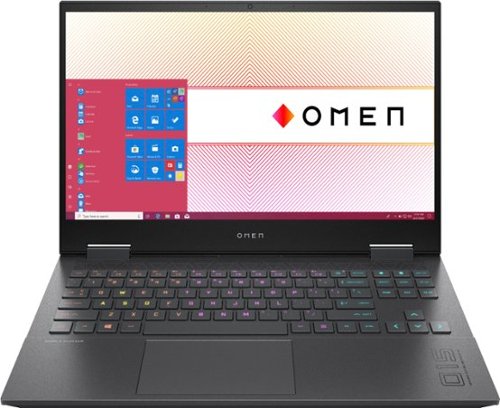
HP OMEN - 15.6" Gaming Laptop - AMD Ryzen 7 - 16GB Memory - NVIDIA GeForce GTX 1660 Ti - 1TB SSD - Mica Silver
HP OMEN Gaming Laptop: A thin and light premium gaming experience in an elevated design so you can play everyday. With an AMD Ryzen 7 processor, NVIDIA GeForce GTX 1660 Ti graphics and cooled by OmenTempest Cooling, it makes you think how it all fits into such a tiny little package."
Can this output 144Hz over hdmi?
Yes it can. I am using the HP Omen X 25f over HDMI as an external monitor.
Just be sure to use a HDMI 2.0 or newer cable.
Just be sure to use a HDMI 2.0 or newer cable.
Images for this Answer
(click to see full-size image)

5 years, 6 months ago
by
Posted by:
ITJim
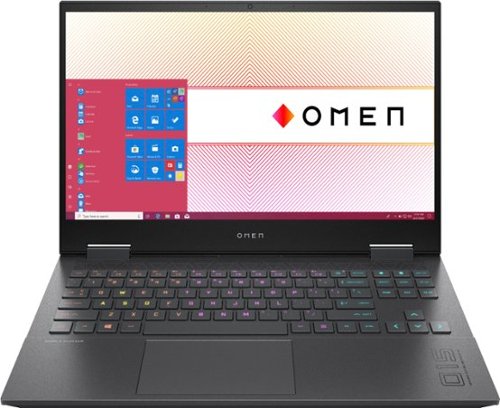
HP OMEN - 15.6" Gaming Laptop - AMD Ryzen 7 - 16GB Memory - NVIDIA GeForce GTX 1660 Ti - 1TB SSD - Mica Silver
HP OMEN Gaming Laptop: A thin and light premium gaming experience in an elevated design so you can play everyday. With an AMD Ryzen 7 processor, NVIDIA GeForce GTX 1660 Ti graphics and cooled by OmenTempest Cooling, it makes you think how it all fits into such a tiny little package."
Does it have Gsync?
This is not a Gsync monitor. At least I cannot find any information online or in the system drivers that tell me otherwise.
You can connect the laptop to a Gsync monitor and take advantage of all the features of Gsync with that monitor.
You can connect the laptop to a Gsync monitor and take advantage of all the features of Gsync with that monitor.
5 years, 6 months ago
by
Posted by:
ITJim

HP OMEN - Gaming Desktop - Intel Core i7-9700 - 16GB Memory - NVIDIA GeForce GTX 1660 Ti - 1TB Hard Drive + 256GB SSD
HP OMEN Obelisk by HP Desktop: Play graphically intense games with this HP OMEN Obelisk desktop computer. You can easily store large amounts of media and other data on the 1TB hard drive and install games and programs on the 256GB SSD for fast access. This HP OMEN Obelisk desktop computer has 16GB of memory for multitasking effectively, and the Intel Core i7-9700 processor handles resource-intense programs efficiently.
How many cores are there in this pc
8 physical cores. This processor does not support 16-way multitasking.
6 years, 7 months ago
by
Posted by:
ITJim

HP OMEN - Gaming Desktop - Intel Core i7-9700 - 16GB Memory - NVIDIA GeForce GTX 1660 Ti - 1TB Hard Drive + 256GB SSD
HP OMEN Obelisk by HP Desktop: Play graphically intense games with this HP OMEN Obelisk desktop computer. You can easily store large amounts of media and other data on the 1TB hard drive and install games and programs on the 256GB SSD for fast access. This HP OMEN Obelisk desktop computer has 16GB of memory for multitasking effectively, and the Intel Core i7-9700 processor handles resource-intense programs efficiently.
Is there a gtx 1660ti installed or not? What size pwr supply?
It says in the name that it is a GTX 1660ti. I can confirm that the video card is exactly as described. It is the 6gb version of the card. The Power Supply is 500Watts.
6 years, 7 months ago
by
Posted by:
ITJim

HP OMEN - Gaming Desktop - Intel Core i7-9700 - 16GB Memory - NVIDIA GeForce GTX 1660 Ti - 1TB Hard Drive + 256GB SSD
HP OMEN Obelisk by HP Desktop: Play graphically intense games with this HP OMEN Obelisk desktop computer. You can easily store large amounts of media and other data on the 1TB hard drive and install games and programs on the 256GB SSD for fast access. This HP OMEN Obelisk desktop computer has 16GB of memory for multitasking effectively, and the Intel Core i7-9700 processor handles resource-intense programs efficiently.
Does this computer have a memory card reader built in?

HP OMEN - Gaming Desktop - Intel Core i7-9700 - 16GB Memory - NVIDIA GeForce GTX 1660 Ti - 1TB Hard Drive + 256GB SSD
HP OMEN Obelisk by HP Desktop: Play graphically intense games with this HP OMEN Obelisk desktop computer. You can easily store large amounts of media and other data on the 1TB hard drive and install games and programs on the 256GB SSD for fast access. This HP OMEN Obelisk desktop computer has 16GB of memory for multitasking effectively, and the Intel Core i7-9700 processor handles resource-intense programs efficiently.
What is the operating system for the pc, and does it come with a virus protection app
Windows 10 standard. It ships with 30 days of McAfee.
6 years, 7 months ago
by
Posted by:
ITJim