bredeker
bredeker's Stats
- Review Count70
- Helpfulness Votes63
- First ReviewFebruary 21, 2014
- Last ReviewMay 18, 2025
- Featured Reviews0
- Average Rating4.7
Reviews Comments
- Review Comment Count0
- Helpfulness Votes0
- First Review CommentNone
- Last Review CommentNone
- Featured Review Comments0
Questions
- Question Count0
- Helpfulness Votes0
- First QuestionNone
- Last QuestionNone
- Featured Questions0
- Answer Count4
- Helpfulness Votes0
- First AnswerFebruary 22, 2014
- Last AnswerOctober 26, 2016
- Featured Answers0
- Best Answers0
Go the extra mile with the remarkably sleek Zenbook 14 ~ the ultimate ultraportable laptop that takes sophistication to a whole new level. Seize every moment using its enhanced extended-life battery, amplify your efficiency with an Intel Core Ultra 9 processor (Series 2) and Intel Arc GPU and find seamless connectivity with full I/O ports. Immerse your senses in its vivid Lumina OLED touch display and powerful super-linear speakers
Good performance + battery life, great portability
Customer Rating

5.0
Posted by: bredeker
on May 18, 2025
This Zenbook notebook pairs one of Intel's most powerful laptop CPUs with an impressively sleek yet sturdy design. This particular model isn't the top spec in every regard, but I like the component choices Asus made for it. After using it for about a week, I have nothing significant to really criticize.
Right away, this computer made a favorable impression. It's not the thinnest laptop I've used, but is easy to handle and very light. Nonetheless, the build quality seems solid and it feels like it's made out of premium materials. The port selection is good; I appreciate the inclusion of USB type-A and HDMI, even though I'm satisfied using adapters with USB type-C ports. The included power adapter has a permanently attached USB cable (if adapters are going to use USB PD, I appreciate a separate cable that can be replaced) but that is inconsequential.
On first start-up, I noticed how nice the OLED screen looked. This is the first laptop I've used with OLED, and it really does look nice. Although Asus has a 120 Hz 3K OLED screen as the top-spec option for these Zenbooks, I find 60 Hz and the 1920x1200 resolution of this model to be perfectly adequate. In fact, the pixel density is pretty much perfect for me, just as it is. The trackpad feels good and works well. I also really like the feel of the keyboard - I think I would rate it as one of the top two or three laptop keyboards that I've used.
Commendably, Asus has not saddled this with a bunch of software bloat out of the box. The Zenbook had a very clean experience, with the only "extra" I noticed by the MyASUS application. And even that application has uses beyond running factory diagnostics and downloading drivers. It exposes some useful settings, like an optional Battery Care mode that smartly limits charging to 80% to extend the lifespan if you frequently keep the laptop plugged in. (I've become a fan of such features, especially when they easily allow charging to 100% when you'll need to work off battery for an extended time.)
Speaking of battery life, this laptop has markedly improved battery runtime compared to the last Intel-based laptop I used. I think this is mostly due to the power efficiency improvements Intel has made than the size of the battery. Having heavily used an ARM-based laptop over the last year, I can't quite call the battery life "impressive," but it's certainly still very good (and with an Intel CPU, this laptop won't suffer from the various minor software incompatibilities I've noticed over time with Windows on ARM).
The performance is very good, as it should be with a Core 9-designated CPU. Everything has felt snappy. The extra RAM on this particular model doesn't hurt to have, either. (As a software developer, I appreciate having more memory.) Although I haven't noticed it to be a drag on the system, I did observe that the included SSD's benchmarked speeds fall short of the best Gen 4 drives. Luckily, the NVMe drive on this model is replaceable if I eventually feel the need to have a faster one. The integrated Arc GPU is a significant improvement for Intel chips and can capably handle some light gaming. Intel did not include an NPU that meets Microsoft's requirements for the Copilot+ AI features in the chip used in this Zenbook, but all the regular AI features of Windows 11 are supported just fine.
All-in-all, this is a good computer, and I would recommend it for most people. For people after the absolute best battery life, I think an ARM (Snapdragon X) laptop will serve better. Gamers may not be satisfied with the integrated GPU, as much improved as it is. Other than those use cases, though, I don't think this Zenbook model would disappoint anyone that values a highly portable computer with plenty of power for productivity tasks, or a beautiful OLED display for media consumption.
I would recommend this to a friend!
0points
0out of 0found this review helpful.
Blazing speed meets massive capacity built for AI and beyond. The Samsung 9100 PRO SSD delivers up to twice the speed of the 990 PRO SSD and up to an 8TB storage option, ensuring you have lightning fast speed and ample space for AI projects, 4K/8K video editing, gaming marathons, and more. Designed for next gen performance, it's the ultimate storage solution for your digital life.
Fast Gen5 speed and good thermal performance
Customer Rating

5.0
Posted by: bredeker
on May 6, 2025
Images for this Review
(click to see full-size image)

When I built my AMD AM5-based desktop, I stuck with a PCIe Gen 4 NVMe SSD because the (few) available Gen 5 SSDs struck me as expensive and unrefined. Samsung's 9100 Pro, however, really takes advantage of PCIe 5.0 and widens the performance gap over the best Gen 4 drives. On top of the raw performance, Samsung's touted power efficiency made this a compelling time to make the leap to Gen 5. And so far, this drive has impressively lived up to its claims.
Installation was as routine as would be expected for a 2280 M.2 drive. I made sure the thermal pad on my motherboard's heatsink was going to make contact with the visible metal heat spreader on the connector end of the drive. Thermal performance has been great so far - the SSD temperature is matching the temps that I was getting with the Gen 4 SSD I was using previously in the same slot. I was also very happy to see benchmarks indicating that I'm getting the advertised performance out of the drive - no bottlenecks or system issues to troubleshoot. For anyone interested, CrystalDiskMark hit 14,704 MB/s reading (99% of the quoted read performance) and 13,493 MB/s writing (which slightly exceeds the quoted write performance). These numbers are exactly double what CrystalDiskMark rated my Gen 4 SSD at.
I haven't owned this drive long enough to comment on its long-term reliability, but Samsung is about as trustworthy a name as there is in SSDs so I am optimistic this SSD will last a long time.
Although Gen 5 SSDs still command a bit of a price premium, the speed improvement is harder than ever to ignore if your computer has a PCIe 5.0 NVMe interface. With the Samsung 9100 Pro, I have now doubled my SSD performance without worsening my PC's thermal performance, and that makes it a worthwhile upgrade in my book.
I would recommend this to a friend!
0points
0out of 0found this review helpful.
Shark Steam Pickup 3-in-1 Steam Mop picks up debris, deep scrubs, & steam sanitizes~all at once. Captures & separates wet and dry debris within the nozzle, no pre-sweep needed. 2X better stain cleaning~ vs. traditional steam mops. Eliminates 99.9% of common household bacteria* with chemical-free sanitization. Use on all sealed hard floors (hardwood, tile, marble & more). Features a self-cleaning brushroll that continuously clears itself of dirt and grime without spreading the mess, so you never have to clean with a dirty pad again! ~Based on IEC IEC/TC SC 59F (MUSTARD), tested against S1000. *To sanitize floors, follow the product~s directions for use in the Owner~s Guide completely. Sanitization studies were conducted under controlled test conditions. See the Owner~s Guide for details on testing
Easy and effective
Customer Rating

5.0
Posted by: bredeker
on October 20, 2024
This Shark steam mop is simple to assemble and use. It's compact, and needs less than half a minute to warm up and start producing steam. It comes with a small stand to hold it when you're not using it. The water reservoir is not huge, but it was still sufficiently large for us to do a few rooms before refilling.
This is the first steam mop I've used, so I cannot speak to its performance relative to competitors. However, it seems to work just as I well as I could have hoped. With two young kids, it's common for us to have little sticky spots where drips happened, and this mop had no problem handling them with a quick pass. Our primary interest in this mop was for simple cleaning, but it can also sanitize. However, according to the manual, full sanitization does require spending significantly more time going over each spot you wish to sanitize.
My wife and I definitely expect to get use out of this mop, and after a few quick sessions so far, we're very pleased with the ease-of-use, handling, and performance.
I would recommend this to a friend!
0points
0out of 0found this review helpful.

Rexing - CPW-2 Wireless CarPlay Adapter for iPhone - Black
Elevate your driving experience with this cutting-edge Wireless Apple CarPlay Adapter. Perfect for iPhone users and compatible with vehicles that have built-in Apple CarPlay, this adapter transforms your commute by enhancing both safety and accessibility. Benefit from effortless auto-pairing and a stable Bluetooth connection that seamlessly integrates with your vehicle's system. Enjoy the convenience of wireless hands-free media streaming and voice control, allowing you to focus on the road while staying connected and entertained. Unlock the full potential of your car's capabilities with this essential upgrade.
Rexing Does What Kian't?
Customer Rating

5.0
Posted by: bredeker
on September 12, 2024
I drive a Kia EV6. It supports wired CarPlay from a specific USB type A port that is somewhat awkwardly located. There is also a very convenient wireless charging pad that really makes the USB port location seem all the more inconvenient. As far as I'm concerned, the cabin design team must have expected that wireless CarPlay would be supported, and the electronics team just didn't get the memo! Sure, you can use a longer cable (and get faster charging to boot), and yes, wired CarPlay probably is more reliable… but I've missed the convenience of an automatic, wireless connection more than once.
That's where Rexing comes in with the CPW-2 Wireless CarPlay Adapter. I'm pleased to say that it works just about as well as I could expect. My phone now connects automatically and wirelessly, and the experience is virtually indistinguishable from the wired CarPlay support built into the car. (There is perhaps some additional latency with some actions, like pausing/playing music, but it's certainly tolerable for me.) It "just works," and that's about the highest praise I think I can give this device.
When you first plug it in, your car should detect it as a wired CarPlay device. A simple Bluetooth pairing screen should then be projected by the CPW-2 to your car's display. You pair up your phone with the device named on that screen, and soon you'll see the normal CarPlay interface take over. When re-entering the vehicle to drive, your iPhone should automatically connect again. (Occasionally there's a bit of a delay, but unlocking my phone typically seems to be enough to prompt it to reestablish the Bluetooth connection right away.)
I did notice two issues with my CPW-2. First, while pairing to my phone, iOS instructs me to verify a code that it presents is the same as what is shown on my Bluetooth device. However, no code is shown by the CPW-2 (even though it clearly is capable of drawing the interface it is projecting to my car's infotainment display). I just assumed the code was correct and completed the pairing anyway. The second issue is that when connecting the CPW-2 with the included USB type-A-to-C cable, my car would not automatically recognize the adapter as connected when it restarted, and I would need to unplug the cable and plug it back in to trigger the connection. However, when I used the existing USB cable that I had been using for wired CarPlay, it began to reliably see the CarPlay device every time. I tested the included cable with a USB cable testing device I have, and it appeared to be a fully functional USB 2.0-capable cable, so I have no idea why it was not reliable in practice. It'd be nice if Rexing could include a better cable, but in the meantime beware that you might need to use your own cable to improve connection reliability.
I didn't feel either issue was a major problem. I'm still very happy with the convenience and reliability (once I swapped the cable). I have no reservation in recommending this if you're also looking to add wireless CarPlay to a vehicle with only wired CarPlay. In fact, I might purchase another one for my wife's vehicle.
I would recommend this to a friend!
0points
0out of 0found this review helpful.
Exceptionally powerful, ultrathin laptop ~ The new Surface Laptop is not just faster~it's smarter. Get the most out of your day with accelerated performance that unlocks a new AI era to enable Copilot experiences that transform the way you work, enhancing productivity and creativity. Experience visuals like never before on its stunning and modern Razor-thin touchscreen display.
New ARM CPUs set a new standard for PC laptops
Customer Rating

5.0
Posted by: bredeker
on July 6, 2024
Images for this Review
(click to see full-size image)

The Surface Laptop 7th Edition is a fast and efficient laptop that excels at every non-gaming task I've tried on it. It also is one of the first computers to meet the Copilot+ PC designation requirements, which means it supports a few new machine-learning-based features (aka "AI") that most other PCs on the market do not. Although most major PC manufacturers are offering laptops based on the same Qualcomm Snapdragon X chips, Microsoft distinguishes its Surface Laptops with a "clean" Windows experience. The keyboard, trackpad, and screen all impressed me. It really delivers a MacBook-like Windows experience. I can't recommend it enough for anyone that is looking for fast performance and a long battery life, at least for standard productivity and entertainment software. That said, gaming performance is lackluster and old or specialty software may run into incompatibilities with the new CPUs. If either of those use cases matter to you, it might be a reason to wait and see how Intel and AMD respond to the Snapdragon X challenge in the near future.
The headline feature of the Surface Laptop 7th Edition (I'll just call it "7" from here on) is the Qualcomm Snapdragon X processor. This processor uses the ARM instruction set, like the CPUs in virtually all modern smartphones and tablets, instead of the traditional Intel-compatible instrution set. The advantage to this is that ARM CPUs have generally prioritized efficient designs, given their use in small battery-powered devices. This isn't the first Surface device to have an ARM-based CPU from Qualcomm, but the Snapdragon X is the first such CPU to match or exceed the compute performance of Intel and AMD laptop CPUs. On top of that, Snapdragon X integrates a powerful "Neural Processing Unit" (NPU) that meets Microsoft's criteria for providing some new "AI" features under the Copilot+ branding.
If you ask Microsoft, the Copilot+ features are the story here. Microsoft has been eager to push their AI features (to the point of adding the first new key to PC keyboards - a key to invoke Copilot - since the Start key), and these new features are why they're requiring a minimum power level for the NPU. The bundled Paint program has a new "Cocreator" gimmick that tries to generate art from a text prompt that matches a drawing you already have made. There are some promising new global features as well. There are some nice "Studio Effects" that can be applied to the front-facing camera video (think lighting and advanced background blur effects). There is also a "Live Captions" service that can add automatic captions for any audio, right on screen - including translation of detected foreign language (the subtitles worked well in English, but I couldn't yet test the translation with any native speakers of a foreign language). Despite the the built-in NPU, these features still require an active Internet connection. (The Windows Task Manager now shows NPU activity, and I could see activity on it when using them, so there's definitely some advantage to the NPU.) Overall, these features are nice perks, though perhaps not reason enough on their own to specifically get a Copilot+ computer like the Surface Laptop 7.
In my opinion, though, it's the Snapdragon X as a whole, not just the NPU, that is the story. After acquiring a startup working on high-performance ARM CPUs, Qualcomm has produced one of the most powerful CPUs for the PC market, period. Microsoft has been bringing ARM-based Windows devices to the market for years now, but they have never seriously challenged Intel and AMD CPUs in performance. Snapdragon X changes that, while maintaining class-leading power efficiency. This performance is not just theoretical, either. The Surface Laptop 7 is the snappiest-feeling Windows laptop I've ever used, and the battery life is terrific.
Of course, performance would be meaningless if it can't run the software I need. To that end, Windows now includes new emulation technology for running software compiled for Intel-compatible CPUs on ARM CPUs like the Snapdragon X. A number of the programs I use regularly still don't have ARM-native versions, but ran pretty much flawlessly on the Surface Laptop 7. Honestly, if it weren't for the Task Manager's details view, I probably couldn't tell what was ARM-native and what wasn't. I did sense some minor performance hiccups with emulated Intel programs - such as slightly slower start-up, or minor pauses after starting the program. The issues were minor enough that I couldn't even say for sure I didn't imagine them because I knew the programs were being emulated. I didn't need to rely on any custom hardware drivers, or any unusual software that might have compatibility issues, so be aware that your experience with Intel emulation could be different.
The one area where the Surface Laptop 7 did not perform well compared to other laptops I've owned was when playing video games. The Snapdragon X supports Microsoft's "Automatic Super Resolution" (Auto SR) feature that upscales graphics from games running in a lower resoultion. Theoretically, this allows the Snapdragon X to punch above its GPU's weight when playing games. Microsoft has already identified some games that work well with this feature, and those games will automatically use it when they launch. For other games, you can manually enable it. I tried out three different games - Diablo III, God of War, and Baldur's Gate 3. All of these games needed Intel emulation to run. Diablo III ran, but with poor performance (even though it's a somewhat old game). Enabling Auto SR improved performance, but couldn't make up for the very low resolution required. God of War is one of the games for which Auto SR is automatically enabled. The graphics looked good (despite some stuttering when it first loads), but unforutunately, it also wasn't stable and would lock up completely. Lastly, Baldur's Gate 3 ran well initially, and with good quality - no tweaking needed - but it also crashed to the desktop periodically for me. I'm hopeful the stability will improve with GPU driver updates (or perhaps I can find more optimal settings). For now, if light gaming is very important to you, I would recommend looking at different models (or even consider this laptop along with a dedicated gaming handheld!).
Besides the good performance, the "feel" of the Surface Laptop 7 is top-notch. The construction feels rigid. The keyboard and trackpad are the best I've used outside of my MacBook Pro. I really like the high resolution screen; it's not OLED or mini-LED, but I never found myself wishing it was using one of those technologies. And since this comes from Microsoft, there's no additional preinstalled "bloatware" installed on top of Windows. I'm pleased to know that this computer received a high repairability score from iFixit (even though Microsoft doesn't officially claim the computer is user-repairable or upgradable). Finally, I'm also attaching a picture of this laptop compared to one of its prime competitors (a 16" MacBook Pro); the Surface Laptop 7 is surprisingly smaller in every dimension, although the screen is not too significantly different in size.
I'm not sure what more there is to say about this computer. It's the best Windows laptop I've used, and I think most people would love using it as their primary laptop (so long as gaming expectations aren't too high). Microsoft has made the jump to a new CPU architecture pretty seamless, and the performance and efficiency of the Snapdragon X set a new bar that Intel and AMD will hopefully answer with similarly impressive chips to drive all laptop computers forward.
I would recommend this to a friend!
+3points
3out of 3found this review helpful.
Say hello to your first ergo keyboard, designed for Mac. Wave Keys for Mac wireless ergonomic keyboard is shaped for all-day comfort, with a wavy keyframe design for easy, natural typing. The cushioned palm rest with memory foam, provides 57% more wrist support. Pair Wave Keys for Mac with Lift for Mac for the full comfy experience.
Doubles down on Mac compatibility
Customer Rating

4.0
Posted by: bredeker
on July 5, 2024
The Wave Keys for Mac is a well-made keyboard with an interesting take on ergonomic design. Unless you're a die-hard fan of mechanical keyboards, you'll probably find it pleasant to use - especially so if you are accustomed to Apple's laptop keyboad layouts. Like the standard version, this "for Mac" version supports multiple devices, including non-Apples ones. Unfortunately, Logitech chose to limit the non-Apple device support with this version, which stands in contrast to how well they support all devices with the standard version. If this this limitation doesn't matter to you, then I can fully recommend this keyboard; read on for more details about why this is so.
This version of the Wave Keys keyboard is another entry in Logitech's series of "for Mac" product versions. I use the "for Mac" version of their MX Master 3S, and honestly, it was really little more than a different color. Like the mouse, the Wave Keys for Mac is not shipped with the compatible USB Bolt receiver and relies on Bluetooth connections. (Logitech does sell these separately if you want one.) But unlike the mouse, the Wave Keys for Mac actually does have some physical differences from the standard model to more closely match Apple keyboard conventions. Some of the differences from a standard PC keyboard are minor, such as renaming Backspace to Delete and Enter to Return. Others are more significant: Fn and Ctrl key positions are swapped, the number pad squeezes in an = key, and the Del key (forward delete) is replaced with a Mac-specific "Do Not Disturb" key that toggles the Mac OS focus mode. I personally see little value in this last change, and would prefer a traditional Del key - or at least a configurable function for it in the Logi Options+ companion software. (By the way, like a Mac laptop keyboard, Fn-Delete will work as forward delete.)
Another physical, albeit somewhat cosmetic change, is that Logitech removed the alternate Start and Alt legends from the Opt and Cmd keys, respectively. The Wave Keys for Mac is still a multi-device keyboard (meaning you can bind it to up to 3 computers and switch which binding is active with the F1, F2, and F3 keys), and it happily binds to non-Mac computers. However, the removal of the alternate legends may hint that this keyboard officially is not intended to support multiple operating systems. Unlike Logitech's normal keyboards, it doesn't seem like the key layout can be changed (to make the Cmd key function as Alt and the Opt key function as the Start/Windows key). The Logi Options+ companion software still has an option to keep the keyboard in Windows layout, but it just has no effect, whether connected via Bluetooth or a Bolt receiver. I also could not seem to get the layout to switch by long-pressing Fn-O or Fn-C as Logitech describes in their online support for the regular Wave Keys, so this might be a hard limitation of the keyboard. (It may yet turn out to be a firmware or Logi Options+ bug, though.) You can still use this keyboard with a PC, but you'll need to adjust to the remapped locations of Alt and Start if you do.
While I haven't used it for an extended period of time to judge the ergonomics more fully, I found the Wave Keys to be comfortable to type on. It did require a bit of an adjustment period, mostly in relearning where the Option key was (which I use heavily to move the cursor by a word at a time), but substantially less so than traditional ergonomic keyboards that split the keyboard. The keyboard feels solid enough for its price, though not quite on the level of Logitech's own higher end keyboards like the MX Keys and MX Mechanical (which I have also used).
I would recommend this to a friend!
0points
0out of 0found this review helpful.

ECOVACS Robotics - DEEBOT X2 COMBO COMPLETE All-in-One Robot Vacuum & Spinning Auto Lift Mop with Cordless, Hand Held Vacuum - Black
ECOVACS DEEBOT X2 COMBO COMPLETE is the total package for whole home cleaning. This exclusive set combines the convenience of our cutting edge robot vacuum and mop with the go-everywhere capabilities of our cordless, hand-held stick vacuum. Both state-of-the-art cleaning tools are charged up and automatically emptied by the industry-first OMNI Docking Station so they stay ready to clean every inch of your home. For the most advanced clean, it doesn~t get better than DEEBOT X2 COMBO COMPLETE.
Robust and hassle-free cleaning, rough map editing
Customer Rating

4.0
Posted by: bredeker
on April 24, 2024
The Ecovacs Deebot X2 stands out for its cleaning effectiveness and self-prepping capabilities. This new combo edition adds a manual-use companion "stick vacuum" that charges from and empties to the same base station. The result is a complete package of convenient vacuuming equipment, all housed in a central station in your home. That is the vision Ecovacs seems to have for this product, at least, and for the most part they've delivered.
My initial impressions were mostly around the setup process and the base station itself. The product was packaged well, and the included quick start instructions were generally clear in describing assembly and placement requirements. (The manual does have an occasional "foreign" feel to it - for instance, the clearance requirements from nearby walls for placing the base station were quoted in both metric and U.S. customary units, but the latter was somewhat awkwardly specified in decimal quantity of feet. For instance, 0.16' instead of either 1.92" or 1 7/8".)
The base station is somewhat large, though not unreasonably so given the features it has. It requires notably less clearance from walls on either side than other robot vacuums that I've used required for theirs. The size of the station does mean some care is required when thinking about placement. To some degree, this negates the benefits of the device consolidation. It might seem like this product is a great fit for a small living space, but if you don't have a single large storage spot open (that is accessible for the robot to leave and come back to on a schedule), it might actually be better to have a separate stick vacuum charging stand with a smaller robot base station.
The actual functionality of the base station is quite nice. It auto-empties the dustbins from both vacuums. Even better, it auto-cleans the mop pads on the robot. Although you'll want to remove and launder the pads yourself periodically, it's nice that it'll keep refreshing them during a cleaning session. There's even a heated drying function built in. (We placed our station on a hardwood floor. I'm hoping the drying function doesn't have a bad interaction with the wood below it - so far, so good though.)
Neither the labeled instructions on the base station nor the quick start guide included mention of what cleaning solution, if any, should be added to the water reservoir in the base station. Ecovacs has a branded cleaning solution that claims compatibility with the Deebot X2 Omni, so the lack of mention of it is a little surprising. (No sample was included either.) In the end, I used a cleaning solution I already had that lists compatibility with other robot vacuums. I had to guess a little bit as to the proper ratio.
The included stick vacuum is straightforward and no-frills. It has a single high-/low-speed mode toggle. It performed acceptably, although it didn't sound or feel as powerful as the stand-alone vacuum we already have (from another brand). The quick start guide had no information about using it, so I guess it's good that it's pretty simple. The battery is non-replaceable, as far as I can see - time will tell how long of a lifetime it will have.
On first use, the Deebot X2 wants to map your home (which is typical for most advanced robot vacuums). It does this relatively quickly. However, this is also probably the functionality I found most disappointing. In our house, it failed to create any room boundaries automatically. (I would describe it as a semi-open floor plan, with two large doorways, one typical doorway, and no dividing wall in one location.) I'd be fine with that, if the manual map editing worked decently. Unfortunately, the map editing was frustrating. Most attempts to divide rooms failed, often with no reason (just "try again" phrasing). On occasion, it notified me that dividing lines can't intersect; at least that was a reason, but it makes me think it'd be completely impossible to partition the way we ideally would want it to. I was able to create a few divisions successfully but could never get them to line up with actual walls of the house - so we really ended up with 3 (rather than the 4 that we really have) arbitrary "rooms" that didn't correspond to areas a human would naturally think of. I deleted the map and retried the process several times, and got pretty much the same map with the same limitations on editing each time.
Ultimately, the inaccurate room divisions didn't cause any issues with the robot actually navigating our entire floor area successfully. The route planning seems a little inefficient, possibly because it sees one gigantic room. For instance, it cleans the perimeter of a "real" room before leaving to clean the central area of another that it thinks is part of the same "logical" room and then returning sometime later. This makes it a little awkward to avoid the robot when it's working, since it's not clear what rooms it's done with. However, the end result is still a decently cleaned floor - at least on par with other robot vacuums. The powered mopping pads seem like they must surely do a better job than other robot vacuums that only drag a mop pad over areas that they wet with cleaning solution. It was quite novel to see the robot return to its base a few times during the "whole house" job to clean its mopping pads automatically.
The X2 Combo isn't quite perfect, but it has some key features that make it a solid product. The vacuum performance is on par with competing robot vacuums that I've used. The killer feature is really the performance of the mopping feature, including the automatic preparation of it (cleaning, drying, and refilling with fresh cleaning solution). The Combo edition's included stick vacuum is decent - worth springing for if you need one or would like an auto-emptying feature, but perhaps not compelling if you have a vacuum you already really like. The only significant disappointment I had was with the map editing (the room division in particular). I'm hoping Ecovacs might improve it with future app updates, and that our floor plan is just a worst-case situation for it. Overall, I think it's a good product that most people will be happy with.
I would recommend this to a friend!
0points
0out of 0found this review helpful.
Discover next-level home security with the eufy Video Doorbell E340. Enjoy door-to-floor full color views with dual 2K HD cameras and with the industry-first dual-light system, it activates upon detecting motion eliminating blind spots, day and night. It provides 8GB of local storage (about 60 days worth of recordings) with advanced encryption to keep your data secure. Say goodbye to monthly cloud storage fees and save an estimated $47.88 per year! Stay connected with the eufy App or an optional door chime that alerts you when visitors arrive and can expand storage up to 128GB with a microSD card (not included). Installation is a breeze as the hybrid-powered doorbell works with existing doorbell wiring or can run on battery power for up to 6 months on a single charge. Plus, it is IP65 weatherproof rating, so it keeps working come rain, snow or shine.
Works with your existing chime & no subscriptions!
Customer Rating

5.0
Posted by: bredeker
on October 26, 2023
There's a lot to like in the Eufy E340. It leverages two cameras to cover a large viewing area with great picture quality. It has flexible installation options - notably support for existing mechanical chimes. And it has video storage built-in to the device itself, so you're not pushed into a monthly subscription for cloud storage of the recordings.
I upgraded an existing camera doorbell (from a different manufacturer) with a new Eufy E340. One of the big reasons I upgraded was because the Eufy promised to work with our existing mechanical chime. The doorbell camera we had was wired but didn't support the mechanical chime - I had to bypass it to complete the circuit and supply power to the doorbell, and then it used a little wireless chime box which just wasn't as audible throughout the house. The Eufy, on the other hand, leverages its battery to help it work with a mechanical chime - it runs off the battery, but can trickle charge the battery over time by drawing some power from the chime circuit. (I'm not sure how it works, but I assume it might be similar to the way some smart thermostats can draw power by "pulsing" your equipment on.) It works just as advertised with our mechanical chime. I can't yet speak to how effectively it can keep the battery topped off from the chime circuit - I've noticed the battery percentage going down, but that may be part of its normal approach to managing the battery charge (since keeping a lithium battery at 100% is not good for its health).
If you have or don't want to use, a mechanical chime, there are some electronic chime options for separate purchase from Eufy. If nothing else, you can rely on the notifications it generates through its app and/or Alexa devices. If you're not hooking it up to an existing circuit, then E340 also has you covered with its battery-based operation. (You'll just have to occasionally pop the doorbell off its mount and take out the battery to recharge it.)
The image quality seems to be a big step-up with this Eufy video doorbell from what I had before. Not only is the resolution higher, but the two-camera system is beneficial. Instead of trying to use a very wide-angle camera to capture it all, the E340 can instead just capture the most important areas of interest (people and packages) with dedicated cameras. It also supports "color night vision", which basically means it has some upwards-firing LEDs that it can turn on to illuminate the area near the doorbell in the dark in order to capture color. By default, though, my E340 captured video lit by infrared light, like what my old doorbell camera did. You might prefer this if you don't want your doorbell lighting up your door's vicinity when it detects motion at night.
The Eufy Security companion app made set-up pretty easy. It's also refreshing not to be constantly greeted with a sales pitch for a monthly subscription in the app. Since the E340 has 8 GB of local video storage, it can capture even back-to-back events for later viewing with no cloud storage subscription required. If you'd like more storage, this video doorbell works with Eufy's central "HomeBase" systems, purchased separately, that can have even more local storage added.
The motion detection required some fine-tuning out of the box - mostly in setting up activity detection zones. (It was here that I noticed a minor bug in the Eufy Security app - it has the "floor view" and "porch view" cameras labeled backwards here.) Since doing that, the Eufy does seem much less prone to false positives on motion detection compared to the doorbell camera I replaced. I haven't had occasion to see the package detection in action since installing the doorbell. I also haven't had time to explore and set up the facial recognition feature, but that's an intriguing feature.
Overall, I'm really pleased with how this doorbell is functioning for us. I love the mechanical chime compatibility, and that it has full functionality even without a monthly subscription. The very clear images produced by each camera, captured at angles optimized to see both people approaching the door and objects lying by your door, is the cherry on top for me.
I would recommend this to a friend!
+1point
1out of 1found this review helpful.

DJI - Avata Pro-View Combo Drone with Motion Controller (Goggles 2 and RC Motion 2) - Gray
When you combine Avata with the goggles and motion controller, flight becomes accessible to all. Experience the thrill of total immersion with unrivaled safety and control. Embrace your spontaneity and capture the world around you. Some of us were Born to Fly.
Great way to try a new perspective
Customer Rating

5.0
Posted by: bredeker
on October 17, 2023
This kit is an updated version of the DJI Avata Pro-View Combo; it comes with the latest DJI RC Motion 2 controller, upgraded from the DJI Motion Controller (DJI is rather inconsistent with product naming). The included Avata drone and Goggles 2 are basically unchanged since their debut about a year ago. DJI also currently offers a "little sibling" Explorer Combo that just swaps out the Goggles 2 for Goggles Integra. (The older Fly Smart Combo, which now seems to be out of production, included older generations of both the motion controller and goggles.) All this is to say that with the Pro-View Combo you're getting DJI's latest, top-spec equipment in one package. I'll talk about my impressions with each component first, and then some overall thoughts.
First off, the Avata drone itself. DJI has packed the tech from their older FPV Drone into a new and smaller form factor. (But it still is not under the 250g FAA limit here in the U.S. and must be flown with Remote ID active.) This means it has a lot of the flight stabilization features you might be familiar with from other DJI camera drones like the Mavic, but with slightly more dynamic performance and even the option to enable full manual control to perform aerobatics with. (Note, however, that you'll need to purchase the DJI FPV Remote Controller 2 for this - the included RC Motion 2 only works in the Normal and Sport stabilized modes.) The Avata is a "cinewhoop" style drone; as the name implies, this style of drone has found a place in doing film work with drones. Avata didn't disappoint me there - it captures great onboard video using the same camera that is used for the FPV transmission.
Accompanying the Avata in this bundle is DJI's highest-end goggles, the Goggles 2. (Not to be confused with the previous generation of DJI's FPV goggles, which is known as the "FPV Goggles v2." Yes, DJI's naming is confusing. In any case, if you get this combo, you'll have the top-of-the-line set.) They are top-notch quality, with a compact, lightweight design and large, gorgeous internal screens that really immerse you in the picture. If you're an eyeglass wearer, you won't be able to wear them with the goggles, but the goggles feature a convenient built-in diopter adjustment mechanism to simulate your lens prescription. (If that's not enough, you can get custom lenses as well.) Power is provided by an included external battery pack that has excellent battery life in my experience, and charges via USB C. Unfortunately, I found the Goggles 2 to be a extraordinarily uncomfortable fit for my face until I purchased an aftermarket foam pad. But that alternate padding worked wonderfully, and now the Goggles 2 feel quite good.
The last component that rounds this bundle out is the DJI RC Motion 2 controller, and it's definitely a compelling reason to consider this combo. Instead of getting a gamepad-style controller with two sticks to control the drone, the RC Motion 2 is a cross between a joystick and Nintendo Wii nunchuck controller. You tilt your hand to "aim" a circular target that appears on the live video feed, and pull a trigger to make the drone fly towards that target. The Motion 2 controller also lets you "push" the trigger to fly backwards, away from your target. Once you get familiar with the basics of controlling the drone this way, you can enable the head-tracking feature of the Goggles 2. When you do this, the Avata can also adjust its orientation and camera angle to follow your head movements without changing the drone's course. This lets you "look around" while you're flying. Besides the sheer fun and immersion of this set-up, the head tracking opens up some possibilities for video shots like keeping a point of interest in view as you fly past it. This control system is very beginner-friendly and approachable.
As I mentioned above, the Avata does require registration with the FAA because it is over 250g with the battery installed, and therefore it must also be flown with the Remote ID system active. (There are other FAA requirements for flying that differ depending on whether you are flying purely recreationally, or for commercial purposes. IF you are not familiar with these requirements for responsible drone flight, I would encourage you to research them.) In order for the Remote ID system to work, you will need to tether your phone to the the Goggles 2 at all times while flying, so that the goggles can use the GPS coordinates from your phone. The phone tethering is a bit of a hassle, since you'll have both the battery power cable and USB C cable to the phone dangling from your goggles. (If you don't like the sound of this, look for DJI's Goggles Integra; those goggles come with an integrated GPC receiver so that you do not need to tether your phone, and also an integrated battery pack.)
Over the last year, DJI has brought support for the Goggles 2 and RC Motion 2 to many of their camera drones, going back to the Mavic 3. If you already own another recent DJI drone, there's a good chance you might be able to use the goggles and controller included in this combo with your other drone as well. That is a really nice benefit to this combo that I wanted to note, because the added versatility helps justify the purchase price.
I said in my headline that this combo is a great way to try a different perspective, and I think that's true in a few ways. Obviously, first-person perspective is the big one. Personally, I think it's an amazing experience to feel like you're flying. This kit is especially great for someone that has flown a DJI Air or Mavic and wants to get into first-person perspective drone flight, and the Avata is a fun little drone. The Pro-View Combo is even more compelling if you have a recent DJI drone that you can use it with in addition to the Avata. The other perspective this combo grants is one of control using hand movements with the RC Motion 2, almost like the movements you would use to fly a real airplane. Even if you don't have experience with a DJI drone, this style of control is approachable and intuitive. Even if you're someone that has experience with FPV, you can have a fun and relaxing experience cruising around with the still experience a different perspective on controlling the drone with the RC Motion 2 in this combo.
I would recommend this to a friend!
0points
0out of 0found this review helpful.
Rexing J1772 Extension Cable - 17ft - Compatible with All J1772 EV Chargers - Flexible Charging for Your Electric Vehicle
Handy Accessory for any J1772 EV
Customer Rating

5.0
Posted by: bredeker
on September 19, 2023
This extension cable for J1772 electric vehicle chargers is a very handy thing to have if your car uses this type of plug. Since it extends from the vehicle-side plug, it's quite versatile. You can use it at home in case you have a charger that just won't reach (maybe it has a short cord, maybe you just don't have an outlet in your garage close enough to your vehicle, or maybe you added a second EV that parks farther away). But it can be just as useful when you're away from home, as it'll give you flexibility in how you park your vehicle in order to assure that public Level 1 and 2 chargers will reach with ease.
This extension cable has worked perfectly for me. It just works, as you'd expect an extension to. I have not yet used it at its maximum rated current (32A), only 24A. At 24A, I have not noticed any significant difference in heat build-up in the plugs, and so I have no reason not to believe it will work fine at 32A continuous current. I've used this extension with two different chargers (one made by the same brand) and it connects securely with both. It comes with a convenient little canvas carrying case, which is nice for stowing it in the vehicle between charging sessions, so that it's always available if I should need it.
Really, the only thing I'd like to see is a heavier duty cable used in order to officially support 40A continuous current. Many Level 2 chargers can support that current. Because this is a simple extension cable, neither the charger nor the vehicle will likely be able to automatically limit the current to 32A for safety. Therefore, you'll want to keep an eye on the chargers you use this with to make sure you don't exceed 32A (or 7.7 kW). Also be aware that some public charging networks also forbid the use of third-party adapters with their chargers in their Terms of Service, and this extension surely falls in that category. They cannot really detect if you are using it, but you might be held liable to damage caused by misuse.
Nonetheless, if you are comfortable managing the charging current, this is a handy cable that seems well-made and works fine as advertised.
I would recommend this to a friend!
0points
0out of 0found this review helpful.
bredeker's Questions
bredeker has not submitted any questions.
bredeker's Answers

Google - Pixel XL 32GB (Verizon)
Add high-end performance to your everyday life with the Google Pixel XL. A quad-core processor, a 5.5-inch LED screen and 32GB of memory ensure this phone is able to handle daily life, and Corning Gorilla Glass 4 protects the screen. Easy cloud storage ensures you never run out of space on the Google Pixel XL.
Can u transfer ur songs and photo from ur iPhone to this kind of phone
Yes, the setup wizard lets you do this for songs, videos, photos, and more. (You can limit what you all transfer if you prefer.) I had a few music albums that did not transfer as readable files, but for the most part it worked well. It also kept most of my text message/iMessage history. You will need to turn off encrypted backups to let the Pixel have access to some of this stuff, but the setup process tells you how to do that if needed.
9 years, 1 month ago
by
Posted by:
bredeker
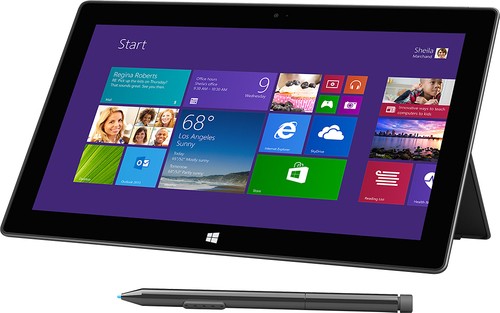
Microsoft - Surface Pro 2 - 256GB - Dark Titanium
Microsoft Surface Pro 2 Tablet: More capable than your average tablet but lighter and smaller than a laptop, the Surface Pro 2 features hands-on productivity with the ability to fully support Microsoft Office (sold separately). Multitask with side-by-side apps, prop up your tablet with the built-in kickstand, or connect accessories via the USB and display ports for a work-efficient desktop setup.
When will 256Gb version be available again? As of 05 Feb 2014 not available at Best Buy.
I noticed as of today (05 Feb 2014) that the 256Gb Surface Pro 2 is unavailable at the moment at Best Buy. Any word on when the new ones will roll out? And, will they be equipped with the newer i5-4300u processor (1.9GHz)?
Supply of these still seems to be constrained from Microsoft, so Best Buy is apparently only taking online orders for them yet (at least, none of the brick-and-mortar stores near me have shown availability). Best Buy periodically gets new stock in, so all I can say is keep checking. When they do come in, they sell out fast too. I was lucky enough to get an order in the second time that I saw stock available in January 2014. I can confirm that mine came with the new i5-4300U.
11 years, 10 months ago
by
Posted by:
bredeker
from
WI
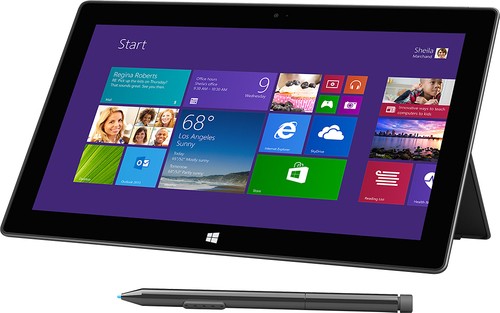
Microsoft - Surface Pro 2 - 256GB - Dark Titanium
Microsoft Surface Pro 2 Tablet: More capable than your average tablet but lighter and smaller than a laptop, the Surface Pro 2 features hands-on productivity with the ability to fully support Microsoft Office (sold separately). Multitask with side-by-side apps, prop up your tablet with the built-in kickstand, or connect accessories via the USB and display ports for a work-efficient desktop setup.
does this Surface pro 2 256gb ssd 8Gb ram have the new Haswell processor in it ?
does this Surface pro 2 256gb ssd 8Gb ram have the new Haswell processor in it ?
or is this a older model that was in storage ?
cause in the past 2 months they updated the surface pro with the haswell processor .
I wasw wondering it if was the haswell processor is it the quad core one for dual core one ?
or is this a older model that was in storage ?
cause in the past 2 months they updated the surface pro with the haswell processor .
I wasw wondering it if was the haswell processor is it the quad core one for dual core one ?
The Surface Pro 2 models, including the 256 GB/8 GB model, all have dual-core mobile Haswell i5 CPUs. The first ones shipped with Core i5-4200U processors, but around the December 2013 timeframe Microsoft started making them with faster Core i5-4300U processors instead for the same price. If you order a new one it will most likely come with the newer, faster CPU.
11 years, 10 months ago
by
Posted by:
bredeker
from
WI
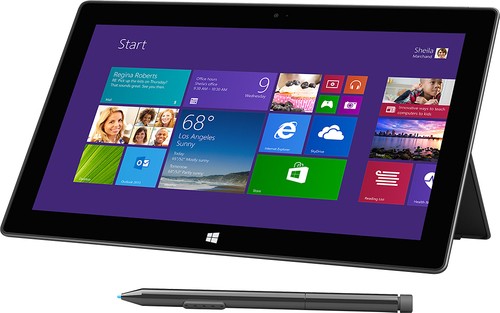
Microsoft - Surface Pro 2 - 256GB - Dark Titanium
Microsoft Surface Pro 2 Tablet: More capable than your average tablet but lighter and smaller than a laptop, the Surface Pro 2 features hands-on productivity with the ability to fully support Microsoft Office (sold separately). Multitask with side-by-side apps, prop up your tablet with the built-in kickstand, or connect accessories via the USB and display ports for a work-efficient desktop setup.
can this unit run adobe photoshop cc.exe not the metro app version ?
can this unit run adobe photoshop cc.exe not the metro app version ?
metro apps are useless when it comes to features and power use.
the real photoshop CC version is not an app and hogs a lot of memory when running on any pc even desktops.
so can this handle the real program of photoshop CC ?
metro apps are useless when it comes to features and power use.
the real photoshop CC version is not an app and hogs a lot of memory when running on any pc even desktops.
so can this handle the real program of photoshop CC ?
I haven't tried Photoshop personally, but you can install and run it since the Surface Pro has full-blown Windows 8 Pro and you can install any Windows application on it that you want. (Only the cheaper non-Pro Surfaces with Windows RT are limited to "Modern UI" apps from the Windows Store.) If you get the 256 GB or 512 GB Surface Pro 2 it will have 8 GB of RAM instead of 4 GB, and they all have fast flash memory for scratch file storage, so I expect Photoshop will run decently as long as you're not expecting workstation-class performance.
The artist for the Penny Arcade Internet comic strip has started to use a Surface Pro on occasion to draw the strip, and uses Adobe Creative Cloud programs on it. Search for "Penny Arcade Surface Pro" to get his take on it. (That was also for the older and slower first-gen Surface Pro.)
The artist for the Penny Arcade Internet comic strip has started to use a Surface Pro on occasion to draw the strip, and uses Adobe Creative Cloud programs on it. Search for "Penny Arcade Surface Pro" to get his take on it. (That was also for the older and slower first-gen Surface Pro.)
11 years, 10 months ago
by
Posted by:
bredeker
from
WI






