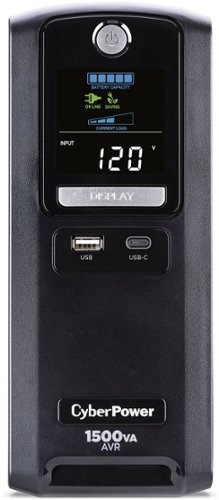RedScorpion
Top 100 Contributor
RedScorpion's Stats
- Review Count183
- Helpfulness Votes1,533
- First ReviewJune 21, 2012
- Last ReviewAugust 29, 2024
- Featured Reviews0
- Average Rating4.5
Reviews Comments
- Review Comment Count0
- Helpfulness Votes0
- First Review CommentNone
- Last Review CommentNone
- Featured Review Comments0
Questions
- Question Count0
- Helpfulness Votes0
- First QuestionNone
- Last QuestionNone
- Featured Questions0
- Answer Count14
- Helpfulness Votes42
- First AnswerMay 13, 2016
- Last AnswerSeptember 30, 2020
- Featured Answers0
- Best Answers5
Arlo Safe is here to bring you peace of mind with safety on the go. With one tap emergency activation on your phone, it’s like having a security guard by your side. If you feel in danger, you can alert professional security experts to send first responders to your location. You can also check in with family members to see their location and ensure their well-being. If you’re ever in a car accident, automatic auto crash detection will alert security experts to send emergency services to your location. Triple redundant, five diamond, and UL certified monitoring centers ensure you get an immediate response from medically trained, live security experts. Use the included Arlo Safe Button accessory to discreetly alert 24/7 Live Security Experts during an emergency with one tap.¹ Clip it onto a backpack, keychain, or a purse for easy access. ¹Requires cellphone connection.
It's Not Quite Ready....
Customer Rating

1.0
Images for this Review
(click to see full-size image)


I'm not a fan of the Arlo Safe experience as it currently stands. App bugs, battery draw, features that don't yet feel polished. It's hard for me to recommend the Arlo Safe Family Bundle.
With the box, you are purchasing a year subscription to Arlo Safe. Arlo Safe allows you to keep an eye on the location of friends and family members. In addition, you can access an emergency alert button. If you are in an emergency situation, you can tap the button within the app for emergency services that are keyed in to your position. My wife and I are expecting our first child. I thought this would be a great pickup for us. I figured she could track my location and contact emergency services if need be.
For $120, you get a year subscription and two Arlo Safe emergency alert buttons. The buttons are an accessory that comes with the subscription. By itself, the subscription from Arlo would run over $100. Adding the button to your Arlo Safe Account is supposed to trigger the yearly subscription. Except, the subscription didn't work for me. I had to spend a lot of time with tech support to get the subscription activated. And, even still, my Arlo Safe Application just shows a trial membership. I had to close the app and open the Arlo Safe website to see that I now had a trial membership that expires in 2024, but still the website lists it as a trial membership. I'm still confused on how this is supposed to work. A prompt on screen when you connect the button to the phone saying your year subscription has now been activated for you and your family members, would have been great. I don't think that would have been too much to ask. As it is, I'm just lost. Adding the button to your account is supposed to trigger the year subscription, but there are two buttons in the box. Who gets the subscription? How does this group subscription work for family member accounts? I can't figure this out. It shouldn't be this complicated.
As said before, the application isn't the most polished. In my last few weeks, it has continually been the highest draw on my phones' batteries. With active tracking and driving features turned on, the app was easily using between ten to fifteen percent of my battery between charging.
You will need to grant the application all sorts of location permissions to work. For some reason, it didn't always work with my Google Pixel 6. Sometimes it would work fine, other times it would say the device was not accessible and that the user needed to recheck permissions.
I wish I could do more to customize the primary emergency alert button, but you can add emergency contacts.
The automatic crash response is glitchy. My phone and my wife's phone seemed to think we were driving even when the phones were just sitting still on a counter. In theory, it's a nice feature, but if it thinks I am driving even when I am not, could that feature come back to haunt me if I were ever involved in an automobile accident? For instance, could the app later indicate to authorities that I was driving while on my phone even though I was sitting completely still?
Then there is the button. Setting up the buttons and adding them to the application was easy. You can install a clip to the button or attach it to a keychain. The button itself is about the size of a shotgun shell. Occasionally, the Arlo Safe app will tell me the battery life for the button is over half used even though I have only had it a month, but after restarting the app, the battery will indicate that it is fully charged. To date, I have never "accidentally" pressed the button. It's only activated when I intended to activate it.
Bigger annoyance is that the buttons keep disconnecting and reconnecting from our phones. And, every time it does this, we get audible notifications on our phone that we can't turn off. We can snooze the alert for 24 hours, but that's an annoyance that neither my wife or I have liked.
I've been using this now for close to a month. My wife has stopped carrying the button around. I've gotten tired of the notifications and application glitches. The subscription not activating was a huge pain.
I like Arlo. I love my Arlo cameras. But, the Safe Family Bundle isn't quite ready. I could see this product being great. But, it's not there yet. There are a lot of alternatives to the Arlo Safe Family Bundle out there, and I can't see any reason to recommend this one. Sorry.
No, I would not recommend this to a friend.
+3points
3out of 3found this review helpful.
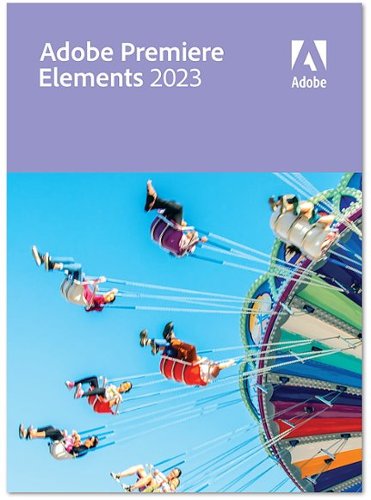
Adobe - Premiere Elements 2023 - Mac OS, Windows
Whether you want to resize and trim or add creative effects and overlays, making awe-inspiring movies is easier than ever. With Adobe Sensei*, click once to transform your videos with effects inspired by famous works of art. Showcase your memories with new photo and video slideshow templates, and create the mood you want with new audio tracks. Plus, go beyond your desktop with new web and mobile companion apps (English-onlybeta), and enjoy faster installation and performance plus Apple M1 chip support. Have fun with the easy moviemaker for Mac and Windows.
Minor Updates to a Solid Video Editor
Customer Rating

4.0
Images for this Review
(click to see full-size image)




For the last few weeks, I have been using Adobe Premiere Elements 2023 on a Windows PC to edit and create videos for YouTube. Anyone familiar with Premiere Elements will feel right at home with the latest version of Adobe’s software. For new users, the application does a pretty good job at walking them through the editing process. New artistic filters and masks make it easier than ever to stylize videos.
Beyond that, a lot of the updates for this year’s version seem to be under the hood with improved loading times and a smaller installation footprint. It seems like MAC users got the lions share of performance improvements as I found rendering and export times to be much lengthier than I expected. In addition, I experienced a few system crashes while editing and mixing audio. The moral of the story is that you should save your work and save often.
I’m sure there are many people wondering if they should upgrade from a prior year’s version of Elements. I upgraded from Adobe Premiere Elements 2018. At this point, my old copy of Premiere Elements was five years old. Still, I can’t say I noticed too many new features. The artistic effects and new audio effects are nice, but what I really wanted were more title templates. I wanted more tools to create and assemble my own style of titles and credits. I wanted improved tools within Elements and those feel few and far between. The core experience of Premiere Elements hasn’t changed much five years on from my prior version.
I feel that is the biggest problem with this year’s release. A yearly update to the core software should feel like more than a patch. Additional content is nice. The new artistic filters add a new element to videos. But at some point, it would be nice to see more tools and features. Perhaps we could get a customizable experience shaped around the user and their goals?
But I digress. The 2023 version of Premiere Elements is still a perfectly suitable video editor. It’s perfect for the new video editor. I just wish there was more here to justify an upgrade for existing users.
Recommended: 4/5
I would recommend this to a friend!
0points
0out of 0found this review helpful.
Get a healthier, brighter smile with the Philips Sonicare 9000 Special Edition. This toothbrush features a pressure sensor, 4 brushing modes, 3 intensities and smart brush head mode pairing technology. The Philips Sonicare 9000 Special Edition will look beautiful in your bathroom, with elegant charging glass and premium finishings. Track your brushing within the Sonicare App to ensure you're reaching your oral health care goals.
It Comes in Blue!
Customer Rating

5.0
Images for this Review
(click to see full-size image)



The Sonicare 9000 Diamond Clean toothbrush is slick little device. It looks cool out of the box. I love the blue finish. This is a toothbrush that “stands out.” The lighting effects are a neat touch. Philips isn’t skimping on the extras, either. Inside the box, you get a brush head, a travel case, a charging stand, and a charging base. That separate stand is a nice touch as it is clear and easy to clean without gumming up the base.
The Sonicare 9000 is my very first “smart toothbrush.” Using a toothbrush with a smartphone app has taken me a bit to get used to, but it’s a nice feature to have. The app times your brushing sessions and helps coach you on appropriate toothbrush pressure.
On the brush itself, you will see the power button, the mode button, and towards the bottom is a pressure sensitivity indicator. You wake up the brush just by picking it up. Before you turn on the brush, set your mode. Then hit power. If you wish to change the brushing intensity, you can then press the mode again to cycle between three preset intensities.
Setting up the brush with the Sonicare app on my Android phone was super easy. You download the Sonicare app from the app store and then follow the onscreen instructions.
Setting up the brush with the Sonicare app on my Android phone was super easy. You download the Sonicare app from the app store and then follow the onscreen instructions.
One complaint, it’s that a lot of the brushing modes feel useless without the app. My brush doesn’t pause or light up indicating it’s time to shift zones. Without the app, the mode button feels almost useless. I couldn’t tell a difference between clean, clean+, whitening, or gum health beyond the timer in the Sonicare app.
My second complaint is that the pressure sensitivity indicator is facing the wrong way. I don’t see it while brushing. If the indicator life was built into the base of the brush or on the back of the handle, I would be more apt to see it. As is, it kind of gets lost there on the front of the handle out of my view. Why have the indicator if it isn’t visible to the user?
Based on the estimated life, Philips expects you will replace the brush heads roughly every three months. Currently, the price for the replacement heads is around $30 for a two pack. They also come in packs of four. At $15 a brush head, that seems reasonable. Plus, if you want to switch to a different brush head such as one that focuses on whitening or gum health, you could easily do so.
Again, this toothbrush looks great. The travel case is a nice touch. App integration works, it just feels a bit empty, to me. Pressure sensitivity indicator is a great idea, but on this brush, it just isn’t useful. Still, my mouth has never felt cleaner.
4.5/5 Easily Recommend
I would recommend this to a friend!
+2points
2out of 2found this review helpful.
Revolutionary Twinkly Squares smart LED wall panels completely redefine decorative lighting. Whether you want pixel-perfect artwork and GIFs, cool ambience and mood lighting, reactive gaming lights, or a unique night light for kids, Squares is a must-have display screen and lighting decoration. This kit contains a master panel and 5 extension panels that each feature 64 premium, app-controlled, addressable LEDs designed for extraordinary brightness and color quality featuring over 16 million colors. Physically combine the master panel with up to a total of 15 extension panels (others sold separately) and use the Twinkly App to sync groups of Squares. Create huge displays of virtually endless preset and customizable effects, animations, GIFs, and pixel art on your walls and ceilings. Getting started with Twinkly lights is easy, a quick and intuitive setup process configures your device in a matter of seconds. The Twinkly ecosystem uses a Bluetooth and Wi-Fi controller with a state-of-the-art smartphone application, bringing new levels of lighting design and creativity to customize your connected home.
Pricey Square LED Panels Work Better on Apple
Customer Rating

3.0
Images for this Review
(click to see full-size image)




Summary:
I just want to say upfront that I love Twinkly. I have a few Twinkly products. I wanted to love these panels. The Twinkly Squares LED Panels are bright, assemble easily, and have a premium feel to them. They are customizable. You can place them on the wall in many different configurations. Managing cables and locking panels in place is fun and works well. Because the connection cables have a bit of reach to them, you can leave space between panels. I had no dead panels or LEDs.
But, the advertised living art and animated gif features for the software are lacking. The Android experience isn't near as complete as the Apple iOS version. While iOS users can import their own photographs, importing images on Android phones and tablets didn't work in my experience. On top of that, at $100 for 3 extra panels, they're extremely pricey. Because of their price and the weak app support, I can't fully recommend these lights at this time. I hope the Android software is improved, but for the time being, I can only recommend the Twinkly - Squares LED Panels 5 + 1 Combo Pack to people with Apple phones and tablets. Even then, if you want to have detailed digital artwork on your wall, you will need to invest in many more panels to have an image with any detail at all. But, for the iOS user looking for solid light panels to add abstract lighting to their space, the panels are well made and work well.
But, the advertised living art and animated gif features for the software are lacking. The Android experience isn't near as complete as the Apple iOS version. While iOS users can import their own photographs, importing images on Android phones and tablets didn't work in my experience. On top of that, at $100 for 3 extra panels, they're extremely pricey. Because of their price and the weak app support, I can't fully recommend these lights at this time. I hope the Android software is improved, but for the time being, I can only recommend the Twinkly - Squares LED Panels 5 + 1 Combo Pack to people with Apple phones and tablets. Even then, if you want to have detailed digital artwork on your wall, you will need to invest in many more panels to have an image with any detail at all. But, for the iOS user looking for solid light panels to add abstract lighting to their space, the panels are well made and work well.
Installation:
Setup is easy. These need to be hung on the wall. There is no included 3M strip and I don't think 3M tape would work well with these. I hung them on the wall with nail tack hangers. Hardest part is measuring out where you need to place the nails.
The control panel has a USB-C connection and power button. Once you have everything turned on, the app walks you through the software setup process. I highly recommend setting up with the iOS app as my Samsung Galaxy struggled to map all the lights.
Experience:
You can only have 16 panels on one array. More than that and you will need another control panel. Each panel is 8 X 8. On the box, Twinkly shows off a picture of Marilyn Monroe. To recreate that picture on your wall, you would need 16 panels. To create the Starry Night living art, you would need over 30 panels. It all feels like a bit of a tease. For most people, that look is cost prohibitive.
Each panel has 64 LEDS. While that seems like a lot, most images have many more pixels per square inch. Adjusting images so that they are recognizable at all, takes some tinkering in the app. 8-bit art and gifs from old Nintendo games worked well.
Out of the box, the panels required a firmware update.
Conclusion:
I wanted to like these better, but they are super pricey. Limitations of the panels are to be expected, but the features missing from the Android version of the Twinkly app are inexcusable. As is, I can only recommend these Panels to folks with Apple devices.
I would recommend this to a friend!
+2points
2out of 2found this review helpful.
Inferno blue light-blocking gaming glasses in matte-black Obsidian is the hottest frame in our range. Its square/rectangle style is a true classic that suits almost any face and outfit. The thin, flexible Morph-Flex temples are designed to fit comfortably under your headset without compromising style. The Inferno also includes a strong, magnetic, polarized sun clip made from the same Morph-Flex material that you can keep in the included microfiber pouch when not in use. The included Rezme Sleeper lens is fueled by a proprietary light absorption technology proven to absorb harmful artificial light emitted by your screen to protect your eyes to the maximum level. The lens is near clear and does not distort color. Using this lens regularly can increase melatonin levels by 96%, cognition by 47%, and reduce headaches and migraines, which may improve sleep, performance, and overall health. The lenses are finished with a premium hard coating for increased durability, an anti-reflective coating to reduce glare, and a water & dirt repellent coating for easy maintenance. PLAY HARD. SLEEP HARD.
Hey, These Things Work!
Customer Rating

5.0
Images for this Review
(click to see full-size image)





I always believed that to have effective blue-light glasses, you needed glasses with a yellow tint. But, to my surprise, the Gamer Advantage Inferno Glasses Sleeper Lens actually help. They don’t make me look like John Lennon. They actually look good. They fit my fat head well. Experiences may vary, but for me, these glasses have worked flawlessly. If you are on the fence, I suggest you give these Gamer Advantage glasses a try.
I switched out my monitor this past summer and I have been struggling with eye strain. These glasses have been a godsend. My eyes feel more relaxed after wearing them. Over the last week of use, I have found myself going to sleep quicker.
These are some of the most comfortable frames I have ever worn, and I have had prescription glasses. They work well with my headphones. I forget I’m wearing them after a bit.
I was concerned about discoloration. There hasn’t been any. Objects do appear a bit darker than they would without the glasses. But colors still look good. I haven’t noticed any discoloration problems.
I was concerned about discoloration. There hasn’t been any. Objects do appear a bit darker than they would without the glasses. But colors still look good. I haven’t noticed any discoloration problems.
Inside the package, you get a hard case, a cloth bag, and magnetic clip-on sunglasses. Everything has felt polished. I haven’t had any scratches. I clean the lenses with glasses cleaner and glasses cleaner wipes same as I would with any glasses.
If I had to nitpick, I’m not crazy about having the Gamer Advantage logo on the corner of the lens. Occasionally, I notice the logo and I keep thinking I have something on my lens that I need to clean off. I also wish that these glasses had some type of nosepiece to keep the frames from sliding down my nose. But that is really it.
From what I have read, the jury is still out on whether or not blue light filtering will help with eye strain. It helped me, but that may not be true for everyone. But, blue light filtering does help with melatonin production. So, if you find yourself struggling with sleep after a night working on the computer or staring at your phone, I suggest you give these glasses a try. They work well. They fit great. I am very impressed.
Highly recommend. 5/5
I would recommend this to a friend!
0points
0out of 0found this review helpful.
Always be ready to drop into new worlds with maximum convenience and freedom. Explore and exercise with soundscapes simply flowing into your ears. CHORUS is designed just for Meta Quest 2 to be the ultimate audio integration. Enhance your time in the metaverse with clear, natural sound, plus awareness of the real world around you.
I don't think I will be joining the chorus....
Customer Rating

2.0
Images for this Review
(click to see full-size image)



So, I’m just going to say this upfront, I can’t recommend this headset. First the positives, it feels like an official Quest 2 accessory. Build quality feels nice. I like the ability to mute the audio by pushing the speaker up. Installation is straight forward. The USB-C connection allows for better audio than a 3.5mm option without the latency of a Bluetooth option. My head stays cool while using the Chorus.
Unfortunately, that seems to be where the good news stopped.
I didn’t have the best of luck with audio quality. While some audio sounded much better, I got what sounded like a blown speaker from both ears when dealing with audio that had more bass. Tetris Effect and the meditation app, Tripp, had deep sound effects where it sounded like my speakers were blown. The buzzing sound took me out of the experience.
Then there is the battery hit. The Chorus pulled battery from the headset and not the battery pack. And it caused my battery to drain faster than it would have without the headset.
I should point out that there is no passthrough for Oculus Link. If you play PC games on your Quest 2 via Link cable, you will be out of luck.
I should point out that there is no passthrough for Oculus Link. If you play PC games on your Quest 2 via Link cable, you will be out of luck.
If you are using the official Quest 2 case, you will have to take the headset off before you can store the Quest 2. If you aren’t using the official oculus strap or the oculus battery pack and strap, the chorus will probably not work.
In conclusion, I am more than a little disappointed. I was looking forward to the Chorus. My speakers buzzed under too much bass. It's possible I just got bad speakers. However, beyond that, there is no passthrough for Link. There is a significant battery hit while using the speakers.
Solid idea, but the execution needs a bit of work. 2/5
No, I would not recommend this to a friend.
0points
0out of 0found this review helpful.

Samsung - Galaxy Watch5 Aluminum Smartwatch 44mm BT - Graphite
Stay on track, on time, and in style with Galaxy Watch5¹. Ready to get a better understanding of your wellness? Galaxy Watch5 features body composition analysis², improved sensors that get an accurate read on your heart rate³ and Advanced Sleep Coaching¹ that helps you get your zzzs . Whether you’re getting your steps in, jogging at lunchtime or crushing yoga class on the weekend, strut your fashion sense with Watch bands and faces that match your awesome outfit. Stay powered up on the go throughout even your busiest day with an improved battery that gives you time to do it all. Worry less and do more and with a Sapphire Crystal Glass that’s more durable than before and a water resistant design that can take a splash⁴ or two. Go ahead, unleash the best you with Galaxy Watch5.
My Favorite Smartwatch!
Customer Rating

5.0
Images for this Review
(click to see full-size image)





I love this watch.
The Galaxy Watch 5 is not my first smartwatch. It’s not my first WearOS watch. But it is my first Galaxy Watch. And, I have been impressed. The screen responsiveness is great. I love the amount of storage I have compared to my other WearOS watch for apps and dials. Integration with my Samsung Galaxy phone has been easy. After a week of wear, I only have a few nitpicks. This watch has been great. For those looking for a smart watch to compliment their Galaxy or Android phone, I think the Watch 5 is an easy recommendation.
Inside the box, you will find the watch and a charging cable. Note, the charging cable uses USB-C instead of the more common USB-A. You will need a USB-C wall adapter, Samsung Galaxy phone, or a computer with available USB-C port to charge the watch. Charging is super quick. A full charge from 20% took me under an hour using Samsung’s 25w USB-C wall charger. One of my few nitpicks is that the watch supports wireless charging, but not QI wireless charging. In a pinch, I can charge the watch wirelessly from my Samsung Galaxy S22, but I can’t place the watch on my Qi Wireless charging pad and have it charge. I wish the watch supported the more common wireless charging standard.
Setup is super easy. You will need to download the Galaxy Wearable app. The app does a good job of walking you through the installation process and updating the firmware on the watch if needed.
Assistant integration has been super helpful. Personally, I prefer Google Assistant to Bixby. Thankfully, Google Assistant integration was great and with a few settings changes, I was able to use Google Assistant by default. Alexa integration is non-existent. You can download an Alexa app, but, in my experience, it crashed every few hours and seemed to drain my battery a good deal. But, Google assistant has been super easy. I can turn off my smart outlets and change my AC thermostat from my wrist.
Speaking of battery life, The Samsung Galaxy Watch 5 has the best battery of any Wear OS watch I have owned. This is my third WearOS watch. Battery life has been between two and three days on a full charge with the Galaxy Watch 5. Again, if you’re using battery intensive apps, your watch life may vary. There are battery saver modes.
Syncing data to and from the watch is super easy. Pressing both buttons, I can save a watch screenshot that then shows up on my phone. I can open phone apps from my watch. I can easily sync health and footstep data with my Samsung phone.
When it comes to fitness and health data, the watch can gather a lot of information. Together with my phone, the watch has an ECG feature to check for Atrial Fibrillation. I took my dog for a jog and the watch could tell when I started a workout and when it ended. As a fitness tracker, this has been one of the best watches I have had.
One of my favorite features is the water lock. I found myself in a rain storm the other day and was glad I had the water lock. I got drenched, but my watch was fine. Turning off the water lock, the speaker vibrates and causes the watch to eject water.
The silicone strap is clever. The excess strap pushes under the strap keeping the end of the strap from catching on things. I like the silicone band that comes with the watch, but if you want to jazz up the watch even more, you can get extra bands from Samsung. But, as far as I can tell, any 20mm band should work. I have a couple on order as we speak!
Conclusion: I think a lot of Android users have had Apple Watch Envy (I’m making this a thing… go with it). I’ve enjoyed my other WearOS watches, but they always came with performance or battery life problems. I can't compare the Galaxy Watch 5 to prior Galaxy watches, but compared to every other smartwatch I have owned, the Galaxy Watch 5 is my favorite smart watch. Apps perform well. Battery life has been good. Charging time is quick. Interface is intuitive. I wish there was Qi wireless charging, but that’s really been my only nitpick. I think this is a great watch for Samsung Galaxy phone owners or other Android folks looking for a good smartwatch . If you’re on the fence, pick one up. I know you won’t regret it.
5/5
I would recommend this to a friend!
+3points
3out of 3found this review helpful.
The G705 Wireless Optical Gaming Mouse from The Aurora Collection is a compact wireless mouse designed to put the power of play in your hands with a contoured fit, soft RGB lighting, and gaming-grade tech. The sculpted design of the G705 makes the perfect companion for all-day, all-out play. This small wireless mouse is purpose-built for smaller hands and welcomes the palm, claw grip and fingertips of all kinds of players. Logitech Wireless Gaming Mouse lets you escape to anywhere, from everywhere, with a USB-C rechargeable, 40-hr battery life (while gaming with full lighting), LIGHTSPEED wireless, and Bluetooth connectivity.
Small Hands Be Gaming in Style
Customer Rating

4.0
Images for this Review
(click to see full-size image)




The Logitech G705 Aurora is the perfect mouse for folks who find current gaming mice to be too big for the size of their hands. My wife loves it. We’ve had it for a few weeks now and the G705 is her favorite mouse. I wish battery life were a tad better. If it came in black, it would blend in better with non-aurora peripherals. Still, this mouse has performed well, and it syncs easily with other Logitech RGB devices. If you have bigger hands, you’re better off looking at other mice, but this mouse was designed with women and those with smaller hands in mind. For those users, this is a good performing mouse that just “feels better.” My wife now swears by it, and for those reasons, I recommend the Logitech G705 Aurora.
Setup is simple. The mouse comes with a charging cable and a lightspeed USB-A wireless receiver. To customize DPS and lighting options, you will need to download Logitech’s GHUB software from their website. For those lacking USB ports, the mouse will also work over Bluetooth. I used the mouse on Windows 10 and 11 computers. For those looking to take this mouse on the go, the top panel on the mouse comes off and has a storage slot for the USB receiver.
In my tests, moving the mouse cursor was responsive. I never noticed any lag or delay using the USB receiver. Syncing light effects with other Logitech products was simple. The only downside is that you can’t sync the aurora effects with non-aurora line products.
Left and right button clicked well. The mouse was relatively quiet during clicks.
Battery life is not the worst I have experienced, but it will need to be recharged after a couple of days of gaming. Thankfully, charging doesn’t take long. It’s easy to monitor battery life and charging status from within GHUB. You can always plug it in to charge while using.
Battery life is not the worst I have experienced, but it will need to be recharged after a couple of days of gaming. Thankfully, charging doesn’t take long. It’s easy to monitor battery life and charging status from within GHUB. You can always plug it in to charge while using.
In conclusion, I think this is a good mouse. I think it’s going for a very particular demographic and for those users, this mouse will work well. A longer battery life, would have made this a five star product for me, but, as it is, my wife loves it and I think that’s more than enough reason to recommend it.
I would recommend this to a friend!
0points
0out of 0found this review helpful.
A mini-tower UPS with line interactive topology, the CyberPower LX1500GU3 provides battery backup (using simulated sine wave output) and surge protection for desktop computers, workstations, networking equipment, smart home devices, and home entertainment systems. The LX1500GU3 uses Automatic Voltage Regulation (AVR) to correct minor power fluctuations without switching to battery power, which extends battery life. AVR is essential in areas where power fluctuations occur frequently. The LX1500GU3 features an advanced multifunction control panel with a color LCD to quickly confirm status and alerts at-a-glance. Two USB charge ports (one Type-A and one Type-C) power portable devices such as mobile phones and tablets, even during a utility power failure. The LX1500GU3 comes with a three-year warranty (including coverage of batteries) and a $500,000 Connected Equipment Guarantee.
Large, Powerful Battery Backup System
Customer Rating

4.0
Images for this Review
(click to see full-size image)



I’ve made it a point to keep my sensitive electronics on a UPS for the last twenty years. These modern UPS systems work a lot better than the old ones where I was lucky if I got 3 or 4 minutes to quickly shut everything down. The CyberPower LX1500GU3 is the most powerful battery back-up system that I have ever owned. With USB-C and USB-A charging ports, a hefty battery, a large on screen display, and a total of 10 outlets, the LX1500GU3 is a solid battery back-up. I wish that it had a higher joule rating. As a surge protector, it feels a bit lacking. But, if you’re wanting to keep your sensitive electronic devices working as long as possible in the event of a power outage, I can easily recommend this battery backup.
Battery Life:
During my tests, I let the UPS charge up and then loaded the battery to see how long I could run my PC and networking switch on a full charge. Using a PC with an 800-watt power supply and a 32-inch LCD monitor, I got about 45 minutes on a full charge on two tests. Not quite the duration I was hoping for, but, again, your mileage will obviously vary based on the load. There’s a battery life estimator built-in to the back-up, but it was all over the place and, ultimately, wasn’t very accurate. When I first started my tests, the back-up estimated that it could run for 78 minutes with my equipment. Instead, I was feeling good to get 45 minutes.
Experience:
This backup is huge. It’s the biggest and heaviest UPS that I have ever owned. I really like the ten outlets on the back of the unit. Having two set off outlets for larger bricks is a nice touch. My only complaint with that is, that if I used a brick in the set off port, the LAN ports were then blocked. I don’t have any reason to use the COAX ports, but I with the LAN ports and COAX ports were located somewhere else and the back was strictly for power, but that’s just me.
One thing that bothered me about this unit was the surge protection. The surge protection only has an 890-joule rating. That’s a bit lower than I am used to with UPS and surge protectors. Ultimately, the LX1500GU3 may work perfectly well as a surge protector, but I would definitely prefer a higher joule rating. I prefer something with 1,100 to 1,500 joules, but again that’s just what I’m used to. Perhaps this will work fine for most surges, but I’m just not sure.
Some things that I really liked about this UPS are the manual breaker, the customizable utility quality, sensitivity adjustments, and the low battery warnings. To engage with settings, you hold down the display button until you get into a menu option. Holding the button down for two to three seconds acts as a menu selection tool. I’m not describing it particularly well, but it works very well. From the menu, you can turn off the audible alarm. (Very useful when you are testing the battery life at 2:00AM with your pregnant wife in the neighboring room.)
Plugging the USB accessory into a PC or laptop will work near instantly. Running on my Windows 10 PC, the battery shows up in the taskbar. I can then set my PC to automatically hibernate or shutdown when battery life reaches 5%.
Conclusion:
If you’re looking for a large battery back-up with plenty of customizable settings, the LX1500GU3 is a good option. I wish that it had more in the way of surge protection. The battery life was good, but battery estimator wasn’t terribly accurate. Still, this gives me more battery life than any other UPS I’ve owned. Based on battery life, built-in USB ports, and an easy to use interface, I'm recommending the CyberPower LX1500GU3.
4/5
I would recommend this to a friend!
+1point
1out of 1found this review helpful.
Build a better home network with this NETGEAR Nighthawk tri-band Wi-Fi 6E router. The five Ethernet ports provide Gigabit-speed wired connections, and the powerful antennae support up to eight Wi-Fi streams at once. This NETGEAR Nighthawk tri-band Wi-Fi 6E router has a 6GHz band that delivers wireless speeds of up to 7.8 Gbps. Includes a 1-year NETGEAR Armor all-in-one internet security subscription.
6G Routers Go Mainstream
Customer Rating

4.0
Images for this Review
(click to see full-size image)



Netgear’s AXE7800 (AKA the RAXE300) strives to bring 6G to the masses. Netgear has managed to pack an impressive number of features into a router that, while still not cheap, is much more affordable than many other Wi-Fi6E alternatives. While the router has generally performed well, I’m still not entirely sold on 6G. The potential for speed is there, but in my testing, the 6G signal degrades much quicker than 5G or 2.4G. Unless I was sitting in the same room with the router, my Wi-Fi 6E devices performed better and had greater range on the 5G band. Still, if you’re in an area crowded by other 5G devices like an apartment or high rise, the 6G band is an attractive option. The router performed well, set-up was relatively simple, and speeds were overall very good. I think this is a good router and I will recommend it to anyone looking for a Wi-Fi 6E router, but, personally, I’m still not quite sold on 6G.
Background:
About a year ago, Netgear released the Nighthawk RAXE500, a 6G router with a hefty $600 price tag. At the time, I thought the RAXE500 was a bit beyond what I needed, and I went with the AX6600, a WIFI 6 5G router. The RAXE300 looks a lot like its bigger brother. But, with the RAXE300 you lose some streams and USB ports to gain a more affordable Wi-Fi 6E router. You technically lose two 6G streams, but that would really only matter if you had a lot of 6G devices. I don’t think that will be a problem for most people.
My prior router, the Nighthawk AX6600, was a Wi-Fi 6 eight-stream tri-band router. I have a Netgear RAX80 setup as a Wi-Fi access point in the home office. I say this not to tear down one product at the expense of another. I think they are all fine components. I bring this up to show that there is a sliding scale of features and cost. I think the AXE7800 hits a sweet spot in terms of price and features relative to other 6G alternatives.
Setup:
I currently have AT&T Fiber for my home internet service. Specifically, I am using the BGW210-700 modem in passthrough mode to my router. If you are questioning whether this router will work with AT&T equipment, I can tell you that, yes, it will if you have your BGW210 in passthrough mode. I have a smart panel in the center of the house. From that panel, I have CAT5e running to the various rooms and corners of the house.
My house is around 1,700sqft. I get Wi-Fi coverage all over my house, but signal drops off quickly outside or at the far corners inside. I know every Wi-Fi router manufacturer likes to tout coverage areas, but the truth is, a lot of stuff can influence Wi-Fi coverage. The number of walls between your Wi-Fi device and the router and the amount of Wi-Fi congestion, definitely plays a part. There’s a reason why the front of the box says “recommended for up to 2,500 square feet”. Your mileage will vary. I get better coverage at my current one level house versus the three level townhouse I lived in a year ago.
Switching out my old router for the new router wasn’t terribly complicated. Netgear has a QR code on the router itself which will walk you and your phone through the setup process. It was all relatively simple. If you prefer, you can use the Wi-Fi info printed on the router to manually connect to the router from your Wi-Fi enabled PC.
Tip: if you are upgrading from an old router to a new router, be sure to copy down Wi-Fi ID and passwords. If you set your new router up with the same Wi-Fi IDs and passwords, your older devices will instantly connect to the new router.
Netgear is really pushing their Nighthawk app, and It’s “fine”. I just thought it was very slow. For instance, when I change a Wi-Fi broadcast name in the app, I must make a change and hit apply for each band. But on the PC, I can make multiple changes and click apply when I am finished. The APP may be good enough for most users, but fine details and tuning require the browser interface, and I still prefer the browser interface.
I should note, during setup, I had a firmware update. At the time of this review, I was using version 1.0.5.56_1.
Experience:
When I got this router, I thought I had five Wi-Fi 6E devices. Turns out I only had three. Windows 10 will not recognize 6G bands. So, my desktop computers with Intel 210 Wi-Fi chips would only work with the 5G band. If you want to use the 6G band, you must have Wi-Fi 6E devices. A few cell phones are Wi-Fi 6E compatible. The Pixel 6 and Samsung Galaxy S22 Ultra both are. But the regular Samsung Galaxy S22 is not. Many PCs and laptops released in the last year have Wi-Fi 6E network cards. But most are just Wi-Fi 6 which only operates on the 5G band.
Wi-Fi 6E performance for my compatible devices was really, good to the point of being indistinguishable from my wired connection…. if I was in the same room as the router. As soon as I got a few rooms away, my network speeds began to drop quite a bit. At 20 feet and two walls away, I went from getting 1GBPS down to 560Mbps. Not awful, but I got the same speeds from devices on the 5G band, and they had stronger signals.
Speaking of signal, I noticed no difference in coverage area. My phone’s Wi-Fi signal dips in the same rooms and the same corners. I didn’t get any coverage boost over my older 5G router.
I don’t really like Netgear Armor. In theory, I like the idea of someone watching over my network security, but in practice, it was an annoying pop-up on my phone every few minutes. I don’t care if Netgear doesn’t like my Wi-Fi password. It’s good enough and I change it often. Leave me alone.
I don’t really like Netgear Armor. In theory, I like the idea of someone watching over my network security, but in practice, it was an annoying pop-up on my phone every few minutes. I don’t care if Netgear doesn’t like my Wi-Fi password. It’s good enough and I change it often. Leave me alone.
IPv6 setup gave me more trouble than I was expecting. Using the same settings that I used on my prior router, IPv6 was very slow to get working and I’m still not sure why. I was also surprised that it wasn’t enabled by default. And when I did find the settings, they were in a different location than they were on the previous router. If you’re looking for IPv6 settings, look under the advanced tab instead of the internet tab where they used to be.
Features like Readyshare are still easy to use. You just plug in a thumb drive or hard drive with media files and the router makes it easy to view your media on TVs and other devices on the network. For instance, my wife and I enjoy watching Rifftrax videos. We purchase and download Rifftrax videos onto the hard drive and can then watch them on any network connected TV in the house. But, if you want to stream media from your RAXE300 router, you will need to make sure that your storage device has a USB-C connection that is also a USB 3.0 cable.
I use the wired ethernet ports a lot to get wired service to the bedrooms and entertainment center. I really liked that Netgear essentially gave me an extra ethernet port since one of the WAN ports can be used as a fifth LAN port instead.
I use the wired ethernet ports a lot to get wired service to the bedrooms and entertainment center. I really liked that Netgear essentially gave me an extra ethernet port since one of the WAN ports can be used as a fifth LAN port instead.
Conclusion:
This has been a hard item for me to rate. I haven’t noticed much of an improvement over my AX6600. I gained a 6G band for three devices that ultimately performed better on the 5G bands in practice. I lost a dedicated 5G band that I used for multimedia streaming devices. That makes it hard for me to feel to excited about this router.
But, I do like this router just as I liked my prior router. It’s another solid entry from Netgear. It just didn’t perform better than what I had before. The 6G band is a nice feature. I just wish it performed better away from the router. I wish Wi-Fi coverage was better.
However, no matter how much Wi-Fi gets upgraded and improved, I still prefer my wired connections. When possible, I keep my PCs and gaming boxes on wired ethernet ports. I may be old school at this point, but it just performs better and it’s more secure. Aggregate LAN ports are a nice feature and I really like having a fifth LAN port, but I would love to see routers support faster Cat cables and speeds up to 10GBPS per port.
The Wi-Fi on the RAXE300 performed very well. If your current router is more than a few years old, this is a solid router with plenty of support for future devices. I’m not sure 6G is quite ready, but if you live in a Wi-Fi congested area and are interested in a Wi-Fi 6E router, I think the RAXE300 is an easy recommendation for today and years to come.
4/5
I would recommend this to a friend!
-1point
3out of 7found this review helpful.
RedScorpion's Questions
RedScorpion has not submitted any questions.

Razer - Kishi - Gaming Controller for Android - Black
Bring your A-game anytime, anywhere. Introducing a universal mobile gaming controller that fits most smartphone devices, designed to bring console-level control to your on-the-go gaming. With this controller by your side, wherever you go, victory will follow.
Will it fit my phone? I have the samsung s10e and I know it will work with the connection but I don't know if it will fit the s10e.
Yes, I am using it to play Halo on my S10e.
Images for this Answer
(click to see full-size image)

3 years, 11 months ago
by
Posted by:
RedScorpion

JLab - Play Gaming Wireless Headset - Black/Blue
Hear all your games in high-quality sound with this JLab Play wireless gaming headset. With an increased mid to high frequency response and super-low 60 ms latency, this headset is able to deliver clear vocals and enhance spatial awareness without lag. JLab’s Play wireless gaming headset delivers over 22 hours of playtime and compatibility with PCs, consoles and mobile devices to handle every session.
where is the micro phone? can it be used for a call center?
The headset features a retractable boom mic on the right ear piece. In my opinion, the headset would work well in a call center or home based call center. There is a mute button built in to the headset and the mic works in either Bluetooth or the wired 3.5mm mode.
4 years, 1 month ago
by
Posted by:
RedScorpion

JLab - Play Gaming Wireless Headset - Black/Blue
Hear all your games in high-quality sound with this JLab Play wireless gaming headset. With an increased mid to high frequency response and super-low 60 ms latency, this headset is able to deliver clear vocals and enhance spatial awareness without lag. JLab’s Play wireless gaming headset delivers over 22 hours of playtime and compatibility with PCs, consoles and mobile devices to handle every session.
Is it compatible with ps4 & xbox?
Yes.
But it is not wireless on PS4 and XBOX. To use with your XBOX or PS4, you will neeed to use the included 3.5MM AUX console cord.
But it is not wireless on PS4 and XBOX. To use with your XBOX or PS4, you will neeed to use the included 3.5MM AUX console cord.
4 years, 1 month ago
by
Posted by:
RedScorpion

JLab - Play Gaming Wireless Headset - Black/Blue
Hear all your games in high-quality sound with this JLab Play wireless gaming headset. With an increased mid to high frequency response and super-low 60 ms latency, this headset is able to deliver clear vocals and enhance spatial awareness without lag. JLab’s Play wireless gaming headset delivers over 22 hours of playtime and compatibility with PCs, consoles and mobile devices to handle every session.
Will these headphones work with I buy power computers
Yes, if the computer has Bluetooth built-in. If the computer does not have Bluetooth built-in, you will need to purchase a separate USB Bluetooth Adapter *(they tend to run between $10 and $20).
4 years, 1 month ago
by
Posted by:
RedScorpion

Memorex - Portable CD Player with Bluetooth - Black With Bright Green Trim
Listen to your favorite albums and audiobooks on the go with this Memorex portable CD player. The 40-second anti-skip protection function for CDs ensures smooth, uninterrupted listening, while the dynamic bass boost system delivers rich sound. This Bluetooth Memorex portable CD player features an LCD screen and digital control buttons for conveniently choosing tracks and adjusting volume.
Can you play audio books on this CD player? And What accessories will I need to buy?
If your audio book comes on CD or MP3 CD, you can play it on this player. It doesn't come with a power cord. It includes 2 AA batteries.
4 years, 5 months ago
by
Posted by:
RedScorpion

Memorex - Portable CD Player with Bluetooth - Black With Bright Green Trim
Listen to your favorite albums and audiobooks on the go with this Memorex portable CD player. The 40-second anti-skip protection function for CDs ensures smooth, uninterrupted listening, while the dynamic bass boost system delivers rich sound. This Bluetooth Memorex portable CD player features an LCD screen and digital control buttons for conveniently choosing tracks and adjusting volume.
iS THIS AN MP3 CD?
Yes
Images for this Answer
(click to see full-size image)

4 years, 5 months ago
by
Posted by:
RedScorpion

Memorex - Portable CD Player with Bluetooth - Black With Bright Green Trim
Listen to your favorite albums and audiobooks on the go with this Memorex portable CD player. The 40-second anti-skip protection function for CDs ensures smooth, uninterrupted listening, while the dynamic bass boost system delivers rich sound. This Bluetooth Memorex portable CD player features an LCD screen and digital control buttons for conveniently choosing tracks and adjusting volume.
Can it be used with or without the earbuds?
Yes?
Without the included earbuds, you can use your own or connect via Bluetooth. There is no built in speaker on the player if that's what you are asking.
Without the included earbuds, you can use your own or connect via Bluetooth. There is no built in speaker on the player if that's what you are asking.
4 years, 5 months ago
by
Posted by:
RedScorpion

Memorex - Portable CD Player with Bluetooth - Black With Bright Green Trim
Listen to your favorite albums and audiobooks on the go with this Memorex portable CD player. The 40-second anti-skip protection function for CDs ensures smooth, uninterrupted listening, while the dynamic bass boost system delivers rich sound. This Bluetooth Memorex portable CD player features an LCD screen and digital control buttons for conveniently choosing tracks and adjusting volume.
have a 2019 mazda cx3 w/bluetooth capability. Will this work? Is a usb power cord available?
It should pair with your car, but there is no USB power cord. It still relies on an older ac or dc adapter.
Images for this Answer
(click to see full-size image)

4 years, 5 months ago
by
Posted by:
RedScorpion

Memorex - Portable CD Player with Bluetooth - Black With Bright Green Trim
Listen to your favorite albums and audiobooks on the go with this Memorex portable CD player. The 40-second anti-skip protection function for CDs ensures smooth, uninterrupted listening, while the dynamic bass boost system delivers rich sound. This Bluetooth Memorex portable CD player features an LCD screen and digital control buttons for conveniently choosing tracks and adjusting volume.
Will this work with Apple Bluetooth earbuds?
I don't see why it wouldn't. I paired it with Bluetooth headphones from Samsung, Sony, and JVC without problems. The only quirk is you have to make sure to turn on the Bluetooth feature each time you start the CD player. Also, sometimes the devices have to be re-synced every time you power on. My headphones kept the connection, but some of my Bluetooth speakers did not.
4 years, 5 months ago
by
Posted by:
RedScorpion

Logitech - G604 LIGHTSPEED Wireless Optical Gaming Mouse with 25000 DPI HERO sensor - Black
With 15 programmable controls, LIGHTSPEED wireless technology, hyper-fast scroll wheel, and the revolutionary HERO 25K sensor, G604 offers both versatility and high-performance with endless possibilities to play with mastery. Dual connectivity lets you toggle between Bluetooth and ultra-fast 1 ms LIGHTSPEED advanced wireless technology—even on separate machines. Extremely accurate tracking and class-leading power efficiency enables up to 240 hours of high-performance gaming with one AA battery.
I read online that this mouse doesnt work with windows 10?
I am using Windows 10 ver. 1903. It works fine. It works on Windows 10 over Bluetooth and with the included USB light speed receiver.
4 years, 11 months ago
by
Posted by:
RedScorpion