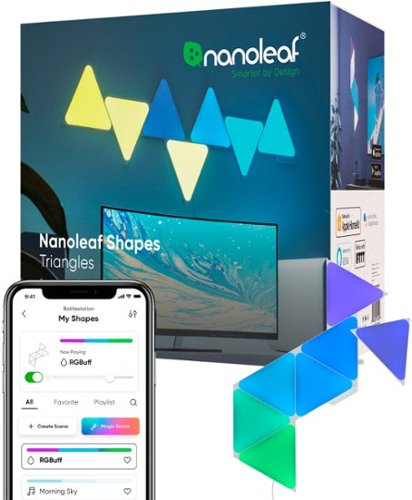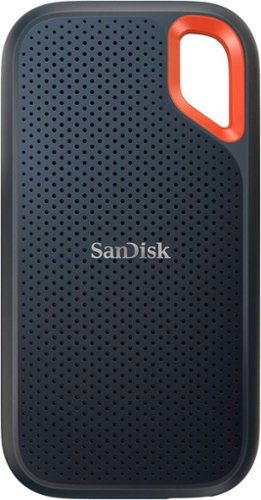RedScorpion
Top 100 Contributor
RedScorpion's Stats
- Review Count177
- Helpfulness Votes1,524
- First ReviewJune 21, 2012
- Last ReviewJune 29, 2024
- Featured Reviews0
- Average Rating4.5
Reviews Comments
- Review Comment Count0
- Helpfulness Votes0
- First Review CommentNone
- Last Review CommentNone
- Featured Review Comments0
Questions
- Question Count0
- Helpfulness Votes0
- First QuestionNone
- Last QuestionNone
- Featured Questions0
- Answer Count14
- Helpfulness Votes42
- First AnswerMay 13, 2016
- Last AnswerSeptember 30, 2020
- Featured Answers0
- Best Answers5

ECOVACS Robotics - DEEBOT N8+ Vacuum & Mop Robot with Advanced Laser Mapping and Auto-Empty Station - Black
ECOVACS DEEBOT N8+ provides you the value of an all-in-one cleaning robot that mops and vacuums simultaneously. Strong 2300Pa suction power extracts hard-to-reach dirt and dust from any floor, and the OZMO™ Mopping System leaves hard floors sparkling. N8+ uses advanced laser navigation and mapping to accurately map your home, creating efficient cleaning paths for thorough coverage with fewer missed spots. Your N8+ comes with an Auto-Empty Station to enjoy hands-free cleaning for a month at a time. DEEBOT N8+ is a dependable workhorse designed for busy households that need vigorous floor cleaning on a regular basis.
Good Vacuum with Some Caveats
Customer Rating

5.0
Images for this Review
(click to see full-size image)

I should say upfront that I received the Ecovacs Deebot Ozmo N8+ for the purposes of providing a honest, unbiased review. I hope that I can provide some helpful information in your quest to decide if the N8+ is right for your home.
This is not my first robot vacuum. It's not even my first Deebot. I also own the Deebot T8 AIVI. So this review will be a bit of a compare and contrast since both the N8 and the T8 share a lot of features and designs. The biggest difference is that the N8 comes with an auto-empty station (which retails separately for $250), no camera (a feature I found only minimally useful and a bit creepy depending on who might be watching), and a smaller battery. That last difference is, I think, the big sticking point on whether or not this vacuum is right for your home or not.
In my experience, the N8 ran for about an hour on a full charge with default suction before returning to the base to charge. While on the charging base / empty station, it would then take roughly 3.5 hours before the battery was full again. I found that the vacuum could cover roughly 800 square feet on a single charge. The T8 could run for two and a half hours on a single charge.
The battery life was a noticeable problem during mapping. On the initial run, the vacuum runs an advanced clean and maps out your floor plan. Afterwards, you can set up virtual boundaries and designate spaces. Those features work really well, but it took me three separate sessions or roughly 9.5 hours for that initial run because the vacuum had to return to charge after every hour of use.
This may or may not be a deal breaker. For me, it isn't. I don't mind the vacuum taking it's time. If you live in an apartment, this may not be an issue. A two bedroom apartment full of furniture would likely be covered in a single charge. Homes with split floor plans would also not be as affected.
Speaking of mapping, it is really important that you do not interrupt your vacuum during that initial cleaning / mapping. If you are afraid the vacuum might get stuck underneath furniture, block that area off and set up a virtual boundary later. If you have to pick-up the vacuum during the initial mapping, you could screw up the mapping process and have to do it all over again.
If I had a complaint, I wish that the vacuum had a mapping mode that didn't use the vacuum. Just let the vacuum run on a single charge without using power to vacuum. I'd like the map done as soon as possible. Re-mapping after a failed eight hour run is a bit frustrating.
The auto-empty station was the feature that drew me to the N8. And, it works. But, if your N8 is particularly packed with debris, the auto-empty station may not fully empty your vacuum. Best to check after cleaning sessions to make sure the bin is empty. The auto-empty station isn't quiet. I wouldn't recommend having it in a bedroom to run late at night. It's a vacuum for your vacuum and it sounds like it.
One of my big complaints when I reviewed the T8 last year was the software. And, it has gotten better. Both on my T8 AIVI and the N8, the software and app have noticeably improved over the last year. The N8 worked better out of the box. Google and Alexa integration are simple and work great in my experience.
The mopping feature works, it just hasn't been something I have used too much. If you intend to use your N8 to mop, make sure the auto-empty station is located on hard floors, preferably hard floors that go through the house. The N8 avoids carpets if the mopping plate is installed. Keep in mind, you can't put cleaning solution into the reservoir. The mopping is just using water and your respective cleaning pad to clean the floors.
Also, the N8 will need a decent amount of space for the vacuum and the auto-empty station. The included carpet ramp attached to the auto-empty station stuck out from the wall nearly 22 inches.
The N8 comes with the auto-empty station, a reusable cloth mopping pad, ten single use mopping pads. Deebot sells a kit with extra side brushes, a replacement roller, and replacement air filters. It runs roughly $50.
A lot of what I liked about the T8 AIVI is included with the N8. The auto-empty station and lower price tag make the N8 very appealing. If smaller battery doesn't seem like a deal breaker to you, then I highly recommend the N8.
I would recommend this to a friend!
Mobile Submission: False
+32points
39out of 46found this review helpful.
Whether you prefer pods or drip, choose how you brew with the Mr. Coffee Pod + 10-Cup Space-Saving Combo Brewer. This programmable coffee maker lets you to brew a single cup using a pod, or up to 10 cups of drip coffee into a carafe. The pod holder attachment makes this coffee maker more versatile: you can brew 2 ways, and save countertop space. This coffee making machine is designed with a Strong Brew Selector, as well as an advanced water filtration system to help improve coffee flavor. This drip coffee maker also features a stainless steel thermal carafe that keeps coffee hot for hours. When brewing a carafe, if you need a cup before brewing is finished, use the Grab-a-Cup feature. Also includes removable reservoir, and a reusable single-serve filter.
Good Coffee Maker, But A Bit Cumbersome
Customer Rating

4.0
Images for this Review
(click to see full-size image)





I should say upfront that I received the Mr. Coffee Pod + 10 Cup Combo Brewer for purposes of providing an honest, unbiased review. I have been using the Mr. Coffee Pod + 10 Cup Combo Brewer for a few days now. My wife drinks more coffee than I do, so I asked her to help me out with this review. After brewing carafes and pods, our home smells like a coffee house. And while both my wife and I have liked the coffee from this machine, using the device has been a bit awkward.
First the positives, I love the clock feature. The ability to set a timer to brew a carafe in the morning is a great touch. This is also one of the quietest coffee makers we have had. It's quicker than other brewers I have used. Because so much of this brewer is modular, it is easy to take things apart and rinse them off.
As previously stated, the coffee we brewed has tasted good. The strong brew feature works well. The brewer also comes with a small reusable pod that you can fill with ground coffee to brew a single cup from the pod holder.
But while I liked how modular things were, it also makes simply brewing a k-cup a bit of a hassle. Instead of just flipping a lid and dropping in a pod, you have to pull out the brew basket, make sure the pod holder is inside the brew basket, open the pod holder, put the k-cup into the pod holder, snap close the pod holder, and then slide the basket with pod holder back into the front of the brewer. Then, once you have made your cup of coffee, you have to release the basket with pod holder (and hot water) out of the brewer, set the basket onto something you don't mind dripping a bit of coffee on, as you then unsnap and open the pod holder to retrieve your pod. You might get a bit wet. Simple, this ain't.
It all works, but it just feels like it could work better. The water tank is on the back of the brewer. A 10 cup carafe will empty the water entirely from the tank. To refill the tank, you have to slide forward the brewer so you can access the back of the tank. So, if you don't want to slide the brewer out constantly to refill, you need to make sure the brewer is positioned so that you have easier access to the back of the tank. This can take up more counter space than you would think based on the "space saving design."
Cleaning and maintenance are a mixed bag. The brew basket, pod holder, and reusable single serve coffee filter can be washed in the dishwasher; top rack only. The carafe, carafe lid, and removable water reservoir are hand wash only. But the carafe has a narrow opening. To properly clean it out, you will need some type of brush or sponge with a handle. Mr. Coffee recommends decalcifying the coffee maker regularly with white household vinegar. The brewer comes with a filter system and the filters need to be replaced every 30 days. The filters seem to be proprietary and I couldn't find any at Best Buy at the time of writing this review.
So, I find myself with mixed opinions on this brewer. It works and it does a good job brewing a cup or a carafe of coffee. But it's a bit of a mess to use and to clean. It's not simple. It works, I just can't help but thinking it should work more efficiently.
So, if you read all of this and don't mind some of these design decisions, then I recommend the brewer. I can't speak to longevity of the device, but for the week I have had it, it's worked well.
I would recommend this to a friend!
Mobile Submission: False
+9points
9out of 9found this review helpful.
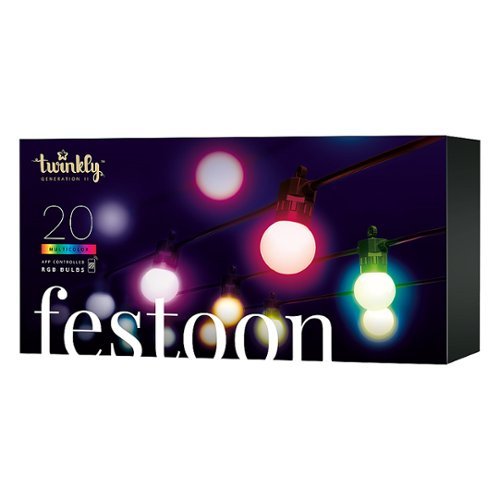
Twinkly - Smart Lights Festoon 20 RGB LED Generation II - Multicolor
Twinkly Light Strings will add advanced technology and innovation to your home with premium decorative lighting. Getting started with Twinkly lights is easy, a quick and intuitive setup process configures your device in a matter of seconds. The Twinkly ecosystem uses a Bluetooth and Wi-Fi controller with a state-of-the-art smartphone application, bringing new levels of lighting design and creativity to customize your connected home. Like all Twinkly products, every single LED light can be controlled individually, allowing you to create and reproduce unique effects, gradients, and color animations. Twinkly Lights can be grouped together with other Twinkly devices to create larger, synchronized light installations and combined with Twinkly Music (sold separately), to offer a fully customizable light show to fit any occasion. The Festoon Light String has 20 RGB LED lights, each G45 shape measures 1.67" in diameter.
Good Lights, But Software Needs Some Work
Customer Rating

4.0
Images for this Review
(click to see full-size image)






Who wouldn't want an outside light show? Fully customizable outdoor lights seem like the next step in my efforts to fully customize my home's lighting and Twinkly has a very appealing offering with this set of festoon lights. The lights look great. They're sufficiently bright. The colors look nice. Effects created and downloaded via the Twinkly App look great. Unfortunately, the app itself needs a bit of polish. But even with a few nitpicks, my family and I are really enjoying these lights.
I should disclose up front that I received these lights for purposes of producing an honest, unbiased review. I have been using the lights for a week now while testing the software on Android and iOS devices.
Out of the box set up was easy enough. Following the in box instructions, I had my lights on and connected to my phone in a matter of minutes. It's easy to download effects via the app. Google home integration was easy. I can control the lights and change the color easily via Google Home on my phone.
Speaking of the set up, I should probably point out that the power brick is huge. If you have a recessed outlet or just one outside outlet, you may struggle to plug anything else in. I attached a photo for reference. I wish the brick were a bit smaller as the documentation with my lights seemed to strongly discourages plugging the lights into an extension cord.
The Twinkly app itself needs some work. I got error messages and had crashing problems while mapping my lights. And, once my lights were roughly mapped, I struggled a lot with getting my light selections to work correctly. For instance, I could see my individual bulbs, but pressing the light via my edit effect page, would often not select the light I wanted to select if it clicked with a light at all. I would say that editing effects worked better on my tablets than on my phone. While mapping, it's important to keep your camera still. If you don't, you'll get error messages.
Speaking of mapping lights, I had more luck mapping from a sufficient distance. That tends to be more difficult with patio lights as you often don't have a view of all the lights from a distance. For instance, a few of my lights were hidden by columns. 3D mapping never seemed to work for me. I couldn't rearrange the map once the app had set it up to drag lights around. Now I have a map that isn't quite right. Short of totally resetting the device, I haven't found a way to clear the map and restore the default configuration.
I have a feeling many of these features work better with the smaller lights that are more tightly grouped. But, still, the effects on the Festoon lights are pretty.
However, my biggest complaint with the app is how difficult it is to do simple things. It's easy to change an effect (and the app has quite a few to choose from), but if I want to set my lights to yellow or orange, I have to edit an effect, click on each light with my preferred color, then save the effect. It's easier to go into Google Home and set the color and brightness than to use Twinkly's app. There's a timer built into the Twinkly App, but it's hidden in the top right corner of the app.
I really like these lights. I look forward to adding more sets in the future. But right now the software is a bit buggy. It's not the worst by any stretch of the imagination. It just needs a bit more polish. But as it is, I highly recommend these lights.
I would recommend this to a friend!
Mobile Submission: False
+1point
1out of 1found this review helpful.

Shark - Rotator Powered Lift-Away Upright Vacuum - Rose Gunmetal
Shark Rotator Powered Lift-Away Deluxe 3-in-1 Upright Vacuum: Easily remove dirt, dust and debris from carpets and bare floors with a bagless vacuum that converts from an upright to a Lift-Away Pod with powered brush roll to a canister with caddy.
Good, But a Bit Lacking in Accessories & Features
Customer Rating

4.0
Images for this Review
(click to see full-size image)



I should state upfront that I received the Shark - Rotator Powered Lift-Away Deluxe Bagless 3-in-1 Upright Vacuum model NV751 for purposes of providing an honest and unbiased review. In many ways, the NV751 is a good vacuum. I think Shark is a good, reliable brand. Perhaps my own critiques of the vacuum are more nitpicks, but I expected a bit more from the vacuum in terms of features and accessories. It's a good vacuum, and I recommend it. But, some of the design decisions seem a bit questionable and I would have loved an easier way to clean the roller. Still, it's a powerful vacuum and the ability to switch from upright to above floor mode to powered lift-away with just a few clicks, make the device super convenient.
Set-up: As an upright vacuum, the Powered Lift-Away Upright stands nearly 4 feet tall. The power cord reaches around 24 feet. The vacuum never felt too heavy to me, but even I can admit it isn't the lightest vacuum in the world. Power button and changes in floor type are set from the handle. Assembly from box to working vacuum shouldn't take more than a few minutes. There are a lot of buttons and latches on the device. It may take a bit to orientate yourself to which button does what, but it seemed pretty intuitive to me and my wife. With the exception of the roller, maintenance was pretty straight forward.
Pros: Powerful. The vacuum has some power to it. It picked up debris missed by other vacuums. The swivel head is, as always with Shark vacuums, great. I really appreciate the HEPA Seal. The included lights on the handle and the motorized head, are also a nice touch.
Cons: The motorized head accumulates hair. There's just no way around it. And it's not super easy to get to that head unit for cleaning. You have to flip the head unit upside down, remove a panel with either coins or a flathead screw driver (I recommend the coins), and then remove any hair with a straight edge or a pair of scissors. It's a clunky process and is easily my least favorite thing about the vacuum.
Then there are the accessories. It comes with a pet attachment and a 12" crevice tool. I feel like that's the bare minimum and I would expect those with any vacuum. The attachments are supposed to be stored on the back of the vacuum, but in my experience, the pet multi-tool got in the way of wrapping the power cord. I have to take that attachment off every time I want to spool or unspool the power cord.
Speaking of attachments, Shark has a lot of them on their website. There's home and car detail kit, dusting attachments, hard floor attachments, and the powered pet brush. I wish more attachments had come standard, but it's nice there are options that can be purchased separately.
Conclusion: Nitpicks aside, I have enjoyed the Rotator Powered Lift-Away Deluxe Bagless 3-in-1 Upright Vacuum. I wish more accessories came included, but what's here works pretty well.
I would recommend this to a friend!
Mobile Submission: False
+11points
14out of 17found this review helpful.

Blueair - Blue Pure 411 Auto 190 Sq. Ft. HEPASilent Air Purifier - White
The Blue Pure 411 Auto air purifier takes a simple approach to smart air quality management with an integrated particle sensor, Auto mode setting, and LED air quality display. The ENERGY STAR certified air purifier delivers high performance with one-button control and customizable pre-filter colors in a lightweight, compact package. Independently evaluated and third-party tested for performance as part of the AHAM Verifide® Program for room air cleaners, this air purifier has a Clean Air Delivery Rate (CADR) of 132 for fine smoke particles, 96 for pollen particles, and 107 for dust particles. Recommended for small rooms like nurseries, guest bedrooms, and home offices with a 360° air intake to completely filters room air about every 12.5 minutes (approx. 4.8x an hour at 190 ft²) on the highest speed. The 3-step combination particle + carbon filter works with Blueair's HEPASilent™ filtration technology to remove 99.97% of airborne particles down to 0.1 microns, like pollen, pet dander, mold, bacteria, viruses⁰ and more, while an additional layer of activated coconut carbon traps light household odors. The one-touch enabled Auto mode is designed to help you maintain a comfortable and safe home environment. When enabled, the setting automatically adjusts to real-time conditions reported by the integrated particle sensor. Stay up to date on your air quality with the LED display; it changes color to indicate good, moderate, or poor. Blue Pure 411 Auto quietly cleans the air with less noise than a soft whisper⁶ on low (18 dB) and up to a normal conversation on high (48 dB) – while using less energy than a light bulb (2-10 W) on all speeds.⁷ Change color in seconds with five fabric pre-filter options inspired by Scandinavian nature. The fabric material of the pre-filter catches larger particles and extends the life of the primary filter. Plus, a hidden compartment in the fabric pre-filter keeps the power cord hidden out of sight. Vacuum the fabric or toss it in the washing machine whenever it needs cleaning. Pre-filter in Arctic Trail (gray) included; Additional colors available for purchase. At Blueair, our Swedish heritage inspires sustainability and quality at the heart of everything we do. All Blueair purifiers are AHAM Verifide® for Clean Air Delivery Rate (CADR) and given a recommended room size, certified by ENERGY STAR for energy efficiency and the California EPA Air Resources Board (CARB) for safe ozone emissions. ⁰This air purifier not been tested against Coronavirus, and Blueair does not claim to capture, remove, or kill 2019-nCoV. ⁶Sound pressure according to GB/T18801 & GB4214.1 ⁷Tested according to GB/T18801-2015 standard. ""Light bulb"" defined as an LED light bulb with 40 W energy consumption
Quiet, Simple to Use Air Filtration
Customer Rating

5.0
Images for this Review
(click to see full-size image)



I received the Blueair - Blue Pure 411 Auto HEPA Silent Air Purifier for purpose of providing an honest, unbiased review. My wife and I both have allergies and we have tried many different room filters over the last few years. The Blue Pure 411 Auto is a silent, easy to use filter that I would put up with the best room filters currently out there.
The unit has one button that you tap to turn on and change fan speeds. The auto setting, though, is the most interesting. The filter detects air quality and adjusts the fan speed as needed. I live in central Oklahoma. I've noticed on air alert days, that the filter's indicator lights have changed to orange or red and the fans are going stronger than on days without air quality warnings. Oklahoma currently has high cedar warnings, but my wife and I haven't sneezed or coughed since setting the unit up.
The unit comes with essentially two filters. There's an outer cloth cover called the "pre-filter" plus the standard filter inside. The pre-filter can be vacuumed and machine washed. The filter inside the unit is supposed to last up to six months. When you replace the standard filter, be prepared that replacement filters seem to cost around $22 at Best Buy. I didn't see any local Best Buy stores with filters in stock, but it seemed like an easy enough item to have shipped or picked up in store. Pre-filters are a little bit more difficult to come by. It seems they sell standard for under $10, but most retailers I checked were currently out with new arrivals expected within the next 4 to 6 weeks. The pre-filters provide some customization as you can find them in other materials and colors.
The device stands about 16 inches with a diameter of close to 8 inches. At that height, it's not the smallest room filter, but it's not unnecessarily huge, either.
I like this filter. Set up is easy. It's usually very quiet and even when the fan kicks up, it never gets that loud. If you're searching for a new room filter, be sure to check out the Blue Pure 411 Auto. 5/5
I hope you found this review helpful. Thanks!
I would recommend this to a friend!
Mobile Submission: False
+47points
53out of 59found this review helpful.

Logitech - PRO X SUPERLIGHT Lightweight Wireless Optical Gaming Mouse with HERO 25K Sensor - Black
Introducing PRO X SUPERLIGHT—one of our lightest, fastest PRO mouse ever. Powered by LIGHTSPEED, it’s here to help you remove all obstacles, so you can focus on nothing but winning. Get insanely precise, fast, and consistent control with HERO Sensor. Take first faster with zero-additive PTFE feet that deliver a dramatically smoother glide. Developed in collaboration with a large group of the world’s best esports pros, PRO X SUPERLIGHT features hyper-minimal design, but is packed with our latest technologies and advancements. PRO X SUPERLIGHT Wireless Gaming Mouse is available in black and white.
Ultralight, Responsive, Fast, Refined
Customer Rating

5.0
I've been using Logitech peripherals for near twenty years and the Logitech - G PRO X SUPERLIGHT is something of a throwback. The form factor reminds me of mice from Logitech and Microsoft in the early 2000's. But the Logitech - G PRO X SUPERLIGHT is much lighter. The lightspeed receiver and Hero 25K sensor provides responsiveness and feedback a million times better than anything from back then. I've paired a few mice with my Surface Book and I like this mouse the best. This mouse doesn't come with many of the features of mice today, but if you're okay with no dpi button, fewer side buttons, lack of Bluetooth, and no scroll speed toggle, the Logitech - G PRO X SUPERLIGHT is a great mouse and easy to recommend.
The mouse comes with grip tape. I didn't have much luck with that as I couldn't get it on straight and the first time you take it off, the tape will develop bubbles or edges. A nice touch, but not worth the hassle in my opinion.
Should note that there is no Bluetooth connectivity. If you want to use this mouse, you will need an open USB port to plug in the wireless dongle. As a result, you probably won't be able to use this for your phone or tablet.
The mouse is super light. If you want it even lighter, you can remove the aperture door from the bottom of the mouse. Speaking of that door, Logitech included another door with a PTFE coating. I couldn't tell a difference in my usage between the standard door and the PTFE coating, but perhaps marathon gamers hyper sensitive to the weight can tell a difference. It's nice that Logitech provides the options, but the tape and the extra PTFE door seemed a bit unnecessary in my opinion.
A lot of Logitech mice will come with a DPI toggle button. But the Logitech - G PRO X SUPERLIGHT does not. If you want to change the DPI, you will need to launch G-Hub which can be downloaded from Logitech's website. I tend to keep my mice with a fixed DPI, but if you're a a big FPS gamer who likes adjusting your FPS on the fly for sniping, this could be a problem.
But these are nitpicks. I really like the charging cable with this mouse. It hooks up very securely to the front of the mouse. If you wish to use the mouse wired, instead of wirelessly, you can hook up the cable and do that. Battery has been lasting me several days with heavy use. I didn't notice any speed difference between wired and wireless mode.
I'm sure this review has been a bit of a ramble, but I hope it's helpful for folks. There are a lot of mice out there. This is easily the lightest mouse I have used. It doesn't have the most features, but it does everything I want very well. Easy to recommend. 5/5
I would recommend this to a friend!
Mobile Submission: False
+1point
1out of 1found this review helpful.
The Nanoleaf Shapes Triangles elevate the concept of smart lighting into a creative journey of design. A combination of smart technology and sleek ultra-thin design, the modular LED light panels open limitless possibilities for you to explore, create, and play.
Cool Lights, Bad App
Customer Rating

3.0
The Nanoleaf Shapes are impressive LED lights, but the app that sets them up and sets schedules is awful. I should say up front that I received the Nanoleaf Shapes Triangles Kit for purposes of review. When they work, the lights can create some impressive effects. It is relatively easy to get the shapes set up and adhered to the wall. But, once they are up, the software nearly ruins the experience. I am cautiously recommending these lights on the hopes that the software is fixed before I acquire my next set to expand the lights. If you are not prone to software frustration and / or can wait until the software and firmware are further updated, give these lights a whirl. They make an impressive statement in the room.
Setup: As I said above, the panels adhere to the wall via 3M tape. The tape size is a bit unusual. If you want to replace it, I believe they look like two medium sized 3M strips next to each other. But, unlike traditional 3M tape, the tabs are smaller to get to. It is important to leave yourself enough tab when you put the panel up if you ever intend on taking them down. There is not any extra tape in the box, so make sure you have your panels laid out in a pattern you like before you put them up.
The connectors and panels are incredibly simple to place in whatever pattern suits your fancy. With the shapes series, you can also combine your Triangles Kit with Octagons and Mini-Triangles.
The kit comes with a 42 watt power supply. That power brick (which seems made for a strip versus a wall outlet) can handle 28 triangle shapes, 21 Octagon shapes, or 77 mini triangles. The Nanoleaf website had a configuration estimator, but know that after a certain point, you’re either going to need another power supply or you’ll need to upgrade beyond the standard 42 watt unit.
Hold on to the "need more inspiration" card in the packaging as it has the QR codes for the kit. I believe the codes are also located on the back of the control panel and on the power brick. The card is the easiest solution.
Software: Getting the lights in the right position is really the easy part. The difficulties start with the software. Out of the box, I had nothing but trouble with the Android app. I had better luck with the Apple App. It was also easier to just use the Apple HomeKit code than trying to set up the lights with my Android phone. I had to update the firmware with the Apple Nanoleaf app before I was able to set up and use the kit with my Android phone. That's how glitchy everything was out of the box.
Over the last week, I must have reset the device a dozen times trying to get things to work properly. I could make a light selection in the app only for the lights to be unresponsive. Occasionally, closing the app and relaunching it would do the trick. Sometimes it wouldn't. Schedules set in the app did not work reliably. The lights might randomly come on as though they are possessed. The schedule might work okay for the first day, but by day two it wouldn't work. I was back to using Google Home to turn the lights on or off. And that is the biggest frustration. Google Home and Alexa work fine. The PC app in beta works better than the mobile app that Nanoleaf intends on you using to set up and operate these lights. The mobile app is broken. There is a reason why this app is littered with 1 star reviews on the Google Play store.
Speaking of PC integration. I was hoping I could use the Shapes with Razer’s Chroma, but that never worked. Both Razer and Nanoleaf advertise Chroma integration, but I never could get it to work with the Shapes. I read online that others were having the same problem. Maybe that will be fixed with a firmware update down the road, but it doesn’t work as of now.
The PC app is in beta and I think it shows the most promise. With it, you can have the lights mirror what is going on with your computer monitor. That app seemed the most stable and functional. But, the app doesn’t seem to start with the computer. I could launch the PC app, which brings up a website, and change the lights to mirror my desktop, but I would then have to do that every time I started up my PC.
Conclusion: Devices like this are frustrating. Because on the one hand I really like it and I want more panels to create even more impressive displays. But the hardware is so dependent on the app that is broken. At the current retail price, I just think most people would expect a more reliable experience. I can set up reliable schedules for other devices, but not for my expensive Nanoleaf Shapes. If I change profiles, the brightness is automatically on max even with auto brightness turned on. The software is just a glitchy mess. But when the lights work, I really like them. Whether you are wanting to accent a wall or you are wanting to jazz up your livestreams, the Nanoleaf Shapes are definitely impressive when they work. I just wish they were more reliable and responsive to the software.
So, I am cautiously recommending these lights. If the app, the schedules, and the Razer integration worked better, this would be a five star review for me. So, pick them up if you are prepared to deal with the frustrations they can bring. They can be really cool, but also really frustrating.
3.5/5
I would recommend this to a friend!
Mobile Submission: False
+4points
4out of 4found this review helpful.
Your life’s an adventure. To capture and keep its best moments, you need fast, high-capacity storage that accelerates every move. With up to 1050MB/s read and 1000MB/s write speeds, store your content and creations on a fast drive that fits seamlessly into your active lifestyle. Up to three-meter drop protection, with IP65 water and dust resistance, a carabiner loop for securing the drive, and a 5-year limited warranty give you the peace of mind to take it with you on travels near and far. From a brand trusted by professional photographers, the SanDisk Extreme Portable SSD provides fast solid state performance in a tough, reliable storage solution.
Fast, Stable, and Fits in the Palm of Your Hand
Customer Rating

5.0
Images for this Review
(click to see full-size image)


The SanDisk Extreme 1TB portable SSD is an excellent external drive solution. Whether you are backing up media files, accessing files on your usb-c equipped phone or tablet, or are wanting an external drive for your XBOX One, the SanDisk Extreme is very easy to recommend.
On Windows and Mac, the drive is plug and play. The included cable has a USB-C to USB-A adapter. I would make sure to use it on a USB3 port, though.
I created transfer tests on multiple computers shuffling around 10GB files. Compared to external hard drives that rely on 5400 RPM physical disks, the NVME portable produces unmatched results. You can copy huge files to and from the drive in a matter of seconds. In my experience, data would transfer three times as fast as the more traditional external drive.
The device feels solid. It has a rubber grip to it and it's tiny. Unlike back-up drives with older, platter based drives, this device is smaller and less prone to losing data in the event of bumps or drops.
With this drive, you can place movies, music, or files and then access them from your Samsung / Android tablet. I could watch movies on my phone from the SSD. And because the drive is relatively small, I could easily slip this in a travel bag for commutes. Whether you are browsing photos or editing documents on the go, the Extreme 1TB drive is simple and easy to use.
I tested the drive on an XBOX One. Newer games require faster transfer rates and the traditional external hard drives often don't keep up which can lead to texture pop-ins or stuttering cinematics. I didn't have any such problems with the 1TB Extreme. Games loaded in fast. Now, you currently can't use an external hard drive for X-Box One Series X games, but for XBOX One or Xbox 360 games, this hard drive is super fast.
If I had any complaint, it might be worth while to invest in a longer USB 3.2 cable with a USB-C connector. The cable that comes with the drive is just a couple of inches. It's very short.
I would take a 1TB drive with this speed and durability over a standard external drive for traveling and performance needs, but if you're wanting to back-up your computer or archive photos, an older drive that isn't as fast might realistically be a more economical solution. That's the tradeoff you have to weigh, but outside of those scenarios, I think this drive is a clear winner. It isn't much bigger than a thumb drive. It's faster and won't take up as much space in my bag.
I really like this drive, and I whole heartedly recommend it.
I would recommend this to a friend!
Mobile Submission: False
+1point
3out of 5found this review helpful.

WeMo - WiFi Smart Outdoor Plug - Black
Wemo WiFi Smart Outdoor Plug gives you total smart control over your lights, holiday decorations and other outdoor devices. Featuring two splash-proof and weather-resistant outlets, you can set schedules and control two devices together from anywhere by using the app or your voice with Apple HomeKit, Amazon Alexa, or Hey Google.* It’s perfect for the patio, yard or other spaces where you’d like to manage electric outlets. You can also use Away Mode to randomly turn porch or landscape lights on and off when you’re not home. Sync lights connected to the Smart Outdoor Plug with the sunset and you’ll walk out to a backyard that’s ready for evening activities.
Smart Outlet Control for Christmas / Patio Lights
Customer Rating

5.0
If you are looking to add a smart plug for your outdoor lights, the Smart Outdoor Plug is a reliable and easy to use option. Compatible with Apple HomeKit, Google Home, and Alexa, this plug makes it easy to add outdoor lighting to your automated home. Buyers should know that you cannot independently control each outlet. The power off and timer options are synced for both outlets. If synchronized on/off is okay, then this is an easy smart outlet to recommend.
I should state upfront that I received the Wemo WiFi Smart Outdoor Plug for purposes of providing an honest assessment. My hope is to provide helpful information.
1. Setup: When the lights flash orange and white, you know your device is in pairing mode. From that point, set up on the downloaded Wemo app was relatively easy. If you can use a phone and download an app, you can use this outlet. It's very simple to configure and set-up. The Wemo app guides you step-by-step.
If you encounter problems: I didn't have any difficulties, but should you have problems with pairing or connection, your best bet according to the Wemo support page is to unplug and re-plug the device.
2. Connection: The Wemo smart plug uses 2.4ghz network connection. In theory, the 2.4ghz band can reach up to 300 feet. But keep in mind that walls and objects between your outlet and router / Wi-Fi access point, can reduce that distance a great deal. I was able to plug the outlet into an outside patio outlet less than 50 feet from my access point with no connection difficulties, but as always, your mileage will vary. Range will depend a lot on your router / access point's signal.
Timers: The Wemo app is functional if not the most user friendly. As previously stated, you cannot independently control each plug. But I was able to set a timer telling the outlet to turn on 15 minutes before sunset (based on location set when creating the rule) and to turn off at 1:30AM. It's been working flawlessly so far.
Smart Home Setup: There's an included card with code to scan for Apple HomeKit. With Alexa or Google Home, you simply need to add device and sign in to your Wemo account. Whole process on Apple and Android devices was relatively easy. Google and Alexa had no difficulties giving me the status of the outlet or turning it on or off with my voice command.
Build Quality: Everything feels solid. I can feel the rubber caps snap into the outlets. The plug could be secured to a wall if you so chose. Should you need to reset Wi-Fi settings for the device, you could either use the app or long press the button located on the plug itself.
Conclusion: In general, if a device works as the manufacturer says it will, I give the item a good review. This smart outlet has worked perfectly fine for me. I haven't had any difficulties. I wish every tech item I picked up worked as flawlessly. It would be great if I could independently control each outlet, but because Wemo / Belkin never advertised said feature, I can't ding the outlet for that. It works. It has worked well. And, that's really all I can ask for.
Conclusion: The Wemo Wi-Fi Smart Outdoor Plug has worked great for me and I highly recommend it.
I would recommend this to a friend!
Mobile Submission: False
+4points
4out of 4found this review helpful.

ROCCAT - Vulcan Pro Full-size PC Gaming Keyboard with Linear Optical Titan Switch, RGB Lighting, Aluminum Top Plate and Palm Rest - Black
The original ROCCAT® Vulcan keyboard won an array of awards on the back of its design innovation and functional aesthetics. The ROCCAT® Vulcan Pro Optical RGB Gaming Keyboard is the latest full-size keyboard variant and features the renowned linear Titan Switch Optical. ROCCAT is the first in the industry to engineer an optical switch that has a familiar mechanical key stroke feeling. This technology equips you with lightspeed actuation and incredible precision – a pivotal competitive advantage. The switch adds to a comprehensive feature set that gamers know and love about the Vulcan keyboard series. The low-profile design is engineered for comfort and to reduce typing fatigue, impressive durability and build quality thanks to its reinforcing black anodized aluminum top plate and switches rated to 100 million keystrokes, dedicated mixer-style audio controls, a detachable palm rest and per-key AIMO RGB lighting.
The Mercedes-Benz of Keyboards
Customer Rating

5.0
Images for this Review
(click to see full-size image)


I should disclose upfront that I received the Roccat Vulcan Pro RGB for purposes of providing an unbiased, review. My goal is to provide an overall recommendation along with any information I can to help shoppers online or in store.
Responsive, quiet, no noticeable key wobble, and an overall solid build make this keyboard easy to recommend. With the Vulcan Pro, Roccat has produced a keyboard with optical speeds, but also a solid mechanical feel. The Vulcan Pro feels like a cherry / red / linear mechanical keyboard. Each curved key is smooth to the touch and each key press feels great. This is an easy recommendation for gamers, home office workers, students, and everyone in between.
Optical Switches: This is my first keyboard with optical switches. Versus a traditional mechanical keyboard, there is a lot to like. Instead of metal contacts, the keys break a beam of light. The entire process produces a quicker response than a typical mechanical keyboard. Supposedly, optical keyboards will have a much longer life than traditional mechanical keyboard.
Roccat: Prior to the Vulcan Pro, I honestly had never heard of Roccat. Roccat is a German manufacturer recently acquired by Turtle Beach. I think the German engineering shows. I cannot say enough about the build quality. The Vulcan feels like the Benz of keyboards. Metal surfaces replace hard plastic. Each key is well lit. The magnetic wrist wrest stays firmly in place. I could use this keyboard for hours. This is the keyboard you want for a marathon gaming session or to write a long term paper.
Features: The keyboard comes with a dial to control volume or key brightness. There is no software in the box. If you wish to customize your keyboard’s lighting effects, you will need to download Roccat Swarm.
I’m not quite sure I understand Aimo lighting. It is supposed to be lighting effects controlled by artificial intelligence. But, after turning the lighting feature on, everything just felt random to me. I couldn’t find a rhyme or reason to the lighting colors or changes. Nothing seemed to change with music or actions in a game. It looks pretty, but I also noticed that Aimo seemed to take around a 2 to 3 % CPU performance hit. With Aimo off, but other lighting options enabled, CPU usage dropped down to less than a percent. I personally preferred the solid lighting, wave effect, or ripple effect lighting, but that is just me.
There is no USB port or headphone jack built in to the keyboard itself. Also, there are macro keys, but they are function keys built into the INS, HOME, PG UP, DEL, END, and PG DOWN
Software: I already mentioned SWARM. And, it works. It’s not the greatest app. I liked some of the customization options, but I’d be lying if I said that Roccat had provided the most robust or diverse lighting solutions. Still, Swarm works. I can’t say the same for the software for several other name brand keyboards. Profiles are easy to set up and change. The ability to change repeat delay is nice. But, if you are using a high res display such as the display found on a new surface book, the font for Swarm is incredibly tiny. On 1080p displays, it looks fine, but on my Surface, I found myself squinting and getting as close to the screen as I possibly could.
Conclusion: If you read this review, I hope some part of it helped you in your decision making. I think this is a good keyboard. It justifies its price tag with the build quality alone. Software is a bit lacking and I do miss the built-in USB port, but it isn’t enough to keep me from recommending this keyboard. It’s a solid peripheral from a manufacturer I will be paying more attention to.
I would recommend this to a friend!
Mobile Submission: False
+7points
9out of 11found this review helpful.
RedScorpion's Questions
RedScorpion has not submitted any questions.

Razer - Kishi - Gaming Controller for Android - Black
Bring your A-game anytime, anywhere. Introducing a universal mobile gaming controller that fits most smartphone devices, designed to bring console-level control to your on-the-go gaming. With this controller by your side, wherever you go, victory will follow.
Will it fit my phone? I have the samsung s10e and I know it will work with the connection but I don't know if it will fit the s10e.
Yes, I am using it to play Halo on my S10e.
Images for this Answer
(click to see full-size image)

3 years, 9 months ago
by
Posted by:
RedScorpion

JLab - Play Gaming Wireless Headset - Black/Blue
Hear all your games in high-quality sound with this JLab Play wireless gaming headset. With an increased mid to high frequency response and super-low 60 ms latency, this headset is able to deliver clear vocals and enhance spatial awareness without lag. JLab’s Play wireless gaming headset delivers over 22 hours of playtime and compatibility with PCs, consoles and mobile devices to handle every session.
where is the micro phone? can it be used for a call center?
The headset features a retractable boom mic on the right ear piece. In my opinion, the headset would work well in a call center or home based call center. There is a mute button built in to the headset and the mic works in either Bluetooth or the wired 3.5mm mode.
3 years, 11 months ago
by
Posted by:
RedScorpion

JLab - Play Gaming Wireless Headset - Black/Blue
Hear all your games in high-quality sound with this JLab Play wireless gaming headset. With an increased mid to high frequency response and super-low 60 ms latency, this headset is able to deliver clear vocals and enhance spatial awareness without lag. JLab’s Play wireless gaming headset delivers over 22 hours of playtime and compatibility with PCs, consoles and mobile devices to handle every session.
Is it compatible with ps4 & xbox?
Yes.
But it is not wireless on PS4 and XBOX. To use with your XBOX or PS4, you will neeed to use the included 3.5MM AUX console cord.
But it is not wireless on PS4 and XBOX. To use with your XBOX or PS4, you will neeed to use the included 3.5MM AUX console cord.
3 years, 11 months ago
by
Posted by:
RedScorpion

JLab - Play Gaming Wireless Headset - Black/Blue
Hear all your games in high-quality sound with this JLab Play wireless gaming headset. With an increased mid to high frequency response and super-low 60 ms latency, this headset is able to deliver clear vocals and enhance spatial awareness without lag. JLab’s Play wireless gaming headset delivers over 22 hours of playtime and compatibility with PCs, consoles and mobile devices to handle every session.
Will these headphones work with I buy power computers
Yes, if the computer has Bluetooth built-in. If the computer does not have Bluetooth built-in, you will need to purchase a separate USB Bluetooth Adapter *(they tend to run between $10 and $20).
3 years, 11 months ago
by
Posted by:
RedScorpion

Memorex - Portable CD Player with Bluetooth - Black With Bright Green Trim
Listen to your favorite albums and audiobooks on the go with this Memorex portable CD player. The 40-second anti-skip protection function for CDs ensures smooth, uninterrupted listening, while the dynamic bass boost system delivers rich sound. This Bluetooth Memorex portable CD player features an LCD screen and digital control buttons for conveniently choosing tracks and adjusting volume.
Can you play audio books on this CD player? And What accessories will I need to buy?
If your audio book comes on CD or MP3 CD, you can play it on this player. It doesn't come with a power cord. It includes 2 AA batteries.
4 years, 2 months ago
by
Posted by:
RedScorpion

Memorex - Portable CD Player with Bluetooth - Black With Bright Green Trim
Listen to your favorite albums and audiobooks on the go with this Memorex portable CD player. The 40-second anti-skip protection function for CDs ensures smooth, uninterrupted listening, while the dynamic bass boost system delivers rich sound. This Bluetooth Memorex portable CD player features an LCD screen and digital control buttons for conveniently choosing tracks and adjusting volume.
iS THIS AN MP3 CD?
Yes
Images for this Answer
(click to see full-size image)

4 years, 2 months ago
by
Posted by:
RedScorpion

Memorex - Portable CD Player with Bluetooth - Black With Bright Green Trim
Listen to your favorite albums and audiobooks on the go with this Memorex portable CD player. The 40-second anti-skip protection function for CDs ensures smooth, uninterrupted listening, while the dynamic bass boost system delivers rich sound. This Bluetooth Memorex portable CD player features an LCD screen and digital control buttons for conveniently choosing tracks and adjusting volume.
Can it be used with or without the earbuds?
Yes?
Without the included earbuds, you can use your own or connect via Bluetooth. There is no built in speaker on the player if that's what you are asking.
Without the included earbuds, you can use your own or connect via Bluetooth. There is no built in speaker on the player if that's what you are asking.
4 years, 2 months ago
by
Posted by:
RedScorpion

Memorex - Portable CD Player with Bluetooth - Black With Bright Green Trim
Listen to your favorite albums and audiobooks on the go with this Memorex portable CD player. The 40-second anti-skip protection function for CDs ensures smooth, uninterrupted listening, while the dynamic bass boost system delivers rich sound. This Bluetooth Memorex portable CD player features an LCD screen and digital control buttons for conveniently choosing tracks and adjusting volume.
have a 2019 mazda cx3 w/bluetooth capability. Will this work? Is a usb power cord available?
It should pair with your car, but there is no USB power cord. It still relies on an older ac or dc adapter.
Images for this Answer
(click to see full-size image)

4 years, 2 months ago
by
Posted by:
RedScorpion

Memorex - Portable CD Player with Bluetooth - Black With Bright Green Trim
Listen to your favorite albums and audiobooks on the go with this Memorex portable CD player. The 40-second anti-skip protection function for CDs ensures smooth, uninterrupted listening, while the dynamic bass boost system delivers rich sound. This Bluetooth Memorex portable CD player features an LCD screen and digital control buttons for conveniently choosing tracks and adjusting volume.
Will this work with Apple Bluetooth earbuds?
I don't see why it wouldn't. I paired it with Bluetooth headphones from Samsung, Sony, and JVC without problems. The only quirk is you have to make sure to turn on the Bluetooth feature each time you start the CD player. Also, sometimes the devices have to be re-synced every time you power on. My headphones kept the connection, but some of my Bluetooth speakers did not.
4 years, 2 months ago
by
Posted by:
RedScorpion

Logitech - G604 LIGHTSPEED Wireless Optical Gaming Mouse with 25000 DPI HERO sensor - Black
With 15 programmable controls, LIGHTSPEED wireless technology, hyper-fast scroll wheel, and the revolutionary HERO 25K sensor, G604 offers both versatility and high-performance with endless possibilities to play with mastery. Dual connectivity lets you toggle between Bluetooth and ultra-fast 1 ms LIGHTSPEED advanced wireless technology—even on separate machines. Extremely accurate tracking and class-leading power efficiency enables up to 240 hours of high-performance gaming with one AA battery.
I read online that this mouse doesnt work with windows 10?
I am using Windows 10 ver. 1903. It works fine. It works on Windows 10 over Bluetooth and with the included USB light speed receiver.
4 years, 8 months ago
by
Posted by:
RedScorpion