MnstrMike
Top 250 Contributor
MnstrMike's Stats
- Review Count156
- Helpfulness Votes880
- First ReviewAugust 5, 2011
- Last ReviewNovember 17, 2025
- Featured Reviews0
- Average Rating4.1
Reviews Comments
- Review Comment Count3
- Helpfulness Votes5
- First Review CommentNovember 5, 2012
- Last Review CommentJune 18, 2017
- Featured Review Comments0
Questions
- Question Count0
- Helpfulness Votes0
- First QuestionNone
- Last QuestionNone
- Featured Questions0
- Answer Count41
- Helpfulness Votes48
- First AnswerNovember 22, 2010
- Last AnswerDecember 8, 2021
- Featured Answers0
- Best Answers5

Skullcandy - Sesh True Wireless In-Ear Headphones - Black
Say goodbye to cords and cables with these Skullcandy Sesh true wireless headphones. Bluetooth technology seamlessly connects to your smartphone, tablet or PC, letting you stream music or take phone calls with the built-in microphone. These water-resistant Skullcandy Sesh true wireless headphones come with a charging case, providing up to an extra 7 hours of listening time.
Ear Plugs, not Buds.
Customer Rating

3.0
The audio quality is everything I have come to expect from SkullCandy. As good as ever in that department for an earbud style headphone.
I was impressed by the bass sound, as it was really good, just missing the actual concussion feeling!
Battery life seems pretty on par for its claims of 3 hours for buds and with charging case an additional 7 hours. I love that the case has magnets so when placing the buds in they drop right into place.
It loses 2 stars for theses reasons:
Fitment as my title says, these feel like ear plugs. while the plus side is they won't fall out, the negative is they fit tight and I don't think I would worry about the 3 hour battery life per charge because I definitely won't be wearing them that long. I tried and I could make it around the 2 hour mark. With this type of fitment you won't get any ambient sounds, so depending on your useage this may not be a positive.
Fitment as my title says, these feel like ear plugs. while the plus side is they won't fall out, the negative is they fit tight and I don't think I would worry about the 3 hour battery life per charge because I definitely won't be wearing them that long. I tried and I could make it around the 2 hour mark. With this type of fitment you won't get any ambient sounds, so depending on your useage this may not be a positive.
User Interface/Control: First thing, with the fitment being what it is you won't be just simply touching the side of the ear bud to control volume, activate assistant, etc. The button press is pretty hard and requires pinching the device to do so. I believe that is design as with the fitment there is just enough space to easily fit my finger along the backside of the bud and then squeeze the button. I didn't expect the learning curve on the UI for button presses. I found it isn't that accurate and trying to remember to count how long to press was a little weird.
I've tried quite a few ear buds from different manufacturers and even other products from Skullcandy and this is the first wireless set that has the left as the master and the right as the slave. Nothing wrong with that, just different.
You can still use the right ear bud independently of the left, but you do lose UI options like volume down and track back, but that is all. You can still pull up voice assistant and answer/end calls, and play/pause songs. As far as UI goes I think it is the best layed out overall considering you don't loose most functionality, but full volume control is pretty big. There isn't a companion app so there isn't any UI changes available.
I did notice that when just using the right ear bud, then adding the left ear bud it wouldn't always play music in stereo. You have to repower both buds and then it syncs and plays normally.
The case for the buds is nice size and hard so it can take some tumbling in bag. I also like that putting them in the case is an Auto-off feature; I have another pair that I have to constantly check because they turn on in the case when charging and typically drain the batteries more when I finally see it is on. So kudos to Skullcandy for the auto-off feature.
The packaging it all came in was a bit crazy as I thought the buds in the foam where a little tight and I was going to break one of them trying to get it out of packaging.
Call quality on my end was fine, the other end stated that it simply sounded like I was on speaker phone and a little distant.It didn't interrupt the conversation, but just something that was noticed.
I can recommend them, and as stated they are not going to fall out and if you are okay with the physical button pressing then they should be a good option.
I would recommend this to a friend!
Mobile Submission: False
+11points
25out of 39found this review helpful.

Mr. Coffee - 12-Cup Coffee Maker with Dishwashable Design
Prepare great-tasting coffee with this Mr. Coffee 12-cup programmable coffee maker. The dishwashable design lets you disassemble the base and clean out coffee residue, while the advanced water filtration system helps minimize impurities like calcium or chlorine. With the Grab-a-Cup auto-pause feature, this Mr. Coffee 12-cup programmable coffee maker lets you pour a cup while the coffee is brewing.
It Makes Coffee
Customer Rating

3.0
It does exactly what it is supposed to do, but I did learn a few things.
1. Do wash in the dishwasher as directed first! The plastic smell of the parts is strong and typically a good sink wash works, but not for this one. 1 cycle in the dishwasher and the plastic smell went away and the coffee tasted infinitely better.
2. Like most coffee makers, the fill lines in the reservoir don't always match output. Especially with less than full pot brews. For 4 cups, add about a 1/3 more more water. Going higher in brew size it matched the reservoir capacity.
3. I don't like the included filter. It changes the brew strength and its plastic.
4. Like any new coffer maker, you have to keep brewing to learn how it brews.
5. The carafe can only rest on the warming plate a certain way.
6. Instructions say don't leave it plugged in due to malfunction, yet it has a clock/delay brew function!? The timed brew works as directed as long as you leave it plugged in.
Mine comes with the included pod water filter. I did not use as I already brew with filtered water. But I had my reservations on using it anyway, it just seem something that stays wet and sits in the dark is prime for growing mold. I'm sure it just a activated carbon granuales, but unless you are brewing every morning, which I don't, I'm not too sure about. But I didn't test it, so just being skeptical at this point.
It is a decent coffee maker that gets the job done. This Mr. Coffee replaced my 17 year old Mr. Coffee 4 cup maker which the plate finally started to loose its finish. I don't brew all the time, but I'm expecting similar life span or close here.
I would recommend this to a friend!
Mobile Submission: False
+2points
2out of 2found this review helpful.

Insignia - Sonic Portable Bluetooth Speaker - Black
Listen to music at the pool with this Insignia Sonic portable speaker. Bluetooth connectivity lets you stream music from compatible smartphones, and the stereo speakers deliver impressively powerful audio. This Insignia Sonic portable speaker has a water-resistant chassis that stands up to moisture and a powerful battery that offers up to 40 hours of listening per charge.
Great Little Speaker
Customer Rating

4.0
The Good: Loud, long battery life, compact size
The Bad: distortion at higher levels, lacks mid-range
The Bad: distortion at higher levels, lacks mid-range
For the price and feature set it is a really compelling offer, especially when looking at the 40-hour claimed battery life. After two weeks of use, still have only had to do the initial charge.
Get two of them and they can be connected (a feature I was not able to test).
Looking at the top brands, Insignia delivers a competing product at great value.
One feature I never use myself just on past experience is the call answering feature. 99.99% of the time I'm not even next to the device, but have my phone in my pocket. And I will say range is really good for this device.
I would recommend this to a friend!
Mobile Submission: False
+1point
1out of 1found this review helpful.
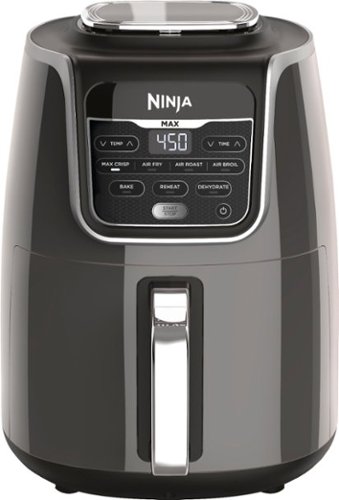
Ninja - Air Fryer Max XL - Gray
Ninja Air Fryer Max XL, a fast and easy way to cook your favorite foods. Cook and crisp 3 lbs of French fries, using little to no oil, in a family-sized XL 5.5-qt basket.
Bigger is BEST
Customer Rating

5.0
Last year I received the Ninja 4qt Air Fryer. I didn't having negative to say about that appliance. It did what it was supposed to do well. However, the portion size was not up to task for a family of 4.
In comes the XL, and I can say this is what I was wanting. It does everything the 4qt did, but at 5.5qt it can do a batch of fries or whatever else you toss in it in no time. The user controls are pretty much the same and everything is pretty straightforward. At least skim the instructions. You will notice every page has at least 5 times FOR BEST RESULTS, TOSS FOOD DURING COOKING PROCESS (or something to that affect). The air has to move around it to cook it. It's like getting your hashbrowns scattered, if you don't ask for scattered, you're just getting a crispy case of mushy hashbrowns.
My favorite use for this device is CHICKEN WINGS!!
The guide states it can hold 3bs of chicken wings and cook it in about 25 minutes. I think it gets pretty close to that. I would venture closer to 30 minutes. But yeah it will hold 3lbs flats and drumettes, detached. If they are together it won't because the wings go in weird angles.
The guide states it can hold 3bs of chicken wings and cook it in about 25 minutes. I think it gets pretty close to that. I would venture closer to 30 minutes. But yeah it will hold 3lbs flats and drumettes, detached. If they are together it won't because the wings go in weird angles.
If you don't already know, Air Frying is a lot slower than Oil Frying on cooking time, but factor in the oil heat up time, mess, and oil cool down time and clean up time, and it is way quicker!! And what to do with the still good oil, that you won't use again for awhile, less waste. You have to plan ahead a little on foods that you need/want large portions of. For Example, I used the 4qt and 5.5 qt to fry up 7.5lbs of Chicken Wings of Labor Day. I did about 2lbs of wings in the 5.5qt and 1.lbs in 4qt. It took just over an hour to cook the 2.5 batches of wings (58). So that is 3 batches in the XL and 2 in the regular.
I am confident that it could cook the 3lbs of Chicken Wings in the XL, but it will take longer than the suggest time of 27 minutes. Thinking closer to 35 to get a really good even crisp; tossing every 7 minutes.
The oven was not available and would have helped them keep a little warmer, but really it went well. FYI, if you have two these they cannot be used on the same circuit. They pull some juice, more than a microwave! I knew this in advance, but just an FYI.
I figured cooking that amount was a pretty good torture test for the device too. And I didn't notice anything unusually hot on the exterior and no burning plastic smell.
A tip though, if you are using it back to back for multiple batches, pour at least the used grease. It could catch fire and at the least give a burnt taste to your food. Keep a wide mouth cup or bowl handy (not plastic) and just pour it out. Add your next batch and off you go.
Just follow the instructions. Especially with items like fries or wings, you want to toss them at least 3 times. It adds about 1min 30secs to the cooking time, which means you have to pay attention. Its not a cook and forget process, but neither is oil frying.
I really haven't ventured passed frying yet. We are hesitant to make Samoosa's (hand-made) with the air fryer as part of the taste is the oil, but if it works out, this will become my number small kitchen appliance. I prefer my vegetables steamed. And not really into dehydrating. But we shall see.
Just like the 4qt version the 5.5qt is 5 stars, just understand its a process just like any other cooking appliance. Way easier to recommend the XL over the 4qt just do batch size. For family use definitely get the XL
Get the silicone tongs too, it makes tossing a lot easier.
I would recommend this to a friend!
Mobile Submission: False
+2points
2out of 2found this review helpful.

LG - gram 13.3" Touch-Screen Laptop - Intel Core i5 - 8GB Memory - 256GB Solid State Drive
View photos, watch videos and get work done on this LG gram 13.5-inch laptop. The Full HD resolution provides stunning visuals, while the IPS panel lets you see contents. This LG gram 13.5-inch laptop has an Intel Core i5 processor for powering through intensive tasks, and the 256GB SSD offers fast load times.
Great laptop, super light, but does it shine?
Customer Rating

4.0
On it’s own the LG Gram is a great laptop and if you are looking for one in this size 13” size it will definitely serve you well. I like the amount of ports it has and the screen clarity has a richness to it that others I have seen appear washed out.
I can recommend this laptop very easily based on its use and performance...but I am hard pressed not to compare this to another “L” branded laptop that I have been using extensively for nearly 2 years now. I have been the ultraportable category for about 4 years as I want/need/like the concept of having a highly portable, true, laptop that doesn’t give me much by way of the portability, but also through a second monitor on it and you can get some serious work done at a desk.
5 Stars based on use and functionality. It is as expected.
3 Stars based on bang-for-buck. High asking price compared to the competition. There are some innovative features at play here, but I’m not sure its worth the move from the industry standards.
3 Stars based on bang-for-buck. High asking price compared to the competition. There are some innovative features at play here, but I’m not sure its worth the move from the industry standards.
The issues I have really come down to bang-for-buck. I was shocked when I first pulled the LG Gram out of the packaging as it looked liked the design of an old Acer Chromebook from circa 2009, same dark grey plastic body/shell, at about half the weight though! Obviously I know the hardware is a far cry from a 10 year old Chromebook, but this is where it is hard not to compare to other laptops in this category. LG describes this build material as Carbon-Nanotube Magnesium Alloy mixture, well that feels like plastic and reacts like plastic. It has a MIL-STD 810 rating, personally I’ll take their word for it, but my eyes see plastic, my fingers think they are touching plastic, and my brain interprets, this thing feels light, but brittle; so I better be careful putting in a bag. There is a bit of flex when closed when pushing on various parts of the device and again my brain says brittle.
This is where I’m guessing the light weight comes in for the name “Gram”. However, my aluminum laptop of same size and same specs weighs less than half a pound more still under 3 lbs. So again, my brain is having a hard time with it. I like the cold touch of aluminum.
Looking at upgrading, LG went the route of hiding the screws, while I understand the design aesthetic, its re-world practicality sucks. In two years time I know with my usage I’ll be ready for a battery or maybe want to upgrade the hard drive space (at least it has a microSD slot to stave off that part longer)
Screen: looks fantastic out of the box. It was a definite upgrade over my current which made me go back and tweak the settings to see if I could match it. I came close but the richness in contrast is better with the LG. Staying on the topic of screen, I don’t like how the LG screen is “in-layed” in the frame, so that the bezel and screen are not one, which means using the touch feature will be harder when trying to access something nearer the bezels. It also gives the appearance of a smaller screen...sometimes I like to be deceived.
Keyboard is great no quirks or crazy changes to the shift key that some manufacturers do when creating something in the ultrabook category. I love that the backlighting has two settings of brightness, custom setting would be even better, but I’ll take more than just on/off. Against the black keys it looks better than gray or lighter color keys.
Touchpad works well, no issues there, seems maybe a tad resistive to sliding, but could just be that I’m used to a worn in one.
Hinge, may seem odd to talk on this, but it is super easy to open, it can be laying flat on the table and one-handed the screen will lift up. This may be because it is not a 2-in-1 which is my preference just so I have the option of putting the screen in any configuration depending on the setting, but I have never found one that is easy to open one handed.
Audio: Clarity and loudness is great.
Software: minimal bloatware and after spending some time with the LG software (only 2) I actually quite like the tweaks that can be made to make the machine mine.
Battery Life: 20.5 hours claimed, typically they say you should expect 70% of that for real world use which gets you to about 14 hours of usage and that is dependent on what you are actually doing. All most all of my work is either done in MS Office or Chrome Browser, little to none video, with audio streaming only via downloaded app. Tabs open minimum of 5 and Microsoft's Your Phone App for Android for SMS. Probably a PDF or two open via Adobe DC Reader, system calculator.
Typically that load on the PC is less than 20% usually less than 10 though and the temps are between 45C and 55C, which tends to run on the higher side for that load. The fan is through the back only and the slots are not all that big, so I imagine that this will run a little hotter. Another reason I like aluminum though in ultrabooks as it will help to pull heat out of the machine. Unless of course you are in a hot environment and then it works against you. So in this case the LG may come out on top...not to sure of the properties of their Carbon Nano Tube Magnesium Alloy mixture.
Ports: I made mention that this machine has a lot of ports where I have been used to for the past 2 years 2 x USB-C and 1 x USB 3.1 in which one of those USB-C was the charging port as well and had Thunderbolt.
I’m torn with the LG as the charger is proprietary and that is my only gripe, I love I have a true HDMI port, no more dongles, oh and LG gives you an Ethernet dongle over USB, which I had to purchase separately for my last machine.
Rounding out the ports are 2 x USB 3.1, MicroSD as stated earlier, and combo mic/headphone jack. Of course having bluetooth 5.0 is nice too.
I recently acquired an LG 34” Ultrawide monitor and it is a great companion for some serious spreadsheet nirvana...ha, that’s an oxymoron.
I debated on staying with what I had or moving to the LG Gram 13. I’ve decided to follow Jesus and go with the LG Gram 13 the two are mutually exclusive...however Jesus could walk on water and I’m pretty sure the LG Gram 13 would take some time to sink as light as it is.
For a cheaper price the one I have used for the past two years has served me well and will continue to for someone else after I replace the battery (easily by the way, with no hidden screws). But I do like new too.
You have to decide where you will put your money, I can recommend this LG easily for quality and use, but as stated bang-for-buck feels a little off knowing what else is out there given the Chipset, RAM, Storage is the same, touchscreen, etc. All that being the same, its a hard sell based on price. If there is a superior advantage to the Carbon Nanotube Magnesium Alloy then it could change that the paradigm a bit.
I would recommend this to a friend!
Mobile Submission: False
+2points
2out of 2found this review helpful.

Defender - 4K Security System 4-Channel, 4-Camera Indoor/Outdoor Wired 2160p 1TB DVR Surveillance System
Enhance surveillance across multiple areas at once with this Defender 4K four-camera security system. The 4K resolution provides crystal-clear images for reviewing footage in detail, while the 1TB of local storage offers ample space for saving videos. This Defender 4K four-camera security system has a durable housing for standing up to harsh weather.
Straightforward setup, typical layout
Customer Rating

4.0
This is my third camera security installation I have done, the previous two were of a different but same brand, the first was the Analog type like this Defend version and the other was a Power over Ethernet. While I prefer the PoE version as it makes for smaller holes and less wires at the base station, this installation was really no different from the rest.
Quick Tip for the DIYer, unbox everything, setup on a table, and check the functionality and use of the cameras. It will also give you the perspective you need when planning the layout.
Also know, there is limited documentation included, the Quick Start Guide is the only printed material, the other documentation has to be downloaded from the website. That doesn't concern me, but they do make it quite more difficult than it should be to get to the page that has all of their full product manuals. They are written from the perspective of already knowing a bit about security systems, so plan on doing a bit more research to understand some terminology.
The software is the same or very similar to most other systems I have used and/or installed myself in the past, the learning curve was small for me.
It did take a few extra attempts to get the Android App to sync with the system, but just continue following the steps and it will work. Haven't had any issues since then.
One area of contention that I feel I need to point out, which is an industry standard, is that anything above 1080p resolution will only have a frame rate of 8fps and 15fps (at least in the price range). This system no matter the resolution set at will not go higher than 8fps. That is not a fault of the system just the required bandwidth necessary.
Second item I wish to note is the camera Field of View is only 79deg. which is quite narrow. I did not check this specification first and for me it would have changed my decision to try this system.
I am used to 90deg or higher and so when planning the system layout it ended up changing camera placement. If you are only needing a narrow field of view, then it works fine and/or you won't also be monitoring your neighbors unintentionally. The 79deg FoV is great for wanting to just to hit say an entryway and the camera I would guess has less than a 35mm focal point so your not getting too much "zoom" from the naked eye, which is debated at about 22mm.
I can recommend this system, just know your needs first. This is definitely for a smaller property. Other systems with higher field of views could maybe be a better solution depending on your needs or get a system that has more channels (camera) capacity.
I prefer the higher field of view as you tend to have more overlap and can do more more with less channels on a typical house, but if your property has a lot of angles, then having more field of view could be a waste as you will get a lot of the side of the property that may not need the coverage.
The allure of the wireless camera system is it is billed as less complicated, while that is partially true, you still have to have power to the camera unless it battery pack operated (which I would only recommend in extreme scenarios of which I have not come across yet) and typically only have internet based recording which comes with a subscription fee, so your costs are lifetime.
I always recommend a wired setup simply for the cost effectiveness and you get the best of both worlds as all have companion apps for mobile devices with ability to set alerts and notifications.
I don't think you can go wrong with this Defender 4K series, again just know if the Field of View would be an issue for you.
I would recommend this to a friend!
Mobile Submission: False
0points
1out of 2found this review helpful.

LG - 34WL500-B 34" IPS LED UltraWide FHD FreeSync Monitor with HDR (HDMI)
Enjoy seamless viewing with this LG 34-inch WFHD monitor. The 178-degree wide-viewing angles provide quality visuals from almost any direction, while the anti-glare coating eliminates distractive reflections to let you focus. Flicker-safe technology helps prevent eye strain during extended viewing periods. This LG WFHD monitor has fast response times that eliminate blurring.
Massive Spreadsheet Mayhem!
Customer Rating

3.0
LG 34WL500
Awesome size! Great resolution.
3 star rating for a wobbly stand at base connection, hard to know if getting proper drivers/software from website as support page does not recognize model number at time of writing, basic picture performance, and product page feature list is a bit of an exaggeration of real product quality.
I am not too sure of the HDR marketing. It’s near in possible to find HDR content not attached to 4k content. I would have thought if they wanted the color punch that HDR gives it would have been better to not have a anti-glare screen. With the width of this though, you wouldn’t want a glossy screen unless it was curved screen; so just questioning the HDR capabilities as its really hard to test them.
Sitting head on I don’t notice any color degradation on the sides. I have it setup about 28-30 inches from my eyes and don’t find I’m turning my head a lot.
For the review I had it setup as a dual monitor on my laptop and while I never noticed it before when running dual screens, the 34” size exacerbated the Windows 10 scaling issue with high-res display. When it is connected I have to run a separate program to fix the scaling issues (just google Windows 10 dpi fix). Oddly enough the issue with the programs I use only happens with Office products. Most of my other work is in a browser and this does not happen with Chrome Browser.
To be clear this isn’t a monitor issue, this is a Windows 10, and in no way reflects the capabilities of the monitor; just an fyi as Windows 10 has known issue and this is the only work-around I have found for Office products.
Most of my work is done in dual screen setup off of a desktop, with dual 23” monitors. While it has been good, when running in large excel files it just never really works the way I would like with the split in the screen and I tend to have a bit more apps open than can fit. And while I was originally thinking of just having the LG 34” as the only monitor, II may get a little crazy and setup the 3 monitors!
I did not test for gaming scenarios, I did test Netflix and set the monitor as main screen and only display. Watching Avengers: Infinity War, I wasn’t too impressed with the dark scenes, a lot of blooming.
I will say I am not impressed with the stand. The stand is a two piece setup that consists of a half-moon base and a post with attached mounting bracket for the monitor. The post attaches to the base via a simple thumb screw and has a lot of play that makes the monitor wobble when typing or lightly bumping the desk.
The bracket attaches flush to the back of the monitor with a quick connect setup that is easy to detach. It appears that it may have mounting points for a wall mount setup, but it would require expansion post as the mounting holes are recessed. Most kits come with that, so just know you will need to use them if mounting.
Inputs are 2x HDMI and a 3.5mm Headphone out jack. I could not get the headphone out to work with my speaker system. The HDMI connection accepts audio pass through to the monitor and then via the headphone jack. This is typically used when the HDMI connection is being used for a non-computer source, like a blu-ray/gaming system, etc. I didn’t test too much on this feature as I am using it as a pc monitor and it is easier to pass the sound directly from the PC to my speakers.
A few things from unboxing and setup.
As stated already it only uses HDMI connections, so make sure you have any adapters necessary for your setup; most laptops have HDMI now; some still include VGA.
As stated already it only uses HDMI connections, so make sure you have any adapters necessary for your setup; most laptops have HDMI now; some still include VGA.
The CD-ROM with the drivers and screen layout was not in any protective sleeve or case! I tried getting the software from the product page, but it appears that it has been updated there yet. It kept sending me to the Support Page and when inputting the model number to search nothing was found.
The first time I plugged it in I couldn’t get the computer to recognize the resolution format, so it was just outputting as standard 1920x1080. I downloaded a driver from the website by stumbling through the support page and it began outputting the wide format.
At that point it also change my audio output setting from the internal to the monitor. That was when I decided to test that feature but could not get it to work. Most likely an issue with the content coming from the PC via HDMI to monitor and trying to decode; again for PC use it just easier to run directly from the computer.
The only thing I think that would make this ultrawide format better at 34” is the resolution being 4K. While I am glad to get a lot more consistent screen real estate than a dual screen setup, I cannot scale the windows to my liking to fit some of the programs that I normally run. I may try some custom scaling to less than 100% as Windows won’t let this happen. The third-party app I downloaded does allow this, I just have not tested it out yet; was more trying to fix the blurry text in Office apps issue.
Ultrawide is definitely a niche product in my opinion, so if it is something you are looking for I think this model could fit the bill. I don’t like the marketing on LG’s product page. It says it is nearly bezel-less, but all of my monitors in my home have no bezel at the bottom (meaning the actual screen display stops at the bottom bezel) vs this 34” has bezel on all four sides (meaning there is the actual screen bezel, then a faux bezel where the image stops, but when the monitor is off it looks nearly bezel-less). I think the product page tries to upsell the features more than what they are for this product.
It’s a basic monitor with good resolution for basic functionality. I wouldn’t recommend it for any color accuracy video/photo editing. But as general video/photo editing you can definitely fit all the panels without needing to scroll with the awesome screen real estate.
I don’t think it does anything bad, but I wasn’t wowed, except by the size. Definitely know what your needs are before purchasing for the price, I’m wondering if a 4K tv would be a better option seeing what they are going for these days, but size and lag may be bigger issues on a tv set versus a traditional monitor setup. This set will definitely give me the initial goal of having more on one screen and so for that I can definitely recommend.
I would recommend this to a friend!
Mobile Submission: False
+6points
6out of 6found this review helpful.
Enjoy the versatile headset for Hybrid work and beyond with the Poly Voyager Legend Wireless Noise Cancelling Bluetooth Headset. Featuring a multi-mic design with noise cancellation technology, this Bluetooth headset improves call quality by filtering out distracting background noise. This Plantronics Voyager Legend Bluetooth headset has built-in controls that let you change volume, mute calls and activate voice-controlled functionality with a single touch.
Great for voice calls!
Customer Rating

4.0
I've come to trust the Plantronics brand name and the Voyager Legend doesn't disappoint.
Quick Points:
-light
-easy paring
-great battery/standby time
-easy to transition between left/right ear.
-ease of use, however, buttons are small so a bit of a learning curve to locate and activate them easily.
-easily recommend as voice only headset
-stylish/high-end design
-light
-easy paring
-great battery/standby time
-easy to transition between left/right ear.
-ease of use, however, buttons are small so a bit of a learning curve to locate and activate them easily.
-easily recommend as voice only headset
-stylish/high-end design
As some one who owns and tests quite a few wireless headphones/earbuds of various brands, I must remind that the Voyager Legend is not that. It's primary purpose is for voice calls not media listening. So the audio is geared towards that end. I had no problem hearing anyone I talked to, but it is not a "rich" sound, it drops the bass for a clearer sound and in doing so sounds more hollow. But it took some use for this to go away as again I typically am using a headphone setup.
The fit is great, light, and I always prefer the ear-clip design to bud-only design (they never stay in my ear). The ear-bud on this set does not actually go into the canal, but rests against it, so it is not designed to be noise-cancelling in that way and will also give you a greater extended use feel.
The noise cancellation is quite good. Driving in a vehicle with windows down, the background sound is barely noticeable from what I am told only when I am speaking. In comparison my vehicle built-in bluetooth I cannot have the window down nor the vent fan on medium or higher or it is constant background sound.
When no background noise is available the call as no feedback during my speaking portion. To be clear, what background noise was available during the calls, the persons on the other end did not find it distracting from the conversation.
I can highly recommend this product if you are seeking out voice call only device as it is designed just for that. If you are in a noisy environment consistently, it may not be adequate, but I would have to think given my experience with vehicle use and windows down there is some toleration of what the background noise environment you would be using it in. Wind sound is constant, where backgrounds with varying sounds maybe harder to cancel out, but it is good to know that the sound only comes through when the user is speaking.
If you are hoping to pull double duty of both a voice and media tool, I would recommend any other Plantronics wireless headphone setup. The trade off is not as good background noise capabilities that the Voyager Legend has as they are designed for media consumption. So really think of your needs there. This has a sweatproof rating with technology from by P2i. I did not find an IP rating anywhere on the box or in the included material.
Plantronics for quality and value is the brand I recommend the most to anyone asking. Throughout the years of using bluetooth devices I have found myself returning to them time and again.
I only gave it a 4 star rating as 5 means it is perfect and that is hard for anything. However, I always deduct a star when a device that needs to be charged does not come with a wall charger; this has become and an industry standard and it burns me just a bit. Especially when the "user warnings" included language that voids warranties against using a charger that was not included with the device or to follow proper charging times, etc. In this case, this is the first device that while it states to only use the charger included with the device, which it does not come with, that also only use the charger that came with your mobile device. So in short only use OEM chargers. That at least is something. There is no information on the input/output currents recommended, just don't charger when wet or out of temperature ranges typical of most devices that require charging.
The charging cable is extremely short, ~8 inches and also made it easy to warrant the 1 star deduction. Also this typically means the device is to be charged by computer usb port. Which is typically only 500mAh.
The charging status is a little awkward, when connecting it lights up blue and flashes 3 times then a 10 second pause and flashes 3 times again.
I have never found issue NOT recommending because of this as it just become industry standard. However, those other devices come with a case to keep the headphones in and that doubles as the charging device and power bank for charging.
The Voyager Legend has an accessory that is advertised in the packaging that is a case/power bank that is 40% the cost of the MSRP of the standalone mic set, that's not bad. Being used to having bluetooth headphones with this included (at higher price points) I will definitely be purchasing that accessory.
The charging port is a proprietary kind and magnetic which makes it easy to make sure it makes good contact. But traveling I can see this easily getting damaged over time throwing in a bag etc. So the charging case is really a good accessory to have here if the device will not be sitting on a desk all the time. I would like to see a combo unit with the headset and case/power bank included. The packaging design suggests that this may be possible as there is a large void
I've tried to hit all the points over the past two-ish weeks of use.
Included in the box is the device, charging cable, replacement ear tips of different size, and foam covers.
I would recommend this to a friend!
Mobile Submission: False
0points
1out of 2found this review helpful.

Ultimate Ears - WONDERBOOM 2 Portable Wireless Bluetooth Speaker with Waterproof/Dustproof Design - Deep Space
Ultimate Ears WONDERBOOM 2 rocks a surprisingly big sound anywhere. Heading outside? Hit Outdoor Boost for louder crisper audio autodoors.
Mo' Pow'r Baby!
Customer Rating

4.0
Typically these reviews are not to be compared to any other product, but since I own a 1st Gen Wonderboom, its hard not too. And in short its upgraded in every way!
Better sound, better range, better battery life (claimed)...just better. And the 1st Gen is still a great product that I have had no issues with.
The 2nd Gen is just a few mm taller and with a few mm bigger circumference. The sound is richer and a little louder to my ears.
I easily linked my Wonderboom 1 and Wonderboom 2 together to create dual speakers. I separated them out by almost 60 ft, with about 4 walls in between and the sound never stuttered! The phone I used I moved between the distance to see if anything would drop out and it never did. Disclosure the phone was connected to the WB1 and the WB2 was the add-on. When comparing I had both WB1 and WB2 connected to my phone and just switched back and forth in my phone settings to change the speaker to play the sound. When linked them, the WB1 just happened to be set at the main speaker. I like too how you can independently control the volume of each speaker on the device itself when linked. Or use the phone and raise and lower the volume of both devices.
I stated above about "claimed" better battery life, full disclosure I'm not going to log the true time. I know with the WB1 I get great battery life for my uses, which is daily for about 30 minutes. I only have to charge about once a month. I see no reason to get the same, if not better, experience.
It is a great product that I can highly recommend. For those out there that have a WB1 there are two differences I noticed:
1. The charging port is "up-side down" compared to the charging port on the WB1 so beware your muscle memory.
1. The charging port is "up-side down" compared to the charging port on the WB1 so beware your muscle memory.
2. It comes with THANKFULLY a longer charging cable.
This device still doesn't come with its own wall charger and the connection is a microUSB on the device. Which at first I thought was odd, but in my case I am grateful so I only really need to have the one charger cable. But I have to still charge two devices, so does it really matter? I did dock it 1 star here for both the USB type and lack of wall charger. No where did I see the length of time to charge the battery, but there is a light that goes off when it is full.
The included instructions (which feel waterproof) does not state anything about charging time, a lot of disclosures about not charging the device when it is wet...duh I think. And this is the part that always gets me, in the last 2 years that I have reviewed products that must be charged and do not include wall charger there is typically some sort of disclaimer to only charge the device with the included "power supply", in which, there is not one included. That just burns me, therefore I always dock 1 star for that.
I still highly recommend this product. I have had and still have other brands of this type of device and I love the value to quality with the Wonderboom 2 series (and the predecessor) and its smaller size means it gets a bit more use than some of the other devices I use.
I would recommend this to a friend!
Mobile Submission: False
0points
0out of 0found this review helpful.

Skullcandy - Indy True Wireless In-Ear Headphones - Black
Immerse yourself in music with these SkullCandy Indy True wireless in-ear earbuds. The state-of-the-art acoustic components offer incredible sound quality, and the noise-isolating ear tips offer comfortable all-day use. With up to 16 hours of battery life, these SkullCandy Indy True wireless in-ear earbuds pack enough power for several commutes or gym sessions.
Awesome Sound, Nice fit!
Customer Rating

4.0
I've always been a fan of the Skullcandy brand of wired earbuds. I had purchased one of their 1st Gen wireless earbuds, but eventually returned them due to some issues. Not sure what gen the "Indy" falls under, but they are definitely a great set of true wireless buds.
Battery life is great, sound is what I have come to expect from the Skullcandy Brand, and surprisingly they fit nice, buy the looks I thought it was going to be very tight as they look big. I typically prefer the ear clip style, but these are the first I have tried that are not that style and I really like them. Having the extra tips as usual helped to achieve a great fit. The "fin" silicone piece is removable but it doesn't appear to come with replaceable parts for that or at least to truly customize the fit.
I love that they are haptic touch (not sure of true technical term here, but there is not a physical button). I have reviewed a lot of wireless earbuds and I can say that I am done if it doesn't come with this setup at least for most of the volume/play/pause/skip controls. I don't like jamming the bud into my ear to get a good press on the button, the "Indy" has no issues there.
My only complaints are:
No brick wall charger in the box, super short charging cable, nor any info in the included printed material that states proper charging technique (all of this has become industry standard practice; and I dock a star each time)
No brick wall charger in the box, super short charging cable, nor any info in the included printed material that states proper charging technique (all of this has become industry standard practice; and I dock a star each time)
No software/app to change/swap controls. It does however, come with a pretty deep control suite backed in, however, I did find the double press, press and hold and such don't really work as advertised a 100% of the time. The hold technique may take 2-3 seconds longer. Vol +/- worked fine though. ON/OFF is a little tricky too. Honestly, this set had the steepest learning curve of all the wireless buds I have ever used, but that is because they pretty much every control needed baked in. Whereas other brands via software app let you pick the control set, it is always limited to preset functions, no full customization. The only draw back I can see to Skullcandy's approach is that there is no firmware updates without a companion app. The learning curve too may have more come from their device schematic and trying to decipher the layout. Everything is picture related now, instead of written word (Ancient times here we come) so just seeing which bud does what took a bit of deciphering. Again though, they give you all the controls and knowing the limited set of other brands, its not really a complaint on Skullcandy, just my observation.
This also means that there is a master/slave setup and the Right Bud is Master. It will function on its own without the left, but it doesn't work the opposite. Left follows the Jerry McGuire effect, and needs Right to be complete.
The charging case is a nice size, not the smallest I've seen, but also not the largest, The shape will make it easy to slip into a pant/cargo pocket or any pocket on a bag/purse/etc.
I'd like to seem them do some fun colors like they are known for in the wired headset line.
Bottom Line, these are great set of true wireless buds, and the price point only makes them all the more a great buy. To get the companion app feature of other brands you are almost doubling the cost, keeping in mind they too don't offer a charging brick/wall outlet, provide a short charging cable, and have only a preset configuration for controls.
I would easily recommend and buy these buds to anyone.
I would recommend this to a friend!
Mobile Submission: False
+3points
5out of 7found this review helpful.
MnstrMike's Questions
MnstrMike has not submitted any questions.

GE - Classic Drip 10-Cup Coffee Maker - Stainless Steel
At GE Appliances, we're bringing craftsmanship to your countertops, with reliable and durable drip coffee makers. Equipped with either a sleek glass or insulated thermal carafe, our coffee makers have convenient functions such as Delayed Start and Timer, to make the brewing process simple and user-friendly. And all GE Appliances drip coffee makers are finished with tasteful and durable stainless steel, making them the perfect accent for any kitchen or office ~ all from a brand you trust.
Does the coffee maker use basket type filters or cone filters? Sorry that my original question was not more clear.
Removable mesh basket filter of the cone style. So you don't have to purchase filters.
4 years, 11 months ago
by
Posted by:
MnstrMike

Dell - KM7120W Full-size Wireless Scissor Clicky Switch Keyboard and Mouse Combo with Compact Design - Gray
Dell Multi-Device Wireless Keyboard and Mouse Combo enhance daily performance and productivity with this keyboard mouse combo that fits into virtually any workspace. Easily switch between 2.4GHz wireless or Bluetooth connectivity.Multi-OS compatibility. Tested and certified to work seamlessly with Dell systems.Programmable shortcut keys/buttons with customizable keyboard tilt.
Texture or feel of the keys? Are they hard plastic or do they have a somewhat spongy or soft rubbery feel to them? I type on my fingernail tips is why I ask.
The texture is a matte textured feel. It is not super slick. They are a hard plastic and don't appear to have any sort of coating on them. I will say as hard plastic goes, they are not as hard as some other keyboards I have in my personal office. So if using your finger nails, your might be noticing the clickety clack, but compared to my to other older keyboards, your probably going to notice it is a duller than usual. The keys themselves are very quiet like that of a nice laptop with really good feedback. It definitely feels like a laptop experiencing for my desktop, which I am digging!
In the photo the bigger the keyboard, the louder the keys. The middle keyboard is an HP set that came with a desktop, it too has textured keys, but it is definitely a harder plastic. And the Logitech on the bottom is loud as can be and definitely has hard hallow sounding keys that would definitely give some extra sound when typing with fingernails.
So of the 3 three the Dell is definitely going to give you the best sound experience.
In the photo the bigger the keyboard, the louder the keys. The middle keyboard is an HP set that came with a desktop, it too has textured keys, but it is definitely a harder plastic. And the Logitech on the bottom is loud as can be and definitely has hard hallow sounding keys that would definitely give some extra sound when typing with fingernails.
So of the 3 three the Dell is definitely going to give you the best sound experience.
Images for this Answer
(click to see full-size image)

4 years, 11 months ago
by
Posted by:
MnstrMike

Dell - KM7120W Full-size Wireless Scissor Clicky Switch Keyboard and Mouse Combo with Compact Design - Gray
Dell Multi-Device Wireless Keyboard and Mouse Combo enhance daily performance and productivity with this keyboard mouse combo that fits into virtually any workspace. Easily switch between 2.4GHz wireless or Bluetooth connectivity.Multi-OS compatibility. Tested and certified to work seamlessly with Dell systems.Programmable shortcut keys/buttons with customizable keyboard tilt.
Is the keyboard backlit?
Nope, that would have been a nice touch, but I think battery life may suffer and for me, it don't type much in the dark when using my desktop, but if you are using this as a travel set, i could see the benefit of having backlight. I won't buy a laptop without it anymore.
4 years, 11 months ago
by
Posted by:
MnstrMike

Dell - KM7120W Full-size Wireless Scissor Clicky Switch Keyboard and Mouse Combo with Compact Design - Gray
Dell Multi-Device Wireless Keyboard and Mouse Combo enhance daily performance and productivity with this keyboard mouse combo that fits into virtually any workspace. Easily switch between 2.4GHz wireless or Bluetooth connectivity.Multi-OS compatibility. Tested and certified to work seamlessly with Dell systems.Programmable shortcut keys/buttons with customizable keyboard tilt.
is this keyboard and mouse compatible with an HP laptop?
It is capable of connecting via the included USB receiver which makes compatible with just about computing device and it also has bluetooth connection for up to two devices, so as long as your device has a USB port or Bluetooth connectivity your are good to go.
4 years, 11 months ago
by
Posted by:
MnstrMike

DJI - Mini 2 Fly More Combo Drone with Remote Control
DJI Mini 2 is beginner-friendly, powerful, and well, mini. Impressive performance, stunning image quality, and creative videos are just a few taps away. Explore an entirely new perspective, capturing the moments that make your life truly yours.
does this drone have the the ability to return to the controller?
YES, it is called Return to Home. Each time it takes off it will set a GPS locator. If you are outside of the 20 meter radius (~70ft) the RTH function will work. Inside of that you can see the drone pretty easily and fly it back line of site or via the live feed.
5 years, 1 month ago
by
Posted by:
MnstrMike

DJI - Mini 2 Fly More Combo Drone with Remote Control
DJI Mini 2 is beginner-friendly, powerful, and well, mini. Impressive performance, stunning image quality, and creative videos are just a few taps away. Explore an entirely new perspective, capturing the moments that make your life truly yours.
hello do I need any permission or authorization to fly my Mavic mini in Miami Beach?
You don't need a license or registration to fly the Mini Series drones. However, when drone is locked on to GPS there are areas that have restrictions. Some of those areas do require you to register and you can do so via the DJI Fly App.
Images for this Answer
(click to see full-size image)


5 years, 1 month ago
by
Posted by:
MnstrMike

DJI - Mini 2 Fly More Combo Drone with Remote Control
DJI Mini 2 is beginner-friendly, powerful, and well, mini. Impressive performance, stunning image quality, and creative videos are just a few taps away. Explore an entirely new perspective, capturing the moments that make your life truly yours.
To keith131 the battery from mini 1 dose fit mini 2 but the mini 2 won't fit mini1. So back to my question will it damage the mini 2 using the battery from mini 1.
From the DJI website.
No. Mavic Mini will not function with the battery of DJI Mini 2. Although the international version of DJI Mini 2 can use Mavic Mini’s battery, the power will decrease and the total weight will exceed 250 g, requiring registration in some countries and regions. Please check local rules and regulations before use.
No. Mavic Mini will not function with the battery of DJI Mini 2. Although the international version of DJI Mini 2 can use Mavic Mini’s battery, the power will decrease and the total weight will exceed 250 g, requiring registration in some countries and regions. Please check local rules and regulations before use.
5 years, 1 month ago
by
Posted by:
MnstrMike

DJI - Mini 2 Fly More Combo Drone with Remote Control
DJI Mini 2 is beginner-friendly, powerful, and well, mini. Impressive performance, stunning image quality, and creative videos are just a few taps away. Explore an entirely new perspective, capturing the moments that make your life truly yours.
Can I use my iPhone 8 with this controller?

JLab - Epic Air Sport ANC True Wireless Earbuds - Black
Offering the ultimate true-wireless experience for any fitness-loving music lover, JLab Epic Air Sport ANC offers customized sound and active noise canceling plus industry-leading 70+ hours playtime. Transition from gym to calls or from work to a run, effortlessly, with features like wear-detect, movie mode, wireless charging and more.
Can I wear this in one just one ear?

JBL - Quantum 800 RGB Wireless DTS Headphone:X v2.0 Gaming Headset for PC, PS4, Xbox One, Nintendo Switch, and Mobile Devices - Black
Stay in the game with this JBL Quantum 800 over-ear wireless gaming headset. The memory foam padding ensures comfort during long duels, while the unidirectional microphone delivers clear communication to your teammates. This JBL Quantum 800 over-ear wireless gaming headset features accurate spatial audio positioning to give you an edge over your enemies.
So you can make them wireless and wired do I use the usb thing for wireless how do you hook it up
The wireless options is dependent on the platform of use PC=2.4Ghz radio via USB Dongle, Xbox One S can only use 3.5mm port to controller, and Bluetooth is with any device with Bluetooth. PS3/4 both have Bluetooth radios so it would work with them.
5 years, 6 months ago
by
Posted by:
MnstrMike
