MnstrMike
Top 250 Contributor
MnstrMike's Stats
- Review Count156
- Helpfulness Votes880
- First ReviewAugust 5, 2011
- Last ReviewNovember 17, 2025
- Featured Reviews0
- Average Rating4.1
Reviews Comments
- Review Comment Count3
- Helpfulness Votes5
- First Review CommentNovember 5, 2012
- Last Review CommentJune 18, 2017
- Featured Review Comments0
Questions
- Question Count0
- Helpfulness Votes0
- First QuestionNone
- Last QuestionNone
- Featured Questions0
- Answer Count41
- Helpfulness Votes48
- First AnswerNovember 22, 2010
- Last AnswerDecember 8, 2021
- Featured Answers0
- Best Answers5
Introducing JBuds Lux ANC Over-Ear Headphones - the epitome of exceptional sound quality and unparalleled luxury. With cutting-edge 40mm drivers, these headphones deliver a depth and clarity to your music that is truly unforgettable. Experience a new legacy in audio excellence with JBuds Lux ANC Headphones from JLab. Seamlessly blending innovation and lab-quality sound, these sleek headphones guarantee an elevated listening experience unlike any other. No matter where you are - whether in the midst of a bustling commute or unwinding at home - immerse yourself in uninterrupted music bliss with Smart Active Noise Canceling technology. Customize your sound experience further through the JLab App, ensuring that every note and beat is tailored to your preferences. But luxury isn't just about sound - it's about comfort and style too. With Cloud Foam earcups and headband, JBuds Lux ANC Headphones provide ultimate comfort, allowing you to embrace your favorite tunes or podcasts for hours on end without fatigue. Indulge in the ultimate listening experience with JBuds Lux ANC Over-Ear Headphones - where exceptional sound quality meets unparalleled luxury.
Great Sound & Excellent Comfort
Customer Rating

5.0
Images for this Review
(click to see full-size image)

Excellent OE Headphones! Battery life is phenomenal, still can’t get it below 100% after a week of off/on/standby usage. App is nice and easy to use and has functional features. My set didn’t have an update out of the box, but glad there is at least the feature to receive them should there be a need.
Sound Quality
Really good, could have some better bass, but definitely good for listening to music or watching movies. The app allows you to adjust equalizer settings for 3 built-in options and a fourth that allows you to customize. I found the JLab Signature default setting to be quite good for most content.
Really good, could have some better bass, but definitely good for listening to music or watching movies. The app allows you to adjust equalizer settings for 3 built-in options and a fourth that allows you to customize. I found the JLab Signature default setting to be quite good for most content.
There is also an option for optimization of content: Music or Movie. Movie adds a bit more clear tone to hear spoken word and a touch more bass.
I didn’t actually use for calls so cannot comment on call quality. For my use I wasn’t too worried about it as I won’t them for listening when I don’t want to be disturbed.
Button Controls
These are super intuitive and I love me a physical button over soft touch; no fumbling for finding the right spot. 4 easy to press buttons that provide firm feedback. The app allows for customization of the button press commands for the on/off/gesture button. Noise Cancellation button is dedicated and has the traditional ON/OFF/Be Aware (Hear Through) options.
These are super intuitive and I love me a physical button over soft touch; no fumbling for finding the right spot. 4 easy to press buttons that provide firm feedback. The app allows for customization of the button press commands for the on/off/gesture button. Noise Cancellation button is dedicated and has the traditional ON/OFF/Be Aware (Hear Through) options.
Fitment
These are true over-the-ear design and not on the ear. My daughter tested them for a few hours and loved that they didn’t mess her with the studs in her ears. However, for her the headband cushion is of a mesh type and that pressing on her scalp became uncomfortable for her after an hour or so. She has long hair so it naturally parts, whereas mine is short and does not so could just be that. I’d also guess that if the band was extended to where it was not touching the scalp or putting any pressure then this would not be an issue either.
These are true over-the-ear design and not on the ear. My daughter tested them for a few hours and loved that they didn’t mess her with the studs in her ears. However, for her the headband cushion is of a mesh type and that pressing on her scalp became uncomfortable for her after an hour or so. She has long hair so it naturally parts, whereas mine is short and does not so could just be that. I’d also guess that if the band was extended to where it was not touching the scalp or putting any pressure then this would not be an issue either.
The foam earpads are nice and soft and have a neoprene feel to them. They create a really good seal around the ear, so expect to have some humidity build up after a short time of use.
The headphones fold up and would fit in an external pocket of a backpack.
I would recommend this to a friend!
+5points
5out of 5found this review helpful.
Reliable and convenient, the XR LITE is the most portable solution for urban commuting.
Low Expectations = Great Scooter
Customer Rating

2.0
Images for this Review
(click to see full-size image)




SPECS on Box vs BB Site
Charge time 5 hours…6.5 hours= Winner 5 Hours
Range 5 Miles…7 Miles = Loser 2-3 miles max
Tires 6.5in Air-Filled…8.5in Pneumatic, pre-slimmed = Loser 6.5in rubber tire
Charge time 5 hours…6.5 hours= Winner 5 Hours
Range 5 Miles…7 Miles = Loser 2-3 miles max
Tires 6.5in Air-Filled…8.5in Pneumatic, pre-slimmed = Loser 6.5in rubber tire
2 Stars feels like a cheap shot, but 3 Stars feels like to middle of the road for misleading info. So 2.5 is more realistic but I rounded down. Rebrand/remarket as a child's scooter/toy and it would definitely be 4-5 stars.
Weight/Speed/Range/Battery
Definitely want to consider the use case. I am just under the 220lb limit at 210lb and it struggled to climb any hill under my weight. Reaching max 12mph speed is possible, but takes long straight road. Even smallish dips will decrease the ability of the scooter.
Definitely want to consider the use case. I am just under the 220lb limit at 210lb and it struggled to climb any hill under my weight. Reaching max 12mph speed is possible, but takes long straight road. Even smallish dips will decrease the ability of the scooter.
Contrast with two of my daughters at 150lb and 110lb was a totally different experience. Easily and quickly reached max 12mph speed and was able to climb small hill for both. The 150lb rider did so at 5mph but the lightest 110lb rider did so at 10mph.
Range is going to be 2-3 miles max with rider assist, even with lighter riders. Now super flat areas with a 100lb rider, might eek out to 5 miles range as a theoretical max, but real world use just prepare for 2-3 miles.
Battery Life
Under my weight when the battery indicator hit 1 bar (like immediately) the scooter could not power me. Did not have this problem with the lighter riders.
Under my weight when the battery indicator hit 1 bar (like immediately) the scooter could not power me. Did not have this problem with the lighter riders.
There is no electric key for a lock, etc so it needs to go everywhere the rider goes to detract from theft.
I was looking at this for personal use in certain situations where I am needing to walk a lot. I am battling a pinched nerve in the leg and while standing isn’t an issue walking certain distances currently irritates and inflames the nerve, so I thought this could be a fun solution for that. And rightfully it is!
However the biggest drawback is it states there are air filled or even pneumatic(air) tires. I’m guessing by Pneumatic is that there is supposed an “air gap” inside the tire to soften the ride, but it is anything but a soft ride. Just like a skateboard or folding scooter with ABEC wheels, you will feel each bump.
Incorrect info a side, if you are buying as a toy for a kid, its a fine electric scooter. But a “Commuting” Scooter which brings to mind an intended city or campus use by a teenager/adult, I would look for a better spec’ed scooter albeit more expensive.
I would recommend this to a friend!
+1point
1out of 1found this review helpful.
The S5C Elite is a drone that uses a brushless motor and 1080p FPV camera and trajectory mapping. Enjoy endless fun with 2 included batteries providing an impressive flight time of 30 mins.
Mario Kart In The Sky!
Customer Rating

3.0
Images for this Review
(click to see full-size image)






If you have no knowledge of drones and are looking to get a present and be the cool gift…look no further!
The Snaptain SC5 Elite has a lot of features, can be flown with only the included remote, remote + smartphone, or smartphone only. This versatility means no restrictions for getting up and flying quickly.
The Snaptain SC5 Elite has a lot of features, can be flown with only the included remote, remote + smartphone, or smartphone only. This versatility means no restrictions for getting up and flying quickly.
If you are looking to get into drone flying and don’t want an expensive overhead…this drone is good enough for you to determine that.
Two reasons for the 3 Stars instead of 5 has to do with the drone drift and max distance. Some of this just has to do with the extreme light weight (145g according to specs) so it is going to get pushed a little easier and some drift should be expected. However, in my flying sessions the wind was not a factor and I found the drone to drift quite a lot.
It seems to have a hard time when input has ceased after flying in a drifting pattern and trying to change direction. It will change direction, but it takes a very long time to do so, It is typically easier to just stop. However, this also poses an issue (same when just flying in a straight line), when canceling forward input, the drone will air break, but also continue moving in the same direction, then slowly begin to reverse. Again this is after no input has been given.
It takes some time to get used to it and anticipate these extra maneuvers, but this also means you need an extremely large open area free of trees and houses. The box states Ages 14+, I think you could go younger; especially if the kid likes to play Super Smash Bros. since the drone drift I find is similar to that game.
Distance is said straight line 328ft and height is limited to 164ft, doing some math, it means at max height, max distance then is 284ft.. However, I find the drone begins to lose input at about 150 to 200ft. The remote will notify by beeps when signal has degraded, it also does so in the app. If you are at max height and flying away from yourself, you will reach the control limit range quicker. The drone limits its self from its height automatically and this barrier cannot be broken, however, distance from operator I found is theoretical and does not auto-stop the drone, as it just keeps flying on its own at that point.
Any info in the segments below deemed negative are only meant to show the drone’s limitations. Remember, this is a toy and the features it offers are quite good. Please don’t expect qualities of a higher quality and subsequently a higher priced drone.
Flight Time
This is true to product info at 15 min and charge time is true to 160 minutes (~2.5hrs) @5v 2amp charger (I used a Samsung phone charger); manual states max is 5v 3amp with included cable.
This is true to product info at 15 min and charge time is true to 160 minutes (~2.5hrs) @5v 2amp charger (I used a Samsung phone charger); manual states max is 5v 3amp with included cable.
Video/Photo Quality
This is a toy, that fact that it can do it is a plus, but don’t expect to get awesome shots. I used a SanDisk Ultra 32GB UHS-1 with write speeds of 100MB/s and a Samsung 32GB UHS-1 with write speeds up to 48MB/s. Both recorded the same quality of footage and both cards are well equipped to record at 1080p video with ease, but many of the videos had missing segments and were grainy. This is to be expected since the drone camera is not on a gimbal but a fixed arm that allows vertical rotation still but no stabilization.
This is a toy, that fact that it can do it is a plus, but don’t expect to get awesome shots. I used a SanDisk Ultra 32GB UHS-1 with write speeds of 100MB/s and a Samsung 32GB UHS-1 with write speeds up to 48MB/s. Both recorded the same quality of footage and both cards are well equipped to record at 1080p video with ease, but many of the videos had missing segments and were grainy. This is to be expected since the drone camera is not on a gimbal but a fixed arm that allows vertical rotation still but no stabilization.
Discrepancies
BB Webpage vs Guide
Charge Time: 100 min vs 160 min
SD Card: 128GB vs 64GB
Accessories: Protective Propeller Guards vs no included propeller guards
Battery: Printed Guide states when charging battery light on, finished off vs reality = charging Red, finished Green
In App Guide and Tutorial Video is for Snaptain E20, not really an issue as basics are all the same. When the App is connected to the Drone the Snaptain E5C Elite model is shown in both image and name, but when not connectted the E20 is shown; there are navigation buttons that let you see other drones, but it does not change the video or guide.
Controller: not so much a discrepancy but an omission that the drone can be flown with or without the included controller if a Smart Device is connected to the drone. Google Play Store states requires Android 4.4 or higher, but Guide states Android 8.0 or higher, my device used to test is running Android 11.
BB Webpage vs Guide
Charge Time: 100 min vs 160 min
SD Card: 128GB vs 64GB
Accessories: Protective Propeller Guards vs no included propeller guards
Battery: Printed Guide states when charging battery light on, finished off vs reality = charging Red, finished Green
In App Guide and Tutorial Video is for Snaptain E20, not really an issue as basics are all the same. When the App is connected to the Drone the Snaptain E5C Elite model is shown in both image and name, but when not connectted the E20 is shown; there are navigation buttons that let you see other drones, but it does not change the video or guide.
Controller: not so much a discrepancy but an omission that the drone can be flown with or without the included controller if a Smart Device is connected to the drone. Google Play Store states requires Android 4.4 or higher, but Guide states Android 8.0 or higher, my device used to test is running Android 11.
The Snaptain SC5 Elite is a great starter drone or the "cool relative" gift and great for casual flying.
I would recommend this to a friend!
0points
0out of 0found this review helpful.

ASUS - Vivobook Pro 15 FHD OLED Laptop - Intel Core Ultra 9 with 24GB Memory - NVIDIA GeForce RTX 3050 - 2TB SSD - Earl Gray
The versatile and powerful ASUS Vivobook Pro OLED is designed for those who want to do more, ignite creativity, or game. The Intel Core Ultra 9 processor, paired with NVIDIA RTX3050 graphics, deliver outstanding multitasking and creative power. Backed with advanced thermal technology, the laptop is primed to deliver maximum, sustainable performance. ASUS DialPad, an intuitive physical controller, gives you instant and precise fingertip control over creative, productivity, and entertainment apps. The NanoEdge OLED display with Dolby Vision comes with a cinema-grade 100% DCI-P3 gamut, and is PANTONE Validated for its accurate color. The Harman Kardon-certified quad-speaker Dolby Atmos audio system adds to the cinematic experience with ultra-realistic multi-dimensional sound.
Excellent Value to Performance!
Customer Rating

5.0
Images for this Review
(click to see full-size image)



It’s been a very long time since I have had a 15.6” laptop. I’ve been using 13.3”-14” for close to 10 years now. It hasn’t been too crazy of an adjustment as they are built about as small they can be without sacrificing features like a camera or awkward palm rests, etc.
I’ve also been a long time ASUS fan and have been using a Zenbook 14 OLED for 2 years. While OLED isn’t the best when it comes to glare, it is awesome when working with photos or video. I only work inside so at least I can mitigate light pollution pretty good.
ASUS Dial is a new concept for me from a traditional dial pad, but I think it will provide some good use scenarios. I do make content, I dabble in Adobe products, but they are mostly overkill for my needs. I work in Timelines so a fine tune option will be nice, but not sure how much more useful than arrow keys. It has plenty of apps that it is compatible with but seeing what features are available with each app takes some time. When using with Chrome browser tabs it kept wanting to jump to the next dial option.
Keyboard
Is proper sized and doesn’t feel cramped. The keys at first felt a little clicky like they were mechanical, but they have “worn in” a bit and quieted down; which I am not a fan of mechanical keyboards. The added 10-Key pad is nice. It is small so don't expect a natural experience, but it is quicker than using the top row for most tasks.
Is proper sized and doesn’t feel cramped. The keys at first felt a little clicky like they were mechanical, but they have “worn in” a bit and quieted down; which I am not a fan of mechanical keyboards. The added 10-Key pad is nice. It is small so don't expect a natural experience, but it is quicker than using the top row for most tasks.
Battery Life
I am about 50/50 desktop replacement/laptop. I utilize the MYASUS Battery Care Mode setting to 80% charge and override to 100% when I know I will be in road warrior mode. Claimed 10 hours battery I think is a stretch, probably with battery saver mode on it could but only when doing on device simple tasks. Content creating is going to pull some juice and this is not device is not that optimized. I ran some Geekbench 6.0 tests to see the difference between plugged-in and battery performance. Single-Core 2449 vs 1350 and Multi-Core 13082 vs 8300. So definitely optimized or slowed rather.
I am about 50/50 desktop replacement/laptop. I utilize the MYASUS Battery Care Mode setting to 80% charge and override to 100% when I know I will be in road warrior mode. Claimed 10 hours battery I think is a stretch, probably with battery saver mode on it could but only when doing on device simple tasks. Content creating is going to pull some juice and this is not device is not that optimized. I ran some Geekbench 6.0 tests to see the difference between plugged-in and battery performance. Single-Core 2449 vs 1350 and Multi-Core 13082 vs 8300. So definitely optimized or slowed rather.
Something to note, ASUS laptops with a dedicated GPU use a traditional bullet charging adapter, where as the non-dedicated GPU laptops charge over USB-C. I’ll miss my one USB-C charger to rule them all packing I’ve been accustomed too, but the flip side is the 200w charging brick super chargers the laptop quite quick! And the Thunderbolt 4 port will charge my phone quickly too. I will need to rethink my desktop setup as I use a dock to attach a screen, speakers, and extra ports. It is powered over USB-C but it doesn’t play nicely with Vivobook Pro so I have just been using HDMI output directly instead.
Screen
The OLED looks fantastic and makes all content look great. I wish it was either a 2K or higher though, mostly so I can fit more content on the screen. My Zenbook 14 OLED is a 2.8K at a 2880x1800 resolution and I had it set to 150% scale (recommended 200%). I have the Zenbook Pro’s 1080P screen set to 100% (125% recommended) and does slim down the icons and app windows, but another quarter scale down and I could do some serious multi-window work. The glass cover is definitely nicer and more premium than the Zenbook one that did not have but a film cover.
The OLED looks fantastic and makes all content look great. I wish it was either a 2K or higher though, mostly so I can fit more content on the screen. My Zenbook 14 OLED is a 2.8K at a 2880x1800 resolution and I had it set to 150% scale (recommended 200%). I have the Zenbook Pro’s 1080P screen set to 100% (125% recommended) and does slim down the icons and app windows, but another quarter scale down and I could do some serious multi-window work. The glass cover is definitely nicer and more premium than the Zenbook one that did not have but a film cover.
Camera & Audio
No complaints here! I don’t typically use the camera on a laptop anymore as they are normally really bad, but this one is quiet nice and I love the physical privacy slide too.
No complaints here! I don’t typically use the camera on a laptop anymore as they are normally really bad, but this one is quiet nice and I love the physical privacy slide too.
Audio playback is solid and full. Low bass sounds pretty flat, so listening to some Deep Chill or even spoken word YouTube videos, has a blown sub kind of sound on deep hits. They are definitely good enough, but there is definitely a repeating “pop” sound in any content you play in the browser I found. Watching my movies in the Movies + TV app the popping sound didn’t present itself.
I wouldn’t say I am impressed with this laptop as it is replacement is still quite good, but I can say it is an upgrade as it should be, so depending on how old of a laptop you are coming from then it should be pretty impressive. Having the dedicated GPU is quite nice and in that area gaming and apps that can utilize it is impressive as my old one just used the EVO platform.
It definitely renders videos faster and does everything I typically do faster, so that is great, but to be expected with triple the RAM that is also faster.
Upgrade Capability
Max 40GB RAM = 8GB on board + 32GB single stick (as reviewed 24GB Total). So glad at least there is one slot that can be upgraded. Not a big fan of the new trend of soldered only.
Max 40GB RAM = 8GB on board + 32GB single stick (as reviewed 24GB Total). So glad at least there is one slot that can be upgraded. Not a big fan of the new trend of soldered only.
2TB NVME! Very cool it has that included and on initial setup only 56GB was being used. After it ran all the updates that crept to 67GB, so not too bad.
Build Quality
The laptop is super clean and very sturdy with definite premium heritage and the black aluminum design is very sharp. No creaking from the chassis when typing or carrying it around.
The laptop is super clean and very sturdy with definite premium heritage and the black aluminum design is very sharp. No creaking from the chassis when typing or carrying it around.
The Vivobook Pro definitely lives up to the Pro name with the spec sheet, build quality, and usage and will definitely make a great laptop for anyone into content creation and gaming without breaking the budget.
I would recommend this to a friend!
-1point
0out of 1found this review helpful.

Jabra - Talk 65 Premium Bluetooth Mono Headset - Black
Jabra Talk 65 premium bluetooth mono headset is engineered for calls on the go. When making calls in a variety of different environments, you don~t want to worry about background noise. Jabra Talk 65 has two built-in microphones delivering up to 80% noise cancellation from your end of the call. With up to 14 hours of talk time on a single charge with a wireless range of up to 300 feet/100 meters so you can keep communicating on even the longest shifts. Your headset can take a bit of a beating when you~re constantly on the go. Why settle for a product that isn~t tough enough to handle it? The Talk 65 features IP54-rated protection against dust and water, so it~s durable enough to go wherever you do. Stream GPS directions, or instantly access Siri or Google Assistant, while on the go and stay hands-free and keep your eyes on the road.
Nothing Beats A Dedicated Headset
Customer Rating

5.0
Images for this Review
(click to see full-size image)

A fantastic accessory for phone calls and office life. Better than using my Samsung Galaxy Bud Pro 2's for phone calls.
I’ve paired the Talk 65 with my S24 Ultra. Pairing was super easy and its great to use a bluetooth audio device again that doesn’t require having an app to download. I also don't have to use both earbuds to be able to activate better sound quality/ background noise cancellation.
It’s been awhile since I have used an exclusive BT headset and honestly I prefer it over my wireless earbuds for talking on the phone. I don’t have to worry about background noise and having only one speaker for the ear means I can still be aware of my surroundings…and not yell into the mic!
Out of the box my unit had 90% charge, so I did not bother to fully charge as it is better for lithium batteries. I have been using on off and on for the past 5 days about 4 to 5 hours a day with at least 2 hours of that time dedicated to phone call use and the other listening to podcasts and standby time. As of writing I am still at 70% charge!
The Talk 65 is really good with the spoken word and I no issues with the volume. I only used the default installed ear piece and it fit just fine. If you need/wanted the ear piece to fit deeper into the ear then the smaller one should accomplish this. I did use the device at max volume the whole time since the ear piece does sit in the ear like an ear bud, again this is the fitment I wanted.
I love the simplicity of this device as it tactile buttons instead of haptic like most earbuds these days. The commands are pretty simple to master with exclusive Vol +/- buttons, Power On/Off/Assistant, and Call Answer/End/Mute. 4 buttons total.
Audio quality is great and it has even replaced my vehicle headunit that has been very temperamental when on calls. I am happy I have had no issues and even with windows down at 45mph there were not reports of excessive wind or static. Callers could here wind, but as if it was in the background.
I am going to fully embrace my Xennial generation and start using a bluetooth headset in public now…I may even wear a fanny pack! As a fashion accessory it is a little large compared to small wireless earbuds, but it’s a welcomed trade off for better call quality.
I would recommend this to a friend!
0points
0out of 0found this review helpful.
Sit back, relax and enjoy family movie night with the Vankyo L570B projector. The Vankyo Leisure 570B wireless smart WebOS mini projector delivers a full HD 1080P picture up to 200". Featuring 200 lumens and a 1000:1 contrast ratio for vivid color and a sharp image. Enhanced features include keystone adjustment, eliminating the need for manual tweaks during use and guaranteeing flawless display quality. Featuring DolbyAudio surround sound and dual 5W speakers for a truly amazing viewing experience. And, with Smart WebOS included, you can tune into all your favorite streaming channels, including Netflix, YouTube, Amazon Prime and more. 100" screen included.
The Little Projector That Could
Customer Rating

5.0
Images for this Review
(click to see full-size image)


Auto Focus and Keystone
This feature works quickly and well, but once it is set and you begin to adjust the location of the projector it gets confused on getting the setup correct. It just requires a power off and on to reset the keystone settings. There is an option in the settings for auto keystone when projector is moved, but again it doesn't like a major shift in movement.
This feature works quickly and well, but once it is set and you begin to adjust the location of the projector it gets confused on getting the setup correct. It just requires a power off and on to reset the keystone settings. There is an option in the settings for auto keystone when projector is moved, but again it doesn't like a major shift in movement.
There is a manual option to adjust, but I found it only allows minimal change. My image was way out of balance and the limits on the manual were not enough to bring into balance. The auto keystone does it better and quicker than the manual setup.
Focus can also be done manually, but I found it always focused properly even when the image was not proportioned correctly (again that was when moving after it was auto-focused).
Screen Mirroring
I used my GALAXY S24 ULTRA to mirror and the audio and video was little choppy. If you had to use this option its not the end of the world, but I wouldn't rely on it as the main viewing option.
I used my GALAXY S24 ULTRA to mirror and the audio and video was little choppy. If you had to use this option its not the end of the world, but I wouldn't rely on it as the main viewing option.
Netflix, YouTube, Amazon Prime, and Plex TV are all officially supported. Plex was a pleasant surprise when I started the projector for the first time as I can stream from my home server and also has options for a lot of free content.
Of course with the HDMI port any smart device will instantly add more streaming options.
USB input worked just fine. Content recorded in portrait (9x16) won't auto rotate. There are options to zoom in and out, but nothing to rotate the image. I couldn’t find an unmount/eject option for the USB, so I’d recommend powering off the projector before removing any USB attached storage. Mine was 32GB Flash drive, not sure what the max supported size is.
Audio
I have been pretty impressed with the audio. Its not hallow or high pitch/tinny. It has enough mid and high for speaking audio to sound pleasing and at high volume doesn't distort.
I have been pretty impressed with the audio. Its not hallow or high pitch/tinny. It has enough mid and high for speaking audio to sound pleasing and at high volume doesn't distort.
Heavy action content with explosions, etc are where the speakers struggle, but sports, tv sitcoms, kid shows the audio is fine.
C and S sounds at high volume my wife struggled with, so your experience may differ from mine.
But adding an external speaker either via headphone jack or bluetooth would easily fix this. If using outside I would recommend this as the sound won’t be able to travel like it can inside.
Image
I tested this little projector that could in three different settings:
A quick setup test on a white board in dark setting, using the included screen in both a low ambient daylight setting (sun on opposite side of the facing wall) and then dark setting with included screen.
I tested this little projector that could in three different settings:
A quick setup test on a white board in dark setting, using the included screen in both a low ambient daylight setting (sun on opposite side of the facing wall) and then dark setting with included screen.
Verdict…don’t use the included screen! The screen captures too much of the return light and due to the nature of the fabric it reduces the clarity and brightness of the image. If you have light gray to white satin finish color on your wall (like in the pics), the image will look immensely better. Of course an actual screen is even better. In a pinch though its better than nothing.
Plastic hooks and 3M removable strips are included for wall attachment, I don’t think this should be considered for permanent wall attachment. Because the screen is stretch fabric, to reduce sag, it needs to be stretched pretty good and I found this tension was too much for one of the strips to hold and ended pulling off the wall after about 8 hours of install.
I am truly impressed though with the quality of the projector, including the software features, and streaming options to get up and running. Because it is a limited streaming set the projector user interface and experience is pretty quick to respond and accept the inputs.
I watched two hours of sports (MotoGP), Gods of Egypt about 30 minutes, and some Demon Slayer S1E1 and all content looked good and even better when I removed the included screen. The project does get warm, but not as hot as the halogen bulb versions. The LED bulbs have come along way with clarity. The only downside (I wouldn’t say negative given the value) is the overall brightness (200 lumens) is only suitable for dark settings. Low ambient lighting is useable, but washout is still a concern. For daytime viewing in mid-ambient light setting you will want around 2000 lumens, however, cost and lumens are directly related.
If you are wanting a projector that’s easy to pack and can take on an impromptu family vacation, the L570 is perfect. Best case uses will always require a dark setting, but you can get by with some low ambient lighting.
Also pictured is a Vankyo projector stand that I picked up separately. I have a tripod for a camera/phone mount and it did work, but it was a little cheap and not sturdy enough to support the weight and the Vankyo branded stand was more secure and included a bubble level built-in.
I would recommend this to a friend!
0points
0out of 0found this review helpful.

Google - Pixel 8a 5G 128GB (Unlocked) - Obsidian
Meet Pixel 8a, engineered by Google. Take amazing photos with the Pixel Camera. And do more, even faster with Google AI. All at a great price.
Dude...You're Getting A Pixel!!
Customer Rating

5.0
Images for this Review
(click to see full-size image)






TLDR
-Excellent Value
-Great Build Quality
-7 Years of Updates
-Google Camera excellence
-Excellent Value
-Great Build Quality
-7 Years of Updates
-Google Camera excellence
Storage
128GB claimed, initial setup showed 118GB available, then after OS and app updates I was showing 108GB available, so 20GB of system (13GB) and app (7GB) usage. I’m glad the industry finally is doing 128GB base storage over 64GB but, if you can spare the extra $ I’d recommend the 256GB variant. It is however only available in the Obsidian color.
128GB claimed, initial setup showed 118GB available, then after OS and app updates I was showing 108GB available, so 20GB of system (13GB) and app (7GB) usage. I’m glad the industry finally is doing 128GB base storage over 64GB but, if you can spare the extra $ I’d recommend the 256GB variant. It is however only available in the Obsidian color.
Screen
Scrolling is super smooth and the colors look great. Having the “Actua” designation ramps up the brightness when there is a lot of light and it doesn’t alter the on screen colors. Out of the box 60hz is turned on (“Smooth Display” Off). This is not an LTPO display so your options are either locked 60hz or 120hz refresh rate. Personally I only find 120hz works on a handful of apps and content outside of gaming. Besides using my phone for communicating whether text or call based, I read. I’ve never been one to notice a huge difference between the two, so for battery saving, especially since this is not dynamic, I will leave it on 60hz.
Scrolling is super smooth and the colors look great. Having the “Actua” designation ramps up the brightness when there is a lot of light and it doesn’t alter the on screen colors. Out of the box 60hz is turned on (“Smooth Display” Off). This is not an LTPO display so your options are either locked 60hz or 120hz refresh rate. Personally I only find 120hz works on a handful of apps and content outside of gaming. Besides using my phone for communicating whether text or call based, I read. I’ve never been one to notice a huge difference between the two, so for battery saving, especially since this is not dynamic, I will leave it on 60hz.
I have found myself turning up the screen brightness while indoors as the Adaptive seems to be a little too aggressive for my tastes. In a well lit or high ambient lighting room it is above the half-way point (65ish%) and I find I’m pushing it towards 75%-80%.
Camera
Google Camera…enough said! Throw in the capabilities of the Tensor G3 and new AI features, cannot go wrong with choosing the Pixel 8a. I’m still playing around with all the AI stuff in the camera settings. This is all extra things to do, as the stock photos are great as is.
Google Camera…enough said! Throw in the capabilities of the Tensor G3 and new AI features, cannot go wrong with choosing the Pixel 8a. I’m still playing around with all the AI stuff in the camera settings. This is all extra things to do, as the stock photos are great as is.
Battery
This is a hard category to report on as it all comes down to how you use your phone, how much spent on WiFi, how strong cellular signal is, etc. The phone is still learning my habits, but you should easily get 5 hours screen on time and get through an 8 hour work day with plenty of power to spare on the ride home. I wish charging speeds were faster as 18w and 7.5w wireless are pretty anemic by comparison to other phones in the industry. You are looking at just under 2 hour charge times wired and for wireless best to just do it overnight.
This is a hard category to report on as it all comes down to how you use your phone, how much spent on WiFi, how strong cellular signal is, etc. The phone is still learning my habits, but you should easily get 5 hours screen on time and get through an 8 hour work day with plenty of power to spare on the ride home. I wish charging speeds were faster as 18w and 7.5w wireless are pretty anemic by comparison to other phones in the industry. You are looking at just under 2 hour charge times wired and for wireless best to just do it overnight.
Build
In hand it feels very nice. The plastic back is definitely noticeable and all Pixel phones have always had the hollow tap on the back whether plastic or glass construction. The aluminum rails feel like a standard premium device should and overall it looks quite good. The matte finish is really nice and the Obsidian color is not a fingerprint magnet.
In hand it feels very nice. The plastic back is definitely noticeable and all Pixel phones have always had the hollow tap on the back whether plastic or glass construction. The aluminum rails feel like a standard premium device should and overall it looks quite good. The matte finish is really nice and the Obsidian color is not a fingerprint magnet.
Weight is fairly balanced even with the camera bar being aluminum now. One hand use definitely isn’t a problem with a small to average size hand.
Value
WOW!! Unless you can find a stupid good deal on the 8 or 8 Pro, the 8a is definitely a value device without the drawbacks typically found. Sure there are cheaper phones from other brands, but the corners cut to get it there are typically drastic and very noticeable. The only sort of cost savings that jumps out has to do with the Screen bezels and even then, its not horrible. It’s only more noticeable when side by side another device.
WOW!! Unless you can find a stupid good deal on the 8 or 8 Pro, the 8a is definitely a value device without the drawbacks typically found. Sure there are cheaper phones from other brands, but the corners cut to get it there are typically drastic and very noticeable. The only sort of cost savings that jumps out has to do with the Screen bezels and even then, its not horrible. It’s only more noticeable when side by side another device.
Oddly enough, when I unboxed it reminded me of the Pixel 5 and the iPhone 6/7/8/SE design. It has a sleek and minimal design, curves are not aggressive and/or boxy. I don’t count that comparison as a bad thing as both of those designs are tried and true. And I think that’s the formula Google went with for the Pixel 8a. Looking at the Pixel A series as a whole, the 8a is the most accomplished and I feel jumps from the mid-range category to the budget flagship category and really fits in as the cheaper option only in cost in the 8 series lineup.
To-date this makes the seventh Pixel phone in my household: 1, 3a, 5, 6a, 7, 8Pro. Ninth if we include the OG Nexus 5 and it's not so OG 5x follow-up; of which the 8 Pro (wifey’s) is the only one I have not used as my daily driver. Pictured are the 5, 8a, 7, 8Pro for size comparison.
I can easily recommend the 8a if you're looking for a great phone at a great price and with the 7 years of security, OS, and Feature Drop updates you cannot go wrong. The lasting value will be excellent!
This 8a will be replacing the Pixel 5 that sadly reached end-of-life Oct 2023; it still operates well and is on the latest Android 14, but the sun has set on that one and time to move on. The 8a is a great option for the upgrade by comparison and thankfully will live a long and healthy life!
I would recommend this to a friend!
0points
0out of 0found this review helpful.

Hisense - 65" Class U7 Series Mini-LED 4K UHD QLED Smart Google TV (2024)
Change your entertainment game! The U7 series smart display from Hisense is packed with lots of exciting features that dramatically improve your watching and playing experience. Think: Mini-LED Pro, QLED Quantum Dot color technology and 144Hz Game Mode Pro. Plus, we even equipped the U7 with a NEXTGEN TV ATSC 3.0 tuner and Wi-Fi 6E router compatibility, making it virtually future-proof.
Awesome Features and Great Value
Customer Rating

4.0
Images for this Review
(click to see full-size image)





TL;DR
Excellent Picture Quality
Great feature set for value
Sound Quality Good for built-in speakers but keep your soundbar if already using one
Android TV OS on version 12, when 13 is available
19GB of Storage for Apps and Content
Excellent packing saved the screen from delivery company
Always appreciated MIC OFF/ON physical switch
Excellent Picture Quality
Great feature set for value
Sound Quality Good for built-in speakers but keep your soundbar if already using one
Android TV OS on version 12, when 13 is available
19GB of Storage for Apps and Content
Excellent packing saved the screen from delivery company
Always appreciated MIC OFF/ON physical switch
Unboxing was fairly simply by just removing the plastic straps the “cover” slides straight up. Like most unboxing of TV’s it leaves the other components at the top of the box, so if you don’t have long arms (for a 65” sized box) just open the top of the box, its much easier.
I have to give props to the R&D team on packaging care. I’m sure these TV’s get tossed around pretty good. This TV was delivered by a company called Seko and it had some nice gouges and holes in the box. However, the inside packing material saved the screen from certain death.
This is my 3rd Hisense TV I have personally owned, recommended a few budget versions before, but this is the second of the top end models. The 65U7N is replacing the once premiere 65H9G. Hisense definitely has some more premium models above the U7N series. From a cost perspective the U7N is a lateral move in pricing, but thankfully the feature set has increased and so the U7N is definitely a better TV.
OLED is definitely the best for inky blacks, but I have been pleased with the HDR quality of U7N. I am also glad to see Hisense didn’t skimp on the storage. I don’t know exactly how much was available before initial setup as those options were not available yet. Under Settings > System > Storage it shows 19GB total and 16 GB available with 2.7GB being from Apps. Way better than the 4GB total of my H9G.
Software
The TV is running Android TV OS 12 with Security Patch from Dec 5, 2023.The Kernel version is Feb 3, 2024. Android TV OS 12 was released on Nov 30, 2021; Version 13 was on Dec 2, 2022. Not sure of the decision for Hisense to not have the latest OS, but it at least has the most current updates from Google for the platform. There were no updates out-of-the-box that I was alerted to and a manual check showed everything to be the most recent as stated by Google’s Support pages; once I was able to get to that screen.
The TV is running Android TV OS 12 with Security Patch from Dec 5, 2023.The Kernel version is Feb 3, 2024. Android TV OS 12 was released on Nov 30, 2021; Version 13 was on Dec 2, 2022. Not sure of the decision for Hisense to not have the latest OS, but it at least has the most current updates from Google for the platform. There were no updates out-of-the-box that I was alerted to and a manual check showed everything to be the most recent as stated by Google’s Support pages; once I was able to get to that screen.
Unboxing to power-on took about 7 minutes. Setup took about 10 minutes, then comes signing in to your apps. So all in about 20-25 minutes before you're watching any content.
Smart Features
I don’t want to talk to much about Android TV (previously Google TV) as I feel this comes down to preference. My preference is that of ROKU platform as it is simple, clean, and unobtrusive. However, I only prefer Roku as a standalone device/platform. I wish TV’s were not “Smart” as those platform wars are better left to standalone devices, however, I do like how Android TV gives the option to setup as Basic TV (if it were Roku that option is not available) at unboxing which will skip the account sign-in, Wi-Fi login, etc and make it a dumb TV. I was not impressed with the Google TV platform on the 65H9G or with the Chromecast w/ Google TV (horrible name) device as it was just too slow and performance lagged and definitely didn’t age well.
I don’t want to talk to much about Android TV (previously Google TV) as I feel this comes down to preference. My preference is that of ROKU platform as it is simple, clean, and unobtrusive. However, I only prefer Roku as a standalone device/platform. I wish TV’s were not “Smart” as those platform wars are better left to standalone devices, however, I do like how Android TV gives the option to setup as Basic TV (if it were Roku that option is not available) at unboxing which will skip the account sign-in, Wi-Fi login, etc and make it a dumb TV. I was not impressed with the Google TV platform on the 65H9G or with the Chromecast w/ Google TV (horrible name) device as it was just too slow and performance lagged and definitely didn’t age well.
On initial use I found the U7N to be equally slow and lag in performance, but with use it seems to have sped up when jumping through the on screen menus, especially on the App/Home Screen. I did choose to setup as an as Google TV (not sure why its not called an Android TV since the OS is), as I wanted to see if the features are any better/different. I have been using the Roku 4K Ultra for a few years now and have Roku’s on all of my other TV’s, but for now I think I will keep using the Android TV platform to continue testing.
Sound Quality
This was definitely better than expected with the 20W speakers and built-in 20W woofer. It’s by no means audio bliss, but if you are primarily a sports and news watcher they are more than adequate. The mids are definitely missing and audio can sound a “tinny” depending on the content, but a quick switch of the settings and it can sound pretty good. There is an auto-content feature that will match the sound setting to the content, but I did not find it very accurate. My normal audio setup is via HDMI-Arc a Vizio 5.1.2 setup so I didn’t last but a day and half using the built-in speakers.
This was definitely better than expected with the 20W speakers and built-in 20W woofer. It’s by no means audio bliss, but if you are primarily a sports and news watcher they are more than adequate. The mids are definitely missing and audio can sound a “tinny” depending on the content, but a quick switch of the settings and it can sound pretty good. There is an auto-content feature that will match the sound setting to the content, but I did not find it very accurate. My normal audio setup is via HDMI-Arc a Vizio 5.1.2 setup so I didn’t last but a day and half using the built-in speakers.
The marketing, however, is a little ambitious “get a 2.1 Surround Sound experience without any additional equipment”, key word being “experience”, of which it won’t be a good one. At 40 watt total output, don’t expect this to be better than a traditional 2.1 soundbar and subwoofer setup.
Picture Quality
This is not a massive upgrade from the 65H9G in most areas so I wasn’t expecting too much improvement over an only 4 year old TV. I think where the U7N is better is mostly because Hisense got better overall. I always turn-off all the features for picture quality or at least to low. I left these on at first this time. For 4K HDR streaming content it doesn’t really suit my viewing preferences. But in 1080p SDR content like with Tron: Legacy it can definitely upscale the content to make it look really good. The film loses the original grittiness that makes it feel like a movie and not real life, but black picture quality definitely increases.
This is not a massive upgrade from the 65H9G in most areas so I wasn’t expecting too much improvement over an only 4 year old TV. I think where the U7N is better is mostly because Hisense got better overall. I always turn-off all the features for picture quality or at least to low. I left these on at first this time. For 4K HDR streaming content it doesn’t really suit my viewing preferences. But in 1080p SDR content like with Tron: Legacy it can definitely upscale the content to make it look really good. The film loses the original grittiness that makes it feel like a movie and not real life, but black picture quality definitely increases.
Of course any type of cartoon or content with minimal dark scenes looks fantastic. Definitely going to take some time to dial it in to my liking.
I have not tested any 4K content via Blu-Ray yet to see how it really handles this content, but based on the streaming capabilities, I know it will look even better.
Reflections are going to be highly dependent on your positioning in relation to windows, but it does handle them well. The screen is not a high-gloss, but it is not a full matte either.
One feature I have on a different TV brand that is made possible by the Full-Array Local Dimming and many zones, is when viewing 21:9 (letterboxed) content the black bar areas of the screen are turned off. This is great as it limits light bleed and really makes the content pop. This is pretty much only in movies that use that aspect ratio. I don’t know if Hisense is doing something similar, but I could definitely tell that these areas are much darker than on the H9G the U7N is replacing so it helps the content to pop even more.
Gaming
I am seriously interested in getting to test this out with the native 144hz panel, but it's finals week in my household and trying to help with the distractions so studying is achieved. The weekend is coming soon!
I am seriously interested in getting to test this out with the native 144hz panel, but it's finals week in my household and trying to help with the distractions so studying is achieved. The weekend is coming soon!
Ports
Port location is a design upgrade I am happy about as all of the ports you are most likely to use are now located on one side, instead of split between side and back. There are two 4K60 ports and two 4K144 ports. HDMI-ARC is Port 1 4K60. There is an A/V (composite) all-in-one so if you have an older device like a VCR or Wii for nostalgia you will need to pickup an adapter; I am happy they included this legacy port as we do still like to watch our old home videos from VCR (one day I’ll get around to digitizing them!). A USB 1amp, headphone port, and Coax/Serial connector finish the side and on the back is a LAN, Digital Audio Out, and a USB 0.5amp. Power Input is located on the opposite side (right).
Port location is a design upgrade I am happy about as all of the ports you are most likely to use are now located on one side, instead of split between side and back. There are two 4K60 ports and two 4K144 ports. HDMI-ARC is Port 1 4K60. There is an A/V (composite) all-in-one so if you have an older device like a VCR or Wii for nostalgia you will need to pickup an adapter; I am happy they included this legacy port as we do still like to watch our old home videos from VCR (one day I’ll get around to digitizing them!). A USB 1amp, headphone port, and Coax/Serial connector finish the side and on the back is a LAN, Digital Audio Out, and a USB 0.5amp. Power Input is located on the opposite side (right).
Voice Features
While I do like Smart home features like plugs and switches, I don’t like Smart Indoor Camera/Audio devices, so this feature is not turned on. The setup is similar to setting up an Android phone and assistant features can be setup or skipped. One area that I love about Hisense is the physical switch located on the bottom of the tv that turns the mic off/on so there is no wondering if it is really listening or not. Out-of-the-box the switch is ON (right), turning OFF, slide the position left. This is also covered in the Quick Setup Guide. The Mic light then switches from white (ON) to amber (OFF).
While I do like Smart home features like plugs and switches, I don’t like Smart Indoor Camera/Audio devices, so this feature is not turned on. The setup is similar to setting up an Android phone and assistant features can be setup or skipped. One area that I love about Hisense is the physical switch located on the bottom of the tv that turns the mic off/on so there is no wondering if it is really listening or not. Out-of-the-box the switch is ON (right), turning OFF, slide the position left. This is also covered in the Quick Setup Guide. The Mic light then switches from white (ON) to amber (OFF).
To me these are the most important areas to speak on. I’m sure if you are coming from a tv set that is 5 years or more older and depending on the quality it was at the time of purchase, your impressions will be more enthusiastic than mine. I wasn’t expecting a huge jump in performance, but from what I have seen so far I am impressed so definitely worth it. Definitely lots of value for the money with this set.
OLED is the ultimate picture quality, but from family members' homes that have them, they are the worst in high ambient light rooms and the picture quality is really lost on streaming service content that lowers the bitrate of the original content. The only way to get the best quality is via 4K Blu-Ray or full source files from a local server and a typical movie is going to need between 50GB-75GB of storage space. You can chase the rainbow on specs, but bare minimum is going to be high nits for bright rooms, Full-Array Local Dimming with a lot of zones, and panel refresh rate. Then you just have to pick your size. 65” for me is the new 55”, doesn’t feel gargantuan in my living room can sit close enough without getting a sunburn, and can sit far enough away to comfortably still see the content if you have a lot of guests over.
The 65U7N definitely hits all the right specs and delivers.
I would recommend this to a friend!
+3points
4out of 5found this review helpful.
Philips Norelco Multi Groomer - 13 piece Mens Grooming Kit for beard, face, nose, and ear hair trimmer and hair clipper - NO BLADE OIL NEEDED, MG3740/40
Better than a Manscape 4.0
Customer Rating

5.0
Images for this Review
(click to see full-size image)


13-in-1! Not sure why they add that moniker on there? My guess is it is in error in the graphics/publishing department as the front of the box says 13 accessories. Counting the accessories included there are 11 for actual trimming and then there is a storage bag and charging cable. The All-In-One is appt for the included accessories…body trimmer with multiple guards, precision trimmer, and a nose/ear trimmer.
Overall its a great trimmer. I use a Philips Norelco One for close shaving and I also have a Manscape 4.0. Honestly I like this Multigroom 3000 better than the Manscape mostly as the Manscape has ceramic blades, which are sharp, but will wear out quicker versus this Muiltgroom which have stainless steel and while they will “sharpen” themselves with use they too will wear out eventually. There isn’t a light on the Multigroom 3000, but I don’t know why that would be needed (Manscape 4.0) as I don’t typically shave/trim in the dark.
The nose trimmer is the best one I have ever used. Normally I use the replaceable battery versions and the rechargeable is quite nice with the stronger motor to cut through my tree trunk nose hairs!
I was surprised to see that Multigroom is using an NiMH instead of a Lithium-ion. Biggest issue with this is the shelf-life typically of NiMH, while long, do require more maintenance than the Lithium-ion.
The literature doesn’t say anything about long charge time is, but use time it states 60-minuntes. It doesn’t take me that long to do my business, but I’d say it should hit that mark after a full charge (however long that is supposed to be).
Definitely can recommend this over any other ones on the market and the low buy-in doesn't hurt its results either!
I would recommend this to a friend!
+1point
2out of 3found this review helpful.
With Casa Pop-Up Desk, get comfy, focused work done anywhere in the home. Once you~re done? Fold it out of sight, out of mind. Casa has all you need to work from home in one compact kit, with a wireless keyboard, wireless touchpad and a book-like case that transforms into a laptop stand.
Great Addition As Mobile Workstation
Customer Rating

5.0
Images for this Review
(click to see full-size image)





First Impressions
This is a great concept device and definitely perfect if you are looking for a simple desk setup. The Pop-Up Desk puts the screen height in an optimal position and height. The keyboard is compact but not more than the one in my laptop. Having the dedicated keys on the top row is great and no functionality is lost in my normal work flow and use. The trackpad works great and feels like any Windows laptop trackpad. As a Windows user it is a bit of a different concept using the trackpad over a mouse, but it is quickly becoming natural reaching for it over the mouse.
This is a great concept device and definitely perfect if you are looking for a simple desk setup. The Pop-Up Desk puts the screen height in an optimal position and height. The keyboard is compact but not more than the one in my laptop. Having the dedicated keys on the top row is great and no functionality is lost in my normal work flow and use. The trackpad works great and feels like any Windows laptop trackpad. As a Windows user it is a bit of a different concept using the trackpad over a mouse, but it is quickly becoming natural reaching for it over the mouse.
Setup was super quick via Bluetooth and Windows 11 picked up the devices super quick and connection was easy.
Multi-device use is a great feature, I don’t even consider a new keyboard/mouse combo unless it has this anymore.
I would have like as an added bonus to have a backlit keyboard, just a personal preference. Also, the band to hold the lid closed is rubber. I think elastic would have been a better choice that would last longer; time will tell.
I don’t have any complaints or negative feedback to report, getting the keyboard and trackpad out is not a pain, but requires tipping them out, so make sure you do it over a table. Everything fits snug and won’t move around and I can understand not wanting to have a pull tab or the like to keep a nice and neat appearance, but it does make you have a bit of an awkward experience taking out the devices.
Logi has been my go to brand for quite a while for keyboard and mice, can’t say anything bad about the quality and the same continues for the Pop-Up Desk.
My personal use for this device is for a mobile workstation as it cannot replace my dock and 49in ultrawide.
I would recommend this to a friend!
+1point
1out of 1found this review helpful.
MnstrMike's Questions
MnstrMike has not submitted any questions.
Camcorder with webcam functionality
I need a reasonably priced camcorder that can also serve as a webcam. Which models have this feature?
It all depends on what you will use it for most. Any line-up of camcorders will do just fine for a webcam and on sale you can get a webcam for around $30.
For home videos, it all just depends what you are going to be doing, if you need a super zoom lens 30x or higher? Standard Def or HD? If you are only going to be putting them on a PC or do you want to watch directly on TV? There are still the tape versions available that you use the camcorder as a VCR. Or you can buy one that burns directly to mini-DVD's, holding 60 minutes of video. The last option records to SD cards and can hold anywhere from 2 hours to 16 hours, just depending on the size of card or built-in memory. Most of these camcorders only can record for about an hour to an hour and a half because of battery charge.
I know it's a lot of questions and doesn't really answer yours. Going off of "Reasonably priced and webcam" for specifications means anything less than $150 will work for your purposes.
For home videos, it all just depends what you are going to be doing, if you need a super zoom lens 30x or higher? Standard Def or HD? If you are only going to be putting them on a PC or do you want to watch directly on TV? There are still the tape versions available that you use the camcorder as a VCR. Or you can buy one that burns directly to mini-DVD's, holding 60 minutes of video. The last option records to SD cards and can hold anywhere from 2 hours to 16 hours, just depending on the size of card or built-in memory. Most of these camcorders only can record for about an hour to an hour and a half because of battery charge.
I know it's a lot of questions and doesn't really answer yours. Going off of "Reasonably priced and webcam" for specifications means anything less than $150 will work for your purposes.
Products from my answer
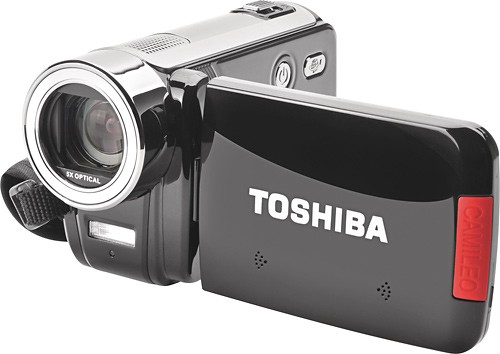
Toshiba - Camileo H30 High-Definition Camcorder with 3" Touch Screen - Black

Samsung - Ultra Compact Camcorder with 2.7" LCD Monitor - Purple

Flip Video - UltraHD (3rd Generation) Camcorder - 2 Hour - Black/Silver
15 years, 1 month ago
by
Posted by:
MnstrMike
from
Knoxville, TN





