MnstrMike
Top 250 Contributor
MnstrMike's Stats
- Review Count156
- Helpfulness Votes880
- First ReviewAugust 5, 2011
- Last ReviewNovember 17, 2025
- Featured Reviews0
- Average Rating4.1
Reviews Comments
- Review Comment Count3
- Helpfulness Votes5
- First Review CommentNovember 5, 2012
- Last Review CommentJune 18, 2017
- Featured Review Comments0
Questions
- Question Count0
- Helpfulness Votes0
- First QuestionNone
- Last QuestionNone
- Featured Questions0
- Answer Count41
- Helpfulness Votes48
- First AnswerNovember 22, 2010
- Last AnswerDecember 8, 2021
- Featured Answers0
- Best Answers5
Serious protection meets personal style with this CTF-26435159-16006565 CASETiFY Impact Case for Samsung Galaxy S24 Ultra. CASETiFY's best-selling Impact Case is designed with EcoShock in a twister pattern for the ultimate cushioning, plus a raised bezel for 360~ protection. The result? 8.2 feet of drop protection and 4x MIL-STD-810G shock absorption for your phone, and zero worries for you.
Master Snake Enters The Fight
Customer Rating

3.0
Images for this Review
(click to see full-size image)

The CASETiFY Snake case with the Titanium Green looks pretty good.
I’m not a big fan of the spec/sparkle on the sides; there isn’t a lot so it isn’t so noticeable, but it would have looked better without it. I think the CASETiFY inscription around the camera cutout is a bit distracting. I would have preferred an inlay or something on the side rails. The case being all black and clear and then choosing to go with white lettering makes it really pop and reminds me of a white letter tire…great on a car, not on a phone case.
Structurally it is very solid and offers a lot of grip…maybe a bit much for my liking. The corners keep to the square design of the S24U, which doesn’t bode well for one hand use. It doesn’t take long for the bottom corner to dig into your hand. Can’t really fault CASETiFY for that and the sturdiness of case should protect it from a drop.
Over the last few days of use, I felt like I was constantly having deja vu while using this case on the S24U. It finally hit me, while this phone is way bigger, it feels a lot like my iPhone 4. I had a very square edged two-piece case on that phone (a millenia ago). This isn’t a negative so much as an observation.
The only thing I wish was different in the design is for the camera cutout being open, I’d rather it be individual cutouts around the lens and flash. I know that is not normal for PC backed cases, but it is a preference for my cases.
I wouldn’t call this case thick as I have tested thicker on the S24U since I received, but it's definitely not the thinnest. I am finding that there is going to be select few styles of cases for the S24U that works with the phone pocket on most of my pants and shorts. There’s always the cargo pocket, but I’ve grown accustomed to the phone pocket.
I may throw a QuadLock puck on the back of it and make it my riding case.
I would recommend this to a friend!
0points
0out of 0found this review helpful.

Shark - FlexBreeze Outdoor & Indoor Fan with InstaCool Misting Attachment, Cordless & Corded, Pedestal to Tabletop - Black
Meet the ultra-powerful Shark FlexBreeze Fan with InstaCool misting attachment. Outdoor & indoor, cordless & corded, transforms from pedestal & tabletop with 70 ft range and up to 24-hour runtime. The InstaCool misting attachment easily connects to your hose and rapidly reduces temperatures to feel up to 10 degrees cooler. Incredibly quiet, even at high speed. Rain and UV resistance for outdoor use.
New Favorite Household Item
Customer Rating

5.0
Images for this Review
(click to see full-size image)






I didn’t know how much I needed this fan in my life!!
Breeze output is awesome. Tabletop to stand is super easy. Corded or battery use…easy. Remote…check.
Oscillation settings of 45, 90, & 180 degrees…never seen that before. It’s like Shark said, let's make a sprinkler, but attach a fan to it!
The misting attachment snaps on with ease and is secure. And the hose attachment and fittings are all user replaceable with common lawn sprinkler fittings. The fan itself is going to get used a ton. In East TN our humidity stays 70%-80% regularly so not sure the misting attachment will get too much use. But I’m glad it is an option.
On high it is very quiet compared to my normal cheap-o stand fan and it pushes way more air.
The magnetic remote attachment is a super bonus for storage and ease of access.
Wifey is wanting a second one already ready!
This would be a great idea for camping, deck/patio use, or that menopausal woman in your life!
The five hour charge time is a little long, but if it nets the 24 hour run-time on setting 1 then that's not bad. For sleeping high is a bit much for me, but if you are tent camping it would be great to keep the mosquitos from landing on you!
If there was a non-battery option for a little less dinero, I would gladly replace all my stand fans as the amount of air it moves is great. However, if you are needing the noise for sleeping, it may be too quite for you.
I would recommend this to a friend!
+2points
2out of 2found this review helpful.
The Sharper Image Powerboost Deep Tissue Percussion Massager is the ultimate post-workout recovery tool. This advanced massage gun uses deep tissue percussion to target sore muscles and tight knots. Adjust the percussion's strength to any of the 7 built-in speed settings to cater to your body's needs. With 6 unique attachments, you can easily tailor your recovery process. The Powerboost is whisper quiet and features a user-friendly LED touch screen display for seamless operation. Enjoy up to 3 hours of uninterrupted use with a single charge and bring it with you for on-the-go recovery.
Great For Busting Up Concrete!
Customer Rating

4.0
Images for this Review
(click to see full-size image)

PowerBoost is and understatement! I have been using a compact massager for a few years now and so I was expecting this to be more powerful, but in the upper levels. My compact has only 3 stages, where the PowerBoost has 7 stages. In stage 1 you have to push a little harder or the massager wants to bounce/jump all over. Going up levels keeps it from doing that but if the affected area doesn’t call for that intensity it feels like it is trying to split the muscles in two.
I am glad I have it, but realizing that it will only be needed for the toughest of knots. My current mini will definitely get more use for the mild aches and pains.
The extra attachments are a great benefit and will definitely come in handy for their intended uses.
I don’t much care for the ON/OFF method. The soft touch button is a bit too sensitive sometimes and others not enough. Long press to turn on (visual meter indicates power up cycle). Long press to turn off. However, because it is pretty powerful it is vibrating and sometimes doesn’t respond to the long press. Short presses cycle upwards through the stages and after 7 it shuts off. The power cycle off also mimics going up through the cycles to shut off but does it very quickly. I would prefer it to just have a physical button instead of a soft touch.
Since it is bigger and longer, it is a bit more difficult to use on yourself versus a compact version, so you will definitely need an extra set of hands. Which in either situation will always be better so as not to contort your body into position to reach the affected area.
I can definitely recommend this, but if your not in shape and toned, this will probably be a bit much for minor needs.
I would recommend this to a friend!
0points
0out of 0found this review helpful.
The Ridge is a minimalist, RFID blocking wallet. The main cardholder uses elastic to expand to hold up to 12 IDs and credit cards. The typical leather bifold gets packed with faded receipts and unnecessary cards, resembling something more like a suitcase than a wallet. The Ridge is minimalist without being limiting. It~s about carrying less but always having what you need.
Slim and Sleek
Customer Rating

4.0
Images for this Review
(click to see full-size image)



I feel wallets are a pretty personal accessory to life besides a watch or a phone, so getting a new one is like starting a new relationship. I’ve been eyeing Ridge Wallet for quite some time. I switched from a tri-fold about 15 years ago, to a card carrier and bifold. The size and thickness reduction being the biggest requirement. 95% of the time I am wearing cargo shorts or pants, but when not choosing that clothing style, the tri-fold was definitely too thick, but even the carrier style is a little too thick when you need to put the wallet in the back pocket.
The tan bifold I only use when I am out riding as I only need 4 cards (license, blood type, debit, and credit) and cash. For daily use, it cannot hold all that I need.
The Ridge is definitely the smallest wallet I have ever used and the concept of just being a carrier I had already transitioned to, but losing the ID Slot may take some more time to get used to.
I did run into an issue with one card, which is not a traditional debit/credit but a laminated store card it is larger than the typical card. It does make the cards a little harder to slide out.
One benefit so far from the Ridge has made me reflect on what cards I really need to have on me at all times and which ones are occasional and can carrier when needed. I have been carrying 21 cards in total for sometime and the Ridge says it can handle 12. I have 13 in it, but two are paper, so they are not as thick; only 5 are personal.
I hoped it would at least become my new riding only wallet, but it requires taking off my gloves to get my card out.
I do like that with my current setup with the Ridge, it still fits in a front pocket easily. Unfortunately though this style doesn't seem to suit my lifestyle.
I would recommend this to a friend!
0points
0out of 0found this review helpful.

Bird Buddy - Smart Bird Feeder with Solar Roof - Blue
Receive gorgeous close-up photos of your birds whenever they visit! Bird Buddy is an AI-powered camera feeder that attracts local birds, capturing intimate photos and videos while they feed. The user-friendly companion app notifies you of new visitors with photo postcards, identifies the species, and offers fun facts about that species to enrich your understanding of your feathered friends. Plus, the detachable solar roof harnesses the power of the sun for longer photoshoots with your wildlife.
Best Way To Give The Bird!
Customer Rating

4.0
Images for this Review
(click to see full-size image)





I’m not a true bird watcher, but I do love the life birds bring and the differences in the species and know the basics. My backyard is teaming with birds as I have a lot of wooded area and also pasture land. However, I didn’t realize that birds don’t attack bird feeders that are new and are creatures of habit, so it will take some time before I start getting “postcards” from the app. This is disappointing as I was really looking forward to giving the bird to some people.
Update: As I was writing this review I got my first postcard and immediately gave the bird to all of my family! Took about 4 days from setup (Friday 11am to Tues 8:30am) to see the first bird.
It is definitely a pretty neat concept to add to a traditional bird feeder. As for out-of-the-box setup it is pretty seamless and easy to get up and going. If you are looking for a live feed, constant streaming, then this is not the device you would want.
For the Bird Buddy you are paying for simplicity and the community element built into the App. You could actually get setup a little cheaper to have a constant feed, but it will take about 1000% more setup and know how to do that and it won’t be a battery operated system. Even a battery system combined with solar is not enough to do a constant feed, so you are looking at wired solutions. With this system you can place it anywhere, solar does require some placement stipulations, but definitely near instant gratification once the birds find your feeder!
Out Of The Box
Initially the LED would not show it was charging and I actually thought my unit was a different model as I could even see a spot for an LED as the schematic showed its location. It is under the plastic so it is very faint, but even still the red charging light would not come on. Checking the web page there’s an FAQ that addresses this. The problem though is the instructions say to charge fully first before setting up, but this is not possible since you wouldn’t know it was fully charged. I went ahead with the setup and it was 83% charge. It dropped 3% while doing setup and firmware update. The firmware took about 15 minutes. After the setup the LED indicator began working.
Initially the LED would not show it was charging and I actually thought my unit was a different model as I could even see a spot for an LED as the schematic showed its location. It is under the plastic so it is very faint, but even still the red charging light would not come on. Checking the web page there’s an FAQ that addresses this. The problem though is the instructions say to charge fully first before setting up, but this is not possible since you wouldn’t know it was fully charged. I went ahead with the setup and it was 83% charge. It dropped 3% while doing setup and firmware update. The firmware took about 15 minutes. After the setup the LED indicator began working.
Livestream/Sharing
Testing the Livestream feature, the quality looks to be maybe Standard definition (640p). This has given me a lot of time to look into how the “Postcard” feature works and the unit uses a lot of AI to determine what shots are worthy of sending. It also states that after each postcard is sent there is a 10 minute waiting period before the next is sent. This is both to not spam you and to keep the device cool. It is definitely a sophisticated system in this regard.
Testing the Livestream feature, the quality looks to be maybe Standard definition (640p). This has given me a lot of time to look into how the “Postcard” feature works and the unit uses a lot of AI to determine what shots are worthy of sending. It also states that after each postcard is sent there is a 10 minute waiting period before the next is sent. This is both to not spam you and to keep the device cool. It is definitely a sophisticated system in this regard.
There is a paywall that lets you unlock 1080P quality and “Feeding Frenzy” Mode that will send more postcards and but states it will consume more battery. It also unlocks other sharing features like raising the limit from 3 to 10 on sharing your bird feeder and some other content in the Birdy TV.. There is a free 7 Day trial and then $30/yr or $3/mo currently.
The video compression is quite heavy, but it still looks good; at 51 seconds length it is 5.7MB @720x960 resolution in MP4.
Solar
I haven’t had a ton of action yet so can’t say how well the solar unit works, but it doesn’t charge it more than 95% according to the app status. When it is charging in the settings menu, where it shows battery status, the indicator will show a charging icon next the battery percentage. Currently my camera is at 93% and not charging…well never mind, now it just went to 94%, but no charging status indicated. I think this has more to do with battery temp showing charge percentage. But it is keeping it charged. I can definitely recommend this add-on, but it will limit your placement since the solar panel is only on one side. Which also means you may have to point the camera in a direction you didn’t intend to. A double sided solar roof or the ability to move the solar to either side would be a great option too. Moving into Fall this is more of an issue as the sun is staying low now, come summer I won’t have issue with overhead sun.
I haven’t had a ton of action yet so can’t say how well the solar unit works, but it doesn’t charge it more than 95% according to the app status. When it is charging in the settings menu, where it shows battery status, the indicator will show a charging icon next the battery percentage. Currently my camera is at 93% and not charging…well never mind, now it just went to 94%, but no charging status indicated. I think this has more to do with battery temp showing charge percentage. But it is keeping it charged. I can definitely recommend this add-on, but it will limit your placement since the solar panel is only on one side. Which also means you may have to point the camera in a direction you didn’t intend to. A double sided solar roof or the ability to move the solar to either side would be a great option too. Moving into Fall this is more of an issue as the sun is staying low now, come summer I won’t have issue with overhead sun.
Wifi
So far the signal seems to be intermittent. In its current location I have had it register has High, Medium, and Low, but most of the time when I check it indicates Medium. When I was unboxing and downloading the firmware update it was fluctuating between high and medium, the wifi modem was only 6 feet away.
So far the signal seems to be intermittent. In its current location I have had it register has High, Medium, and Low, but most of the time when I check it indicates Medium. When I was unboxing and downloading the firmware update it was fluctuating between high and medium, the wifi modem was only 6 feet away.
Accessories
They are definitely proud of their products and I think their accessories are priced pretty high for what they are…plastic. These other add-ons are attached via screws, so essentially you could create and an add your own extended perches or mounting solutions, so that’s a plus.
They are definitely proud of their products and I think their accessories are priced pretty high for what they are…plastic. These other add-ons are attached via screws, so essentially you could create and an add your own extended perches or mounting solutions, so that’s a plus.
I can recommend this device and as of writing Bird Buddy had some good discounts going!
I would recommend this to a friend!
-1point
1out of 3found this review helpful.

ASUS - ExpertCenter D500 Desktop - Intel i5-13400 - 8GB Memory - 512GB SSD - Black
ASUS ExpertCenter D5 TEC features powerful, dependable and expandable performance, created especially for the unique needs of small business. Its ultracompact, flexible and sleek small form factor allows business users to enjoy flexible and neat workspace. Also, with help of our simplified small-business support services, you can enjoy reduced downtime and lower total cost of ownership.
Not As Advertised
Customer Rating

3.0
Images for this Review
(click to see full-size image)






Well, not what I was expecting. Typically Commercial Desktops or Workstations have options for upgradability and can make some good Home Media PC’s too. Based on the ASUS product page for the D500TC, I was hoping the D500TEC would have the same tower specs since they are identical, but it appears the internal casing is a bit different.
The dummy plate for an optical drive appears to be for a slim drive that would be found in a laptop, however, there isn’t a way to secure it inside the case. For HDD and Optical drives there may be a kit, but I haven’t found anything on ASUS webpage.
As is, there is expansion for a PCI-E x16, not sure if it is 3.0 or 4.0, and two PCI x1 bays. The power supply is 300W, so too small to run anything that would be PCI x16 3.0/4.0. According to the ASUS webpage for the D500TC it is a 4.0, but who’s to say if it is the same.
I’m guessing the BestBuy description was copied from an older model, as I don’t consider a mid tower case to be “ultracompact, flexible, and sleek”. Features section says Windows 11 Pro, and the specs page says Windows 10 Pro. It shipped with Windows 11 Home.
The specs page also states a USB-C port, but there isn’t one on here. There are 4 USB (2x3.x and 2x 2.0) on the front and the same configuration on the back. You have two legacy PS/2 ports for a mouse and keyboard, VGA, HDMI, and DisplayPort connections. Mic, Line Out, and Line In, and Ethernet complete the connections.
The RAM is DDR4 3200 with 2 x 4GB and a 512GB NVME. There are only the 2 slots for RAM and the single M.2 Slot for storage. If just wanting to add storage, the PCIx16 slot can be used with an adapter to add another NVME.
The i5-13400 is a great processor and can handle quite a bit, the stock GPU not so much, but as a workstation its not a bad option. It is designed for commercial or business use, so it will handle quite a bit you can throw at it from that standpoint. 8GB of RAM is a little anemic, 16GB would be better if running a lot of spreadsheets or if just using it to power a display board.
I am a little disappointed in not being able to upgrade the storage and add an optical drive; unless ASUS sells an upgrade kit. Also disappointed in the incorrect specs listed. Hopefully my review helps you before you purchase.
I can recommend the desktop as long as you understand these limitations and expectations.
I would recommend this to a friend!
-3points
0out of 3found this review helpful.

DJI - Mini 2 SE Fly More Combo Drone with Remote Control - Gray
It~s always a great idea to capture your everyday moments or travels. Bring DJI Mini 2 SE for a unique perspective that makes your moments fly.
Come Fly With Me
Customer Rating

5.0
Images for this Review
(click to see full-size image)



DJI is starting to feel like the Samsung of the Drone market, a drone for each budget. The Mini 2 SE takes the spot at the entry level of the DJI lineup. You can still find the Mini 2 and Mini SE for sale online or in markets outside of the USA, but on their official webpage, DJI US Store, the options are Mini 4 Pro, Mini 3 Pro, Mini 3, and Mini 2 SE.
DJI’s naming scheme is straightforward at this point, but you would be forgiven if you didn’t realize that the Mini 2 SE came out in early 2023, while the 3 Pro and 3 were released in 2022 (4 Pro just “dropped” last month). Even though this is the case, the feature set is reflected by the model number and the higher the number the more features included. If DJI holds to their current naming scheme and feature list, next year should see the Mini 3 SE replace the Mini 2 SE.The SE seems to follow the “upgraded version” and also lose some features. However, the Mini 3/3 Pro/4 Pro really jump up to the next level with features, so the Mini 2 SE may remain in the portfolio for a longer period than the last SE model did.
As the previous SE was based on the original Mini with a lower feature set, the Mini 2 SE follows the trend, however there are only 2 changes to note: the drop from 4K resolution to 2.7K and the 2.7K resolution loses the 60fps option; it does retain it at the 1080p resolution.
And that’s it! The Mini 2 SE nearly the exact same drone feature set. The Mini SE before was missing some of the Quickshots, but the Mini 2 SE does not. Depending on your shooting needs, the drop from 4K to 2.7K is not very much and honestly, depending on the lighting conditions is not noticeable. And depending on the type of shooting you are doing the 1080p60 is more desirable when wanting to shoot footage at faster speeds of travel. But if you are using the Cinema Mode, 2.7K30 delivers excellent clarity.
The key with any kind of photography is lighting and so that is going to be the biggest factor no matter the drone.
So if you are just getting into capturing Drone footage and don’t want to get too crazy in cost, the Mini 2 SE is going to be the best option. The Fly More combo is really the best option as it adds the carry case, external charger, 2 extra batteries, triples the spare screws (6 to 18), triples the replacement blade set (1 to 3) and adds the propeller hold for transit/storage. Saves about $70 if purchasing separately.
As for flight times, the max DJI says it can fly is for 31 minutes. This would be with near zero wind, Cinema Mode, and no obstructions. Real world I get 24 minutes. Distance is the same at 10km, but flying conditions and obstructions will determine how far you can travel due to battery life and remote signal transmission ie. wind, trees, and tall buildings are your enemy.
I do want to note my first Mini 2 SE I could not get to connect to the Remote. It took a couple of days to get through all the steps with DJI to manually pair, but it was to no avail. I had to send my device directly back to DJI. About 6 hours after I dropped off the drone at my local UPS (DJI provided the return label) I had notification of my new unit being shipped with 2-day shipping. This one connected in mere seconds after unboxing as I have been accustomed to with other DJI drones. Not sure what happened with the first one, but I was glad of the great customer service from DJI. I am not sure where their after-sales support is located, but it was clear there is a time delay going via email. The Chat support was available when I was available though.
I can highly recommend the Mini 2 SE.
I would recommend this to a friend!
+1point
1out of 1found this review helpful.
Gas-like performance without all the drawbacks of gas. That~s what the Worx 40V Power Share 14~ Cordless Chainsaw gives you. We~ve doubled the volts of our standard Power Share tools and made a chainsaw powered by two 20V batteries. Double the run time and upgraded performance but still with cordless convenience and without the smell or expense of gasoline. We~re able to achieve this on account of the saw~s high-efficiency brushless motor. As part of the Power Share platform, it uses the same batteries as every other tool, outdoor power and lifestyle product in that family. It~s more durable and uses less battery than a motor based around a brush design. It spins the 0.043~ gauge chain, with a 3/8~ pitch, at 26ft/s. So you~ve got all the power you need to perform every regular chainsaw job. Cut 26~ diameter logs on the ground or 13~ diameter trees that are still standing, for instance. Auto-tensioning and auto-oiling systems keep the bar and chain running at peak performance throughout the entire life of this tool. And on-board battery charge indicators, and oil-tank markings, let you know when you~ll need to recharge or refill the oil. Plus, the quick-stop chain brake adds an extra level of safety to this saw, so you~ll know you can always shut it down at a moment~s notice.
It Can BUT It Can't
Customer Rating

3.0
Images for this Review
(click to see full-size image)



This is somewhat of a hard review to write as the tool does everything WORX says it can, but if you do EVERYTHING it says it can, you’ll get about 10-15 minutes use out of it. If you do only what the product demo video show you will probably get the “double the runt time” it claims it can do; I’m guessing this is based off of the older 20v 12” model.
IF you read the 26” cut depth and think, “I can use this to cut down a tree”, you’re not wrong. However, it will take about 10 sets (20) of batteries and 10 chargers to supply you with enough juice to keep the batteries charged and you from taking a break every 15 minutes with an hour layover each time.
These devices suck down the battery with sustained use on anything 8in and up, but again will last “double the run time” on the stuff 4in or less.
Looking at the collage of cut logs with the saw, I did that job in about 5 minutes (literally just what you see) and both batteries went from 3 bars to 1 bar. I had 2 little trees about 15 ft tall and 3”-4” bases to cut too. I cleaned up the logs and moved on to the little trees and checked the battery levels again before start and now it read 2 bars on each. I got the little ones down and cut-up without issue. The batteries read 1 bar again, so I wanted to see how long that 1 bar would last at that point and started to cut an older log that was 14 inches long and 10” diameter. I got about 15 seconds in and one battery died. The other still had some juice but it couldn’t power the saw but for 3 seconds at a time. All in I got about 10-15 minutes max out of the batteries.
The other collage is a Bradford Pear I just took down. I did it with my (already owned) WORX 14” 8 amp Corded and borrowed 9” battery chainsaw (night and day difference over a battery Reciprocal Saw). The 40V WORX 14”, if I had it at the time, would have been able to do it too, but like already stated I would have needed a stream of batteries and chargers to get it done.
I’m struggling to recommend this or not and to be honest, and it has nothing to do with how well it cuts or really the product itself, in so much as the battery life. Prior to acquiring this 40V WORX 14” I was researching other brands and a lot of the reviews were stating the same as what I have discovered with this use, great for tiny/small jobs, but a 20+ft tree with 6+in base, you’re going to need the batteries.
And this is where my dilemma comes in because it is literally just the battery technology that cannot keep up. WORX has put in the brushless motor which definitely helps with power output and loss of consumption, but trying to replace an equivalent chain size gas-powered is going to be tough for getting anything really done.
I definitely like the WORX brand as I have been using it for about 10 years now for my two saws…14in corded chainsaw and 8in corded pole saw. However, they their limitations too on extension cord length and the placement of your outside plugs.
Now that I have this, I don’t know if would get rid of the corded one, but I’m definitely looking at replacing the pole saw and my gas leaf blower.
PRO TIP: the Chain Break Lock requires a hefty pull to engage. I actually couldn’t figure out what I was doing wrong here as the chainsaw wouldn’t work. The instructions didn’t mention you need some good force to engage as by all appearances the break is plastic and looks pretty flimsy, but it is sturdier than it looks.
I’d do your research and see if this size is what you actually need to do your job. WORX as a brand I can definitely recommend!
I would be more prefer a 2.5 Star, but I’ll round up to 3 Stars. Again, just because it cannot sustain use on bigger jobs and so you may not need the 14".
I would recommend this to a friend!
+1point
1out of 1found this review helpful.
The Shark StainStriker is a portable spot & stain eliminator that delivers powerful tough stain elimination, with no premix required~ Dual-activated solution unleashes the power of OXY delivering 20X more stain-striking power*. Tackle food stains, spills, embedded dirt, & pet messes throughout your home: carpets, area rugs, couches, upholstery & more.
Perfect For Small Jobs
Customer Rating

3.0
Images for this Review
(click to see full-size image)




It’s a great little stain vacuum and super convenient.
It is definitely useful for quick cleanups and old soiled carpet. If thinking more for automotive and frequent usage, I would look for a more dedicated product for two reasons:
1) the design of the wand attachment
2) the collecting bin size
1) the design of the wand attachment
2) the collecting bin size
The water tank to the concentrate line holds 26oz. However, the collecting bin is only about 10oz. That compartment houses the float for the auto shutoff and that takes up quite a bit of space, so it fills up a lot quicker. I was still able to clean about 5 stains before it filled up.
The picture shows how much is used until it hits the shut-off.
The wand attachment…this is a two-fold issue as the 7” Tool (not sure where they get that measurement from) snaps on to the handle, but also has the clear piece on the top where the liquid is extracted, it is removable. This is nice for cleaning the tool, but during use it wants to snap off, so you have to apply extra pressure on top of the tool when pushing into the fabric being cleaned. This is also needed as the tool wants to pop off at the attach point to the wand. You have to push down pretty good to get the proper extraction or you will leave too much liquid in the carpet/upholstery.
My two test use cases were recently dried wall paint in carpet and in my vehicle. For the vehicle less than 24 hours old DollyWood Sweet Bread oil/sugar grease in the vehicle upholstery and then some mystery stain on passenger seat at shoulder for more than 2 years (failed to get before pic on this one)
Dried Paint in Carpet = barely fail
Vehicle Oil/Sugar grease =barely fail
Vehicle Mystery Stain = WIN!
Vehicle Oil/Sugar grease =barely fail
Vehicle Mystery Stain = WIN!
I used both included solutions to clean in all of the tests.
Both of the barely fails really just need a more powerful scrubber and maybe even less dilution of the cleaning concentrate and actual powered brush and I figured this would be the case. But it did clean some of it, so that is why it wasn’t a total fail. The included rubber attachment scrubber while nice is best for simply cleaning that has not yet had the opportunity to dry or stain yet. I did not use the scrubber on the mystery stain as I could see that just wetting the affected areas already began to dilute whatever the stain was.
I am definitely satisfied with the product, but if you are thinking of auto-detailing on a consistent basis and more than your household fleet, I would look for a more dedicated product.
The included pet attachment for collecting “liquids” that come out of them I have not had the opportunity (thankfully) to use yet. The only issue I see with this is like most devices that come with a good amount of accessories, is where to store it?
The vaccum itself is not very big, but there is not a place on the device to attach the Pet Attachment or the hose cleaning attachment, which you definitely don’t want to use as it makes cleaning the vacuum hose very easy.
The hose storage is also quite tight. My guess is the same instrument they used to measure the 7” Tool was used to measure the circumference of the device and/or the length of the vacuum hose, as it is about 3in too short and makes sliding the Wand Tool on to the latch when storing away very tight.
There are definitely a few things I think version 2.0 could improve on, but as-is it will definitely get the job done based off the Info-mercial of a box and its claims.
I can definitely recommend it and I definitely plan on using it to now clean the spilled Dr.P in my truck as well as finishing the DollyWood gooey sauce.
I did dock a couple stars for the issues with the wand attachments, short hose/design, and the collecting tank being so small.
I would recommend this to a friend!
+5points
5out of 5found this review helpful.
Incredible image quality, even better HyperSmooth video stabilization and a huge boost in battery life come together in the new GoPro HERO12 Black. It takes superb 5.3K video and adds High Dynamic Range (HDR) to capture once in a lifetime journeys and amazing everyday moments in even more detail. Thanks to its improved power management, it delivers 2x longer continuous recording at 5.3K60 (70 minutes). Tough, lightweight and easily mountable for hands-free recording, it~s ready for anything (on land or in the water) while advanced video stabilization keeps your footage smooth over rough terrain. After recording, simply plug in your GoPro. While it~s charging, your footage will automatically upload to the cloud and be sent to your phone as a highlight video that lets you relive your adventure and share the fun.
Ready For Your Next Adventure
Customer Rating

5.0
Images for this Review
(click to see full-size image)





Recording Specs
64 Min, 22.4GB @4K60 & 62 Min, 20.5GB @4K60, Front Screen OFF, HyperSmooth On, HDR On, Zoom 1x, Hindsight Off, Auto White Balance and any other settings that had the auto.
64 Min, 22.4GB @4K60 & 62 Min, 20.5GB @4K60, Front Screen OFF, HyperSmooth On, HDR On, Zoom 1x, Hindsight Off, Auto White Balance and any other settings that had the auto.
77 Min, 16.1GB @1080/60, Front Screen OFF, HyperSmooth Off, HDR Off, Zoom 1x, Hindsight Off, Auto White Balance and any other settings that had the auto. Still had 25% left and it was at 91% when started shooting.
MicroSD Card SanDisk Extreme Pro 256GB…based on 2 runs looks like it will hold about 10 hours of footage at 4K settings.
The two runs I was able to make at 4K I got right at an hour of battery life to dead. So buy as many batteries as you can afford/carry and have them charged and ready if you plan use GoPro all day. I wish the device was more efficient during setup. The more you know where settings are located, the faster you will get at, but about 5 minutes cuts a couple percentages off. It is only a 1700mah, so not expecting crazy life with what you are asking of the camera, but wish it was a little longer.
Transfer time to phone via USB-C cable 22min
Transfer time to laptop via microSD 4min
Transfer time to phone via Bluetooth…to long stopped the transfer.
Transfer time to laptop via microSD 4min
Transfer time to phone via Bluetooth…to long stopped the transfer.
I’m sure it would have felt quicker if there were more files of smaller size, so just seeing 3 or 4 files and it sitting on number 2 for a long time, which was 30 min and 11GB, it can take a minute. Just make sure the GoPro is plugged and charging, thankfully you can use and charger at the same time.
The GoPro Quik app is cool, there are free things available to use, but the coolest features are behind a paywall, not cool. As a new subscriber/owner, at the time of writing they were giving 50% a year subscription (reg $50/year) of GoPro or just $5/mo (no discount) or $10/year for the Quik version. The Pro subscription also comes with up to 50% at GoPro.com and every year $100USD towards a new GoPro; so if your looking to add another one, it may not be a bad idea. I did sign-up, as the unlimited storage is quite a nice option.
What you do lose though, or at least won’t be of use to you in the app, is GPS data because the HERO12 doesn’t have GPS as an option any more, so all the features in the video editing won’t be available.
I have been playing around with the new Microsoft ClipChamp and I have been pretty impressed for a free app. I’ve used Adobe Photoshop Premiere as a video editor for a long time and its definitely better than that is some aspects.
If you are experienced with video editing, most things are pretty straight forward, however, the trim tool is reverse, selecting keeps the footage, not cut it out. If you want to create a quick auto video where it will analyze the footage and best guess highlights. You can also do this manually. I find it better to cut long sessions first to get rid of boring bits.
It can be done on a phone, but if you have a tablet doing the editing is even nicer with the extra screen real estate. There is a Windows App, but it is called GoPro Player +Reel Steady that you find in the Windows Store. The Reel Steady feature is an extra fee, but is made redundant by the GoPro Hypersmooth 6.0. I didn’t mess with the app too long. It was just updated for Hero 12, so they are paying attention to it.
Wind Noise
Is not too bad. I left the default setting at Medium, but I will test with High. Using on my motorcycle, there is quite a bit of wind.
Is not too bad. I left the default setting at Medium, but I will test with High. Using on my motorcycle, there is quite a bit of wind.
HyperSmooth 6.0-This is a must! I was shocked at this as the camera is just vibrating like crazy when the bike isn’t moving, once you get going the bike vibes mellow out, but the footage was always smooth. On the first run I did 2 separate videos with exactly the same settings minus HS 6.0 being off/on and I couldn’t tell a difference. The second run HS was definitely ON. I am second guessing myself on the HS being off on part 2 of run 1 now though, as my third run I set to the 1080P setting listed above, with HS being OFF for sure, and it was terribly choppy, which is a shame because it was an excellent ride with great footage…the bear cubs didn’t show up.
Actually using the HERO 12 is great. There is definitely some thought put into accessibility and ease of use. The power button can cycle through photo/video/time lapse modes so you don’t have to use the touchscreen and the shutter button will start the video recording and use the last setting; which can be changed in the Preferences menu. And Default Setting out-of-box for the touch screen menus is Easy Mode. I’m not sure why, there are really are not that many settings to get into, but I’m sure it exists for some use.
I would recommend this to a friend!
+1point
1out of 1found this review helpful.
MnstrMike's Questions
MnstrMike has not submitted any questions.
Camcorder with webcam functionality
I need a reasonably priced camcorder that can also serve as a webcam. Which models have this feature?
It all depends on what you will use it for most. Any line-up of camcorders will do just fine for a webcam and on sale you can get a webcam for around $30.
For home videos, it all just depends what you are going to be doing, if you need a super zoom lens 30x or higher? Standard Def or HD? If you are only going to be putting them on a PC or do you want to watch directly on TV? There are still the tape versions available that you use the camcorder as a VCR. Or you can buy one that burns directly to mini-DVD's, holding 60 minutes of video. The last option records to SD cards and can hold anywhere from 2 hours to 16 hours, just depending on the size of card or built-in memory. Most of these camcorders only can record for about an hour to an hour and a half because of battery charge.
I know it's a lot of questions and doesn't really answer yours. Going off of "Reasonably priced and webcam" for specifications means anything less than $150 will work for your purposes.
For home videos, it all just depends what you are going to be doing, if you need a super zoom lens 30x or higher? Standard Def or HD? If you are only going to be putting them on a PC or do you want to watch directly on TV? There are still the tape versions available that you use the camcorder as a VCR. Or you can buy one that burns directly to mini-DVD's, holding 60 minutes of video. The last option records to SD cards and can hold anywhere from 2 hours to 16 hours, just depending on the size of card or built-in memory. Most of these camcorders only can record for about an hour to an hour and a half because of battery charge.
I know it's a lot of questions and doesn't really answer yours. Going off of "Reasonably priced and webcam" for specifications means anything less than $150 will work for your purposes.
Products from my answer
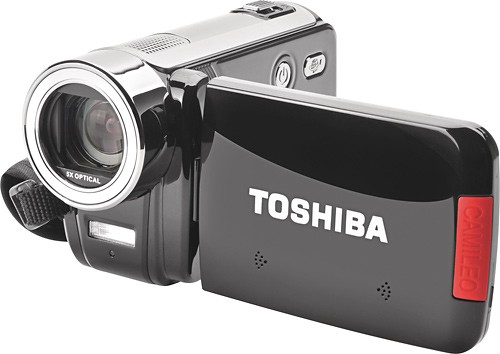
Toshiba - Camileo H30 High-Definition Camcorder with 3" Touch Screen - Black

Samsung - Ultra Compact Camcorder with 2.7" LCD Monitor - Purple

Flip Video - UltraHD (3rd Generation) Camcorder - 2 Hour - Black/Silver
15 years, 1 month ago
by
Posted by:
MnstrMike
from
Knoxville, TN





