MnstrMike
Top 250 Contributor
MnstrMike's Stats
- Review Count156
- Helpfulness Votes880
- First ReviewAugust 5, 2011
- Last ReviewNovember 17, 2025
- Featured Reviews0
- Average Rating4.1
Reviews Comments
- Review Comment Count3
- Helpfulness Votes5
- First Review CommentNovember 5, 2012
- Last Review CommentJune 18, 2017
- Featured Review Comments0
Questions
- Question Count0
- Helpfulness Votes0
- First QuestionNone
- Last QuestionNone
- Featured Questions0
- Answer Count41
- Helpfulness Votes48
- First AnswerNovember 22, 2010
- Last AnswerDecember 8, 2021
- Featured Answers0
- Best Answers5
PRO X TKL is the next generation of the Logitech G PRO keyboard. It was designed in collaboration with the world~s best esports players~and engineered to win. PRO X TKL helps players eliminate every barrier between them and the win with the speed and reliability of LIGHTSPEED wireless technology and a sleek, tenkeyless design. It~s been battle-tested, pro-approved, and built to win championships at the highest levels of competition.
Excellent Compact Gaming Keybord
Customer Rating

5.0
Images for this Review
(click to see full-size image)



My initial impressions are great! The tactile feedback is excellent, the compactness of the keyboard is great, and the included carry case is perfect for on the go gaming.
Battery Life
I haven’t been monitoring my usage time vs standby time, but over nearly 2 weeks of usage the battery will last a long time. Charging is made simple with the included USB-C to USB-A cable. I charged out of the box, but I didn’t know what % it started at. To date with daily use I am just at 83% battery life.
I haven’t been monitoring my usage time vs standby time, but over nearly 2 weeks of usage the battery will last a long time. Charging is made simple with the included USB-C to USB-A cable. I charged out of the box, but I didn’t know what % it started at. To date with daily use I am just at 83% battery life.
Customization
Obviously there is the cool factor of RGB lightning and being able to customize each key color if you so choose. Getting used to Logi’s implementation took a bit, but I wouldn’t say the learning curve is steep. What is awesome is the ability to launch a game and it automatically switches your keyboard setup. Finished gaming…it will default back to your preferred normal usage settings.
Obviously there is the cool factor of RGB lightning and being able to customize each key color if you so choose. Getting used to Logi’s implementation took a bit, but I wouldn’t say the learning curve is steep. What is awesome is the ability to launch a game and it automatically switches your keyboard setup. Finished gaming…it will default back to your preferred normal usage settings.
Connection Options
Bluetooth, Lightning adapter, USB…if just connecting via bluetooth the keyboard defaults to a standard BT keyboard. The backlighting and some color changing options are available, but no programming keys, etc. To get full functionality the Lighting adapter or wired connection has to be used.
Bluetooth, Lightning adapter, USB…if just connecting via bluetooth the keyboard defaults to a standard BT keyboard. The backlighting and some color changing options are available, but no programming keys, etc. To get full functionality the Lighting adapter or wired connection has to be used.
GHub Software
As already stated, I don’t think the learning curve on the GHub software is steep. I had it already installed for other Logi products I own, however, I did have issue out-of-the-box when trying to setup the keyboard. There was an issue with the firmware update and I ended up with a broken installation. Reached out to support with my issue and I had a step-by-step fix to fully uninstall the GHub software in under 24 hours. I don’t mess with the Registry Edit too ofen, but the step-by-step instructions were very simple to follow. Obviously no company wants software issues right out the gate, but if they are going to happen, at least have the support team ready, and Logi definitely has that!
As already stated, I don’t think the learning curve on the GHub software is steep. I had it already installed for other Logi products I own, however, I did have issue out-of-the-box when trying to setup the keyboard. There was an issue with the firmware update and I ended up with a broken installation. Reached out to support with my issue and I had a step-by-step fix to fully uninstall the GHub software in under 24 hours. I don’t mess with the Registry Edit too ofen, but the step-by-step instructions were very simple to follow. Obviously no company wants software issues right out the gate, but if they are going to happen, at least have the support team ready, and Logi definitely has that!
It would be cool if ASUS and Logi allowed crossover of their software to sync the laptop keyboard. It has Aura Sync, but that is proprietary for ASUS products and GHub for Logi, which makes since why neither company has the option, but still would be nice to at least sync the rhythm when in standby mode or some minimal crossover.
I would recommend this to a friend!
0points
0out of 0found this review helpful.
Accelerate your workflow with the powerful performance of the Crucial X9 Pro Portable SSD. With read and write speeds up to 1,050MB/s and 2TB of capacity, the X9 Pro has space for thousands of photos, files, and videos along with the speed you need to organize, curate, edit and retouch your portfolio quickly, supporting whatever you do in Adobe Lightroom. The Crucial X9 Pro is plug-and-play ready with a USB-C connection, and works with Windows, Mac, Android, and more. Featuring Micron TLC NAND and water and dust resistance (IP55), the Crucial X9 Pro is designed for durability and style in the studio, in the field, or wherever you roam.
Large, Small, & Fast
Customer Rating

5.0
Images for this Review
(click to see full-size image)



The 2TB of storage is great for large files and in such a small package the X9 Pro can easily fit in any pocket. I used the required USB Gen 3.2 USB-C ports on my laptop and both transferred two mp4 files @ around 2GB each in about 10 seconds.
Not much more to say about using it as it does what you want an external drive to do. I have not tried any of the trial-software it comes with, so I cannot comment on any of it, but it doesn't have anything to do with the use of the drive.
The design/build quality is pretty good, it will definitely stand up to a being thrown around in a bag and/or on a key ring if one would want to do that.
The advertised read/write speed is 1050mbps and it hits pretty close to that running the below test.
I used EaseUS Diskmark to run a sample, these are the results of the 1GB sample size with 1MB blocks.
Sequential Read Random Read Sequential Write Random Write
Speed (MB/s) 957.82 942.05 818.90 766.74
IOPS (Times/s) 913 898 780 731
Delay (ms) 17.255 17.200 20.432 21.827
Speed (MB/s) 957.82 942.05 818.90 766.74
IOPS (Times/s) 913 898 780 731
Delay (ms) 17.255 17.200 20.432 21.827
The craziest thing was the shipping box for the product size...photo included.
I would recommend this to a friend!
0points
0out of 0found this review helpful.

360 Electrical - Revolve45, 4 Rotating Outlets/2 USB-A and 1 USB-C 1080 Joules Surge Protector - White
Protect your sensitive electronics and direct-charge everything from smartphones to laptops with the new Revolve45. Turn any standard wall outlet into a seven-point power center with one USB-C, two USB-A and four patented rotating AC outlets. In addition to adding industry-leading power capability, Revolve45~s striking design looks beautiful on the wall. Subtle and fluid surfacing as well as the use of unique textures and finishes, work together to convey thoughtful and considered attention to every detail.
Twist It, Plug It, Charge It
Customer Rating

5.0
Images for this Review
(click to see full-size image)





Exactly what I needed! My couches are electric recline and the power brick is quite thick. I was using an extension just so I could plug in another device. While that did work, it was never as secure as I would have liked.
The swivel plugs are perfect. Having the 3 USB ports for charging devices is also great. This is a better location to charge tablets or phones in the living and room and now I don’t need the charging bricks out.
Having the surge protection built-in is a huge bonus too. Have not had any power outages in the time I have been using it.
The product picture does not show it, but there is a hole in the center (which the screw comes pre-installed) to be able to attach the Revolve45 to the plug, using the plate screw hole. Most designs that multiply the number of plugs utilize this same installation method when there are 4 or more being added and it takes up the entire plug.
The only thing I don't like about this style is that the wall plate never seems to fit flat against the wall. Not really much to be done about it, but in applications like mine where the plug will be sitting below coffee table level, there is a tiny gap that can be seen.
If you were using this above a countertop, I don’t think this would be easily seen; especially if there is a backsplash.
I can easily recommend this product.
I would recommend this to a friend!
0points
1out of 2found this review helpful.

Dell - XPS 13 13.4" FHD+ Laptop - Intel Core i7 Evo with 32GB Memory - 1TB SSD - Sky
Go anywhere and do anything with our thinnest and lightest XPS laptop. The new XPS 13 is packed with power in a seemingly weightless shell.
Compact and Powerful
Customer Rating

4.0
Images for this Review
(click to see full-size image)



The XPS line from Dell, I think has always been the benchmark in the Thin & Light, Road Warrior, Laptop lineup and I think the XPS 13.4 carriers on with that tradition very well.
I have to speak to the packaging because Dell did a great job of protecting the laptop and unfortunately for FedEx, they took a page out of Ace Venture Pet Detective’s package delivery service and crushed the box pretty good.
Dell utilized an exterior box and then an interior tub for the laptop to sit in. While both the outer box and tub received damage the laptop and accessories where untouched.
This is definitely a first for me to comment on the integrity of the shipping container. That attention to detail carriers through into the device itself thankfully!
Ever since the days of “Dude, you’re getting a Dell!” Christmas campaigns, Dell has been a brand I have consistently turned to for my computing needs.
Out-of-the-box there are quite a few software updates to run, so settle in for a bit as I found I had to babysit the laptop to get through all of them. That is not so much a Dell issue as it is a WinOS.
After all these updates, I did find that the laptop was not running optimally, which worried me for a bit. The laptop was running on a low CPU ~1.1GHZ-1.3GHZ which translated to 99% CPU usage and around 70%-80% RAM usage, this was plugged-in not battery power. All of this translated into the laptop running the fan on high.
However, once I got through the 2ish hours of updates and started using the machine it settled in. While the fan is probably going to always run due to the compactness of the machine, I don’t find it loud when just doing simple tasks. I did go into Task Manager to Disable a lot of Startup Programs as there did seem an abnormally high amount of them without having installed any of my own software yet. This also helped with startup and processing acclimating quicker.
During setup I did opt to use the Face Unlock, and while it is nowhere near as fast as a smartphone, it still only takes about 5 seconds to unlock. This definitely comes down to the orientation of the screen/camera to your face. There are 2 red lights on either side of the camera that flicker letting you know that the Face Unlock is being accessed.
The screen is a matte finish which is nice for glare reduction, but it is a trade off for brightness. I’m not one to use a laptop outside, but I don’t see this screen offering a quality experience in bright outside lighting conditions. That is not to say it is bad, but a limitation. Even in sub 15”/16” laptops I require the screens to be no less than Full HD, having the 16:10 aspect ratio is a plus. While for some it may seem redundant to have a higher resolution on a small screen, WinOS has always had the option to change the scale. I prefer running at 100% vs the 150% that usually is default to maximize screen real estate.
The rest of the design and build quality is as you would expect. I hear no creaking from chassis when using as a “lap” top. Opening the laptop is a bit difficult as it fits very tightly and doesn’t have an edge to really grasp. Once open it easy to move and the hinge is very sturdy.
The 1TB storage and 32GB RAM included out of the box means I don’t have to open the chassis out-of-the-box to make upgrades. 512GB should be the standard minimum for any laptop these days and 16GB RAM.
I am still putting it through its paces, but I can easily recommend this for anyone needing a compact yet powerful laptop with great battery life.
+7points
8out of 9found this review helpful.
CONFIDENTIAL UNTIL 6/1/23.
Best in category audio performance with enhanced LF port performance, Ultra-Portable Design, Integrated Wireless Receivers on Channel 1 and 2, Bluetooth connectivity on Channel 3, Tonematch on Channel 1 and 2, OLED Displays, 11hrs of battery life, Bose Music app control, Multi-position EQ (PositionEQ), Remote mixing via Bose Music.
Jukebox Hero!
Customer Rating

5.0
I got this to replace a current PA system from a different brand; while good, it’s definitely not BOSE good!
BOSE has always meant a premium name with a premium sound and the S1 Pro+ definitely delivers on that legacy.
The extra inputs for both mic styles is great. I wish though the wireless receivers were available at the time of writing as it would have been great to really unleash the portability and wire-free nature of this PA system.
I didn’t come across any issues during my usage over the past 2+ weeks. As for Bluetooth setup I was using my Android device and tried connecting via the Bose Music App. I never could find my device via the app, but it found it within seconds in the Connection Settings of my phone, so it was relatively easy to setup that way. I am missing out on the features that can be done wirelessly, but a lot of it can still be done via the volume control knobs for each of the channels.
My intended use is for karaoke, backyard parties, and outdoor movie nights and for that this is perfect. The portability is definitely helpful. If you are looking for this to replace an amp for a musical instrument, it could definitely be useful as its portability and built-in battery are key. While the sound quality is good, I would see this better serving a small venue where the battery option is a primary need.
As stated the audio does live up to the BOSE name, its not perfect. Bass suffers beyond the default setting and quickly sounds like a door being kicked. Again for my purposes, its perfect, but if this is for live music use, I would test in-store or look for a review exclusive for that use. For any other use I can highly recommend.
Another use case I recently realized that may be appealing for this PA System is if you find that you like to scream on street corners. I would highly recommend purchasing the wireless mic option…that way you can run up to cars and roll on the ground without getting tangled up in cords. Again if that is your thing.
Some technical bits that may be helpful:
Battery is of the 5500mAh variety. A little small considering my phone is 5000mAh, however, the claimed run time is 11 hours. I still haven’t had to charge from the initial charge after unboxing so looks like it will live up to the hype.
The USB port does allow charging a device at a whopping 7.5watts (5v @1.5amp). In a pinch sure, but definitely not for trying to charge any modern phone.
BOSE clearly put in the time to try and make this a very useful and full featured PA System…the USER MANUAL is 78 pages! So they didn’t skimp on telling how to use it to its fullest including a LIVESTREAM option.
Hope the review helped and remember to KEEP ON ROCKIN’!
I would recommend this to a friend!
0points
0out of 0found this review helpful.
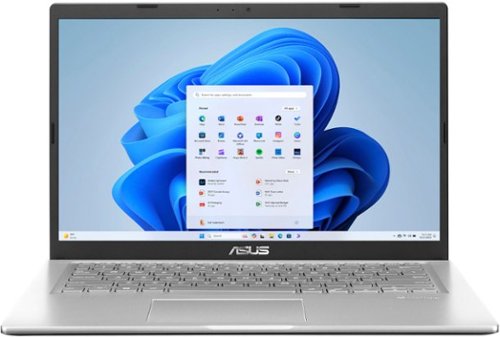
ASUS - Vivobook 14" Laptop - Intel Core i3-1115G4 with 8GB Memory - 128GB SSD - Transparent Silver
ASUS Vivobook Laptop. Enjoy everyday activities with this ASUS notebook PC. The Intel Core i3 processor and 12GB of RAM let you run programs smoothly.
Better than a Chromebook!
Customer Rating

4.0
Images for this Review
(click to see full-size image)



If you are thinking of getting a Chromebook, I would recommend this Vivobook instead. Windows 11 S is the equivalent operating system to Chrome OS. S mode restricts app downloads to only using the Microsoft Store to help with device security. This means if there isn’t one in the Microsoft Store then you cannot install it even though traditionally Microsoft is built on third-party app installation. By turning off S mode, full Windows functionality can be achieved, but it then cannot be turned back on. It is a one-way street. For a student/child if you are concerned about app installations, it is a good feature of the OS.
Just a personal rant, I am not the biggest fan of Windows 11 user experience versus Windows 10 user experience. It feels like Win11 is trying to be like MacOS and just made the simplest tasks of accessing common display features, making new folders, opening folders in a new window, accessing all Apps, etc way more complicated and harder to access.
My review has consisted of leaving the Vivobook in S mode. This is my first experience with S mode as you can only get as a pre-install and so I wanted to see what real world experience is like. Still Win11, so that much I am familiar with. The first and biggest drawback is I am used to using Chrome browser. Edge is built on it, but there is a difference in workflow. You can import your Google account and all of your quick links and saved log-in info is all there. You can add profiles if you use multiple Chrome profiles too. What isn’t available though is Google Drive for Desktop.
The 128GB storage is pretty small for 2023. 256GB for a Windows machine is standard. I get the competition with Chromebooks which are normally 64GB standard, so in that respect it is double. But Win11 OS takes up more storage than Chrome OS, so 128GB is necessary. Being restricted to Microsoft Store for apps translates that you most likely won’t be installing a lot of apps anyway, so 128GB storage is probably fine for the basic tasks this is meant to be used for.
I was a little reluctant with it only having a Dual-Core processor, but for word docs, web surfing, and media consumption it does it with ease, and RAM is upgradeable!
8GB on board storage with an open slot, says max system memory (RAM) is 12GB, I had a 4GB DDR stick laying around and tossed it in, definitely helped in the multi-tasking department with multiple browser tabs open and various apps . Dual-Core will have its limitations with multitasking with resource intensive apps, but if that is want you will be doing, this value laptop is not what you need. Ffor the price it’s a pretty solid machine to tackle the basics and have some horsepower to spare.
Build quality is cheap but sturdy. Plastic everywhere…the bottom plate is very sturdy and feels like it can take a beating in a backpack. The silver finish everywhere won’t last long…like one trip in backpack. I can now see swirls in the top case from when I was adding the RAM. The table was clean and smooth, but moving it around on the table, still put swirls and minor scratches in the paint. Putting a dBrand or similar skin on it, would definitely help cover the scratches it will get. Or just sticker it up! The casing was easy to open once I figured out the best pry point. Typically it is near the underside of the palm rest corners, but the way this bottom plate fits inside the top plate I was not able to get a pry tool in there. On this machine the best location is near the screen hinge. Once there it was quite easy.
I tried to show this in the pictures. This chassis according to ASUS webpage for the 1400EX is capable of dual storage options, but this model did not come with any brackets to install and HDD. I’m sure one could be found, but also the required ribbon to attach to the motherboard. I studied it for a bit to see how the ribbon cable would be run, best bet looked like under the battery. But with 2TB NVME drives only being easy to find for under $200 and smaller sizes even cheaper, I wouldn’t full with trying to go fit it with another HDD which will draw more power. Again if you try to update the storage you will lose the Win11 S mode option…unless you can clone the drive; could be an option. Didn’t try it as I wasn’t trying to get too crazy with this review.
The keyboard has nice button press, not too clickly. Silent enough to be used in a classroom or library, etc and not be so distracting although a little slick. There isn’t any back lighting so, definitely have a dim light on to help with the keys. Trackpad is decent. Not much travel on the button press, but it works.
Display…this is where the “value” portion kicks in the most. There is a sweet spot for viewing as it is very washed out with minor off-axis viewing which greatly decreases visibility. It is reminiscent of the first laptop displays. Resolution is 1366 x 768, which is technically still HD, but it doesn’t leave a lot of room for multiple open windows. The processor itself is capable of 4K @60hz resolution, so making the panel either 1600x900 or 1920x1080 would not have been an issue on performance. Connecting to my 4K tv showed no issues when in mirror mode and extended display mode. The GPU was about 10% usage during this setup, which was just a few points above not running an external 4K monitor. If you are going to use this exclusively at workstation/desk then I would suggest a 20in or larger monitor with at least Full HD resolution as it will greatly increase the usefulness of the screen real estate.
Audio is another area of “value” as the speakers are very hollow sounding, so if you just need the spoken word it will be fine, but for movie consumption it will sound like your listening via tin can and string. Of course using bluetooth or wired headphones quickly can upgrade the sound experience.
Battery life…you can expect about 4-5 hours tops of basic computing out of the battery. Given the screen resolution, its not going to be a battery hog, but the battery is also quite small. The included 45w charger will take over 2 hours to fully charge. I would have liked to see a USB-C charger here even at this price point. Typically that means an extra USB-C port is needed, with 3 USB-A ports one could be converted.
With the MY ASUS app you can choose to lock the FN keys to use the shortcuts. There are also battery settings that allow you to preserve battery health by only charging to 80% or 60% if this will be left plugged in a lot. If will be exclusively plugged in as a desktop PC replacement, then definitely go the 60% charge route.
With the MY ASUS app you can choose to lock the FN keys to use the shortcuts. There are also battery settings that allow you to preserve battery health by only charging to 80% or 60% if this will be left plugged in a lot. If will be exclusively plugged in as a desktop PC replacement, then definitely go the 60% charge route.
All the modern ports you would expect to find are present. USB-C, HDMI, and USB 3.0 are on the left and 2 more USB of the 2.0 variety along with a headphone/mic jack are on the right side. Since there is only 1 USB-C it is input
Closing this review out, I would highly recommend it over a Chromebook; more options with the ability to change to standard Windows mode, which in the end I did. It is a very easy process and I didn’t notice any performance degradation. With any laptop the more apps you install, the more at initial startup can hog your system resources and slow down the startup process. However, on every computer I have had, I disable the process I don’t want turning on automatically at startup. It is easy to do in the Task Manager app and selecting the Startup tab. S mode just handles this by default.
As a basic laptop this is definitely is way better than the competition which is mainly a Chromebook. There are some high-end Chromebooks, but they will always be limited to the Play Store and unless your a Chromebook diehard fan, I don’t recommend. The processor being a CORE series is better than the Pentium or Celeron versions typically found on budget Windows laptops and Chromebooks.
The reality though is that you can usually find Windows laptops with better specs on sale for about the same price or just $100 more over MSRP of the Vivobook 14, so unless you are super strapped for cash or find this on-sale, it may just be better to jump up to the next price bracket as you will typically get a better processor, 256GB storage, and a better screen. What you won’t typically get is Windows 11 S, so if you are after that feature alone, then ASUS Vivobook 14 is currently your best option.
I can definitely recommend it, but I would highly consider your needs and possible future needs.
I would recommend this to a friend!
+29points
30out of 31found this review helpful.

HP - ENVY 6065e Wireless All-in-One Inkjet Printer with 6 months of Instant Ink included with HP+ - White
The HP ENVY 6065e makes it easy to print, scan and copy creative projects, borderless photos and homework with automatic 2-sided printing. It includes the optional HP+ Smart Printing System that keeps itself up to date and ready to print from virtually anywhere at any time~at no additional cost.
Fun Lighting, Neat Job Finished Sounds.
Customer Rating

4.0
Images for this Review
(click to see full-size image)



Good little printer, loads of features, but if you don’t create the HP account, all it will do over WiFi is print.
I set up the printer via Android 13 phone. I didn’t have any issues other than once I finished the setup the printer started to download a firmware update, which would have been fine…if i would have alerted me to it!
The app got really slow, it quit recognizing the printer, then printer shut itself off and the LED lights from the print out port started flashing colors. Finally in the app it notified me that the Firmware was updated.
Stinks that HP locks away the other features behind their account wall, if USB printing there is no such issue. I already had an HP account from a previous printer. Had not logged into it in about 4 years and the account was still active.
I quite like the tray lights and sounds it plays when finishing a task. The app is quite easy to use and has some neat features. Speaking of the app, there are are tracking features that can be turned on/off.
I did not sign up for the free ink refill subscription. I don’t print all that much, do scan a lot in so really wanted to try that feature. It has the ability to send a Fax from the app which is cool.
The table that the printer is sitting on in the pic is 17” (depth) x 29” (width). The paper catch sticks out quite a bit further so if you don’t want it sticking past the edge of the table/printer cart you would want the depth to be 22 in minimum…or just turn the printer sideways on the table.
Unboxing to printing (without HP account) took about 5 minutes. Messing with the HP Account added another 10 minutes. Which isn't bad, but it should have gone quicker as their were issues just getting to the next stages of the account setup, which in my case already existed.
Once everything was done though, it's been smooth sailing!
My time with it so far has gone well. HP is one of the brands I have always purchased in the past and I think this printer should serve my needs well.
I would recommend this to a friend!
-13points
10out of 33found this review helpful.
High quality sound and comfortable, all-day listening in a wireless headphone. The WH-CH520 have an ultra-long battery life of up to 50 hours and a 3-minute quick charge gives you up to 1.5 hours of audio playback.
Great Sound and Great Value!
Customer Rating

5.0
Images for this Review
(click to see full-size image)

Great headphones for casual listening. Excellent battery life too! Mids and Bass are definitely synthesized, but for use with my Samsung Tab, it definitely is better than ear buds. Definitely will be replacing my coffee table ear buds that I always seem to misplace.
The packaging states 360 Reality Audio. This is not a feature you can just turn on. It requires the Sony App to be installed and then requires your to run a setup, which includes the app taking pictures of your ears to give you the best sound experience, where they upload the pics to their servers to be analyzed and stored and then create the sound profile for your personal experience. Truth is, I cannot know if this is really being done because you cannot access the feature unless you run this setup. Then once it is done, it tells you which apps it is compatible with...which happen to be none that I use...which only 6 or 7 were listed. On the Sony's product website though Amazon Music Premium (not included with Prime) was listed. I could test this feature being a Prime member for free for 3 months so I gave it shot.
Once in the music app, it will display which songs have 360. And honestly, I didn't actually care for the 360 version of the songs, it made it feel more hollow. I jumped back and forth between the SD and lossless Ultra HD versions of the song and then compared to YT Music versions. Overall I preferred the non-360 versions.
They don't list any video streaming apps that work with the 360 audio feature, but watching the demo via YouTube it doesn't sound like (no pun intended) that it is a goal. This is a licensed feature, so I'm guessing this is supposed to be a Dolby Atmos competitor for music listening. I tested Spiderman Into the Spiderverse via Movies Anywhere app and it did sound really good and picked up on the left right channels. The YouTube demo I mentioned, does add layers to the basic 2 channel setup, that makes it feel like it is spacial audio, but truthfully I didn't feel like an immersive experience.
I feel like my testing of the audio apps was more true to life than their demo.
My review rating I struggled with as I am not a fan of "walled garden" approach to extra feautres that are not explicity stated on the packaging and then getting into the app it was a bit complicated a first to get the ear photos taken. But the more I understand that this is a new technology/feature and has not been fully adopted by the industry, the fact that they are including this feature in this price range is also something to note.
I do like the compactness of these compared to some other brands and while definitely not as compact as ear buds, the earpieces do rotate to lay flat, so putting in a backpack or just lying on the table will make for a slimmer profile.
They are definitely more comfortable than earbuds in my opinion and long movie sessions won't cause ear fatigue.
One thing I think most can agree with is you cannot go wrong with Sony. They have always represented a premium brand along with premium quality!
I would recommend this to a friend!
+2points
2out of 2found this review helpful.

Logitech - K585 Full-size Wireless Scissor Keyboard for Windows, Mac, Chrome, Android with Build-in Cradle for device - Graphite
Own your space with the K585 Slim Multi-Device ~ an ultra-thin and design-forward keyboard perfect for simultaneously typing your ideas on your laptop and a text on your smartphone. Type across computers, tablets, and smartphones from one keyboard for one seamless workflow ~ with a built-in phone cradle for easier multitasking. The compact design integrates a number pad and media shortcuts, so you can work efficiently and comfortably in tight spaces. The quiet low-profile keys offer fluid, laptop-like typing, while an auto-sleep feature preserves battery life, so you can power through your work..
Tried and True
Customer Rating

5.0
Images for this Review
(click to see full-size image)


The Logi K585 keyboard has been pretty slick jumping between devices.
The device tray is neat, but I don’t know how practical it would be for regular use as any device will sit in the tray and will not see the full screen. In portrait mode, this is way less of an issue, but maybe in landscape it could be more of one. It will fit the largest of smartphones on the market today no problem; check your case dimensions though. I am using a OnePlus 10T with a very slim Aramid Fiber case (0.6mm) and it has a little room to spare. If you are rocking anything bulky though the tray won’t be your friend.
I could see a folding phone being beneficial, again if it wasn’t rocking a large case, to sit in the tray area. Or even running a Samsung phone in DEX mode and wirelessly casting to a screen could be a benefit. I couldn’t test this scenario out, but can definitely see the benefit.
I did not try this keyboard with a phone as I have never found it very practical typing on a phone screen. I’ve seen others with collapsible keyboards, but that has not really been necessary for me.
I did try running both connections of Bluetooth: 1=Samsung Tablet 2=ASUS laptop, I was able to pair the keyboard, but I could not get keyboard to type characters even though during the setup process I had to type in the BT Pairing Code that was displayed on my Screen. Using Win10 with latest updates. I switched to the USB Receiver option and immediately it found the receiver and Logi asked to install the keyboard software that allows you to check battery life and reprogram the hot keys.
Overall the keyboard is great and the keys have nice tactile feedback and are very quiet.
I like that it has an on/off switch too to conserve battery power. I will mostly use this with my tablet and leave it in my living room.
I would recommend this to a friend!
+1point
1out of 1found this review helpful.

Rexing - V5C 3 4K Dual Dash Cam with Dual Band WiFi GPS with Adhesive Mount - Black
Capture video of the road ahead and your vehicle interior with this Rexing 4K front and cabin dash cam. The ultra-wide-angle lenses capture more of the surroundings and the infrared night vision lets you capture clear footage any time of the day. This Rexing 4K front and cabin dash cam features a parking monitor that automatically begins recording after detecting vibrations. ***If a hardwire kit was not included wih your purchase, please contact bbyhwk@rexingusa.com.
Good Dash Cam, But Bad Companion App
Customer Rating

2.0
Images for this Review
(click to see full-size image)





This is my first dash cam, so nothing to compare to, but I think it will work for my needs just fine. Two new drivers in the house, so definitely worth the investment.
My low rating has to do with trying to access the playback footage on anything: Android (Pixel 7 Pro) device, laptop, and issues with getting an Android App.
The settings menu is pretty extensive and I missed the part where it records in 1, 2, or 3 minute increments; default is 1 minute. I do wish the footage was combined in a side by side or upper and lower when the files are formatted. Since there is a front and interior camera, there are double files each time it records. It will overwrite them as it fills up, so its not necessary to have to delete them all the time.
File formats don’t play nicely in Google Photos app, the audio cuts out, but the video plays smoothly. Playing it in the Rexing App the audio plays fine, but the play back is definitely not 4K, more like 360p…it's pretty rough.
Transferring the videos to a Windows computer, the format is not supported to play in the default video player. For $1 you can get the HEVC codec necessary, however, that would only play the video w/out audio. VLC Player did just fine.
Software
Getting the Rexing App, it does not exist on Google Play Store. There is a Rexing Home App on the Play Store, but the the QR Code in the instructions was not valid and searching for it in the Play Store only brings up the Rexing Home App. They have the .APK on their website though for Android devices. Can’t say I am a big fan of that, if there are any vulnerabilities with the app, then you cannot get updates unless you go and check on their website for a new version. I uninstalled the app as it really isn’t much help and there is a MicroSD card reader included so you can transfer to a PC or other device that way.
Getting the Rexing App, it does not exist on Google Play Store. There is a Rexing Home App on the Play Store, but the the QR Code in the instructions was not valid and searching for it in the Play Store only brings up the Rexing Home App. They have the .APK on their website though for Android devices. Can’t say I am a big fan of that, if there are any vulnerabilities with the app, then you cannot get updates unless you go and check on their website for a new version. I uninstalled the app as it really isn’t much help and there is a MicroSD card reader included so you can transfer to a PC or other device that way.
I also ran into the issue of getting the SSID and Password info from camera screen. The instructions showed a black screen with white lettering, but when I followed the steps I kept missing the info on the screen as it only displayed that info in the lower left of the screen and it was white lettering, which was really hard to read on the screen with the display showing the outside.
Quality of Recordings
The exterior recording is fine, but the interior color is way off, not sure if this is for a night recording, as I have not done that yet, but it has a purple flare; it is pretty clear though.
The exterior recording is fine, but the interior color is way off, not sure if this is for a night recording, as I have not done that yet, but it has a purple flare; it is pretty clear though.
I think for a first dash cam this is pretty good. I definitely wouldn’t bother with the Android App; it is not necessary for setup and use.
Voice Control
Works very well! Each command works just fine and every time and chimes when it follows the command.
Works very well! Each command works just fine and every time and chimes when it follows the command.
I gave it 2 Stars overall for the issue with the App and trying to view the videos with the formatting. I get using the HEVC as it is common for 4K surveillance cameras too, but it takes too much to try and view and the instructions don’t help you there; I’ve ran into this with other devices so knew what to try. If the App actually played the video in a good quality and didn’t have the date/info stamp covering the entire thing it may be worth it, but it’s not.
Based off the actual performance of the device though I think it functions very well. I did get the camera a little off placement as it should have gone a little more to the right. When I drive my daughters car it sees the driver, but I didn’t think about her sliding her seat forward more, so she will not be visible.
Rexing sells for $7 (Plus $12 shipping) a suction mount. Honestly if I would have known that I would have gone with that first. I went ahead and ordered 3 of them so we can move the dash cam between vehicles if necessary.
I would recommend this to a friend!
+1point
1out of 1found this review helpful.
MnstrMike's Questions
MnstrMike has not submitted any questions.
Camcorder with webcam functionality
I need a reasonably priced camcorder that can also serve as a webcam. Which models have this feature?
It all depends on what you will use it for most. Any line-up of camcorders will do just fine for a webcam and on sale you can get a webcam for around $30.
For home videos, it all just depends what you are going to be doing, if you need a super zoom lens 30x or higher? Standard Def or HD? If you are only going to be putting them on a PC or do you want to watch directly on TV? There are still the tape versions available that you use the camcorder as a VCR. Or you can buy one that burns directly to mini-DVD's, holding 60 minutes of video. The last option records to SD cards and can hold anywhere from 2 hours to 16 hours, just depending on the size of card or built-in memory. Most of these camcorders only can record for about an hour to an hour and a half because of battery charge.
I know it's a lot of questions and doesn't really answer yours. Going off of "Reasonably priced and webcam" for specifications means anything less than $150 will work for your purposes.
For home videos, it all just depends what you are going to be doing, if you need a super zoom lens 30x or higher? Standard Def or HD? If you are only going to be putting them on a PC or do you want to watch directly on TV? There are still the tape versions available that you use the camcorder as a VCR. Or you can buy one that burns directly to mini-DVD's, holding 60 minutes of video. The last option records to SD cards and can hold anywhere from 2 hours to 16 hours, just depending on the size of card or built-in memory. Most of these camcorders only can record for about an hour to an hour and a half because of battery charge.
I know it's a lot of questions and doesn't really answer yours. Going off of "Reasonably priced and webcam" for specifications means anything less than $150 will work for your purposes.
Products from my answer
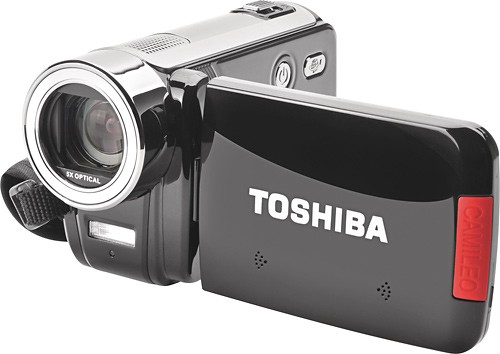
Toshiba - Camileo H30 High-Definition Camcorder with 3" Touch Screen - Black

Samsung - Ultra Compact Camcorder with 2.7" LCD Monitor - Purple

Flip Video - UltraHD (3rd Generation) Camcorder - 2 Hour - Black/Silver
15 years, 1 month ago
by
Posted by:
MnstrMike
from
Knoxville, TN



