MnstrMike
Top 250 Contributor
MnstrMike's Stats
- Review Count156
- Helpfulness Votes880
- First ReviewAugust 5, 2011
- Last ReviewNovember 17, 2025
- Featured Reviews0
- Average Rating4.1
Reviews Comments
- Review Comment Count3
- Helpfulness Votes5
- First Review CommentNovember 5, 2012
- Last Review CommentJune 18, 2017
- Featured Review Comments0
Questions
- Question Count0
- Helpfulness Votes0
- First QuestionNone
- Last QuestionNone
- Featured Questions0
- Answer Count41
- Helpfulness Votes48
- First AnswerNovember 22, 2010
- Last AnswerDecember 8, 2021
- Featured Answers0
- Best Answers5

Samsung - T7 1TB External USB 3.2 Gen 2 Portable SSD with Hardware Encryption - Indigo Blue
Store important data on this indigo blue Samsung T7 portable SSD. The 1TB capacity offers vast storage space for your files, while the advanced thermal solution ensures cool operation even at high speeds. This Samsung T7 portable SSD has 256-bit AES encryption for securing your data against unauthorized access, and the slim, lightweight design provides easy portability.
Big Storage, Small Size
Customer Rating

5.0
Awesome external storage device. Very compact in size for what is typically thought of as a portable SSD. I have an external closure for an M.2 card and while it is a little skinnier, it is definitely taller, and obviously a traditional portable 2.5" drive is significantly larger. The size is perfect, not too small to lose like a Flash Drive, but not so big like a portable 2.5".
Running some speed tests may not hit the theoretical times it says it can, but real world was plenty fast. I moved 3.17GB Folder with various photos and videos in about 3 seconds. I don't have access to a 3.2 USB-C port, but I do have thunderbolt ports on my main laptop and again for my use it is really good.
The aluminum casing is a nice touch, running the speed tests it did get warm, but under normal usage it stayed neutral temp to touch.
If you are in the market for a good portable SSD, I would highly recommend the Samsung T7.
Only complaint is I ordered the Indigo Blue and received the Gray one.
I would recommend this to a friend!
Mobile Submission: False
0points
0out of 0found this review helpful.

eufy Security - eufyCam 2 Pro 2-Camera Indoor/Outdoor Wireless 2K 16G Home Security System - White
Record home or office activity effectively with eufyCam 2 Pro 2K surveillance system. The 16GB of storage provides ample space for videos, while the two high-resolution cameras capture detailed security footage from multiple angles. eufyCam 2 Pro 2K surveillance system works with the Google Assistant and Amazon Alexa for seamless hands-free operation. All features are included with no monthly fee, plus you can save on contractor costs with an easy set-up design and all installation materials provided in the box.
Great System w/ some Caveats
Customer Rating

3.0
Images for this Review
(click to see full-size image)






My 3 of 5 star rating mostly comes down to 1 star deduction for a misleading fact and another star for a combination of little things that I felt added up to a deduction.
In use, for the 1 week I have owned the system, I’m pretty pleased with it. I have only setup 1 of the 2 cameras while testing the system and because of some things I learned during installation. I may have to rethink my placement of where I hoped to install the 2nd camera.
I’ll start with the negatives as that is what really matters most with anything, but up front, I can easily recommend this system for a number of reasons, which I will put in the positive section.
So, the first 1 star deduction award goes to Eufy/Anker for deceptive advertising (I have added images to show).
If you look at all the promotional material for outdoor use, they are using the magnetic base, which is by far the easiest setup, also depending on the location of the camera, the easiest to remove/steal (the app does have a camera movement alarm that can be turned on/off, which is definitely helpful). However, all the instructions state that the magnetic base is for indoor use only and the outdoor mount is ball and joint-twist lock- compression style bracket. This reduces the mounting range of motion of the camera. Knowing the competition uses magnetic bases, this is a pretty deceptive move.
The indoor magnetic mount has a rubbery surface for added friction to keep the camera in place. The magnets are very strong and that rubber just helps even more. Definitely not suited for an outside application. Cannot see that material lasting through a typical East TN year of weather.
The 2nd star reduction list is for these reasons:
The recommended outdoor mount base and twist lock is just a glossy enamel paint over plastic. The camera system is rated at IP67. However, the instructions state in the app not to place the camera in direct sunlight, which means it is expected to be installed with some protection in mind. Again, look at the promotional material and it is not done that way.
Following the setup guide, 1 major item is omitted...charge the cameras first! One camera took 3 hours to charge to full and the other took 6. Manual states that 12 hours needed for charging and another spot 8 hours is needed, so they definitely were not ready for a "year" of use.
On the charging topic, the manual states the cameras can be charged off the USB port of the base station or a standard 2amp USB charger with no preference. And again, the App setup guide recommends differently, only using the base station to charge.
Quick Setup Guide vs App Install Manual. Too much back and forth. I all in on printing less and creating digital content, however, there is too much slight change of information between the two manuals. They need to just put a little more information in the printed quick start guide, or just do away with it all together and make it a download, which is available online. And also update one or the other to match the recommendations.
Quick Setup Guide vs App Install Manual. Too much back and forth. I all in on printing less and creating digital content, however, there is too much slight change of information between the two manuals. They need to just put a little more information in the printed quick start guide, or just do away with it all together and make it a download, which is available online. And also update one or the other to match the recommendations.
Sound Quality is pretty good, it picks up a lot of white noise in the live stream mode and it is present when capturing a screen recording. But it doesn’t seem to interfere with the audio captured from the motion recording. The speaker is down-firing and very audible from my location of placement.
Video Quality is good, but I am not seeing a 1080p quality out of it during the live stream or captured motion recordings. Downloading the footage is the same quality. It is good, but its not 1080p recording you would expect from a traditional camera/smartphone. I can’t fault Eufy too much here as that is sort of an industry standard I have come to find in my other security camera dealings...even with 4K being touted. Sure the sensor is bigger so it is letting in more light for a clearer image, but a lot of compression is taking place to make the video feed not use up too much bandwidth/storage and actually make a video clip downloadable quickly.
Build Quality I have sort of touched on under the deceptive advertising, however, going further when I unboxed the equipment, i noticed some residue of some kind around the camera housing exposed and there were some smudges on the device itself and the plastic cling lens protectors looked like they had already been taken off and put back on. To some degree it looked like the item had been handled already. This item did ship directly from China, so not sure if customs inspected or not. The longevity of this product will be greatly determined by its placement and seeing that the printed materials have a discrepancy between the advertising and the quality of the mounting brackets, I’m guessing for outdoor use, keep this out of the weather as much as possible.
During installation of the base station, which is one of the first steps, the unit was trying to tell me two different things at the same time, so it was playing audio for two different instructions/notifications at once. And during the first attempt to pair the “Home Base 2” with the app the device could not be found. A quick second attempt and the device was found.
And that is where the negatives stop for me. On the positive side of thing, installation is a breeze over a wired system which I am most familiar with installing. This system is a hybrid of both wired and wireless systems as it does come with the built in storage, of which I was hoping was upgradeable, but sadly is not. You can tweak the motion detection for longer clips, increased sensitivity, and for all types motion detection instead of just human only.
While storage is only 14.7GB formated and not upgradeable/removable, it at least has the local storage option that some other wireless only systems do not and force a paid monthly subscription for any real-world use. The subscription services Eufy offers are quite cheap too, when looking at the competition.
Eufy, like other App/Wifi/ based systems, is very easy and quick to send push notifications. The Home Base 2 can be setup to operate only over WiFi instead of the wired internet system, but for my application next to the router was actually the best spot. The Wifi only allows for better coverage as the base station acts as a repeater for the Wifi to the cameras, I have a mesh system so it is a bit redundant, but good to know.
The guide states this system can accept up to a total of 16 cameras, I am not sure what that would do to your home bandwidth, but that may be a bit extreme. For 16 cameras, you are typically talking a large footprint, so I would have think the location of the cameras could suffer from connection issues. Not to mention, these have to be recharged at least once a year, so placement will need to be well thought out.
While I am very familiar with Anker products, I was not so familiar with their other divisions, and they definitely have an impressive product lineup and the Home Base 2 acts as a hub to add on door and window sensors, as well as, a keypad for arming and disarming. The app has the Home and Away modes and the cameras can function on the recording level based off that.
One item I wish the app had was a widget. Android users have quite a custom to quick launch mini dashboard icons for various apps and a widget for arming/disarming would be nice or pulling up the livestream of a particular camera more quickly.
One interesting item I noticed in the camera setup guide is they have Crying Detection, since Eufy has other indoor cameras and baby monitors I am assuming this where that AI comes, as it seems a bit strange for what is billed as a Indoor/Outdoor Security Camera. I have tested it out yet, but I am not quite far enough into this current pandemic for my neighbors to think I have totally lost it yet!
Overall, I am very pleased with this setup. I definitely have been given pause on where I was going to place my 2nd camera and if I tweak my capture settings for the 1st camera, I may end not needing a 2nd camera outside and will opt for a garage mounting location where sun exposure or weather definitely won’t be a problem.
The fact that cloud storage is an option is great and it is cheap at that for what you get. The material states that the servers are based in the US, with this being a Chinese company, that could concern some on the location of the online servers. Choosing local storage, I have not seen anywhere, where anything is being sent to online servers. I did include a screenshot of the “Donate” pop-up that is available as a tab when viewing a video capture. So it appears with local storage information can only be shared with Eufy if one chooses for each individual capture.
One caveat if you are thinking about this from a full security suite application, this won’t be hooked into any 911 services, there are other security systems with comparable pricing if you want/need that feature, which it must have if you want a discount on your homeowners insurance. Outside of that I can easily recommend this camera system product even given the other negatives highlighted above. Having said that, you will definitely want to think about your placement of the cameras before purchasing, even more so with just thinking about battery life, but that would also be the same for any wireless battery operated system. But for the Eufy, you definitely don’t want to be 30ft(max) up on a ladder trying to screw the camera back into the mount.
In the 5 days I have been using this system I am liking what I see. I do want to tweak the sensitivity and will most likely turn off Human only detection as I want to be alerted when a vehicle pulls into my driveway giving me more time to anticipate someone climbing the stairs to my porch. The default settings and the zone I setup, a person is already at the top step before I get the alert. While it is a fast push notification, humans can walk faster.
Hope this helps someone.
I would recommend this to a friend!
Mobile Submission: False
+8points
9out of 10found this review helpful.

JBL - Quantum 800 RGB Wireless DTS Headphone:X v2.0 Gaming Headset for PC, PS4, Xbox One, Nintendo Switch, and Mobile Devices - Black
Stay in the game with this JBL Quantum 800 over-ear wireless gaming headset. The memory foam padding ensures comfort during long duels, while the unidirectional microphone delivers clear communication to your teammates. This JBL Quantum 800 over-ear wireless gaming headset features accurate spatial audio positioning to give you an edge over your enemies.
2 Reviews in 1!
Customer Rating

3.0
Review 1 Quality: 5 Stars easily
Excellent sound and great comfort. They look cool, but to me that part doesn't really matter as they are on my head.
Excellent sound and great comfort. They look cool, but to me that part doesn't really matter as they are on my head.
The mic works well and I like the rotate to mute feature.
It has loads of features and I'm sure they work great...and that leads to the second review.
Review 2 Functionality: 2 Stars
Pretty misleading description about the "wireless" functionality.
Pretty misleading description about the "wireless" functionality.
JBL - Quantum 800 RGB Wireless DTS Headphone:X v2.0 Gaming Headset for PC, PS4, Xbox One, Nintendo Switch, and Mobile Devices - Black
Once you get into the Quick Setup Guide, it lays it out that the 2.4Ghz functionaly is for PC Only. Bluetooth is for Mobile/Tablet (I would also say PS3/4 as both those platforms have Bluetooth, but the Xbox ONE S does not), and 3.5mm is for Xbox/PS4/Switch/anything else.
So if you are looking for a wireless headset for the XBOX exclusively (as I was) look elsewhere.
If you want a multi-functional headset, then this may work for your needs.
A huge plus is that using the 3.5mm headphone option does not use battery power...you don't have to turn on the headphones! That is its major saving grace. But the other features of the headset even if on, do not control the functions like Game Chat Volume. There is volume control on the 3.5mm wire, but at first on the XBOX it was not very loud. I had to go into the XBOX and make some changes.
I don't game on my phone, but I did setup it up to test it out and still the quality is great. I didn't have use for 2.4Ghz on the PC so I did not set that up...or at least not on the PC. I tried it on the XBOX One S, and while the 2.4Ghz dongle and headset connected, the XBOX did not send any sound to the headphones.
Just do your own research first if this will fit your needs. If you are looking for a "ONE wireless headset to rule them all" you may want to keep looking, but at least it is a quality headset.
I would recommend this to a friend!
Mobile Submission: False
0points
0out of 0found this review helpful.

Sony - HT-G700 3.1 Channel Soundbar with Wireless Subwoofer and Dolby Atmos/DTS:X - Black
Experience crystal-clear sound quality with this Sony 3.1 Ch. Atmos sound bar. Vertical sound engine technology creates cinematic audio that seriously enhances your listening experience. Enjoy smartphone and iPad streaming with voice-activated Bluetooth technology. This Sony 3.1 Ch. Atmos sound bar is easy to connect and features an adjustable 7.12-channel entertainment mode for enhanced listening.
Great Sound and Bass
Customer Rating

4.0
The soundbar is very sleek, though not small, and delivers great sound and bass from the paired wireless subwoofer.
I ran the soundbar setup via both HDMI and Optical cable to test superiority between the two. I did find the HDMI arc produces better audio for voice as it directs it via the center channel, its possible optical still does the same, but I just found the voice audio to be not as loud, requiring the volume level to be turned up rather high; it then made other scenes especially with music extremely loud.
99.99% of my TV viewing is ran through the Roku platform and thus all of it is streaming.
The missing 1 star from the rating comes from "Dolby Atmos" capability. This product, like others I have used, do not create the top down sound through artificial means to be claimed as Dolby Atmos, it dosen't even come across as surround sound. Even the sets that are surround sound, with the directional speakers from a soundbar to bounce the sound of ceiling or whatever digital wizardry is used still doesn't produce what Dolby Atmos has intended for the platform. Unfortunately, the Sony HT-G700 falls into that same category. It is a great soundbar for sure with excellent sound for standard tv watching and big bass and thus greatly enhances any set's built-in speakers, but the Dolby Atmos badge I think is misleading for what that platform is actually trying to bring.
One aspect I did like is that I did test my Roku 4K Premium (not a stick version) via the HDMI ARC and had no issues with functionality, as some HDMI ARC soundbars I have tried in the past did not work well with that setup.
Another huge plus is the simplicity of wall mounting only requires user provided screws. Sony provides the template. Sony also took the extra time to engineer the inputs to be at an angle, instead of parallel or perpendicular to the wall. This greatly reduces cable strain and makes the mounting an easier task.
I also like that the power cord is not hard wired; that is just a personal pet peeve.
My last soundbar was also a Sony and while it is still a great soundbar, in comparison the HT-G700 produces a more rich sound across the low to high ranges. The upgrade to 3.1 from 2.1 to definitely is noticeable.
I cannot say I am disappointed in this soundbar as it does do a great job and I really didn't expect to get a surround sound experience out of a 3.1 setup, nor a Dolby Atmos one.
If looking for the Dolby Atmos though, my opinion, is it can only truly be achieved with a custom in ceiling speaker setup.
Outside of that, I really don't have any complaints about this soundbar and can easily recommend it over a lesser soundbar of 2.1 variation and definitely over built-in speakers.
I would recommend this to a friend!
Mobile Submission: False
+1point
1out of 1found this review helpful.

JLab - GO Air True Wireless Earbuds - Black
Jam out to your tunes with these black JLab GO Air true wireless earbuds. Three sets of gel buds offer a comfortable and secure fit for all-day use, while the rechargeable 43 mAh lithium-polymer battery on each earbud offers up to 5 hours of use when fully charged. These JLab GO Air true wireless earbuds have a 30-foot Bluetooth connectivity range, letting you wander away from connected devices freely.
Price Point is too insane to complain!
Customer Rating

5.0
Are there better sounding buds out there? YES
Is there a better design for a case/charger? YES
Is there a better design for a case/charger? YES
However, at the price point these are being sold, it really doesn't matter. They are 1/5th of the cost of one of my favorite brands because of the true haptic touch capacity. I've been critical of JLab and other brands for having wireless earbud sets but require pushing a physical button for controls. They typically cause you to jam the bud in your ear or were just too hard to press anyway.
There may be a few mis-taps with the JLAB Go Air but I think its mostly because of user error in too long of a delay between double and or triple taps.
Anything I would want to complain or see as negative is really hard to do as its a lot of technology for a stupid good price!
The case is a bit crazy design and the built in charging cable only means planned obsolescence as it is going to wear out over time and then won't charge the buds. But again, my way more expensive "other brand" won't charge the buds any more because the charge/case port died.
I have complained in this industry for a long time about wireless buds not coming with a charger brick and only shipping with a very short charging cable. And assumed they expected us to charge from a USB port on a computer, but it was never specified...by any brand. Finally, JLab comes out and says to charge off a USB Port on a computer. You can use a charging brick, but it is going to be hard to do so considering the shortness of the cable length. Not sure exactly sure how I feel about that, but again, cheap price point, cannot really complain.
So as with all tech it will eventually break, but at least these one's are cheap to replace.
As for Fit, I had to use the smallest silicone tip, and it still fits a bit awkward in my ear. I don't see these as a workout bud for me, as I feel like too much motion and they will fall out, I typically prefer ear clip style for this reason. But for general use they are just fine.
I don't see any water/sweat resistance on the packaging so I'm assuming there is none.
A huge plus is that both buds have their own mic, so there isn't a master/slave setup here, true independence. The only difference in functionality is Left has Siri/Google launch and Right Play/Pause.
As for battery life, the suggested 5 hours I haven't hit as I don't have them in for that long, but they are holding steady so far and I don't see why I wouldn't get close to the claimed battery time.
I highly recommend as general use, birthday, Christmas in July, COVID-19 distraction device.
I would recommend this to a friend!
Mobile Submission: False
+5points
5out of 5found this review helpful.

Philips Norelco - 3000 series Hair Trimmer - Black/Gray
Get rid of nose, brow and ear hairs with this Philips Norelco nose trimmer. The protective guard system offers comfortable hair removal without pulling and provides a barrier between skin and blades, while the rechargeable LiIon battery supports cordless trimming. This Philips Norelco nose trimmer features an ergonomically designed grip for easy handling. The nose trimmer is fully washable, making it easy to clean by simply running under a warm faucet.
Great Product
Customer Rating

5.0
Images for this Review
(click to see full-size image)

I have tried quite a few of these over the years and the biggest issue I have always ran into is power. While the battery helps, the motor also needs to be strong not pull out your nose hairs; this one really saws through those logs!
I didn't care for the eyebrow/ear trimmer part. I found it didn't get as close to the skin for the ears. I use my Philips One Blade for that though. For eyebrows, I didn't actually try, little nervous if I cut it too short.
FYI: description states rechargeable battery, however, it is not. See picture.
I would recommend this to a friend!
Mobile Submission: False
+2points
2out of 2found this review helpful.

LG - CordZero Cordless Stick Vacuum with 80-Minute Run Time, Floor and Punch Nozzles - Matte Gray
Maintain cleanliness with this LG CordZero A9 ultimate cordless stick vacuum. Three modes, wall-mount, self-standing and compact, deliver convenient portability and ease of storage while requiring no drilling or installation. Two swappable portable batteries let you clean with this LG CordZero A9 ultimate cordless stick vacuum while simultaneously charging a backup power source for uninterrupted cleaning sessions.
Not a daily driver, best for non-carpet floors
Customer Rating

4.0
The Wife says no as a daily driver.
Dust bin too small and the dust bin eject button/mechanism doesn't work that well, carpet sweeping requires device to be on Turbo, which causes the motor to become much louder (high pitch), thus also shortening the battery life. A plus is that it has two batteries, but still not enough if you have a lot of carpet.
If not needing for carpet cleaning, it is a fine device and the issues above (minus the dust bin being too small) go away. Furniture cleaning doesn't require the turbo mode.
We do love that there is the option to have it setup via the floor stand instead of wall mounting. The floor stand is well made, has a good design, and seems sturdy. It also has a small puck that you are supposed to attach to the wall and the floor mount bracket attaches to it. It feels a little redundant, but I can see that it is for extra rigidity when removing/replacing the vaccum, but I decied not to use it at this point as I'm not sure where the final place it sit will be.
All but 1 of the attachments has a spot on the floor stand, so I guess it will just get set somewhere. Honestly, not even sure what it is supposed to do as it is not a brush, but a plastic piece, thinking it is for furniture cleanup. The manual has names for all the parts but not what this one is supposed to do. Also once the stick is undocked for use, there are no onboard spots to attach the crevice and brush tools, so you will have to carry them with you or retrieve them when needed. You will be empyting the dust bin frequently, so it probably won't be an issue.
The device definitely has its strengths, mostly being in the double batteries and optional floor stand instead of the wall mounting, extra filters, and nice guides on how to clean with suction cup holder to place in a window?
I can see there were some small details that where thought through, but it does feel like it is to compensate for other areas lacking.
This device will be used for our basement furniture and vinyl floor cleaning, but not carpet.
Would be ideal for a small apartment (1 or 2 bedroom), but whole house use, not unless you stagger your cleaning schedule. For small carpeted areas the Turbo use would be fine, but areas with a lot of carpet, the sound the motor gives off is a high pitch in turbo and really gets to you after a short period of time.
I cannot say that it is bad, but you will want to think through its intended use before purchasing. Our home is 1800sqft upstairs with mix of carpet and laminte flooring and 1000sqft finished basement with vinyl plank flooring. Not touching the carpeted areas, I know I could easily do the flooring upstairs and downstairs on one battery and average changing the dust bin twice.
Also disclaimer we have two small (15 and 20 lbs) inside dogs, short fur, so if no inside animals carpeted areas may do better for you, but marginally.
I don't feel I can dock it more than 1 star as the manual states everything I said in my review that I find negative. Each battery at normal use should last 40 minutes, turn on the Turbo mode and leave it and you get 6 minutes run time from 1 battery. I got a little longer than advertised, closer to 10 minutes.
My minus 1 star is really for not having a place to put all the attachments and the small dust bin.
But like the first line states...the wife says not a daily driver.
I would recommend this to a friend!
Mobile Submission: False
+1point
1out of 1found this review helpful.
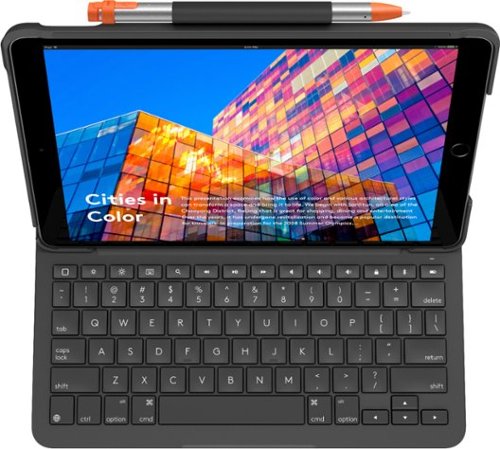
Logitech - Slim Folio Wireless Keyboard for Apple iPad Air 10.5" (3rd Generation 2019) - Graphite
Write e-mails and blog posts through your third-generation iPad Air tablet with this graphite Logitech Slim Folio Bluetooth keyboard case. The edge-to-edge keyboard has well-spaced keys for comfortable typing, and the four-year battery life and BLE technology provide efficient performance. This slender Logitech Slim Folio Bluetooth keyboard case has a built-in pen holder to secure your Logitech Crayon or Apple Pencil.
You'll Forget its just an iPad
Customer Rating

5.0
I'm no stranger to Logitech products and their quality. I really like the versitality that adding the keyboard to my iPad adds. My last gen 2 iPad had a keyboard attacment from Logitech which I really like as well. I'm writing the review using this new one.
Battery life...4 years! I'll let you know. At first with it being a standard cell replaceable battery I was a little shocked, and wasn't sure if I agreed. But after thinking about the fact that it is replaceable and I don't have to carry an extra cable to charge, its really great. When the case closes and the iPad docks the magnets give a very solid reassuring connection that it won't easily pop open. It feels like a Netbook of old.
I tend to keep my iPad on all the time and the fact when the device is closed in notebook style it shuts off the keybard is great and allows one to keep the tablet on.
The keyboard is great size and all the shortcut keys make it feel like your using a laptop, only the limiations of iPad OS remind me I'm not; and also no trackpad. The keys are really quiet and have a satisfactory feel to them, so would be suitbable for meeting and/or class situations with distrubing someone. Way quieter than a pen click.
When it comes to using the Apple Pencil and the holder, I wish the Pencil wasn't just secured by a loop at the top of the case, but had a spot to snap into the housing of the case. I have seen this implemented in a different brand, so I know it can be done.
When using the iPad to write and laying it flat against the keyboard, it is doesn't hit the keys by design. It does rock/wobble a little bit.
The casing material is a nice soft touch, almost leather feel. Not sure how else to describe it.
I highly recommend this to anyone want to extend the versitaality of their iPad. Using it in Portrait mode as a reader, does add a bit of awkwardness to holding it, but for me coming from a porfolio style case that was thick, its not any more awkward than that one.
If you are looking for mulitiple viewing angles, you will only get one in Landscape mode, but it is a comfortable angel, so should be fine whether using the device from your lap or on a table. But your experience may be different than mine.
All in I can easily recommend this product.
I would recommend this to a friend!
Mobile Submission: False
+1point
1out of 1found this review helpful.
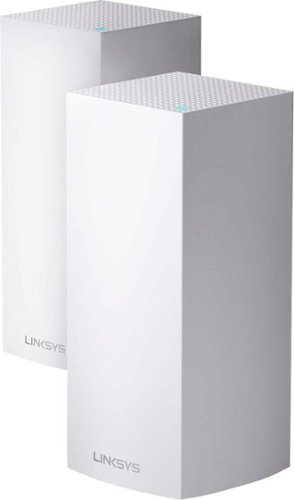
Linksys - MX10 Velop AX5300 Mesh Wi-Fi 6 System (2-Pack) - White
The Linksys Velop MX10 whole-home Wi-Fi 6 system gives you more speed, coverage, and capacity than it ever has before. Wi-Fi 6 combined with Velop's Intelligent Mesh~ technology delivers true Gigabit Wi-Fi speeds, up to 5.3 Gbps, to every corner of your home, even the backyard and outdoor smart home devices. Wi-Fi 6 also sends and receives multiple streams of data simultaneously and reduces latency, providing up to 4x more capacity compared to Wi-Fi 5 technology. So, it can handle the demands of up to 50 devices and more, from laptops and gaming consoles to smart home devices and 4K TVs, all competing for the same bandwidth. You'll also always have a more efficient Wi-Fi experience with OFDMA that enables more data to and from your devices in a more streamlined manner. And, with BSS technology, congestion is also minimized eliminating interference from nearby wireless networks to deliver a strong, clear Wi-Fi signal to your home, so you won't have to worry about your neighbor's Wi-Fi interfering with yours again. You'll even have 7x more battery life with Target Wake Time that reduces network interference, allowing your devices to remain in sleep mode longer. The MX10 whole-home Wi-Fi 6 system is a part of Velop's modular system, so if you need more coverage, just add more nodes. Plus, setup is fast with the Linksys app, so you can enjoy the next evolution of Wi-Fi in minutes.
Currently only 1 of 2 nodes works
Customer Rating

3.0
If you have a large number of devices connected to your network and need coverage for a large home, definitely consider the Linksys MX10 system.
The system comes with 2 nodes and this is to replace a 3 node system of a different brand. As my summary states, 1 node is not working from this Linksys setup, so I was just using 1 node for most of my review, so I know is not a real world test...or is it?
My home is 1800sqft upstairs and the same finished downstairs with 10ft basement ceilings and the ductwork runs through the middle of the house between the floors. With just 1 node all of my devices connect. I have noticed some buffering with a couple of my Roku devices that wasn't present before, but again that is 1 node running and I average 17 devices connected at a time. I pretty confident I would not notice any lag if I had the 2nd node working.
As wifi routers setup go, this was definitely one of the slowest processes I have ever done. Took about 40 minutes all in. There are multiple steps and each one took the max amount of time stated for the process or more the tutorial said it would take. And this process is required for each node being setup. Now since I know 1 node is an issue, the setup time may have been greatly factored by this too.
What I really like about this node style is that each one has 4 Ethernet ports and a USB port making it easy to connect devices that you wish to be hardwired or even adding a NAS device, which were my main reasons for getting this, as the current setup lacks this functionality.
In the very beginning (like first 15 minutes) when both nodes were working I was able to get great range from the setup. With my last traditional wifi router setup I was able to stay connected outside from about 50 yards from my wifi router. When I switched to a mesh system for better overall in home connectivity I lost that range. I get almost the same range as traditional wifi router with both Linksys nodes working and total home coverage, so I know when the system is at full potential it should operate just fine.
On paper and nearly in use, this setup ticked off the boxes that I wanted in my setup.
My rating reflects the issues I have encountered. I know its not node location. I have tried every conceivable useful location. It just simply will only stay connected for no more than 5 minutes, drop off, then reconnect. Not sure if it was an issue with the firmware update right out of the box or just a faulty node?
I'm definitely giving Linksys the benefit of the doubt here as my preferred setup works just fine with my older mesh setup that I have reverted back to until I can go through the phone process that they make you go through to get something replaced, etc. My wife and I both work from home with odd schedules, so its really been hard to drop the internet to go through the support chain of command.
For the amount of devices it should be able to support and the extra wired features, this is a compelling setup. Just wish I didn't have the issues out of the box that I did.
As for the app integration for controlling everything, there was a little bit of a learning curve, mostly I don't care for where they place the location of finding the current connected nodes, should be a bit quicker to access.
I want to recommend this product, but just know you may have to give yourself some more time if you run into any issues.
I would recommend this to a friend!
Mobile Submission: False
0points
0out of 0found this review helpful.

Logitech - Pebble M350 Wireless Optical Ambidextrous Mouse with Silent Click - Wireless - Graphite
Own your space with Logitech Pebble M350 ~ a modern, slim, and silent portable mouse designed for your curated lifestyle. Make a statement with a slim mouse that can easily be scooped up and brought to the cafe or library. Silent clicking and scrolling means you can stay focused without disturbing those around you. And the Logitech Pebble stays powered for up to 18-months on a single AA battery so you don~t have to worry about losing power.
Nothing beats a Logi Mouse
Customer Rating

4.0
I have never bought another brand for any kind of mouse. I have had other that came with laptops/desktops, but they were junk and always ended up swapping out for a Logi setup.
The Pebble is a little different as it is flat, so it doesn't really fit the hand like most mice. The use is absolutely amazing, It worked flawless on all different types of surfaces, canvas, carpet, blanket, t-shirt. It just works!!
I was shocked to see it also comes with an RF adapter for USB as I was just expecting Bluetooth. The connection and pairing process was just fine.
I was shocked to find that the there isn't at this time any software to check battery life, swap buttons, etc. Typically this flat style is great for those that are left handed and want/need to change the button layout. So, that is the subtraction of a star.
I can easily recommend this based on the fact it works really well on many surfaces, but it does feel a little awkward in hand due to the really flat design.
I would recommend this to a friend!
Mobile Submission: False
0points
0out of 0found this review helpful.
MnstrMike's Questions
MnstrMike has not submitted any questions.

Element Electronics - Element 27" IPS LED 1080p Full HD Frameless Monitor - Black
This Element 27" FHD 1080P LED Frameless Monitor provides simple connectivity to get straight to work. Whether you're adding to your current work from home set-up or purchasing a new monitor to stay in touch with loved ones, this full HD monitor will do the trick. This Element monitor offers a 1080P, full high-definition screen for a clear, vivid picture. Whether you're watching videos, video chatting, or playing basic games you'll find this full HD monitor provides a crisp viewing experience. Element's frameless monitor screens enable your monitor to blend in with your decor for a clean aesthetic. The thin bezel allows for a full-screen experience. Expand your view and get more done by adding a second or third monitor to your office set-up with easy HDMI and VGA connectivity. *No built-in speakers
Can this monitor be rotated to sit vertically?
Not with the included stand. An third party stand it could, just make sure you have the power cord side down...it is barely 3ft long.
4 years ago
by
Posted by:
MnstrMike

Element Electronics - Element 27" IPS LED 1080p Full HD Frameless Monitor - Black
This Element 27" FHD 1080P LED Frameless Monitor provides simple connectivity to get straight to work. Whether you're adding to your current work from home set-up or purchasing a new monitor to stay in touch with loved ones, this full HD monitor will do the trick. This Element monitor offers a 1080P, full high-definition screen for a clear, vivid picture. Whether you're watching videos, video chatting, or playing basic games you'll find this full HD monitor provides a crisp viewing experience. Element's frameless monitor screens enable your monitor to blend in with your decor for a clean aesthetic. The thin bezel allows for a full-screen experience. Expand your view and get more done by adding a second or third monitor to your office set-up with easy HDMI and VGA connectivity. *No built-in speakers
What kind of ports are on this monitor?

Element Electronics - Element 27" IPS LED 1080p Full HD Frameless Monitor - Black
This Element 27" FHD 1080P LED Frameless Monitor provides simple connectivity to get straight to work. Whether you're adding to your current work from home set-up or purchasing a new monitor to stay in touch with loved ones, this full HD monitor will do the trick. This Element monitor offers a 1080P, full high-definition screen for a clear, vivid picture. Whether you're watching videos, video chatting, or playing basic games you'll find this full HD monitor provides a crisp viewing experience. Element's frameless monitor screens enable your monitor to blend in with your decor for a clean aesthetic. The thin bezel allows for a full-screen experience. Expand your view and get more done by adding a second or third monitor to your office set-up with easy HDMI and VGA connectivity. *No built-in speakers
does it have a camera

Element Electronics - Element 27" IPS LED 1080p Full HD Frameless Monitor - Black
This Element 27" FHD 1080P LED Frameless Monitor provides simple connectivity to get straight to work. Whether you're adding to your current work from home set-up or purchasing a new monitor to stay in touch with loved ones, this full HD monitor will do the trick. This Element monitor offers a 1080P, full high-definition screen for a clear, vivid picture. Whether you're watching videos, video chatting, or playing basic games you'll find this full HD monitor provides a crisp viewing experience. Element's frameless monitor screens enable your monitor to blend in with your decor for a clean aesthetic. The thin bezel allows for a full-screen experience. Expand your view and get more done by adding a second or third monitor to your office set-up with easy HDMI and VGA connectivity. *No built-in speakers
Does it come with a built in speakers?
Yes, but I could not get them to work attached to my ASUS laptop. Not the first time for a monitor with built-in speakers. These are typically pretty minimal quality, so don't think it would be like a TV setup.
4 years ago
by
Posted by:
MnstrMike

Element Electronics - Element 27" IPS LED 1080p Full HD Frameless Monitor - Black
This Element 27" FHD 1080P LED Frameless Monitor provides simple connectivity to get straight to work. Whether you're adding to your current work from home set-up or purchasing a new monitor to stay in touch with loved ones, this full HD monitor will do the trick. This Element monitor offers a 1080P, full high-definition screen for a clear, vivid picture. Whether you're watching videos, video chatting, or playing basic games you'll find this full HD monitor provides a crisp viewing experience. Element's frameless monitor screens enable your monitor to blend in with your decor for a clean aesthetic. The thin bezel allows for a full-screen experience. Expand your view and get more done by adding a second or third monitor to your office set-up with easy HDMI and VGA connectivity. *No built-in speakers
What is the desktop resolution and refresh rate?
1080P 75hz refresh and 14ms response per the manual
4 years ago
by
Posted by:
MnstrMike
True wireless noise cancelling Beats Fit Pro with comfortable, secure-fit wingtips are engineered for all-day activity. The flexible wingtip design conforms to your ear to comfortably lock in place so you can experience powerful, balanced sound during your work day or your workouts. With two distinct listening modes, you are in control of what you hear. Fully adaptive Active Noise Cancelling (ANC) uses real-time audio calibration to continuously pinpoint external sounds and optimize sound output, and when you need to be aware of your surroundings, easily switch to Transparency mode. Beats Fit Pro supports Spatial Audio with dynamic head tracking for immersive music, movies, and games.~ These earbuds are powered by the Apple H1 chip. The result ~ instant one-touch pairing~, Automatic Switching~, Audio Sharing~, and hands-free ~Hey Siri~~ for Apple devices. For Android users, easily connect via Class 1 Bluetooth right out of the box. With the Beats app for Android~~, you~ll get enhanced features like one-touch pairing, customized controls, battery levels, firmware updates, and a Fit Test to help you get the best sound and fit out of your earbuds. Each earbud has up to 6 hours of listening time~ with 18 additional hours~ provided by its matching, pocket-sized charging case to give you up to 24 hours of combined playback.
Can you use these to answer calls? Or are they strictly headphones for music? A lot of times when I'm working on a car I can't get to my phone, these would certainly come in handy for that...
Strictly music. buds can change volume only. Cannot turn on/off noise cancellation, transperancy mode, or both off. Nor do they have a command for an assistiant...unless you have voice command on.
4 years, 1 month ago
by
Posted by:
MnstrMike
Make a smart solution to upgrade your home security to IndoorCam Mini. Never second-guess what you see in clear 2K resolution, and give yourself control with pan and tilt functions to monitor your home~s most vital areas. IndoorCam Mini features On-Device AI Human Detection, a technology that identifies humans in the frame and only sends you the notifications that matter. After returning home, you can turn on Home Privacy Mode, which turns off the camera and rotates it to your preferred privacy angle. Best of all, there~s no monthly fee after your purchase.
Can this new Indoor Cam Mini connect to the Eufy HomeBase? I would like for the IndoorDam store data on the base for easy access and control.
Unfortunately, no. I have the Homebase2 and it does not integrate with that storage; the SoloCam series are the same way. It can utilize cloud storage in a subscription, MicroSD card, or if you have a local Network Attached Storage device it can save clips there. Those last two options also allows the device to be able to do continuous recording.
4 years, 1 month ago
by
Posted by:
MnstrMike
Make a smart solution to upgrade your home security to IndoorCam Mini. Never second-guess what you see in clear 2K resolution, and give yourself control with pan and tilt functions to monitor your home~s most vital areas. IndoorCam Mini features On-Device AI Human Detection, a technology that identifies humans in the frame and only sends you the notifications that matter. After returning home, you can turn on Home Privacy Mode, which turns off the camera and rotates it to your preferred privacy angle. Best of all, there~s no monthly fee after your purchase.
Can this indoor camera be set up in a window to record outdoor activity? I can’t use a doorbell camera due to a porch pillar blocking the view of the mailbox. I am looking for something to capture both the mailbox and the porch steps.
No, the glare off the window would cause issues with it properly recording movement. At night you would also have to disable night vision as the IR sensors would bounce back and distort the image. The placement guide suggests not having anything within 8 inches on both sides and 10 inches above.
4 years, 1 month ago
by
Posted by:
MnstrMike

Blink - Smart Wifi Video Doorbell Wired/Battery Operated with Sync Module 2 - Black
Smart security that is designed for every home. Set up in minutes, and receive notifications from the app whenever a visitor presses your Video Doorbell or motion is detected. You can also choose to wire it to sound your existing home chime. Blink Video Doorbell lets you answer your door no matter where you are. Receive customizable alerts right from the Blink Home Monitor app, and experience helpful features like HD day and night video and two-way audio. Best part ~ Blink~s long-battery life technology provides peace of mind for up to two years.
Is it true if you buy the module you won't have to pay for monthly to get my videos? Please tell me all the benefits for buying the Module
https://support.blinkforhome.com/en_US/sync-module-2/sync-module-2-faqs
4 years, 2 months ago
by
Posted by:
MnstrMike

Blink - Smart Wifi Video Doorbell Wired/Battery Operated with Sync Module 2 - Black
Smart security that is designed for every home. Set up in minutes, and receive notifications from the app whenever a visitor presses your Video Doorbell or motion is detected. You can also choose to wire it to sound your existing home chime. Blink Video Doorbell lets you answer your door no matter where you are. Receive customizable alerts right from the Blink Home Monitor app, and experience helpful features like HD day and night video and two-way audio. Best part ~ Blink~s long-battery life technology provides peace of mind for up to two years.
Do you need sync module to have video
https://support.blinkforhome.com/en_US/sync-module-2/sync-module-2-faqs
4 years, 2 months ago
by
Posted by:
MnstrMike

