MnstrMike
Top 250 Contributor
MnstrMike's Stats
- Review Count156
- Helpfulness Votes880
- First ReviewAugust 5, 2011
- Last ReviewNovember 17, 2025
- Featured Reviews0
- Average Rating4.1
Reviews Comments
- Review Comment Count3
- Helpfulness Votes5
- First Review CommentNovember 5, 2012
- Last Review CommentJune 18, 2017
- Featured Review Comments0
Questions
- Question Count0
- Helpfulness Votes0
- First QuestionNone
- Last QuestionNone
- Featured Questions0
- Answer Count41
- Helpfulness Votes48
- First AnswerNovember 22, 2010
- Last AnswerDecember 8, 2021
- Featured Answers0
- Best Answers5

DJI - Mini 2 Fly More Combo Drone with Remote Control
DJI Mini 2 is beginner-friendly, powerful, and well, mini. Impressive performance, stunning image quality, and creative videos are just a few taps away. Explore an entirely new perspective, capturing the moments that make your life truly yours.
Drone and Dunnit
Customer Rating

5.0
Images for this Review
(click to see full-size image)



If you are in the market for an entry-level drone with some pro features the DJI Mini 2 has you covered!
The biggest upgrade over the original DJI Mini is the remote controller with a larger battery and a phone-on-top design.
You can get by with just purchasing the standalone kit, but the Fly More Combo for the upgrade price is really a great purchase with all the extras that come along. The 31 minute run time per battery is theoretical with no wind. So, the more it has to stabilize itself the more battery drain. You could easily go through a battery on a moderately windy day of 6mph, so the combo package is worth it for the extra batteries and charging bay.
I would highly recommend you gauge what your use case is going to be and decide from there on which series of DJI drones fits your needs. If it is as the promotional material advertises, as a way to add some fun to the memories of a family vacation or sightseeing trip, then DJI Mini 2 definitely will take care of that.
I live on the door-step to the Great Smoky Mountains National Park, so it was nice to get some really good panorama shots that you just cannot get any other way in some of the locations I was in.
Being entry-level doesn’t mean it's toy quality. I’ve tried that route many times and they are darn near impossible to fly. The DJI Mini 2 is a solid drone that has a short learning curve to get up and running and get some short production level video. If you're new to the game, use the Academy section in the app, it is a great place to get up to speed. Just like ground photography, lighting and lining up your shot matter. And when you are ready to start editing, the DJI Fly app has you covered. The editor can cut video, a lot of preset filters, text, stickers, and scene fades. As long as you have vision you can create some nice photos and videos.
The only downside to the software will be the screen size of your device that you are doing the editing on. For Samsung users, Dex mode on a touchscreen laptop does not add the functionality I was hoping for. It's not possible to drag with a pointer.
I have used both a Samsung S20 FE (6.5” 20:9) and a Motorola G Stylus (6.4” 19.9) and it is doable. Both phones are pinhole cameras on the screen and neither can display the app in full screen mode. The App shrinks to the tightest line it can going up to the pinhole camera to maximize screen usage. Samsung even has the ability to force stretch an app, but apparently this is being blocked by DJI still. I’m guessing this has more to do with not having the image blocked by the camera lens more so than DJI just not wanting to allow you to use the full screen. They do offer an add-on for a tablet mount to the controller, so that is an option if you find you need a bigger screen. An 8" Tablet I think would be the sweet spot in a close to 16:9 format. However, a workaround to just edit on a bigger screen is to download the DJI Fly App to a tablet and use the Quick Transfer feature and you will get all the data from the drone capture.
The biggest difference in my mobile devices was the transfer speed of the videos from the drone when NOT using the quick transfer feature. But when using the quick transfer I saw speeds of 23MB/s consistently on both devices. The Moto G Stylus was slower and inconsistent, while the S20 FE was always in the 5MB/s range; again in the standard transfer setting.
The Quick Transfer though is really the only way you want to transfer large amounts of data to edit in the DJI Fly app. The drone and controller use battery in the standard mode and the drone gets really hot the longer it is transferring the data. About 4GB takes about 3 minutes to transfer in the quick transfer. However, if you are just wanting to transfer the Quickshot videos, those are only about 16s-18s long so they don’t take much to transfer and are not necessary to switch to the Quick Transfer mode. Photos automatically sync as do cached video at 720p resolution. And of course, you can always just pull out the MicroSD card and download them to a computer...but
The only dislike I have with the DJI Mini 2 comes down to the Quickshots functionality as it only records in 1080p, which from what I read is the same for even the more expensive ones. The Quickshot will have 2 options: the unedited footage and an edited one with music, color correction, and fade out to a DJI logo. You can only get the DJI edited version via the app. It’s meant to be quickly shared via social media. You can share to Google Drive, etc. But it doesn’t just give you the option to save to the device.
I don’t really have complaints about the DJI Mini 2, just observations. It is a solid product no doubt and it is sure to add some fun and excitement to your photo scrapbook and wow factors to your social media accounts.
I can easily recommend this product.
I would recommend this to a friend!
Mobile Submission: False
-8points
2out of 12found this review helpful.

Quip - Metal Smart Electric Toothbrush Starter Kit - 2-Minute Timer, Bluetooth, Free App + Travel Case - All-Black
Brush smart, get rewarded. The quip Smart Electric Toothbrush Starter Kit earns you amazing rewards (like free brush heads, products, gift cards, and more) as you track and coach better oral health habits with the free quip app. It has a Bluetooth~ Smart Motor, premium All-Color design, and the same timed sonic vibrations as our original ADA-Accepted brush. quip's simple and sustainable brush also includes a premium handle you keep for life, a replaceable soft-bristle brush head (tongue scraper on back), a replaceable AAA battery, and a multi-use travel cover that doubles as a stand and mirror mount. Connect one or more Bluetooth~ Smart Brushes to the quip app (iOS & Android), then automatically track your brushing routine offline: duration, coverage, strokes and intensity. To help improve your oral health habits, tap the app for tailored tips, coaching, and more. You can also earn rewards you'll love just for brushing two minutes, twice a day. Unlike some electric brushes that are big and bulky, quip is slim and lightweight with a long-lasting 3-month battery (no wires or bulky charger). Simply click the "q" button to power a gentle, effective clean with all the guiding features dentists recommend: sensitive sonic vibrations, 2-minute timer, 30 second pulses. The sleek, travel-ready design easily packs into any pocket, purse, or bag for on the go. Plus, it's water-resistant and shower-safe. Like most quip oral care products, the quip Smart Electric Toothbrush is American Dental Association-Accepted, and shown to help remove plaque, and help prevent and reduce gingivitis. On a refill plan, quip automatically delivers a fresh Brush Head Refill every 3 months for $5 with free shipping and a lifetime warranty. Subscribe to get your first refill free, and see why quip has over 20,000 5-star reviews. Better oral health, made simple, affordable, and enjoyable.
Houston...We have a problem!
Customer Rating

1.0
Images for this Review
(click to see full-size image)


I hate writing 1-Star reviews, especially when I really want to champion the product. The Quip toothbrush, according to the company’s About Us page, is designed for me! I have been on toothbrush journey for some time because I brush too hard. My dentist alerted me to this and recommended the Oral-B many years ago, but that didn’t last long because it felt like I was using a lawn mower on my gums at 50,000 rpm! I switched to the Sonicare, and while I really do like it, the replacement heads are just too expensive, the cheaper knock-off versions just didn’t feel like I got a good clean, and current electric toothbrushes are cumbersome in use.. Also, because it vibrates so quickly, slinging toothpaste all over the mirror and wall was a daily occurrence. So, I have some good history with electric toothbrushes; I’ve been to standard stoneage one for over a year though and still struggling to not brush too hard.
And I do think I have found a solution with Quip, just maybe not the smart version at this current time of writing.
Brush Head: being all silicone and thick bristles at that, I’m struggling to know if I am getting the best clean or better clean than a traditional Nylon Bristle brush? Have I been brainwashed for so long that 100’s of Nylon bristles are better because that is all that has been sold (at least in my lifetime) and silicone is only used intermittently in a brush head? Anytime you throw some Minty fresh toothpaste in your month your will feel some invigoration and smoothness across your ivory chompers and gums, but I find after about 30 minutes when that wears off, my teeth just don’t feel so clean. Maybe I am just noticing it more because I am actively thinking about it?
Motor: It it is definitely different compared to other electric brushes where the vibration is focused on the bristled head via posts or gears. With the Quip, the vibration is focused in the handle and thus provides a vibrating effect to the bristle head. For sure, you are still manually brushing your teeth, but with the added assistance of vibration. I do prefer the Quip implementation, but it does take a minute to get used to. Maybe because it is smaller in the hand than the current electric brushes it vibrates on less hand surface area? So my initial reaction was a bit of sting feeling. But as I continue to use, I don't notice it. And it could be as battery depletes so the feeling goes away. The Oral-B was this way on a fresh charge.
Design: I don’t know the design language, but its the same minimalist philosophy that you find with Target and IKEA products; not a knock against it, but not necessarily original. But a first I have seen being applied to a toothbrush. In comparison again to the other more established electric toothbrush brands, I like it! I don’t feel like I’m yielding a lightsaber to brush my teeth! The added holder/travel cover is a great feature and is nice to be able to stick it on a tile or glass surface. Easily remove it and then stick it somewhere else.
Smart: This is where the 1 Star review comes into play. As it stands, in its current form, I cannot recommend the extra expense to add the smart feature. The app on Apple continues to force close. On Android, while it at least stays open, so far the only way I have been able to get it to sync my brush sessions, outside of the initial pair process, is to uninstall the app and reinstall it. I have only done this once to-date. After doing this process, I immediately brushed my teeth. No data synced and no new brush was recorded in the app, even though a pop-window said “No New Data Found” everything is up to date...of course that is wrong.
The “Last Brush” feature is in Beta mode at the time of writing, registers some crazy stats from a brush session on Feb 7, 2106. At first I thought I solved the issue with 2020, finding proof of time travel to mess with the space time continuum, but it is probably just a placeholder to let you see how the data is arranged when the feature comes out of beta mode.
So far the majority of my sessions recorded are the multiple attempts to try and sync the brush with the app. The support page is of no use, as the steps detailed there focus on your mobile device over their product; translation: it's not Quip malfunctioning, it's your device. I find that mildly irritating.
To launch the device into manual sync mode you turn it on and then off after 5 seconds. But that is it for the tutorial...buried in their help page. What I don’t know is if the device stays in this sync mode after the 2 minute session? It does give a series of pulses to let you know you have finished. The concept is you sync to earn points to earn free stuff. And have healthy teeth and gums in the process; I can’t fault them on the concept, but so far the execution is a little off.
The positive is if you are a 1st Gen product customer you can upgrade your device to the Smart Feature for $25. That speaks volumes about the company not trying to upsell you and throw what isn’t broken! So again, writing a 1-Star review feels very harsh, but as stated through-out...at the time of writing, it just doesn’t deliver.
But what does deliver is their subscription to toothbrush heads! The direct to consumer model is a great approach, I’ve been doing with shaving products for a long time, I can definitely see this being an area that can greatly benefit by producing good products at lower costs. It may just take time though for that to matriculate to the masses. I have my preferred organic vegan-free planet saving hypnosis-inducing toothpaste that I like, so trying their other products may be a hard sell because we are creatures of habit.
You don’t have to buy into their other products to use this toothbrush, but you do have to buy their brush heads online and at least that has been made quite simple...subscription models work!
No, I would not recommend this to a friend.
Mobile Submission: False
-1point
4out of 9found this review helpful.

iRobot - Root rt0 Coding Robot Educational Learn-to-Code STEM Toy App-Enabled
No matter your child~s interests or skill-level, the Root rt0 brings learning to code to life through art, music, and exploration. Its combination of activities, features, and interactive sensors result in engagement for hours at a time and offer many opportunities for family bonding. Spend time with your child while learning new skills and inspiring a lifelong love of code with the Root rt0.
#1 Bestseller...A MUST READ REVIEW
Customer Rating

3.0
Images for this Review
(click to see full-size image)






I struggle to write this review. I want to champion iRobot and applaud and commend their efforts for creating something that guides young minds to learning how to code. 20 years ago I wanted to be a Computer Hardware Engineer, but to do what I really wanted to do I was told I would need to become an Electrical Engineer, and that if I stayed with Computer Engineering I would just end up writing code (Computer Science). I ended up following neither of the paths and became a Minister! It wasn’t that I was given misinformation, just the way the information was presented that gave me pause and I would say did alter my future; just that I wouldn’t have let the path of Minister have been my only ambition, as the future back then as it is now is coding and while the information I received wasn’t negative, it just wasn’t complete in helping to shape the full picture. As was true in 2000, so is true today...coding is the future.
And that is where this rambling turns into an analogy for this review. iRobot has created something that is of great value and usefulness, however, the marketing and advertising is of a simple device that can just be picked up and be used for young children ages 6+ to learn to code. All true, however, if you are the supervising adult for a child 6, 7, 8, 9, 10, 11, 12, 13...etc years old, prepare to learn “how to learn to code” yourself first! Or at the very least become very comfortable with the User Interface.
What is your reason for purchase? If it is because your child/student already shows a propensity for coding and technology or has already used something like Google’s Grasshopper software, and the student likes to figure things out then they will have plenty to keep them busy. However, if this is YOU wanting your child/student to be introduced to coding, then be prepared to get really comfortable with the User Interface and what each function is first; I fall in this category.
Coding is a language not unlike English, Spanish, or Chinese, however, coding is also based upon the knowledge of knowing a language first because it has to be “coded” in something that is already understood. So where this states 6+ years old for use, yes that is true, but I still see adult supervision being required to help with some things. Level 1 is heavily icon based, with very little actual words used to convey ideas, but to go deeper in Level 1 there is still a minimal level of reading ability required, not to mention just getting setup.
iRobot has chosen to favor Apple heavily over how it introduces you to their learning platform; meaning if you don’t have an iPad (could be different on an iPhone), it will take more effort to learn how to use what they have created as it has not created the User Interface the same. My screenshots will show what you are greeted with on an iPad, Android, and PC interface. Basically the Android and PC interface are the same on the “home” screen when first launching the app or webpage. You are given a “+” icon for a new project, “cloud download” icon to resume a saved project, and an “apple” icon which then launches a new webpage no matter if you are on Android or in a Browser. Via iPad you are greeted with a startpage with much more content, but a clickable button, which brings up the first activity of learning the User Interface and Software. This can be found on the Android and Browser version, but it looks drastically different. The plus with Android/Browser is that it tells you what will be needed for this first lesson and how long it is...10-15 minutes.
The more I jump back and forth, the Android/Browser feels very much geared towards a classroom setting and the iOS version is for home learning...at least for the tutorial setup simply because they are not housed in one App for Android like the iOS counterpart. Once in the coding environment, there is another short tutorial, which is absent in the Android/Browser version, as well as, visual cues to guide you through connecting the Root robot. However, the iPad version icons are greatly enlarged compared to the Android App version, where the user has to swipe to see all the functions on the iPad, not so with the Android version. The Apple version also has a built-in HELP Menu. Again, the more I jump between these, the here-ya-go-kid (at home) philosophy only really works with the iOS version and the Android/Browser version is geared toward a traditional classroom setting. With Android you really need a separate device to have the tutorial pulled up so you can jump back and forth more easily. The Learning Library as it is called on the iRobot website has at least some of the basic tutorials baked into the iPad app; I have not gone through every level to know what is missing, but on Android/Browser, this is only available on a browser webpage.
The included (very limited) instructions with the Root are a hieroglyphic approach to explaining things, which does mimic the Level 1 coding experience, but is very basic overall in what you need to do to get started. The Product Information Guide is just warnings and info like it doesn’t work underwater in English and French.
Honorable Mentions
-IT EXISTS! My review, while most likely coming across negative, is meant to be a reality check.
-No account necessary, however, with a subscription for more projects, that will be necessary.
-ability to jump between platforms: Android, iOS, Windows, Mac!
-Level 3 uses Swift language for coding, so it can actually be applied in real world use.
-Device screen size will be a major point of contention, for Level 1 a minimum screen size of 6” would be sufficient. Level 2 and 3 a 10” screen size would be recommended. There is the ability to pinch and zoom which greatly increases device compatibility, but on more complicated coding projects it has its limits on small screens.
-Read iRobot Webpage for more info, especially the FAQ. Some of my hang-ups with marketing is on BestBuy webpage.
-Does require a Bluetooth Low Energy(BLE) device, this is Bluetooth 4.0 spec or higher. BLE is not always listed along side the BT4.0 spec, but is included in that spec and higher.
-IT EXISTS! My review, while most likely coming across negative, is meant to be a reality check.
-No account necessary, however, with a subscription for more projects, that will be necessary.
-ability to jump between platforms: Android, iOS, Windows, Mac!
-Level 3 uses Swift language for coding, so it can actually be applied in real world use.
-Device screen size will be a major point of contention, for Level 1 a minimum screen size of 6” would be sufficient. Level 2 and 3 a 10” screen size would be recommended. There is the ability to pinch and zoom which greatly increases device compatibility, but on more complicated coding projects it has its limits on small screens.
-Read iRobot Webpage for more info, especially the FAQ. Some of my hang-ups with marketing is on BestBuy webpage.
-Does require a Bluetooth Low Energy(BLE) device, this is Bluetooth 4.0 spec or higher. BLE is not always listed along side the BT4.0 spec, but is included in that spec and higher.
My Score
+5 because it is a great platform
-1,000 because of the marketing of not really differentiating between what is and what could be and the potential of turning people away just unboxing the device. Also, the heavy favoritism applied to iPad/iOS platform.
+5 because it is a great platform
-1,000 because of the marketing of not really differentiating between what is and what could be and the potential of turning people away just unboxing the device. Also, the heavy favoritism applied to iPad/iOS platform.
Overall score of +3.
Devices used to test:
-Lenovo Yoga C720 13.3” Touch screen laptop
-Motorola Moto G Stylus 6.4” screen and Pixel 3a 5.7” screen* (*not recommended due to screen size)
-iPad Pro 10.5” (2017)
-Lenovo Yoga C720 13.3” Touch screen laptop
-Motorola Moto G Stylus 6.4” screen and Pixel 3a 5.7” screen* (*not recommended due to screen size)
-iPad Pro 10.5” (2017)
I cannot say if the iPhone has the same functionality or if the App is even available on an iPhone, as Apple still differentiates between their mobile devices and requires manufacturers to create separate apps and the iRobot website does not say what products this works with just the Operating Systems supported: Android, iOS, Windows, MacOS. As long as you have a browser you can access this, so LinuxOS should be just fine too.
I would recommend this to a friend!
Mobile Submission: False
+9points
11out of 13found this review helpful.
Now that quality you've come to love from GE Appliances is available right on your countertop thanks to an array of toaster options to suit your family's busy lifestyle. Whether it's a two-slice toaster or four-slice toaster, you'll appreciate the reliable, efficient performance and timeless stainless steel finish that make every GE Appliances toaster the perfect complement to your kitchen. Toasters come equipped with handy features including 7 Shade settings for your perfect toast, an Frozen, Bagel and Cancel settings to make managing your toasting experience simpler. Get more done in the kitchen with toasters and toaster ovens from a brand you trust.
Hello Toast!
Customer Rating

5.0
The first thing you want a toaster to do is the only thing you want a toaster to do...make toast!
In my household that last word can take on different meanings and requirements.
If your just throwing a couple slices of bread in you can burn it to a crisp for a nice piece of charcoal or you can make a nice piece of warm bread. Whatever your definition of "toast" is it can do it the way you want it, you just have to learn it settings.
Both my wife and daughter use a gluten free bread, one is frozen and one is not. With the Bagel and Frozen setting, they can dial it in just right. And the Cancel button helps not over do it when you are learning the machine.
Definitely use the high setting for the first use with no bread as the instructions say, it burns off the oils from manufacturing and cures the metal.
The Stainless steel and chrome look is really nice and there is an LED light around the CANCEL button when the toaster is activated. Nice touch.
I don't normally commit on the instructions that come with devices, but on this one I was left scratching my head as there isn't much to tell with a Toaster (they make sure you know not to use it in a bathtub!) but the print media is like a cardboard, not too "green".
I would recommend this to a friend!
Mobile Submission: False
0points
0out of 0found this review helpful.

JLab - Epic Air Sport ANC True Wireless Earbuds - Black
Offering the ultimate true-wireless experience for any fitness-loving music lover, JLab Epic Air Sport ANC offers customized sound and active noise canceling plus industry-leading 70+ hours playtime. Transition from gym to calls or from work to a run, effortlessly, with features like wear-detect, movie mode, wireless charging and more.
Oh that fit!
Customer Rating

5.0
I really like the fit of these clip style buds. I prefer this style to the traditional bud only, having both assures that they won't fall out.
JLab has done a clever thing with the "Be Aware" feature. These definitely block out the sound with their fitment, but the BE AWARE feature uses the mics in both buds to play ambient audio through the speakers.
When turned up all the way you can hear yourself talking, but there isn't a delay. The standard setting I wasn't sure it was working, but but turning it off, I was told I was noticeably louder when talking with the buds in. So I just keep it on the standard setting.
I am having an intermittent issue with sound dropping out like it is pausing and then playing again. I use a Pixel 3a and am streaming via YouTube Music. When I am in either of my vehicles I don't have this issue via Bluetooth. So I don't know if it is the buds or the BT connection. When using wired headset, I have not had this issue.
I also have another set of JLab True Wireless buds and I have noticed it doing it there too. It's not all the time, just some of the time. I thought maybe it was the Auto Play/Pause sensor, but I had turned that feature off.
So it happens enough to comment on it, but not so much that it renders the buds unusable. If it does turn out to be the buds and not some other unrelated issue, I have seen where YouTube Music threads talk of this happening, then it is just a software update away, which is very simple via the JLab App where the features can be customized.
I can definitely recommend these, JLab has become my new favorite brand.
I also have the Epic Air ANC and between the two, I'd have to go with the Sport version. As stated I do prefer the clip style, but also the case is larger due to the increases size, which allows the case to wireless charge on my stand charger. If you have a wireless pad charger, then it makes no difference.
I would recommend this to a friend!
Mobile Submission: False
+2points
2out of 2found this review helpful.

Mr. Coffee - 12-Cup Coffee Maker with Strong Brew Selector - Stainless Steel
The Mr. Coffee 12-Cup Programmable Coffee Maker with Strong Brew Selector lets you brew a bolder cup of coffee. The coffee maker also includes Brew Later and Grab-a-Cup Auto Pause features.
1=2 with this one!
Customer Rating

3.0
Is it a good coffee maker?
As far as home coffee maker's go it gets the job done, but like any coffee maker you have learn it to be able to get the flavor profile you like and in this case the correct amount too.
As a HEADS UP, the water reservoir and the carafe volume indicators are not the same. I have consistently found that it 6 on the reservoir yields 7 in the carafe. I first noticed this when doing the initial unboxing and running the recommended clean/brew cycle for first use (FYI run it twice to really get rid of the plastic smell).
Filling to the MAX-12 line won't make the carafe overflow, but it does fill it above the Carafe 12 line. Also in the reservoir the MAX line is really close to the overflow ports in the reservoir, so just fill the reservoir between the 10 and 12 and you will be good to go for a full pot of coffee. ie. deduct 1 from reservoir mark to yield carafe equivalent.
I have an older Mr. Coffee maker and the discrepancy is in the carafe size on the newer one. On the old one I can fill the carafe to 12 and then pour it into the new one and it goes above the 12 line. Take that same water in the new one above the 12 line and pour into the reservoir and it goes to the MAX fill line.
The new carafe is more squat than the older, so I guess something just didn't get calibrated correctly when they designed it.
Either way, it is still fully functional.
I do like the Brew strength option. I would be curious to know how it makes it stronger, (I'm guessing more heat or a longer brew process), as the input/output levels are consistent from the brew process. ie. water in = coffee out.
It also has the added water filter that rests on top of the coffee filter basket. I tested it with and without and it does seem to work. I use filtered water normally and tried it with just tap and the Mr. Coffee water filter and produced the same flavor profile I am used it. Or my filtered water just deceives me! The Mr. Coffee filter is just an active carbon layer in some sort of mesh with a plastic ring. So if it works for you great; just not necessary for me.
Happy coffee making, first time you will consistently get more out of it then what you put in it! At least you can tell yourself that...
I would recommend this to a friend!
Mobile Submission: False
0points
0out of 0found this review helpful.

JLab - Epic Air ANC True Wireless Earbuds - Black
Calls. Conferences. ON-the-GO. Air never looked so epic. Offering the ultimate true-wireless experience for any professional or audiophile, JLab Epic Air ANC offers customized sound and active noise canceling plus industry-leading 48+ hours playtime. Transition from music to calls, work to home effortlessly with features like wear-detect, movie mode, wireless charging and more.
My New Favs!
Customer Rating

5.0
Why I love these:
-Great Sound
-Great fit out of the box
-6 different tips to maximize comfort
-sturdy case with wireless or wired charging capabilities and the wired line is built-in! (You will want a pad style wireless charger, I have a stand style and it is too short to reach the coil in the stand)
-long runtime
-look great
-COMPANION APP that allows custom mapping
-Great button feedback
-Buds are not set to a Primary/Secondary order can be used independently for all uses.
-nice leather like feel case and compact
-Great Sound
-Great fit out of the box
-6 different tips to maximize comfort
-sturdy case with wireless or wired charging capabilities and the wired line is built-in! (You will want a pad style wireless charger, I have a stand style and it is too short to reach the coil in the stand)
-long runtime
-look great
-COMPANION APP that allows custom mapping
-Great button feedback
-Buds are not set to a Primary/Secondary order can be used independently for all uses.
-nice leather like feel case and compact
My first JLAB True Wireless headphones was the Go Air series and while I highly recommend them for their value, they were lacking in the sound department. The EPIC Air ANC are the opposite of that. I was thoroughly impressed with the lows, mids, and highs. I can also use the built in EQ to adjust on the fly or in the Companion App.
Which I want to pause and say finally! The companion app adds a lot of value to a wireless headset, most of which is the ability to upgrade firmware, which translates to ongoing developer support. In certain price brackets, if it doesn't have a companion app for extra features and mostly updates, then I don't buy or recommend.
When taking calls, the sound comes thru okay, it did have a little bit of a tin can effect, but it wasn't distracting, just noticeable. I walked around from small room to large room and the person on the other end did say it had an echo sound like being in an empty room, even though I wasn't. When I walked outside that changed and it was fine, but then the ambient sounds really kicked in. There was a plane passing overhead that was quite high of which I could hear, but so could the person on the other end, so ambient noises are not blocked out very well. Not expecting all ambient sound to be cancelled, but the caller brought it up and asked if it was a plane? So, a take away is that at least the sound was clear and not just noise and also the mics work well as they could hear me just fine the whole time. I haven't found a wireless headset or wired for that matter that does great in the ambient noise department, so I don't fault JLabs there.
I will say on the fitment side, these are very comfortable out the box for me, which normally I have to change the ear tip size, but also this device is very much noise cancelling on fitment alone. Which if you are in an active public area, may want to consider that you will not be that aware of your surroundings. That I find is also just typical of the ear bud style of headphones. For more active use and being able to still hear ambient sounds more easily, the Clip style is the best and my preferred outdoor use style of headphone. The foam ear tips will only add to the noise canceling effect so for outdoor use may want to gauge if that is appropriate for you.
Soft Touch Buttons: not haptic feedback as they don't vibrate when you touch them, but they are also not a physical button, this is the only type of button I recommend for any true wireless headphones. The physical button models are typically too awkward to grasp when in ear to actually push the button and too stiff and end up just getting jammed further in ear. The JLab Go Air's I referenced earlier I was not too pleased with the response of those soft touch buttons, but mostly that came down to design. As the button is not parallel to the head but faces downward instead of out. The plus is those earbuds are tiny and lighter, but I never attempted to use the buttons as doing so would then push the bud up and then become dislodged from the ear canal.
The EPIC Air ANC with the post and ear bud combination allows the button to be placed parallel to the ear and creates a vastly easier and more effective experience when interacting with the buttons...in summary it actually works and doesn't hurt doing it!
I also think this design is vastly superior than the Samsung or Apple style ear tips that don't use the canal as an anchor, at least for me they always want to fall out; the ear bud style for me has always been more comfortable as I find I don't worry about how I move, hold my head or jaw to keep the bud from falling out.
As my title says, these are my new favorites. With claimed 40+hours of combined battery life it will be hard to wear these things out. After about 30 minutes of use the phone was still registering them as 100% charge.
So far my only dislike is actually removing the buds from the case, which you would think would be seen in my star rating, however, over the past 2 years of reviewing wireless headsets I have found that these devices will strangely connect to my phone on their own when still in the case. All of these use magnets to keep in place, but at the same time were not in a deep mold to hold them in. Because they are designed to turn on when removed from the case I am guessing that happens when the contact leads are no longer touching the charging pins. Since the magnet keeps them from falling out, but the mold is just their a place holder, when there is just the slightest movement allowed, they turn on. It could be possible that the device thinks they have been removed when the battery in the case is depleted and therefore no charge is being supplied to the buds. There are times I don't use for awhile, so that could be a possibility too. Can't be for sure either way. I have experienced this with Plantronics, Skullcandy, and JLabs. So, while it takes a millisecond or two longer to remove them from their case, I am hoping it is supposed to correct this intermittent issue.
So which did these EPIC Air wireless buds dethrone? Plantronics 3100 series, while that brand has been my favorite and benchmark for nearly 4 years (still have some 2100s that I use when mowing) the case design is the worst I have had on two counts: letting the ear clips move around and turn on too easily (assuming) and the charging port was not secured enough and can no longer charge the buds because it became pushed into the case so a proper connection cannot be made. JLabs built-in wired connection is great as you never need to worry about carrying that around. I feel you do have to have a level of care as the charging pins are exposed, so just be mindful overtime if they need to be cleaned.
JLabs 2 year warranty also tips the scales in their favor should something happen to this case and the charging become inoperable.
Now go enjoy!
I would recommend this to a friend!
Mobile Submission: False
+1point
1out of 1found this review helpful.

Ninja - Foodi NeverStick Premium Hard-Anodized 10-Piece Cookware Set - Gray
Ninja Foodi NeverStick Premium Cookware is the cookware that won't stick, chip, or flake. With a max manufacturing temperature of 30,000~F, our cookware won't rapidly lose nonstick like traditional pans made at 900~F can.
Take My Money!
Customer Rating

5.0
Pro's
great design especially the handles as they are riveted on; very sturdy
weight is heavy like cast iron, but not as heavy
stacks nicely, recommends paper towel or felt liner in between them
Easy and straightforward care directions
no bowing or rocking on the stove
Good variety of size
bacon cooked easily, no sticking, easy cleaning
great design especially the handles as they are riveted on; very sturdy
weight is heavy like cast iron, but not as heavy
stacks nicely, recommends paper towel or felt liner in between them
Easy and straightforward care directions
no bowing or rocking on the stove
Good variety of size
bacon cooked easily, no sticking, easy cleaning
Con's
Non-stick doesn't apply to all types of cooking. Scrambled eggs stick if not following directions of preheating the pan. Fried eggs must have butter or oil, but not much. If it does stick as it cools it dries and peels off, so is easy to clean.
Non-stick doesn't apply to all types of cooking. Scrambled eggs stick if not following directions of preheating the pan. Fried eggs must have butter or oil, but not much. If it does stick as it cools it dries and peels off, so is easy to clean.
Overall it is what it advertises, accept eggs do need the butter/oil to not stick. We use cast iron as well and this definitely feels like cooking with that, but not as heavy, and definitely doesn't take as long to heat up on the stove. Not too sure about them in the oven yet, it says dishwasher safe, but it will shorten the lifespan. The glass lids can also go in the oven, but the rating on both pan and lid is 500F. So can see using the oven to keep warm or light baking, but definitely like them just as stove top cooking.
A family member has some Pro Chef level pots and pans and these remind me of the cooking style of those, but the Ninja's are less worry about burning and overcooking items and cost about 1/5 of what those did.
For the value, would buy these again and again. Definitely considering throwing out the older traditional non-sticks and getting another set of the Ninja's.
I would recommend this to a friend!
Mobile Submission: False
+5points
5out of 5found this review helpful.
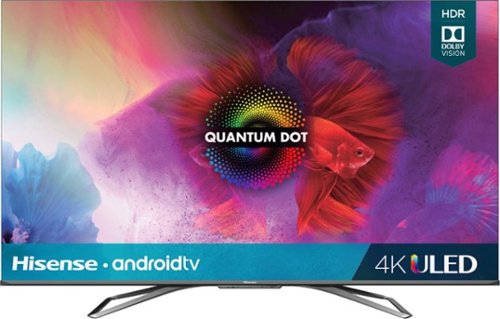
Hisense - 65" Class H9G Quantum Series LED 4K UHD Smart Android TV
Enjoy a cinematic theater experience at home with this 65-inch Hisense H9G quantum 4K Android TV. Quantum dot technology combined with Dolby HDR deliver high definition to video streaming and games, and the various backlighting and dimming options provide a brilliant picture in any lighting. This 65-inch Hisense H9G quantum 4K Android TV has voice command so you can skip the remote and go straight to your favorite program.
EXCELLENT PICTURE! Great Value
Customer Rating

5.0
Images for this Review
(click to see full-size image)



The family gives it 8 thumbs up!
If you are in the market for a 65" tv set, the Hisense 65H9G is a super compelling offer and has been highly anticipated...and it delivers! Hisense has really delivered with this set in the high-end category, but with a lower purchase price compared to its rivals.
There isn't a reason I can think of to not buy this set. It has a great picture out of the box, and the design and build is super nice! This set is upgrading a still great 11 year old LG55 Passive 3D TV, but with the size of the bezels of it compared to the Hisense, the spacial footprint is almost the same. Sure the 65" is still bigger, but it doesn't overfill the area were we prefer our set to be.
A huge plus is that it does great in rooms with high ambient light. Normally this is achieved with a matte screen finish, but the Hisense is very glossy and the claimed 1000nits brightness comes through to make this tv bright to fight glare and the glossy screen makes the image really pop.
Alita: Battle Angel is the defacto test movie these days, I can say, it looks phenomenal! There are many dark scenes with neon cityscapes and just amazing to see the upgrade in picture quality from that scene. HDR has a huge effect on this over 4k alone, but this set with its high peak nit brightness really helps draw out that contrast.
OLED has the standard on the inky blacks, but the reality is OLED has burn-in issues still and doesn't do well in high ambient lighting, so for me its not a good option.
Highly recommend a 4K Blu-ray Player to get the most out of the 4K and HDR functions. Current life situations are causing Netflix, Vudu, etc to lower the bandwidth to keep the image from buffering due to higher use of internet bandwidth. This causes the image quality to drop to accommodate the low bandwidth. And at that point Dolby Vision, HDR10, and HDR10+ are irrelevant as it is attached to the 4K stream. I love that it has all the current options for HDR and even one that isn't utilized much, HLG, which will be for broadcast television; definitely is a bit future-proof in that department.
Off angle viewing even for this kind of panel (VA) is actually pretty good. I was surprised at how good it did look, as my expectations were quite low for extreme angle viewing. Dark content will be harder to see, but sitcom type shows will be just fine. The reference photo can give you an idea the angle.
SmartPlatform is AndroidTV, I'm a huge Roku fan, but AndroidTV is pretty nice, especially with the tie in to my Google Account and setting up my streaming apps. I utilize Smart Password, so I didn't have to type in a single log-in for my various apps, which was a huge time saver during setup. If you are coming from an Amazon Platform, welcome to the light side! Coming from Roku, you'll get used to it. Coming from an LG or Samsung, get ready for simplicity that is functional (I loathe their OS's). Vizio is the closest comparison to the Android TV platform, mostly because it borrows from it, but nowhere near the app selection; nor does Vizio allow you to delete Apps or download for that matter. The Hisense/Android TV does allow you delete certain apps, the system apps are there to stay, but like Android Mobile OS, can be hidden away in the App drawer, and a row set aside for your selected favorites, as I write this I'm becoming more of a fan of Android TV. The settings menu is all Hisense UI, and it is a simple interface, accessing it does automatically pause any streaming content. You can access the full suite of calibration settings to dial the TV into your liking. There are some reviews from top sites that dig into that sort of thing I plan on seeing what they recommend and if it is any better than current out of the box settings; again I'm quite happy with!
Hisense adds the external mic for more "Always-On' voice command tie-in to Google Assistant, but it can be turned off both in the Hisense settings and via physical switch on the front. Huge KUDOS to them for that. The remote still has the mic there, but it is manually activated, so it is not always listening.
This set does have bluetooth available for other accessories, however, I had some issue getting some wireless earbuds connected; took two tries. The TV said they were not, the buds said they were, then the tv said they were, but the option for Audio via Bluetooth wasn't available. Turning off the buds, and back on a few minutes later, they were back into pairing mode, so I deleted it from the TV and reconnected and it all worked and immediately switched the audio output to bluetooth. Not as convenient solution as Roku's Private Listening via phone app where you can utilize wired set (if your phone still has that) but definitely a good option Range is quite good too. This isn't a knock against the TV, just highlighting differences between Android TV and Roku.
Also, the Remote is bluetooth! Nowhere did I find this stated, but figured it had to be since it has a mic. During the initial setup it never asked me to pair the remote, and later found in the Quick Start Guide. I was concerned because my soundbar just barely obscured the IR sensor and a raised arm approach was necessary to do anything, and slowly at that. The IR use also I found a bit laggy compared to the BT use.
User Tracking, Hisense and Google are upfront about what they would like to track and ask you during setup (actually the longest part of the setup process), I'm not a fan of that even if it is anonymous, but at least they are up front.
I love the design of the TV the nearly bezeless display and the stand. While the stand will go mostly unnoticed being hidden behind the soundbar (which isn't a must for this tv, but definitely a worthy upgrade) I love the fact that stand is centrally located, I don't like edge stands for these current tvs. Personally I don't like large tv stands.
Nitpicks:
1)Power cord is a little short, could be about twice as long. The tv has built-in wire managment, but the power cord comes out of the right side, With the built in cable management its quite tight to utilize. My surge protector sits in the bottom middle of my TV cabinet.
2) Amber lights on IR sensor/Mic Switch. They sem to be only on when the MIC is OFF. When Mic is On, it flashes a blueish green and they go off. Since I want it OFF all the time I am left seeing the amber glow, thankfully though not super bright. However, I am noticing after a few more days use there is no amber lights with mic off. The Quick Start Guide doesn't speak to this at all. Dunno?
1)Power cord is a little short, could be about twice as long. The tv has built-in wire managment, but the power cord comes out of the right side, With the built in cable management its quite tight to utilize. My surge protector sits in the bottom middle of my TV cabinet.
2) Amber lights on IR sensor/Mic Switch. They sem to be only on when the MIC is OFF. When Mic is On, it flashes a blueish green and they go off. Since I want it OFF all the time I am left seeing the amber glow, thankfully though not super bright. However, I am noticing after a few more days use there is no amber lights with mic off. The Quick Start Guide doesn't speak to this at all. Dunno?
And that's where the negatives end! This is my 3rd Hisense TV in 4 years, not due to failure, just upgrading. And while all the others have been entry-level budget tv'sth, but good quality, this one definitely hits the premium mark, but below the premium price point. Family movie nights will be awesome!
I would recommend this to a friend!
Mobile Submission: False
+13points
13out of 13found this review helpful.

JLab - TALK PRO Professional Plug & Play USB Microphone - Black
Meet Talk PRO, JLab~s ultimate professional level USB microphone featuring the highest quality 192kHz/24BIT resolution in the game. Offering 3 studio quality condensers and 4 directional pattern modes, this microphone has the capability to professionally tackle any recording project: music, podcasts, game streams, voiceover, and ASMR. With top-notch volume and gain controls and a quick-mute button, the Talk PRO offers a hassle-free experience with clear sound for any occasion.
Better than a Laptop Mic
Customer Rating

4.0
The JLab Talk Pro is a step towards a production level microphone, it has the looks, and the features, but build quality feels a little cheap. the included tripod works well, but I like symmetry and when fully threaded on to the tripod, the stand and mic don't line up in the orientation you are supposed to have the mic facing, leaving the legs going out in awkward directions in relation to the mic.
Out of the box seemed to be the best setting for my home office, with gain turned practically to zero. Of course, the recording software you choose will also have an impact on the quality of the sound. I played around with a couple different ones to get a feel for the recording quality.
I feel like it is a great alternative and upgrade to a stock built-in mic on a laptop or webcam or even the built-in mics on headphones. But if you are using those you are not so much worried about creating production quality content.
I feel like this device is just a step above other lower priced external microphones, just with the flare of being top-end.
I did feel it did a good job on the one directional setting and not picking up the ambient sounds of my Desktop PC fan whirling away.
The device does feel a little gimmicky with the LED light ring that is tucked away the bottom side of the microphone. There is a button that can change the colors, but it is bright, which means it is not distracting, but it also isn't noticeable, so it purpose would be only for an offset camera angle in use of a video blog, etc.
My purpose of this device is just to create voice over content for picture slideshows/presentations. So not high end production quality type content. However, a lot can be done in digitally in a studio, so sounds can be tweaked dependent on your recording software.
The instructions state that the device works with Windows 7,8, & 10 (I am on Win 10). However, the setup instructions are written for Windows 7, as the steps they have for setup no longer exists. Kind of weird since support for Win 7 ended in January. But my experience of overseas is that doesn't mean anything...the entire Ethiopian Airport flight arrival/departure boards are still ran on Win XP!
With JLab Pro, there is no software to install. Immediately, my desktop recognized it as an input and output device (it has a 3.5mm headphone jack) and then set that to the main input and output. To change that just go into Settings>System>Sound, to change input/output settings for your computer. It can also be done via Devices>USB in place of going to System.
One nice nice touch that I did appreciate is the thick USB-A to USB-C right angle cable included. It will definitely hold up and is about 4ft long. The fact that the device is USB-C is also a huge plus as no proprietary cable is necessary.
I would recommend this device with an asterisk. Know your needs and desired outcome and determine how much editing/tweaking you want to do before deciding. I feel like JLab tried to hit the cool the factor more than quality factor here. If you are trying to be the next Twitch star or the like, this will definitely get you in the right the direction. This device I think hits the sweet spot as being better than anything built-in, will be targeted at entry-level gamers looking to become Twitch stars or someone like me that just wants something to create some mediocre content without it sounding like you are talking through a tin can and has the ability to only pick up sound from specified directions.
The four stars is that JLab is wanting this device I think to punch higher than what it actually does, but again depending on your expectations it is a great starter device at trying to create some better content than what you can expect from built-in microphones on devices that are clearly designed to deliver great audio or video, tiny little pin holes and boom mics are not intended to capture full sound.
Looking at our current situation and the digital meeting space that will continue to take hold for a quite some time and possibly just become the norm, it will definitely make you sound better in those meetings.
Just know this device alone won't make you the next Lil' Hot Thang to top the charts...that takes a whole studio to do...but it could definitely help you on your way to learn the trade.
I would recommend this to a friend!
Mobile Submission: False
0points
0out of 0found this review helpful.
MnstrMike's Questions
MnstrMike has not submitted any questions.

Element Electronics - Element 27" IPS LED 1080p Full HD Frameless Monitor - Black
This Element 27" FHD 1080P LED Frameless Monitor provides simple connectivity to get straight to work. Whether you're adding to your current work from home set-up or purchasing a new monitor to stay in touch with loved ones, this full HD monitor will do the trick. This Element monitor offers a 1080P, full high-definition screen for a clear, vivid picture. Whether you're watching videos, video chatting, or playing basic games you'll find this full HD monitor provides a crisp viewing experience. Element's frameless monitor screens enable your monitor to blend in with your decor for a clean aesthetic. The thin bezel allows for a full-screen experience. Expand your view and get more done by adding a second or third monitor to your office set-up with easy HDMI and VGA connectivity. *No built-in speakers
Can this monitor be rotated to sit vertically?
Not with the included stand. An third party stand it could, just make sure you have the power cord side down...it is barely 3ft long.
4 years ago
by
Posted by:
MnstrMike

Element Electronics - Element 27" IPS LED 1080p Full HD Frameless Monitor - Black
This Element 27" FHD 1080P LED Frameless Monitor provides simple connectivity to get straight to work. Whether you're adding to your current work from home set-up or purchasing a new monitor to stay in touch with loved ones, this full HD monitor will do the trick. This Element monitor offers a 1080P, full high-definition screen for a clear, vivid picture. Whether you're watching videos, video chatting, or playing basic games you'll find this full HD monitor provides a crisp viewing experience. Element's frameless monitor screens enable your monitor to blend in with your decor for a clean aesthetic. The thin bezel allows for a full-screen experience. Expand your view and get more done by adding a second or third monitor to your office set-up with easy HDMI and VGA connectivity. *No built-in speakers
What kind of ports are on this monitor?

Element Electronics - Element 27" IPS LED 1080p Full HD Frameless Monitor - Black
This Element 27" FHD 1080P LED Frameless Monitor provides simple connectivity to get straight to work. Whether you're adding to your current work from home set-up or purchasing a new monitor to stay in touch with loved ones, this full HD monitor will do the trick. This Element monitor offers a 1080P, full high-definition screen for a clear, vivid picture. Whether you're watching videos, video chatting, or playing basic games you'll find this full HD monitor provides a crisp viewing experience. Element's frameless monitor screens enable your monitor to blend in with your decor for a clean aesthetic. The thin bezel allows for a full-screen experience. Expand your view and get more done by adding a second or third monitor to your office set-up with easy HDMI and VGA connectivity. *No built-in speakers
does it have a camera

Element Electronics - Element 27" IPS LED 1080p Full HD Frameless Monitor - Black
This Element 27" FHD 1080P LED Frameless Monitor provides simple connectivity to get straight to work. Whether you're adding to your current work from home set-up or purchasing a new monitor to stay in touch with loved ones, this full HD monitor will do the trick. This Element monitor offers a 1080P, full high-definition screen for a clear, vivid picture. Whether you're watching videos, video chatting, or playing basic games you'll find this full HD monitor provides a crisp viewing experience. Element's frameless monitor screens enable your monitor to blend in with your decor for a clean aesthetic. The thin bezel allows for a full-screen experience. Expand your view and get more done by adding a second or third monitor to your office set-up with easy HDMI and VGA connectivity. *No built-in speakers
Does it come with a built in speakers?
Yes, but I could not get them to work attached to my ASUS laptop. Not the first time for a monitor with built-in speakers. These are typically pretty minimal quality, so don't think it would be like a TV setup.
4 years ago
by
Posted by:
MnstrMike

Element Electronics - Element 27" IPS LED 1080p Full HD Frameless Monitor - Black
This Element 27" FHD 1080P LED Frameless Monitor provides simple connectivity to get straight to work. Whether you're adding to your current work from home set-up or purchasing a new monitor to stay in touch with loved ones, this full HD monitor will do the trick. This Element monitor offers a 1080P, full high-definition screen for a clear, vivid picture. Whether you're watching videos, video chatting, or playing basic games you'll find this full HD monitor provides a crisp viewing experience. Element's frameless monitor screens enable your monitor to blend in with your decor for a clean aesthetic. The thin bezel allows for a full-screen experience. Expand your view and get more done by adding a second or third monitor to your office set-up with easy HDMI and VGA connectivity. *No built-in speakers
What is the desktop resolution and refresh rate?
1080P 75hz refresh and 14ms response per the manual
4 years ago
by
Posted by:
MnstrMike
True wireless noise cancelling Beats Fit Pro with comfortable, secure-fit wingtips are engineered for all-day activity. The flexible wingtip design conforms to your ear to comfortably lock in place so you can experience powerful, balanced sound during your work day or your workouts. With two distinct listening modes, you are in control of what you hear. Fully adaptive Active Noise Cancelling (ANC) uses real-time audio calibration to continuously pinpoint external sounds and optimize sound output, and when you need to be aware of your surroundings, easily switch to Transparency mode. Beats Fit Pro supports Spatial Audio with dynamic head tracking for immersive music, movies, and games.~ These earbuds are powered by the Apple H1 chip. The result ~ instant one-touch pairing~, Automatic Switching~, Audio Sharing~, and hands-free ~Hey Siri~~ for Apple devices. For Android users, easily connect via Class 1 Bluetooth right out of the box. With the Beats app for Android~~, you~ll get enhanced features like one-touch pairing, customized controls, battery levels, firmware updates, and a Fit Test to help you get the best sound and fit out of your earbuds. Each earbud has up to 6 hours of listening time~ with 18 additional hours~ provided by its matching, pocket-sized charging case to give you up to 24 hours of combined playback.
Can you use these to answer calls? Or are they strictly headphones for music? A lot of times when I'm working on a car I can't get to my phone, these would certainly come in handy for that...
Strictly music. buds can change volume only. Cannot turn on/off noise cancellation, transperancy mode, or both off. Nor do they have a command for an assistiant...unless you have voice command on.
4 years, 1 month ago
by
Posted by:
MnstrMike
Make a smart solution to upgrade your home security to IndoorCam Mini. Never second-guess what you see in clear 2K resolution, and give yourself control with pan and tilt functions to monitor your home~s most vital areas. IndoorCam Mini features On-Device AI Human Detection, a technology that identifies humans in the frame and only sends you the notifications that matter. After returning home, you can turn on Home Privacy Mode, which turns off the camera and rotates it to your preferred privacy angle. Best of all, there~s no monthly fee after your purchase.
Can this new Indoor Cam Mini connect to the Eufy HomeBase? I would like for the IndoorDam store data on the base for easy access and control.
Unfortunately, no. I have the Homebase2 and it does not integrate with that storage; the SoloCam series are the same way. It can utilize cloud storage in a subscription, MicroSD card, or if you have a local Network Attached Storage device it can save clips there. Those last two options also allows the device to be able to do continuous recording.
4 years, 1 month ago
by
Posted by:
MnstrMike
Make a smart solution to upgrade your home security to IndoorCam Mini. Never second-guess what you see in clear 2K resolution, and give yourself control with pan and tilt functions to monitor your home~s most vital areas. IndoorCam Mini features On-Device AI Human Detection, a technology that identifies humans in the frame and only sends you the notifications that matter. After returning home, you can turn on Home Privacy Mode, which turns off the camera and rotates it to your preferred privacy angle. Best of all, there~s no monthly fee after your purchase.
Can this indoor camera be set up in a window to record outdoor activity? I can’t use a doorbell camera due to a porch pillar blocking the view of the mailbox. I am looking for something to capture both the mailbox and the porch steps.
No, the glare off the window would cause issues with it properly recording movement. At night you would also have to disable night vision as the IR sensors would bounce back and distort the image. The placement guide suggests not having anything within 8 inches on both sides and 10 inches above.
4 years, 1 month ago
by
Posted by:
MnstrMike

Blink - Smart Wifi Video Doorbell Wired/Battery Operated with Sync Module 2 - Black
Smart security that is designed for every home. Set up in minutes, and receive notifications from the app whenever a visitor presses your Video Doorbell or motion is detected. You can also choose to wire it to sound your existing home chime. Blink Video Doorbell lets you answer your door no matter where you are. Receive customizable alerts right from the Blink Home Monitor app, and experience helpful features like HD day and night video and two-way audio. Best part ~ Blink~s long-battery life technology provides peace of mind for up to two years.
Is it true if you buy the module you won't have to pay for monthly to get my videos? Please tell me all the benefits for buying the Module
https://support.blinkforhome.com/en_US/sync-module-2/sync-module-2-faqs
4 years, 2 months ago
by
Posted by:
MnstrMike

Blink - Smart Wifi Video Doorbell Wired/Battery Operated with Sync Module 2 - Black
Smart security that is designed for every home. Set up in minutes, and receive notifications from the app whenever a visitor presses your Video Doorbell or motion is detected. You can also choose to wire it to sound your existing home chime. Blink Video Doorbell lets you answer your door no matter where you are. Receive customizable alerts right from the Blink Home Monitor app, and experience helpful features like HD day and night video and two-way audio. Best part ~ Blink~s long-battery life technology provides peace of mind for up to two years.
Do you need sync module to have video
https://support.blinkforhome.com/en_US/sync-module-2/sync-module-2-faqs
4 years, 2 months ago
by
Posted by:
MnstrMike


