MnstrMike
Top 250 Contributor
MnstrMike's Stats
- Review Count159
- Helpfulness Votes883
- First ReviewAugust 5, 2011
- Last ReviewFebruary 10, 2026
- Featured Reviews0
- Average Rating4.1
Reviews Comments
- Review Comment Count3
- Helpfulness Votes5
- First Review CommentNovember 5, 2012
- Last Review CommentJune 18, 2017
- Featured Review Comments0
Questions
- Question Count0
- Helpfulness Votes0
- First QuestionNone
- Last QuestionNone
- Featured Questions0
- Answer Count41
- Helpfulness Votes48
- First AnswerNovember 22, 2010
- Last AnswerDecember 8, 2021
- Featured Answers0
- Best Answers5

Bedgear - Cosmo 1.0 Pillow (20 x 26) - Gray
High-Low Performance Pillows. Available in 2 PillowID sizes for a personal fit and affordable comfort
Place Fancy Advertising Ad Here
Customer Rating

3.0
Images for this Review
(click to see full-size image)


Performance Pillow Technology or just two pillows shoved in one case, with a barrier separating them. Pretty much my normal setup since forever, rather I use two separate pillows and trade them out during the night as I get hot.
According to the fit guide I am Cosmo 2.0. However, I went with a 1.0 as I always find pillows a little too firm once I get them home after I do the squeeze test in-store. So I dropped down to the 1.0 just in case and the firmness level of the Cosmo is already said to be Medium-Firm**. Well, when it comes to the firmness level I actually like the 1.0 as far as comfort goes (can’t compare to the 2.0 though). Knowing it has memory foam and having tried other memory foam pillows, I was expecting it to be a little stiffer overall, but since the foam portion is only about 2 or so inches of thickness and the polyfill is about the same, it's pretty plush out of the box. Only time will tell how long it will hold up. The Bedgear website recommends changing pillows every 18 months (pillow has a one-year warranty), which I do change my pillow about that same time frame from the $10 bin at my local Wally World. So I am guessing in 18 months they are expecting me to swap this bad mama-jammer out for a new model. That would equate to about $0.50/night for “Performance-driven” sleep.
I am a super hot sleeper and this was the main reason to give it a shot. Based on the specs I was hoping for some all night coolness down, but it seems to be a normal pillow and holds in heat like foam pillows tend to. The fabric/cover is cool at first, but then that goes away.
I feel like it holds in heat pretty well considering the channels and vents are supposed to move the air away/through the pillow. I had already gotten up for the day and my wife was still sleeping. About 20 minutes later when I was making the bed, I went to move the pillow and it was still warm underneath where the pillow lay. Granted, the top of the pillow was cool. We own a King Size Bliss Pure Latex mattress and after 20 minutes there is never any residual body heat where I was laying. So I was a little disappointed to see how much the pillow seems to act as an insulator.
The fabric cover is very soft and the pillow does have a nice balance between being firm and soft. However, I do have some questions for the design team...like why was it thought to be a good idea to use copper glitter-like fabric on the Air-X mesh panel seams?? If you have a good itch, that portion will definitely scrap away a small layer of your epidermis! Of course, it will do that on your neck when you go to shift the pillow. The Cosmo emblem stitching is not this way, nor are the copper rings around the “vent” holes. At first I was thinking maybe it was a copper weave to have some health benefits to add to that “Performance-driven” sleep they tout, but the website doesn’t state that on the product page.
Also, since it is a bed product it has a nice big “DO NOT REMOVE UNDER PENALTY OF LAW” set of tags. I get every bed, comforter, and pillow has this, but a regular pillow will get a case put on it. Of course as the owner of this pillow I can remove the tags, but it still leaves that little bit that you cannot remove that now sticks out. So maybe not sell the pillow put together so its not on the actual pillow case? Or move it inside...where the pillows are?
**I put these after the Medium-Firm designation of what Bedgear says this pillow is. On their product page, click the hidden “?” and it gives you a pop-window on what Medium-Firm means to them. In the 1.0 I don’t notice a difference between either side. They both felt the same plushness.
I ended up letting my wife give it a go and it is now her pillow, so that is a plus in my love bank. She is also a two pillow sleeper, but now after using the Cosmo is a 1.0 pillow sleeper (see what I did there). Her fit guide also quoted the Cosmo 2.0.
I know I am not really talking this pillow up, I admit, I had some high expectations for it when it came to the cooling effect. For me it is a step backward because I cannot just flip the pillow over since it is going to be hotter than the top. My normal setup is a king size and queen size pillow. I sleep on the corners when belly down and then can rotate the pillow through the night or switch pillows altogether if needed or as I flop around like a fish as I tend to do. So I can always get at a cool spot of the pillow. Doesn’t really work that way with the Cosmo. It does work nicely as a small body pillow.
I’m not insecure to share my Fit Guide so if it helps you determine if this is useful here ya go. FYI there are two fit guides on the Bedgear webpage. One is on the main page and asks 5 questions as helps determine the product model. The second fit guide is shorter and is a product page to determine the range 0.0-3.0 it gives you these three questions: Gender, TShirt Size, Sleep Position.The other two questions from the other fit guide add Mattress Firmness and Sleep Temperature. Also the TShirt size is replaced with Body Size.
ME: Male, XL, All over the place...a bit more personal info, I’m 5’7” and 225lbs of pure fat, muscles, organs, water, and blood...not very hairy.
Wife: Femail, M, Back (wish they had a sub-option for flailing arms)...a bit more on my wife...yeah I’m not stupid!
Honestly, I am not sure how to recommend this...do or don’t. My mattress is not cheap, so clearly I don’t have an issue throwing down some cash on good sleep (I hate sleeping anywhere but my bed; hotels got nothin' on me). I just don’t think this sleep accessory lives up to the claims that it touts. But my wife likes it...so happy wife, happy life?
No, I would not recommend this to a friend.
Mobile Submission: False
0points
1out of 2found this review helpful.

Satechi - Slim Multiport USB-C Hub - Ethernet, 4K HDMI, 60W USB-C PD Charging, 2 USB-A, SD/Micro Card Readers for Mac & Windows - Space Gray
Connect additional ports to your device with this Satechi USB-C multi-port adapter. The two USB-A 3.0 ports transfer data from storage drives, while the USB-C port supports fast charging. This Satechi USB-C multi-port adapter features a compact design to seamlessly fit in your backpack, and the HDMI port connects external displays to show 4K videos.
Does More Than MFR Specs Say It Should!
Customer Rating

4.0
Images for this Review
(click to see full-size image)

My main goal was to use for a 3 display setup, utilizing the laptop display and two HP 23” 1080p displays. My laptop supplies one HDMI output and the Satechi 7-in-1 supplies the other. For my daily use the Satechi definitely has me covered for whatever I need. The plus is it helps me condense my accessories since it has an ethernet port as well; I won’t need to carry that separate accessory.
Just using the HDMI port on the adapter the aluminum housing has a warmness to it. Not hot, but noticeably not cold either.
Some things you need to consider:
-USB-C port is Power Delivery only (meaning it is only for charging), it cannot be used as a Display Port or Data Transfer. So if you are needing the USB-C port to be more functional, you may need to look for another adapter to meet your needs. Product page states it can handle 60W charging...this would be INPUT. It does not state that, but Thunderbolt 3 spec INPUT is 100W, but OUTPUT is 15W to USB peripherals. So, if your laptop only has 1 USB-C port and it is used for charging, then the Satechi 7-in-1 will allow you to use the USB-C port for charging.
-USB-C port is Power Delivery only (meaning it is only for charging), it cannot be used as a Display Port or Data Transfer. So if you are needing the USB-C port to be more functional, you may need to look for another adapter to meet your needs. Product page states it can handle 60W charging...this would be INPUT. It does not state that, but Thunderbolt 3 spec INPUT is 100W, but OUTPUT is 15W to USB peripherals. So, if your laptop only has 1 USB-C port and it is used for charging, then the Satechi 7-in-1 will allow you to use the USB-C port for charging.
-Make sure you have good HDMI cables. Some older ones I had laying around would not work with the USB hub, even though they worked with my HDMI port on the laptop. I have Monoprice 4K cables and they worked just fine.
-USB-A ports do not support charging or CD readers, including Apple SuperDrive. We recommend connecting one bus-powered device at a time.
That last point is copied directly from the manufacturer product page. So it can be taken as you cannot use a CD reader or charge via USB-A. Also, don’t use more than one bus at a time.
I am not too sure about all of that because if you can tell in my pic I have four ports being used and I am not having any issues and the device did not gain much warmth over what I noticed when just using the HDMI port for 3-display setup. Four ports being used:
1. Ethernet
2. USB Flash Drive
3. USB-DVD Writer
4. HDMI
1. Ethernet
2. USB Flash Drive
3. USB-DVD Writer
4. HDMI
Now, I am not outputting anything 4K, and was only moving small folders of ~250MB at a time, while playing the DVD, streaming audio, and typing this in Google Docs. So not sure if Satechi is trying to cover their butts here or what? If indeed they only recommend using one powered bus at a time...HDMI, Ethernet, Micro/SD, USB-A, USB-C...then why buy this 7-in-1. I have used countless hubs in the past that didn’t have these limitations.
You’ll have to decide for yourself on how you use your device and maybe their recommendation is based on what type of USB-C port will be supplying the hub. I listed my below, so if yours is less, then maybe it will put more strain on the hub and then run into overheating or reliability issues. The recommendation still makes me scratch my head if this thing can take up to 60W input though...which input and output are not equal, but it still has to be designed to take the heat of 60W input. Again, decide for yourself.
I can confirm it won't do data transfer via USB-C, may laptop showed charging via USB-C 65W adapter (tested after taking the pic), but I also could not get it to charge my phone. So it would appear that the USB-C Port on the hub is for INPUT charging only.
My setup:
-Asus ROG Zephyrus G14: USB-C 3.2 with Power Delivery, DisplayPort, and G-Sync
-MonoPrice Slimline HDMI 4K cable
-Dual HP 23” 1080p Monitors
-LG Slim DVD-Writer
-Sandisk Cruzer 8GB USB 2.0
-Asus ROG Zephyrus G14: USB-C 3.2 with Power Delivery, DisplayPort, and G-Sync
-MonoPrice Slimline HDMI 4K cable
-Dual HP 23” 1080p Monitors
-LG Slim DVD-Writer
-Sandisk Cruzer 8GB USB 2.0
I don’t have any complaints on this device. The aluminum chassis is nice and the Space Gray looks good. It being very slim and streamlined it definitely fits into a bag easily. For cable management I kind of wish the HDMI port was on the other side, just to clean-up the wires and give a little more spacing on the side, but its meant for productivity and it does do that.
I would recommend this to a friend!
Mobile Submission: False
+8points
10out of 12found this review helpful.
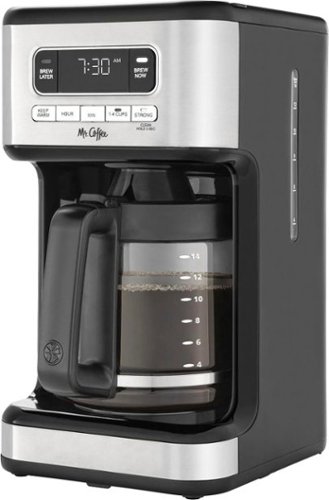
Mr. Coffee - 14-Cup Coffee Maker with Reusable Filter and Advanced Water Filtration - Black
Do you drink coffee all day every day? Love to brew for a crowd? The Mr. Coffee 14-Cup Programmable Coffee Maker is perfect for you. This extra-large-capacity coffee maker brews up to 14 cups of hot coffee, so you get more coffee with every brew. Plus, its advanced showerhead evenly saturates grounds for more flavor extraction. This coffee machine also features a Small Batch setting for brewing 1-4 cups, a Strong Brew Selector for making bolder coffee, and a Brew Later function so that you can wake up to fresh-brewed coffee. With its adjustable Keep Warm setting, the coffee maker keeps your coffee at the perfect temperature for 1 to 4 hours. After 4 hours, the machine shuts off automatically for peace of mind. A clean machine means better tasting coffee. This coffee maker features an Automatic Cleaning Cycle, and also includes a reusable coffee filter that is dishwasher-safe. For capacity you can count on, the 14-Cup Programmable Coffee Maker is perfect for coffee fans and coffee fams.
It's appears to run electricity.
Customer Rating

4.0
Images for this Review
(click to see full-size image)

As far as drip brewers go, it does the job.
The water tank and the carafe output is equal, so no guessing when filling the reservoir. Obviously brew strength will depend upon your tastes, but the Strong Brew button is nice when you want to punch it up a little bit. I’m not exactly sure how they do it, but I think it slows the process a bit and
Upon unboxing, it had the least plastic smell of other coffee makers I have had before. I ran the clean cycle as the initial setup suggests, but I would recommend running a couple pots of water through it too. My first 2 or so brews still had a bit of plastic taste in the cup.
The white LED is nice to actually use as a clock that can be seen. Changeable Keep Warm settings from 1-4 hours is also a nice upgrade, especially when making smaller pots. The 1-4 cup setting is nice. In truth, with the majority of the mug sizes I use the 1-4 cup setting yields 2 actual cups.
The overall design is fine, if you plan on placing it under a cabinet the water and coffee reservoir lid flips from front to back, which is also the longer dimension, so you will need to pull it out from under the cabinet to add water and coffee. The reservoir pour area is large so it is easy to add water.
I have a few complaints:
-the design does limit air flow so the brew station keeps a lot of moisture, as does the pot. If you do not drink coffee regularly you may want to consider leaving the lid open and thoroughly drying the pot after use.
-the pot does not have a tapered design so when the pot levels get low it requires tipping the pot almost upside down. It doesn’t make it hard to pour, just awkward. There is not a coffee maker I have ever had that has no condensation after brewing that didn’t linger; this just seems a bit more excessive than others.
-Steam: The steam condenses on the face of the coffee maker where all the controls are, including the clock. Just hope it doesn’t limit the longevity of the device.
-the design does limit air flow so the brew station keeps a lot of moisture, as does the pot. If you do not drink coffee regularly you may want to consider leaving the lid open and thoroughly drying the pot after use.
-the pot does not have a tapered design so when the pot levels get low it requires tipping the pot almost upside down. It doesn’t make it hard to pour, just awkward. There is not a coffee maker I have ever had that has no condensation after brewing that didn’t linger; this just seems a bit more excessive than others.
-Steam: The steam condenses on the face of the coffee maker where all the controls are, including the clock. Just hope it doesn’t limit the longevity of the device.
A side note: the included water filters do work to remove chlorine taste from your water. I already use filtered water and it does not have a noticeable effect on the flavor of the coffee. If you do use them. I would recommend keeping water in the reservoir instead of filling it when ready for use. Since the reservoir areas remains damp, I would think mold growth could be an issue if not used regularly. But if you are considering a coffee pot, chances are you will use it regularly!
For what it is worth, Mr. Coffee brand makers is one I keep coming back to. I have some fancier looking and lofty claims, but failed on execution...Mr. Coffee gets it done!
I would recommend this to a friend!
Mobile Submission: False
+2points
4out of 6found this review helpful.

De'Longhi - La Specialista Prestigio Espresso Machine with Dual Heating System - Stainless Steel
La Specialista Prestigio is a beautifully designed espresso machine that gives you more control to handcraft consistently great espresso-based coffee drinks from the comfort of your home. We~ve incorporated Sensor Grinding Technology, Smart Tamping, Dynamic pre-infusion and Active Temperature Control with three temperature profiles to make the process more streamlined and personalized, while preserving the hands-on creativity and satisfaction of brewing espresso the right way. With no additional heat-up time, and minimal cleanup, La Specialista Prestigio empowers you to handcraft your espresso the right way.
Makes me drool like Homer Simpson for a beer!
Customer Rating

5.0
Images for this Review
(click to see full-size image)






I don’t always drink espresso, but when I do it's made with a De’Longhi.
For this review I used Starbucks Dark Roast Espresso Whole Bean.
My typical coffee go to is a Dark Roast or Decaf. I drink it black and for the flavor. I don’t rely on caffeine or sugar to fuel my day. I can go with or without it, as I don’t crave it. I enjoy it...quite frequently. So maybe I have an issue that I refuse to recognise.
So I have really enjoyed the change of pace from traditional drip brew coffee. The latte treats have been nice and I don’t drink as much in one sitting as normally would. I have had some truly nice espresso over the years, I do prefer more a latte if I am being honest, typically because I am just cutting the caffeine buzz down and I like the drink to last a little bit. I like my coffee like I like my beer...tall and dark.
One of my favorite treats as a dessert drink is a Vietnamese brew that uses a robusta bean. The Vietnamese restaurants I have been to typically use the Cafe Du Monde from New Orleans. The brew pot it is like a pour over combined with a drip but the yield is that of an espresso (double shot). It delivers a consistency close to that of espresso but does not have the creme tan top. The brew drips into a cup that already has condensed milk added to it and then mixed when finished. You can drink it hot or add it to ice for chilled drink. Either way is great.
I also was turned on to Turkish coffee. It too is sort of a dessert coffee since it is traditionally brewed with chocolate shavings. The brew method is boiled in a pot and I have only attempted it once as if you get it wrong it can boil into a mess. To get the flavor I would just add a tablespoon to some Ethiopian Decaf which really complimented the flavors of each other. And if you have ever eaten Indian or Thai food these coffee’s that are roasted with added flavors take on a whole new flavor profile! The Ethiopian mixed with the oils from spices and ginger oils make the Ethiopian have almost a floral flavor.
So my rambling is not without cause here, as with the De’Longhi La Specilista Prestigio I can use it to achieve quite a few of the types of coffee I like to drink with ease. I love the built-in plunger as I can add my own ground coffee amount to the cup (I usually use the double) and pack it really nicely. The Dose indicator can be turned to an off position of sorts labeled by a heaping spoon icon, so that the grinder is not automatically activated when placing the portafilter in the grind/tamping station.
I have been giving my hand at the frothing attachment and can definitely say I am still learning; I end up making more of a flat white than a latte. My daughters are wanting to be a barista’s for their first jobs and see the process as an art challenge; I am definitely looking forward to benefiting from their attempts!
The La Specilista Prestigio definitely takes a lot of guesswork out of the brewing process. I would say this slots in at about 50/50 auto-to-manual brewing. What you will have to figure out is your flavor profile for your brews and blends that you like. The bean typically dictates the grind level, but you can experiment with that too. The Dose level will also give you a better dial in on the final flavor, but the machine intelligently keeps the grind level and dose level in ratio that helps you get a great brew each time. I find the dose level to be equivalent to the fine tune adjustment dial on a microscope. The grind level is the 40x, 100x, 140x lens you select to begin with the magnification.
All of this adds up to me being able to use the machine in many different ways and easily mix different flavors of ground coffee and fresh ground beans. I am really liking the versatility of the machine.
The hot water feature is great as we are also tea drinkers and usually are just brewing a single bag. We have used an electric kettle for ages, but this makes the process all the quicker and we have cleared up a little more space at our drink station being able to put away the kettle.
The sturdiness of the machine is great! Attaching the portafilter to the grind station is very light, while attaching it the brew station is nice a firm to create a good seal. I use to hands to brace the machine just incase it wants to slide as a precaution. But doing it one-handed, this has not happened either.
Having the option for tall and short cups is nice especially when I tend to brew using a larger cup.
The machine definitely feels and operates as high-end and I know will last for years to come. The three year warranty (2 year out-of-the-box + 1 year-after registration) will definitely help me get there! Best to keep a spot for the box just in case.
The size of the machine will make this difficult for use under standard size counter-to-cabinet heights @ 17.5”. The machine to the top of the bean hopper is 17.5” Even if you don’t use that to gain space, you still have to be able to add water to the machine and so it won’t come easy trying to do that. So if you are going for this make sure you have a counter space without a top obstruction or a buffet table of sorts where this can sit as you will need it. In my situation I don’t have any issues with use, but to know the water level. The tank slots in the back and the sides continue the highly polished stainless steel body all the way to the back, so there isn’t away to know the water level without opening the lid and peering in. The max water line is easy to see, so I just fill it up with a pitcher instead of removing the tank each time.
The brew select guide of Espresso, Americano, Coffee is a nice feature which continues to let you dial in the flavor you are after with the amount of water. For a home machine it has the right level of technology and user input to experiment and get the brew the way you want it. I am getting quick to at brewing and cleaning the machine immediately after being done with use. Once you get your rotation down it takes about 3 minutes from start to finish to get to enjoy that brew (assuming you are using the frother; even quicker if you are not).
The only complaint I have has to do with the unboxing. If you want to keep the styrofoam insert intact, then you will need to open the box upside down add slide the machine out once all the top flaps have been opened. The machines weighs in at almost 30lbs, and there isn’t a really good way to get it out of the box without just destroying the foam packing insert.
I did have one session where I had turned the machine on, walked away for a few minutes, and then returned and the grinder would not activate when putting the portafilter in position. I ended up taking out the beans cleaning it out per instructions and putting it back together, but that did not fix it. In the end, I unplugged the device. Held down the power button on the front of the machine to purge any electricity and then replugged in and turned on the main power switch. Since then it hasn’t happened again. Prior to that I had went to use the tamping station as I was using my own ground coffee and forgot to turn the Dose know to tamp only. It the next time I went to use the machine I had the issue. So maybe something I did to interpret the grind process since the bowl was already full caused a malfunction and the machine just needed to be reset. I did the cleaning process first as I had already forgotten about my mistake the day before.
Hope you enjoy this as much as I do! If you an avid espresso drinker, I think you will be pleased with the machine. Each time I brew the cup looks picture perfect on the espresso setting...after I add the steamed milk...still a work in progress.
PRO TIP-When registering I would only doing it via the webpage and only after signing for an account. I new better, but I did the SMS version. While I got the email my machine was registered, I did not actually get an account. I’m not sure if something glitched using my phone or what, but there wasn’t an account with the same email I used to register after it said it was complete. I then made an account with same the email address and my device is not in my list of devices (I didn’t really think it would be). So I will need to see if De’Longhi can combine and/or add my device to my account.
I would recommend this to a friend!
Mobile Submission: False
-1point
0out of 1found this review helpful.

ASUS - ROG Zephyrus G14 14" Laptop - AMD Ryzen 7 - 16GB Memory - NVIDIA GeForce GTX 1650 - 512GB SSD - Gray
Enjoy everyday gaming with this ASUS notebook PC. The AMD Ryzen 7 5800HS processor and 16GB of memory deliver fast and smooth performance during intensive gaming, while the NVIDIA GeForce GTX 1650 graphics card renders high-quality videos for enhanced videos and games. This 14-inch IPS Level Full HD ASUS notebook PC has a 512GB SSD that provides storage for all types of files.
MVP...Just Not That Kind
Customer Rating

4.0
Images for this Review
(click to see full-size image)


I keep going back and forth on how to write this review.
Is it a good gaming laptop? Yes, it can play whatever you throw at it...may get a little noisy...but headphones cover over that. And its very near ultraportable specs for size...not so much weight though.
Is the screen vibrant and have good colors? Yes, for an IPS, Matte screen, it is really nice. I’m used to a 2-in-1 and I realize now how much easier on the eyes a matte screen is.
Can it output to a bigger screen? Yes...no issues there either. It ran 4K HDR no issues on my Vizio M55Q7. I did set to 2nd screen only to offload any demand on running the laptop screen.
So why the dilemma? For the current costs, is it enough? That is where I am struggling especially when I am looking at the other laptop that just found its way into our home, an ASUS TUF Gaming 17.3 with a nearly $300 lower cost, 144hz screen (a dream), 8GB RAM (1 Bay open), 512GB M.2, but with a 2nd M.2 bay available, i5 1135G7 and an NVIDIA RTX3050, plus built in RGB Keyboard and a WebCam. The build quality of TUF 17 is pretty cheap feeling when it comes to the palm rest and keys ability to hold on to oil. The chassis is sturdy, but just not made of high quality materials, but at the price ASUS had to cut corners somewhere...thankfully just not on the hardware.
Again, that’s where the The Zephyrus 14 is hard to review. While it has 16GB RAM, 512GB storage, and a RTX1060, the backlit keyboard is white only and...NO WebCam! The build quality is definitely more premium and solid and the plastic used for the palm rest and keys does not attract oils from the hands (however only on the right side keys are they experiencing a scratching affect when I type. Never experienced this on any other keyboard before and I have very trim, short nails. The screen lid feels aluminum, but I cannot confirm that on the ASUS product listing. What you do see on the ASUS product listing page is even more of what this laptop doesn’t have from the same product line...mostly way more control over the lighting and an integrated LED panel on the screen lid that can be customized greatly (which lends to the reality that the lid is aluminum).
The Ryzen 7 5800HS vs the i5-1135G7 are nearly apples to apples. On paper the Ryzen 7 has it beat in some areas 8 vs 4 cores, 7nm vs 10nm (better for lower power computing equaling longer battery life), but max clock speeds are 4.4GHz vs 4.20Ghz. Real world performance is going to be minimal difference, possibly in some video editing you may eek out a minute or two less on the rendering. But all-in-all its going to be similar experience.
I cannot fault the Zephyrus on performance...this is a portable gaming laptop and it does do that but knowing they could have put a 1TB M.2 drive in since games are going to eat up a lot of space, it would not eaten much into their profit margin and a WebCam. Really that last one is a no brainer. My guess is because the higher-end models from this line have the LED lights in the screen lid there wasn’t room for the camera. So the lesser versions it just looks like a huge omittance on ASUS part.
Of course, you can run Zoom or whatever else off your smartphone, but this is a gaming machine, what about those live streams you want to cast? You can turn your phone into a capable web streamer hooked up to the laptop, but now you need a dock or mount to get it just right. With 4 dedicated mics built-in to the chassis, ASUS knew chatting was going to be a must have feature, and it works really well as do the speakers. But for game immersion...headphones make the experience even better especially when they already have a mic built-in.
So it feels like ASUS had a formula for the build of this laptop and said here is the build price it has to be at given what the top-end model would cost to build.
I feel like this particular product build will be very niche in who it attracts and at that I think it will really only interest someone who doesn’t want a larger laptop and looking in the ultraportable range and gaming is a casual need/want, but can still run some quality games and not have lag issues. 2-in-1’s are out of the question here unless you are playing some really old retro games or 2D games. If that is the case a 2-in-1 has way more features (less ease of upgrade though) that may fit your school needs and some touch features that may come in handy when editing documents.
I feel like this particular product build will be very niche in who it attracts and at that I think it will really only interest someone who doesn’t want a larger laptop and looking in the ultraportable range and gaming is a casual need/want, but can still run some quality games and not have lag issues. 2-in-1’s are out of the question here unless you are playing some really old retro games or 2D games. If that is the case a 2-in-1 has way more features (less ease of upgrade though) that may fit your school needs and some touch features that may come in handy when editing documents.
So, I’m not sure where I leave this review. Does it work as ASUS designed for gaming...again, yes. Is that all it is good for? No, it can handle all tasks just fine. My only complaints are the keyboard keys marking up when I type and the fingerprint reader is a little unreliable. Outside of that it is a fine functioning small laptop.j Plenty of ports for your needs and the keyboard has great tactile feedback and not too noisy like a gaming keyboard.
It’s just the value for me that is called into question, knowing that you can go cheaper in price, get more terms of hardware specs and are only sacrificing size and build materials. I would say fingerprint reader too but since this one has issues, it wouldn’t be missed. And it is also knowing that the design of this laptop was meant for something more and to get that more...you have to pay more.
So this is sort of an MVP in the business world...Minimal Viable Product. It works, does what it is supposed to, but doesn’t have all the features of what the final product will.
Can I recommend it yes...just know exactly what you are buying when you do. My 4 stars are based on does it work? And yes, minus the fingerprint reader issue and key scratching. I don't feel value can factor in the star ratings.
I would recommend this to a friend!
Mobile Submission: False
+40points
54out of 68found this review helpful.

Dell - Inspiron 2-in-1 14" Touch-Screen Laptop - Intel Core i5 - 8GB Memory - 512GB Solid State Drive - Silver
The Inspiron range of laptops and 2-in1s are thoughtfully designed so you can stay connected wherever you are with long-lasting battery life. Equipped with the latest processors, graphics, and thermal solutions; your PC runs quickly and smoothly as you connect with confidence. Optimized with technology that simplifies your life, Inspiron laptops and 2-in-1s offer a range of easy-to-use features all packaged in a minimalist and modern design. A newly designed and ergonomically positioned lift hinge increases comfort for a better typing experience when on chat, writing lengthy emails or connecting to your world. And that~s not all, your Inspiron, is now environmentally conscious ~ The Inspiron compliments not just your style but also your values.
Dude! Your Getting a DELL!
Customer Rating

4.0
Images for this Review
(click to see full-size image)





Not matter what laptop you get, the 2-in-1 format is the best in my opinion for a sub 15.6” screen size. 15.6” or larger I’m sure is good too, but portability and versatility is not the purpose for something of that size. The 2-in-1 allows you to put the screen in the position that you want it, especially when sitting/standing position changes. Tablet mode for me is not something I use often. With the keys underneath, it's just awkward to get comfortable and honestly just worried I’d break something...but that is my take.
I’ve been a long time user of the Netbook/Ultrabook platform and the thinning bezels and continued development to compact the size going from a 13.3” to a 14” feels the same. Comparing weight to my previous 2-in-1 13.3” Yoga @ 2.9lbs, the Dell Inspiron 14 2-in-1 only comes in at 3.22lbs hardly noticeable in real world use and barely noticeable on the scales...just over 5oz difference in weight and awesome gains in screen real estate.
Focusing in on the Inspiron 14 there are some definite design choices I am loving and few I am scratching my head over.
Pros:
-NO SHARP EDGES!! The palm rest area edge is rolled under to mee the bottom cover plate and makes for a very nice, no fatigue, wrest on the wrists.
-Increased Screen size = bigger track pad, and ability to make the standard zoom size setting smaller. On a 15.6” default is 100% zoom for FHD. On a 13.3” it is set at 150%. Dell choose to default at 150% on the Inspiron but the 125% setup gives a bit more screen space for windows. 100% is possible, but does make things quite small so you may find yourself squinting a bit. On my previous 13.3”, 100% was not an option.
-Screen acts as a raised bevel when using on a table to give a better keyboard reach
-Finger Reader works great!
-Great sound from the speakers
-Screen brightness is great and very sharp image
-CAMERA Security!!! Proof you don't need a thick screen to include a privacy slide. That deserves a Ding Dong!!
-NO SHARP EDGES!! The palm rest area edge is rolled under to mee the bottom cover plate and makes for a very nice, no fatigue, wrest on the wrists.
-Increased Screen size = bigger track pad, and ability to make the standard zoom size setting smaller. On a 15.6” default is 100% zoom for FHD. On a 13.3” it is set at 150%. Dell choose to default at 150% on the Inspiron but the 125% setup gives a bit more screen space for windows. 100% is possible, but does make things quite small so you may find yourself squinting a bit. On my previous 13.3”, 100% was not an option.
-Screen acts as a raised bevel when using on a table to give a better keyboard reach
-Finger Reader works great!
-Great sound from the speakers
-Screen brightness is great and very sharp image
-CAMERA Security!!! Proof you don't need a thick screen to include a privacy slide. That deserves a Ding Dong!!
Head Scratchers
-Charger...in the box and POORLY packaged, is a 65W USB-C charger. However, the Inspiron can accept a proprietary Dell charger that can offer faster charger times and the BestBuy page talks about a fast charge option, but that cannot be found with the included charger.
-the USB-C port is a good position, but when having to use it for charging port, you now lose access to it and it then makes it tricky to use the USB 3.2 port. There is another one on the right side though. HDMI port is still easy to access.
-Headphone jack. My guess is for symmetry, but the headphone jack on the right side is at the back/behind the USB-Port. So again it makes it awkward when using plugged in headphones at cord will drape across your hands.
-Software/Bloatware: Dell likes its redundant software and bloatware. Redundancy in that there are 3 apps that all check for product updates, but each do something extra. So why not just combine the experience into one?
-Two Tone chassis color. Aluminum Silver on top and a light Graphite on bottom. Doesn't do it for me.
-Charger...in the box and POORLY packaged, is a 65W USB-C charger. However, the Inspiron can accept a proprietary Dell charger that can offer faster charger times and the BestBuy page talks about a fast charge option, but that cannot be found with the included charger.
-the USB-C port is a good position, but when having to use it for charging port, you now lose access to it and it then makes it tricky to use the USB 3.2 port. There is another one on the right side though. HDMI port is still easy to access.
-Headphone jack. My guess is for symmetry, but the headphone jack on the right side is at the back/behind the USB-Port. So again it makes it awkward when using plugged in headphones at cord will drape across your hands.
-Software/Bloatware: Dell likes its redundant software and bloatware. Redundancy in that there are 3 apps that all check for product updates, but each do something extra. So why not just combine the experience into one?
-Two Tone chassis color. Aluminum Silver on top and a light Graphite on bottom. Doesn't do it for me.
Dell has a sweet spot in my life as it was my first PC purchase way back in 2000. I’ve always found my way back to the brand and have never been disappointed with the build quality and longevity of their devices. The XPS line has always been a device I have coveted, but just out of reach with the price. The Inspirion line has greatly made a leap forward in this 5000 series and I can see this lasting me quite a long time.
I didn’t comment much on the hardware specs as I am still putting this through its paces. Real world use, everything is going great. I haven’t done any minor video editing yet, but I don’t think I have any issues. Everything seems to be very smooth and snappy. The iRIS Xe Graphics is definitely helping there is a 4x times improvement over the traditional Intel 620UHD graphics that have been standard for quite some time. The only better at this point are laptops with dedicated graphic cards with dedicated RAM.
Last comment is more of a recommendation because of the increased trackpad size. I had to turn off the Windows 10 3-finger swipe gesture as I found my palm kept touching the trackpad when 2-finger scrolling and would take me to the desktop which is default for the gesture. That can be changed, but I just assume turn it off since I was activating the gesture a lot.
Last comment is more of a recommendation because of the increased trackpad size. I had to turn off the Windows 10 3-finger swipe gesture as I found my palm kept touching the trackpad when 2-finger scrolling and would take me to the desktop which is default for the gesture. That can be changed, but I just assume turn it off since I was activating the gesture a lot.
I docked 1 Star because of the Charger packaging, BestBuy product page stating faster charging features that are not accessible, and redundant software and bloatware. The issues I have with port placement don't really factor because if there is a different charger being used then the USB-C port is open. I couldn't find an accessory for it on Dell's page, but I didn't take that long either.
I can definitely recommend this laptop!
I would recommend this to a friend!
Mobile Submission: False
+17points
17out of 17found this review helpful.

Miroir - M190 Mini Pro Projector - Black
The M190 is a compact projector designed to fit in your pocket and conveniently share movies and photos anywhere. Its built-in kickstand allows you to project content at various angles easily. This projector is specifically designed for compatibility with all Apple iPhone 15 models featuring USB-C video connectivity (USB-C video cable not included).
Skinny Jeans Need Not Apply
Customer Rating

4.0
Images for this Review
(click to see full-size image)






Miroir states "small enough to fit in a pocket" which is true, but it better be your Dad's (yep that's me) cargo short pocket. If your rockin' a suit, possibly a jacket pocket, but the weight would be awkward.
So its technically true it will fit in a pocket, but not sure why.
If you got the budget, the M600 should probably give a superior viewing experience since it is 1080p and this resolution is 854x480. So SD resolution, but 16:9 viewing.
With that being said, its not bad. Definitely need to dim the lights for any use. If doing a presentation, you'll want large easy fonts if going larger than 60” screen size. Video size is okay at any size, obviously more crisp at lower screen size.
If you are going for that promotion or new customer, may not want to pull this out, your computer screen would be a better solution. However, just showing off things with friends and family or camping in the tent in the backyard or outdoor movie night, it's totally fine and fun to use in those situations.
The device speaker isn’t bad, a bit of treble as expected, but spoken words sound good.
Packaging was a little underwhelming, not much instruction on how to use the device in the print material, but it isn’t hard to figure it out.
Package contents are charger/ac block with multiple different outlet options and an HDMI cable.
When I first plugged it to charger, nothing would happen. I then turned it on and tested the device with my laptop and then later plugged it after the device turned off and it started charging.
I’m not sure if there is a feature when you pick it up it senses the movement, but when doing so it will flash the current battery charge, but not all the time. I cannot seem to replicate it at will. Again the documentation is weak, so I assume it must be a feature or maybe there is a soft touch button that activates it?
Overall, it's a fun toy for occasional use in those situations that you want a screen and don’t have one or would be impractical. Again if you have the budget the M600 would probably be better and would get used more. Toss a roku player, Chromecast, etc and you have a great device.
I would recommend this to a friend!
Mobile Submission: False
0points
0out of 0found this review helpful.

ASUS - TUF Gaming 17.3" Laptop - Intel Core i5 - 8GB Memory - NVIDIA GeForce RTX3050 Ti - 512GB SSD - Eclipse Gray
The latest Intel 11th Core i5 processor with GeForce~ RTX3050 Ti graphics also equipped with a large 17.3" FHD 144hz display. Personalize your laptop with RGB keyboard.
Oh That Screen!
Customer Rating

4.0
Images for this Review
(click to see full-size image)





Initial thoughts are that this would definitely suffice as a gaming laptop. Haven’t ran into any issues with Shooters and Action Games. The 144hz screen is awesome!! This also doubles as a work computer.
The biggest limitations out of the box will be storage. Rated at 512GB, 456GB formatted with 348GB available before installing. Playing the latest AAA Games especially anything from the Call Of Duty line will take at least 100GB, so you will fill up storage pretty quickly. Thankfully ASUS built-in a secondary M.2 port. 1TB drives have dropped in cost, but still a little pricey for larger ones.
Thankfully it is pretty easy to upgrade/add Storage and Memory (extra slot as well) once you get the back cover off. About 10 screws holding the case on, however, ASUS went a little overboard with the snap locks. Typically I start in the front and work my way around, but the bottom cover wraps around the hinge and in doing my typical routine, broke some of the snap locks in that area. I’d recommend starting on the sides in the back and wrap around the corners to the back side; then work your way towards the front.
While the build quality is definitely where ASUS had to cut some costs. The chassis is all plastic and the palm rest and trackpad are bad at attracting smudges; the keys too. The design is definitely geared toward the traditional gaming design and the RGB keyboard adds to the flair. It would be hard to call it a gaming computer if doesn’t have these features, it just goes with the territory. The ports are definitely put in strategic spots; single USB-A for a mouse on the right, mic/headphone jack on the left side closest to the front. I would like to have seen another USB-C, but at least it has 1.
I will say that the I have not seen so much thermal cooling in a laptop before. The RAM has a thermal tape on both sides and so does the M.2..it’s literally wrapped in it. The dual-fans definitely have some decibels, but are not overly distracting. Most likely you will be wearing a gaming headset,
ASUS does bundle its own software for tweaking the hardware specs and even its own Game Store, but it really is just pulling from Steam Store. I wouldn’t call it official overclocking, but it will let you set the processor to Turbo which makes it stay running at top speed. The software helps if you are looking at running different power profiles for battery life. It also has a nice battery save feature that lets set to maximum battery health where it won’t allow the battery to charger more than 60% for when the laptop will be used mostly as a desktop and always plugged in.
Speaking of the battery, I was pretty shocked to see it was only 4220mAh in size it is 48Wh, so it can put out the juice, but if you plan on gaming while on battery, don’t plan on any extended sessions. There is definitely some room for them to add some more battery, but probably not a good idea given the amount of heat that could be expected. The laptop is definitely well ventilated, but I’m sure most will also leave this plugged in all the time, so a larger battery would end being a bit overkill. The charging block is a traditional circular plug, not the USB-C of modern slim laptops, however, its also pumping out 180W at 20.0volts and 9A, so it will definitely recharge at a fast rate. Battery life is going to be a mixed bag for you depending on what your use is unplugged, but the ASUS CRATE software that lets you tweak everything, automatically shuts down the Nvidia GPU, switches screen to 60hz and a few other settings to conserve battery.
I’m not sure if this laptop is “The Ultimate Force” (TUF) ASUS brands it as, but I definitely think it holds its own. My only issue I ran into was some light bleed from the lower border of the screen mostly on the left and right sides. This is only noticeable in the darkest of scenes. I would like to have seen a 1TB drive and of 16GB RAM given this just a bunch of plastic (which does make it quite light). Given the shortages for chips, I think it is priced competitively and you wouldn’t be disappointed.
I would recommend this to a friend!
Mobile Submission: False
+9points
9out of 9found this review helpful.
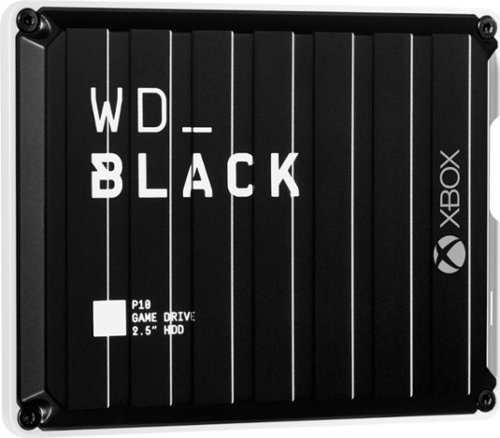
WD - BLACK P10 Game Drive for Xbox 2TB External USB 3.2 Gen 1 Portable Hard Drive - Black With White Trim
The WD_Black P10 Game Drive for Xbox gives your Xbox the tools it needs to keep your competitive edge. With up to 5TB* of storage capacity, the WD_Black P10 Game Drive for Xbox is a top-tier external HDD built specifically for gamers looking to expand the potential of their Xbox so they can drive their game the way they choose. Included with your purchase is a 1-month membership of Xbox Game Pass Ultimate, with access to 100+ games on consoles and PC, plus online console multiplayer.****
Easy Add-On Storage
Customer Rating

5.0
Images for this Review
(click to see full-size image)


First, I love the form factor...this is super slim. The case is a blow mold; it made me question if this was NVME (M.2) or HDD as I just wasn't expecting it to be so slim. It is the same width as a standard portable drive, but the thickness is about half what I expect.
The WD Black 2TB drive is perfect for the crazy amount of space some these games are taking up these days. It also perfect for other downloadable content to free up space on the main drive. My XBOX OneS is just the 500GB so it doesn't take long to fill it up.
I haven't had any issues with the games not wanting to load or lag during play for the games on the WD drive.
Can't go wrong with this amount of storage for so cheap.
I would recommend this to a friend!
Mobile Submission: False
-1point
0out of 1found this review helpful.
The Chirp Wheel+ helps reduce back pain by decompressing your spine, strengthening core muscles, and massaging out tight trigger points. Made with a rigid ABS plastic core and soft EVA compression sensitive mat, the Chirp Wheel+ can support up to 500 pounds! Three wheel sizes provide different levels of pressure for customizable back pain relief. The smallest wheel offers the most pressure, to target specific muscle knots, while the largest wheel offers the least pressure and the greatest stretch to help correct poor posture.
Better already have good core strength!
Customer Rating

5.0
The Chirp Wheel(s) are exactly what I was hoping they would be!
The three sizes really help get a good stretch. The largest is the easiest to use, but requires the most balance and I think the most core strength. I didn't realize how much I had slipped in that department. Would definitely recommend using on a firm flooring, not carpet.
The smaller wheels are really nice to get a bit deeper into the muscle and work out any soreness.
My wife has the Planet Fitness roller and while it is nice that it is wide, I don't care for the spikes that are to simulate a kneading technique. To me it just hurts the skin.
She tried out the Chirp and likes the largest wheel for the stretch, but does still prefer the Planet Fitness version with the spikes, whereas, I prefer the smallest chirp wheel to achieve that deeper massage into the muscle.
The only downside to the Chirp Wheels are the foam/rubber material is highly attractive of dirt/hair/dust. So when you are rolling on it, it will cover your cotton shirt in hair, etc. My floor wasn't as clean as I thought. I used it on basement floor covered in LVP, so I'm thinking a carpeted floor would grab quite a bit.
It doesn't discourage me from using, but just know you may need a good lint rolling session or just change shirts.
I would recommend this to a friend!
Mobile Submission: False
+4points
4out of 4found this review helpful.
MnstrMike's Questions
MnstrMike has not submitted any questions.

Element Electronics - Element 27" IPS LED 1080p Full HD Frameless Monitor - Black
This Element 27" FHD 1080P LED Frameless Monitor provides simple connectivity to get straight to work. Whether you're adding to your current work from home set-up or purchasing a new monitor to stay in touch with loved ones, this full HD monitor will do the trick. This Element monitor offers a 1080P, full high-definition screen for a clear, vivid picture. Whether you're watching videos, video chatting, or playing basic games you'll find this full HD monitor provides a crisp viewing experience. Element's frameless monitor screens enable your monitor to blend in with your decor for a clean aesthetic. The thin bezel allows for a full-screen experience. Expand your view and get more done by adding a second or third monitor to your office set-up with easy HDMI and VGA connectivity. *No built-in speakers
Can this monitor be rotated to sit vertically?
Not with the included stand. An third party stand it could, just make sure you have the power cord side down...it is barely 3ft long.
4 years, 2 months ago
by
Posted by:
MnstrMike

Element Electronics - Element 27" IPS LED 1080p Full HD Frameless Monitor - Black
This Element 27" FHD 1080P LED Frameless Monitor provides simple connectivity to get straight to work. Whether you're adding to your current work from home set-up or purchasing a new monitor to stay in touch with loved ones, this full HD monitor will do the trick. This Element monitor offers a 1080P, full high-definition screen for a clear, vivid picture. Whether you're watching videos, video chatting, or playing basic games you'll find this full HD monitor provides a crisp viewing experience. Element's frameless monitor screens enable your monitor to blend in with your decor for a clean aesthetic. The thin bezel allows for a full-screen experience. Expand your view and get more done by adding a second or third monitor to your office set-up with easy HDMI and VGA connectivity. *No built-in speakers
What kind of ports are on this monitor?

Element Electronics - Element 27" IPS LED 1080p Full HD Frameless Monitor - Black
This Element 27" FHD 1080P LED Frameless Monitor provides simple connectivity to get straight to work. Whether you're adding to your current work from home set-up or purchasing a new monitor to stay in touch with loved ones, this full HD monitor will do the trick. This Element monitor offers a 1080P, full high-definition screen for a clear, vivid picture. Whether you're watching videos, video chatting, or playing basic games you'll find this full HD monitor provides a crisp viewing experience. Element's frameless monitor screens enable your monitor to blend in with your decor for a clean aesthetic. The thin bezel allows for a full-screen experience. Expand your view and get more done by adding a second or third monitor to your office set-up with easy HDMI and VGA connectivity. *No built-in speakers
does it have a camera

Element Electronics - Element 27" IPS LED 1080p Full HD Frameless Monitor - Black
This Element 27" FHD 1080P LED Frameless Monitor provides simple connectivity to get straight to work. Whether you're adding to your current work from home set-up or purchasing a new monitor to stay in touch with loved ones, this full HD monitor will do the trick. This Element monitor offers a 1080P, full high-definition screen for a clear, vivid picture. Whether you're watching videos, video chatting, or playing basic games you'll find this full HD monitor provides a crisp viewing experience. Element's frameless monitor screens enable your monitor to blend in with your decor for a clean aesthetic. The thin bezel allows for a full-screen experience. Expand your view and get more done by adding a second or third monitor to your office set-up with easy HDMI and VGA connectivity. *No built-in speakers
Does it come with a built in speakers?
Yes, but I could not get them to work attached to my ASUS laptop. Not the first time for a monitor with built-in speakers. These are typically pretty minimal quality, so don't think it would be like a TV setup.
4 years, 2 months ago
by
Posted by:
MnstrMike

Element Electronics - Element 27" IPS LED 1080p Full HD Frameless Monitor - Black
This Element 27" FHD 1080P LED Frameless Monitor provides simple connectivity to get straight to work. Whether you're adding to your current work from home set-up or purchasing a new monitor to stay in touch with loved ones, this full HD monitor will do the trick. This Element monitor offers a 1080P, full high-definition screen for a clear, vivid picture. Whether you're watching videos, video chatting, or playing basic games you'll find this full HD monitor provides a crisp viewing experience. Element's frameless monitor screens enable your monitor to blend in with your decor for a clean aesthetic. The thin bezel allows for a full-screen experience. Expand your view and get more done by adding a second or third monitor to your office set-up with easy HDMI and VGA connectivity. *No built-in speakers
What is the desktop resolution and refresh rate?
1080P 75hz refresh and 14ms response per the manual
4 years, 2 months ago
by
Posted by:
MnstrMike

Beats - Fit Pro True Wireless Noise Cancelling In-Ear Earbuds - Black
True wireless noise cancelling Beats Fit Pro with comfortable, secure-fit wingtips are engineered for all-day activity. The flexible wingtip design conforms to your ear to comfortably lock in place so you can experience powerful, balanced sound during your work day or your workouts. With two distinct listening modes, you are in control of what you hear. Fully adaptive Active Noise Cancelling (ANC) uses real-time audio calibration to continuously pinpoint external sounds and optimize sound output, and when you need to be aware of your surroundings, easily switch to Transparency mode. Beats Fit Pro supports Spatial Audio with dynamic head tracking for immersive music, movies, and games.~ These earbuds are powered by the Apple H1 chip. The result ~ instant one-touch pairing~, Automatic Switching~, Audio Sharing~, and hands-free ~Hey Siri~~ for Apple devices. For Android users, easily connect via Class 1 Bluetooth right out of the box. With the Beats app for Android~~, you~ll get enhanced features like one-touch pairing, customized controls, battery levels, firmware updates, and a Fit Test to help you get the best sound and fit out of your earbuds. Each earbud has up to 6 hours of listening time~ with 18 additional hours~ provided by its matching, pocket-sized charging case to give you up to 24 hours of combined playback.
Can you use these to answer calls? Or are they strictly headphones for music? A lot of times when I'm working on a car I can't get to my phone, these would certainly come in handy for that...
Strictly music. buds can change volume only. Cannot turn on/off noise cancellation, transperancy mode, or both off. Nor do they have a command for an assistiant...unless you have voice command on.
4 years, 3 months ago
by
Posted by:
MnstrMike
Make a smart solution to upgrade your home security to IndoorCam Mini. Never second-guess what you see in clear 2K resolution, and give yourself control with pan and tilt functions to monitor your home~s most vital areas. IndoorCam Mini features On-Device AI Human Detection, a technology that identifies humans in the frame and only sends you the notifications that matter. After returning home, you can turn on Home Privacy Mode, which turns off the camera and rotates it to your preferred privacy angle. Best of all, there~s no monthly fee after your purchase.
Can this new Indoor Cam Mini connect to the Eufy HomeBase? I would like for the IndoorDam store data on the base for easy access and control.
Unfortunately, no. I have the Homebase2 and it does not integrate with that storage; the SoloCam series are the same way. It can utilize cloud storage in a subscription, MicroSD card, or if you have a local Network Attached Storage device it can save clips there. Those last two options also allows the device to be able to do continuous recording.
4 years, 3 months ago
by
Posted by:
MnstrMike
Make a smart solution to upgrade your home security to IndoorCam Mini. Never second-guess what you see in clear 2K resolution, and give yourself control with pan and tilt functions to monitor your home~s most vital areas. IndoorCam Mini features On-Device AI Human Detection, a technology that identifies humans in the frame and only sends you the notifications that matter. After returning home, you can turn on Home Privacy Mode, which turns off the camera and rotates it to your preferred privacy angle. Best of all, there~s no monthly fee after your purchase.
Can this indoor camera be set up in a window to record outdoor activity? I can’t use a doorbell camera due to a porch pillar blocking the view of the mailbox. I am looking for something to capture both the mailbox and the porch steps.
No, the glare off the window would cause issues with it properly recording movement. At night you would also have to disable night vision as the IR sensors would bounce back and distort the image. The placement guide suggests not having anything within 8 inches on both sides and 10 inches above.
4 years, 3 months ago
by
Posted by:
MnstrMike

Blink - Smart Wifi Video Doorbell Wired/Battery Operated with Sync Module 2 - Black
Smart security that is designed for every home. Set up in minutes, and receive notifications from the app whenever a visitor presses your Video Doorbell or motion is detected. You can also choose to wire it to sound your existing home chime. Blink Video Doorbell lets you answer your door no matter where you are. Receive customizable alerts right from the Blink Home Monitor app, and experience helpful features like HD day and night video and two-way audio. Best part ~ Blink~s long-battery life technology provides peace of mind for up to two years.
Is it true if you buy the module you won't have to pay for monthly to get my videos? Please tell me all the benefits for buying the Module
https://support.blinkforhome.com/en_US/sync-module-2/sync-module-2-faqs
4 years, 4 months ago
by
Posted by:
MnstrMike

Blink - Smart Wifi Video Doorbell Wired/Battery Operated with Sync Module 2 - Black
Smart security that is designed for every home. Set up in minutes, and receive notifications from the app whenever a visitor presses your Video Doorbell or motion is detected. You can also choose to wire it to sound your existing home chime. Blink Video Doorbell lets you answer your door no matter where you are. Receive customizable alerts right from the Blink Home Monitor app, and experience helpful features like HD day and night video and two-way audio. Best part ~ Blink~s long-battery life technology provides peace of mind for up to two years.
Do you need sync module to have video
https://support.blinkforhome.com/en_US/sync-module-2/sync-module-2-faqs
4 years, 4 months ago
by
Posted by:
MnstrMike

