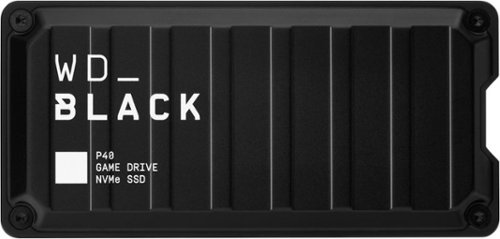Ace254687
Top 250 Contributor
Ace254687's Stats
- Review Count208
- Helpfulness Votes453
- First ReviewMay 16, 2013
- Last ReviewJune 23, 2024
- Featured Reviews0
- Average Rating4.2
Reviews Comments
- Review Comment Count0
- Helpfulness Votes0
- First Review CommentNone
- Last Review CommentNone
- Featured Review Comments0
Questions
- Question Count0
- Helpfulness Votes0
- First QuestionNone
- Last QuestionNone
- Featured Questions0
- Answer Count90
- Helpfulness Votes66
- First AnswerAugust 16, 2014
- Last AnswerJanuary 3, 2022
- Featured Answers0
- Best Answers9
A compact, foldable design weighing under 249 g makes DJI Mini 3 a great companion on any outing. Capture in 4K HDR, and with an extended battery life of up to 40 minutes, you can capture your surroundings in stunning detail without worrying about low battery.
Great drone package
Customer Rating

5.0
The DJI Mini 3 Fly more combo is a perfect choice for someone looking to get into flying drones. The fly more combo pack is essential when buying the Mini 3 as it comes with a very nice carrying case, 12 replacement blades, 3 batteries plus a charging dock. The pack also comes with the DJI RC remote controller with a beautiful 6” touchscreen, and of course the drone mini 3 itself.
The first thing I’m going to talk about is the RC remote. This is a very well-designed remote with many features, and a great build quality. The two metal joysticks, unscrew and can be stored on the back of the remote for easy storage. The joysticks are easy to control, due to the rivets on top – they are easy to maintain a solid grip the whole time. The remote has the DJI fly app built-in, so you won’t need to use your phone. With the Fly app you are able to download offline maps directly to your remote, you can access no fly zones, update GPS landing locations, you can also customize the buttons on the remote to your choosing. The remote sends a video signal from the drone to the screen so you’re able to see where you’re flying in real time. The video quality is very sharp, and I never experienced any lag or video disruption at all. Fly the drone with the remote is a dream, it controls very well, it incredibly responsive and feels great.
As for the drone, it performs great. There are plenty of features that the mini 3 offer that makes it easy for anyone to fly. The drone has auto takeoff, as well as auto landing so you won’t need to worry about crashing on a land. The drone is equipped with an infrared sensing system and a downward vision system, this allows the drone to be able to hover stably. The RTH (return to home) feature lets the drone automatically return to the marked GPS signal where it took off. This acts as a failsafe in case the battery gets to low or the signal gets lost, thankfully I haven’t had the need to use this one yet. As for the camera on the drone, it is indeed very impressive. The stability is absolutely incredible, even at fast flying speeds the camera has zero shake and maintains a perfect centered shot. The camera can shoot up to 4K at 30 fps, with HDR. The footage looks great, it’s very crisp and sharp, I only have one complaint, the motion is choppy when shooting fast movements and this is at 4k 30fps. Still images look amazing, plus you can shoot in both vertical and horizontal with just the push of a button. The camera can be zoomed 4x with greatly detailed shots.
The battery life on one standard battery is about 36min, of course this varies on how you use the drone. I found that the average fly time was around 30 mins for me on a single charge. This is where the extra 2 batteries really come in handy. The batteries run out a lot faster than you realize and having backups with you will save your day. With included battery dock, not only can it hold all three batteries, but it also lets you charge your remote incase that runs low on battery.
Overall, the DJI mini 3 is a great drone that offers a lot of features. It truly is a blast to fly. With all the built-in safety features, it takes away a lot of stress and worries one would get about crashing. The combo pack is essential for this drone, as the carrying case and the batteries are definitely needed. The camera quality is nice, especially when taking still. And the RC remote makes flying feel comfortable a enjoyable. I would highly recommend this to anyone looking for a new drone.
I would recommend this to a friend!
0points
0out of 0found this review helpful.

Hyper - HyperDrive DUO PRO 7-in-2 USB-C Hub - Space Gray
HyperDrive DUO PRO is a 7-port, form-fitting USB-C hub designed for MacBook Pro & MacBook Air and is compatible with any MacBook from 2016-2022. This form-fit hub instantly provides Gigabit Ethernet, USB-A 5Gbps, USB-C 5Gbps, MicroSD 104 MB/s, and a 3.5mm Audio Combo Jack. It also features HDMI 4K 60Hz display support and a Thunderbolt 4 / USB4 Compatible Port (40Gbps, 100W PD, 6K 60Hz video). Additionally, the universal USB-C adapter provides compatibility with Chromebook, PC or USB-C iPad, and the extended USB-C connectors allow for compatibility with or without a protective case.
Good for some MacBooks but not all...
Customer Rating

3.0
The Hyperdrive Duo Pro 7-in-2 USB-C Hub is a useful adapter for some MacBook’s, but not all.
Keep in mind my review reflects the rating for use with a MacBook Pro 2021 only.
Keep in mind my review reflects the rating for use with a MacBook Pro 2021 only.
The Hyperdrive comes with 2 adapters, one for the MacBook pro/Air 2016-2020, and the other for a 2021 MacBook pro. There is also a USB-C male to female adapter for so you can use the Hyperdrive with an iPad or PC. The adapter can be placed on either side of your Mac (2016-2020 only) as long as you have 2 USB-C ports. The adapter has 2 USB-C ports, yet only one of them is 40gbps the other is 5gbps. There is also a USB-A, a gigabit ethernet port, 3.5mm audio jack, a Micro SD slot (104MB/S) and an HDMI input that supports 4K/60Hz.
When using this on a MacBook 2016-2020, this is a great hub. It actually adds many ports that the computer didn’t already have, for ex the HDMI, USB-A, micro sd and ethernet port. This is also great for the new MacBook Air as it fits nice and adds all the same extra features. But this adapter provides little to nothing for the new MacBook pro’s (2021). The only thing this adds is an ethernet port and a USB-A port, but at the cost of taking up 2 of you USB-C ports. Grated this does have 2 USB-C ports, keep in mind that only 1 of them are actually thunderbolt 4 speeds. The rest of the port, the MacBook already has, so its not really ideal of you own the new MacBook pros. It’s also worth noting that when this is plugged into a MacBook (2021), the lid does not close all the way and if left attached, could damage the screen.
Overall, if you have the new MacBook Air or an older MacBook pro (2016-2020), then this is a great option for a hub. It has all the components one would need, and it’s made of good quality aluminum. On the other hand, if you’re like me and own a MacBook pro-2021, then this is kind of pointless, as your MacBook already has most of these inputs. Not to mention, this should not be left in when you are on the move, as it will damage your MacBook’s screen. Therefore, I would not recommend this for the new MacBook pro 2021 or later.
No, I would not recommend this to a friend.
0points
0out of 0found this review helpful.
This is no microwave, toaster oven or broiler…it’s a revolutionary new way to cook. Hugely popular in Asia and available in the US for the first time, the Panasonic HomeCHEF 7-in-1 Compact Oven uniquely uses the power of steam and convection cooking together so you can roast, bake, steam, slow cook, air fry and ferment your way to incredible meals, sides and desserts. With combination cooking, steam insures consistently juicy, tender melt-in-your-mouth insides while convection delivers perfectly brown, crispy outsides. What would normally require 2-3 different processes can now be done in 1…plus, the enclosed space means less nutrients escape than with stovetop cooking. The HomeCHEF 7-in-1 is large enough to fit a whole chicken or a dozen muffins, yet small enough to outperform a traditional oven in both accuracy and speed. The icing on the (deliciously baked) cake? With steam you can sanitize everything from utensils to baby bottles, plus prep the inside cavity for easy wipe-and-go cleanup.
Great oven with many features.
Customer Rating

4.0
The Panasonic Home Chef is a great addition to any kitchen. The amazing part about this stunning compact oven is how they were able to equip it with so many features and so many ways to cook. For instance, it can be used as an Air Fry, a convection bake, 2 modes of Steam bake, slow cook, and ferment. The oven also has a self-cleaning method that auto activates. Inside the box includes 2 – wire racks, 2 – metal trays, an in-depth instruction booklet that has many different recipe’s you can try.
The first thing I noticed after unboxing the Home Chef, is that it looks like a shrunken down stove oven, only with the stove on top. The front looks clean, a black front with glass to see inside and a gun metal color to the extended handle. It doesn’t require any setting up, once you plug it in, it’s ready to cook on the settings of your choosing.
I wanted to start with something easy, so I decided to test out air fryer on some chicken wings. I like how simple the oven is to operate. It has an easy-to-read display that gives you the exact information you need without adding 50 different things that nobody even understands anyway, it’s very simple. The results were fantastic! The oven doesn’t make that much noise, it was surprisingly quiet. The one thing that was annoying is that once your timer is done cooking, then oven then cools down and starts the auto clean process automatically. The problem is, I still had more stuff to cook and now I have to start the pre heat all over again which takes another 7 mins. There is a way to keep it on, you can add more time, but this only works 3 times, then it goes to auto clean. Next, I tried the Convection oven to make some veggies…These turned out great! They tasted very fresh, with lots of flavor.
Overall, I am extremely happy with the Home Chef. I’ve used the oven for over a week now and have made many different meals. I’ve tried most of the features and I’m happy to say they all worked well. The one issue I do have with the oven is when using the air fryer and trying to cook multiple meals, you will need to wait for it to cool down and then re heat in order to make another meal. Other than that, I think this is a great oven and I highly recommend it.
I would recommend this to a friend!
+1point
1out of 1found this review helpful.
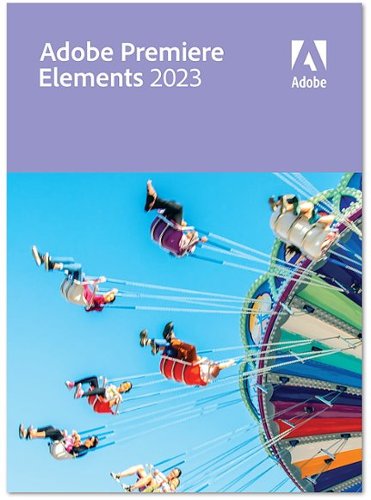
Adobe - Premiere Elements 2023 - Mac OS, Windows
Whether you want to resize and trim or add creative effects and overlays, making awe-inspiring movies is easier than ever. With Adobe Sensei*, click once to transform your videos with effects inspired by famous works of art. Showcase your memories with new photo and video slideshow templates, and create the mood you want with new audio tracks. Plus, go beyond your desktop with new web and mobile companion apps (English-onlybeta), and enjoy faster installation and performance plus Apple M1 chip support. Have fun with the easy moviemaker for Mac and Windows.
Great software for beginners to mid level editors.
Customer Rating

5.0
Adobe Premiere Elements 2023 has made some huge improvements since the last time I’ve used the software. The biggest change is the support for the new MacBook Pro with the M1 chips.
I downloaded the software for my newish MacBook pro 14” with M1 Pro and the first thing I noticed was how fast the program booted up this time around. Not only does it boot much faster, but editing is faster than it ever has been before. I also didn’t experience any crashes while using the software (this is a first for me with Premiere). The layout and work areas are split up in 3 different user interfaces; there’s quick, which makes the editing process as quick as possible, there’s guided which walks you through every step of the creating process. Then there’s the expert layout, which is you tradition Premiere layout with all the detail. Personally, I like to use the expert layout because this is what works best for my needs.
Adobe added a bunch of new features in the software that really enhances the editing process as well as make your work even more creative. Some of my favorite new features are stock music. There is a lot of high-quality music that you can add to your videos to make them sound more professional. There is also a lot of new effects added, I was really impressed with the number of affects you can add to your movies. You now have the ability to create stop motion videos, not only do they look really cool, but they are easy to make. And finally, they added the ability to reframe videos that you recorded. This is an extremely useful feature seeing how everyone uses a phone to view content and with the ability to reframe your video, you can resize it to fit on your phones screen.
As far as the editing experience, I think Premiere has some of the best editing capabilities when it comes to cutting clips and adding transition. Making cuts is incredibly smooth and it gives you full control, something other editing software’s need to take note of. Adobe has always managed to master the syncing of audio with clips when making cuts, in this version it does it flawlessly. I loaded a 9-minute video recorded at 4k 30fps, I was able to edit it with no lag at all. The software was able to keep up with everything I was throwing at it. Rendering seems to be improved as well, it took roughly 5min to render and export my 9min 4k movie. The end results were great!
Overall, I think Premiere Elements 2023 has made some excellent improvements, and new features to the software. The stock music is a great addition as well as the extra effects. The ability to now create stop motion is really cool, auto framing videos is incredibly useful. Editing has never been easier and faster with how it takes advantage of the M1 chip. I would definitely recommend this to anyone looking to become an editor as it’s a great learning tool.
I would recommend this to a friend!
0points
0out of 0found this review helpful.

ASUS - ROG Zephyrus 14" WQXGA 120Hz Gaming Laptop - AMD Ryzen 9 - 16GB DDR5 Memory - AMD Radeon RX 6800S - 1TB PCIe 4.0 SSD - Moonlight White
Game like a pro on Windows 11 with this ROG Zephyrus G14. Double up on AMD firepower with Ryzen 9 6900HS CPU and Radeon RX 6800S GPU featuring exclusive AMD SmartShift and Smart Access Memory technology that dynamically boosts performance for any task. Be confident in screen quality with an ROG Nebula 120Hz Display. Leap into the next generation of memory and storage with 16GB of DDR5 RAM, and 1TB of PCIe 4.0 SSD storage.
A beautiful beast.
Customer Rating

5.0
The Asus Zephyrus G14 is a powerhouse that can handle even the most extreme games. Asus went all out when designing this one, it has just about everything a hard-core gamer would need in a gaming laptop. The G14 looks Gorgeous, the white laptop has a pearl look to it which makes it sparkle. The top of the laptop has a nice, polished aluminum indented stripe at the top, which really gives it a premium look. To put it bluntly, this is one of the nicest looking laptops I’ve ever seen.
The G14 is now equipped with the new AMD Ryzen 9 6900HS, 8 core CPU, with a processor speed of 3.29Ghz. It handles multitasking like a champ, but where this new CPU really shines is gaming. Combined with the Radeon RX 6800S graphics card with 8gb DDR6, I was able to play any game I threw at it without any issues whatsoever. This really impressed me, considering that the laptop isn’t very big at all, but it packs the power of a desktop. The 16gb of DDR5 ram has a big part to play in the outstanding performance. Considering how powerful the G14 is, the fans don’t make that much noise at all. In fact, I could barely hear them even when they were at full blast. That being said, the laptop does get hot when running intense games, so I wouldn’t play with this in your lap.
The screen is beautiful, the colors are very bright, and the image is crisp and detailed. The display has a resolution of 2560x1600 and a refresh rate of 120Hz. The 16:10 screen ratio gives you a little extra viewing angle than the traditional 16:9, which works well on this 14” display. Gaming on this display has been great. The 120hz refresh rate makes the motion feel smooth and gives a much better experience than standard 60hz screens, especially when playing FPS.
The G14 is loaded with some of the latest features, including Wi-Fi 6E. This is the latest Wi-Fi band, and it delivers incredibly fast download speeds. It took me less than 20 minutes to download the new MW2. The faster Wi-Fi has also made my online gaming much more enjoyable. Another feature is the speakers, this is loaded with 4 Spatial Sound Dolby Atmos speakers. There are 2 tweeters located at the top, and there’s 2 bass speakers located underneath the bottom of the laptop. The sound quality is decent, the only thing I would say is lacking is the bass. Mids and highs are clear and sound good when watching movies or gaming, and the Dolby Atmos gives that virtual surround sound feel to it.
As for my experience using the G14…I wanted to fully test the laptop to its limits, so I downloaded some of the latest graphically intense games. I first tried out the new MW2 to see how well this would run, and I’m happy to say that it ran great. I had no screen tearing, no stuttering or lag at all. It ran very smooth, and it looked incredible. I played the game for a total of 10 hours so far, and not once have I encountered any issues of crashing due to memory issues or overheating. I also tried out a few other games, and they all worked great.
Overall, I would say that Asus really knocked it out of the park with the Zephyrus G14. It looks like a piece of art, and it runs like a dream. It has all the latest features you can ask for, like Wi-Fi 6e, Dolby Atmos speakers, and a beautiful 2560x1600 display with a 120hz refresh rate. I am really impressed at how well its able to handle even the most intense games and run them really smooth. I would highly recommend this to anyone looking for a new gaming laptop.
I would recommend this to a friend!
0points
0out of 0found this review helpful.
Revolutionary Twinkly Squares smart LED wall panels completely redefine decorative lighting. Whether you want pixel-perfect artwork and GIFs, cool ambience and mood lighting, reactive gaming lights, or a unique night light for kids, Squares is a must-have display screen and lighting decoration. This kit contains a master panel and 5 extension panels that each feature 64 premium, app-controlled, addressable LEDs designed for extraordinary brightness and color quality featuring over 16 million colors. Physically combine the master panel with up to a total of 15 extension panels (others sold separately) and use the Twinkly App to sync groups of Squares. Create huge displays of virtually endless preset and customizable effects, animations, GIFs, and pixel art on your walls and ceilings. Getting started with Twinkly lights is easy, a quick and intuitive setup process configures your device in a matter of seconds. The Twinkly ecosystem uses a Bluetooth and Wi-Fi controller with a state-of-the-art smartphone application, bringing new levels of lighting design and creativity to customize your connected home.
Nice LED squares.
Customer Rating

4.0
The Twinkly 5+1 LED squares are a great concept, but there is room for improvement.
The box comes loaded with 5 regular 6.3in X 6.3in - LED squares, plus 1 master square. There are approximately 64 LEDs per square. The master square has the USB-C power supply as well as the Bluetooth and Wi-Fi antenna. Each square can be daisy chained to the other with included cables to connect them. There is also a bag of 2 different size connectors for connecting the squares together to make them stable.
The box comes loaded with 5 regular 6.3in X 6.3in - LED squares, plus 1 master square. There are approximately 64 LEDs per square. The master square has the USB-C power supply as well as the Bluetooth and Wi-Fi antenna. Each square can be daisy chained to the other with included cables to connect them. There is also a bag of 2 different size connectors for connecting the squares together to make them stable.
At first installation can be intimidating, but it’s a lot easier than it seems. All you need is a smart phone with a camera to download the app, arrange the squares however you choose, then follow the directions in the app. The good thing about theses is there are 2 different ways you can connect to them; Direct Wi-Fi, or public Wi-Fi (2.4hz only). The direct Wi-Fi is essential because it uses its own built-in Wi-Fi incase your internet doesn’t have a 2.4hz signal available. This option at least lets you control the lights, but if you want to download an update, or more patterns then you’ll need a 2.4hz internet connection.
The Twinkly app is where you control, create and download everything. It’s very easy to use and it works flawlessly. There are some cool features available in the app such as: you can draw your own pattern or design, you can upload your own GIF or picture, or you can even download many patterns for free. You can also create your own color pattern and effect through the app. The master square does have onboard memory, which means you can store your effect onto it, so it turns on to it by default without having to run the app. There is also a sleep timer that you can set, as well as change the brightness. There are plenty of designs to choose, plus you also get many free downloads, but the being able to make your own is great way to make sure everyone can add their own personal touch.
The LEDs are bright and look nice, but there is a problem…Most of the patterns that have any sort of picture, are hard to make out because the LED lights are too big. Imagine taking a photo and zooming in so close that you see giant pixel boxes instead of the image, that’s exactly what it looks like here. On top of that, it takes a lot more squares to fit an image to where you can make it out. That wouldn’t be that big of a problem if it weren’t for the fact that add on squares are expensive and only come 3 to a pack.
Overall, I like the Twinkly squares and I think they’re a great idea. The app is very intuitive and has many amazing features. The LED squares are easy to use and the ability to use direct Wi-Fi is a great option for networks that don’t have 2.4gz bands. The main problem is the LED sizes, they are too big. I think one of 2 things need to happen for these to be plausible, either they include more add-on squares in a single package or make the LED lights smaller so the image could fit better. Either way, I still enjoy using this product and I think it has tons of potential.
I would recommend this to a friend!
+1point
1out of 1found this review helpful.
Dominate in style with the powerful 1TB WD_BLACK P40 Game Drive SSD. The downloadable WD_BLACK dashboard gives you full control over the LED light display for a personalized experience every time you play (Windows® only). This high-performance SSD storage features blazing speeds in a compact and shock-resistant design, making it easy to take with you anywhere.
Great external drive!
Customer Rating

5.0
The WD Black P40 is fast and ultra slim portable drive with some added features. The P40 is not exactly a step up from the P50, but more of a smaller version with some added LED lights.
The P40 features an NVMe USB 3.2 Gen 2X2 with speeds up to 2000MB/s, these speeds are definitely questionable considering I was never able to reach even half that, but more on that later. The casing is much smaller this time around, which makes it easier to carry with you. The case is made of a shock proof housing that can protect it from certain drops. This drive no longer has air vents built in, which hasn’t been an issue because this drive doesn’t get anywhere near as hot as the P50 does. The box also includes a USB-C to USB-C cable, which is more than double the length of the P50’s cable. There is also a USB-C to USB-B adapter included as well.
The P40 has a few new features this time around, including 2 built-in LED strips on the bottom of the drive. The lights can be customized, and they add a nice illuminating glow to the surface where its placed. The drive also comes with preinstalled software called “the dashboard”. With the software you are able to monitor your read/write speeds with a useful performance chart, as well as check the health of your drive, the current temperature, and customize the LED lights on the drive. While the drive is compatible with both PC and Mac, this part only works with PC.
As for the performance of the drive, I am pleased with how well it performs. While it claims it can reach speeds of up to 2000MB/s, my speeds on my PC peaked at 642MB/s. Granted, this is mostly due to the fact that my motherboard doesn’t fully support the latest speeds. But when I plugged it into my MacBook pro with thunderbolt 4, I was able to see some major increase in speeds. I downloaded Overwatch 2 directly to the drive along with the program to run it...It performs flawlessly. The drive never gets that hot, not to mention I can switch over to my desktop on the fly.
Overall, I am very pleased with the P40 drive. It’s not exactly an upgrade from the earlier model (the P50), but I don’t think WD was trying to make it one. It does have the potential to reach 2000MB/s, but keep in mind that’s only if you have a motherboard that supports the latest version. The small size makes it easy to carry around with you, and the LED lights give it a unique and satisfying look. The dashboard software gives you great insight on the performance of the drive, as well as customizing options. The one and only complaint I have, I wish they would’ve added some small rubber feet on the bottom to prevent it from sliding around on the desk. Other than that, I think this is a great drive and would definitely recommend it to anyone looking for a new gaming drive.
I would recommend this to a friend!
0points
0out of 0found this review helpful.
The king returns to raise the game. Enter the Razer Basilisk V3 Pro—the most advanced gaming mouse. Armed to the teeth with industry-leading technology, unlock your maximum potential with a weapon that pushes the known limits of performance, customization, connectivity, and control.
Great Gaming mouse!
Customer Rating

5.0
The Razer Basilisk V3 Pro mouse is a fantastic mouse with many ways to customize it. When I picked up the mouse for the first time, I was amazed by how comfortable it is and how it feels like its molded to my hand. The design of this mouse was astonishing, not only does it feal comfortable to hold, but its surprisingly light. The optical sensor has a DPI of up to 30k, it’s incredibly accurate and it does work on glass.
The mouse has 10 + 1 customizable buttons. The mouse wheel has 2 different scrolling methods; fast and tactical and these can both be toggled by the click of a button. I love having these options, because it gives you that precise scrolling for when you need more accuracy, it also gives you smooth and fast scrolling for when you need it. The scroll wheel also does side scrolling as well.
A nice thing about this mouse is when you connect it to your computer for the first time, it automatically installs the drivers plus an assortment of useful software (all are optional to install). There are 3 ways to connect the mouse to your computer; Bluetooth, Wired, and USB dongle.
The mouse has 10 + 1 customizable buttons. The mouse wheel has 2 different scrolling methods; fast and tactical and these can both be toggled by the click of a button. I love having these options, because it gives you that precise scrolling for when you need more accuracy, it also gives you smooth and fast scrolling for when you need it. The scroll wheel also does side scrolling as well.
A nice thing about this mouse is when you connect it to your computer for the first time, it automatically installs the drivers plus an assortment of useful software (all are optional to install). There are 3 ways to connect the mouse to your computer; Bluetooth, Wired, and USB dongle.
Chroma Studio is useful and easy to use, this is the software that lets you customize the LED colors on your mouse. What’s cool about the LEDS on this mouse, the strip on the bottom that wraps around the whole mouse looks like it’s one solid color, but it’s actually divided in 11 different sections. This is cool because you can customize each section a different color. You can also customize the Razer logo and the mouse wheel. There are many different lighting affects you can add, or you can create your own effects. I decided to create my own, this is where I found out you can’t save your effect to your on-board memory. You can save your effect to your account though, the difference being you can load your custom effect only when you have the software installed to your computer and you’re signed into your Razer account. It would be nice if there was a way to save your custom effect to the on-board memory without having to use the software.
Overall, this is a fantastic mouse. The 11 customizable LED lights, make the mouse look amazing and unique. The 30k DPI sensor works incredibly fast and accurate. The scroll wheel is on another level with the ability to switch from tactical to smooth on the fly. The 10 + 1 customizable buttons make for a great gaming experience. The included software is a great way to customize both the buttons and the LED lights to your choosing. I highly recommend this mouse to anyone looking for a new gaming mouse.
I would recommend this to a friend!
0points
0out of 0found this review helpful.
Built for ease of use and installation, Wyze Video Doorbell Pro gives you everything you want without everything you don't. If you don't like screws, no problem, a 3M adhesive strip is included, just peel and stick to any frame. Hate wiring. Us too. That's why we put a massive battery in there that lasts up to 6-months. Never miss anything with an ultra-wide, head-to-toe viewing angle of your front porch in fuller-than-HD resolution. Unlike some companies, Wyze doesn't charge you a subscription fee just to use basic features of your doorbell. What we do offer is Cam Plus that unlocks awesome extra-features like-package Detection, Person Detection, and unlimited video cloud storage. See more than ever before, wire free, with Wyze Video Doorbell Pro.
Great picture, but has some lag.
Customer Rating

4.0
The Wyze Video Doorbell Pro is a decent video doorbell with great picture quality.
Installing the doorbell requires a smartphone and solid internet connection. Inside the box includes a video doorbell, the Chime Pro which also acts as a wifi extender, and some installing tools. The instructions could be a little clearer, it would be nice if they went into a little more detail when connecting through an existing doorbell. The doorbell can be hardwired to your existing doorbell, or it can be totally wireless using the built-in battery. The built-in battery claims to last 180 days on a single charge, but I can not confirm nor deny this seeing how I hardwired mine through an existing doorbell.
Installing the doorbell requires a smartphone and solid internet connection. Inside the box includes a video doorbell, the Chime Pro which also acts as a wifi extender, and some installing tools. The instructions could be a little clearer, it would be nice if they went into a little more detail when connecting through an existing doorbell. The doorbell can be hardwired to your existing doorbell, or it can be totally wireless using the built-in battery. The built-in battery claims to last 180 days on a single charge, but I can not confirm nor deny this seeing how I hardwired mine through an existing doorbell.
Once the doorbell is installed, then you can make more setting through the Wyze app. Keep in mind that most of the main features that the camera offers, requires a subscription to work. This model comes with a 14-day free trial to Cam Plus, after that it cost $1.99/month or $19.99 annually. This price is based in the app, if you go to website, they tell you a different price which is a little cheaper. I’m not sure why the price is not consistent from the app and the website. The doorbell also features two-way audio, meaning you can answer the door on your phone and talk to whoever is at your door.
The video quality of the doorbell is crisp and clear. The resolution comes in at 1440p and the picture comes in with the view of a fisheye lens. There is a little bit of lag between the doorbell and the time I get notified, but that’s to be expected. But when I’m home and on the same network of my doorbell, there shouldn’t be this much lag. It took about 15 secs after the person rang the bell before I got the notification. This could use some improvements, because if I choose to answer it on my phone then the person at the door is most likely gone by time it actually connects.
Overall, I like the picture quality of the doorbell, it comes in very clear and crisp. The audio from the doorbell is loud and clear as well. Depending on the subscription plan you choose, there are some good features like package detection, saved recordings and much more. The included Chime plus is very loud and also acts as a wifi range extender. The biggest issue I am having right now is the lag between the doorbell and getting notified from the app. I hope this can be fixed with a software update because this is a great video doorbell with some decent priced subscriptions. I would recommend this to anyone looking for a good video doorbell.
I would recommend this to a friend!
+1point
1out of 1found this review helpful.
Enjoy the versatile speakerphone for Hybrid work and beyond with the Sync 20 Personal USB/Bluetooth Smart Speakerphone with Noise and Echo Reduction. For remarkable conference calls and music anywhere. Take it wherever you go. Its battery lasts for hours and can charge your smartphone. You’ll always hear and be heard. The multimedia quality sound is a music-lover’s delight. Designed specifically for today’s professional, it’s sleek, compact, and filled with smart features to keep conference calls simple.
Clear audio, just not loud enough.
Customer Rating

3.0
The Poly Sync 20 speakerphone is kind of a tossup, and it comes down to your personal preference weather you would like it or not.
The design of the speakerphone is different from others I’ve seen before…The bottom looks like it’s made out of a PVC plastic housing, and the top has a cloth speaker fabric with a strip of plastic that houses the touch controls. There is a light bar that separates the cloth from the plastic on the front of the speaker. The touch controls are rather odd with a spaceship button instead of a play/pause symbol, granted this button can be customized to your choosing through the dedicated PLT HUB app. The problem with not having a dedicated play/pause button is when playing music, you can’t use it to skip and rewind tracks. There is also a Microsoft Teams button if you use Teams. The USB-A cable is built-in to the bottom of the speaker, which is used for charging. They include a USB-A to USB-C adapter for most modern devices. Lastly, a nice carrying case that has a small slot for storing the adapter is included.
The Speakerphone can also function as a power bank to charge any device with a USB-A cable. It also works as a Bluetooth speaker for listening to shows or music. To get the most out of the speaker, there is a free app called the PLT HUB, this lets you change settings on the speaker such as the function of the spaceship button, toggle HD voice on/off and updates the firmware. This speakerphone is also compatible with Siri and Google assist.
As for how well the speakerphone sounds...I tried the speakerphone out in two different ways; the first I used it as a conference speakerphone and then I tried it as a Bluetooth speaker for music. The speakerphone has some decent sound to it. It has good lows and highs, but the problem is it doesn’t get very loud. When using it as a speakerphone for a call, the vol had to be at max just to hear it comfortably, anything lower than ¾ and I couldn’t hear anything. On the other end of the call, the recipient was able to hear me very clearly. When I used this as a Bluetooth speaker for music, I was fairly disappointed with the vol level. While the sound was good vocals sounded clear and bass was deep, the vol level does not get very high.
Overall, I think there are many good aspects to it, like the built-in USB charging cable, the carrying case, and HD clear audio. Although there are also a few things I don’t like about it. For instance, the spaceship button (this makes no sense to me), the plastic housing at the bottom I think makes it look kind of cheap, but mostly it’s the volume level the volume doesn’t get nearly loud enough for me. For that reason, I wouldn’t recommend this speakerphone.
No, I would not recommend this to a friend.
0points
0out of 0found this review helpful.
Ace254687's Questions
Ace254687 has not submitted any questions.
This is not a laptop. It’s so much more. Meet Combo Touch, the keyboard case with trackpad that enables new levels of versatility with iPad Pro. Navigate and work in apps like never before with a new click-anywhere trackpad — our largest ever* — that gives you more space and allows for Multi-Touch trackpad gestures. SMART CONNECTOR technology helps to deliver an incredibly responsive trackpad experience and also makes powering and pairing the keyboard instant. Type comfortably for hours with laptop-like backlit keys that automatically adjust to your environment. You can always see what you're typing thanks to 16 levels of brightness. Enjoy convenient access to volume controls and more with a full row of iPadOS shortcut keys. The iPad Pro meets its aesthetic match with a slim, sleek design — the thinnest keyboard case we've ever designed with a trackpad.* The elegant woven outer fabric feels as great as it looks and the case is molded to fit your iPad Pro, protecting the front, back, and corners from scrapes and bumps. Your iPad Pro is held securely in place so you can have peace of mind that it won’t slip out and focus on what matters most — getting things done. *Compared to Logitech keyboard cases with trackpad released in 2020.
Does the Logitech - Combo Touch iPad Pro 11" (1st, 2nd, and 3rd Generation) Keyboard Case, Backlit Keyboard, Trackpad - Oxford Gray work on the iPad Air 4th generation? I know they can use the same Apple Magic keyboard.
I don’t believe it will. The dimensions of the iPads are different, I believe the air is a little bit smaller than the Pro.
3 years, 1 month ago
by
Posted by:
Ace254687

ASUS - TUF 23.8” FHD 1ms FreeSync Gaming Monitor (HDMI)
See more of the action with this Full HD ASUS gaming monitor. Quick 1 ms video response time lets you play action games in real time without lag. This ASUS gaming monitor comes with a stand for use on any flat surface.
I recently purchased this monitor from my local Bestbuy, and I cannot get audio through it. Does this monitor have built-in speakers? I am unable to find information online regarding whether this monitor has integrated speakers.
No, there are no built in speakers, but there is a headphone jack built in. You can use the headphone jack to plug your speakers into it.
3 years, 1 month ago
by
Posted by:
Ace254687

ASUS - TUF 23.8” FHD 1ms FreeSync Gaming Monitor (HDMI)
See more of the action with this Full HD ASUS gaming monitor. Quick 1 ms video response time lets you play action games in real time without lag. This ASUS gaming monitor comes with a stand for use on any flat surface.
How many hz does this get?

HP - OfficeJet Pro 8025e Wireless All-In-One Inkjet Printer with 6 months of Instant Ink Included with HP+ - White
The HP OfficeJet Pro 8025e delivers increased productivity with fast speeds and custom mobile shortcuts. It includes the optional HP+ Smart Printing System that keeps itself up to date, secure, and ready to print from virtually anywhere at any time. Optional HP+ system requires an HP account, internet connection, and use of only Original HP Ink for the life of the printer.
Is this HP 8025e printer compatible with 5G internet ?
I believe so. It has a duel band wifi.
3 years, 2 months ago
by
Posted by:
Ace254687

HP - OfficeJet Pro 8025e Wireless All-In-One Inkjet Printer with 6 months of Instant Ink Included with HP+ - White
The HP OfficeJet Pro 8025e delivers increased productivity with fast speeds and custom mobile shortcuts. It includes the optional HP+ Smart Printing System that keeps itself up to date, secure, and ready to print from virtually anywhere at any time. Optional HP+ system requires an HP account, internet connection, and use of only Original HP Ink for the life of the printer.
WILL THIS PRINTER FAX

HP - OfficeJet Pro 8025e Wireless All-In-One Inkjet Printer with 6 months of Instant Ink Included with HP+ - White
The HP OfficeJet Pro 8025e delivers increased productivity with fast speeds and custom mobile shortcuts. It includes the optional HP+ Smart Printing System that keeps itself up to date, secure, and ready to print from virtually anywhere at any time. Optional HP+ system requires an HP account, internet connection, and use of only Original HP Ink for the life of the printer.
Does it fax
Yes it does. The printer has a built-in Fax and Scanner.
3 years, 2 months ago
by
Posted by:
Ace254687

HP - OfficeJet Pro 8025e Wireless All-In-One Inkjet Printer with 6 months of Instant Ink Included with HP+ - White
The HP OfficeJet Pro 8025e delivers increased productivity with fast speeds and custom mobile shortcuts. It includes the optional HP+ Smart Printing System that keeps itself up to date, secure, and ready to print from virtually anywhere at any time. Optional HP+ system requires an HP account, internet connection, and use of only Original HP Ink for the life of the printer.
The usb dock on my current printer only allows me to view/print jpeg and tiff files. Does this printer allow for pdf files to be printed from the usb dock?
There isn't a USB dock on this printer. The USB port is for a printer cable only. You can send PDF files to the printer wirelessly to print from the HP Smart software though.
3 years, 2 months ago
by
Posted by:
Ace254687

Dell - 24" VA LED FHD Curved Gaming Monitor (HDMI 2.0, Display Port 1.2) - Black
The new Dell 24" Curved Gaming Monitor is equipped with a 4ms Response Time - 165Hz - AMD FreeSync™ Premium Technology featuring Vertical Alignment, Anti-glare with 3H hardness, and 1500R Curvature. Adjustable height and LED screen, this 24" monitor is equipped for ultimate game play.
Is this a 6 bit panel? Any HDR?
Featuring an ultra-quiet, low power consumption 2TB hard drive, the VAULT 2i lets you easily rip all your CDs in lossless high-resolution FLAC, space-saving MP3, and everything in between. Giving users the ability to directly access their downloads, iTunes library and other content from any NAS drive via the USB port, the VAULT 2i provides endless possibilities when it comes to storing your music collection.
Does this download album information before ripping to hard drive?
Yes it downloads track names and artwork automatically.
3 years, 3 months ago
by
Posted by:
Ace254687
![H&R Block Tax Software Deluxe 2020 - Windows [Digital]](https://pisces.bbystatic.com/prescaled/500/500/image2/BestBuy_US/images/products/6440/6440237_sd.jpg)
H&R Block Tax Software Deluxe 2020 - Windows [Digital]
This H&R Block Deluxe Tax software offers everything homeowners and investors need to easily complete federal taxes. It includes a free online chat with a tax professional, step-by-step guidance on hundreds of credits and deductions, in-person representation in the unlikely event of an audit, and reporting assistance on income from investments, home sales and more.
Is a copy of my state software included with this purchase?
Nope just federal. The state will cost you like $40 more I believe.
3 years, 4 months ago
by
Posted by:
Ace254687