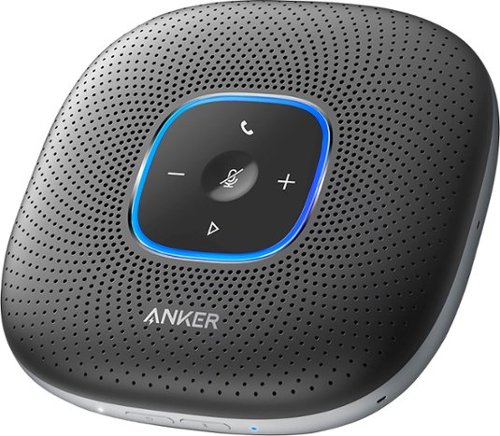Ace254687
Top 250 Contributor
Ace254687's Stats
- Review Count208
- Helpfulness Votes453
- First ReviewMay 16, 2013
- Last ReviewJune 23, 2024
- Featured Reviews0
- Average Rating4.2
Reviews Comments
- Review Comment Count0
- Helpfulness Votes0
- First Review CommentNone
- Last Review CommentNone
- Featured Review Comments0
Questions
- Question Count0
- Helpfulness Votes0
- First QuestionNone
- Last QuestionNone
- Featured Questions0
- Answer Count90
- Helpfulness Votes66
- First AnswerAugust 16, 2014
- Last AnswerJanuary 3, 2022
- Featured Answers0
- Best Answers9
Thrustmaster is thrilled to offer a brand-new piece of gaming gear for Xbox Series X|S, Xbox One and PC (Windows 10): its professional gamepad, designed for gamers looking to take their gaming to the next level, reach new heights of performance and achieve the best possible rankings. Featuring next-generation modules and cutting-edge T-MOD technology, the ESWAP X PRO CONTROLLER has been designed to adapt to all gaming styles thanks to its completely modular ergonomics, industrial-grade components, free configuration software for Xbox and PC (Windows 10) gamers, and an endless ecosystem of additional modules (sold separately). This product is an officially-licensed Xbox Series X|S device, and is also compatible with Xbox One, as well as PCs running Windows 10.
Great controller
Customer Rating

4.0
The Eswap X Pro controller is a great controller that has plenty of customization options, complimented by buggy mapping software.
Fresh out of the box, the controller comes with 2 different styles of joysticks - regular and mini. They are very easy to swap out, you just have to screw them on. I’ve tried both types, while both are very comfortable and premium quality, I enjoy the mini sticks better. There is also a screw driver, a nice carrying pouch and a USB cable to connect the controller.
The controller feels good and comfortable to hold, I do wish they would have made it a little smaller because my hand would start to occasionally go numb. The buttons are awesome! They’re flat and make a nice clicking sound when you push them, they’re also super responsive. The left and right triggers have a locking mechanism, that when switched on, you only have to pull them half way. This is ideal for shooters, giving you faster shots when pulling the trigger. The programable back buttons are very convenient and don’t get in the way at all. The D-pad is great, it’s very precise and feels good too. Both the joysticks and the D-pad can be swapped out with each other to create a customized experience. There is also a standard mic jack as well as vol controls located on the bottom of the controller.
The controller connects to either a PC, Xbox One, or the new Xbox series X - using the extra long USB cable. I really wish they would have made this controller wireless as well as hard wired, but they didn’t. The controller’s button configuration as well as trigger sensitivity can be customized through the Thrustmapper app. The app comes on both windows and Xbox. The app is pretty simple, I used the Xbox app to customize my back keys. At first, my controller started acting funny..The joysticks, when pushed down, activated several other buttons at once making it unusable. I was finally able to fix this by unplugging the USB cable directly from my Xbox, then plugging it back in. After that, everything worked fine. The app is still new and very buggy, this I assume will be fixed with future updates though.
Overall, the Eswap X Pro controller is a great controller, that offers plenty of customizing options. I do wish it was also wireless, and they would have made it a little bit smaller, but it still is a good option for competitive gamers. It does feel comfortable to hold and the buttons feel great. I would recommend this to any hardcore gamer looking for an elite controller.
I would recommend this to a friend!
Mobile Submission: False
+2points
2out of 2found this review helpful.
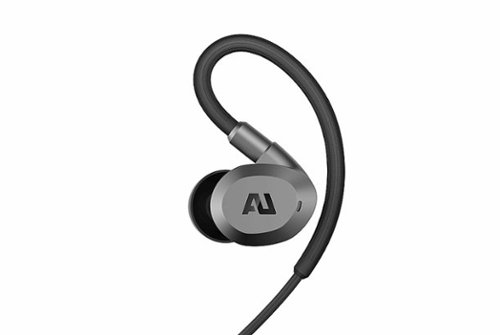
Ausounds - AU Flex ANC Planar Noice Cancelling Earphone - Gray
The AU-Flex ANC is the first of Ausounds' High-Fidelity earphone. Delivering the performance of a wired in-ear, the soundstage of a thousand-dollar over-ear, and designed with sustained metals and lightweight aluminium, the AU-Flex is a herald of mobile hi-res future. Engineeered with a unique Hybrid Planar Magnetic driver that delivers a wide and accurate soundstage only found in planar technology.
Decent sound, not good with glasses
Customer Rating

3.0
The AU Flex earphones sound pretty good, unfortunately I'm not a fan of the style.
The earphones have all the right features anyone would want in a new pair of earphones, they have noise canceling, USB-C fast charging, waterproof, high res audio, and more...What killed it for me was the design. These don't work well for people who wear glasses. The earbuds would constantly keep slipping out, causing them to lose the seal, also the rubber neck band would cause them to keep pulling out of my ears as well. I do like that they tried to do wireless, but I think if they went full on wireless and ditched the neck band and all the wires, then these would be a solid choice.
The earphones are equipped with 3 listening modes, ANC on which is noise canceling, ANC off, and Monitor mode, which I'm assuming is transparency mode (although the instructions never really made that clear). The noise cancelling mode works well for the most part, as long as you have a pretty good seal in your ears. The monitor mode, doesn't really sound any different to me, so I can't really make a judgment call on that. The earphones have built in magnets on the buds, that when attached to each other, turn the headphones off. This would be a lot better if there weren't any wires at all, because I kept getting them tangled up together.
The sound quality in the earphones are pretty solid. They have a nice rich sound that provide good highs and deep bass. While they're not the best earphones I've ever heard, they do offer exceptional sound quality.
The neck band is made out of a rubber silicone, that tends to stick to your skin if you sweat, making it tug on the earphones while they're in your ear. On the end of the neck band are buttons for music controls: vol up and down, the pause/play button and the ANC button. Other than the ANC button (which automatically turns off everytime you turn off the headphones), I don't use the buttons, as doing so would cause the buds to loosen. So I would just use my phone to control vol and playback.
Overall, the AU Flex are good sounding headphones with some good features. Unfortunately, the way that they're designed doesn't make them good for glasses. The noise cancelling works, just as long as you have a good seal in your ear. The best feature is the sound quality, these do offer pretty amazing sound, if you can wear them long enough to listen to them. These are good headphones, unfortunately, they just aren't for me.
No, I would not recommend this to a friend.
Mobile Submission: False
-2points
0out of 2found this review helpful.
Features massive 50+ hour playtime, 3 custom EQ sound settings to choose from, over-ear Cloud Foam cushions, and pillow-soft headband with Faux Leather for ultimate comfort. The smooth-sliding metal adjustments and feather-light build give you the long-lasting, all-day comfort you require.
Impressive budget headphones
Customer Rating

5.0
The JLab Studio Pro wireless headphones are a good set of headphones on a budget.
The headphones are actually pretty light weight and are really comfortable to wear, especially for long periods of time. I used them for about 2 hours straight and normally my ears would start hurting, that wasn’t the case for these. The faux leather ear pieces provide plenty of comfort and fit over my ears perfectly. The head band is also made of faux leather and provides the same cushioning.
The headphones are actually pretty light weight and are really comfortable to wear, especially for long periods of time. I used them for about 2 hours straight and normally my ears would start hurting, that wasn’t the case for these. The faux leather ear pieces provide plenty of comfort and fit over my ears perfectly. The head band is also made of faux leather and provides the same cushioning.
The headset has 3 buttons located on the right ear, that offer multiple different functions. The vol up and down also act as a track skip and rewind if you press and hold for 2 secs. The pause/play button also acts as the pairing button, as well as virtual assistant like Siri. The headset also has a built-in mic for making calls, which works quite well. Lastly, the headset charges on a USB-C cable, which is included in the box.
The Studio Pro headset sounds really good. It has some decent bass and a good frequency range. Highs sound good and don’t come off as too high pitch, and the bass hits pretty hard. The headset has 3 built-in EQ setting that can be changed by holding the vol +/- siamotainously. The 3 settings are JLab signature, balanced, and bass boost. Personally, I like the JLab signature setting. There is also an app that you can download, which offers a cool feature called burn-in. Burn-in plays a variety of different noises for about 20 mins. This is suppose to break in your new headset, which can also be used on any headset.
Overall, I really enjoy the JLab Studio Pro headset. They sound really good, they don’t hurt my head or ears for long listening periods, plus they offer plenty of control options. The EQ settings offer a good variety of listening settings, and the ability to use Siri is a bonus.
I would recommend this to a friend!
Mobile Submission: False
+1point
1out of 1found this review helpful.
Nothing about your personal style is standard. So why should your appliances be? Created for those who want to reflect their true style in every room of their home, Café is distinct by design. Backed by showstopping features, every Café appliance gives you the form and the function you've been craving. Now you can bring that exceptional style to your countertops thanks to elegant and innovative drip coffee makers from Café, which are as intelligent as they are beautiful. All Café coffee makers are WiFi enabled and feature Voice-to-Brew capabilities, connected through the SmartHQ app and compatible with Alexa and Google Home. Precision Temperature Controls and Select Brew settings allow even the most discriminating coffee connoisseur to enjoy the ideal amount of coffee at the ideal brew, without ever sacrificing flavor or performance. The modern, clean cord storage beneath the coffee maker keeps countertops clutter-free and pairs perfectly with the signature Café copper accents that truly mark these as stylish appliances.
Amazing coffee maker
Customer Rating

5.0
Images for this Review
(click to see full-size image)

The Café Drip coffee maker is a premium coffee maker with some great features.
The stainless-steel look to the coffee maker, really makes it stand out with quality. The carafe has a nice rose gold handle combined with stainless steel all around it. The front of the coffee maker has a small built-in display that blends within the machine, so much that you don’t even notice it until you plug it. The display shows the time, as well as the menu features. The Café comes with a bagless filter, as well as regular filters in case you choose to use those.
Setting up the Café is a breeze. The manual is very detailed and walks you through the whole process. After setting up the Café, you can then download the SmartHQ app. The app lets connect your machine to WIFI, so you can control the coffee maker through the app. The app works very well and is quite convenient. You can set the brew style, create a scheduled brew time for the week, and select how many cups you want to make. I really enjoy waking up to the smell of fresh coffee every morning. Also, there is a sensor in the machine that can detect if the carafe is in place or not, and if it’s not, it won’t brew your coffee creating a mess everywhere.
The Café has many different settings for how you can brew your coffee. The main setting is called Gold Setting, this makes your coffee the optimal flavor and temperature. If you’re like me and like your coffee strong and bold, then there’s also a setting for that. I must say, I really like both the gold and bold settings. Both settings taste very rich and very fresh. The Café lets you make up to 10 cups of coffee in a single brew, and like I mentioned before, the coffee won’t brew unless you have the carafe in place.
Overall, I really love the Café Drip coffee maker. With the stainless steel and rose gold, it looks absolutely stunning. The carafe is great, it can hold up to 10 cups of coffee. Plus, it keeps the coffee hot on the inside, yet it stays cool to touch on the outside, so you don’t burn yourself. The built it WIFI letting you control your coffee maker through the app is very useful. And I love how I can create a schedule on the fly in the app. Lastly, it makes great coffee that tastes very rich and bold. I would definitely recommend the Café Drip to anyone looking for a new coffee maker.
I would recommend this to a friend!
Mobile Submission: False
+1point
6out of 11found this review helpful.
Easily shoot, print, edit, and stick photos, with the IVY CLIQ+2. Capture every moment with the Canon IVY CLIQ+2 — an easy to use Instant Camera Printer that is portable so you can take it with you! Instantly shoot and print 2”x3” photos and place them almost anywhere thanks to a peel and stick backing. You can take the perfect selfies with a Large Selfie Mirror and 8 LED Ring Light. Plus, you can connect your mobile device to the Canon Mini Print App1 to print photos from your camera roll and add filters, effects, emojis and more!
Blurry pictures and buggy app
Customer Rating

2.0
Images for this Review
(click to see full-size image)

The Canon Ivy Cliq + 2 has some good ideas, sadly they are hindered by a buggy app.
First off, I was very disappointed with the lack of instructions for this camera. When I say lack, I mean there are none, not even a link in the box. You actually have to go to the website and download them as a PDF to view them. This is undiscerning as this camera really needs instructions on how to operate it.
First off, I was very disappointed with the lack of instructions for this camera. When I say lack, I mean there are none, not even a link in the box. You actually have to go to the website and download them as a PDF to view them. This is undiscerning as this camera really needs instructions on how to operate it.
The camera comes packed with a charging cable and a pack of 10 pictures. Each pack of pictures comes with a Smart Sheet. The purpose of the Smart Sheet is that it cleans and optimizes the print quality for each pack of pictures. Also, if you find that your pics are blurry or faded, you can reinsert the blue sheet at any time to optimize it again. The camera doesn’t use any ink. Instead, it uses dye-based ink crystals that are imbedded on each photo and are heat activated. This is a nice feature to save on ink, but as a trade off the photos are very prone to ink bleed from the smart sheet.
The front of the camera has a large reflective mirror on it, so you can see yourself while taking selfies. There are also 8 LED lights that give you a good amount of light while taking pictures in the dark. There is also an SD card slot for saving pictures. Unfortunately, the only way I found this to work was when there is no paper loaded in the camera. The camera has 3 shooting modes, landscape, portrait, and selfie. Lastly there is also a frame button that automatically adds a frame to your photo. The photo quality is decent, but nothing to brag about. I found that many photos I took were very blurry or just out of focus.
The Ivy Cliq 2 works best with the app installed on your phone. Through the app is where you can customize your photos before you print them. The problem I had with the app, is that the instructions don’t explain everything very well. For instance, you have to set the mode to wireless shooting mode if you want to be able to edit your photo before it prints. Otherwise it automatically prints a photo whenever you have pictures inserted into the camera. This caused me to waste a few photos before I was able to view them. This includes blurry shots, accidently pushing the button while holding it etc. I’m not a huge fan of the app itself, as this is the first and only app to ever have crashed on my iPhone. Not just once either, many times. It feels like the devs tried to put too much into the app and never really fully tested out all the features.
Overall, I like the idea of the Ivy Cliq 2, but I don’t like the way everything was executed. I wasn’t very impressed with the photo quality and having to use my phone in order to see the picture before I print it is a nuisance. I might as well just take the picture from my phone and just print it on the camera through the app. I don’t see any real value in having another camera on me, when my phone has a better built-in camera. Too me this is more of a camera for kids and teens that like stickers.
No, I would not recommend this to a friend.
Mobile Submission: False
+4points
4out of 4found this review helpful.
Bring your television audio to life without compromising the beauty of the room. As an alternative to traditional sound bars or bookshelf speakers, this system allows you to enjoy premium television audio while hiding the electronics and wiring in the wall and behind the TV. This package includes two in-wall speakers with paintable grilles; when painted, the speakers almost disappear into the surrounding space. The included Sonos amp provides 125 watts of power per channel, which lets you enjoy high-resolution sound from the Sonance speakers. Also included is an in-wall power kit that brings power to the entire system without calling an electrician. A metal back box is provided to hold the in-wall power kit, Sonos AMP®, and system electronics with extra room for streaming video devices like Apple TV® or Roku®.
Amazing sound quality
Customer Rating

5.0
Images for this Review
(click to see full-size image)



The Sonance concealed TV audio system offers a convenient and easy all-in-solution to installing in-wall speakers. Plus, the 2 in-wall Mag 6 LCR speakers are some of the best sounding speakers that I’ve ever heard. The speakers are powered by the new Sonos amp, which provides 125w per speaker, in addition it also streams from every music streaming service in the world.
Instillation
The highlight to this audio system, is that it comes with everything you need to install and power the system (minus the tools and cables), right out of the box. This includes, the metal in-wall box that stores the amp, power, speaker wires, plus it can fit some extra devices like a Roku or an Apple TV. This is all concealed right behind your TV. The kit also includes a low voltage power kit, which lets you add an outlet without the need to install any electrical outlets. Lastly, the kit also comes with a small power adapter. The instructions offer a very easy to follow video for help with instillation, through a QR code link. Installation is pretty simple, just as long as you plan out beforehand. By planning out, I mean finding studs, measuring, and leveling. Both speakers come with cardboard cutout templates, which helps make this process a lot easier. Once everything is measured and aligned, it’s just a matter of cutting out the holes and placing all the pieces into the wall.
Sound Quality
The pair of the Sonance 6.5” Mag 6 LCR speakers, are by far some of the best in-wall speakers I’ve ever heard. With 2 - 6.5” woofers and a 1” tweeter, the sound quality is crystal clear, offering a perfect balance of both bass and clarity. When watching movies, voices can be heard very clear, and sound effects are deep and heavy. I am really impressed with the frequency range of these speakers, the range between highs and lows are incredible and they really bring the sound to life. Bass doesn’t sound muffled and distorted, but rather very strong and smooth. And the highs are very crisp and clear. In short, the speakers give off an amazing tolerance. The same thing can be said while listening to music. With the deep bass and clear treble, music sounds amazing. You can actually hear all the different instruments and sound effects being played; everything sounds very bright.
Sonos Amp
Having amazing speakers alone, doesn’t mean anything unless you have the means of powering them. With these 2 powerful speakers, you’re going to need something that can run the pair of 6 ohms speakers with enough power to handle them. That’s where the Sonos Amp comes into play. The amp provides the perfect amount of power with 2 channels at 125w per channel. The amp really does an amazing job at distributing power to the 2 speakers evenly. Aside from the power, the Sonos amp also has the ability to stream any music service in the world, all by using the Sonos app. Through the app is where you can control your system’s sound and music content. You can also group rooms and other Sonos speakers to play at the same time. The one problem that I have with the Sonos amp, is that it only has 1 output, an HDMI out. This is fine, if all you want to use your speakers for are streaming through your smart TV apps and listening to Sonos music. But if you have other components like a PS4, Xbox, Blu-Ray, then you’re going to need a separate adapter, an optical to HDMI adapter that Sonos sells separately. I would like to mention, that the amp does have the ability to use Airplay 2. With Airplay 2, you can watch anything on your Apple TV (4th gen or higher) with your speakers, wirelessly. I will say, the Airplay function does work very well. It connects almost instantly and has no lag.
Overall, the Sonance concealed audio system is a great package. The 2 Sonance Mag 6 speakers are truly high-end speakers that offer amazing sound. The in-wall box offers a convenient solution to not only powering, but also concealing all the cables and components in the wall right behind the TV. The Sonos amp is able to generate plenty of amps to power the speakers, plus its able to stream a plethora of music services. The Airplay 2 function is a great solution to streaming sound wirelessly from your Apple TV to your speakers. I only with the amp had an optical output, or at least come with the adapter so you can use the speakers with other components. I would definitely recommend this to anyone looking for premium sounding speakers.
I would recommend this to a friend!
Mobile Submission: False
+4points
4out of 4found this review helpful.
Anker PowerConf Bluetooth Speakerphone is the perfect conference speaker companion for work-from-home meetings. It comes with six built-in microphones, real-time echo cancellation, de-reverberation, and ambient noise suppression. The PowerConf Bluetooth speakerphone gives you 24 hours of call time and can also charge your other devices at the same time. PowerConf is Zoom certified and is also compatible with Skype, Google Hangout, Facetime, WebEx, GotoMeeting, Chromebox, and more. For computers that use Windows 7, 8, 10, and macOS, just connect via Bluetooth or a USB-C cable without needing to install any drivers.
Amazing sound quality
Customer Rating

5.0
The Anker Powerconference speakerphone is a must have device for anyone making conference calls, or for anyone who has a hard time hearing on the phone.
The Powerconference, is small enough to fit in your hand, yet made of good quality materials. The top of the speaker has a glass-type touchscreen, with 5 buttons: mute, answer/end call, vol +/vol -, and play/pause. Around the buttons is an LED light ring, that shines according to specific functions. There are 6 omni-directional microphones placed around the speaker, which can pick up audio in a 360 deg environment from up to 8 people. On the back of the speaker, there is a USB-C port that is used to charge the speaker, as well a a USB-A port that lets you charge your phone. There is also an AUX port if you want to connect older MP3 players. The speaker also comes with a nice finely crafted carrying case.
The Speakerphone has a talk time of 24 hours on a single charge, and with USB-C, the device charges up pretty fast. Connecting the speaker is very simple, just pair it as you would a normal bluetooth device with your phone, and you're connected. There is also an app called soundcore, that acts a companion app. The app doesn't offer that many features other then it lets you switch from single person use, to multi person use. I tried both methods, and they seem to work exactly the same.
I made my first call through bluetooth on my iPhone. Normally, I don't get the best reception in my home, so when I talk, my calls tend to cut in and out. With the Powerconference connected, I made a call, and I couldn't believe how crisp and clear the call came through. Not only that, but I could finally hear the person on the other end loud and clear and they could hear me very clear.
I wanted to test out the multi directional mics, so I brought the family in and made a conference call to other family members.This time, I tried it out on my MacBook via USB-C. The speakerphone picked up everyones voice perfectly, also the LED lights up in the direction a person is talking.
When you don't need to make a call, the speakerphone also acts as a bluetooth speaker that lets you play music. The sound quality is superb, and sounds very bright and clear. Like any bluetooth speaker, you can control the music playback from the speaker itself. With the play button, push once to play/pause, twice to skip tracks, and 3 times to rewind tracks.
Overall, the Powerconference, is an essential tool. I finally have no problem hearing when I'm on the phone, and the other end can hear me just as clear. The 6 omni-directional mics can pic up audio perfectly, not to mention does a fantastic job at noise canceling. The fact that it works as a great bluetooth speaker for audio is an added bonus. I would definitely recommend this to anyone who has a phone.
I would recommend this to a friend!
Mobile Submission: False
0points
0out of 0found this review helpful.

Razer - Kishi - Gaming Controller for Android - Black
Bring your A-game anytime, anywhere. Introducing a universal mobile gaming controller that fits most smartphone devices, designed to bring console-level control to your on-the-go gaming. With this controller by your side, wherever you go, victory will follow.
Convient and portable
Customer Rating

4.0
The Razer Kishi is a decent gaming controller for mobile phones, with some drawbacks.
The controller is very simple, yet functional. It stretches out to fit most android phones, with a snug and secure fit. It connects to the phone through a USB-C port, which offers better gameplay than a standard bluetooth connection. Because it connects directly to the phone via USB-C, this gives it very low latency, which means faster response times. This also eliminates the need for batteries, as it draws power directly from the phone. There is also another USB-C port that lets you charge your phone while playing.
The Controller has every button that your modern day console controller has. For instance, it has X, B, A, Y, Left and right bumpers, left and right triggers and a D-pad, the left and right thumb sticks also click too. My biggest complaint about the controller, are the buttons. I was expecting more of a solid click type button, instead the buttons feel like you're pressing on mini marsh mallows. The triggers are a little better, but still have room for improvement. If anything I wish the triggers used a click type button instead of what they have. The thumb sticks are actually pretty solid, they have a nice grip to them and move very well.
The first time I tried using the Kishi, it felt a little awkward in my hands and made them cramp up a bit. I quickly got used to it, and now it feels very comfortable to hold. I really like how games immediately recognize that there is a controller connected, which I don't have to customize it that much. The controller really works well in first person shooter games, and 3rd person action games. After you're done playing, the controller closes and clips together making it portable to carry around with you.
Overall, I am pretty satisfied with the Razer Kishi. I like how it turns your phone into a portable game console. The way it connects using USB-C, creates a lag free experience, as well as eliminates the need to charge or add batteries. My only complaint is the buttons, although they function just fine, I wish Razer would have made a better click style button. I would recommend this to anyone who likes to game on their phone and wants to use a controller.
I would recommend this to a friend!
Mobile Submission: False
0points
0out of 0found this review helpful.
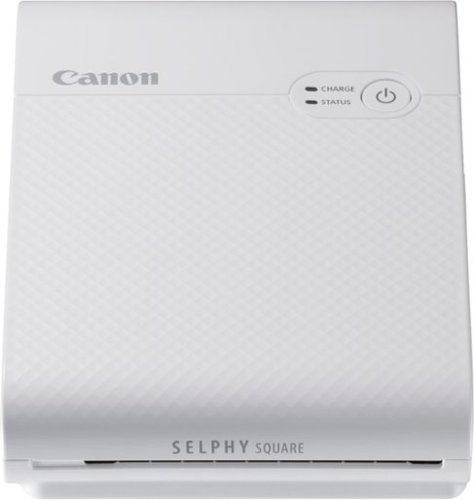
Canon - SELPHY Square QX10 Wireless Photo Printer - White
Print your memorable photos with this Canon SELPHY Square QX10 compact photo printer. The compact, lightweight design offers easy portability, while the dye-sublimation technology delivers quality quick-drying 2.7 x 2.7-inch prints that last for a long time. This Canon SELPHY Square QX10 compact photo printer has a built-in battery for cordless hassle-free printing.
Great photo quality
Customer Rating

4.0
The Canon QX10 is controlled by a mediocre app, that uses limited WiFi - yet it prints some of the best photos that I have ever seen.
When I first opened the box to the Canon QX10, I saw that they included a sample ink cartridge and only 3 photo sheets, I was hoping more would’ve been included. There is also a charging cable and instructions to download the app. The printer has WiFi, but the only way to print is through the app, and it only connects directly to your phone by scanning the QR code on the printer itself. Therefor, you can’t connect the printer to your local WiFi network.
Loading the ink cartridge and paper is very simple, there’s also visual instructions in the app if you need further help. The Canon Selphy app is the brains of the printer, this is the only way you’re able to print anything. The Selphy app isn’t the most advanced app out there, but it does offer a few features. For instance, you can add borders to your photos, resize it, add digital stamps, and frames. Once you have your photo selected and you’re ready to print it, this is when you connect it to your phone. This is the most bothersome thing about the whole process, sometimes it connects, sometimes it takes a few tries, either way its pretty slow.
After you have your printer connected, you can begin to print. Once it prints, the photo will slide in and out of the printer about 3 times before it completes. I wish the instructions would have made a note, not to try and take the photo until its finished (I almost wasted one of my free prints). After I saw the final results of my photo, my jaw dropped...I couldn’t believe how clear and detailed the photo looked. Suddenly all of the issues I encountered didn’t matter anymore, this was the best looking photo I’ve ever seen. Not to mention, there is a clear film over the photo which makes it smudge and water droplet proof. A nice little feature about the photos are, you can peal the back off and it becomes a sticker. This is a great feature if you want to do a monthly baby-banner, for your baby’s first birthday. The photos are also the perfect size if you want to attach them to your fridge, either by magnets or sticking them directly to it.
Overall, I did have some drawbacks at the beginning. Like the lack of full WiFi support, the mediocre app, and connecting the printer to my phone. Despite all the concerns I had, after seeing the final results of the pictures, I can definitely say this is one amazing printer. The photo quality is just spectacular, plus the smudge/teardrop proof film coating really makes these little square treasures priceless. I would definitely recommend this printer to anyone looking to capture precious moments.
I would recommend this to a friend!
Mobile Submission: False
0points
0out of 0found this review helpful.
Designed for the perfect puree. This KitchenAid® Variable Speed Corded Hand Blender features an 8" removable blending arm with 4-point stainless steel blade to blend everything from smoothies, to milk shakes, soups, sauces and so much more. It is easy to use with the variable speed trigger switch and includes a US patented removal pan guard to help protect your cookware. The 3-Cup BPA-Free Blending Jar with lid is great for individual blending jobs, and can be used to serve direct from or to store your blended creation for a later use.
Fantastic hand blender
Customer Rating

4.0
The KitchenAid Hand Blender is a fantastic blender, that is constructed very well.
The box contains the hand blender, a 3-cup plastic jar and lid, plus pan guard. The jar is a perfect size for making shakes and smoothies, plus the lid keeps it sealed so it stays fresh. The pan guard, is a plastic piece that covers the end of the blender, so it doesn’t scratch your dishes. The guard works for the most part, but mine doesn’t seem to lock on securely. This has caused it to fall off inside the jar while I was mixing a shake, after that happened I decided to stash it away and not even bother to use it.
Much like other KitchenAid appliances, the blender’s arm is constructed of high quality stainless steel. The 4 point blade is very sharp and dices extremely well. The trigger switch has variable speeds depending on how hard you press it. I decided to try and make a strawberry banana milk shake, to see how well this blender can manage to mix it. I sliced the strawberries in small chunks as well as the bananas, then added some frozen solid ice cream and some milk. I started off by gently pressing the trigger, so it went to the lowest speed, then I gradually gave it more pressure until it was at max speed. Not only did it dice everything up perfectly, but it also blended it together as it was mixing. The results, a perfect milkshake.
Overall, I am very satisfied with the hand blender. The good constructed stainless steel arm and the 4 point blade, make up a great blender. Not only does it do a fantastic job at mixing, but also blends everything together very nicely. The added 3-cup plastic jar and lid is a nice bonus as well. My only complaint is the pan guard and how it fails to snap on securely, which resulted in it falling off in my jar while mixing. Other than that, I think this is a fantastic hand blender, and I would definitely recommend it to anyone.
I would recommend this to a friend!
Mobile Submission: False
+2points
2out of 2found this review helpful.
Ace254687's Questions
Ace254687 has not submitted any questions.
Waterpik Sonic-Fusion 2.0 White is the world's first flossing electric toothbrush, now new and improved with up to 2X the bristle tip speed vs. the original Sonic-Fusion. Now you can brush, water floss, or both with the touch of a button! Waterpik water flosser technology is built into the advanced sonic toothbrush to deliver a complete clean in one step. Tested and trusted, Waterpik is the #1 water flosser brand recommended by dental professionals. Sonic-Fusion 2.0 offers 3 cleaning modes: brush, floss, or brush + floss together and 2 toothbrush speed settings, high and low. The sonic toothbrush cleans the surfaces of your teeth while the water flosser in the center of the brush head cleans between teeth and below the gumline where toothbrush bristles can't reach. Waterpik Sonic-Fusion 2.0 combines the power of a sonic toothbrush with the proven effectiveness of a Waterpik water flosser. Switch from brushing to flossing with ease. From the first brand in its class accepted by the American Dental Association (ADA) for safety and effectiveness, Waterpik Sonic-Fusion 2.0 electric toothbrush and water flosser removes up to 99.9% of plaque and is clinically proven up to 50% more effective than string floss for improving gum health and comes with a three-year warranty.
When are they going to release a wireless version? I don't like cables. this sucha nueisance can you fix?
You don't have to have the water hose connected in order to use the electric toothbrush. It also works as a standalone electric toothbrush.
2 years, 6 months ago
by
Posted by:
Ace254687
Waterpik Sonic-Fusion 2.0 White is the world's first flossing electric toothbrush, now new and improved with up to 2X the bristle tip speed vs. the original Sonic-Fusion. Now you can brush, water floss, or both with the touch of a button! Waterpik water flosser technology is built into the advanced sonic toothbrush to deliver a complete clean in one step. Tested and trusted, Waterpik is the #1 water flosser brand recommended by dental professionals. Sonic-Fusion 2.0 offers 3 cleaning modes: brush, floss, or brush + floss together and 2 toothbrush speed settings, high and low. The sonic toothbrush cleans the surfaces of your teeth while the water flosser in the center of the brush head cleans between teeth and below the gumline where toothbrush bristles can't reach. Waterpik Sonic-Fusion 2.0 combines the power of a sonic toothbrush with the proven effectiveness of a Waterpik water flosser. Switch from brushing to flossing with ease. From the first brand in its class accepted by the American Dental Association (ADA) for safety and effectiveness, Waterpik Sonic-Fusion 2.0 electric toothbrush and water flosser removes up to 99.9% of plaque and is clinically proven up to 50% more effective than string floss for improving gum health and comes with a three-year warranty.
Do you use tooth paste or gel with the water pink sonic 20?

Microsoft - Surface Go 3 - 10.5” Touch-Screen - Intel Pentium Gold - 8GB Memory - 128GB SSD - Device Only (Latest Model) - Platinum
The most portable Surface touchscreen 2-in-1 is perfect for your everyday tasks, homework, and play. Designed to light up the best of Windows 11, Surface Go 3 is optimized for digital pen and touch, with a choice of a faster Intel Pentium or Intel Core i3 processor, plus all-day battery⁹, tablet-to-laptop versatility, and comprehensive Microsoft security.
Can you use this to pay invoices, view your bank accounts, take pictures, email and attach and forward emails to others, do research that you can on a regular laptop?
Yes, it is a full Windows 11 system, you would definitely want to get a keyboard and mouse to make it easier to use though.
2 years, 8 months ago
by
Posted by:
Ace254687
Where’s the fun in winning if you can’t do it your way? With the Razer Wolverine V2 Chroma, next-gen customizability is now. Armed with extra remappable buttons, Razer Chroma RGB, swappable thumbsticks and more, you’ll always be spoiled for choice when it comes to tearing up the competition.
As far as pc compatibility. Is it wired only or Bluetooth? also can I run 2 of them on my PC at once. Like for co op emulators and 2 player games
The controller is wired only. I'm not sure about 2 running at the same time though.
2 years, 8 months ago
by
Posted by:
Ace254687
Where’s the fun in winning if you can’t do it your way? With the Razer Wolverine V2 Chroma, next-gen customizability is now. Armed with extra remappable buttons, Razer Chroma RGB, swappable thumbsticks and more, you’ll always be spoiled for choice when it comes to tearing up the competition.
Does this work with Xbox One?
Yes, that's what I play with it on.
2 years, 8 months ago
by
Posted by:
Ace254687
Where’s the fun in winning if you can’t do it your way? With the Razer Wolverine V2 Chroma, next-gen customizability is now. Armed with extra remappable buttons, Razer Chroma RGB, swappable thumbsticks and more, you’ll always be spoiled for choice when it comes to tearing up the competition.
Is it wireless?
Enjoy stunning panoramic views during gameplay with this Dell 32-inch curved gaming monitor. A vibrant 2560 x 1440 resolution coupled with a contrast ratio of 3000:1 delivers precise colors for an immersive gaming experience. This Dell 32-inch curved gaming monitor has AMD FreeSync 2 to reduce screen tearing and splitting, and a 165Hz refresh rate keeps the action smooth.
How do I add sound to the monitor through an hdmi port that I am displaying in a second monitor?
You would need to get an HDMI splitter, or you could use a bluetooth speaker/ Soundbar.
2 years, 9 months ago
by
Posted by:
Ace254687
The New Definition of High Definition: This FHD monitor feels as good as it looks, packing IPS technology for 178 degrees ultra-wide viewing angles, 99% sRGB color gamut for color accuracy, and FreeSync to keep your eyes up to speed with your imagination. Looks Good, Feels Good, Does Good: Increase viewing comfort with HP Eye Ease with Eyesafe certified technology that doesn't sacrifice color quality. Monitor designed with sustainability in mind with 85% postconsumer recycled plastics and packaged in recycled materials. Doing good never looked so good. Streamlined & Seamless: Streamline your setup with its slim profile, innovative cable containment, and seamless design for side-by-side screens.
Does this monitor have a camera built in?
The New Definition of High Definition: This FHD monitor feels as good as it looks, packing IPS technology for 178 degrees ultra-wide viewing angles, 99% sRGB color gamut for color accuracy, and FreeSync to keep your eyes up to speed with your imagination. Looks Good, Feels Good, Does Good: Increase viewing comfort with HP Eye Ease with Eyesafe certified technology that doesn't sacrifice color quality. Monitor designed with sustainability in mind with 85% postconsumer recycled plastics and packaged in recycled materials. Doing good never looked so good. Streamlined & Seamless: Streamline your setup with its slim profile, innovative cable containment, and seamless design for side-by-side screens.
I recently bought a HP All In One Computer. I was interested in getting another monitor to set up a dual screen display. Would this HP Monitor work with the All In One I already bought? Thanks!
If your all-in-one supports it, then yes it will work. You would just plug in with an HDMI cable, then configure the display settings in windows.
2 years, 10 months ago
by
Posted by:
Ace254687
The New Definition of High Definition: This FHD monitor feels as good as it looks, packing IPS technology for 178 degrees ultra-wide viewing angles, 99% sRGB color gamut for color accuracy, and FreeSync to keep your eyes up to speed with your imagination. Looks Good, Feels Good, Does Good: Increase viewing comfort with HP Eye Ease with Eyesafe certified technology that doesn't sacrifice color quality. Monitor designed with sustainability in mind with 85% postconsumer recycled plastics and packaged in recycled materials. Doing good never looked so good. Streamlined & Seamless: Streamline your setup with its slim profile, innovative cable containment, and seamless design for side-by-side screens.
Does this come with an HDMI cable?
Yes, there is an HDMI included in the box.
2 years, 10 months ago
by
Posted by:
Ace254687