Ace254687
Top 250 Contributor
Ace254687's Stats
- Review Count208
- Helpfulness Votes453
- First ReviewMay 16, 2013
- Last ReviewJune 23, 2024
- Featured Reviews0
- Average Rating4.2
Reviews Comments
- Review Comment Count0
- Helpfulness Votes0
- First Review CommentNone
- Last Review CommentNone
- Featured Review Comments0
Questions
- Question Count0
- Helpfulness Votes0
- First QuestionNone
- Last QuestionNone
- Featured Questions0
- Answer Count90
- Helpfulness Votes66
- First AnswerAugust 16, 2014
- Last AnswerJanuary 3, 2022
- Featured Answers0
- Best Answers9
This is not a laptop. It’s so much more. Meet Combo Touch, the keyboard case with trackpad that enables new levels of versatility with iPad Pro. Navigate and work in apps like never before with a new click-anywhere trackpad — our largest ever* — that gives you more space and allows for Multi-Touch trackpad gestures. SMART CONNECTOR technology helps to deliver an incredibly responsive trackpad experience and also makes powering and pairing the keyboard instant. Type comfortably for hours with laptop-like backlit keys that automatically adjust to your environment. You can always see what you're typing thanks to 16 levels of brightness. Enjoy convenient access to volume controls and more with a full row of iPadOS shortcut keys. The iPad Pro meets its aesthetic match with a slim, sleek design — the thinnest keyboard case we've ever designed with a trackpad.* The elegant woven outer fabric feels as great as it looks and the case is molded to fit your iPad Pro, protecting the front, back, and corners from scrapes and bumps. Your iPad Pro is held securely in place so you can have peace of mind that it won’t slip out and focus on what matters most — getting things done. *Compared to Logitech keyboard cases with trackpad released in 2020.
The perfect iPad case.
Customer Rating

5.0
The Logitech Combo Touch case is the perfect case for the iPad pro. I’ve had my iPad pro 11” for almost 3 years now and ever since I bought it, I’ve been in search for the perfect keyboard case combo. The ones I was able to find either were too big and bulky, or they didn’t detach the keyboard. It seems that no 3rd party company would ever utilize the iPad’s smart connecter. Then I got the new Combo Touch and all of my wants and needs were satisfied.
The combo case fits like a glove on the iPad pro 11”, all while leaving enough space to fit a screen protector on it without causing any issues. The power and volume buttons are very easy to push and feel just right. The top of the case has a perfect cut out for the apple pencil to fit snug right in there. The kickstand works great and is able to adjust to many different angles and its stiff enough that the iPad never falls or moves it. It feels very comfortable to hold, plus it provides the right amount of grip to keep it from slipping out of my hands. The rubber frame keeps my iPad protected in case I drop it, which can withstand impact.
One of the best features is the detachable keyboard. The keyboard, (which connects to the iPads smart connector) doesn’t require any bluetooth connection or power, it’s all done through the smart connector. The keys feel really good and have enough space between them so you don’t accidentally hit multiple keys while typing. The keys are also backlit, which can get very bright, or you can turn the light off. The extra wide tough pad is very nice and provides plenty of room to perform multi gestures. The touch pad is also a big button that clicks no matter where you press on it, it’s very responsive and helps to turn you iPad into a full blown laptop. At the top of the keyboard is where you have full media controls, as well as a lock button to put the iPad to sleep and a home button.
Overall, this has been the iPad case that I have been searching for, ever since I bought it. The quality of the case feel premium and provides plenty of protection for the iPad, while keeping it a low profile. The kickstand works very good and doesn’t fall or fold while using it. The detachable keyboard turns your iPad into a laptop with the extra large multi touch pad. The backlit keys feel great to type on, and the touch pad works flawlessly. This is the perfect iPad case! I highly recommend this to anyone who owns the iPad pro 11”.
I would recommend this to a friend!
Mobile Submission: False
+1point
1out of 1found this review helpful.

ASUS - TUF 23.8” FHD 1ms FreeSync Gaming Monitor (HDMI)
See more of the action with this Full HD ASUS gaming monitor. Quick 1 ms video response time lets you play action games in real time without lag. This ASUS gaming monitor comes with a stand for use on any flat surface.
A solid gamming monitor.
Customer Rating

4.0
The Asus VG246H gaming monitor is a solid monitor with a very sharp display.
In the box comes a monitor, stand, HDMI cable and a power cable. Setting up the monitor for the first time is very simple, it’s a matter of just plugging it into your computer. The stand is one of the best features of this monitor in my opinion. It offers a considerable amount of height for raising, and it lowers to about 1 and ½ inches from the desk. The monitor has a good range of tilting as well, -5-23deg. My favorite part is how you can rotate the display a full 90deg to make it stand vertical or horizontal. The monitor can also be turned a full 62 deg in either direction, giving it plenty of viewing options. The monitor only has 2 inputs (and a headphone jack), 1 HDMI and 1 VGA. It would’ve been nice if Asus added a display input, but its not a deal breaker.
In the box comes a monitor, stand, HDMI cable and a power cable. Setting up the monitor for the first time is very simple, it’s a matter of just plugging it into your computer. The stand is one of the best features of this monitor in my opinion. It offers a considerable amount of height for raising, and it lowers to about 1 and ½ inches from the desk. The monitor has a good range of tilting as well, -5-23deg. My favorite part is how you can rotate the display a full 90deg to make it stand vertical or horizontal. The monitor can also be turned a full 62 deg in either direction, giving it plenty of viewing options. The monitor only has 2 inputs (and a headphone jack), 1 HDMI and 1 VGA. It would’ve been nice if Asus added a display input, but its not a deal breaker.
Once connected to my gaming rig, I fired up a couple of Steam games to test out the display. I was very pleased with the color and sharpness of the display. The monitor has a refresh rate of 75hz, which isn’t anything groundbreaking, but combined with AMD FreeSync - it actually performs very well. I didn’t have any issues with lag or screen tearing, in fact every game I played was super smooth. The monitor has a bunch of built-in features and presets that enhance your gameplay and viewing experience. You access those right from the monitor’s built-in menu system. One interesting feature I liked was the auto blue light dimmer, which when turned on – lowers the blue light emissions. This is key to saving your eyesight.
Overall, I think this is a solid monitor. It comes with one of the best stands I’ve ever had the pleasure of using. The performance of the screen is fantastic, I didn’t experience any lag or screen tearing. The colors and brightness are very good, the detail and sharpness are very clear. I would definitely recommend this to anyone looking for a new gaming monitor.
I would recommend this to a friend!
Mobile Submission: False
+2points
2out of 2found this review helpful.

Epson - EX5280 3LCD XGA Projector with Built-in Speaker - White
Impress your audience and own the room with the ultra bright EX5280 projector, offering 3,800 lumens of color and white brightness to deliver crisp, detailed presentations, spreadsheets and videos – even in well-lit spaces. From home offices to video conference rooms, this sleek, compact projector makes it easy to display captivating, big-screen images in nearly any location, using advanced 3-chip 3LCD technology and stunning XGA resolution. Perfect for creating dynamic, engaging presentations, the EX5280 allows for easy Zoom video conferencing, accepts 4K content and conveniently connects to streaming devices, such as Fire TV, Apple TV®, Roku, and Chromecast™, through the HDMI® port so you can easily share a variety of rich content, including movies, TV shows and more.
A full featured projector
Customer Rating

5.0
Images for this Review
(click to see full-size image)

The Epson EX5280 is an amazing projector that produces some of the best images I’ve seen from a projector.
The projector comes packed with a full fledged remote, power cable and a nice carrying case. There are many different ways to connect to it such as USB, HDMI, VGA and RCA. The built-in auto image adjust works great and is able to correct the image almost instantly. There are also manual controls on the device as well, such as zoom ring, focus ring and horizontal keystone. Unfortunately, there is no built-in WiFi, but Epson does offer an optional wireless LAN module. There is also a built-in speaker which gets pretty loud.
The projector is very easy to set up and takes almost no effort, thanks to the auto image correction. It can project on almost any flat surface from 30” up to 300”. In Addition, because it’s so light and easy to carry around, this makes for the perfect presentation tool. Not only can it connect to your computer via HDMI or VGA, but it can also connect and play video sources such as Roku, Apple TV, Blu-Ray etc.
Once I got everything set up, I ran it through a couple of tests to see how well the projector performed. First, I connected my Windows laptop to mirror my screen, I was blown away by how bright and crisp the image was. The projector has some really nice features that are awesome and are pivotal for any presentation. For example, the split screen function lets you display 2 windows side by side and have 2 different images that you can use as a comparison tool. This is easily accomplished by a push of a button on the remote control. There is also a zoom feature which lets you zoom in on a specific part of an object.
The next thing I tried out was the ability to play movies, so I connected my Apple TV and played a couple of movies. The image quality was amazing! The picture is very bright, with vivid colors and the motion is super smooth. There is no rainbow affect, flickering, or any other sort of picture distortion – it looked perfect. With the option to connect to other audio equipment, I decided to use an audio cable to run to my receiver so I could enjoy surround sound. This experience has turned my living room into an actual movie theater.
Overall, I am very impressed with how the Epson EX5280 functions. It is so easy to set up and use, it really is a true plug and play. With the built-in auto key stabilizer, it instantly fixes the screen to make it look crystal clear. The image is bright enough to see perfectly during daytime, or a brightly lit room. The options and tools it provides you with to present images and videos are incredible, combined with the portability - it becomes the perfect presentation tool. I would definitely recommend this to anyone looking for a new projector.
I would recommend this to a friend!
Mobile Submission: False
+1point
3out of 5found this review helpful.

RAYCOP - Omni Power UV+ Cordless Stick Allergen Vacuum - White
Raycop’s most powerful full-size cordless stick vacuum to-date.
Really nice cordless vacuum.
Customer Rating

4.0
The Omni Power UV+ is a vacuum that does a great job at cleaning the rug that really ties the room together.
Starting with what comes included in the box. There are 2 main head attachments, one has the UV light built in, the other has the dual motor brush. Then you have a small brush attachment, a stem attachment, and a long arm attachment. There is also a rechargeable battery, a power cord and a mounting arm.
The filter(s) on the vacuum are very impressive. You can tell they put a lot of thought into engineering the vacuum. Best of all, they’re all washable. Once you get the hang of taking apart the filters to empty it - it becomes pretty easy.
After assembling the vacuum, the last step was to charge the battery before testing it out. The battery takes about 3 hours to charge from dead. Once I had the battery charged up, I decided to try out the UV+ head to see what it was all about. The Vacuum has 3 different levels of suction. The lowest level I found to be pretty weak, this mode is best suited for tile and hardwood floors. The second level was much better, it worked on carpet and still manages to run a decent amount of time without draining the battery. The 3 and most powerful level is really strong. It works on almost any surface, but it does drain the battery pretty fast, so I just decided to use the medium level.
With the UV+ head attached, I tried it out on my carpet. I quickly noticed that the vacuum was not sucking up that much on medium setting, so I switched it to the max level setting. That worked much better, but still didn’t quite pick up everything. The UV+ light is designed to kill viruses and bacteria by changing its DNA… I’m not really sure if it worked or not, but I can say it looks really cool vacuuming.
Next, I attached the dual motor head to try that out, I was really impressed with this one. There are 2 brushes on this one. The front brush or the “soft brush” is meant for hardwood, or tile, and when you want to switch to carpet, there is a little kick stand that you press which flips the soft brush up. This is very convenient especially if you have half tile and half carpet. I did notice that this attachment was able to pick up a lot more debris, and the suction was far more powerful.
Emptying the vacuum can be tedious, seeing how you have to take apart 4 different filters to clean everything out. It’s not hard, and the filters come apart very easy, but it becomes a pain having to do this every time you need to stop and empty it. Especially considering the jar isn’t that big.
The filter(s) on the vacuum are very impressive. You can tell they put a lot of thought into engineering the vacuum. Best of all, they’re all washable. Once you get the hang of taking apart the filters to empty it - it becomes pretty easy.
After assembling the vacuum, the last step was to charge the battery before testing it out. The battery takes about 3 hours to charge from dead. Once I had the battery charged up, I decided to try out the UV+ head to see what it was all about. The Vacuum has 3 different levels of suction. The lowest level I found to be pretty weak, this mode is best suited for tile and hardwood floors. The second level was much better, it worked on carpet and still manages to run a decent amount of time without draining the battery. The 3 and most powerful level is really strong. It works on almost any surface, but it does drain the battery pretty fast, so I just decided to use the medium level.
With the UV+ head attached, I tried it out on my carpet. I quickly noticed that the vacuum was not sucking up that much on medium setting, so I switched it to the max level setting. That worked much better, but still didn’t quite pick up everything. The UV+ light is designed to kill viruses and bacteria by changing its DNA… I’m not really sure if it worked or not, but I can say it looks really cool vacuuming.
Next, I attached the dual motor head to try that out, I was really impressed with this one. There are 2 brushes on this one. The front brush or the “soft brush” is meant for hardwood, or tile, and when you want to switch to carpet, there is a little kick stand that you press which flips the soft brush up. This is very convenient especially if you have half tile and half carpet. I did notice that this attachment was able to pick up a lot more debris, and the suction was far more powerful.
Emptying the vacuum can be tedious, seeing how you have to take apart 4 different filters to clean everything out. It’s not hard, and the filters come apart very easy, but it becomes a pain having to do this every time you need to stop and empty it. Especially considering the jar isn’t that big.
Overall, I am really impressed with the Omni Power UV+. The design and engineering of the vacuum is top notch. The vacuum is very light weight, so it doesn’t kill your back halfway through cleaning. The battery will last a good 30-40 mins on the medium power settings, less on max and with the UV+ attachment. The dual motor attachment is really nice, and very convenient when switching from tile to carpet. The filters are all washable, so no need to have to purchase new ones. The only downside to the vacuum is the many filters you have to disassemble just to empty the jar. But after a few times, it quickly becomes easier, just tedious. I would definitely recommend this vacuum to anyone looking for a cordless vacuum for both tile and carpet.
I would recommend this to a friend!
Mobile Submission: False
+1point
1out of 1found this review helpful.

HP - OfficeJet Pro 8025e Wireless All-In-One Inkjet Printer with 6 months of Instant Ink Included with HP+ - White
The HP OfficeJet Pro 8025e delivers increased productivity with fast speeds and custom mobile shortcuts. It includes the optional HP+ Smart Printing System that keeps itself up to date, secure, and ready to print from virtually anywhere at any time. Optional HP+ system requires an HP account, internet connection, and use of only Original HP Ink for the life of the printer.
Great Printer!
Customer Rating

5.0
The Officejet Pro 8025e is a fine printer that succeeds to do the job. This all-in-one printer has everything you need for a complete home or office set up. The features on this printer are incredible, scanning and printing times are very fast, and the print quality looks amazing.
Setting up the printer is very easy, especially since the printer itself walks you through all of it right on the build in 2.7” touchscreen display. Once you’re about halfway through the set-up process, you are then instructed to complete it using the HP Smart software. The HP Smart software is an absolute necessity when using this printer, but more on that later. The Printer has some amazing features like fast printing, which lets you print up to 20 pages per minute black and 10 pages per min using color. There is also 2-sided printing, automatic document feeder, scanning and faxing. Of course, all this can be done over WiFi because the printer comes equipped with self-healing dual-band WiFi. The self-healing WiFi can automatically detect and resolve connectivity issues. Another great feature is the free 6 months of HP ink refills with instant ink. With instant ink, you can print up to 700 pages per month for free, once the ink is about to run out then HP automatically send you replacement ink.
The HP Smart software is a great feature that lets you do many different things and expands the use of your printer. For starters this is where you can scan images to from the printer, you can also send photos or documents directly from your phone and print them out. You can also create shortcuts and store them on your dashboard, or the printer’s 2.7” touchscreen – for easy one-click operations.
Overall, I am really happy with the HP Officejet Pro 8025e. The print quality is amazing, it comes out very crisp and detailed. The print speed is very impressive, I was able to print out many contracts in seconds and the printer never gave me any errors or lags. Plus, with the big paper tray being able to hold up to 220 sheets, I didn’t have to keep loading the tray that often. This is one of the best printers I have used, and I would definitely recommend it to anyone looking for a new printer.
I would recommend this to a friend!
Mobile Submission: False
0points
0out of 0found this review helpful.

CORSAIR - CHAMPION SERIES SABRE RGB PRO Lightweight Wired Optical Gaming Mouse with 69g Ultra-lightweight design - Black
The CORSAIR SABRE RGB PRO Gaming Mouse is designed for and tested by esports pros, weighing an ultra-light 74g and equipped with a drag-reducing flexible paracord cable for responsive, unhindered movements. CORSAIR QUICKSTRIKE Buttons ensure every click is immediate and responsive, while CORSAIR AXON hyper-processing technology delivers inputs to your PC up to 8x faster with 8,000Hz hyper-polling. The SABRE RGB PRO is equipped with an 18,000 DPI optical sensor customizable in 1 DPI steps, with a DPI button to cycle through five presets on-the-fly. Finished with high-quality materials such as 50 million click-rated OMRON switches and 100% PTFE glide pads, the SABRE RGB PRO will cut through the competition.
Decent mouse
Customer Rating

4.0
The Corsair Sabre Pro Gaming mouse is a decent mouse that feels very comfortable to hold.
The mouse is very lightweight, and comes equipped with 2 side buttons, a wheel, and the left and right buttons. The cord on the mouse is extremely long, but it's wrapped in some type of cloth that coils and tangles very easy. This isn't the typical threaded casing that some higher end gaming mice have, instead it's a weaker and loose cloth. The Corsair logo that's located by the palm of your hand, lights up. So do the edges of the wheel, they can also be customized to a different color using the Corsair software.
The place where the mouse really shines, is the performance. The response time is terrific! there is no lag at all, which makes my gaming experience so much better. This also gives me a one up in competitive online gaming. The design of the mouse is right on par, it feels really good in your hand and the positioning of the buttons are perfectly in reach. I was really impressed that after extended periods of play, my hand didn't get sore or cramped at all.
Overall, I like the Sabre pro mouse. I think it was designed really well to fit your hand. The buttons are also positioned perfectly, so my hands never got tired while playing. The cord is plenty long enough, although I don't like the material they used to wrap the cord with, as it tangles up too easily. The best part is the performance of the mouse, the response time is great and makes for a perfect multiplay gaming mouse. I would definitely recommend this to anyone looking for a new gaming mouse.
I would recommend this to a friend!
Mobile Submission: False
0points
0out of 0found this review helpful.

Dell - 24" VA LED FHD Curved Gaming Monitor (HDMI 2.0, Display Port 1.2) - Black
The new Dell 24" Curved Gaming Monitor is equipped with a 4ms Response Time - 165Hz - AMD FreeSync™ Premium Technology featuring Vertical Alignment, Anti-glare with 3H hardness, and 1500R Curvature. Adjustable height and LED screen, this 24" monitor is equipped for ultimate game play.
Amazing Monitor
Customer Rating

5.0
The Dell 24" curved gaming monitor is not only a great monitor for gaming, but for everyday use as well.
The FHD display is crystal clear and great on colors and details. The curved display creates a one of kind experience, by emerging you in the game, while giving you a perfect view of every detail. Plus, with a refresh rate of up to 165HZ, you can be sure that your gaming experience is taken up a notch.
This has to be one of the easiest displays that I have ever set up. The stand is fantastic, the monitor snaps right into the stand making it take merely seconds. The stand enables the monitor to tilt back at 21 deg. and forward 5 deg. The monitor also raises and lowers all the way to the bottom. There are 2 HDMI 2.0 ports, as well as a DP port located on the back of the monitor. There are also 4 buttons that can be customized to select a desired custom display. The monitor has many built-in screen settings for any kind of viewing experience, plus a very detailed array of color settings.
Overall, this is my new favorite display. The picture is so clear and comes calibrated right out of the box - it looks amazing! The stand is very practical and easy to set up, plus it gives me the ability to adjust it however I choose. The curved display is actually very useful, as it gives you the perfect viewing angle. Match that with 165hz refresh rate and you have a one of a kind gaming experience. Lastly the amount of customization Dell offers in the screen settings is great, also the ability to add shortcut keys on the monitor itself makes for a perfect experience. I would definitely recommend this to anyone looking for a new monitor.
I would recommend this to a friend!
Mobile Submission: False
0points
0out of 0found this review helpful.
Featuring an ultra-quiet, low power consumption 2TB hard drive, the VAULT 2i lets you easily rip all your CDs in lossless high-resolution FLAC, space-saving MP3, and everything in between. Giving users the ability to directly access their downloads, iTunes library and other content from any NAS drive via the USB port, the VAULT 2i provides endless possibilities when it comes to storing your music collection.
Good Device, Horrible Instructions
Customer Rating

4.0
The Bluesound Vault 2i is a great device, capable of doing many things. Unfortunately, figuring out how to use it is not so simple. If you’re familiar with how a NAS drive works, then this shouldn’t be that difficult for you. Otherwise, you will have to do some research as the instructions (or lack thereof) don’t tell you anything.
What is the Bluesound Vault 2i? Essentially, the Vault is a CD ripper, music streamer, 32-bit DAC, NAS (Network attached storage), and a 2tb hard drive – all built into one small box. The Vault comes equipped with an RCA out output, optical output, 2 – USB slots used for extra storage or you can back up your library, a gigabit ethernet port, and supports Bluetooth and AirPlay2. The Vault lets you connect to many HiFi music streaming services such as Tidal, Amazon Music, TuneIn etc... Unfortunately, it does not connect to Apple Music as of now, but you can just stream it using airplay2.
What is the Bluesound Vault 2i? Essentially, the Vault is a CD ripper, music streamer, 32-bit DAC, NAS (Network attached storage), and a 2tb hard drive – all built into one small box. The Vault comes equipped with an RCA out output, optical output, 2 – USB slots used for extra storage or you can back up your library, a gigabit ethernet port, and supports Bluetooth and AirPlay2. The Vault lets you connect to many HiFi music streaming services such as Tidal, Amazon Music, TuneIn etc... Unfortunately, it does not connect to Apple Music as of now, but you can just stream it using airplay2.
How it works? The way the Vault works, is it rips a CD into FLAC files, then stores it onto the built in HDD. It does take a few minutes to complete, as it rips at a speed of about 2.1x. This is actually a good thing, as it carefully reads the files accurately bit by bit. Once the CD is ripped, it is then automatically stored into your library with track names and cover art. You can then stream it to other Bluesound devices or play it directly from the Vault 2i with wired speakers.
When I first received the Vault, I spent about 3 days trying to figure out how to get the full use out of it. The manual that comes in the box, is just a quick set up on how to plug it in and download the app. Once I was able to figure it all out, I really started to like it a lot. I went and grabbed my old CD collection and went to town. Seeing how some of my CD’s I purchased where over 20 years ago, many of them were fairly scratched. The ripper has a hard time decoding scratched CD’s, and many times failed to rip the CD, or it rips half the CD and then ejects due to read error. The good thing about this, if you want to clean it off and try again, the Vault will just add the files to the CD instead of making a whole new copy. I also tried to insert a CD-R disc that I had, just to see if it would work. While it does work and rips the files in your library, it does not add track names or artwork.
Editing music stored on your Vault’s HDD requires you to connect it a PC or Mac using filesharing. In my case, I connected it to my Macbook pro which was very easy. This is when I started to appreciate the Vault’s software, the way it organizes and stores all your files is very articulate and clean. It would be nice if the app would let you edit your vault’s contents, but the only thing you can do is re index your library. The BluOS app is the app that you use to control your Vault and play music. This is also where you would add your music streaming services. The app is limited to just viewing the contents of your Vault and re indexing your library. Overall, the app does function well although I have had trouble connecting Bluetooth devices through the app. Sometimes it just hangs while trying to find the device, other times it won’t ever find the device. Also, the artwork does tend to be low quality.
The Vault needs to be plugged in directly to your router in order to work, there is no built-in WiFi. This is not really ideal, seeing how my good speakers are in another room and can’t bring them to the Vault. The good news about the Vault being connected to the router, you are able to access your vault’s library through network share. And yes, you can add your Vault’s library to Sonos!!
Overall, I really like the Bluesound Vault 2i. The ability to rip and store all my CDs in FLAC files on the 2TB built in HDD is great. The sound quality of the built-in DAC is really good. Plus, the ability to add my Vault to Sonos is a huge bonus. The built-in software that organizes and stores your CDs is very impressive and works flawlessly. The BluOS app is a little buggy when trying to connect Bluetooth speakers, and the artwork quality could use some improvements but overall, it works as intended. The one thing the company really needs to work on, is the instructions. They need to do a much better job explaining how to set up the network share and so forth. If you are looking to store all you CDs on a NAS drive, then I would definitely recommend this to anyone.
Overall, I really like the Bluesound Vault 2i. The ability to rip and store all my CDs in FLAC files on the 2TB built in HDD is great. The sound quality of the built-in DAC is really good. Plus, the ability to add my Vault to Sonos is a huge bonus. The built-in software that organizes and stores your CDs is very impressive and works flawlessly. The BluOS app is a little buggy when trying to connect Bluetooth speakers, and the artwork quality could use some improvements but overall, it works as intended. The one thing the company really needs to work on, is the instructions. They need to do a much better job explaining how to set up the network share and so forth. If you are looking to store all you CDs on a NAS drive, then I would definitely recommend this to anyone.
Pro:
Good sound quality
2TB internal storage
Great built-in organizing software
Can add your stored library to Sonos!
Good sound quality
2TB internal storage
Great built-in organizing software
Can add your stored library to Sonos!
Cons:
Terrible instructions
BluOS app has limited features/buggy
The ripper is bad at ripping scratched CDs
Has to be hardwired to the router/no WIFI
Terrible instructions
BluOS app has limited features/buggy
The ripper is bad at ripping scratched CDs
Has to be hardwired to the router/no WIFI
I would recommend this to a friend!
Mobile Submission: False
+9points
9out of 9found this review helpful.

Comply - Foam Tips Compatible with AirPods Pro (Small, 3 pr) - Black
Comply tips are 30 times softer than silicone, cost-effective, simple to install and deliver an optimal listening experience. Unshakeable fit: Ear-conforming memory foam means all-day comfort – no more chasing after an earbud that fell out. Peak performance: Comply tips reduce unwanted exterior noise so you can elevate your listening at lower volumes (protect those ears!); your favorite devices will work better than ever. Charger-friendly: Comply tips are specially designed to fit in most wireless charging cases without interfering with charging. Extra Protection: Built-in TechDefender guard protects your earbuds' sound port from debris, wax and sweat.
Amazing!
Customer Rating

5.0
When I first saw the Foam tips 2.0, I thought they were nothing but soft speaker foam. When I actually held them in my hand, I realized they are so much more. The tips are actually made of a strong memory foam, that mold into your ear, for a perfect and snug fit.
I have had my AirPod pro’s for about 4 months now, and I use them every day. My issue with the AirPods, they tend to fall out if I’ve been sweating or jogging, even with the new and improved ear tips. But with the Comply foam tips, I no longer have that problem anymore. Not only do they stay in perfectly, but the way that they mold to your ear also creates a seal for better noise cancelling. The foam tips are made very well and sturdy. I don’t feel like these are going to fall apart on me anytime soon. Even if they start to wear out after awhile, there are 3 pairs to a pack, so I’m set for the long haul.
Overall, I can’t say enough good things about these foam tips. I have a hard time finding a good set of earphones that fit me good, even with the AirPod pro’s, they never created that perfect seal. But with the foam tips they mold to the shape of my ear, then create a perfect seal. They are also extremely comfortable to wear for long periods. Most of the time I didn’t even notice I had my AirPods in my ears. These are the perfect solution for finding that perfect fit for your ear type, and I would definitely recommend these to anyone who owns a pair of AirPod pros!
I would recommend this to a friend!
Mobile Submission: False
0points
0out of 0found this review helpful.
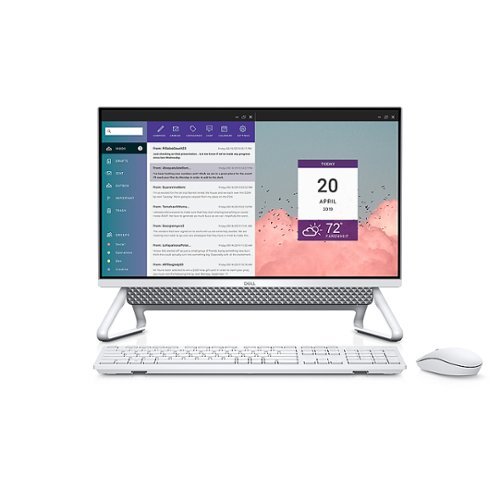
Dell - Inspiron 24" Touch-Screen All-In-One - Intel Core i7 - 16GB Memory - 512GB SSD
Unleash your creativity with this all-in-one Dell Inspiron desktop computer. The 23.8-inch Full HD display delivers detailed visuals and offers smooth touch operation, while the 512GB SSD minimizes load times, letting you jump into work sessions quickly. This Dell Inspiron desktop computer has an 11th Gen Intel Core i7 processor and 16GB of RAM for running multiple programs simultaneously. Built in webcam, microphone, and speakers to win at conference calls.
Great All-In-One Computer
Customer Rating

5.0
The Dell 5400 All-In-One is a great computer for work, school, and some minor gaming. The computer has everything you need right out of the box. It comes with both a wireless keyboard and mouse, 16GB of DDR4 ram, and a fast 500GB SSD for storage. It also comes pact with the latest 11th gen Intel i7 processor, for blazing fast multitasking.
The design of the computer looks clean and given that it’s an all-in-one it has a low profile, so it doesn’t take up much room on your desk. The combination of silver and white really makes the computer shine, and the A-stand gives it plenty of support while maintain space. The computer also comes with plenty of inputs, there are 2-HDMI ports, 1-USBC, 3-USB 2.0, an SD card reader, audio out and an ethernet port.
The computer has many built-in premium features that make this stand out. For starters, the multi touch FHD display looks good and is easy on the eyes. The built-in soundbar offers decent sound for everything from listening to music, to streaming movies. There is also a retractable camera that I wish more companies would start doing. Making the camera retractable, protects you and your computer from privacy concerns. With the camera, you can also use the Windows sign-in feature for face ID, which works well. The clarity of video is decent enough, it also offers head tracking with the built-in infrared camera. This is primarily used for the sign-in, as well as Dell’s own software Wave NX, which is a 3D audio software that tracks your head movement so it can adjust to where you will hear the sound from. Another useful program that Dell includes, is called Cinema Color. This is basically 4 different color presets that change your screen. For example, there’s movie, evening, sports and animation. All of which add a completely different look to the screen. There is one other program that I think is worth mentioning and that’s Dell mobile connect program. With the program and the companion app installed on your smartphone, you can easily mirror, transfer pics and documents, as well as text and make calls all wirelessly from your computer. This is nice if you have an iPhone and want to make and receive calls on your PC without any issues or cables. While the mirroring works, it is a bit laggy. I found that its easier just to use my phone when needed. But the file transfer, text and calls work well.
After using the computer for a little under a week, I haven’t had any issues so far. Everything has worked good and fast. Although, there is one minor issue I do have and that’s the screen brightness. The screen isn’t all that bright during the day, which is kind of a pain if you have it by a window or in a bright room. But that’s only when the sun is shining through. It also puts off a bad glare if sunlight hits it. That’s really the only complaint I have about the computer. Other than that, the PC has been able to do everything that I’ve thrown at it in terms of multi-tasking – without so much as a pause.
Overall, I am very satisfied with the Dell All-In-One 5400. This is a great computer whether you’re using it for work, school, or entertainment. The built-in soundbar gives you good sound right out if the box. The 16GB of DDR4 combined with the 11th gen i7 processor, lets you multitask with ease. And the retractable camera works great for video chat. If you are looking for a new computer, the Dell 5400 is definitely a good way to go, and I highly recommend it.
The computer has many built-in premium features that make this stand out. For starters, the multi touch FHD display looks good and is easy on the eyes. The built-in soundbar offers decent sound for everything from listening to music, to streaming movies. There is also a retractable camera that I wish more companies would start doing. Making the camera retractable, protects you and your computer from privacy concerns. With the camera, you can also use the Windows sign-in feature for face ID, which works well. The clarity of video is decent enough, it also offers head tracking with the built-in infrared camera. This is primarily used for the sign-in, as well as Dell’s own software Wave NX, which is a 3D audio software that tracks your head movement so it can adjust to where you will hear the sound from. Another useful program that Dell includes, is called Cinema Color. This is basically 4 different color presets that change your screen. For example, there’s movie, evening, sports and animation. All of which add a completely different look to the screen. There is one other program that I think is worth mentioning and that’s Dell mobile connect program. With the program and the companion app installed on your smartphone, you can easily mirror, transfer pics and documents, as well as text and make calls all wirelessly from your computer. This is nice if you have an iPhone and want to make and receive calls on your PC without any issues or cables. While the mirroring works, it is a bit laggy. I found that its easier just to use my phone when needed. But the file transfer, text and calls work well.
After using the computer for a little under a week, I haven’t had any issues so far. Everything has worked good and fast. Although, there is one minor issue I do have and that’s the screen brightness. The screen isn’t all that bright during the day, which is kind of a pain if you have it by a window or in a bright room. But that’s only when the sun is shining through. It also puts off a bad glare if sunlight hits it. That’s really the only complaint I have about the computer. Other than that, the PC has been able to do everything that I’ve thrown at it in terms of multi-tasking – without so much as a pause.
Overall, I am very satisfied with the Dell All-In-One 5400. This is a great computer whether you’re using it for work, school, or entertainment. The built-in soundbar gives you good sound right out if the box. The 16GB of DDR4 combined with the 11th gen i7 processor, lets you multitask with ease. And the retractable camera works great for video chat. If you are looking for a new computer, the Dell 5400 is definitely a good way to go, and I highly recommend it.
I would recommend this to a friend!
Mobile Submission: False
0points
0out of 0found this review helpful.
Ace254687's Questions
Ace254687 has not submitted any questions.
Waterpik Sonic-Fusion 2.0 White is the world's first flossing electric toothbrush, now new and improved with up to 2X the bristle tip speed vs. the original Sonic-Fusion. Now you can brush, water floss, or both with the touch of a button! Waterpik water flosser technology is built into the advanced sonic toothbrush to deliver a complete clean in one step. Tested and trusted, Waterpik is the #1 water flosser brand recommended by dental professionals. Sonic-Fusion 2.0 offers 3 cleaning modes: brush, floss, or brush + floss together and 2 toothbrush speed settings, high and low. The sonic toothbrush cleans the surfaces of your teeth while the water flosser in the center of the brush head cleans between teeth and below the gumline where toothbrush bristles can't reach. Waterpik Sonic-Fusion 2.0 combines the power of a sonic toothbrush with the proven effectiveness of a Waterpik water flosser. Switch from brushing to flossing with ease. From the first brand in its class accepted by the American Dental Association (ADA) for safety and effectiveness, Waterpik Sonic-Fusion 2.0 electric toothbrush and water flosser removes up to 99.9% of plaque and is clinically proven up to 50% more effective than string floss for improving gum health and comes with a three-year warranty.
When are they going to release a wireless version? I don't like cables. this sucha nueisance can you fix?
You don't have to have the water hose connected in order to use the electric toothbrush. It also works as a standalone electric toothbrush.
2 years, 5 months ago
by
Posted by:
Ace254687
Waterpik Sonic-Fusion 2.0 White is the world's first flossing electric toothbrush, now new and improved with up to 2X the bristle tip speed vs. the original Sonic-Fusion. Now you can brush, water floss, or both with the touch of a button! Waterpik water flosser technology is built into the advanced sonic toothbrush to deliver a complete clean in one step. Tested and trusted, Waterpik is the #1 water flosser brand recommended by dental professionals. Sonic-Fusion 2.0 offers 3 cleaning modes: brush, floss, or brush + floss together and 2 toothbrush speed settings, high and low. The sonic toothbrush cleans the surfaces of your teeth while the water flosser in the center of the brush head cleans between teeth and below the gumline where toothbrush bristles can't reach. Waterpik Sonic-Fusion 2.0 combines the power of a sonic toothbrush with the proven effectiveness of a Waterpik water flosser. Switch from brushing to flossing with ease. From the first brand in its class accepted by the American Dental Association (ADA) for safety and effectiveness, Waterpik Sonic-Fusion 2.0 electric toothbrush and water flosser removes up to 99.9% of plaque and is clinically proven up to 50% more effective than string floss for improving gum health and comes with a three-year warranty.
Do you use tooth paste or gel with the water pink sonic 20?

Microsoft - Surface Go 3 - 10.5” Touch-Screen - Intel Pentium Gold - 8GB Memory - 128GB SSD - Device Only (Latest Model) - Platinum
The most portable Surface touchscreen 2-in-1 is perfect for your everyday tasks, homework, and play. Designed to light up the best of Windows 11, Surface Go 3 is optimized for digital pen and touch, with a choice of a faster Intel Pentium or Intel Core i3 processor, plus all-day battery⁹, tablet-to-laptop versatility, and comprehensive Microsoft security.
Can you use this to pay invoices, view your bank accounts, take pictures, email and attach and forward emails to others, do research that you can on a regular laptop?
Yes, it is a full Windows 11 system, you would definitely want to get a keyboard and mouse to make it easier to use though.
2 years, 8 months ago
by
Posted by:
Ace254687
Where’s the fun in winning if you can’t do it your way? With the Razer Wolverine V2 Chroma, next-gen customizability is now. Armed with extra remappable buttons, Razer Chroma RGB, swappable thumbsticks and more, you’ll always be spoiled for choice when it comes to tearing up the competition.
As far as pc compatibility. Is it wired only or Bluetooth? also can I run 2 of them on my PC at once. Like for co op emulators and 2 player games
The controller is wired only. I'm not sure about 2 running at the same time though.
2 years, 8 months ago
by
Posted by:
Ace254687
Where’s the fun in winning if you can’t do it your way? With the Razer Wolverine V2 Chroma, next-gen customizability is now. Armed with extra remappable buttons, Razer Chroma RGB, swappable thumbsticks and more, you’ll always be spoiled for choice when it comes to tearing up the competition.
Does this work with Xbox One?
Yes, that's what I play with it on.
2 years, 8 months ago
by
Posted by:
Ace254687
Where’s the fun in winning if you can’t do it your way? With the Razer Wolverine V2 Chroma, next-gen customizability is now. Armed with extra remappable buttons, Razer Chroma RGB, swappable thumbsticks and more, you’ll always be spoiled for choice when it comes to tearing up the competition.
Is it wireless?
Enjoy stunning panoramic views during gameplay with this Dell 32-inch curved gaming monitor. A vibrant 2560 x 1440 resolution coupled with a contrast ratio of 3000:1 delivers precise colors for an immersive gaming experience. This Dell 32-inch curved gaming monitor has AMD FreeSync 2 to reduce screen tearing and splitting, and a 165Hz refresh rate keeps the action smooth.
How do I add sound to the monitor through an hdmi port that I am displaying in a second monitor?
You would need to get an HDMI splitter, or you could use a bluetooth speaker/ Soundbar.
2 years, 9 months ago
by
Posted by:
Ace254687
The New Definition of High Definition: This FHD monitor feels as good as it looks, packing IPS technology for 178 degrees ultra-wide viewing angles, 99% sRGB color gamut for color accuracy, and FreeSync to keep your eyes up to speed with your imagination. Looks Good, Feels Good, Does Good: Increase viewing comfort with HP Eye Ease with Eyesafe certified technology that doesn't sacrifice color quality. Monitor designed with sustainability in mind with 85% postconsumer recycled plastics and packaged in recycled materials. Doing good never looked so good. Streamlined & Seamless: Streamline your setup with its slim profile, innovative cable containment, and seamless design for side-by-side screens.
Does this monitor have a camera built in?
The New Definition of High Definition: This FHD monitor feels as good as it looks, packing IPS technology for 178 degrees ultra-wide viewing angles, 99% sRGB color gamut for color accuracy, and FreeSync to keep your eyes up to speed with your imagination. Looks Good, Feels Good, Does Good: Increase viewing comfort with HP Eye Ease with Eyesafe certified technology that doesn't sacrifice color quality. Monitor designed with sustainability in mind with 85% postconsumer recycled plastics and packaged in recycled materials. Doing good never looked so good. Streamlined & Seamless: Streamline your setup with its slim profile, innovative cable containment, and seamless design for side-by-side screens.
I recently bought a HP All In One Computer. I was interested in getting another monitor to set up a dual screen display. Would this HP Monitor work with the All In One I already bought? Thanks!
If your all-in-one supports it, then yes it will work. You would just plug in with an HDMI cable, then configure the display settings in windows.
2 years, 10 months ago
by
Posted by:
Ace254687
The New Definition of High Definition: This FHD monitor feels as good as it looks, packing IPS technology for 178 degrees ultra-wide viewing angles, 99% sRGB color gamut for color accuracy, and FreeSync to keep your eyes up to speed with your imagination. Looks Good, Feels Good, Does Good: Increase viewing comfort with HP Eye Ease with Eyesafe certified technology that doesn't sacrifice color quality. Monitor designed with sustainability in mind with 85% postconsumer recycled plastics and packaged in recycled materials. Doing good never looked so good. Streamlined & Seamless: Streamline your setup with its slim profile, innovative cable containment, and seamless design for side-by-side screens.
Does this come with an HDMI cable?
Yes, there is an HDMI included in the box.
2 years, 10 months ago
by
Posted by:
Ace254687





