Chris @ JVC
Chris @ JVC's Stats
Reviews
- Review Count0
- Helpfulness Votes0
- First ReviewNone
- Last ReviewNone
- Featured Reviews0
- Average Rating0
Reviews Comments
- Review Comment Count0
- Helpfulness Votes0
- First Review CommentNone
- Last Review CommentNone
- Featured Review Comments0
Questions
- Question Count0
- Helpfulness Votes0
- First QuestionNone
- Last QuestionNone
- Featured Questions0
- Answer Count2749
- Helpfulness Votes526
- First AnswerNovember 18, 2014
- Last AnswerOctober 1, 2024
- Featured Answers0
- Best Answers55
Chris @ JVC's Reviews
Chris @ JVC has not submitted any reviews.
Chris @ JVC's Questions
Chris @ JVC has not submitted any questions.
isten to music and talk hands-free with these JVC Deep Bass wireless headphones. Powerful drivers deliver sharp, lifelike audio, while the Bass Boost feature helps you feel the beat by enhancing low-end frequencies. These JVC Deep Bass wireless headphones have integrated microphones and on-ear controls for making and receiving hands-free calls.
i wanted a simple set of headphones to go with my laptop. did i purchase the wrong thing?
These headphones are Bluetooth and would require your laptop to have Bluetooth to have it linked up. If they are not to your likings it would be best to go instore and return them and consult with one of our Best Buy sales rep to see what maybe best for your setup.
3 years, 4 months ago
by
Posted by:
Chris @ JVC
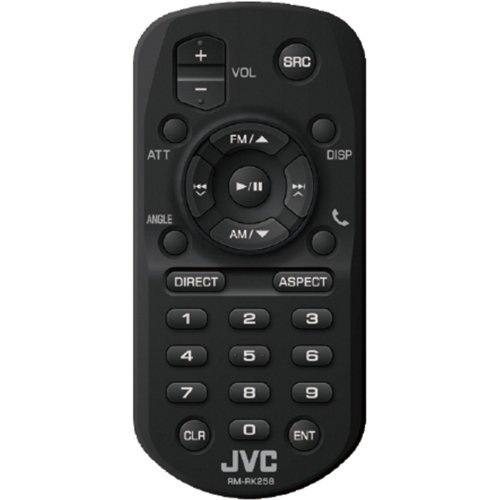
JVC - Wireless Remote for Multimedia Receivers - Black
Control all your media devices with this JVC wireless remote control. It's compatible with 2-DIN receivers and has a compact design, so it's easy to hold. Change the volume or scan through chapters of a movie regardless of where you are in the room with this JVC wireless remote control.
Does this work with jvc/Roku TV's? The Remote that came with the tv is very basic
I'm sorry to say that this remote is only for certain car radios. This remote is not for TVs.
3 years, 4 months ago
by
Posted by:
Chris @ JVC

JVC - 6.8" - Android Auto/Apple® CarPlay™ - Built-in Bluetooth - In-Dash Digital Media Receiver - Black
Enhance on-the-road entertainment with this JVC car digital media receiver. K2 technology expands the frequency range for high-quality audio reproduction, and the Space Enhancement feature automatically adjusts the sound output based on selected vehicle size. This JVC car digital media receiver syncs with your iOS and Android smart devices via Apple CarPlay and Android Auto.Geek Squad® installation is strongly recommended for this product. Please visit your local Best Buy store for details.
Will this fit a 2014 Ford F-150 FX4? I have steering wheel controls and a reverse camera, will I be able to continue to use these features?
Yes this radio does fit your vehicle. To check into a harness kit or adapters that is needed for your installation it would be best to consult with our Best Buy installation team. They have access on looking up this information.
3 years, 4 months ago
by
Posted by:
Chris @ JVC

JVC - 6.8" Android Auto and Apple CarPlay Bluetooth Digital Media (DM) Receiver with Rear Camer input and SiriusXM Ready - Black
The JVC KW-M560BT is a state-of-the-art car stereo system that offers a wide range of features to enhance your in-car entertainment experience. It has a 6.8-inch clear resistive touchscreen display which allows you to easily navigate through menus and access your music library. The system also has built-in Bluetooth technology for wireless audio streaming and hands-free calling. Additionally, the KW-M560BT is compatible with Apple CarPlay and Android Auto, allowing you to access your smartphone's features such as navigation, messaging, and streaming services directly from the stereo's display. The system also includes a 13-band EQ and digital time alignment for optimal sound tuning. With its sleek design and advanced functionality, the JVC KW-M560BT is the perfect addition to any car audio setup.
Will this fit a 2008 gmc sierra
Yes this will fit your vehicle. To check into a harness kit or adapters that is needed for your installation it would be best to consult with our Best Buy installation team. They have access on looking up this information.
3 years, 4 months ago
by
Posted by:
Chris @ JVC

JVC - Gumy True Wireless Headphones - Black
JVC Gumy True Wireless headphone offer up to 6 hours of use with an additional 9 hours in the included charging case. Voice assistant compatible with integrared microphone. Buttons on each earpieces controls volume +/-, music tracks, and answer/end calls. IPX4 waterproof rating. Includes S/M/L silicone earpieces for a secure fit.
I have a pair of the Gumy true wireless earbuds and I have an iPhone XR. I am allowed to listen to audio as well as receive phone calls while connected to my Gumy true wireless earbuds but, While in-call my callers cannot hear me what is going on?
The issue may need some troubleshooting help. To get support on it please contact JVC as they have their own over the phone support. They will help you troubleshoot.
3 years, 4 months ago
by
Posted by:
Chris @ JVC
JVC Bluetooth Wireless Air Cushion neckband headphones offer a unique fit with soft Air Cushion support structure. The HAFX41WB offer Bluetooth Wireless version 5.0 (class 2) capability which connect to Bluetooth Enabled devices. Enjoy music or talking on the phone for extended periods of time with the comfortable Air Cushion design. The lightweight neckband offers up to 24 hours of use with built in rechargable battery. They are ideal for sports with a water resistance level of IPX4. Use the convienent 3-button remote with microphone to control of volume (+/-), pause/play, and answer calls. Voice assistant compatible with all digital personal assistants. Customize your fit with the included S/M/L silicone ear tips.
Can you make a call on this.
You can receive and disconnect calls. You can also adjust the volume on them but the initiation of the call has to be done from your phone.
3 years, 4 months ago
by
Posted by:
Chris @ JVC
This DIgital Media receiver's huge 10.1" High Definition display seamlessly hovers over your dashboard universally fits in a double din space. The sturdy mount can be adjusted in three directions to allow for flexible installation in a wide variety of vehicles. And with CarPlay and Android Auto both support navigation apps like Google Maps and Waze. So you have even more choices to get where you would like to go and you'll enjoy safer driving getting there!
Can you remove the icons from the main page that are not in use? Like pandora, sirius, etc.?
To check into settings on the unit please contact JVC's customer service line to see what options the radio offers.
3 years, 4 months ago
by
Posted by:
Chris @ JVC

JVC - 6.8" - Android Auto/Apple® CarPlay™ - Built-in Bluetooth - In-Dash Digital Media Receiver - Black
Enhance on-the-road entertainment with this JVC car digital media receiver. K2 technology expands the frequency range for high-quality audio reproduction, and the Space Enhancement feature automatically adjusts the sound output based on selected vehicle size. This JVC car digital media receiver syncs with your iOS and Android smart devices via Apple CarPlay and Android Auto.Geek Squad® installation is strongly recommended for this product. Please visit your local Best Buy store for details.
What additional parts are needed to interface with the car data of a 2015 Chrysler 200?
To check into a harness kit or adapters that is needed to integrate your current setup, it would be best to consult with our Best Buy installation team. They have access on looking up this information.
3 years, 4 months ago
by
Posted by:
Chris @ JVC

JVC - Gumy True Wireless Headphones - Black
JVC Gumy True Wireless headphone offer up to 6 hours of use with an additional 9 hours in the included charging case. Voice assistant compatible with integrared microphone. Buttons on each earpieces controls volume +/-, music tracks, and answer/end calls. IPX4 waterproof rating. Includes S/M/L silicone earpieces for a secure fit.
Are the compatible for someone to watch tv or only for music
The headphones are intended to be used with a Bluetooth phone or tablet devices. When pairing the headphones to anyone of these devices the phone for instance would see the JVC as a device and agree with the pairing. I would advice to check with the TV company on what options for Bluetooth your TV has.
3 years, 4 months ago
by
Posted by:
Chris @ JVC

JVC - HA EC50BT Wireless In-Ear Headphones - Yellow
Stay active while you enjoy your favorite songs with these yellow JVC Bluetooth headphones. Their specialized Pivot Motion Fit offers stability during intense treadmill runs, and the built-in microphone lets you answer calls hands-free. These water-resistant JVC Bluetooth headphones come with three earpiece sizes for finding the most comfortable fit.
Why wont my headphones turn on. I hold the button for 30 seconds and it still doesnt turn on.
Is it plugged in for charging? The headset will not turn on if charging.
3 years, 4 months ago
by
Posted by:
Chris @ JVC


