Chris @ JVC
Chris @ JVC's Stats
Reviews
- Review Count0
- Helpfulness Votes0
- First ReviewNone
- Last ReviewNone
- Featured Reviews0
- Average Rating0
Reviews Comments
- Review Comment Count0
- Helpfulness Votes0
- First Review CommentNone
- Last Review CommentNone
- Featured Review Comments0
Questions
- Question Count0
- Helpfulness Votes0
- First QuestionNone
- Last QuestionNone
- Featured Questions0
- Answer Count2749
- Helpfulness Votes526
- First AnswerNovember 18, 2014
- Last AnswerOctober 1, 2024
- Featured Answers0
- Best Answers55
Chris @ JVC's Reviews
Chris @ JVC has not submitted any reviews.
Chris @ JVC's Questions
Chris @ JVC has not submitted any questions.
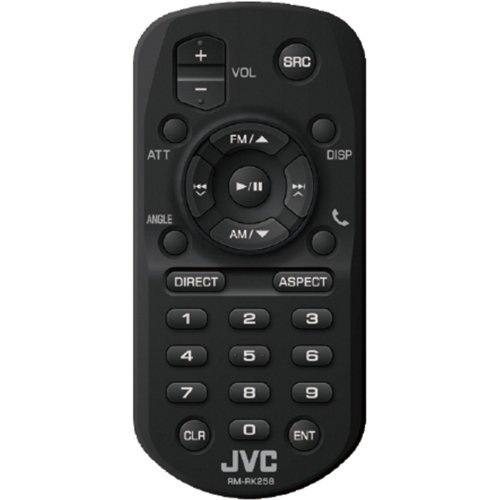
JVC - Wireless Remote for Multimedia Receivers - Black
Control all your media devices with this JVC wireless remote control. It's compatible with 2-DIN receivers and has a compact design, so it's easy to hold. Change the volume or scan through chapters of a movie regardless of where you are in the room with this JVC wireless remote control.
Where do I get the manual for a remote
Typically the remotes functions are located in the manual of the radio itself. The remote alone doesn't have a manual.
3 years, 4 months ago
by
Posted by:
Chris @ JVC

JVC - 6.8" - Android Auto/Apple® CarPlay™ - Built-in Bluetooth - In-Dash Digital Media Receiver - Black
Enhance on-the-road entertainment with this JVC car digital media receiver. K2 technology expands the frequency range for high-quality audio reproduction, and the Space Enhancement feature automatically adjusts the sound output based on selected vehicle size. This JVC car digital media receiver syncs with your iOS and Android smart devices via Apple CarPlay and Android Auto.Geek Squad® installation is strongly recommended for this product. Please visit your local Best Buy store for details.
what kind of extended warranty can I get with this
To check into extended warranty please contact your local in store Best Buys customers service team to check into this for you.
3 years, 4 months ago
by
Posted by:
Chris @ JVC

JVC - 6.8" - Android Auto/Apple® CarPlay™ - Built-in Bluetooth - In-Dash Digital Media Receiver - Black
Enhance on-the-road entertainment with this JVC car digital media receiver. K2 technology expands the frequency range for high-quality audio reproduction, and the Space Enhancement feature automatically adjusts the sound output based on selected vehicle size. This JVC car digital media receiver syncs with your iOS and Android smart devices via Apple CarPlay and Android Auto.Geek Squad® installation is strongly recommended for this product. Please visit your local Best Buy store for details.
Can my stock bluetooth microphone be used for this unit?
The radio uses the 3.5mm jack for the mic if your factory mic is the same it can be used otherwise if its different you will need to use the one that comes with the radio.
3 years, 4 months ago
by
Posted by:
Chris @ JVC

JVC - 6.8" - Android Auto/Apple® CarPlay™ - Built-in Bluetooth - In-Dash Digital Media Receiver - Black
Enhance on-the-road entertainment with this JVC car digital media receiver. K2 technology expands the frequency range for high-quality audio reproduction, and the Space Enhancement feature automatically adjusts the sound output based on selected vehicle size. This JVC car digital media receiver syncs with your iOS and Android smart devices via Apple CarPlay and Android Auto.Geek Squad® installation is strongly recommended for this product. Please visit your local Best Buy store for details.
how easily is a back up camera installed into this unit
The backup cameras all have the same power connections and video connection. Depending on your vehicle it could be an easy install.
3 years, 4 months ago
by
Posted by:
Chris @ JVC

JVC - 6.8" - Android Auto/Apple® CarPlay™ - Built-in Bluetooth - In-Dash CD/DVD/DM Receiver - Black
Add an interactive entertainment center to your vehicle with this JVC digital multimedia receiver. The 6.2-inch touchscreen display lets you navigate through the available listening options, and a two-camera input system provides a clear view of the road behind you. This JVC digital multimedia receiver is compatible with Apple CarPlay and Android Auto, so you can pair your smartphone for access to streaming content and saved playlists.Geek Squad® installation is strongly recommended for this product. Please visit your local Best Buy store for details.
What is a good backup camera that I can buy for this device ?
JVC does have their own model back up camera if you want to check into it. The model number is KV-CM30 but all backup cameras use the same connection so any after market backup camera will work.
3 years, 4 months ago
by
Posted by:
Chris @ JVC
isten to music and talk hands-free with these JVC Deep Bass wireless headphones. Powerful drivers deliver sharp, lifelike audio, while the Bass Boost feature helps you feel the beat by enhancing low-end frequencies. These JVC Deep Bass wireless headphones have integrated microphones and on-ear controls for making and receiving hands-free calls.
Can I pair my JVC headset with a Motorola e phone and if so how do I do it ?
To help you with the pairing process please contact JVC directly. They offer over the phone support to help you troubleshoot.
3 years, 4 months ago
by
Posted by:
Chris @ JVC

JVC - 6.8" - Android Auto/Apple® CarPlay™ - Built-in Bluetooth - In-Dash CD/DVD/DM Receiver - Black
Add an interactive entertainment center to your vehicle with this JVC digital multimedia receiver. The 6.2-inch touchscreen display lets you navigate through the available listening options, and a two-camera input system provides a clear view of the road behind you. This JVC digital multimedia receiver is compatible with Apple CarPlay and Android Auto, so you can pair your smartphone for access to streaming content and saved playlists.Geek Squad® installation is strongly recommended for this product. Please visit your local Best Buy store for details.
It doesn’t mention am/fm stereo. Is that not one of the features.
The radio does offer FM/AM. All the JVC radios offer this feature.
3 years, 4 months ago
by
Posted by:
Chris @ JVC

JVC - 6.8" - Android Auto/Apple® CarPlay™ - Built-in Bluetooth - In-Dash Digital Media Receiver - Black
Enhance on-the-road entertainment with this JVC car digital media receiver. K2 technology expands the frequency range for high-quality audio reproduction, and the Space Enhancement feature automatically adjusts the sound output based on selected vehicle size. This JVC car digital media receiver syncs with your iOS and Android smart devices via Apple CarPlay and Android Auto.Geek Squad® installation is strongly recommended for this product. Please visit your local Best Buy store for details.
Will the controls on the steering wheel still work to control the radio on a 2010 scion or is there another kit that needs to be purchased for this?
To check into a harness kit or adapters that is needed for your installation it would be best to consult with our Best Buy installation team. They have access on looking up this information.
3 years, 4 months ago
by
Posted by:
Chris @ JVC
JVC's KW-V660BT DVD Receiver includes both Apple CarPlay and Android Auto for easy smartphone connection. It’s easier than ever to get where you need to go. Both Apple CarPlay and Android Auto support navigation with detailed maps and turn by turn spoken directions. All controlled from your dash. Also includes Bluetooth as well as Android Mirroring for easy to use dash control over compatible smartphones. It's big 6.8" High Resolution Capacitive touchscreen display gives you access to all your entertainment along with advanced sound optimization controls. You can play DVD's, CD's, USB Drive, and any portable devices you have connected.
Does free shipping apply to "Open Box"?
To check into shipping options please contact in store Best Buys customer service team to further check into this.
3 years, 4 months ago
by
Posted by:
Chris @ JVC

JVC - In-Dash CD/DM Receiver - Built-in Bluetooth with Detachable Faceplate - Black
Ask Amazon Alexa to play music, place calls or listen to audiobooks with this JVC in-dash receiver. With Bluetooth technology, this in-dash receiver pairs with your smartphone for efforless sharing. The K2 technology on this JVC in-dash receiver reproduces the original master audio to enhance the digital sound quality of every song you play.Geek Squad® installation is strongly recommended for this product. Please visit your local Best Buy store for details.
Where would I find a booklet on how to use a model KD-T710BT.
You can visit JVC's website for the manual or you can request the link from them by calling them directly.
3 years, 4 months ago
by
Posted by:
Chris @ JVC

