Chris @ JVC
Chris @ JVC's Stats
Reviews
- Review Count0
- Helpfulness Votes0
- First ReviewNone
- Last ReviewNone
- Featured Reviews0
- Average Rating0
Reviews Comments
- Review Comment Count0
- Helpfulness Votes0
- First Review CommentNone
- Last Review CommentNone
- Featured Review Comments0
Questions
- Question Count0
- Helpfulness Votes0
- First QuestionNone
- Last QuestionNone
- Featured Questions0
- Answer Count2749
- Helpfulness Votes526
- First AnswerNovember 18, 2014
- Last AnswerOctober 1, 2024
- Featured Answers0
- Best Answers55
Chris @ JVC's Reviews
Chris @ JVC has not submitted any reviews.
Chris @ JVC's Questions
Chris @ JVC has not submitted any questions.
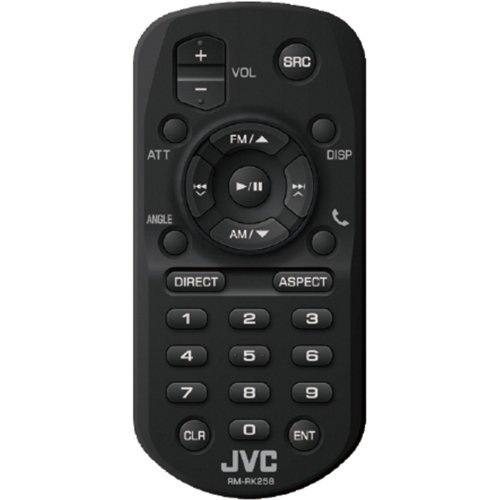
JVC - Wireless Remote for Multimedia Receivers - Black
Control all your media devices with this JVC wireless remote control. It's compatible with 2-DIN receivers and has a compact design, so it's easy to hold. Change the volume or scan through chapters of a movie regardless of where you are in the room with this JVC wireless remote control.
Is this a universal remote that would work on home radios?
Sorry, the RM-RK258 does not work on home radios.
3 years, 10 months ago
by
Posted by:
Chris @ JVC

JVC - 6.8" - Android Auto/Apple® CarPlay™ - Built-in Bluetooth - In-Dash Digital Media Receiver - Black
Your Commute just got an upgrade. Replace your vehicle's factory stereo with this double-DIN JVC receiver. Its 6.8-inch touch screen offers a colorful, intuitive interface, and it supports Apple CarPlay™ and Android Auto. Navigate with ease... JVC and Waze have teamed up to integrate the app's real-time traffic and navigation service on to the touch screen of the JVC KWM740BT via WebLink® and control it through voice command. This allows easier access to features including finding efficient traffic routes, locating cheaper fuel prices and reporting traffic accidentsTo use, customers simply connect their Waze-equipped iPhone to the USB port of their JVC KWM740BT and view the service as it is projected onto the touch screen. With JVC WebLink, users can now conveniently access the app's features on a larger display and have voice guidance through their own vehicle speakers and microphone system.Geek Squad® installation is strongly recommended for this product. Please visit your local Best Buy store for details.
How disable the screen saver of kwm740bt stereo ..?its coming continuesly after few seconds while video is played
You can disable the Demo in the menu. Simply power up the unit, select SETUP, SPECIAL, DEMO, and OFF.
3 years, 10 months ago
by
Posted by:
Chris @ JVC

JVC - 6.8" - Android Auto/Apple® CarPlay™ - Built-in Bluetooth - In-Dash Digital Media Receiver - Black
Enhance on-the-road entertainment with this JVC car digital media receiver. K2 technology expands the frequency range for high-quality audio reproduction, and the Space Enhancement feature automatically adjusts the sound output based on selected vehicle size. This JVC car digital media receiver syncs with your iOS and Android smart devices via Apple CarPlay and Android Auto.Geek Squad® installation is strongly recommended for this product. Please visit your local Best Buy store for details.
can you load more apps to this unit
Sorry, apps cannot be added to the KW-M750BT.
3 years, 10 months ago
by
Posted by:
Chris @ JVC

JVC - 6.2" - Apple® CarPlay™ - Built-in Bluetooth - In-Dash Digital Media Receiver - Black
Listen to tunes while driving with this 6.2-inch JVC media receiver. K2 technology expands frequencies to capture the original quality of a master sound, and its Time Alignment feature delays the closest speakers so audio reaches your ears at the same time. This JVC media receiver is Bluetooth-enabled to stream music wirelessly from your phone.Geek Squad® installation is strongly recommended for this product. Please visit your local Best Buy store for details.
Can I play pandora on this?
Yes, the KW-M650BT is compatible with Pandora.
3 years, 10 months ago
by
Posted by:
Chris @ JVC

JVC - 6.2" - Apple® CarPlay™ - Built-in Bluetooth - In-Dash Digital Media Receiver - Black
Listen to tunes while driving with this 6.2-inch JVC media receiver. K2 technology expands frequencies to capture the original quality of a master sound, and its Time Alignment feature delays the closest speakers so audio reaches your ears at the same time. This JVC media receiver is Bluetooth-enabled to stream music wirelessly from your phone.Geek Squad® installation is strongly recommended for this product. Please visit your local Best Buy store for details.
Will this fit a 2013 Silverado and retain steering wheel audio control function?
Yes, this KW-M650BT fits your 2013 Chevrolet Silverado. Steering wheel controls are supported with a steering wheel adapter which can be purchased separately.
3 years, 10 months ago
by
Posted by:
Chris @ JVC

JVC - 6.8" - Android Auto/Apple® CarPlay™ - Built-in Bluetooth - In-Dash Digital Media Receiver - Black
Enhance on-the-road entertainment with this JVC car digital media receiver. K2 technology expands the frequency range for high-quality audio reproduction, and the Space Enhancement feature automatically adjusts the sound output based on selected vehicle size. This JVC car digital media receiver syncs with your iOS and Android smart devices via Apple CarPlay and Android Auto.Geek Squad® installation is strongly recommended for this product. Please visit your local Best Buy store for details.
this unit says integrated GPS but all the reviews and pictures show google maps. i need integrated because i go out of service areas. can someone answer this and if so who is the map by?
The KW-M750BT does not include built-in navigation. It is compatible with Android Auto and CarPlay which can be used for maps.
3 years, 10 months ago
by
Posted by:
Chris @ JVC

JVC - Built-in Bluetooth - In-Dash Digital Media Receiver - Black
Share your tunes on your next road trip with this JVC audio receiver. USB connectivity lets you plug-and-play your song lists directly from your phone, and you can pair two phones to your receiver to keep in touch on the road. The two-line display on this JVC audio receiver offers effortless tuning.Geek Squad® installation is strongly recommended for this product. Please visit your local Best Buy store for details.
Can I hook a amp and sub later?
Yes, you can add an amplifier and subwoofer at a later time. The KW-X830BTS includes front, rear, and subwoofer preouts.
3 years, 10 months ago
by
Posted by:
Chris @ JVC

JVC - 6.2" - Apple® CarPlay™ - Built-in Bluetooth - In-Dash Digital Media Receiver - Black
Listen to tunes while driving with this 6.2-inch JVC media receiver. K2 technology expands frequencies to capture the original quality of a master sound, and its Time Alignment feature delays the closest speakers so audio reaches your ears at the same time. This JVC media receiver is Bluetooth-enabled to stream music wirelessly from your phone.Geek Squad® installation is strongly recommended for this product. Please visit your local Best Buy store for details.
can you download apps on this smart radios?
Sorry, you cannot download apps on the KW-M650BT.
3 years, 10 months ago
by
Posted by:
Chris @ JVC
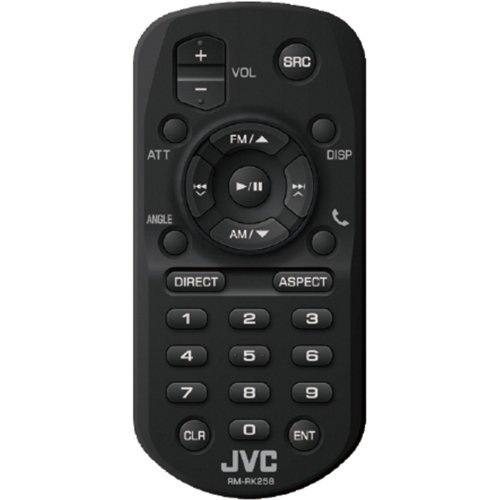
JVC - Wireless Remote for Multimedia Receivers - Black
Control all your media devices with this JVC wireless remote control. It's compatible with 2-DIN receivers and has a compact design, so it's easy to hold. Change the volume or scan through chapters of a movie regardless of where you are in the room with this JVC wireless remote control.
Will this remote work on JVC Camcord GZ-MG20U Model
No, the RMRK258 is not compatible with the GZ-MG20U. The camcorder requires the RM-V730U.
3 years, 10 months ago
by
Posted by:
Chris @ JVC

JVC - 6.2" - Apple® CarPlay™ - Built-in Bluetooth - In-Dash Digital Media Receiver - Black
Listen to tunes while driving with this 6.2-inch JVC media receiver. K2 technology expands frequencies to capture the original quality of a master sound, and its Time Alignment feature delays the closest speakers so audio reaches your ears at the same time. This JVC media receiver is Bluetooth-enabled to stream music wirelessly from your phone.Geek Squad® installation is strongly recommended for this product. Please visit your local Best Buy store for details.
Can this radio pair with an andriod and stream music through bluetooth
Yes, you may pair an Android device via Bluetooth for audio streaming.
3 years, 10 months ago
by
Posted by:
Chris @ JVC