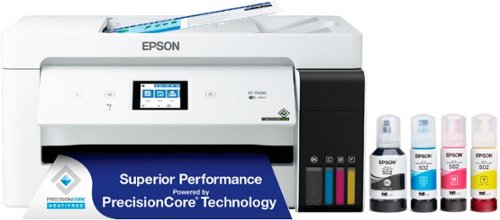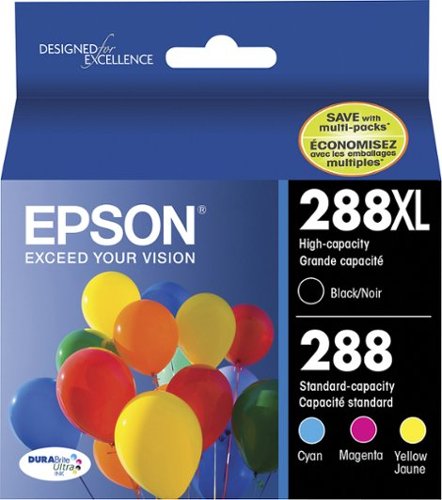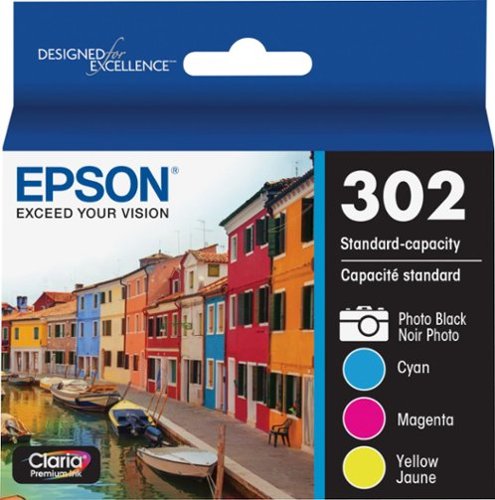Epson
Epson's Stats
Reviews
- Review Count0
- Helpfulness Votes0
- First ReviewNone
- Last ReviewNone
- Featured Reviews0
- Average Rating0
Reviews Comments
- Review Comment Count0
- Helpfulness Votes0
- First Review CommentNone
- Last Review CommentNone
- Featured Review Comments0
Questions
- Question Count0
- Helpfulness Votes0
- First QuestionNone
- Last QuestionNone
- Featured Questions0
- Answer Count9202
- Helpfulness Votes5,307
- First AnswerOctober 26, 2017
- Last AnswerOctober 9, 2024
- Featured Answers0
- Best Answers372
Epson's Reviews
Epson has not submitted any reviews.
Epson's Questions
Epson has not submitted any questions.
The EcoTank Pro ET-5150 all-in-one supertank printer offers fast Cartridge-Free Printing, ideal for high-volume environments. Save up to 80 percent with low-cost replacement ink bottles vs. standard-capacity color laser toner cartridges – that’s about 2 cents per color ISO page versus 14 cents with cartridges1. Engineered for high productivity in a small footprint, the ET-5150 delivers professional-quality prints face down for greater privacy. Epson DURABrite ET pigment ink ensures vibrant borderless prints. This hardworking printer offers demanding businesses reliability they can count on, including a 2-year limited warranty with registration and permanent printhead designed to last the life of the printer. Plus, there’s zero cartridge waste
I am having a hard time finding a machine that has automatic duplex printing & duplex scanning. Is this something that the ET5150 can do?
Hello OfficeOctopus. The ET-5150 includes automatic 2-sided printing only. If you would like a printer that has automatic 2-sided scanning and printing, we recommend looking at the ET-5800. It is currently in stock on BestBuy's website, but please be aware that inventory can change. Regards, Kevin - The Epson Team.
1 year, 2 months ago
by
Posted by:
Epson
Organizing financial paperwork and accurately processing piles of messy receipts and invoices can be a challenge. The Epson RapidReceipt RR-600W desktop scanner was specifically designed to quickly scan stacks of invoices and receipts of varying sizes, then automatically and accurately process the information into smart digital assets. With the included Epson ScanSmart financial software, you can turn stacks of unorganized receipts and invoices into categorized digital data that easily integrates into applications such as QuickBooks, TurboTax and more1. Plus, create searchable/editable PDFs with the included bonus software. Do it all with zero subscription fees. Featuring smart technology, this scanner learns from each receipt scanned ̶ recognizing more data and logos over time, ensuring receipts and invoices are accurately converted and categorized. And, it’s all done on your own device, giving you complete control over your data, where it’s stored and how it is used. It’s the easy, cost effective way to organize and manage your finances.
Does this machine saves all receipts automatically into one whole file? or it saves receipts separate?
Hello Chela24. Receipts can be saved individually or as a single file. If you would like to save multiple receipts to one file, please ensure you select either the TIFF or PDF file format option. Regards, Kevin - The Epson Team.
1 year, 2 months ago
by
Posted by:
Epson
Your business needs a printer that’s fast, affordable, easy to use, and has premium productivity features. That’s why we developed the EcoTank ET-4850 – an innovative cartridge-free solution that uses high-capacity, easily refillable ink tanks. So you’ll worry less about running out of ink, and save a lot on replacement ink (1). The ET-4850 offers fax, productive paper handling, a high-resolution flatbed scanner, and convenient 2.4" color touchscreen – making it the perfect printer for your office.
Hello How do I scan multiple pages to my computer [windows10] from my Epson4850
Hello Pedro. Multi-page scanning is only supported in PDF or Multi-TIFF file formats. Before you start, please ensure you choose either option from the scanning software, and then you should be able to scan multiple pages from the document feeder on your printer. Regards, Kevin - The Epson Team.
1 year, 2 months ago
by
Posted by:
Epson
The EcoTank ET-15000 wireless all-in-one offers Cartridge-Free Printing with easy-to-fill supersized ink tanks. Save up to 90 percent on ink with low-cost replacement bottles (1). This all-in-one delivers vibrant prints up to 13" x 19" (through rear-feed tray) and scans up to 8.5" x 14" (via the ADF). Print for up to 2 years with each included or replacement ink bottle set (2) — each replacement set includes enough ink to print up to 7,500 pages (3). That’s equivalent to about 80 individual cartridges (4). And, there’s zero cartridge waste. The ET-15000 features a 250-sheet front tray paper capacity and rear specialty-paper feed, plus a 2.7" color touchscreen and hands-free voice-activated printing (5).
does the ET15000 print 2 sided?
Hello. Yes, the ET-15000 includes automatic 2-sided printing. The option can be enabled/disabled from the print settings on the computer. Regards, Kevin - The Epson Team.
1 year, 2 months ago
by
Posted by:
Epson
Bring full-colored prints to life with this Epson Ultra four-count of ink cartridges. These high-capacity cartridges contain DURABrite ink to print your photographic memories and keep them bright, brilliant, smudge free and vivid for decades. This Epson Ultra four-count comes with black, cyan, magenta and yellow colors, making it convenient for both office and home use.
Will this fit my ET-2650? I need pigmented (archival) ink for prints of my artwork. Thank you in advance!
Hello Meg. The ET-2650 is designed to only work with Epson 664 Ink Bottles. Unfortunately, 288/288XL Ink Cartridges will not work with the machine. Regards, Kevin - The Epson Team.
1 year, 2 months ago
by
Posted by:
Epson
The EcoTank ET-15000 wireless all-in-one offers Cartridge-Free Printing with easy-to-fill supersized ink tanks. Save up to 90 percent on ink with low-cost replacement bottles (1). This all-in-one delivers vibrant prints up to 13" x 19" (through rear-feed tray) and scans up to 8.5" x 14" (via the ADF). Print for up to 2 years with each included or replacement ink bottle set (2) — each replacement set includes enough ink to print up to 7,500 pages (3). That’s equivalent to about 80 individual cartridges (4). And, there’s zero cartridge waste. The ET-15000 features a 250-sheet front tray paper capacity and rear specialty-paper feed, plus a 2.7" color touchscreen and hands-free voice-activated printing (5).
Is the epson et15000 a true sublimation printer and does not void any warranty using such ink?
Hi Dave6397. The Epson ET-15000 is not designed for dye-sublimation printing nor the use of non-genuine Epson Ink Cartridges. Using sublimation Ink in this printer can affect warranty coverage and create print head and ink-system issues. Regards, Kevin - The Epson Team.
1 year, 2 months ago
by
Posted by:
Epson

Epson - Workforce ES-200 Duplex Mobile Document Scanner - Black
Convert your paperwork to digital files with this Epson WorkForce document scanner. The 20-page auto-document feeder makes it easy to scan large batches of paper, and the convenient setup lets you send your documents directly to online storage accounts. Capable of scanning recipes, business cards, and two-sided documents, this Epson WorkForce document scanner makes a versatile addition to your office.
How fast does it scan
Hello TomW. The ES-200 can scan approximately 25 ppm/50 ipm. Please note this number is based on letter-sized scans at 300 dpi using the AC adapter. Regards, Kevin - The Epson Team.
1 year, 2 months ago
by
Posted by:
Epson
Get lost in your favorite movies with this Epson Home Cinema 4010 projector. Advanced three-chip 3LCD technology optimizes color for bright, vivid results, while the 4K UHD resolution offers an exceptional viewing experience. The 2400-lumens light source delivers up to 5,000 hours of use before needing to be replaced. With 10 preset positions and effortless adjustments, this Epson Home Cinema 4010 projector offers easy operation.
I have HDMI cable Connected to port HDMI1(HDPC 2.2) on the Projector and other end to Onkyo 7.2-Channel THX Certified AV Receiver( Model: TXNR6100) to HDPC 2.3 HDMI Port and when i select Source as HDMI1 on Projector remote it says (No Signal ,HDMI1).PFA
Hello Shiril. The Port HDCP setting should be the HDPC 2.2 HDMI Port option. Ensure the Onkyo AV Receiver is set to match this. Please contact our Technical Support team by phone if this does not resolve the issue. Regards, Kevin - The Epson Team.
1 year, 2 months ago
by
Posted by:
Epson
Streamline workflow and increase efficiency with the ultra productive WorkForce Pro WF-4830. A complete duplex solution, the WF-4830 offers auto 2-sided print, copy, scan and fax, plus a 50-sheet Auto Document Feeder, to quickly and conveniently accomplish a variety of tasks. Providing high-speed printing, the WF-4830 uses state-of-the-art PrecisionCore Heat-Free Technology and vivid DURABrite Ultra inks to deliver professional-quality prints at an astounding 25 black/12 color ISO ppm†. The perfect choice for fast-paced work environments, the WF-4830 makes high-volume printing easy with an intuitive, 4.3" color touchscreen, a large, 500-sheet paper capacity and simple, wireless connectivity.
Can i Select legal and half sheet statement sizes
Hello. Yes, the WF-4830 can print on Legal and Half-Letter sized paper. The printer supports sizes ranging from 3.5" x 5" to 8.5" x 47.2". Regards, Kevin - The Epson Team.
1 year, 2 months ago
by
Posted by:
Epson
Save money with this Epson Claria Premium ink combo pack. Intended for printing photos, it includes cyan, magenta, yellow and photo black hues for exceptionally rich results.
Will this work in an Epson XP-6100?
Hello. Yes, the XP-6100 is designed to work with Epson 302 and 302XL Ink Cartridges. Regards, Kevin - The Epson Team.
1 year, 2 months ago
by
Posted by:
Epson