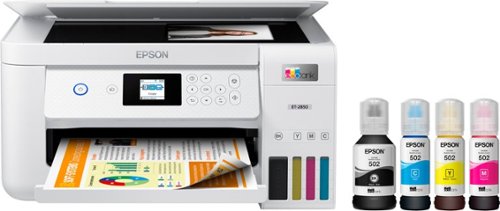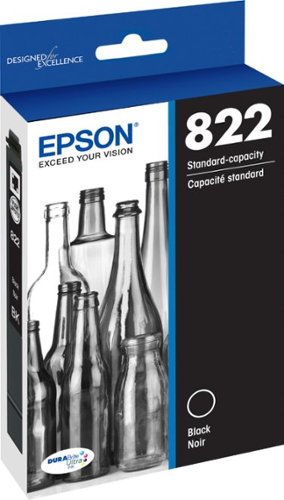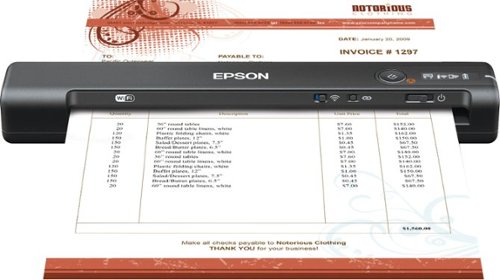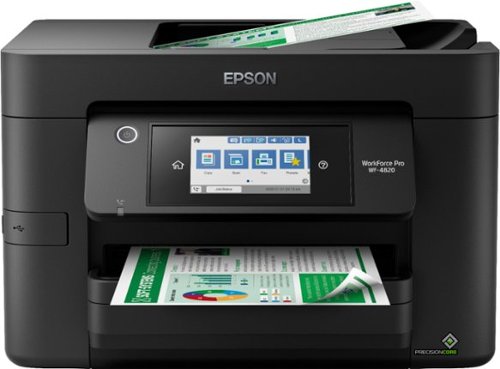Epson
Epson's Stats
Reviews
- Review Count0
- Helpfulness Votes0
- First ReviewNone
- Last ReviewNone
- Featured Reviews0
- Average Rating0
Reviews Comments
- Review Comment Count0
- Helpfulness Votes0
- First Review CommentNone
- Last Review CommentNone
- Featured Review Comments0
Questions
- Question Count0
- Helpfulness Votes0
- First QuestionNone
- Last QuestionNone
- Featured Questions0
- Answer Count9066
- Helpfulness Votes5,083
- First AnswerOctober 26, 2017
- Last AnswerJune 28, 2024
- Featured Answers0
- Best Answers357
Epson's Reviews
Epson has not submitted any reviews.
Epson's Questions
Epson has not submitted any questions.
The EcoTank Photo ET-8550 wireless all-in-one prints lab-quality, wide-format color photos, graphics and everyday documents — all at an incredible value. Epson’s cartridge-free, 6-color Claria ET Premium Ink system delivers vibrant colors and sharp text for all your creative projects. With low-cost replacement ink bottles, print 4" x 6" photos for about 4 cents each compared to 40 cents with cartridges. Print everything from borderless 13" x 19" photos to customized CDs/DVDs. You can even print on cardstock and other media up to 1.3 mm thick. For added convenience, each set of bottles lets you print for up to 2 years. Plus, save up to 80 percent with replacement ink bottles vs. ink cartridges — that’s about $2,000 on each set. The EcoTank Photo lets you do it all with affordable in-house printing.
Can this printer print two sided?
Hello jo. Yes, the ET-8550 includes automatic 2-sided printing. Regards, Kevin - The Epson Team.
8 hours ago
by
Posted by:
Epson
Scan all your prints, negatives and slides quickly and efficiently. Complete with film holdersit handles just about any size and format, including 35 mm filmstrips, mounted slides and full panoramic medium format film.
what if my computer doesn’t have a CD slot
Hello nicole. No CD Drive is necessary, you can download the latest Epson drivers and software from our official Epson Support page. Regards, Kevin - The Epson Team.
8 hours ago
by
Posted by:
Epson
Your home needs a printer that’s fast, affordable, easy to use, and has great features. That’s why we developed the EcoTank ET-2850 – an innovative cartridge-free solution that uses high-capacity, easily refillable ink tanks. So you’ll worry less about running out of ink, and save a lot on replacement ink. The ET-2850 features outstanding print quality, auto-duplex printing, a high-resolution flatbed scanner, and convenient color display – making it the perfect family printer.
I have my printer for over year and it partial prints in b/w and blue/gray. I have gone through and did the maintenance, but it still no color.
Hello Mar4. We recommend printing a nozzle check from the maintenance menu. If you have any missing segments, you can complete cleanings as necessary. If you need additional assistance, don't hesitate to contact our Technical Support team. Regards, Kevin - The Epson Team.
8 hours ago
by
Posted by:
Epson
Pro-quality ink for all your critical projects. Formulated with fast-drying pigment ink designed for high-speed print jobs, Epson DURABrite Ultra Standard-capacity ink cartridges deliver sharp text, bright colors and print-shop-quality results.
Best Buy doesn't seem to carry ink (124 or 126) for the Epson Stylus NX430. Is there another ink number that I can use on the Epson Stylus NX430?
Hello. The Epson Stylus NX430 is only compatible Epson 124 & 126 Ink Cartridges. Unfortunately, other Ink Cartridges are not compatible. Regards, Kevin - The Epson Team.
1 day ago
by
Posted by:
Epson
Create digital copies of paper documents with this Epson WorkForce wireless scanner. It provides fast operation to effortlessly handle a large volume of forms or receipts, and the LCD screen displays the connection and battery level status. Nuance OCR converts outputs from this Epson WorkForce wireless scanner into searchable, editable versions for efficient file management.
can i used this on lap top an take it o my work....all i need to do it set it up on lap top computer at home an be able to scan sufff to laptop an tablet
Hello frank. Yes, the ES-60W is portable and can be used wirelessly with a laptop and tablet. If you plan to use the scanner with a tablet, please make sure you download the Epson DocumentScan App from the App Store. Regards, Kevin - The Epson Team.
3 days ago
by
Posted by:
Epson
Organize your financial documents quickly and efficiently with the RapidReceipt RR-400W. Designed for fast, simple receipt and invoice management, this high-performance, innovative scanner offers the features you need to keep business moving, such as 2-sided scanning, wireless connectivity and cloud scanning capability. The remarkably compact and lightweight RR-400W saves 60% of desk space, and you can easily put it virtually anywhere in your home or office so you can stay productive, even when space is limited. Ideal for transforming paperwork into useful digital assets, this scanner automatically extracts and categorizes the data from your receipts and invoices. Your important information can then be exported to popular financial software like TurboTax and QuickBooks. In addition, documents can be converted into searchable and editable PDFs. Upgrade your productivity with the powerful, versatile RR-400W.
Can I use this to scan photos? Do I need to use the optional scanner sheets? Can I rename documents within the Epson application? Can I crop photos within the application?
Hello Miguel. Yes, you can rename and crop photos from the Epson software. We do not recommend scanning photos with the RR-400W. If you use it to scan photos, we recommend using an Epson carrier sheet, but please Be careful as they may get damaged or not scan successfully: Regards, Kevin - The Epson Team.
3 days ago
by
Posted by:
Epson
Experience the power of high-performance business printing with the WorkForce Pro WF-4820. Providing high-speed printing, the WF-4820 blazes through high-volume print jobs at an astounding 25 black/12 color ISO ppm†. Built for productivity, this reliable printer consistently delivers sharp, professional-quality prints with innovative PrecisionCore Heat-Free Technology and vivid DURABrite Ultra instant-dry pigment inks. An efficient, easy-to-use solution, the WF-4820 offers convenient features designed to enhance efficiency and streamline workflow, including a large, 4.3" color touchscreen for intuitive navigation, a 250-sheet paper capacity, auto 2-sided printing, wireless connectivity and more.
Can I scan sports cards? multiples at a time/
Hello Bevw. Yes, you can scan the flatbed to scan multiple cards at once, and when complete, you can save them as individual files. Regards, Kevin - The Epson Team.
4 days ago
by
Posted by:
Epson
Scan all your prints, negatives and slides quickly and efficiently. Complete with film holdersit handles just about any size and format, including 35 mm filmstrips, mounted slides and full panoramic medium format film.
Will this scanner work with windows 11? No CD drive, how do I load software?
Hello Craig. You can download the scanner driver and Epson Scan software from our official Epson Support page. The ArcSoft PhotoStudio software included is only available on CD-ROM. We recommend contacting the software designer directly to see if they offer downloadable options. Regards, Kevin - The Epson Team.
4 days ago
by
Posted by:
Epson
Your home needs a printer that’s fast, affordable, easy to use, and has great features. That’s why we developed the EcoTank ET-2850 – an innovative cartridge-free solution that uses high-capacity, easily refillable ink tanks. So you’ll worry less about running out of ink, and save a lot on replacement ink. The ET-2850 features outstanding print quality, auto-duplex printing, a high-resolution flatbed scanner, and convenient color display – making it the perfect family printer.
I have an EERO mesh network. Brother doesn't support it for my Brother printer. Will this one connect and stay connected? Is it dual band?
Hello eldercop. To confirm compatibility with your Eero Wi-Fi system, please ensure it is compatible with WEP (64/128 bit), WPA2-PSK (AES), WPA/WPA2 Personal, or WPA3-SAE. Also, while the ET-2850 can work with a 5 GHz router, it can only connect to a 2.4 GHz band. So you also want to make sure your Wi-Fi system can operate in dual-band (2.4 GHz and 5 GHz) mode. Regards, Kevin - The Epson Team.
1 week ago
by
Posted by:
Epson
Scan all your prints, negatives and slides quickly and efficiently. Complete with film holdersit handles just about any size and format, including 35 mm filmstrips, mounted slides and full panoramic medium format film.
Does this scanner have the ability to do 11 X 17 size photos?
Hello Carrie. The V600 Photo Scanner has a maximum scan area of 8.5" x 11.7". However, for larger photos, you can scan different sections and stitch them together with the included Epson software. Regards, Kevin - The Epson Team.
1 week ago
by
Posted by:
Epson