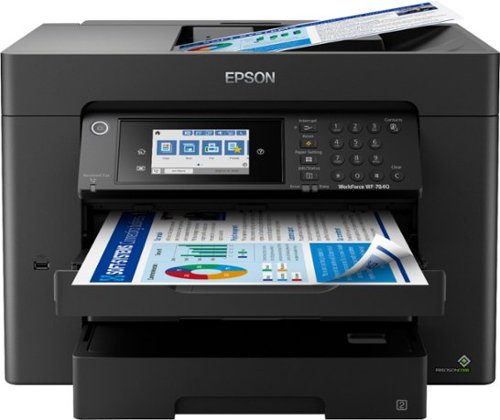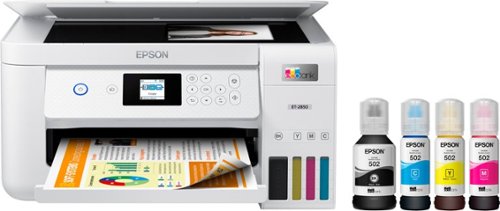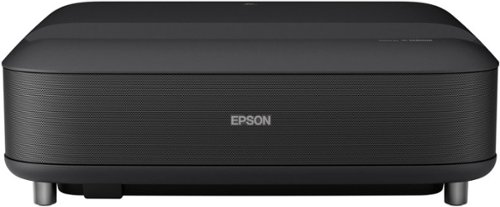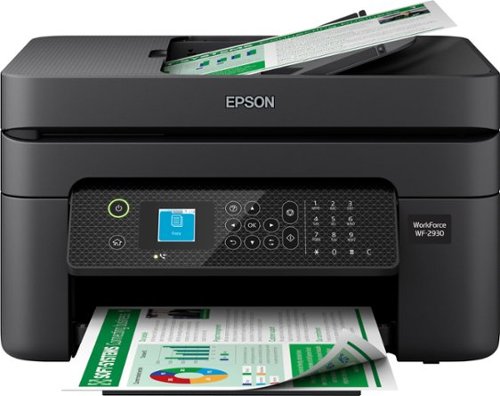Epson
Epson's Stats
Reviews
- Review Count0
- Helpfulness Votes0
- First ReviewNone
- Last ReviewNone
- Featured Reviews0
- Average Rating0
Reviews Comments
- Review Comment Count0
- Helpfulness Votes0
- First Review CommentNone
- Last Review CommentNone
- Featured Review Comments0
Questions
- Question Count0
- Helpfulness Votes0
- First QuestionNone
- Last QuestionNone
- Featured Questions0
- Answer Count9066
- Helpfulness Votes5,084
- First AnswerOctober 26, 2017
- Last AnswerJune 28, 2024
- Featured Answers0
- Best Answers357
Epson's Reviews
Epson has not submitted any reviews.
Epson's Questions
Epson has not submitted any questions.
Supercharge workplace efficiency and productivity with the ultra fast WorkForce Pro WF-7840. Offering high-speed wide-format printing, this reliable all-in-one consistently delivers sharp, professional-quality, prints using innovative PrecisionCore Heat-Free Technology™ and vivid DURABrite® Ultra inks. Built from the ground up to meet the demands of fast-paced businesses, the WF-7840 tackles a variety of tasks with wide-format printing up to 13" x 19", auto 2-sided print, copy, scan and fax, a 50-sheet rear tray, and a large, 500-sheet paper capacity. Convenient and easy-to-use, this complete duplex solution offers an abundance of features for simplified operation and navigation, including a 4.3" color touchscreen and wireless setup using mobile devices
Can you scan multiple pages at a time?
Hello Scanhappy. Yes, the WF-7840 includes an auto document feeder that can scan multiple pages at a time. Also, if you select the PDF file option, you can save all your originals as a single file. Regards, Kevin - The Epson Team.
3 weeks, 6 days ago
by
Posted by:
Epson
The EcoTank Photo ET-8550 wireless all-in-one prints lab-quality, wide-format color photos, graphics and everyday documents — all at an incredible value. Epson’s cartridge-free, 6-color Claria ET Premium Ink system delivers vibrant colors and sharp text for all your creative projects. With low-cost replacement ink bottles, print 4" x 6" photos for about 4 cents each compared to 40 cents with cartridges. Print everything from borderless 13" x 19" photos to customized CDs/DVDs. You can even print on cardstock and other media up to 1.3 mm thick. For added convenience, each set of bottles lets you print for up to 2 years. Plus, save up to 80 percent with replacement ink bottles vs. ink cartridges — that’s about $2,000 on each set. The EcoTank Photo lets you do it all with affordable in-house printing.
Quick question. When I print, the door opens and the tray rolls out and then the document. Do you recommend retracting the tray and closing the door?? Or just leave the tray out all the time? Thanks
Hello RAFfromCT. When the printer is not in use and you are done printing, we recommend closing the doors to help avoid getting dust and unwanted contaminates inside of the printer. Regards, Kevin - The Epson Team.
1 month ago
by
Posted by:
Epson
Enjoy versatile projection for remote work, home entertainment and beyond with the Epson EpiqVision Flex CO-FH02 Smart Streaming Portable Projector. Designed to bring more ease and convenience to your workday, the Epson EpiqVision Flex CO-FH02 delivers a Full HD 1080p picture up to 300"—that’s four times larger than a 75" flat panel—for collaborative online meetings and detailed presentations. Perfect for engaging at-home learning, immersive movie watching and more, this 3,000-lumen projector1 offers Best-in-Class Color Brightness2 to deliver crisp, colorful images in virtually any lighting environment—even during the daytime. Sleek and compact, this portable projector can be easily carried in bags and backpacks for easy viewing virtually anywhere. It features a powerful, high-quality speaker system for a truly amazing viewing experience. And, with Android TV®3 included, you can tune into all your favorite streaming channels, including Netflix, Apple TV+, Amazon Prime, Hulu, Disney+, HBO Max™, YouTube™ and more4.
Hellow, what type of energy range/source does the Epson EpiqVisionFle CO-FH02 projector need? Does it need a power adaptor for 220 V source?
Hello Patrick. The Epson Pro CO-FH02 includes a power supply that can run voltages ranging from 100 – 240 V AC +/- 10% at 50/60 Hz. Regards, Kevin - The Epson Team.
1 month ago
by
Posted by:
Epson
Your home needs a printer that’s fast, affordable, easy to use, and has great features. That’s why we developed the EcoTank ET-2850 – an innovative cartridge-free solution that uses high-capacity, easily refillable ink tanks. So you’ll worry less about running out of ink, and save a lot on replacement ink. The ET-2850 features outstanding print quality, auto-duplex printing, a high-resolution flatbed scanner, and convenient color display – making it the perfect family printer.
I know this model does not have an ADF but can it scan a single page at a time?
Hello FelipeSanJose.Yes, the ET-2850 includes a flatbed scanner. You can scan a single page at a time and also create a multi-page document if you select PDF as your file type. Regards, Kevin - The Epson Team.
1 month ago
by
Posted by:
Epson
Make everyday entertainment epic with the Epson EpiqVision Ultra LS650 Smart Streaming Laser Projector. Whether watching movies and TV shows or gaming with the whole family, the Epson EpiqVision Ultra LS650 delivers an immersive experience for everyone with amazing 4K PRO-UHD (1) picture quality. The larger-than-life display size up to 120" provides a front-row seat to all the action and the convenient ultra short throw design allows the projector to be placed close to the wall for easy viewing. Perfect for your living room, the Epson EpiqVision Ultra LS650 features advanced 3-chip 3LCD technology to produce crisp, clear and colorful images—even in brightly lit environments. And, with the Epson Setting Assistant app (2), projector setup is faster and easier than ever.
Can I mount this projector from either the ceiling or from the wall to have the projector above the screen in lieu of having it below the screen
Hello. The LS650 is not intended to be ceiling or wall-mounted. We do not recommend mounting the projector on a ceiling or a wall as it could fall and cause damage or injury. Regards, Kevin - The Epson Team.
1 month ago
by
Posted by:
Epson
The EcoTank Photo ET-8550 wireless all-in-one prints lab-quality, wide-format color photos, graphics and everyday documents — all at an incredible value. Epson’s cartridge-free, 6-color Claria ET Premium Ink system delivers vibrant colors and sharp text for all your creative projects. With low-cost replacement ink bottles, print 4" x 6" photos for about 4 cents each compared to 40 cents with cartridges. Print everything from borderless 13" x 19" photos to customized CDs/DVDs. You can even print on cardstock and other media up to 1.3 mm thick. For added convenience, each set of bottles lets you print for up to 2 years. Plus, save up to 80 percent with replacement ink bottles vs. ink cartridges — that’s about $2,000 on each set. The EcoTank Photo lets you do it all with affordable in-house printing.
Can you print on the plastic piece to put on a shirt? I’m trying to start my own clothing line and looking for the right printer.
Hello. We do not recommend using plastic with the ET-8550 as it has not been tested to work. Please see the User's Guide for compatible paper types. Regards, Kevin - The Epson Team.
1 month ago
by
Posted by:
Epson
Scan all your prints, negatives and slides quickly and efficiently. Complete with film holdersit handles just about any size and format, including 35 mm filmstrips, mounted slides and full panoramic medium format film.
Most of the slides I need to scan are size 127. Is there a way to scan them to the V600? That size doesn't appear in the specs, but I was hoping you might know a work-around for it. Thanks!
Hello Scan127. The adapters included with the V600 will not work with 127 slides. There may be workarounds, but unfortunately, we do not have suggestions available. Regards, Kevin - The Epson Team.
1 month ago
by
Posted by:
Epson
Enjoy hassle-free business printing with the WorkForce WF-2930. An efficient, all-in-one solution, the WF-2930 streamlines workflow with a built-in scanner, copier, fax and Auto Document Feeder. Perfect for printing presentations, contracts and corporate graphics, as well as occasional prints for the home or family, it features Epson’s industry-leading printing technology to consistently deliver documents with sharp text and vivid colors. Plus, with effortless setup and wireless connectivity, it’s the convenient choice for everyday home office printing.
Does this printer work with magnetic ink for check printing?
Hello. The WF-2930 is designed to only work with Epson 232 and 232XL Ink. Unfortunately, magnetic ink will not work with the machine. Regards, Kevin - The Epson Team.
1 month ago
by
Posted by:
Epson
Scan all your prints, negatives and slides quickly and efficiently. Complete with film holdersit handles just about any size and format, including 35 mm filmstrips, mounted slides and full panoramic medium format film.
Will this unit work with Windows 11; and it stores the photo's directly on a "Jump Drive"?
Hello Ken. Yes, the V600 will work with Microsoft Windows 11. You must save photos to the computer and transfer them onto a memory drive as the scanner does not have a memory drive port. Regards, Kevin - The Epson Team.
1 month ago
by
Posted by:
Epson
Enjoy hassle-free business printing with the WorkForce WF-2930. An efficient, all-in-one solution, the WF-2930 streamlines workflow with a built-in scanner, copier, fax and Auto Document Feeder. Perfect for printing presentations, contracts and corporate graphics, as well as occasional prints for the home or family, it features Epson’s industry-leading printing technology to consistently deliver documents with sharp text and vivid colors. Plus, with effortless setup and wireless connectivity, it’s the convenient choice for everyday home office printing.
Does this printer use the 410 cartridges ?
Hello. The WF-2930 is designed to only work with Epson 232 and 232XL Ink Cartridges. Unfortunately, 410 Ink Cartridges will not work with the machine. Regards, Kevin - The Epson Team.
1 month ago
by
Posted by:
Epson