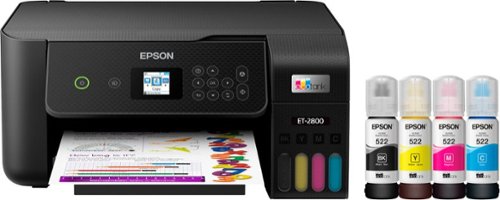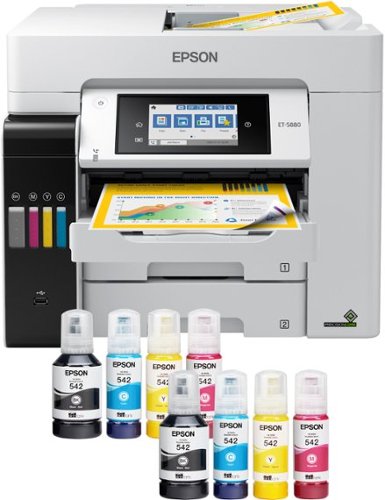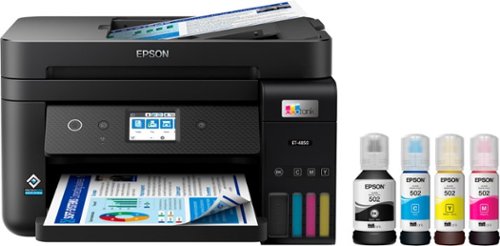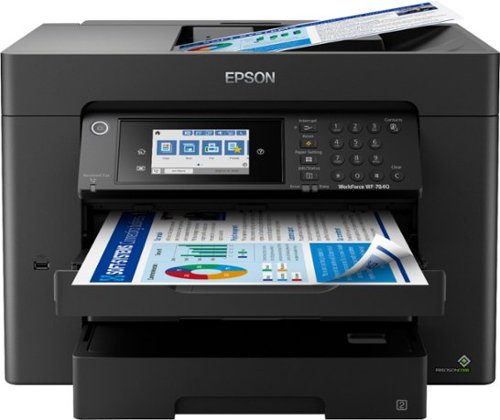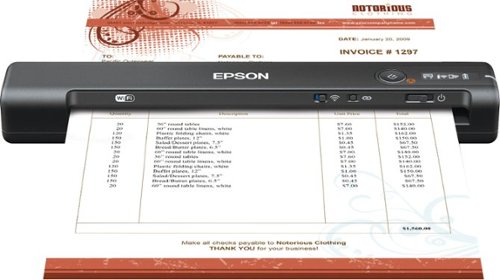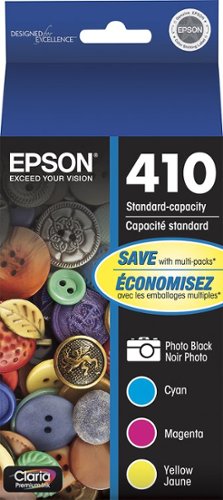Epson
Epson's Stats
Reviews
- Review Count0
- Helpfulness Votes0
- First ReviewNone
- Last ReviewNone
- Featured Reviews0
- Average Rating0
Reviews Comments
- Review Comment Count0
- Helpfulness Votes0
- First Review CommentNone
- Last Review CommentNone
- Featured Review Comments0
Questions
- Question Count0
- Helpfulness Votes0
- First QuestionNone
- Last QuestionNone
- Featured Questions0
- Answer Count9066
- Helpfulness Votes5,084
- First AnswerOctober 26, 2017
- Last AnswerJune 28, 2024
- Featured Answers0
- Best Answers357
Epson's Reviews
Epson has not submitted any reviews.
Epson's Questions
Epson has not submitted any questions.
The EcoTank Photo ET-8500 wireless all-in-one prints lab-quality color photos, graphics and everyday documents — all at an incredible value. Epson’s cartridge-free, 6-color Claria® ET Premium Ink system delivers vibrant colors and sharp text for all your creative projects. With low-cost replacement ink bottles, print 4" x 6" photos for about 4 cents each compared to 40 cents with cartridges1. Print everything from borderless 8.5" x 11" photos to customized CDs/DVDs. You can even print on cardstock and other media up to 1.3 mm thick. For added convenience, each set of bottles lets you print for up to 2 years2. Plus, save up to 80 percent with replacement ink bottles vs. ink cartridges3 — that’s about $2,000 on each set3. The EcoTank Photo lets you do it all with affordable in-house printing.
Hello, are the inks pigment or dye? I need to make good quality stickers that can last for a long time under sun exposure. What would be your recommendations?
Hello NoodleBea. The ET-8500 uses a combination of dye and pigment-based inks. Photo Black, Cyan, Magenta, Yellow, and Gray are pigment-based and Black is dye-based. Regards, Kevin - The Epson Team.
1 month ago
by
Posted by:
Epson
Your family needs a printer that’s fast, affordable, and easy to use. That’s why we developed the EcoTank ET-2800 – an innovative cartridge-free solution that uses high-capacity, easily refillable ink tanks. So you’ll worry less about running out of ink, and save a lot on replacement ink. The ET-2800 features genuine Epson print quality, a high-resolution flatbed scanner, and convenient color display – making it the ideal basic home printer
Is this a sublimation printer
Hello. The Epson et-2800 is not designed for dye-sublimation printing or non-genuine Epson Ink Cartridges. Using sublimation Ink in this printer can affect warranty coverage and create print head and ink-system issues. Regards, Kevin - The Epson Team.
1 month, 1 week ago
by
Posted by:
Epson
Print up to 25 ISO pages per minute* in black and white or color with this Epson EcoTank all-in-one wireless printer. The pigment-based inks deliver crisp, vibrant prints consistently, while the supersize ink tanks are uniquely designed for hassle-free refilling. This cartridge-free Epson EcoTank all-in-one wireless printer lets you copy, scan and fax documents for all-around functionality.
My Epson ET-5880 printer allows to change print order but it does not function. Regardless of the option I select it gives out last page on top.
Hello FirstPage. If you have selected the correct setting, it could be driver or application-related. We recommend trying a different application to help isolate the issue. You can also try uninstalling and reinstalling the printer driver. If the issue persists, please reach out to our Technical Support team by phone for assistance. Regards, Kevin - The Epson Team.
1 month, 1 week ago
by
Posted by:
Epson
Your business needs a printer that’s fast, affordable, easy to use, and has premium productivity features. That’s why we developed the EcoTank ET-4850 – an innovative cartridge-free solution that uses high-capacity, easily refillable ink tanks. So you’ll worry less about running out of ink, and save a lot on replacement ink. The ET-4850 offers fax, productive paper handling, a high-resolution flatbed scanner, and convenient 2.4" color touchscreen – making it the perfect printer for your office.
Does this model have an option for printing No.10 envelopes?
Hello deedee. Yes, the ET-4850 can print on No.10 envelopes. You can load up to ten envelopes in the lower cassette tray. Regards, Kevin - The Epson Team.
1 month, 1 week ago
by
Posted by:
Epson
Supercharge workplace efficiency and productivity with the ultra fast WorkForce Pro WF-7840. Offering high-speed wide-format printing, this reliable all-in-one consistently delivers sharp, professional-quality, prints using innovative PrecisionCore Heat-Free Technology™ and vivid DURABrite® Ultra inks. Built from the ground up to meet the demands of fast-paced businesses, the WF-7840 tackles a variety of tasks with wide-format printing up to 13" x 19", auto 2-sided print, copy, scan and fax, a 50-sheet rear tray, and a large, 500-sheet paper capacity. Convenient and easy-to-use, this complete duplex solution offers an abundance of features for simplified operation and navigation, including a 4.3" color touchscreen and wireless setup using mobile devices
Does the WF-7840 support Booklet Printing? Thanks
Hello DWK. Yes, the WF-7840 supports booklet printing. From the double-sided printing options, you can select the booklet checkbox and a binding option to print double-sided pages as a booklet. Regards, Kevin - The Epson Team.
1 month, 1 week ago
by
Posted by:
Epson
Create digital copies of paper documents with this Epson WorkForce wireless scanner. It provides fast operation to effortlessly handle a large volume of forms or receipts, and the LCD screen displays the connection and battery level status. Nuance OCR converts outputs from this Epson WorkForce wireless scanner into searchable, editable versions for efficient file management.
Is this scanner Twain compatible?
Hello Bren. Yes, the ES-60W includes a TWAIN driver, which can work with most document management programs. Regards, Kevin - The Epson Team.
1 month, 1 week ago
by
Posted by:
Epson
Impress your audience and own the room with the ultra bright, wireless Pro EX9240 WUXGA projector, offering 4,000 lumens of color and white brightness1 to deliver crisp, detailed, professional-quality presentations, spreadsheets and videos – even in well-lit spaces. From home offices to large video conference rooms, this sleek, compact projector makes it easy to display captivating, big-screen images from nearly any location, using advanced 3-chip 3LCD technology, stunning Full HD 1080p resolution and versatile screen mirroring with Miracast. Perfect for creating dynamic, engaging presentations, the Pro EX9240 offers a built-in 16 W speaker, allows for easy Zoom video conferencing and conveniently connects to streaming devices, such as Fire TV, Apple TV, Roku, and Chromecast, through the HDMI ports so you can easily share a variety of rich content, including movies, TV shows and more2.
I am going to use the projector in a room that is 32.8ft long, 16.4ft wide. The projector screen will be hung at the left of the room. I am debating between screen size of 72in or 100in. I want everybody in the room can see what is showing on the screen
Hello NDao. To give you the best recommendation, we would need to confirm the exact distance between the projector's location and the screen. For reference, if the projector is placed approximately 30 feet away, we recommend using a 200-inch screen. For a screen size of 72 or 100 inches, we recommend placing the projector about 11 - 13 feet away from the display. Regards, Kevin - The Epson Team.
1 month, 1 week ago
by
Posted by:
Epson
Create digital copies of paper documents with this Epson WorkForce wireless scanner. It provides fast operation to effortlessly handle a large volume of forms or receipts, and the LCD screen displays the connection and battery level status. Nuance OCR converts outputs from this Epson WorkForce wireless scanner into searchable, editable versions for efficient file management.
Can I scan documents then connect to computer later to download later?
Hello Abwillpray. You can only connect the scanner to a computer, smartphone, or tablet and save the file to one of your devices. Unfortunately, the ES-60W does not have internal storage to store the file temporarily and transfer it later. Regards, Kevin - The Epson Team.
1 month, 1 week ago
by
Posted by:
Epson
Ensure a ready supply of ink with this Epson 410 combo 4-pack. The high-print quality and smudge resistance of its Claria Premium dye color enhance the depth and clarity of photo images and text printouts. The individual cartridges of this Epson 410 combo 4-pack lower waste and cost by letting you replace only the color you need.
is this compatible with the epson 6100?
Hello compatible. The XP-6100 is designed to work with Epson 302 Ink Cartridges only. Unfortunately, T410 Ink Cartridges would not work with the machine. Regards, Kevin - The Epson Team.
1 month, 1 week ago
by
Posted by:
Epson
Make scanning simple with the affordable, compact and lightweight Epson Perfection V39 II. Featuring an optical resolution of 4800 dpi, this easy-to-use photo scanner delivers amazing clarity and detail at a great value. With the included Epson ScanSmart software, you can scan photos, artwork, illustrations, books, documents and more to cloud storage services as well as stitch together oversized images. Moreover, if your photos have faded, you can bring back the color in one click with Easy Photo Fix technology. The V39 II delivers high-quality letter-sized scans in as fast as 10 seconds. It also includes convenient one-touch scanning with easy-to-use buttons, so you can scan directly to PDF or email with just the touch of a button. In addition, you can create editable Microsoft Word, Excel and PowerPoint files using optical character recognition (OCR) software. The V39 II is USB powered for portability, includes a built-in kickstand for space-saving vertical placement and storage, and features a high-rise, removable lid to accommodate bulky items such as books and photo albums. Meet the nexus of stunning image quality and great value with the Epson Perfection V39 II.
At what percent can you enlarge scanned photos
Hello David314. The largest percentage supported by the software is 100%. However, if you plan to enlarge a scanned image so you can print it at a larger size, you can increase the resolution from the default resolution set by the Epson Scan software. The highest resolution you can choose is 4800 dpi. Regards, Kevin - The Epson Team.
1 month, 2 weeks ago
by
Posted by:
Epson