Epson
Epson's Stats
Reviews
- Review Count0
- Helpfulness Votes0
- First ReviewNone
- Last ReviewNone
- Featured Reviews0
- Average Rating0
Reviews Comments
- Review Comment Count0
- Helpfulness Votes0
- First Review CommentNone
- Last Review CommentNone
- Featured Review Comments0
Questions
- Question Count0
- Helpfulness Votes0
- First QuestionNone
- Last QuestionNone
- Featured Questions0
- Answer Count9202
- Helpfulness Votes5,307
- First AnswerOctober 26, 2017
- Last AnswerOctober 9, 2024
- Featured Answers0
- Best Answers372
Epson's Reviews
Epson has not submitted any reviews.
Epson's Questions
Epson has not submitted any questions.
Your family needs a printer that’s fast, affordable, and easy to use. That’s why we developed the EcoTank ET-2800 – an innovative cartridge-free solution that uses high-capacity, easily refillable ink tanks. So you’ll worry less about running out of ink, and save a lot on replacement ink (1). The ET-2800 features genuine Epson print quality, a high-resolution flatbed scanner, and convenient color display – making it the ideal basic home printer.
In the overview for the ET-2800, it said prints photos - no. What do they mean exactly? I currently have an Epson Artisan 700, that does a great job of printing and reproducing photos. I want to make sure that I'm going to get something as good.
Hello Teddy. Epson Artisan printers are designed to print photos primarily. They also generally include more colors of inks compared to ET-2800. This model can print pictures and is compatible with Epson Photo paper, but it is designed more as a versatile solution for photos, documents, etc. Regards, Kevin - The Epson Team.
1 year, 3 months ago
by
Posted by:
Epson
Organizing financial paperwork and accurately processing piles of messy receipts and invoices can be a challenge. The Epson RapidReceipt RR-600W desktop scanner was specifically designed to quickly scan stacks of invoices and receipts of varying sizes, then automatically and accurately process the information into smart digital assets. With the included Epson ScanSmart financial software, you can turn stacks of unorganized receipts and invoices into categorized digital data that easily integrates into applications such as QuickBooks, TurboTax and more1. Plus, create searchable/editable PDFs with the included bonus software. Do it all with zero subscription fees. Featuring smart technology, this scanner learns from each receipt scanned ̶ recognizing more data and logos over time, ensuring receipts and invoices are accurately converted and categorized. And, it’s all done on your own device, giving you complete control over your data, where it’s stored and how it is used. It’s the easy, cost effective way to organize and manage your finances.
Can’ti use it in my car
Hello Blondye. The RR-600W uses an AC Adapter for power. For this model, we would not recommend using it with your car. However, other scanners like the RR-60 or RR-70W use a USB cable for the power source, which could possibly work with a car's USB port. Regards, Kevin - The Epson Team.
1 year, 3 months ago
by
Posted by:
Epson
Scan all your prints, negatives and slides quickly and efficiently. Complete with film holdersit handles just about any size and format, including 35 mm filmstrips, mounted slides and full panoramic medium format film.
Does this scan 645 negatives?
Hello Dirac. The V600 includes a built-in transparency unit with a scan size of 2.7" x 9.5". It can scan slides, negatives, and film in both 35mm and 120mm formats. Regards, Kevin - The Epson Team.
1 year, 3 months ago
by
Posted by:
Epson

Epson - EpiqVision Ultra LS300 Smart Streaming Laser Short Throw Projector - White
Go Epic! Immerse yourself in a new type of streaming experience with the Epson EpiqVision Ultra LS300 Smart Streaming Laser Projector. Utilizing an advanced, ultra-short throw design, viewing content has never been easier. Simply place the projector just inches from the wall and watch TV shows, sports, movies and more up to an astonishing 120". Featuring built-in Android TV and wireless connectivity, the Epson EpiqVision LS300 Streaming Laser Projector gives you seamless access to popular streaming services including Hulu, HBO and YouTube, right out of the box. So, whether you’re binge-watching your favorite TV shows or hosting movie night, the Epson EpiqVision LS300 Streaming Laser Projector makes it easy to stream bright images virtually anywhere in your home. Audiophile 2.1 Speaker System by Yamaha. Epson has partnered with Yamaha to create a unique audio experience unlike anything it its class. Developed exclusively for the Epson EpiqVision LS300 Streaming Laser Projector, Yamaha’s leading Acoustic Engineers designed a unique 2.1 sound system to deliver a true audiophile performance. Designed within a custom 3D Acoustic Enclosure, two high-end Yamaha drivers and a dedicated woofer are powered by a discrete amplifier and tuned, using Yamaha’s latest AudioEngine DSP technology to produce an impressive, deep and wide sound stage that rivals dedicated higher-end audio systems and soundbars.
Any reason why the Wi Fi connection under Settings refuses to scan available networks? I have had this item for 15months and suddenly does not want to connect to my Wi-Fi. Frustrating!
Hello Michael. We recommend checking to see if the Wi-Fi option is disabled. If everything looks good, please contact our Technical Support team by phone for additional assistance. Regards, Kevin - The Epson Team.
1 year, 3 months ago
by
Posted by:
Epson
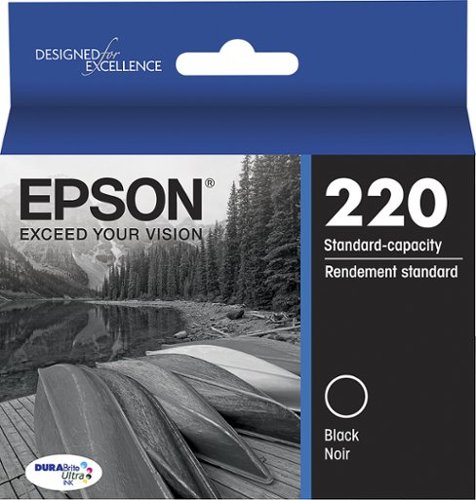
Epson - 220 Ink Cartridge - Black
Create professional-looking documents using this Epson DURABrite Ultra T220120-S cartridge, which features DURABrite ink that resists bleed-through for easy double-sided printing. The quick-drying design lets you handle pictures shortly after printing.
What Epson printers will accept my Epson 220 cartridges?
Hello OBXer. Epson 220 Ink Cartridges are compatible with several XP and WF Epson models. For a full list of compatible printers, please visit the Epson website. Regards, Kevin - The Epson Team.
1 year, 3 months ago
by
Posted by:
Epson
Enjoy hassle-free business printing with the WorkForce WF-2930. An efficient, all-in-one solution, the WF-2930 streamlines workflow with a built-in scanner, copier, fax and Auto Document Feeder. Perfect for printing presentations, contracts and corporate graphics, as well as occasional prints for the home or family, it features Epson’s industry-leading printing technology to consistently deliver documents with sharp text and vivid colors. Plus, with effortless setup and wireless connectivity, it’s the convenient choice for everyday home office printing.
Hello! I just purchased the epson wf 2930 at best buy; it looks like the ink cartridge slot dimension is too narrow for the black 232 “xl” cartridge (looks only wide enough for the standard black cartridge). Can the WF 2930 for the black 232XL? Thanks
Hello. Yes, the WF-2930 should be able to work with an Epson 232XL Ink Cartridge. Please contact our Technical Support team by phone for additional assistance. Regards, Kevin - The Epson Team.
1 year, 3 months ago
by
Posted by:
Epson

Epson - EpiqVision Ultra LS300 Smart Streaming Laser Short Throw Projector - White
Go Epic! Immerse yourself in a new type of streaming experience with the Epson EpiqVision Ultra LS300 Smart Streaming Laser Projector. Utilizing an advanced, ultra-short throw design, viewing content has never been easier. Simply place the projector just inches from the wall and watch TV shows, sports, movies and more up to an astonishing 120". Featuring built-in Android TV and wireless connectivity, the Epson EpiqVision LS300 Streaming Laser Projector gives you seamless access to popular streaming services including Hulu, HBO and YouTube, right out of the box. So, whether you’re binge-watching your favorite TV shows or hosting movie night, the Epson EpiqVision LS300 Streaming Laser Projector makes it easy to stream bright images virtually anywhere in your home. Audiophile 2.1 Speaker System by Yamaha. Epson has partnered with Yamaha to create a unique audio experience unlike anything it its class. Developed exclusively for the Epson EpiqVision LS300 Streaming Laser Projector, Yamaha’s leading Acoustic Engineers designed a unique 2.1 sound system to deliver a true audiophile performance. Designed within a custom 3D Acoustic Enclosure, two high-end Yamaha drivers and a dedicated woofer are powered by a discrete amplifier and tuned, using Yamaha’s latest AudioEngine DSP technology to produce an impressive, deep and wide sound stage that rivals dedicated higher-end audio systems and soundbars.
Does it need to be in Dark room ? can we use outdoor like in patio/Backyard/Garage ?
Hi KLM, The EpiqVision Ultra LS300 does not have to be used in a totally dark room, but it is designed for indoor lighting. Using the projector outdoors during the day would result in a dim image and the possibility of exposing it to excessive dust and/or moisture. Regards, Dylan - The Epson Team.
1 year, 3 months ago
by
Posted by:
Epson
Enjoy versatile projection for remote work, home entertainment and beyond with the Epson EpiqVision Flex CO-FH02 Smart Streaming Portable Projector. Designed to bring more ease and convenience to your workday, the Epson EpiqVision Flex CO-FH02 delivers a Full HD 1080p picture up to 300"—that’s four times larger than a 75" flat panel—for collaborative online meetings and detailed presentations. Perfect for engaging at-home learning, immersive movie watching and more, this 3,000-lumen projector1 offers Best-in-Class Color Brightness2 to deliver crisp, colorful images in virtually any lighting environment—even during the daytime. Sleek and compact, this portable projector can be easily carried in bags and backpacks for easy viewing virtually anywhere. It features a powerful, high-quality speaker system for a truly amazing viewing experience. And, with Android TV3 included, you can tune into all your favorite streaming channels, including Netflix, Apple TV+, Amazon Prime, Hulu, Disney+, HBO Max, YouTube and more4.
Would you be able to see the image in the daytime outside?
Hi Mable4, The image would be very dim outdoors during the day. The EpiqVision Flex CO-FH02 is designed for indoor use. Regards, Dylan - The Epson Team.
1 year, 3 months ago
by
Posted by:
Epson
Produce crisp, vibrant prints in black and white and color with this Epson EcoTank all-in-one wireless printer. The PrecisionCore Heat-Free technology offers high-volume print-shop quality prints, while the 550-sheet paper capacity and black print speed of up to 25 ISO ppm ensure high printing productivity. This Epson EcoTank all-in-one wireless printer boasts cartridge-free printing to save energy.
Can paper size 13x19 be added to one of the trays and if so, how?
Hi Shy, You can load 50 sheets of plain paper or 20 sheets of photo paper into the rear feed tray of the EcoTank Pro ET-16600. Regards, Dylan - The Epson Team.
1 year, 3 months ago
by
Posted by:
Epson
Supercharge workplace efficiency and productivity with the ultra fast WorkForce Pro WF-7840. Offering high-speed wide-format printing, this reliable all-in-one consistently delivers sharp, professional-quality, prints using innovative PrecisionCore Heat-Free Technology and vivid DURABrite Ultra inks. Built from the ground up to meet the demands of fast-paced businesses, the WF-7840 tackles a variety of tasks with wide-format printing up to 13" x 19", auto 2-sided print, copy, scan and fax, a 50-sheet rear tray, and a large, 500-sheet paper capacity. Convenient and easy-to-use, this complete duplex solution offers an abundance of features for simplified operation and navigation, including a 4.3" color touchscreen and wireless setup using mobile devices
Do the WF-7840; 4830; and 4820 print on #10 business envelopes? Also, can you print postcards?
Hi Don, Yes, all the printers your listed can print on #10 envelopes and post cards. The heaviest Epson paper they are capable of printing is 79 lbs., so post cards heavier than that may not feed properly. Regards, Dylan - The Epson Team.
1 year, 3 months ago
by
Posted by:
Epson






