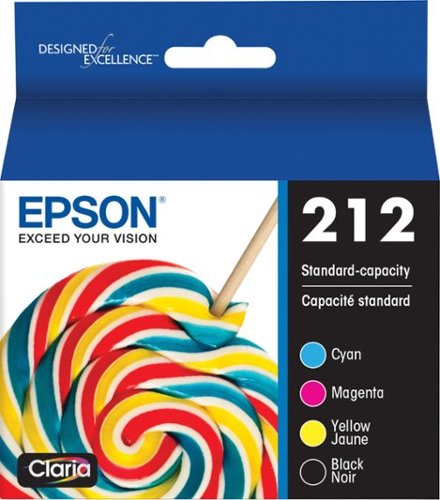Epson
Epson's Stats
Reviews
- Review Count0
- Helpfulness Votes0
- First ReviewNone
- Last ReviewNone
- Featured Reviews0
- Average Rating0
Reviews Comments
- Review Comment Count0
- Helpfulness Votes0
- First Review CommentNone
- Last Review CommentNone
- Featured Review Comments0
Questions
- Question Count0
- Helpfulness Votes0
- First QuestionNone
- Last QuestionNone
- Featured Questions0
- Answer Count9206
- Helpfulness Votes5,307
- First AnswerOctober 26, 2017
- Last AnswerOctober 10, 2024
- Featured Answers0
- Best Answers372
Epson's Reviews
Epson has not submitted any reviews.
Epson's Questions
Epson has not submitted any questions.
Your home needs a printer that’s fast, affordable, easy to use, and has great features. That’s why we developed the EcoTank ET-2850 – an innovative cartridge-free solution that uses high-capacity, easily refillable ink tanks. So you’ll worry less about running out of ink, and save a lot on replacement ink (1). The ET-2850 features outstanding print quality, auto-duplex printing, a high-resolution flatbed scanner, and convenient color display – making it the perfect family printer.
I am looking to print vinyl stickers. Is this the printer I want?
Hello Deena. Unfortunately, we have not tested third-party vinyl paper on the ET-2850 to confirm functionality. We recommend contacting the maker of the vinyl stickers you want to use and verifying that it works with Epson printers using dye and pigment-based inks. Regards, Kevin - The Epson Team.
1 year, 3 months ago
by
Posted by:
Epson
Enjoy an immersive, big screen home theater experience with the Home Cinema 2350 Smart Streaming Projector. Featuring Epson’s innovative 4K PRO-UHD1 technology and phenomenal HDR102 brilliance—the Home Cinema 2350 delivers a truly epic 4K experience.. True 3-chip 3LCD technology offers outstanding brightness and color accuracy without disturbing the overall contrast, ensuring deep blacks and remarkably vivid colors. And with Android TV3 included, the Home Cinema 2350 Smart Streaming Projector also makes it easy to stream your favorite Twitch and YouTube channels—or watch the latest movies and TV shows on Netflix, Amazon Prime Video, Hulu, Disney+, HBO Max and more4. Allowing for multiple audio options, the Home Cinema 2350 features an integrated 10 W bass-reflex speaker, plus Bluetooth wireless audio device support5 for connecting soundbars or headphones. And, with a sleek, compact design and vertical lens shift, you can place the projector nearly anywhere—including tables and bookshelves—for flexible setup and easy viewing.
can you connect more speakers
Hi, Yes you can connect external speakers. The Home Cinema 2350 has a 3.5mm stereo audio output port. Regards, Dylan - The Epson Team.
1 year, 3 months ago
by
Posted by:
Epson
Your busy home needs a printer that’s fast, affordable, easy to use, and has premium features. That’s why we developed the EcoTank ET-3830 – an innovative cartridge-free solution that uses high-capacity, easily refillable ink tanks. So you’ll worry less about running out of ink, and save a lot on replacement ink (1). The ET-3830 features fast printing with outstanding print quality, productive paper handling, a high-resolution flatbed scanner, and a large color display – making it the perfect printer for productive families.
Is OS compatible with Mac 10.13.6?
Hi ROBA, Yes, it is compatible. Visit the Epson support site for the EcoTank ET-3830 to download drivers for Mac OS 10.13.6. Regards, Dylan - The Epson Team.
1 year, 3 months ago
by
Posted by:
Epson
Generate stunning pictures with this Epson Expression wide-format printer. Its six individual ink colors produce brilliant borderless prints up to 13" x 19", and the large 50-sheet rear specialty tray lets you complete projects efficiently. This Epson Expression wide-format printer supports wireless and wired connectivity for printing photos from a tablet or smartphone.Prints up to 9.2 ISO ppm (black), up to 9.0 ISO ppm (color).
Can I print on glossy as well as matte finish photo paper with this printer?
Hi CMA13, Yes, you can print on glossy photo, semi-glossy photo and matte photo paper using the Expression Photo HD XP-15000. For the best results use Epson-brand paper. They were designed to get the best quality possible from Epson printers. Regards, Dylan - The Epson Team.
1 year, 4 months ago
by
Posted by:
Epson
Your family needs a printer that’s fast, affordable, and easy to use. That’s why we developed the EcoTank ET-2800 – an innovative cartridge-free solution that uses high-capacity, easily refillable ink tanks. So you’ll worry less about running out of ink, and save a lot on replacement ink (1). The ET-2800 features genuine Epson print quality, a high-resolution flatbed scanner, and convenient color display – making it the ideal basic home printer.
I would like to know the cost of printing a sheet in both black and color, from the following ET5800 and F2800 printers. Thanks
Hello ACCM. With a new set of replacement Epson Ink Bottles, the ET-5800 can print up to 7,500 ISO pages in black and 6,000 ISO pages in color. Actual cost per page will vary considerably based on print tasks, print volumes, usage conditions, and replacement ink bottles price. Regards, Kevin - The Epson Team.
1 year, 4 months ago
by
Posted by:
Epson
Experience the power of high-performance business printing with the WorkForce Pro WF-4820. Providing high-speed printing, the WF-4820 blazes through high-volume print jobs at an astounding 25 black/12 color ISO ppm†. Built for productivity, this reliable printer consistently delivers sharp, professional-quality prints with innovative PrecisionCore Heat-Free Technology and vivid DURABrite Ultra instant-dry pigment inks. An efficient, easy-to-use solution, the WF-4820 offers convenient features designed to enhance efficiency and streamline workflow, including a large, 4.3" color touchscreen for intuitive navigation, a 250-sheet paper capacity, auto 2-sided printing, wireless connectivity and more.
I have a Epson Workforce 4820 Printer WF 4820 What is the cartridge number for the black cartridge as well as the color cartridges?
Hello FederalAgent. The standard-size black ink cartridge compatible with the WF-4820 is T822120-S. If you would like the XL version, the product number is T822XL120-S. Regards, Kevin - The Epson Team.
1 year, 4 months ago
by
Posted by:
Epson
Experience the power of high-performance business printing with the WorkForce Pro WF-4820. Providing high-speed printing, the WF-4820 blazes through high-volume print jobs at an astounding 25 black/12 color ISO ppm†. Built for productivity, this reliable printer consistently delivers sharp, professional-quality prints with innovative PrecisionCore Heat-Free Technology and vivid DURABrite Ultra instant-dry pigment inks. An efficient, easy-to-use solution, the WF-4820 offers convenient features designed to enhance efficiency and streamline workflow, including a large, 4.3" color touchscreen for intuitive navigation, a 250-sheet paper capacity, auto 2-sided printing, wireless connectivity and more.
I have an Epson Workforce Pro WF 4820 printer in April 2023. I use my printer only for personal use. My black cartridge is out of ink. Can I replace only the black cartridge or do I have to replace all the cartridges or can I just replace the black cart?
Hello FederalAgent. Yes, you would only need to replace the color that is expended. The WF-4820 will resume printing once you have replaced the ink cartridge. Regards, Kevin - The Epson Team.
1 year, 4 months ago
by
Posted by:
Epson
Enjoy fast, easy printing with the Expression Home XP-5200. Our fastest Expression Home printer to date, the XP-5200 delivers everyday documents—like to-do lists, homework, coupons and more—quickly and easily. Engineered with Epson’s state-of-the-art PrecisionCore technology, this high-performance, all-in-one solution provides exceptional image quality for remarkable prints and borderless photos for all your creative projects. Plus, it offers a convenient 150-sheet paper tray and simple installation.
Can I use legal size paper in this printer?
Hello. Yes, you can use legal-size paper in the XP-5200. The printer supports paper sizes ranging from 3.5" x 5" to 8.5" x 47.2". Regards, Kevin - The Epson Team.
1 year, 4 months ago
by
Posted by:
Epson
Help reports, photos and other documents stand out with these Epson 212 black and colored ink cartridges. The individual units let you replace a single color as needed for added efficiency. These Epson 212 black and colored ink cartridges feature ink that dries quickly, preventing prints from bleeding, smearing or smudging for a clean look.
Does the Epson 212 multi pack color cartridges work in the Workforce 2750 printer?
Hello Fey. Unfortunately, Epson 212 Ink Cartridges would not work with that model. Regards, Kevin - The Epson Team.
1 year, 4 months ago
by
Posted by:
Epson
Bring a new level of productivity to your business with the ultra efficient WorkForce Pro WF-3820 all-in-one printer. Designed for high-volume print environments, the WF-3820 delivers precise, professional-quality prints at fast speeds up to 21 (black)/11 (color) ISO ppm† using vibrant DURABrite Ultra instant-dry pigment inks. A breakthrough in business printing, the WF-3820 features Epson’s innovative PrecisionCore Heat-Free Technology designed for enhanced reliability with minimal downtime. Built with convenience in mind, the WF-3820 offers a variety of user-friendly features to support easy, streamlined printing for small workgroups, including auto 2-sided printing, a large, 250-sheet paper capacity, built-in wireless and a 2.7" color touchscreen for quick navigation and control.
Can you prevent envelopes and labels with this printer?
Hello TinaMarie. Yes, the WF-3820 can print on No.10 envelopes and standard inkjet-compatible label sheets like Epson Photo Quality Self-adhesive Sheets. Regards, Kevin - The Epson Team.
1 year, 4 months ago
by
Posted by:
Epson