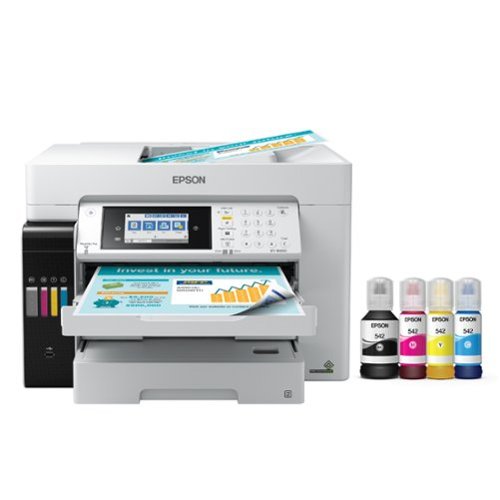Epson
Epson's Stats
Reviews
- Review Count0
- Helpfulness Votes0
- First ReviewNone
- Last ReviewNone
- Featured Reviews0
- Average Rating0
Reviews Comments
- Review Comment Count0
- Helpfulness Votes0
- First Review CommentNone
- Last Review CommentNone
- Featured Review Comments0
Questions
- Question Count0
- Helpfulness Votes0
- First QuestionNone
- Last QuestionNone
- Featured Questions0
- Answer Count9206
- Helpfulness Votes5,307
- First AnswerOctober 26, 2017
- Last AnswerOctober 10, 2024
- Featured Answers0
- Best Answers372
Epson's Reviews
Epson has not submitted any reviews.
Epson's Questions
Epson has not submitted any questions.
You have a lot on your plate and need a printer that’s going to give you great results without slowing you down. Our fastest WorkForce printer for home offices, the WorkForce WF-2960 delivers presentations, spreadsheets, flyers and more at remarkable speeds. Engineered with Epson’s leading-edge PrecisionCore technology, this all-in-one printer consistently produces professional-quality prints with rich, vibrant colors and crisp text. With a built-in scanner, copier, fax and Auto Document Feeder—plus, a large 2.4" color touchscreen display and 150-sheet paper tray—the WF-2960 is the ultimate printer for productive home offices.
I have a Dell laptop and travel in an RV which is connected to Verizon. Can this printer be used with my laptop hardwired?
Hello Huffy. Yes, the WF-2960 can be connected to your laptop with a direct USB connection. The cable you want to use is a "USB A to B" cable and is sold separately. Regards, Kevin - The Epson Team.
1 year, 5 months ago
by
Posted by:
Epson
You have a lot on your plate and need a printer that’s going to give you great results without slowing you down. Our fastest WorkForce printer for home offices, the WorkForce WF-2960 delivers presentations, spreadsheets, flyers and more at remarkable speeds. Engineered with Epson’s leading-edge PrecisionCore technology, this all-in-one printer consistently produces professional-quality prints with rich, vibrant colors and crisp text. With a built-in scanner, copier, fax and Auto Document Feeder—plus, a large 2.4" color touchscreen display and 150-sheet paper tray—the WF-2960 is the ultimate printer for productive home offices.
Will Workforce 2960 work with my desktop Tower computer?
Hello Jan. The printer will work with most computers using Windows 7 - 11 and macOS 10.6 - 13. You can find the latest driver on our official Epson Support page. Regards, Kevin - The Epson Team.
1 year, 5 months ago
by
Posted by:
Epson
Enjoy fast, easy printing with the Expression Home XP-5200. Our fastest Expression Home printer to date, the XP-5200 delivers everyday documents—like to-do lists, homework, coupons and more—quickly and easily. Engineered with Epson’s state-of-the-art PrecisionCore technology, this high-performance, all-in-one solution provides exceptional image quality for remarkable prints and borderless photos for all your creative projects. Plus, it offers a convenient 150-sheet paper tray and simple installation.
Is the printer capable of printing on InkJet Dark Transfer paper? I need to be able to make some shirts with a design from my computer to printer. And is the quality gonna be good (ie no faded colors)?
Hello AJ. The XP-5200 works with Epson Iron-on Cool Peel Transfer paper, which can be used with t-shirts. Please note we have not tested other brands of transfer paper with the machine. If you plan to use 3rd party paper, we recommend trying a small batch first to ensure it works properly and has satisfactory image quality. Regards, Kevin - The Epson Team.
1 year, 5 months ago
by
Posted by:
Epson
Print documents and photos with this Epson EcoTank black bottle. It has a high-capacity tank to deliver thousands of pages before replacement, and the auto-stop prevents leaks for hassle-free refilling of ink cartridges. This Epson EcoTank black bottle contains genuine Epson ink to produce crisp, high-quality results with compatible WorkForce and Expression printers.
Hi I have a 502 bottle and an ET-M3170 printer. Can I use this ink?
Hello Paul. The ET-M3170 is compatible with Epson 532 Ink Bottles only. Unfortunately, 502 Ink Bottles are not designed to be used with this printer. Regards, Kevin - The Epson Team.
1 year, 5 months ago
by
Posted by:
Epson
Scan all your prints, negatives and slides quickly and efficiently. Complete with film holdersit handles just about any size and format, including 35 mm filmstrips, mounted slides and full panoramic medium format film.
Is this scanner compatible with Mac OS Monterey 12,6.3? And will it copy 4X5 size negatives? Thanks
Hello Patricio. The V600 Photo Scanner is compatible with macOS 12. The scanner has a transparency unit that can scan negatives up to 2.7" x 9.5" in size. Unfortunately, 4" x 5" negatives will be too big for the scanner. Regards, Kevin - The Epson Team.
1 year, 5 months ago
by
Posted by:
Epson
Supercharge workplace efficiency and productivity with the ultra fast WorkForce Pro WF-7840. Offering high-speed wide-format printing, this reliable all-in-one consistently delivers sharp, professional-quality, prints using innovative PrecisionCore Heat-Free Technology and vivid DURABrite Ultra inks. Built from the ground up to meet the demands of fast-paced businesses, the WF-7840 tackles a variety of tasks with wide-format printing up to 13" x 19", auto 2-sided print, copy, scan and fax, a 50-sheet rear tray, and a large, 500-sheet paper capacity. Convenient and easy-to-use, this complete duplex solution offers an abundance of features for simplified operation and navigation, including a 4.3" color touchscreen and wireless setup using mobile devices
can I make a copy of a 14.5 x 11.5 sheet and reduce it to a 11.5 x8.5 sheet.
Hi Beandog. Yes, you can reduce or enlarge copies from 25% to 400% using the WF-7840's front control panel. If you are printing from a computer, you can adjust the "Reduce/Enlarge Document" settings under "more options" in the printer driver. Regards, Kevin - The Epson Team.
1 year, 5 months ago
by
Posted by:
Epson
Experience the power of high-performance business printing with the WorkForce Pro WF-4820. Providing high-speed printing, the WF-4820 blazes through high-volume print jobs at an astounding 25 black/12 color ISO ppm†. Built for productivity, this reliable printer consistently delivers sharp, professional-quality prints with innovative PrecisionCore Heat-Free Technology and vivid DURABrite Ultra instant-dry pigment inks. An efficient, easy-to-use solution, the WF-4820 offers convenient features designed to enhance efficiency and streamline workflow, including a large, 4.3" color touchscreen for intuitive navigation, a 250-sheet paper capacity, auto 2-sided printing, wireless connectivity and more.
System requirements for expson we 4820 printer
Hello. There is no specific set of system requirements, as the WF-4820 can work with low and high-spec machines. You want to verify that the operating system on your computer is compatible with the machine. The printer supports Windows 7 - 11 and macOS 10.6 - 13. Regards, Kevin - The Epson Team.
1 year, 5 months ago
by
Posted by:
Epson
You have a lot on your plate and need a printer that’s going to give you great results without slowing you down. Our fastest WorkForce printer for home offices, the WorkForce WF-2960 delivers presentations, spreadsheets, flyers and more at remarkable speeds. Engineered with Epson’s leading-edge PrecisionCore technology, this all-in-one printer consistently produces professional-quality prints with rich, vibrant colors and crisp text. With a built-in scanner, copier, fax and Auto Document Feeder—plus, a large 2.4" color touchscreen display and 150-sheet paper tray—the WF-2960 is the ultimate printer for productive home offices.
Can I JUST use to copy a single paper without the need for WF or hooked to a computer.
Hello. Yes, you can use the copy function on the WF-2960 without being connected to a computer. Regards, Kevin - The Epson Team.
1 year, 5 months ago
by
Posted by:
Epson
Get organized — quickly and easily — with the WorkForce ES-580W wireless duplex desktop document scanner. This reliable performer makes it easy to scan to your smartphone, tablet or online storage account1 from your desktop or your mobile device. You can even scan directly to a USB memory drive without using a computer. A 4.3" touchscreen enables quick, effortless navigation, while a 100-sheet Auto Document Feeder allows you to breeze through stacks of documents. Scan pages at up to 35 ppm/70 ipm2, capturing both sides in one pass. Intuitive Epson ScanSmart Software1 means you can easily preview, email and upload your scans. The included TWAIN driver ensures compatibility with most document management software. Wirelessly scan to cloud storage accounts1, create searchable PDFs, and get remarkable image quality with Epson Image Processing Technology.
How long is the SuperSpeed USB cable that comes with this scanner?
Hello MDG. The ES-580W includes a SuperSpeed USB cable that measures 6 ft. Regards, Kevin - The Epson Team.
1 year, 5 months ago
by
Posted by:
Epson
Produce high-quality reports and forms with this Epson EcoTank all-in-one printer. Wi-Fi compatibility supports printing directly from a tablet or smartphone, while the built-in scanner, copier and fax machine let you handle multiple office tasks in one location, enhancing productivity. This Epson EcoTank all-in-one printer features an exclusive EcoFit ink bottle design for hassle-free filling.
Does this printer have the ability to print borderless documents and images?
Hello Borderless. Yes, the ET-16650 can print borderless images and documents on specific paper sizes. For more information, please see the User's Guide on our official Epson Support page. Regards, Kevin - The Epson Team.
1 year, 5 months ago
by
Posted by:
Epson