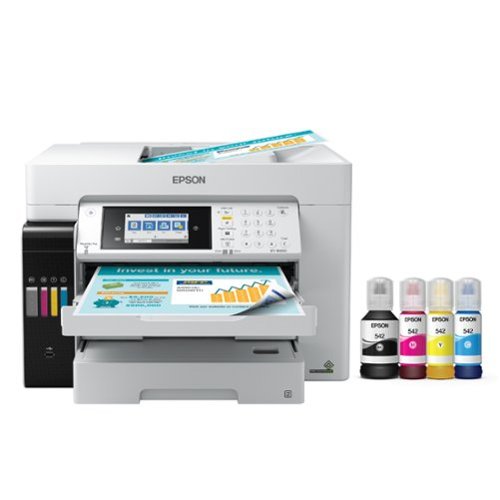Epson
Epson's Stats
Reviews
- Review Count0
- Helpfulness Votes0
- First ReviewNone
- Last ReviewNone
- Featured Reviews0
- Average Rating0
Reviews Comments
- Review Comment Count0
- Helpfulness Votes0
- First Review CommentNone
- Last Review CommentNone
- Featured Review Comments0
Questions
- Question Count0
- Helpfulness Votes0
- First QuestionNone
- Last QuestionNone
- Featured Questions0
- Answer Count9188
- Helpfulness Votes5,298
- First AnswerOctober 26, 2017
- Last AnswerOctober 3, 2024
- Featured Answers0
- Best Answers371
Epson's Reviews
Epson has not submitted any reviews.
Epson's Questions
Epson has not submitted any questions.
The EcoTank Pro ET-5150 all-in-one supertank printer offers fast Cartridge-Free Printing, ideal for high-volume environments. Save up to 80 percent with low-cost replacement ink bottles vs. standard-capacity color laser toner cartridges – that’s about 2 cents per color ISO page versus 14 cents with cartridges1. Engineered for high productivity in a small footprint, the ET-5150 delivers professional-quality prints face down for greater privacy. Epson DURABrite ET pigment ink ensures vibrant borderless prints. This hardworking printer offers demanding businesses reliability they can count on, including a 2-year limited warranty with registration and permanent printhead designed to last the life of the printer. Plus, there’s zero cartridge waste
Our printer is constantly jamming. Do you know a way to fix this? Extremely frustrating. Thank you
Hello Mjk. We're sorry to hear that you are encountering paper jam issues with your ET-5150. We recommend checking the internal paper path for any obstructions or paper tears. If everything is clear and looks good, then please contact our Technical Support team by phone for assistance. Regards, Kevin - The Epson Team.
3 months, 3 weeks ago
by
Posted by:
Epson
Make scanning simple with the affordable, compact and lightweight Epson Perfection V19 II. With an optical resolution of 4800 dpi, this easy-to-use photo scanner delivers amazing clarity and detail at a great value. The V19 II includes convenient one-touch scanning with easy-to-use buttons, so you can scan directly to PDF or email with just the touch of a button. Get high-quality letter-sized scans in as fast as 10 seconds. Moreover, scan photos, artwork, illustrations, books, documents and more with the included Epson ScanSmart software. If your photos have faded, you can bring back the color in one click with Easy Photo Fix technology. You can also create editable Microsoft Word, Excel and PowerPoint files, or generate searchable PDF files using optical character recognition (OCR) software. The V19 II is USB powered for portability, includes a built-in kickstand for space-saving vertical placement and storage, and features a high-rise, removable lid to accommodate bulky items such as books and photo albums.
How long does it take to scan a single photo? 30seconds? 10? 1 min? With so many photos to scan, I want some thing fast.
Hello Hd. Actual scan times can vary based on different factors, including system configuration, scan settings, page size, and complexity. The V19 can scan an entire letter-sized original in approximately 10 seconds when 300 dpi is selected as the scan resolution. Regards, Kevin - The Epson Team.
3 months, 3 weeks ago
by
Posted by:
Epson
The EcoTank Photo ET-8500 wireless all-in-one prints lab-quality color photos, graphics and everyday documents — all at an incredible value. Epson’s cartridge-free, 6-color Claria ET Premium Ink system delivers vibrant colors and sharp text for all your creative projects. With low-cost replacement ink bottles, print 4" x 6" photos for about 4 cents each compared to 40 cents with cartridges (1). Print everything from borderless 8.5" x 11" photos to customized CDs/DVDs. You can even print on cardstock and other media up to 1.3 mm thick. For added convenience, each set of bottles lets you print for up to 2 years (2). Plus, save up to 80 percent with replacement ink bottles vs. ink cartridges (3) — that’s about $2,000 on each set (3). The EcoTank Photo lets you do it all with affordable in-house printing.
I see the printer prints on 4x6, but I don't see 5x7
Hello Castaway. Yes, the ET-8500 can print on 5" x 7" paper. The printer supports sizes ranging from 2.2" x 3.4" to 8.5" x 78.7". Regards, Kevin - The Epson Team.
3 months, 3 weeks ago
by
Posted by:
Epson
Organizing financial paperwork and accurately processing piles of messy receipts and invoices can be a challenge. The Epson RapidReceipt RR-600W desktop scanner was specifically designed to quickly scan stacks of invoices and receipts of varying sizes, then automatically and accurately process the information into smart digital assets. With the included Epson ScanSmart financial software, you can turn stacks of unorganized receipts and invoices into categorized digital data that easily integrates into applications such as QuickBooks, TurboTax and more1. Plus, create searchable/editable PDFs with the included bonus software. Do it all with zero subscription fees. Featuring smart technology, this scanner learns from each receipt scanned ̶ recognizing more data and logos over time, ensuring receipts and invoices are accurately converted and categorized. And, it’s all done on your own device, giving you complete control over your data, where it’s stored and how it is used. It’s the easy, cost effective way to organize and manage your finances.
Can I scan a credit card with this machine
Hello Frankie. The RR-600W can scan plastic and laminated cards. Plastic cards must be 2.1" × 3.3" in size and no more than 0.05 inches in thickness. If your credit cards are flat and meet those specs, then they should work. We recommend avoiding credit cards that have raised numbers or letters as that could lead to feed issues inside the machine. Regards, Kevin - The Epson Team.
3 months, 4 weeks ago
by
Posted by:
Epson
The perfect solution for the evolving workplace, the Pro EX11000 Full HD 1080p laser projector produces a bright and vibrant display designed to maximize visibility and engagement. Cultivate collaboration during Zoom meetings and video conferences with vivid, immersive images up to 300"—all while keeping the lights on. Experience amazing clarity with 4,600 lumens of color and white brightness (1) plus, with the 20,000-hour laser light source (2) there are no lamps to replace, ever. With Best-in-Class Color Brightness (3) and a built-in 16 W speaker, the Pro EX11000 helps ensure that you won’t miss any of the important details. Offering a multitude of connectivity options, including two HDMI ports and a USB port to power popular streaming devices like Fire TV, Apple TV, Roku, and Chromecast (4), the Pro EX11000 redefines versatility. With 3-chip 3LCD technology, experience remarkable color accuracy while maintaining color brightness. Featuring easy-to-use image adjustments, 1 – 1.6x optical zoom, auto vertical correction and more, you will be up and running in no time. Work better together with the Pro EX11000.
Can this projector handle rear projection?
Hello. Yes, the EX11000 can do rear projection. When the projector is set up, you can go into the projection mode menu to select the rear projection option. Regards, Kevin - The Epson Team.
3 months, 4 weeks ago
by
Posted by:
Epson
Enjoy fast, easy printing with the Expression Home XP-5200. Our fastest Expression Home printer to date, the XP-5200 delivers everyday documents—like to-do lists, homework, coupons and more—quickly and easily. Engineered with Epson’s state-of-the-art PrecisionCore technology, this high-performance, all-in-one solution provides exceptional image quality for remarkable prints and borderless photos for all your creative projects. Plus, it offers a convenient 150-sheet paper tray and simple installation.
hi from nantucket before i order is this compatible with Apple Laptop computer for my Manuscripts? I have a Mac Book AIR?
Hello debra. Yes, the XP-5200 will work with Apple computers running macOS 10.6 - 14. You can find the latest driver on our official Epson Support page. Regards, Kevin - The Epson Team.
4 months ago
by
Posted by:
Epson
Make scanning simple with the affordable, compact and lightweight Epson Perfection V39 II. Featuring an optical resolution of 4800 dpi, this easy-to-use photo scanner delivers amazing clarity and detail at a great value. With the included Epson ScanSmart software, you can scan photos, artwork, illustrations, books, documents and more to cloud storage services as well as stitch together oversized images. Moreover, if your photos have faded, you can bring back the color in one click with Easy Photo Fix technology. The V39 II delivers high-quality letter-sized scans in as fast as 10 seconds. It also includes convenient one-touch scanning with easy-to-use buttons, so you can scan directly to PDF or email with just the touch of a button. In addition, you can create editable Microsoft Word, Excel and PowerPoint files using optical character recognition (OCR) software. The V39 II is USB powered for portability, includes a built-in kickstand for space-saving vertical placement and storage, and features a high-rise, removable lid to accommodate bulky items such as books and photo albums. Meet the nexus of stunning image quality and great value with the Epson Perfection V39 II.
Will the Epson Perfection V39 flatbed scanner scan multiple pages to the same file to create a multipage document? Is there a limit on how many pages it will scan to a single file?
Hello cabinetmaker. Yes, you can save multiple pages as a single file when selecting PDF as the file format. The number of pages can vary based on DPI settings, system memory, and document data. Regards, Kevin - The Epson Team.
4 months ago
by
Posted by:
Epson
Produce high-quality reports and forms with this Epson EcoTank all-in-one printer. Wi-Fi compatibility supports printing directly from a tablet or smartphone, while the built-in scanner, copier and fax machine let you handle multiple office tasks in one location, enhancing productivity. This Epson EcoTank all-in-one printer features an exclusive EcoFit ink bottle design for hassle-free filling.
Can it print on 11” x 17” paper?
Hello Cisco. Yes, the ET-16650 can print on 11" x 17" paper. The printer supports custom paper sizes ranging from 2.52" x 5.0" to 13" x 47.2". Regards, Kevin - The Epson Team.
4 months ago
by
Posted by:
Epson
Supercharge workplace efficiency and productivity with the ultra fast WorkForce Pro WF-7840. Offering high-speed wide-format printing, this reliable all-in-one consistently delivers sharp, professional-quality, prints using innovative PrecisionCore Heat-Free Technology and vivid DURABrite Ultra inks. Built from the ground up to meet the demands of fast-paced businesses, the WF-7840 tackles a variety of tasks with wide-format printing up to 13" x 19", auto 2-sided print, copy, scan and fax, a 50-sheet rear tray, and a large, 500-sheet paper capacity. Convenient and easy-to-use, this complete duplex solution offers an abundance of features for simplified operation and navigation, including a 4.3" color touchscreen and wireless setup using mobile devices
Does the 7840 have a top scanner, (with the glass)
Hello Homemaker. Yes, the WF-7840 includes a document feeder and flatbed scanner as well. Regards, Kevin - The Epson Team.
4 months ago
by
Posted by:
Epson
Scan all your prints, negatives and slides quickly and efficiently. Complete with film holdersit handles just about any size and format, including 35 mm filmstrips, mounted slides and full panoramic medium format film.
can you also scan documents?
Hello MaryG1959. Yes, the V600 is a photo scanner, but can also be used to scan documents. Regards, Kevin - The Epson Team.
4 months ago
by
Posted by:
Epson