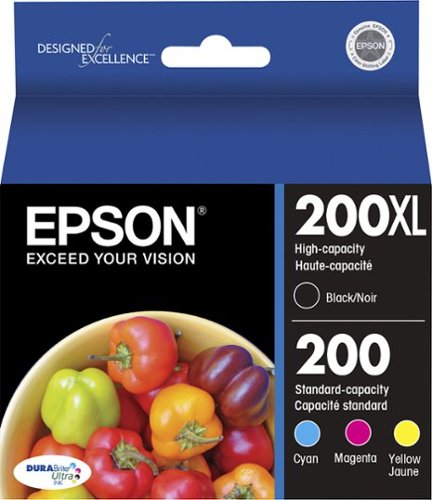Epson
Epson's Stats
Reviews
- Review Count0
- Helpfulness Votes0
- First ReviewNone
- Last ReviewNone
- Featured Reviews0
- Average Rating0
Reviews Comments
- Review Comment Count0
- Helpfulness Votes0
- First Review CommentNone
- Last Review CommentNone
- Featured Review Comments0
Questions
- Question Count0
- Helpfulness Votes0
- First QuestionNone
- Last QuestionNone
- Featured Questions0
- Answer Count9206
- Helpfulness Votes5,307
- First AnswerOctober 26, 2017
- Last AnswerOctober 10, 2024
- Featured Answers0
- Best Answers372
Epson's Reviews
Epson has not submitted any reviews.
Epson's Questions
Epson has not submitted any questions.
Enjoy hassle-free business printing with the WorkForce WF-2930. An efficient, all-in-one solution, the WF-2930 streamlines workflow with a built-in scanner, copier, fax and Auto Document Feeder. Perfect for printing presentations, contracts and corporate graphics, as well as occasional prints for the home or family, it features Epson’s industry-leading printing technology to consistently deliver documents with sharp text and vivid colors. Plus, with effortless setup and wireless connectivity, it’s the convenient choice for everyday home office printing.
Does this printer work with a samsung chrome book?
Hello Allen. Yes, the WF-2930 will work with a Chromebook computer. Please note functionality will be limited to printing only. Regards, Kevin - The Epson Team.
1 year, 7 months ago
by
Posted by:
Epson
Supercharge workplace efficiency and productivity with the ultra fast WorkForce Pro WF-7840. Offering high-speed wide-format printing, this reliable all-in-one consistently delivers sharp, professional-quality, prints using innovative PrecisionCore Heat-Free Technology and vivid DURABrite Ultra inks. Built from the ground up to meet the demands of fast-paced businesses, the WF-7840 tackles a variety of tasks with wide-format printing up to 13" x 19", auto 2-sided print, copy, scan and fax, a 50-sheet rear tray, and a large, 500-sheet paper capacity. Convenient and easy-to-use, this complete duplex solution offers an abundance of features for simplified operation and navigation, including a 4.3" color touchscreen and wireless setup using mobile devices
Can this printer scanner email the scanned item
Hello pol. Yes, the WF-7840 can scan an original and email the scanned file from the control panel. Please note that you need to have a preconfigured email server before you can use the feature. Regards, Kevin - The Epson Team.
1 year, 7 months ago
by
Posted by:
Epson
Experience the power of high-performance business printing with the WorkForce Pro WF-4820. Providing high-speed printing, the WF-4820 blazes through high-volume print jobs at an astounding 25 black/12 color ISO ppm†. Built for productivity, this reliable printer consistently delivers sharp, professional-quality prints with innovative PrecisionCore Heat-Free Technology and vivid DURABrite Ultra instant-dry pigment inks. An efficient, easy-to-use solution, the WF-4820 offers convenient features designed to enhance efficiency and streamline workflow, including a large, 4.3" color touchscreen for intuitive navigation, a 250-sheet paper capacity, auto 2-sided printing, wireless connectivity and more.
Does it come with ink cartridges
Hi Nita. Yes, the Epson WF-4820 includes four ink cartridges (Cyan, Magenta, Yellow, and Black) intended for initial setup. Most of this ink is used to charge the ink delivery system, and the remaining ink will be available for printing. Regards, Kevin - The Epson Team.
1 year, 7 months ago
by
Posted by:
Epson
Pro-quality ink for all your critical projects. Epson DURABrite Ultra High-capacity ink cartridges are ideal for high-volume print applications. Formulated with fast-drying pigment ink designed for high-speed print jobs, Epson DURABrite Ultra High-capacity ink cartridges deliver sharp text, bright colors and print-shop-quality results.
Will these T822XL ink cartridges work on Epson WF-4830 model? Are these available in stock at your Torrance store?
Hello Ludie. Yes, Epson T822 and T822 XL Ink Cartridges are compatible with the WF-4830. Please contact BestBuy's store directly for availability. Regards, Kevin - The Epson Team.
1 year, 7 months ago
by
Posted by:
Epson
The EcoTank Pro ET-5150 all-in-one supertank printer offers fast Cartridge-Free Printing, ideal for high-volume environments. Save up to 80 percent with low-cost replacement ink bottles vs. standard-capacity color laser toner cartridges – that’s about 2 cents per color ISO page versus 14 cents with cartridges1. Engineered for high productivity in a small footprint, the ET-5150 delivers professional-quality prints face down for greater privacy. Epson DURABrite ET pigment ink ensures vibrant borderless prints. This hardworking printer offers demanding businesses reliability they can count on, including a 2-year limited warranty with registration and permanent printhead designed to last the life of the printer. Plus, there’s zero cartridge waste
Can I use the 5150 with card stock printing and no smearing of color
Hello ccase. The EcoTank ET-5150 is specified to print on 44 lb. Premium Presentation Paper Matte, so card stock up to that weight should feed through the printer. Epson cannot test all third-party media so print quality cannot be guaranteed on heavier paper. Regards, Kevin - The Epson Team.
1 year, 7 months ago
by
Posted by:
Epson
Print documents and photos with this Epson EcoTank black bottle. It has a high-capacity tank to deliver thousands of pages before replacement, and the auto-stop prevents leaks for hassle-free refilling of ink cartridges. This Epson EcoTank black bottle contains genuine Epson ink to produce crisp, high-quality results with compatible WorkForce and Expression printers.
I haven’t used the printer in a while. Ink levels are full but it won’t print in black. All the other colours work though. Please help
Hello. We recommend printing a "nozzle check" from your printer's maintenance menu, which can be found under settings on the control panel. If any colors show missing gaps, try running print head cleanings from the same menu. If the issue persists, please contact our Technical Support team by phone for further assistance. Regards, Kevin - The Epson Team.
1 year, 7 months ago
by
Posted by:
Epson
Your home needs a printer that’s fast, affordable, easy to use, and has great features. That’s why we developed the EcoTank ET-2850 – an innovative cartridge-free solution that uses high-capacity, easily refillable ink tanks. So you’ll worry less about running out of ink, and save a lot on replacement ink (1). The ET-2850 features outstanding print quality, auto-duplex printing, a high-resolution flatbed scanner, and convenient color display – making it the perfect family printer.
Whats the biggest paper size than can be printed?
Hello Taiwana. The the largest paper size supported by the ET-2850 is 8.5" x 47.2". Regards, Kevin - The Epson Team.
1 year, 7 months ago
by
Posted by:
Epson
You have a lot on your plate and need a printer that’s going to give you great results without slowing you down. Our fastest WorkForce printer for home offices, the WorkForce WF-2960 delivers presentations, spreadsheets, flyers and more at remarkable speeds. Engineered with Epson’s leading-edge PrecisionCore technology, this all-in-one printer consistently produces professional-quality prints with rich, vibrant colors and crisp text. With a built-in scanner, copier, fax and Auto Document Feeder—plus, a large 2.4" color touchscreen display and 150-sheet paper tray—the WF-2960 is the ultimate printer for productive home offices.
I have two questions 1-can it do automatic two sided copying? 2-am I forced to use only Epson ink?
Hello Romedini. The WF-2960 can copy both sides of an original manually. The printer is designed to only work with genuine Epson 222 and 222XL Ink Cartridges. Using 3rd party ink in the machine can create ink system-related issues and warranty coverage. Regards, Kevin - The Epson Team.
1 year, 7 months ago
by
Posted by:
Epson
Print crisp text and vibrant images with these Epson 200XL T200XL-BCS ink cartridges, which feature smudge-, fade- and water-resistant ink for long-lasting documents and images. The high yield easily handles your office printing needs.
Can you use Epson 200XL-BCS in a Epson stylus NX415 all in one
Hello Kelleyruth58. Epson 200XL Ink Cartridges are not compatible with that model. Please visit our ink finder page for more details. Regards, Kevin - The Epson Team.
1 year, 7 months ago
by
Posted by:
Epson
Your busy home needs a printer that’s fast, affordable, easy to use, and has premium features. That’s why we developed the EcoTank ET-3830 – an innovative cartridge-free solution that uses high-capacity, easily refillable ink tanks. So you’ll worry less about running out of ink, and save a lot on replacement ink (1). The ET-3830 features fast printing with outstanding print quality, productive paper handling, a high-resolution flatbed scanner, and a large color display – making it the perfect printer for productive families.
is this printer 5ghz and 2.4 ghz wi fi bands
Hi fredh, The EcoTank ET-3830 uses the 2.4 GHz WiFi. If you have a dual band router, you can set it to 2.4 GHz/5 GHz so the printer can connect. Regards, Mark - The Epson Team.
1 year, 7 months ago
by
Posted by:
Epson