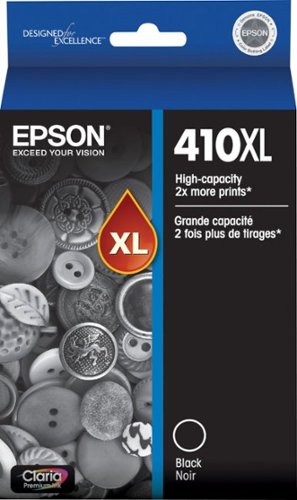Epson
Epson's Stats
Reviews
- Review Count0
- Helpfulness Votes0
- First ReviewNone
- Last ReviewNone
- Featured Reviews0
- Average Rating0
Reviews Comments
- Review Comment Count0
- Helpfulness Votes0
- First Review CommentNone
- Last Review CommentNone
- Featured Review Comments0
Questions
- Question Count0
- Helpfulness Votes0
- First QuestionNone
- Last QuestionNone
- Featured Questions0
- Answer Count9206
- Helpfulness Votes5,308
- First AnswerOctober 26, 2017
- Last AnswerOctober 10, 2024
- Featured Answers0
- Best Answers372
Epson's Reviews
Epson has not submitted any reviews.
Epson's Questions
Epson has not submitted any questions.
Get organized fast with the WorkForce ES-500W II wireless duplex desktop document scanner. This reliable, easy-to-use performer speeds through scans up to 35 ppm/70 ipm1, capturing both sides of each sheet in one pass. Its 50-sheet Auto Document Feeder allows you to breeze through stacks of documents of varying sizes. Intuitive Epson ScanSmart Software2 means you can easily preview, email and upload your scans. The included TWAIN driver ensures compatibility with most document management software. Wirelessly scan to cloud storage accounts2 and create searchable PDFs. You can also scan directly from your mobile device using the Epson Smart Panel app3. Color and image adjustment features such as auto crop, staple protection, dirt detection and paper-skew correction help ensure remarkable image quality.
What is the difference between this one and the Epson - WorkForce ES-400 II Duplex Desktop Document Scanner? TIA!
Hi tech12261984, The most notable difference between the two is that the WorkForce ES-500W II is wireless, and the ES-400 II is not. Regards, Mark - The Epson Team.
1 year, 8 months ago
by
Posted by:
Epson
Generate stunning pictures with this Epson Expression wide-format printer. Its six individual ink colors produce brilliant borderless prints up to 13" x 19", and the large 50-sheet rear specialty tray lets you complete projects efficiently. This Epson Expression wide-format printer supports wireless and wired connectivity for printing photos from a tablet or smartphone.Prints up to 9.2 ISO ppm (black), up to 9.0 ISO ppm (color).
Printing on Canvas? Anybody have any experience with this printer?
Hi Wildeye, We cannot test all third party media with the Expression Photo HD XP-15000 so cannot guarantee print quality. For a list of paper types known to be compatible, visit the Epson support site. Regards, Mark - The Epson Team.
1 year, 8 months ago
by
Posted by:
Epson
Enjoy hassle-free business printing with the WorkForce WF-2930. An efficient, all-in-one solution, the WF-2930 streamlines workflow with a built-in scanner, copier, fax and Auto Document Feeder. Perfect for printing presentations, contracts and corporate graphics, as well as occasional prints for the home or family, it features Epson’s industry-leading printing technology to consistently deliver documents with sharp text and vivid colors. Plus, with effortless setup and wireless connectivity, it’s the convenient choice for everyday home office printing.
Will it connect wirelessly with a tablet that runs android? Will it also connect via USB or other?
Hi Mike, Yes it can. You can connect your Android tablet to the WorkForce WF-2930 using Wi-Fi Direct or by connecting the WF-2930 and your tablet to the same Wi-Fi network. Your tablet will not connect over a USB cable. Regards, Mark - The Epson Team.
1 year, 8 months ago
by
Posted by:
Epson
Stay productive with this Epson high-capacity ink cartridge. It lasts for hundreds of pages to provide sharp text and clearly defined graphics for personal or business use.
i have a xp830 can use 410 xl
Hi kbo90, yes 410 and high-capacity 410XL cartridges work in the Expression Premium XP-830. Regards, Mark - The Epson Team.
1 year, 8 months ago
by
Posted by:
Epson
The EcoTank Photo ET-8550 wireless all-in-one prints lab-quality, wide-format color photos, graphics and everyday documents — all at an incredible value. Epson’s cartridge-free, 6-color Claria ET Premium Ink system delivers vibrant colors and sharp text for all your creative projects. With low-cost replacement ink bottles, print 4" x 6" photos for about 4 cents each compared to 40 cents with cartridges (1). Print everything from borderless 13" x 19" photos to customized CDs/DVDs. You can even print on cardstock and other media up to 1.3 mm thick. For added convenience, each set of bottles lets you print for up to 2 years (2). Plus, save up to 80 percent with replacement ink bottles vs. ink cartridges (3) — that’s about $2,000 on each set (3). The EcoTank Photo lets you do it all with affordable in-house printing.
Will this printer work with transparency film for screen printing? I'm needing something that will print solid blacks on transparency film for blocking the light properly on the film. Does this printer print 11" x 17" & 13" x 19"?
Hi Moose, The EcoTank ET-8550 can print on 11" x 17" and 13" x 19" sheets. Regarding film, Epson does not test third-party media with the XP-6100, so if you try it make sure the film is inkjet printable and start with a small batch to see if the results are suitable. Regards, Mark - The Epson Team.
1 year, 8 months ago
by
Posted by:
Epson
Experience the power of high-performance business printing with the WorkForce Pro WF-4820. Providing high-speed printing, the WF-4820 blazes through high-volume print jobs at an astounding 25 black/12 color ISO ppm†. Built for productivity, this reliable printer consistently delivers sharp, professional-quality prints with innovative PrecisionCore Heat-Free Technology and vivid DURABrite Ultra instant-dry pigment inks. An efficient, easy-to-use solution, the WF-4820 offers convenient features designed to enhance efficiency and streamline workflow, including a large, 4.3" color touchscreen for intuitive navigation, a 250-sheet paper capacity, auto 2-sided printing, wireless connectivity and more.
mac os 10.11 compatible?
Hi, Yes it is. Download Mac OS 11 drivers for the WorkForce Pro WF-4820 from the Epson support site. Regards Mark - The Epson Team.
1 year, 8 months ago
by
Posted by:
Epson
Handle various office tasks with this Epson Expression all-in-one printer. The 2.4-inch color LCD screen lets you quickly copy or scan documents, and wireless connectivity supports mobile printing with iOS and Android devices. This small-size Epson Expression all-in-one printer occupies minimal space, while the built-in card slot reads from most memory cards for versatility. Prints up to 15.8 ISO ppm* in black, up to 11.3 ISO ppm* in color, creates a 4" x 6" photo-quality print in as little as 15 seconds*
what is the meaning of wireless
Hi, In this case "wireless" refers to the Expression Premium XP-6100's connection method. The XP-6100 can be connected to a Wi-Fi network which will allow you to print to and scan from computers, smart phones, and tablets connected to the same Wi-Fi network. Regards, Mark - The Epson Team.
1 year, 8 months ago
by
Posted by:
Epson
Handle various office tasks with this Epson Expression all-in-one printer. The 2.4-inch color LCD screen lets you quickly copy or scan documents, and wireless connectivity supports mobile printing with iOS and Android devices. This small-size Epson Expression all-in-one printer occupies minimal space, while the built-in card slot reads from most memory cards for versatility. Prints up to 15.8 ISO ppm* in black, up to 11.3 ISO ppm* in color, creates a 4" x 6" photo-quality print in as little as 15 seconds*
Will this printer print on cardstock or on envelopes?
Hi FloridaUser, The thickest Epson paper type the Expression Premium XP-6100 is specified to print is 79 lb. Epson Ultra Premium Photo Paper Glossy. Card stock up to that weight should feed, but not all media types are suitable for inkjet printing. The XP-6100 can print on envelopes. If you print thick media or envelopes and see smeared ink on the print, try turning on the Thick Paper Type setting in the printer driver. It may correct the issue. Regards, Mark
1 year, 8 months ago
by
Posted by:
Epson
Your home needs a printer that’s fast, affordable, easy to use, and has great features. That’s why we developed the EcoTank ET-2850 – an innovative cartridge-free solution that uses high-capacity, easily refillable ink tanks. So you’ll worry less about running out of ink, and save a lot on replacement ink (1). The ET-2850 features outstanding print quality, auto-duplex printing, a high-resolution flatbed scanner, and convenient color display – making it the perfect family printer.
Is this printer able to print Avery labels
Hi Girly35, We cannot test all third-party media with the EcoTank ET-2850 so cannot guarantee print quality. Since the quality of any particular brand or type of paper may be changed by the manufacturer at any time, always test a sample of paper stock before purchasing large quantities or printing large jobs. Regards, Mark - The Epson Team.
1 year, 8 months ago
by
Posted by:
Epson
Get creative with this Epson Expression Premium XP-7100 Small-in-One printer. This compact device quickly prints gorgeous, durable photos with smudge-resistant Claria ink and lets you explore your creativity with specialty paper and DVD printing. This Epson Expression Premium XP-7100 Small-in-One printer gets the job done quickly with the 30-page auto document feeder and two-sided printing, scanning and copying.Fast print speeds up to 15.8 ISO ppm* in black, up to 11 ISO ppm* in color; creates a 4" x 6" photo-quality print in as little as 12 seconds.*
Hi does this printer require internet connection to just wirelessly print from Bluetooth connected iPhone?
Hi Alston, The Expression Premium XP-7100 does not have Bluetooth capabilities. If you want to use an iPhone without connecting the XP-7100 to the Internet, you can use its Wi-Fi Direct feature. When you turn on Wi-Fi Direct, the printer becomes a Wi-Fi router allowing you to connect your iPhone directly to the printer without the need for external networks or Internet. Regards, Mark - The Epson Team.
1 year, 8 months ago
by
Posted by:
Epson