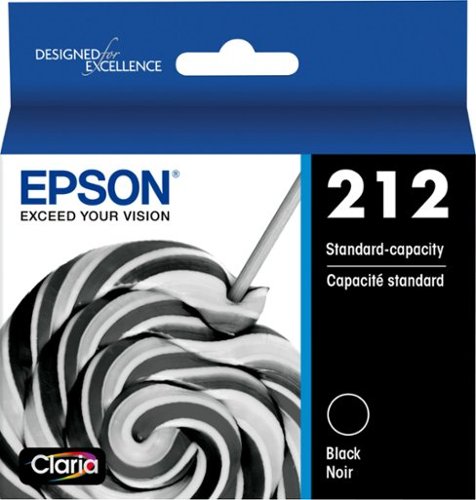Epson
Epson's Stats
Reviews
- Review Count0
- Helpfulness Votes0
- First ReviewNone
- Last ReviewNone
- Featured Reviews0
- Average Rating0
Reviews Comments
- Review Comment Count0
- Helpfulness Votes0
- First Review CommentNone
- Last Review CommentNone
- Featured Review Comments0
Questions
- Question Count0
- Helpfulness Votes0
- First QuestionNone
- Last QuestionNone
- Featured Questions0
- Answer Count9206
- Helpfulness Votes5,309
- First AnswerOctober 26, 2017
- Last AnswerOctober 10, 2024
- Featured Answers0
- Best Answers372
Epson's Reviews
Epson has not submitted any reviews.
Epson's Questions
Epson has not submitted any questions.
Your business needs a printer that’s fast, affordable, easy to use, and has premium productivity features. That’s why we developed the EcoTank ET-4850 – an innovative cartridge-free solution that uses high-capacity, easily refillable ink tanks. So you’ll worry less about running out of ink, and save a lot on replacement ink (1). The ET-4850 offers fax, productive paper handling, a high-resolution flatbed scanner, and convenient 2.4" color touchscreen – making it the perfect printer for your office.
Will the ET-4850 work with T-Mobile 5G Gateway
Hi Ruthie, The EcoTank ET-4850 works on 2.4 GHz Wi-Fi. If your router runs 5 GHz and is dual-band capable, you can set to to 5 GHz/2.4 GHz so the ET4850 can connect. Regards, Mark - The Epson Team.
1 year, 9 months ago
by
Posted by:
Epson
Print with high performance using this Epson T212 black ink cartridge. The dark tone contrasts with white or neutral-tone papers for superior visibility, and the standard yield is ideal for taking on regular print jobs. This Epson T212 black ink cartridge is simple to install into select Epson machines, saving time and effort.
Is Epsom cartridge 212 compatible with Epsom wf2860
Hi Suej, The WorkForce WF-2860 uses Epson 202 or high-capacity 202XL cartridges, not 212s. Regards, Mark - The Epson Team.
1 year, 9 months ago
by
Posted by:
Epson
Scan all your prints, negatives and slides quickly and efficiently. Complete with film holdersit handles just about any size and format, including 35 mm filmstrips, mounted slides and full panoramic medium format film.
I am unable to connect the scanner with a laptop running Windows 11. Geek Squad and Epson tech support had no solutions. Any ideas?
Hi MB, If you already worked with the Geek Squad, I assume you downloaded and installed the latest Windows 11 drivers and software for the Perfection V600. Rather than try to troubleshoot here, it would be quicker if you called the Epson support number on the Start Here poster that came with your scanner. It is free and you can troubleshoot in real time. Regards, Mark - The Epson Team.
1 year, 9 months ago
by
Posted by:
Epson
Enjoy hassle-free business printing with the WorkForce WF-2930. An efficient, all-in-one solution, the WF-2930 streamlines workflow with a built-in scanner, copier, fax and Auto Document Feeder. Perfect for printing presentations, contracts and corporate graphics, as well as occasional prints for the home or family, it features Epson’s industry-leading printing technology to consistently deliver documents with sharp text and vivid colors. Plus, with effortless setup and wireless connectivity, it’s the convenient choice for everyday home office printing.
Can I print from my phone or iPad to print to this printer?
Hi print, Yes you can. In order to print or scan with the WorkForce WF-2930, your Apple devices must be connected to the same 2.4 GHz Wi-Fi network as the printer. If you are using a 5 GHz router and it is dual-band capable you can set it for 2.4 GHz/5GHz operation. Regards, Mark - The Epson Team.
1 year, 9 months ago
by
Posted by:
Epson

Epson - Home Cinema 2250 1080p 3LCD Projector with Android TV - White
Android TV built-in projector for seamless access to content Powered by Google, watch all your favorite streaming channels including Netflix, Hulu, HBO NOW, YouTube and more. Sit back, relax and watch movies with this Epson video projector. It offers 2.700 lumens of color & white brightness to ensure vibrant, accurate colors, and its HD resolution delivers crisp image quality at 1080p. This Epson video projector lets you also connect a Blu-ray player or gaming console via an HDMI input for smooth streaming of your favorite media.
Why do some reviews here on best buy say this projector has 3D, and some people say it doesn’t?
Hello Jorge. Unfortunately, the Home Cinema 2250 does not include 3D functionality. Regards, Kevin - The Epson Team.
1 year, 9 months ago
by
Posted by:
Epson
The EcoTank Photo ET-8500 wireless all-in-one prints lab-quality color photos, graphics and everyday documents — all at an incredible value. Epson’s cartridge-free, 6-color Claria ET Premium Ink system delivers vibrant colors and sharp text for all your creative projects. With low-cost replacement ink bottles, print 4" x 6" photos for about 4 cents each compared to 40 cents with cartridges (1). Print everything from borderless 8.5" x 11" photos to customized CDs/DVDs. You can even print on cardstock and other media up to 1.3 mm thick. For added convenience, each set of bottles lets you print for up to 2 years (2). Plus, save up to 80 percent with replacement ink bottles vs. ink cartridges (3) — that’s about $2,000 on each set (3). The EcoTank Photo lets you do it all with affordable in-house printing.
Will the ET-8550 print Auto 2 sided jobs using 60 pound matte photo paper. (Double sided Red River Polar Matte). One of the ET answers said that Auto 2 side jobs are limited to plain paper because photo paper doesn't come both sides in photo...Wrong.
Hello HummerBob. Auto 2-Sided printing on the ET-8500 is limited to the following Epson paper types, which include Plain & Letterhead paper, Epson Bright White Premium Paper, Epson Bright White Pro
Paper, and Epson EcoTank Premium Paper. Regards, Kevin - The Epson Team.
Paper, and Epson EcoTank Premium Paper. Regards, Kevin - The Epson Team.
1 year, 9 months ago
by
Posted by:
Epson
Enjoy easy, everyday printing—plain and simple—with the Expression Home XP-4200. From coupons to directions, recipes to homework, the XP-4200 delivers the documents you need without missing a beat. Engineered with Epson’s state-of-the-art imaging technology, this high-performance, all-in-one solution also supports all your creative projects with exceptional image quality for remarkable prints and borderless photos. Plus, it offers convenient features and simple installation.
Can I use this to print out heat transfer for tshirts
Hello Tay. The XP-4200 works with Epson Iron-on Cool Peel Transfer paper, which can be used with t-shirts. Please note we have not tested other brands of transfer paper with the machine. If you plan to use 3rd party paper, we recommend trying a small batch first to ensure it works properly and has satisfactory image quality. Regards, Kevin - The Epson Team.
1 year, 9 months ago
by
Posted by:
Epson
Experience the power of high-performance business printing with the WorkForce Pro WF-4820. Providing high-speed printing, the WF-4820 blazes through high-volume print jobs at an astounding 25 black/12 color ISO ppm†. Built for productivity, this reliable printer consistently delivers sharp, professional-quality prints with innovative PrecisionCore Heat-Free Technology and vivid DURABrite Ultra instant-dry pigment inks. An efficient, easy-to-use solution, the WF-4820 offers convenient features designed to enhance efficiency and streamline workflow, including a large, 4.3" color touchscreen for intuitive navigation, a 250-sheet paper capacity, auto 2-sided printing, wireless connectivity and more.
Can I connect the printer to a network for wireless printing?
Hello Bails. Yes, the WF-4820 can be used wirelessly with a Wi-Fi network. You can connect your printer to multiple devices like a computer, smartphone, or tablet. Regards, Kevin - The Epson Team.
1 year, 9 months ago
by
Posted by:
Epson
Enjoy fast, easy printing with the Expression Home XP-5200. Our fastest Expression Home printer to date, the XP-5200 delivers everyday documents—like to-do lists, homework, coupons and more—quickly and easily. Engineered with Epson’s state-of-the-art PrecisionCore technology, this high-performance, all-in-one solution provides exceptional image quality for remarkable prints and borderless photos for all your creative projects. Plus, it offers a convenient 150-sheet paper tray and simple installation.
I don't see a way to turn off wireless. How is it done?
Hello steve. Wi-Fi can be disabled from the Network Connection Settings on the control panel. Click on the Wi-Fi Icon and select Wi-Fi > Change Settings > Others > Disable Wi-Fi. Regards, Kevin - The Epson Team.
1 year, 9 months ago
by
Posted by:
Epson

Epson - Home Cinema 880 1080p 3LCD Projector, 3300 lumens - White
Sit back, relax and watch movies with this Epson video projector. It offers 3,300 lumens of color & white brightness to ensure vibrant, accurate colors, and its HD resolution delivers crisp image quality at 1080p. This Epson video projector lets you connect a Blu-ray player or gaming console via an HDMI input for smooth streaming of your favorite media.
I can't seem to find the correct replacement bulb/lamp for this projector. Can someone help?
Hello Melissa. The product number for the replacement lamp on the Home Cinema 880 is V13H010L97. Regards, Kevin - The Epson Team.
1 year, 9 months ago
by
Posted by:
Epson