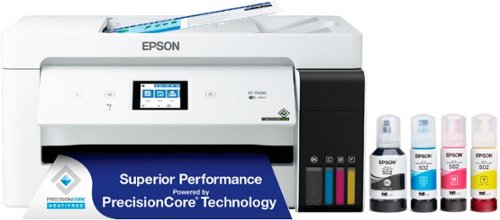Epson
Epson's Stats
Reviews
- Review Count0
- Helpfulness Votes0
- First ReviewNone
- Last ReviewNone
- Featured Reviews0
- Average Rating0
Reviews Comments
- Review Comment Count0
- Helpfulness Votes0
- First Review CommentNone
- Last Review CommentNone
- Featured Review Comments0
Questions
- Question Count0
- Helpfulness Votes0
- First QuestionNone
- Last QuestionNone
- Featured Questions0
- Answer Count9188
- Helpfulness Votes5,300
- First AnswerOctober 26, 2017
- Last AnswerOctober 3, 2024
- Featured Answers0
- Best Answers371
Epson's Reviews
Epson has not submitted any reviews.
Epson's Questions
Epson has not submitted any questions.
The EcoTank Pro ET-5150 all-in-one supertank printer offers fast Cartridge-Free Printing, ideal for high-volume environments. Save up to 80 percent with low-cost replacement ink bottles vs. standard-capacity color laser toner cartridges – that’s about 2 cents per color ISO page versus 14 cents with cartridges1. Engineered for high productivity in a small footprint, the ET-5150 delivers professional-quality prints face down for greater privacy. Epson DURABrite ET pigment ink ensures vibrant borderless prints. This hardworking printer offers demanding businesses reliability they can count on, including a 2-year limited warranty with registration and permanent printhead designed to last the life of the printer. Plus, there’s zero cartridge waste
Does this printer print double sided?
Hello Jordan. Yes, the ET-5150 includes automatic 2-sided printing. The option can be enabled or disabled from the print settings on the computer. Regards, Kevin - The Epson Team.
8 months ago
by
Posted by:
Epson
Make scanning simple with the affordable, compact and lightweight Epson Perfection V39 II. Featuring an optical resolution of 4800 dpi, this easy-to-use photo scanner delivers amazing clarity and detail at a great value. With the included Epson ScanSmart software, you can scan photos, artwork, illustrations, books, documents and more to cloud storage services as well as stitch together oversized images. Moreover, if your photos have faded, you can bring back the color in one click with Easy Photo Fix technology. The V39 II delivers high-quality letter-sized scans in as fast as 10 seconds. It also includes convenient one-touch scanning with easy-to-use buttons, so you can scan directly to PDF or email with just the touch of a button. In addition, you can create editable Microsoft Word, Excel and PowerPoint files using optical character recognition (OCR) software. The V39 II is USB powered for portability, includes a built-in kickstand for space-saving vertical placement and storage, and features a high-rise, removable lid to accommodate bulky items such as books and photo albums. Meet the nexus of stunning image quality and great value with the Epson Perfection V39 II.
will this machine produce jpg docs?
Hello Piso. Yes, the V39 can save scanned photos as JPEG, PDF, PICT, BMP, or TIFF files. Regards, Kevin - The Epson Team.
8 months ago
by
Posted by:
Epson
Your family needs a printer that’s fast, affordable, and easy to use. That’s why we developed the EcoTank ET-2800 – an innovative cartridge-free solution that uses high-capacity, easily refillable ink tanks. So you’ll worry less about running out of ink, and save a lot on replacement ink (1). The ET-2800 features genuine Epson print quality, a high-resolution flatbed scanner, and convenient color display – making it the ideal basic home printer.
Can this printer work with Apple AirPrint?
Hello Sami. Yes, the ET-2800 will work with Apple AirPrint. You can also use the printer wirelessly by downloading the Epson Smart Panel app, available on the Apple App Store. Regards, Kevin - The Epson Team.
8 months ago
by
Posted by:
Epson
Your busy home needs a printer that’s fast, affordable, easy to use, and has premium features. That’s why we developed the EcoTank ET-3830 – an innovative cartridge-free solution that uses high-capacity, easily refillable ink tanks. So you’ll worry less about running out of ink, and save a lot on replacement ink (1). The ET-3830 features fast printing with outstanding print quality, productive paper handling, a high-resolution flatbed scanner, and a large color display – making it the perfect printer for productive families.
Is the printer compatible with Google and or Windows?
Hello Susan. Yes, the ET-3830 will work with Chromebooks and computers running Microsoft Windows 7 - 11. Regards, Kevin - The Epson Team.
8 months ago
by
Posted by:
Epson
The EcoTank Pro ET-5150 all-in-one supertank printer offers fast Cartridge-Free Printing, ideal for high-volume environments. Save up to 80 percent with low-cost replacement ink bottles vs. standard-capacity color laser toner cartridges – that’s about 2 cents per color ISO page versus 14 cents with cartridges1. Engineered for high productivity in a small footprint, the ET-5150 delivers professional-quality prints face down for greater privacy. Epson DURABrite ET pigment ink ensures vibrant borderless prints. This hardworking printer offers demanding businesses reliability they can count on, including a 2-year limited warranty with registration and permanent printhead designed to last the life of the printer. Plus, there’s zero cartridge waste
Will this work with a Chromebook?
Hello Tcj2112. Yes, the ET-5150 can be used with your Chromebook right out of the box, with no software or driver installation required. You can connect the printer via USB or Wi-Fi, and you are ready to print. Regards, Kevin - The Epson Team.
8 months ago
by
Posted by:
Epson
Make scanning simple with the affordable, compact and lightweight Epson Perfection V39 II. Featuring an optical resolution of 4800 dpi, this easy-to-use photo scanner delivers amazing clarity and detail at a great value. With the included Epson ScanSmart software, you can scan photos, artwork, illustrations, books, documents and more to cloud storage services as well as stitch together oversized images. Moreover, if your photos have faded, you can bring back the color in one click with Easy Photo Fix technology. The V39 II delivers high-quality letter-sized scans in as fast as 10 seconds. It also includes convenient one-touch scanning with easy-to-use buttons, so you can scan directly to PDF or email with just the touch of a button. In addition, you can create editable Microsoft Word, Excel and PowerPoint files using optical character recognition (OCR) software. The V39 II is USB powered for portability, includes a built-in kickstand for space-saving vertical placement and storage, and features a high-rise, removable lid to accommodate bulky items such as books and photo albums. Meet the nexus of stunning image quality and great value with the Epson Perfection V39 II.
Will it work with windows 8 ?
Hello Mark. Yes, the V39 Scanner will work with Microsoft Windows 8. You can find the latest printer driver on our official Epson Support page. Regards, Kevin - The Epson Team.
8 months ago
by
Posted by:
Epson
The EcoTank Pro ET-5150 all-in-one supertank printer offers fast Cartridge-Free Printing, ideal for high-volume environments. Save up to 80 percent with low-cost replacement ink bottles vs. standard-capacity color laser toner cartridges – that’s about 2 cents per color ISO page versus 14 cents with cartridges1. Engineered for high productivity in a small footprint, the ET-5150 delivers professional-quality prints face down for greater privacy. Epson DURABrite ET pigment ink ensures vibrant borderless prints. This hardworking printer offers demanding businesses reliability they can count on, including a 2-year limited warranty with registration and permanent printhead designed to last the life of the printer. Plus, there’s zero cartridge waste
Can the ET5150 print on Card Stock?
Hello Bob. The thickest paper we have tested on the ET-5150 is Epson Ultra Premium Photo Paper Glossy, which weighs 79 lb (approx 297 gsm). We have also tested Epson Ultra Premium Presentation Paper Matte, which is similar to cardstock and works with the machine. However, that paper weighs around 44 lb (approx 165 gsm). You can always try cardstock that falls in that range, but please note that your results can vary when using 3rd party paper, as these recommendations are for Epson paper only. Regards, Kevin - The Epson Team.
8 months ago
by
Posted by:
Epson
Bring a new level of productivity to your business with the ultra efficient WorkForce Pro WF-3820 all-in-one printer. Designed for high-volume print environments, the WF-3820 delivers precise, professional-quality prints at fast speeds up to 21 (black)/11 (color) ISO ppm† using vibrant DURABrite Ultra instant-dry pigment inks. A breakthrough in business printing, the WF-3820 features Epson’s innovative PrecisionCore Heat-Free Technology designed for enhanced reliability with minimal downtime. Built with convenience in mind, the WF-3820 offers a variety of user-friendly features to support easy, streamlined printing for small workgroups, including auto 2-sided printing, a large, 250-sheet paper capacity, built-in wireless and a 2.7" color touchscreen for quick navigation and control.
Does this print on disks?
Hello Saver. Unfortunately, the WF-3820 cannot print directly onto discs. Regards, Kevin - The Epson Team.
8 months ago
by
Posted by:
Epson
Enjoy an immersive entertainment experience with this Epson Home Cinema 4K projector. The three-chip design with 3LCD technology delivers high-quality visuals, while the built-in dual 10W speakers produce crisp sound. This Epson Home Cinema 4K projector has HDMI and USB ports for connecting a wide variety of devices, and Bluetooth connectivity lets you play media files from your mobile device.
Will Samsung 3D glasses work with this product
Hello Coop. The Home Cinema 3800 works with Epson RF 3D glasses. Unfortunately, Samsung 3D glasses have not been tested with the projector to confirm compatibility. Regards, Kevin - The Epson Team.
9 months ago
by
Posted by:
Epson
The EcoTank ET-15000 wireless all-in-one offers Cartridge-Free Printing with easy-to-fill supersized ink tanks. Save up to 90 percent on ink with low-cost replacement bottles (1). This all-in-one delivers vibrant prints up to 13" x 19" (through rear-feed tray) and scans up to 8.5" x 14" (via the ADF). Print for up to 2 years with each included or replacement ink bottle set (2) — each replacement set includes enough ink to print up to 7,500 pages (3). That’s equivalent to about 80 individual cartridges (4). And, there’s zero cartridge waste. The ET-15000 features a 250-sheet front tray paper capacity and rear specialty-paper feed, plus a 2.7" color touchscreen and hands-free voice-activated printing (5).
Is this printer an air printer
Hello Jim. Yes, the ET-15000 is AirPrint compatible. You can use the printer with your computer or mobile device needing to install drivers or download software. Regards, Kevin - The Epson Team.
9 months ago
by
Posted by:
Epson