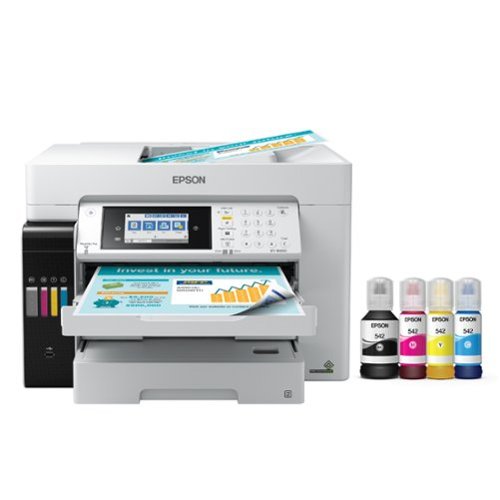Epson
Epson's Stats
Reviews
- Review Count0
- Helpfulness Votes0
- First ReviewNone
- Last ReviewNone
- Featured Reviews0
- Average Rating0
Reviews Comments
- Review Comment Count0
- Helpfulness Votes0
- First Review CommentNone
- Last Review CommentNone
- Featured Review Comments0
Questions
- Question Count0
- Helpfulness Votes0
- First QuestionNone
- Last QuestionNone
- Featured Questions0
- Answer Count9188
- Helpfulness Votes5,300
- First AnswerOctober 26, 2017
- Last AnswerOctober 3, 2024
- Featured Answers0
- Best Answers371
Epson's Reviews
Epson has not submitted any reviews.
Epson's Questions
Epson has not submitted any questions.
Your business needs a printer that’s fast, affordable, easy to use, and has premium productivity features. That’s why we developed the EcoTank ET-4850 – an innovative cartridge-free solution that uses high-capacity, easily refillable ink tanks. So you’ll worry less about running out of ink, and save a lot on replacement ink (1). The ET-4850 offers fax, productive paper handling, a high-resolution flatbed scanner, and convenient 2.4" color touchscreen – making it the perfect printer for your office.
When printing where does the paper load from? Is there a tray in the back like with some of the lower end models? Or does it load from that tray on the bottom? Or is that bottom tray just for storage of paper?
Hello Trueblu8. The ET-4850 uses a lower paper cassette for loading paper. You can load approximately 250 sheets of plain paper at a time. Regards, Kevin - The Epson Team.
9 months ago
by
Posted by:
Epson
Produce high-quality reports and forms with this Epson EcoTank all-in-one printer. Wi-Fi compatibility supports printing directly from a tablet or smartphone, while the built-in scanner, copier and fax machine let you handle multiple office tasks in one location, enhancing productivity. This Epson EcoTank all-in-one printer features an exclusive EcoFit ink bottle design for hassle-free filling.
Eco Tank Pro ET -16650 - I see it has two printer trays - Can you set one up for 11x17 and the other for 8-1/2 x 11 and leave them for use and select which tray to use when you print? Also, does it have a port for a flash drive so that you can scan to?
Hello PrintingTrays. Yes, you can load 11" x 17" and 8.5" x 11" paper separately in each cassette. When printing, you will have the option to select the paper size and which paper cassette to use for the job. The printer does include a separate USB port to use with a memory device where you can save scanned files. Regards, Kevin - The Epson Team.
9 months ago
by
Posted by:
Epson
Your busy home needs a printer that’s fast, affordable, easy to use, and has premium features. That’s why we developed the EcoTank ET-3830 – an innovative cartridge-free solution that uses high-capacity, easily refillable ink tanks. So you’ll worry less about running out of ink, and save a lot on replacement ink (1). The ET-3830 features fast printing with outstanding print quality, productive paper handling, a high-resolution flatbed scanner, and a large color display – making it the perfect printer for productive families.
How long does the printer ink maintenance kit actually work? My EP 2700 no longer has one after two years of use. (I loved it)!
Hello. The life of a maintenance tank can vary based on printer usage and maintenance, which includes print head cleanings. If you need additional assistance, please do not hesitate to call our Technical Support team. Regards, Kevin - The Epson Team.
9 months ago
by
Posted by:
Epson
Generate stunning pictures with this Epson Expression wide-format printer. Its six individual ink colors produce brilliant borderless prints up to 13" x 19", and the large 50-sheet rear specialty tray lets you complete projects efficiently. This Epson Expression wide-format printer supports wireless and wired connectivity for printing photos from a tablet or smartphone.Prints up to 9.2 ISO ppm (black), up to 9.0 ISO ppm (color).
Is the ink expensive to buy?
Hello Jd. The XP-15000 uses four Epson 312 Ink Cartridges. BestBuy currently has a 3-pack of ink, including Cyan, Magenta, and Yellow listed for $32.99. Black Ink Cartridges are sold separately. Regards, Kevin - The Epson Team.
9 months ago
by
Posted by:
Epson
Give your high-volume printing a boost with this Epson EcoTank monochrome printer. The PrecisionCore technology offers cartridge-free printing and quick output speeds and ensures your prints come out sharp and detailed. This Epson EcoTank monochrome printer is equipped with a 250-sheet paper tray, auto two-sided printing and wired and wireless networking features to optimize your printing assignments.Prints up to 20 ISO ppm** in black
What's the difference between this printer and the ST-M1000? Is there one just like the ST-M1000 with a print from USB flash drive option? Thanks.
Hello MRNJ. Both printers are identical in features and design. The only difference is the ET-M1170 does not include PCL support. Regards, Kevin - The Epson Team.
9 months ago
by
Posted by:
Epson
Enjoy fast, easy printing with the Expression Home XP-5200. Our fastest Expression Home printer to date, the XP-5200 delivers everyday documents—like to-do lists, homework, coupons and more—quickly and easily. Engineered with Epson’s state-of-the-art PrecisionCore technology, this high-performance, all-in-one solution provides exceptional image quality for remarkable prints and borderless photos for all your creative projects. Plus, it offers a convenient 150-sheet paper tray and simple installation.
Is this printer a sublimation copier
Hello Ty. The XP-5200 is not designed for sublimation. Using sublimation ink may damage the print head and affect warranty coverage. Regards, Kevin - The Epson Team.
9 months ago
by
Posted by:
Epson
Enjoy an immersive entertainment experience with this Epson Home Cinema 4K projector. The three-chip design with 3LCD technology delivers high-quality visuals, while the built-in dual 10W speakers produce crisp sound. This Epson Home Cinema 4K projector has HDMI and USB ports for connecting a wide variety of devices, and Bluetooth connectivity lets you play media files from your mobile device.
Does this have a closeable cover for the lens, aka a "mute" to protect it from dust when not in use?
Hello Mig. Yes, the Home Cinema 3800 includes a removable lens cap to protect the lens when not in use. Regards, Kevin - The Epson Team.
9 months ago
by
Posted by:
Epson
Enjoy hassle-free business printing with the WorkForce WF-2930. An efficient, all-in-one solution, the WF-2930 streamlines workflow with a built-in scanner, copier, fax and Auto Document Feeder. Perfect for printing presentations, contracts and corporate graphics, as well as occasional prints for the home or family, it features Epson’s industry-leading printing technology to consistently deliver documents with sharp text and vivid colors. Plus, with effortless setup and wireless connectivity, it’s the convenient choice for everyday home office printing.
Can you do sublation(sp) paper to make tumblers from with this printer?
Hello Rexington. The WF-2930 is not designed for sublimation. Using sublimation ink may damage the print head and affect warranty coverage. Regards, Kevin - The Epson Team.
9 months ago
by
Posted by:
Epson
Enjoy an immersive, big screen home theater experience with the Home Cinema 2350 Smart Streaming Projector. Featuring Epson’s innovative 4K PRO-UHD1 technology and phenomenal HDR102 brilliance—the Home Cinema 2350 delivers a truly epic 4K experience.. True 3-chip 3LCD technology offers outstanding brightness and color accuracy without disturbing the overall contrast, ensuring deep blacks and remarkably vivid colors. And with Android TV3 included, the Home Cinema 2350 Smart Streaming Projector also makes it easy to stream your favorite Twitch and YouTube channels—or watch the latest movies and TV shows on Netflix, Amazon Prime Video, Hulu, Disney+, HBO Max and more4. Allowing for multiple audio options, the Home Cinema 2350 features an integrated 10 W bass-reflex speaker, plus Bluetooth wireless audio device support5 for connecting soundbars or headphones. And, with a sleek, compact design and vertical lens shift, you can place the projector nearly anywhere—including tables and bookshelves—for flexible setup and easy viewing.
We just purchased this receiver but haven’t been successful hooking up our receiver to it. Do we need an HDMI arc cable or are we unable to hook up our receiver?
Hello IA515. If your external speakers or A/V receiver are HDMI ARC-compatible, you can connect them to the Home Cinema 2350's HDMI1 (ARC) port using an optional HDMI cable. Set the HDMI Link setting to On and the Audio Out Device setting to AV System in the projector's Settings menu. Regards, Kevin - The Epson Team.
9 months ago
by
Posted by:
Epson
Keep your EcoTank ET-2720 or ET-4700 printer running with a pack of these Epson 522 EcoFit replacement ink bottles. Each multipack contains high-capacity cyan, magenta and yellow inks that go longer between replacements, while each bottle is uniquely keyed for easy filling. These Epson 522 EcoFit replacement ink bottles produce brilliant color for deep, clear images and text printouts.
How much is the black ink
Hello. Epson 522 Black Ink is currently listed for $13.99 on BestBuy's website. Please note pricing is subject to change. Regards, Kevin - The Epson Team.
9 months ago
by
Posted by:
Epson