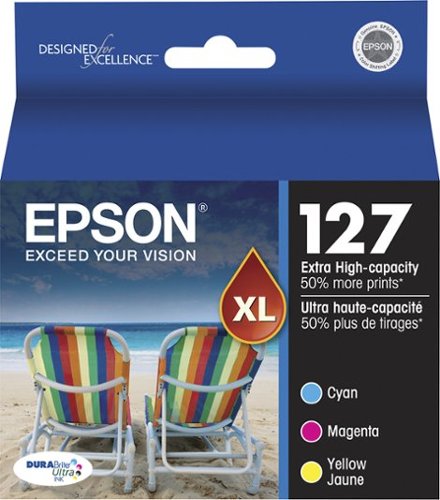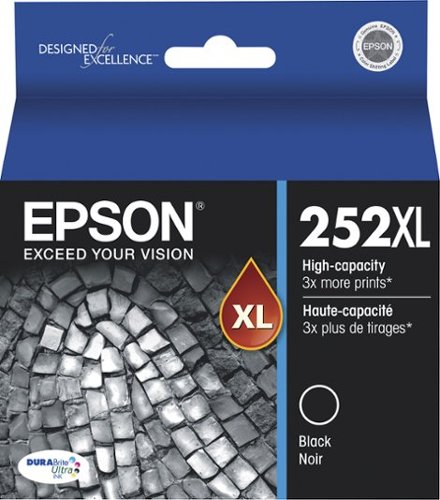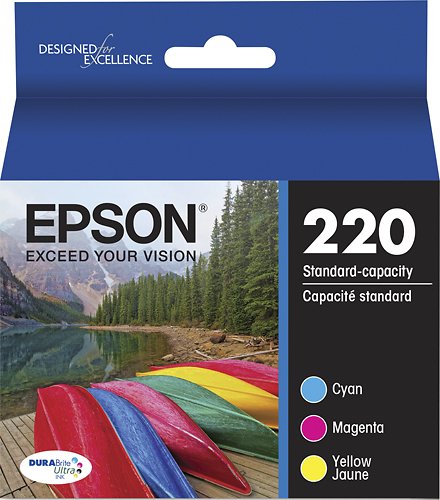Epson
Epson's Stats
Reviews
- Review Count0
- Helpfulness Votes0
- First ReviewNone
- Last ReviewNone
- Featured Reviews0
- Average Rating0
Reviews Comments
- Review Comment Count0
- Helpfulness Votes0
- First Review CommentNone
- Last Review CommentNone
- Featured Review Comments0
Questions
- Question Count0
- Helpfulness Votes0
- First QuestionNone
- Last QuestionNone
- Featured Questions0
- Answer Count9188
- Helpfulness Votes5,300
- First AnswerOctober 26, 2017
- Last AnswerOctober 3, 2024
- Featured Answers0
- Best Answers371
Epson's Reviews
Epson has not submitted any reviews.
Epson's Questions
Epson has not submitted any questions.
Go Epic with a Courtside View! The best way to watch sports, the Epson EpiqVision Ultra LS800 3-Chip 3LCD Smart Streaming Laser Projector produces a larger-than-life picture up to 150" for an astounding 4K HDR1 experience. Equipped with proprietary 4K PRO-UHD2, 3-chip 3LCD technology and an incredible 4,000 lumens of color and white brightness3, the LS800 Laser Projector combines an advanced ultra short-throw lens with a laser-array light source—along with an optional Epson SilverFlex high-resolution ambient light rejecting screen4—to produce vivid colors and deep blacks for an exceptionally bright, colorful and sharp picture in virtually any viewing environment—even in brightly lit rooms. Featuring a sleek, modern design, the LS800 Laser Projector seamlessly fits within a variety of décor styles and complements the full range of audio/video furniture to create an amazing-looking system. Plus, with its unique ultra short-throw lens, the LS800 Laser Projector can be placed mere inches from the wall for easy, obstruction-free viewing. Whether you’re watching a live sporting event, streaming your favorite series, gaming on the latest generation of consoles or watching a blockbuster movie, the Epson EpiqVision Ultra LS800 Smart Streaming Laser Projector will simply amaze you.
I am seeing answers how far does the machine need to be away from the wall or display screen, I do not understand. 5.3 inches or 6 inches is this distance from the wall meaning from the light source of the machine, does it mean the back of the machin?
Hello lworld. Projection distance can vary based on your screen size. The number value in the recommended projection distance would be from the screen to the rear of the projector (the backside of the projector closest to the wall/display screen.) For more details, please review the "Projection Distance" section in the User's Guide on our official Epson Support page. Regards, Kevin - The Epson Team.
10 months ago
by
Posted by:
Epson
Your home needs a printer that’s fast, affordable, easy to use, and has great features. That’s why we developed the EcoTank ET-2850 – an innovative cartridge-free solution that uses high-capacity, easily refillable ink tanks. So you’ll worry less about running out of ink, and save a lot on replacement ink (1). The ET-2850 features outstanding print quality, auto-duplex printing, a high-resolution flatbed scanner, and convenient color display – making it the perfect family printer.
How do I fix the problem with waste ink container being full. I already paid for the printer now people are saying i have to take it to Epson Repair Center and pay 175.00 an hour to have them swap out tank or use 3rd party hack to reset the WIC.
Hello Felix. We would like to gather more details regarding the message on your ET-2850. Please contact our Technical Support team by phone so that we can review the options available for your printer. Regards, Kevin - The Epson Team.
10 months ago
by
Posted by:
Epson
Your business needs a printer that’s fast, affordable, easy to use, and has premium productivity features. That’s why we developed the EcoTank ET-4850 – an innovative cartridge-free solution that uses high-capacity, easily refillable ink tanks. So you’ll worry less about running out of ink, and save a lot on replacement ink (1). The ET-4850 offers fax, productive paper handling, a high-resolution flatbed scanner, and convenient 2.4" color touchscreen – making it the perfect printer for your office.
How do you get the power button to stop blinking when the printer is idle? There are no error messages on the screen and i have tried rebooting and even disconnecting. Epson's customer service have been 0 help any time i call.
Hello BBBuyer. We're sorry to hear that you haven't been able to resolve your issue with our team. A flashing power light means that your printer is charging the print head. Have you recently refilled the ink tanks? Are you able to print, and if so, can you print out a nozzle check? When you have some time, please contact our support center by phone and ask to speak to our Advanced Technical Support team for assistance. Regards, Kevin - The Epson Team.
10 months ago
by
Posted by:
Epson
Epson inks, specialty papers and printers are created to work together to consistently bring you excellent results. Our revolutionary ink technologies deliver brilliant prints. With three individual dye color ink cartridges (cyan, magenta, yellow) and one pigment black ink cartridge, this Claria Ink set delivers vibrant color and sharp text for long-lasting, high-quality results. Works with Expression Home XP-4200 and WorkForce WF-2930.
I haven't used much of the color cartridges. Am I able to just replace the black cartridge without replacing the color cartridges?
Hello Joyell. Yes, Epson printers will let you know which color to replace. All colors are not required to be replaced unless prompted to do so by the printer. Regards, Kevin - The Epson Team.
10 months ago
by
Posted by:
Epson
This multipack contains yellow, cyan and magenta ink cartridges that produce brilliant results on both plain and glossy photo paper for versatile use. The ink is smudge-, fade- and water-resistant for worry-free handling.
Can I still buy black ink for an Epson Stylus NX127 printer? I don't see it on your site? Thanks.
Hello Beadie. Unfortunately, Epson 124 & Epson 125 Ink Cartridges are currently not available on BestBuy's website. Regards, Kevin - The Epson Team.
10 months ago
by
Posted by:
Epson
Print crisp text and images on your Epson Workforce printer with this Epson 252XL T252XL120-S ink cartridge, which features DURABrite Ultra ink for smudge-, fade- and water-resistant documents. The high yield easily handles your office printing needs.
Is there any other cartridges you can use in place of 252 that will work in its place?
Hello. Most Epson printers use specific Epson Ink Cartridges that correspond with their respective printer model. To help better assist you, we would need to confirm the printer model you currently own to see if other Epson Inks would work. Regards, Kevin - The Epson Team.
10 months ago
by
Posted by:
Epson
Enjoy versatile projection for remote work, home entertainment and beyond with the Epson EpiqVision Flex CO-FH02 Smart Streaming Portable Projector. Designed to bring more ease and convenience to your workday, the Epson EpiqVision Flex CO-FH02 delivers a Full HD 1080p picture up to 300"—that’s four times larger than a 75" flat panel—for collaborative online meetings and detailed presentations. Perfect for engaging at-home learning, immersive movie watching and more, this 3,000-lumen projector1 offers Best-in-Class Color Brightness2 to deliver crisp, colorful images in virtually any lighting environment—even during the daytime. Sleek and compact, this portable projector can be easily carried in bags and backpacks for easy viewing virtually anywhere. It features a powerful, high-quality speaker system for a truly amazing viewing experience. And, with Android TV3 included, you can tune into all your favorite streaming channels, including Netflix, Apple TV+, Amazon Prime, Hulu, Disney+, HBO Max, YouTube and more4.
Can I set this proyector from my lap top and if yes , How?
Hello Santos. Yes, you can connect the CO-FH02 to your computer using an HDMI connection. Please see the User's Guide on our official Epson Support page for more details. Regards, Kevin - The Epson Team.
10 months ago
by
Posted by:
Epson
The EcoTank Photo ET-8500 wireless all-in-one prints lab-quality color photos, graphics and everyday documents — all at an incredible value. Epson’s cartridge-free, 6-color Claria ET Premium Ink system delivers vibrant colors and sharp text for all your creative projects. With low-cost replacement ink bottles, print 4" x 6" photos for about 4 cents each compared to 40 cents with cartridges (1). Print everything from borderless 8.5" x 11" photos to customized CDs/DVDs. You can even print on cardstock and other media up to 1.3 mm thick. For added convenience, each set of bottles lets you print for up to 2 years (2). Plus, save up to 80 percent with replacement ink bottles vs. ink cartridges (3) — that’s about $2,000 on each set (3). The EcoTank Photo lets you do it all with affordable in-house printing.
Will the ET-8500 print a color borderless picture on 8.5 x 14 photo paper?
Hello Trailhiker. Yes, the ET-8500 can print borderless on 8.5" x 14" Epson Photo Paper. For more details, see the "Borderless Paper Type Compatibility" section in the User Guide on our official Epson Support page. Regards, Kevin - The Epson Team.
10 months ago
by
Posted by:
Epson
Your home needs a printer that’s fast, affordable, easy to use, and has great features. That’s why we developed the EcoTank ET-2850 – an innovative cartridge-free solution that uses high-capacity, easily refillable ink tanks. So you’ll worry less about running out of ink, and save a lot on replacement ink (1). The ET-2850 features outstanding print quality, auto-duplex printing, a high-resolution flatbed scanner, and convenient color display – making it the perfect family printer.
Is it compatible with Apple computers, Ipad and iphone?
Hello. Yes, the ET-2850 will work with an Apple computer running macOS 10.6 - 14. You can also use the printer on your iPhone and iPad by downloading the Epson Smart Panel onto your device. Regards, Kevin - The Epson Team.
10 months ago
by
Posted by:
Epson
These Epson DURABrite Ultra T220520-S cartridges feature DURABrite ink that is smudge-, water- and fade-resistant to create professional-looking, long-lasting pictures. The quick-drying design lets you handle your prints without worry.
Can you answer if Epson - 220 3-Pack Ink Cartridges - Cyan/Magenta/Yellow is compatible with Epson 4020
Hello bbsc57. Unfortunately, Epson 220 Ink Cartridges are not compatible with that printer model. Regards, Kevin - The Epson Team.
10 months ago
by
Posted by:
Epson